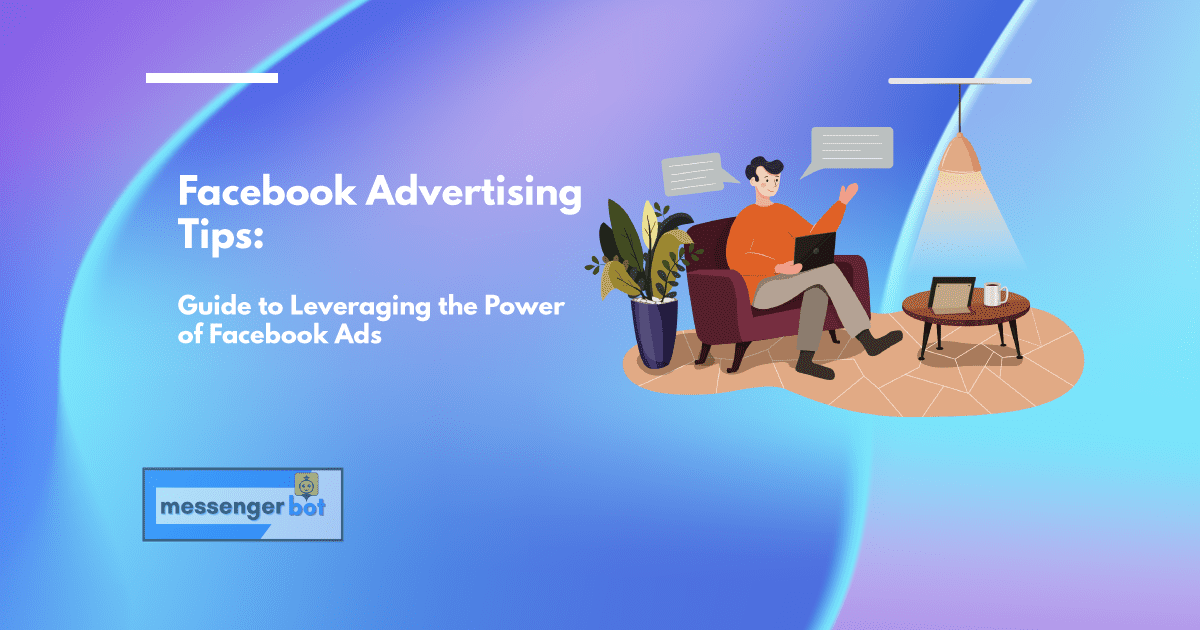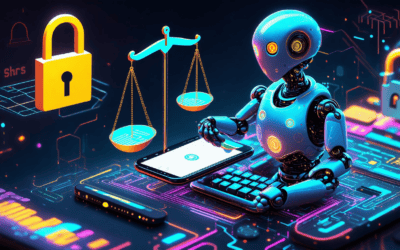- لماذا الإعلان على فيسبوك؟
- مواصفات إعلانات فيسبوك
- كيف تقوم بإعداد حملة إعلانات على فيسبوك باستخدام مدير إعلانات فيسبوك؟
- الخطوة الأولى: اختر هدف الحملة
- الخطوة الثانية: حدد ميزانيتك
- الخطوة الثالثة: اختر جمهورك المستهدف
- الخطوة الرابعة: اختر المكان المناسب للإعلان
- الخطوة الخامسة: اختر تنسيق إعلانك
- الخطوة السادسة: انشر
- الخطوة السابعة: راجع الأداء
- نصائح لحملة إعلانات فيسبوك ناجحة
- الخاتمة
تقرر العديد من الشركات أي منصة تستخدمها عندما ترغب في تحسين خدمة العملاء.
لقد كانت Messengerbot.app حلاً ممتازًا للعديد من عملائنا، لكن ماذا عن Pega وSalesforce؟ سنقوم بتفصيل المزايا والعيوب لكل منهما حتى تتمكن من اتخاذ القرار الأفضل لعملك!
ما هي إعلانات فيسبوك؟
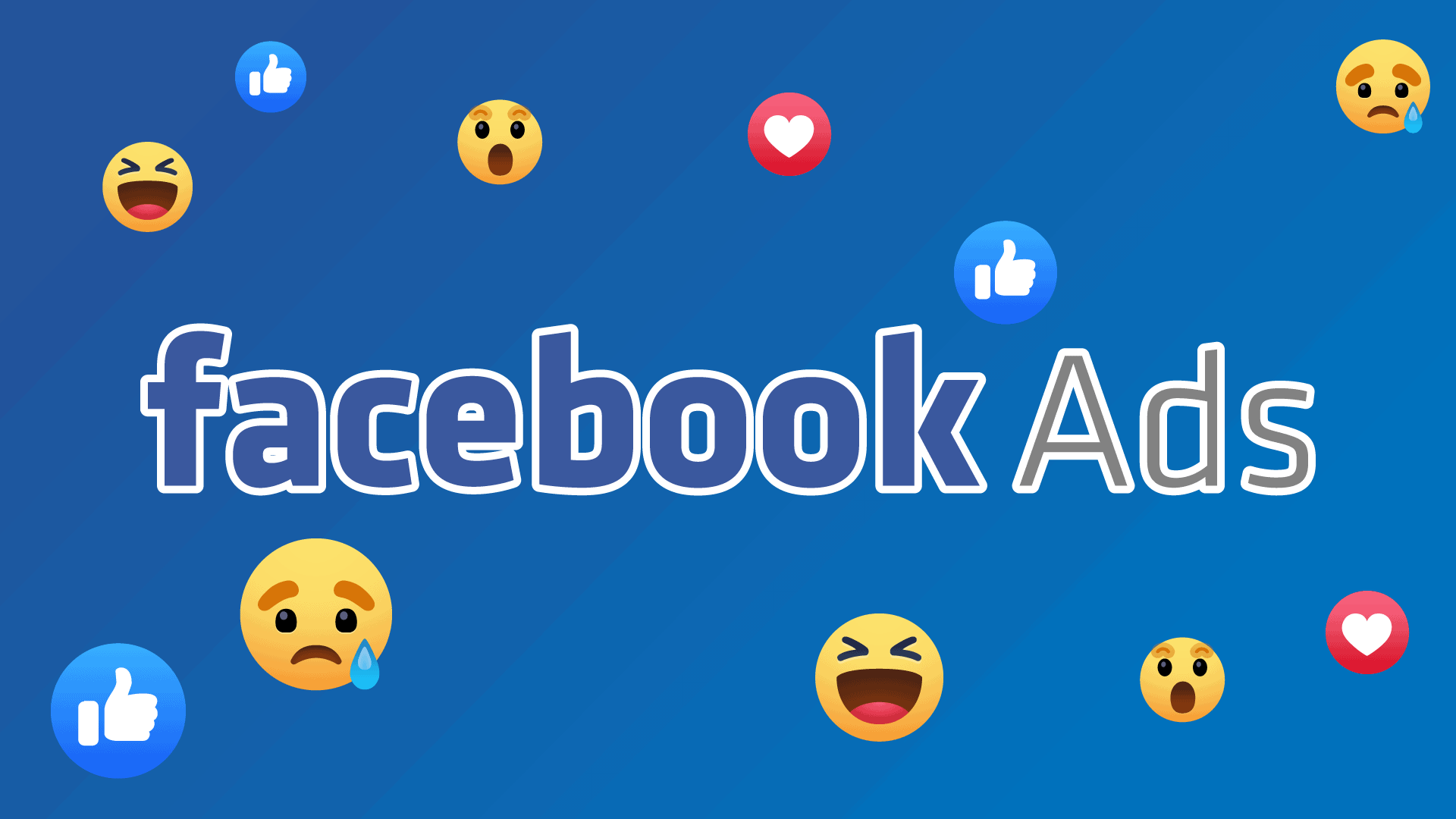
إعلانات فيسبوك هي شكل من أشكال التسويق الرقمي على وسائل التواصل الاجتماعي حيث يدفع المعلنون لعرض محتوى أو رسائل مستهدفة على لوحات إعلانات افتراضية ضمن خلاصة أخبار جمهور محدد - تكلفة الانطباع الواحد حوالي 0.06 دولار لكل نقرة.
هل يمكنك الإعلان على فيسبوك مجانًا؟
الإعلان المجاني على فيسبوك ممكن ولكنه تحدٍ. يحدد فيسبوك عدد الإعلانات التي يمكن أن تظهرها الشركة لمتابعيها ما لم تنفق أموالًا على الإعلان.
تسمى خدمة الإعلانات المجانية على فيسبوك Boost ويجب عليك تقديم منشوراتك يدويًا للموافقة قبل أن تصل إلى العملاء المحتملين.
سيقوم Boost بنشر محتواك فقط إذا:
-Content has been shared by friends or other people who are connected with each other in some way (i.e., work, school) within the last 30 days
-It meets certain quality standards that Facebook defines as including relevance, accuracy, and clarity of message
The result? If you’re not willing/able to pay upfront with cash then your marketing game will be limited at best because most of what you want
You can quickly build your fan base without any upfront costs. This is great when you are testing out new products or services in order to see what type of response they get before investing more money into them. Free promotions also offer an opportunity for giveaways which help with traffic generation as well as brand awareness. If people like your promotion enough, then it’s likely they will share it with their friends who might sign up too based on word-of-mouth alone (helping to grow your fan base).
However, any Facebook ads that are free will likely have some form of limitation on the number of people who see your post. This means you can’t really properly test to see what kind of effectiveness and ROI they have for your business until you pay a fee to increase their visibility so more people might respond (typically in the range of $0.05 per person). It’s important not to put too much money into this when it is unknown if these ads work effectively unless you’ve already figured out how effective they were with other forms of advertising first before spending all your funds prematurely.
Paid Facebook ads are a better option because you have more flexibility in choosing your target audience as well as budgeting for what it’s worth. The downside is that they cost money but the good thing about this type of advertising is that when Facebook approves an ad, there are no limits on who sees it

كم يكلف الإعلان على فيسبوك؟
Understand the different types of Facebook advertising. There are two main types of Facebook advertising costs that you should be aware of namely cost per click (CPC) and cost per thousand impressions (CPM). CPC refers to how much money is paid for a person to click on your advert, while CPM means how much it costs when someone sees or clicks on your advert 1000 times. The difference between these two can have a significant impact on the way people view your ads as well as what kind of content they share with their friends.
The CPC model of Facebook advertising is based on a bidding system, which means that ads reach the audience they are targeting at the highest possible cost per click. This can be an advantage for businesses with well-defined target audiences as it ensures that their adverts will only show up when relevant to someone’s search or preferences. It also provides advertisers with better control over how much of their budget goes towards reaching people who may not have shown any interest in what they offer. However, there is no guarantee about which Facebook users get access to these targeted advertisements and this method might result in higher costs than CPM models like boosting posts by paying according to the number of likes your post gets after it has been published.
Perform research wisely. Facebook offers an enormous range of advertising options, but the best way to get started is by doing your research. Choose a goal for your campaign and narrow down who you want to reach based on location, demographics such as age or occupation, interests, and behaviors like browsing habits or brands liked. This will give you more control over what kind of content appears in your advert while also widening its potential scope.
Know how different types of ads work. When deciding which type of adverts it would be most appropriate for your business to use on Facebook there are two main considerations: target audience and creative message. If targeting specific groups then CPC may be preferable because they provide advertisers with better control over their budget by ensuring that only people with likely interest see their adverts. Alternatively, if your message is more generic and you want to reach out as broadly as possible then CPM may be the best option.

كيف أقوم بالإعلان على فيسبوك؟
The best way to get started is by creating an advert. To do this, go to the Facebook Creative Hub and click on “Create Advert” in the top right-hand corner of your screen. You will then be taken through a step-by-step process that should help you create an advert from scratch. First, select what type of campaign you want (i.e., reach new people) or target audience using adverts management settings). Second, choose where your ads are shown (i.e., UK or USA). Thirdly, write up some copy for your advert which must include: a headline, text body, and images/ videos if desired; make sure it includes as much information about your product as possible. Fourthly, select your budget and target audience from the dropdown menus; this will then generate your advert which you can preview before publishing.
Once published, the adverts should begin to show up in people’s news feeds around their timeline (i.e., if they live in Birmingham). However, ads are only shown to a certain percentage of those who match the demographic criteria that is set out by Facebook – so it may take some time for them to be seen. Once someone clicks on an advert or likes one of your posts when they’re not even following you yet, it will probably lead to being added as a fan but never showing up anywhere else unless they search for you again at some point later down the line.

هل أحتاج إلى صفحة فيسبوك لإنشاء إعلان على فيسبوك؟
Yes, you need a Facebook page to create an ad. A profile is too limited and will not include all of the information needed for your Facebook ads. When you go into creating your ad on the desktop site, it asks which Page or individual from your Pages to promote. The first option listed in that list should be whichever one you want to use as the target audience for this particular campaign. You also have another choice called “create new post” at the very bottom – if possible, always select either “your page” or “an existing post”, even if there’s no specific post selected yet because then it lets you upload an image right away with some text already inserted so that social proof exists automatically without having to write anything.

أنواع إعلانات فيسبوك
Before you start your Facebook ad campaign, let’s get to know the different types of Facebook ads. Knowing the different types of Facebook ads also helps in choosing the right ads for your campaign. This is important for your Facebook advertising strategy.
إعلانات الفيديو
Facebook video ads are a type of Facebook ad that can be uploaded on the platform. These types of ads are usually 30 seconds long and they give an excellent chance to convey your message in detail as well as catching people’s attention better than other formats. You need to create a separate page or event for this purpose, upload the videos you want to show, and then assign them as ads.
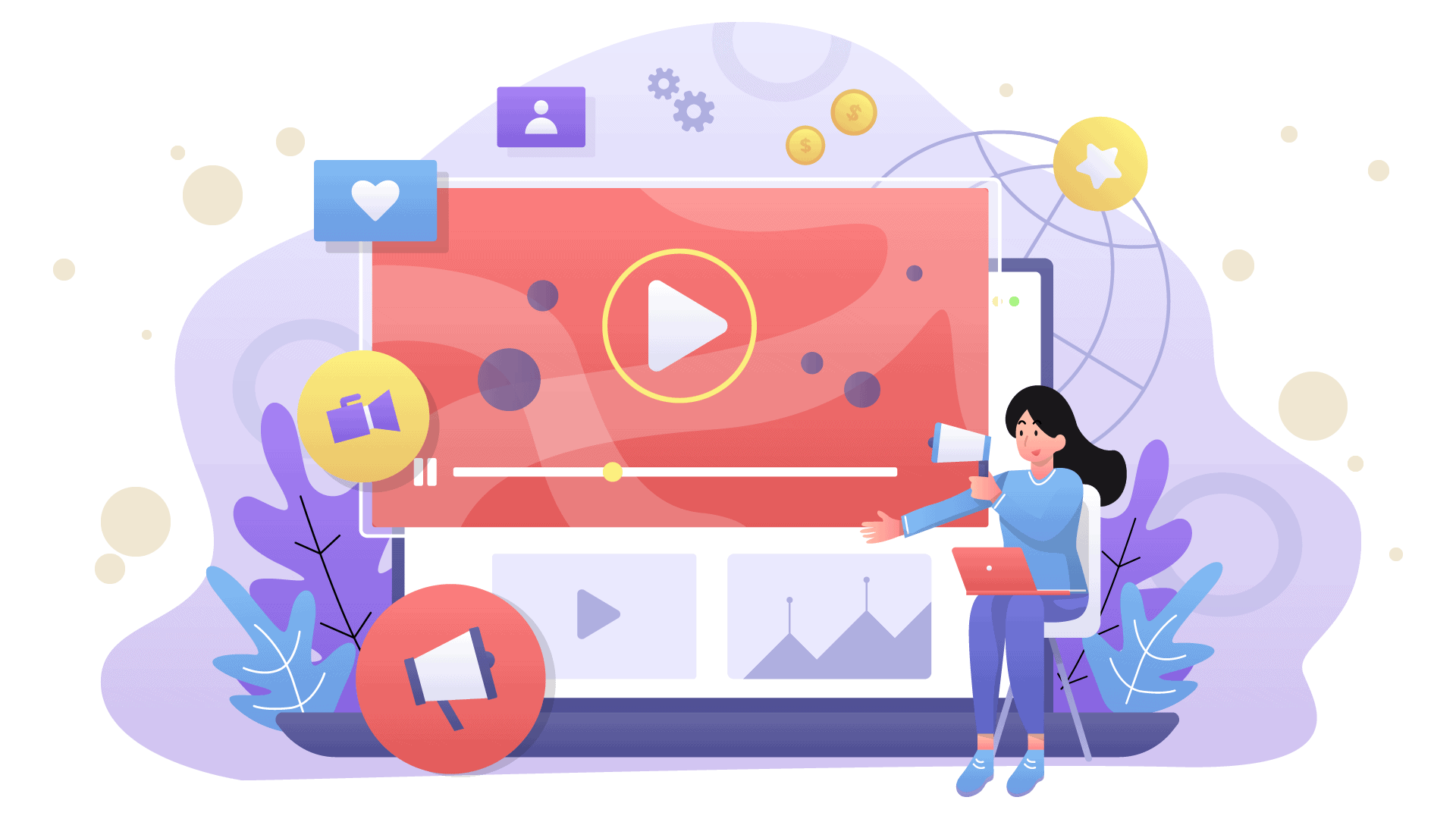
إعلانات الكاروسيل
A carousel ad is a format that consists of multiple pics or photos in succession on one single page. You can use this type of advertising for showcasing your products by featuring several items at once with an additional image for each item. This makes it easy for viewers to learn more about what they see without scrolling down a long list of text descriptions. Carousel ads to browse through everything are the best option for retailers who want to feature multiple products at once.

إعلانات الصور
Image ads are those which feature just simple images related to the product being advertised instead of any other media content such as video clips or graphics. These types of Facebook ads are usually good if someone wants their post’s thumbnail represented by an image rather than something else, but they are not as powerful at grabbing attention as other formats.

إعلان التجربة الفورية
This kind of advertisement takes the viewer to another experience (usually playable) when they click on it, and after viewing what you’ve advertised before taking them back to Facebook. The ads usually take up more space because they have images and video content so maybe it’s better if you want people to interact with something specific like playing a game rather than just looking through text descriptions on their News Feeds”
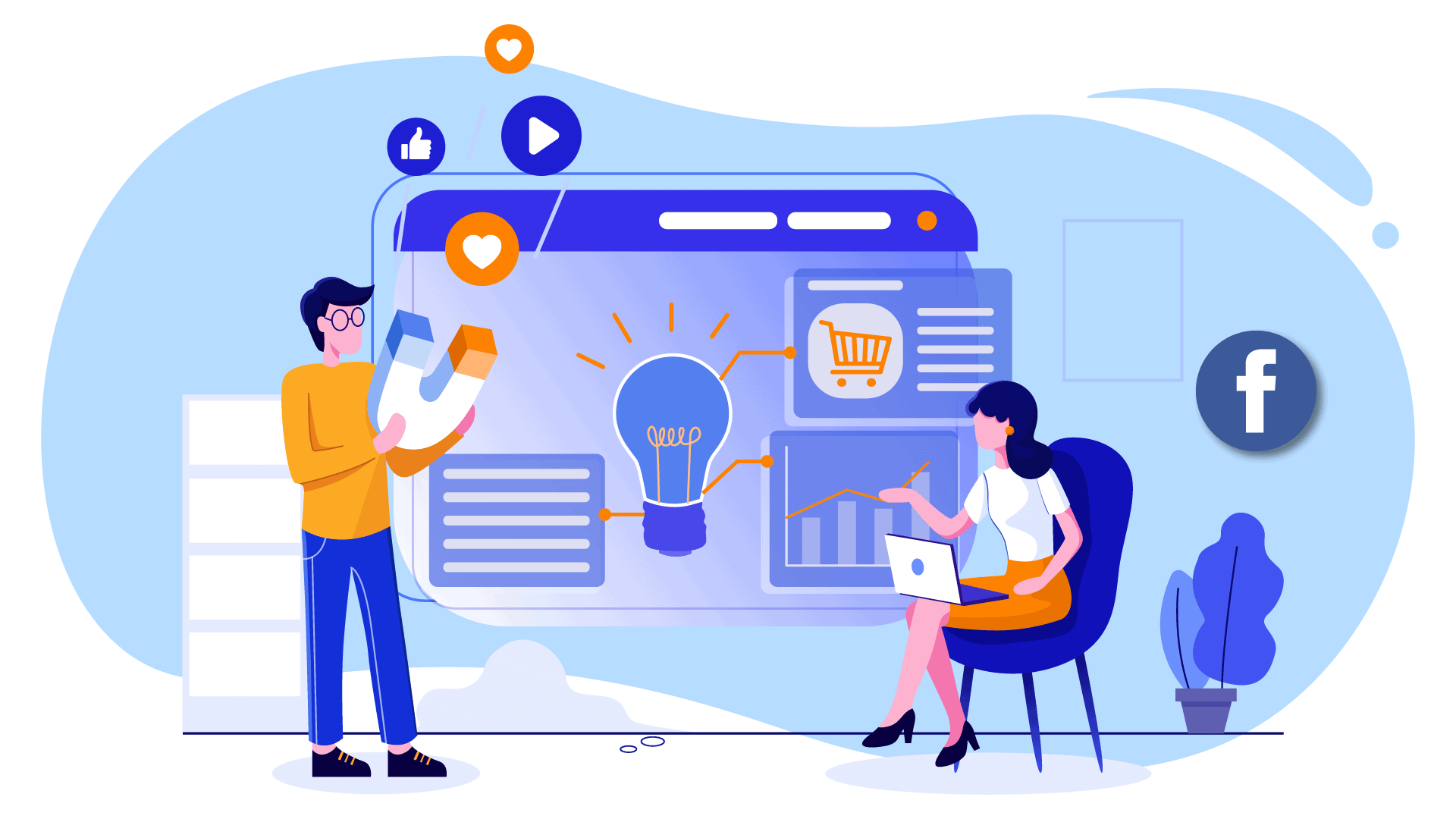
إعلانات المجموعة
Collection ads are used for running campaigns that consist of multiple products. You can use this type of ad to promote various items as a set and show them off in the same image or video with an additional pic/clip for each one.
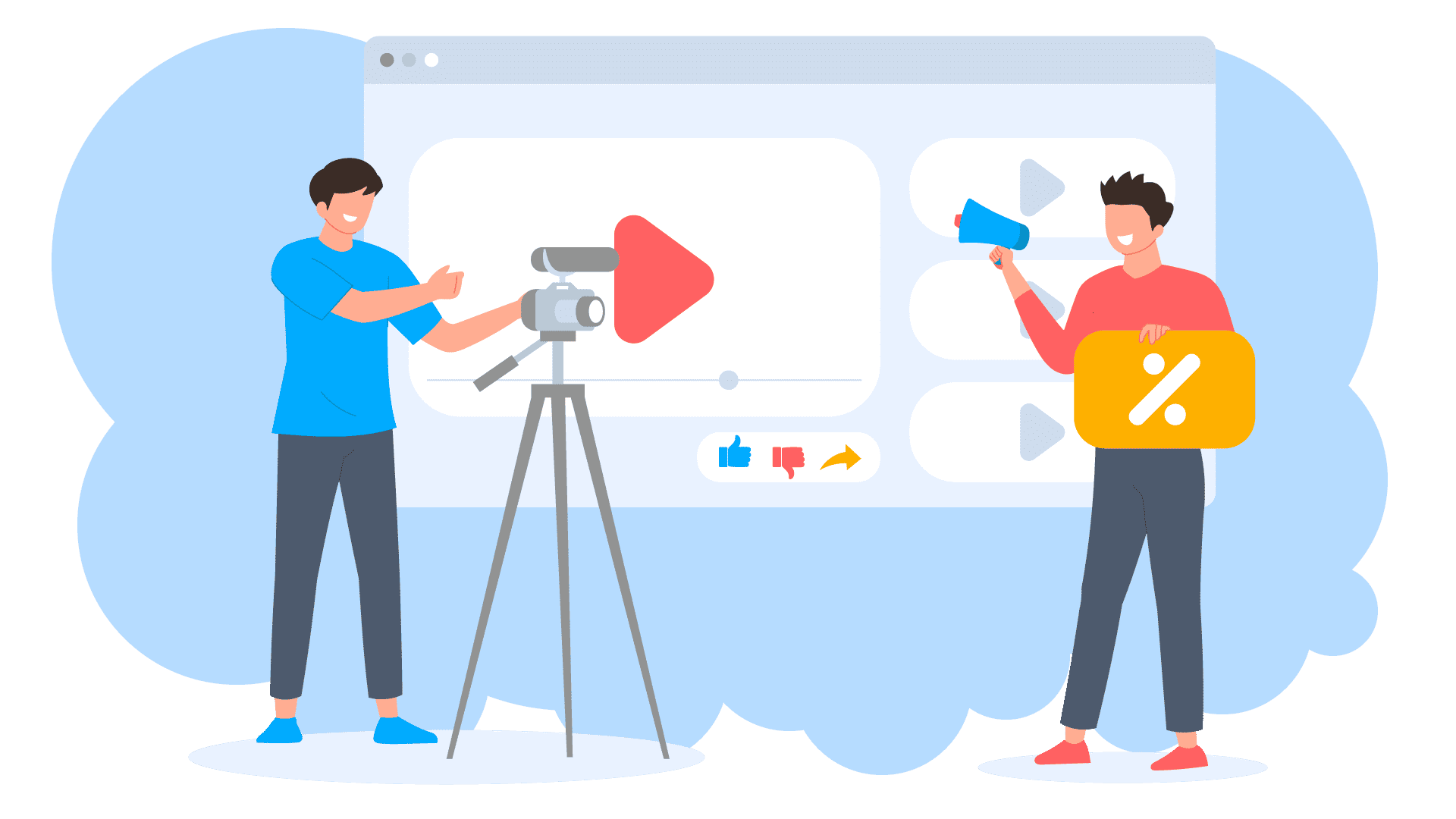
إعلان العملاء المحتملين
Lead ads allow viewers to provide you their contact information when they click on them. This is ideal if someone wants more people coming through their doors, so companies often create lead-ads around product launches.
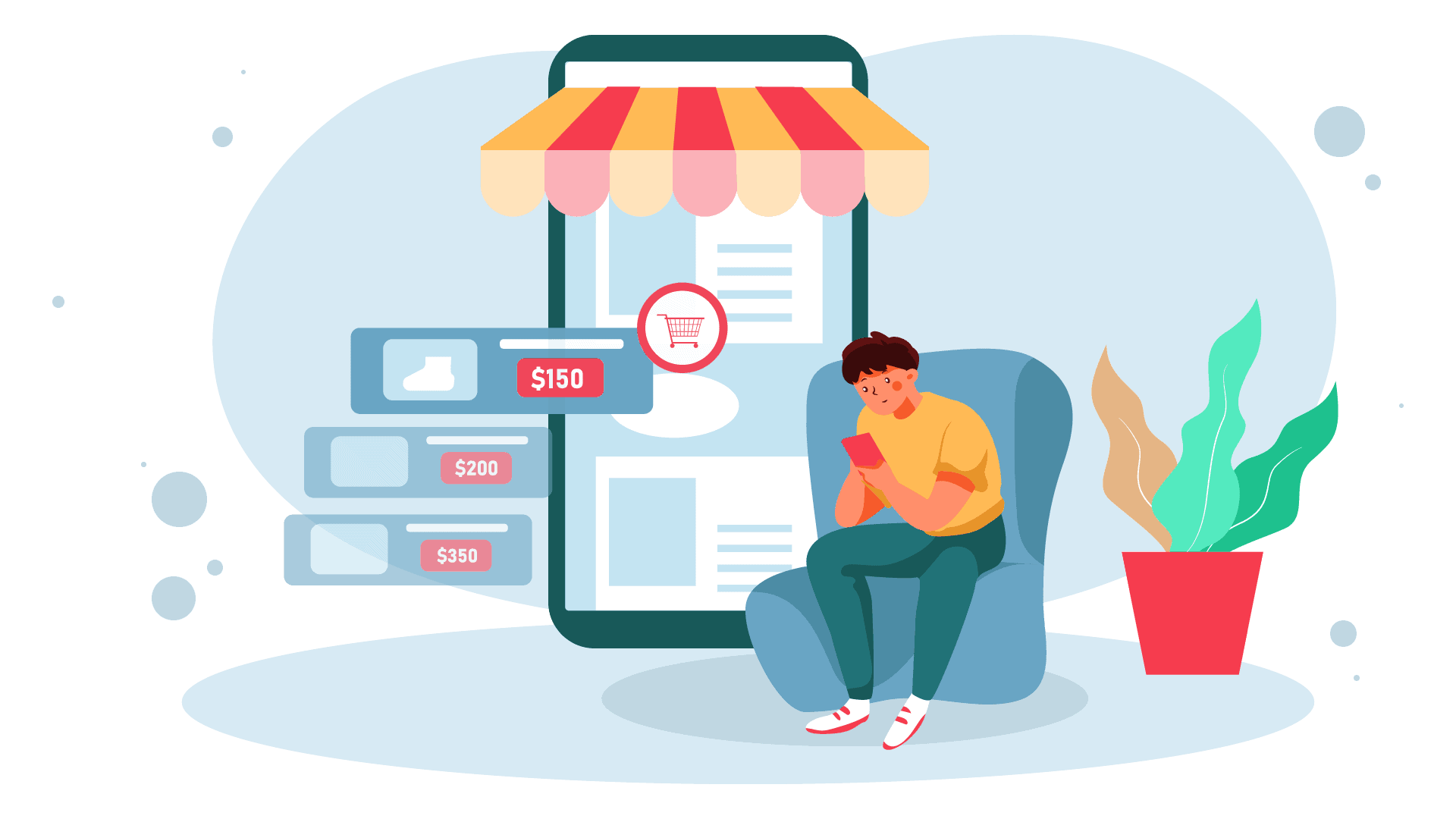
لماذا الإعلان على فيسبوك؟
Facebook is a great platform to advertise your product or service. The targeted demographic on Facebook makes it an appealing place for businesses looking to reach customers who are more likely than the general population of internet users to purchase their products, visit their location, book vacation packages, subscribe to podcasts and newsletters, or participate in other similar activities marketed by companies.
They can be very powerful tools when used correctly because they provide insights into what works best with specific audiences like age groups and gender. By analyzing these factors as well as interests that align with your business goals you will find success!
With Facebook advertising, you can target people with specific interests or age groups that will be more likely to click on your ads and convert into customers. You have the ability to use certain words that are associated with success for other companies who advertise on this platform!
Whether you’re looking for increased website traffic, mobile app installs, conversions from viewers clicked-on advertisements, eCommerce sales increase, or even better social engagement (which means higher customer lifetime value), it’s possible when using these methods correctly.

مواصفات إعلانات فيسبوك
Facebook ads spec is important to use for your Facebook ads. It is very necessary because it allows you to create a specific audience that you are focusing on targeting.
You can choose which people, locations, and behaviors are included in your ad campaign from demographics such as age or gender to location-based information like zip code or city. You can also include people’s interests through their likes and activities on Facebook. This will allow advertisers to find more relevant audiences for their products while reaching them with targeted ads across all of Instagram, Messenger, and the Audience Network.
كيف تقوم بإعداد حملة إعلانات على فيسبوك باستخدام مدير إعلانات فيسبوك؟
Create ads in Facebook Ads Manager by following these steps.
الخطوة الأولى: اختر هدف الحملة
Advertisers can choose from several different objectives when setting up their Facebook ad campaigns on Facebook Ads Manager. These options include boosting engagement, increasing conversions, and driving traffic to a website or event. For example, if the objective is to drive traffic to your e-commerce site for Black Friday sales, then the advertiser would select “Website Conversions” as their goal type under Goals in order to measure how well this campaign did at generating revenue on that day (or better yet – during that week). When choosing between conversion goals such as Website Conversions or Lead Generation form, Events/Likes Page Engagement, it’s important to consider which metric will get advertisers closer towards achieving their key performance indicators with less investment.
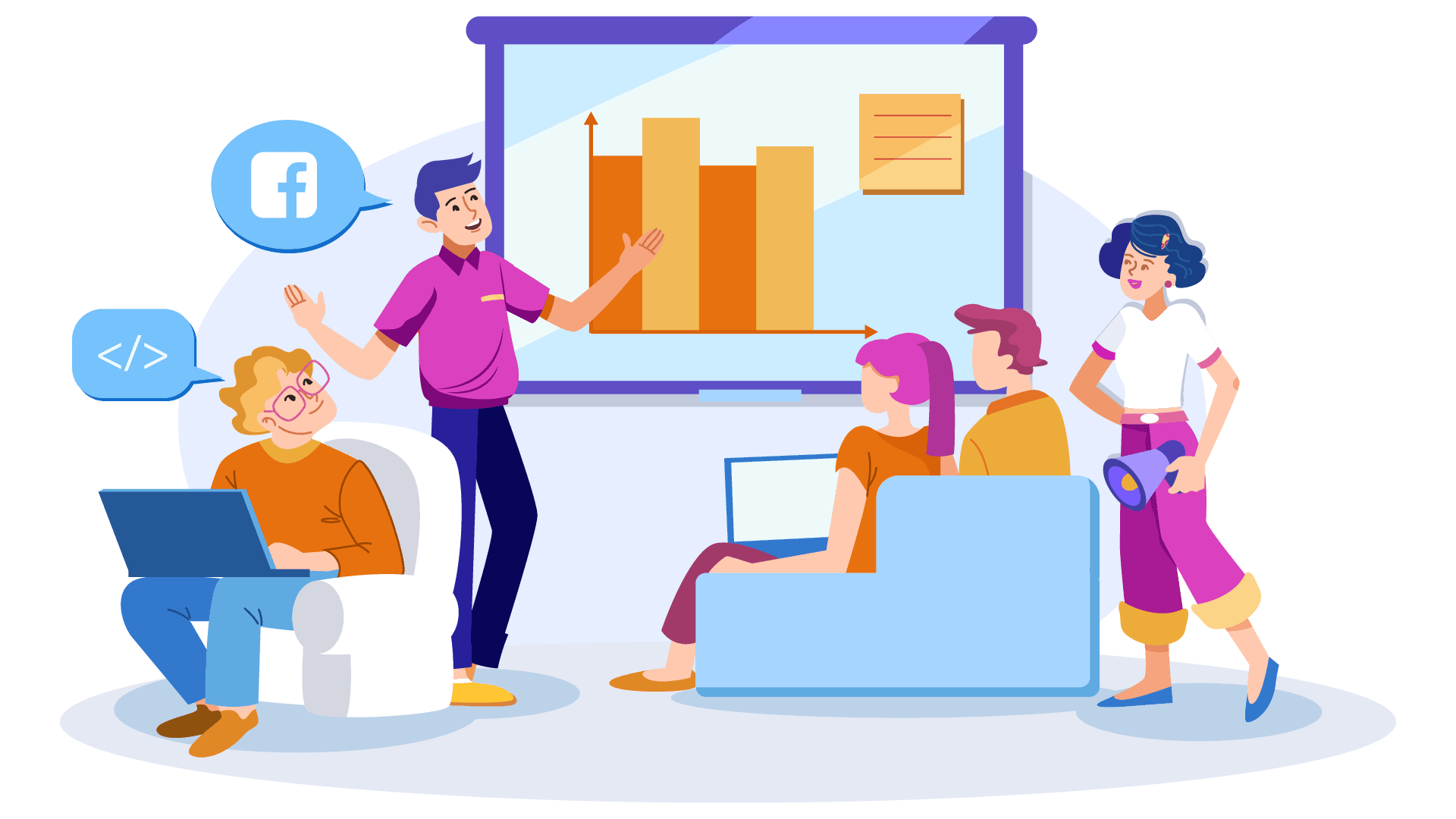
الخطوة الثانية: حدد ميزانيتك
One thing to keep in mind when setting up ad campaigns on Facebook ads manager is that there are no set guidelines for how much or how little you should spend – it’s all about what you’re comfortable spending. This also depends largely on factors such as whether your objective will be driving traffic to a website conversion (i.e., purchases) rather than simply generating engagement through likes or event attendance. The typical range for advertisers new to advertising on Facebook would be around $20/day; this can be increased as advertisers become more comfortable with the platform.

الخطوة الثالثة: اختر جمهورك المستهدف
It is also important to choose who you want to target when setting up a Facebook ad campaign on Facebook Ads Manager. To do this, select “Custom” from the dropdown list at the top of the Campaigns tab and then click Create Audiences (or edit an existing one). This will take you into another page where you can create an audience by combining various parameters which include age range or gender; interests; behaviors such as music genre or sports fanship; connections within social networks like LinkedIn groups, etc.; location data such as distance from your office address- all these things are fair game in terms of targeting for ads campaigns on Facebook ads manager.
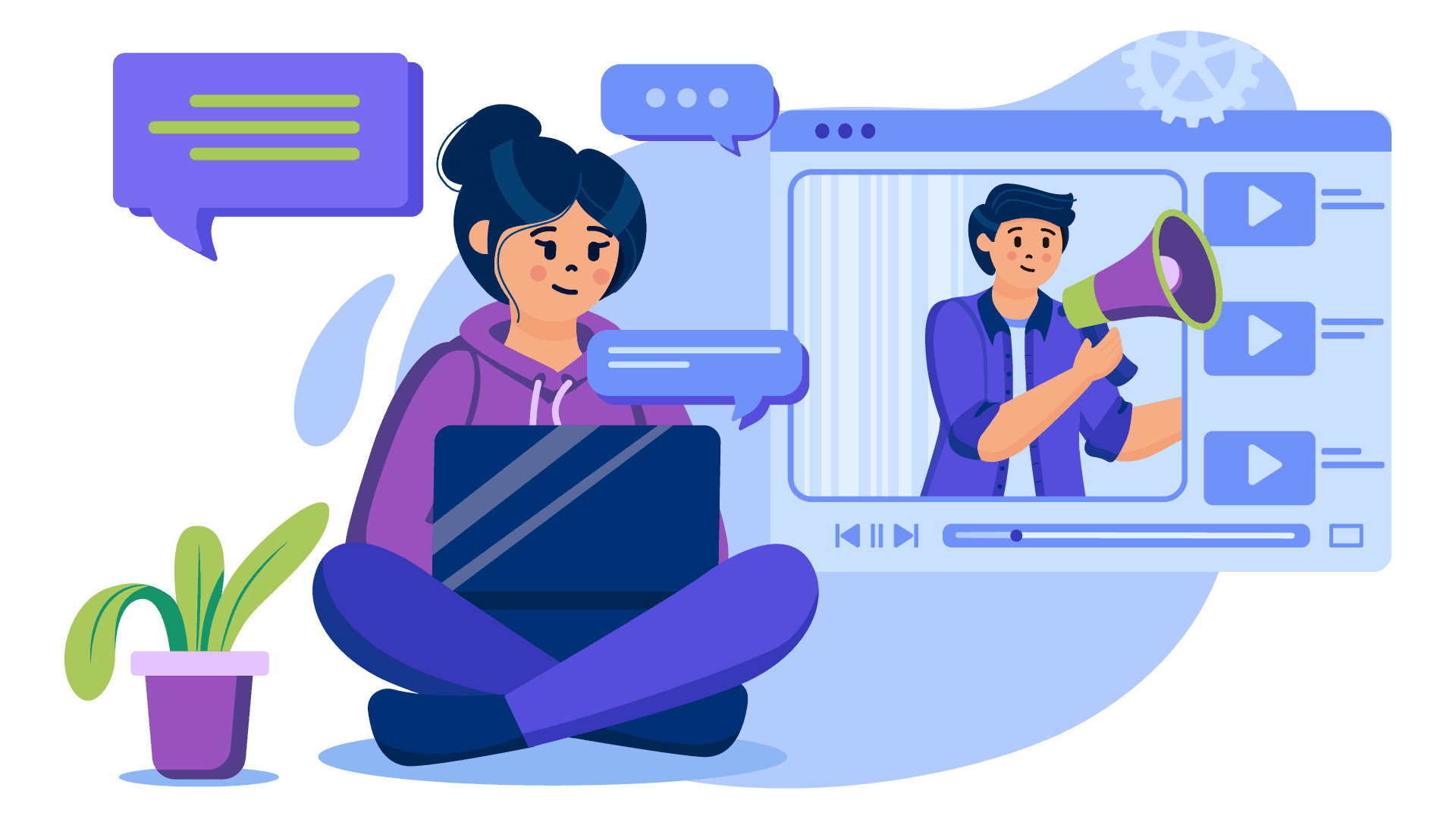
الخطوة الرابعة: اختر المكان المناسب للإعلان
الآن بعد أن اخترت جمهورك وأهدافك، حان الوقت لاختيار مكان الإعلان - والذي يُطلق عليه اسم التوزيع في مدير إعلانات فيسبوك. هناك ستة أنواع مختلفة من التوزيع يمكن للمعلنين اختيارها عند إعداد حملتهم في مدير إعلانات فيسبوك؛ وتشمل هذه خلاصة الأخبار في كل من النسخ المحمولة أو المكتبية من التطبيق (تظهر هذه كمنشورات مدفوعة)، أماكن شبكة الجمهور (أي، مواقع الطرف الثالث مثل Gamespot)، قصص إنستغرام، منشورات يوم الماسنجر، وحدات إعلانات الصور المتحركة في النسخة المكتبية من التطبيق - كل هذه لها مزايا وعيوب اعتمادًا على نوع أهداف الإعلان التي قد يبحث عنها المرء. من المهم تجربة كل خيار حتى يتمكن المعلنون من الحصول على فكرة عن أي منها هو الأكثر فعالية. إن توزيع إعلانك مهم حتى تصل إلى المزيد من الناس، وليس فقط مستخدمي فيسبوك.
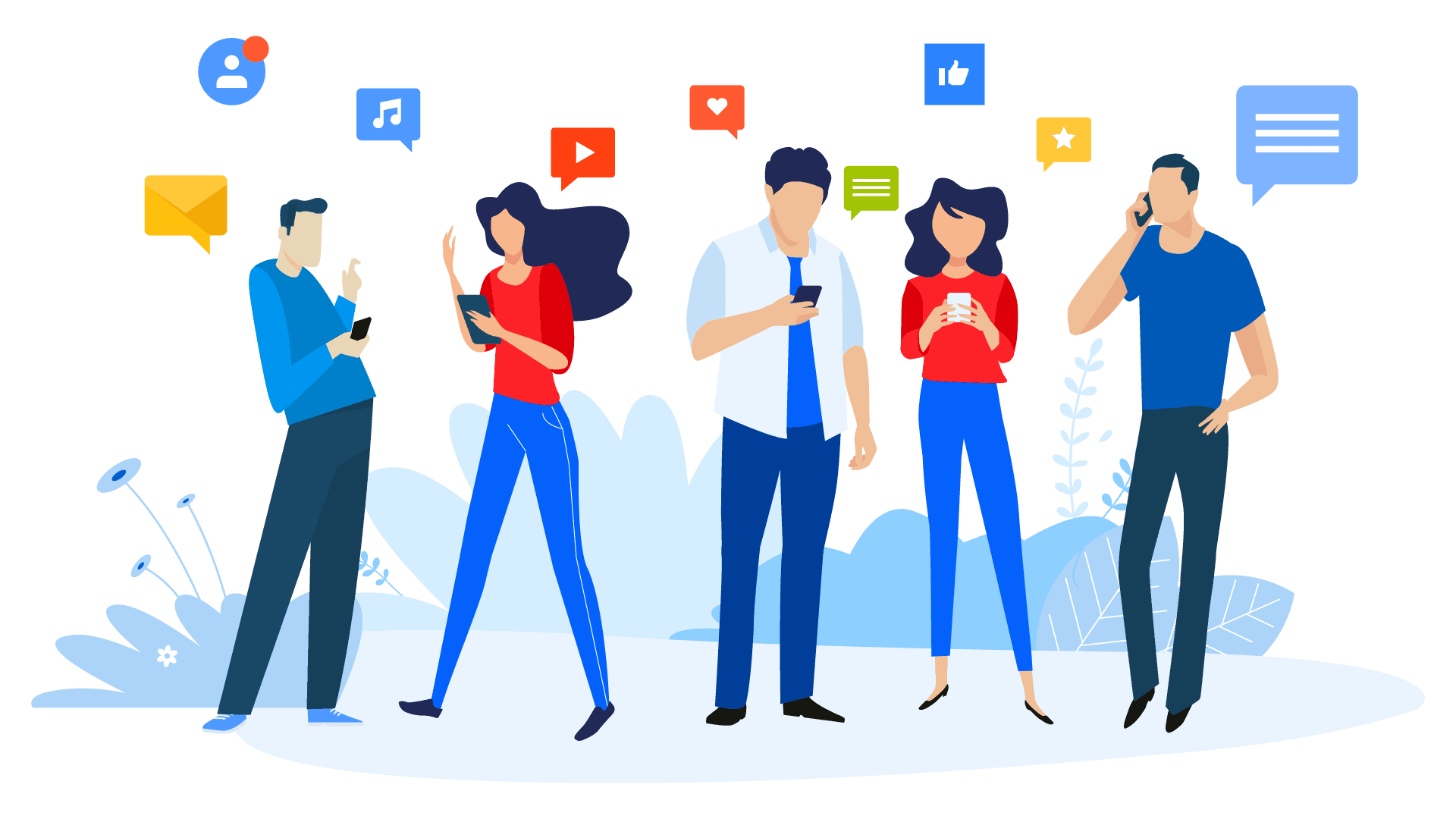
الخطوة الخامسة: اختر تنسيق إعلانك
الخطوة الأخيرة في إعداد حملات الإعلان على فيسبوك في مدير الإعلانات هي اختيار تنسيق الإعلان نفسه. هناك أربعة تنسيقات مختلفة يمكن للمعلنين اختيارها عند بناء حملتهم؛ وتشمل هذه النصوص البسيطة، إعلانات الصور، إعلانات الفيديو، ووحدات إعلانات الكاروسيل - كل هذه لها مزايا وعيوب اعتمادًا على نوع الأهداف التي قد يرغب المرء في تحقيقها مع هذا النوع من الإعلان (مثل، زيادة حركة المرور أو توليد تحويلات الموقع الإلكتروني). من المهم أن يقوم المعلنون بتجربة كل خيار حتى يعرفوا أيها يعمل بشكل أفضل ضمن سياقات محددة - قد يتغير ذلك من شركة إلى أخرى!

الخطوة السادسة: انشر
آخر شيء يجب القيام به قبل نشر حملتك على مدير إعلانات فيسبوك هو تحديد الميزانية لهذا الإعلان المحدد. يمكن القيام بذلك عن طريق النقر على تعديل الإعلان وإدخال المبلغ المرغوب فيه من المال الذي تريد إنفاقه. تذكر، لا توجد إرشادات صارمة بشأن مقدار أو قلة ما يجب على المعلنين إنفاقه - كل ذلك يعتمد على ما يشعرون بالراحة في إنفاقه بالنظر إلى أهدافهم الخاصة في الإعلان عبر الإنترنت باستخدام مدير إعلانات فيسبوك!
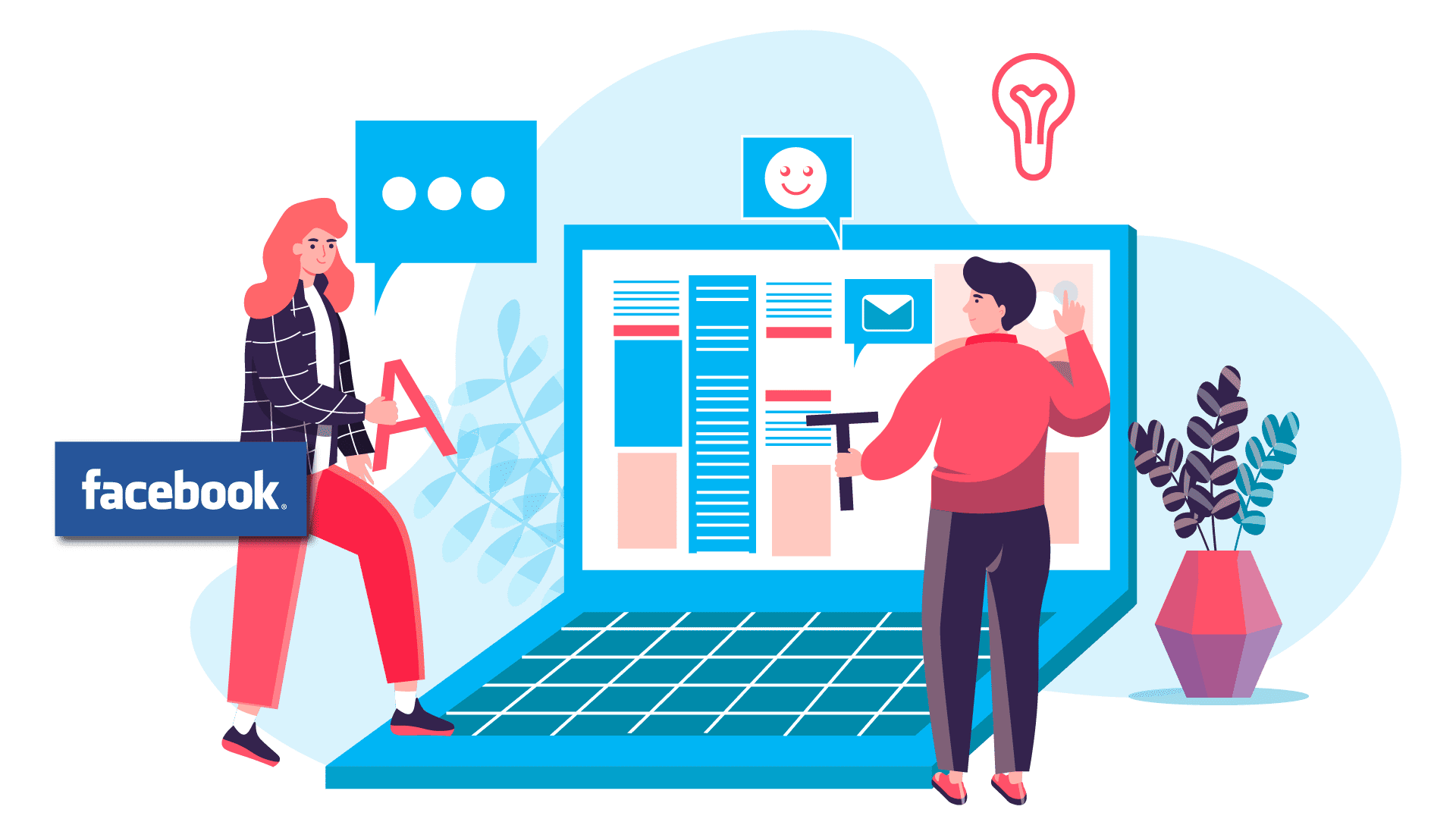
الخطوة السابعة: راجع الأداء
بعد إعداد حملة إعلانات على منصة إدارة إعلانات فيسبوك واختيار بين أهداف مختلفة (مثل، زيادة حركة المرور مقابل توليد تحويلات الموقع الإلكتروني)، خيارات التوزيع ضمن تطبيقات مختلفة مثل خلاصة الأخبار أو أماكن شبكة الجمهور، نوع التنسيق مثل إعلانات النصوص البسيطة مقابل إعلانات الفيديو، وما إلى ذلك، من المهم للمعلنين مراجعة أداء حملتهم. يمكن القيام بذلك عن طريق النقر على إعلان معين والتحقق من عدد المشاهدات، والنقرات، أو تحويلات الموقع الإلكتروني التي تلقوها؛ ستعطي كل هذه الأرقام المعلنين فكرة عما إذا كانت هذه الاستراتيجية الإعلانية المحددة قد كانت ناجحة أم لا من حيث ما كان مقصودًا في الأصل.

نصائح لحملة إعلانات فيسبوك ناجحة
إليك نصائح لإنشاء حملات إعلانات ناجحة على فيسبوك.
- الإعلان لجماهير محددة
- استهدف جمهورك حسب الموقع، الجنس، والفئة العمرية. يمكنك أيضًا استخدام ميزة الجماهير المشابهة من فيسبوك بيكسل بالإضافة إلى استهداف جمهورك المستهدف.
- قم بتحميل صورة إعلان جذابة ستكون مثيرة للاهتمام للجمهور المستهدف.
- اجعلها بسيطة! اجعل الكتابة مختصرة.
- خصص كل حملة باستخدام كلمات مفتاحية. على سبيل المثال "التسويق" أو "التسويق الرقمي"، إلخ.
- قدم دليل اجتماعي بطريقة جذابة مثل شهادات من عملاء سعداء، شعارات شركات الشركاء، مشاركات العملاء، وتقييمات على صفحات فيسبوك.
- أظهر عدد الأشخاص الذين يتحدثون عنك عبر الإنترنت في أي وقت (مثل، عدد الإعجابات/التعليقات/المشاركات). يُطلق على هذا اسم تسويق الفيروسية. من المهم ألا يكون لديك محتوى فيروسي فقط.
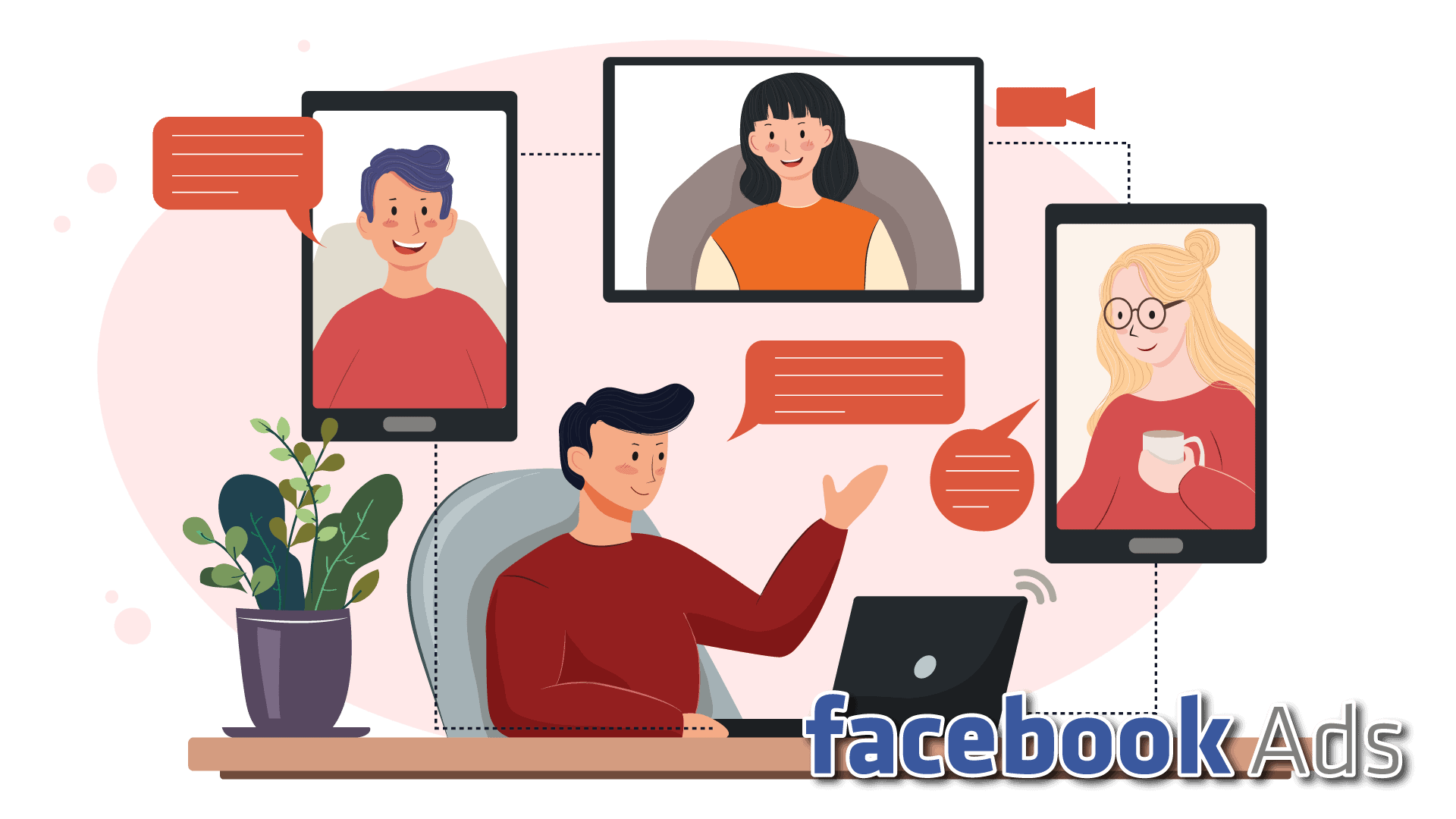
الخاتمة
يمكن أن يكون الإعلان على فيسبوك فعالًا للغاية، ولكن فقط إذا كنت تعرف ما تفعله.
الإعلان على فيسبوك هو أداة قوية تتطلب خبرة ومهارة للتنفيذ. ومع ذلك، تم تصميم ميزات بوت الماسنجر لجعل الأمر أسهل للجميع من خلال الحصول على أقصى استفادة من إعلاناتك بشكل تلقائي بتكلفة أقل بكثير من توظيف وكالة أو مستقل. إذا تم دمجها مع استراتيجيات تسويقية أخرى في هذا الدليل مثل استهداف جماهير محددة، وتقديم دليل اجتماعي، إلخ، فإن النتيجة ستكون أكثر نجاحًا! حان الوقت لترويض تلك الإعلانات المكلفة وأن تكون خطوة واحدة أمام جميع منافسيك دون تجاوز حدود الميزانية.