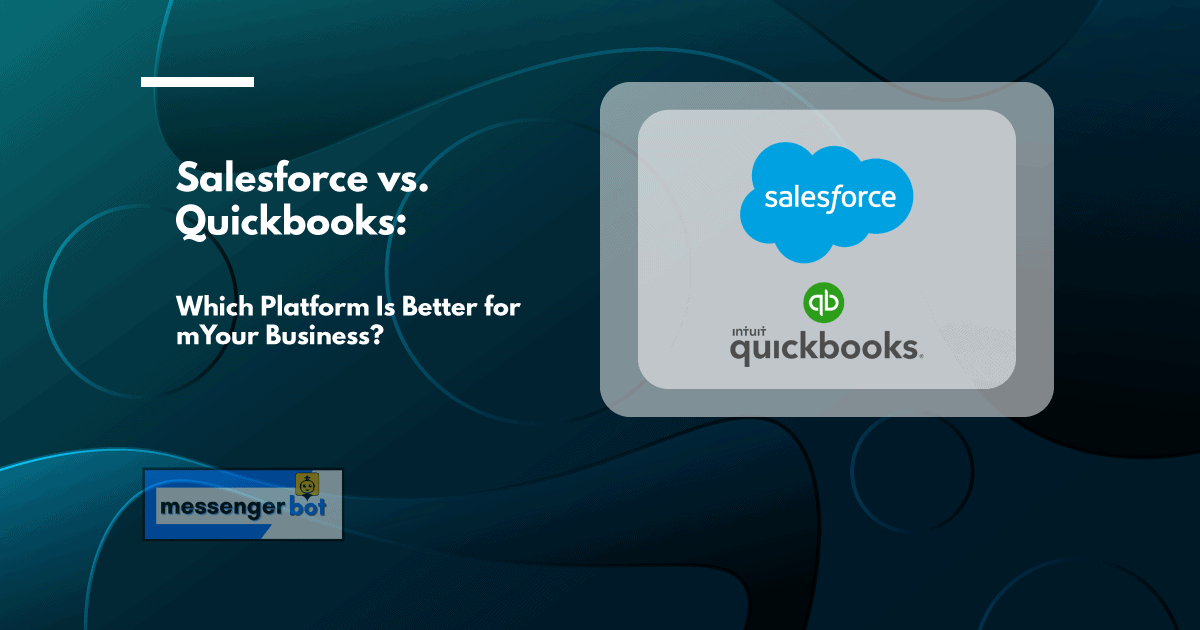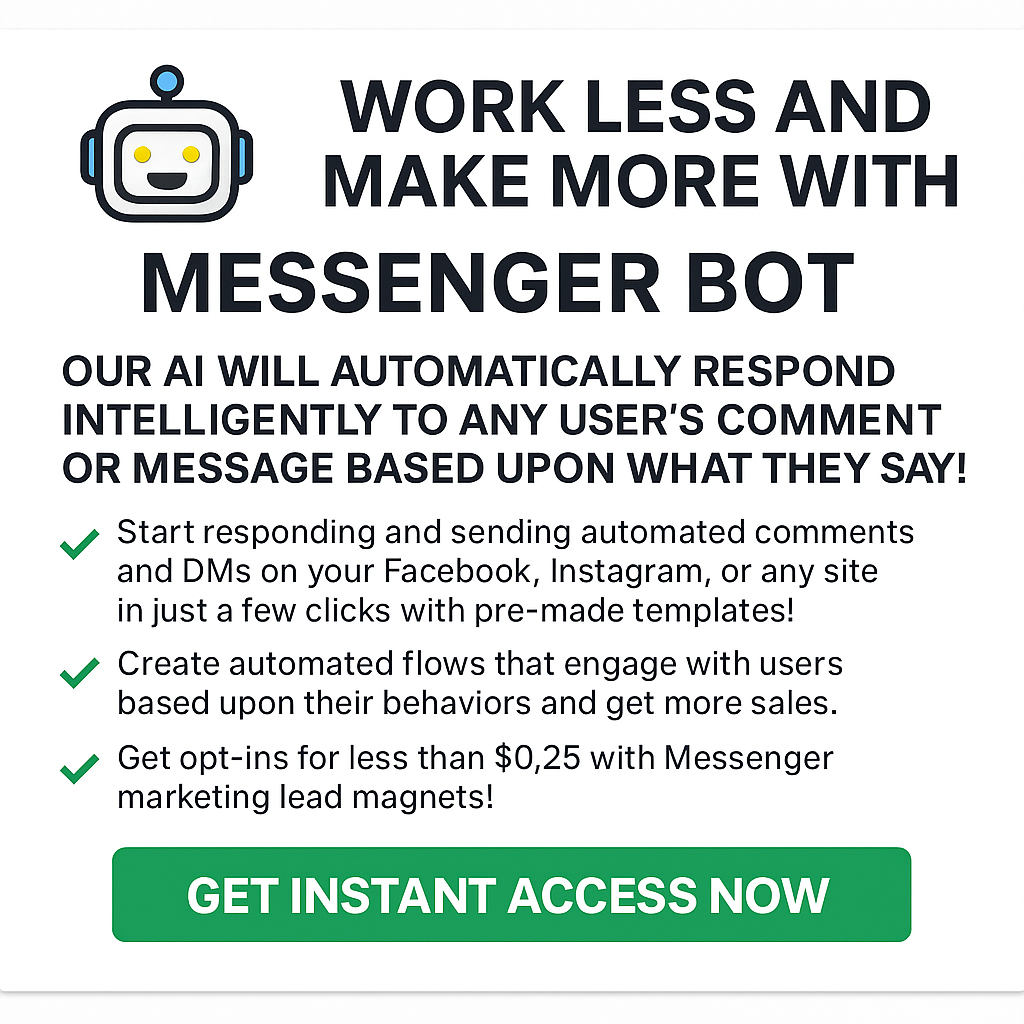هناك العديد من خيارات برامج المحاسبة وإدارة الأعمال المتاحة. اثنان من الأكثر شعبية هما Salesforce وQuickBooks. أيهما أفضل لشركتك؟ يعتمد ذلك على بعض العوامل، مثل ما ستستخدمه من أجله، وعدد الأشخاص في شركتك الذين يحتاجون إلى الوصول إليه، وما إلى ذلك. في هذه المقالة، سنستعرض الفروقات بين هاتين المنصتين حتى تتمكن من اتخاذ قرار مستنير بشأن أيهما سيكون الأفضل لاحتياجات عملك!

ما هو Salesforce Financial Services Cloud
Salesforce Financial Services Cloud هو حل شامل قائم على السحابة يوفر كل ما تحتاجه مؤسستك في مجال الخدمات المالية لتشغيل وتنمية أعمالها. يوفر تجربة بديهية ومستهلكة عبر القنوات، بما في ذلك الأجهزة المحمولة، مع تقديم قدرات قوية في المكتب الخلفي لفرق خدمة العملاء والعمليات.
يتيح لك Salesforce Financial Services Cloud الاتصال بسلاسة مع العملاء من خلال تجربة بديهية ومستهلكة عبر القنوات، بما في ذلك الأجهزة المحمولة. يقدمون تجربة عملاء متميزة مع قدرات قوية في المكتب الخلفي لفرق خدمة العملاء والعمليات. كما أنهم ينمون عملك من خلال وظائف شاملة للمبيعات والتسويق والخدمات والدعم.

ما هو QuickBooks؟
QuickBooks هو برنامج مالي يساعد الشركات على تتبع نفقاتها وإيراداتها وضرائبها. إنه حل ميسور التكلفة للشركات الصغيرة التي تحتاج إلى تتبع شؤونها المالية ولكن ليس لديها الموارد لتوظيف محاسب بدوام كامل. يجعل QuickBooks من السهل إنشاء الفواتير، ودفع الفواتير، وتشغيل تقارير حول البيانات المالية لعملك.
QuickBooks رائع للشركات التي تحتاج إلى تتبع بياناتها المالية ولكنها لا ترغب أو تحتاج إلى جميع الميزات الإضافية لبرامج أكثر تكلفة مثل Salesforce.
ما هي فوائد برامج المحاسبة؟
فوائد برامج المحاسبة عديدة. واحدة من أهم الفوائد هي أنها يمكن أن تساعدك في أتمتة عمليات المحاسبة والمحاسبة الخاصة بك. يمكن أن يوفر لك ذلك الوقت والمال، وكلاهما موارد قيمة لأي عمل. بالإضافة إلى ذلك، يمكن أن تساعدك برامج المحاسبة في تتبع شؤونك المالية بشكل أكثر دقة واتخاذ قرارات تجارية أفضل نتيجة لذلك. إذا كنت تبحث عن طريقة لتحسين صافي أرباح عملك، فإن الاستثمار في برامج المحاسبة هو مكان جيد للبدء.
يمكن أن تساعدك برامج المحاسبة مثل Salesforce وQuickBooks أيضًا في إدارة شؤون شركتك المالية بطريقة أكثر كفاءة. على سبيل المثال، تتيح كلا المنصتين لمستخدميها تتبع الفواتير وأوامر الشراء. يمكنك حتى إنشاء تقديرات للعملاء المحتملين باستخدام هذه المنتجات.
ما هي الميزات الأساسية لبرامج المحاسبة؟
من المهم أن تأخذ في الاعتبار الميزات الأساسية لعملك عند الاختيار بين Salesforce وQuickBooks. على سبيل المثال، إذا كنت بحاجة إلى قدرات الفوترة والفواتير، فإن QuickBooks سيكون الخيار الأفضل. إذا كنت بحاجة إلى وظائف إدارة علاقات العملاء (CRM)، فإن Salesforce سيكون الخيار الأفضل.
تختلف الميزات الأساسية لبرامج المحاسبة حسب العمل. من المهم أن تأخذ احتياجاتك الخاصة في الاعتبار عند اتخاذ قرار.
مقارنة ميزات Salesforce وQuickBooks
يعتبر كل من Salesforce وQuickBooks برامج CRM (إدارة علاقات العملاء) شعبية. كلاهما يقدم الكثير من الميزات المماثلة، ولكن هناك بعض الفروقات الرئيسية بينهما. ستسلط هذه المقالة الضوء على بعض تلك الفروقات الرئيسية.
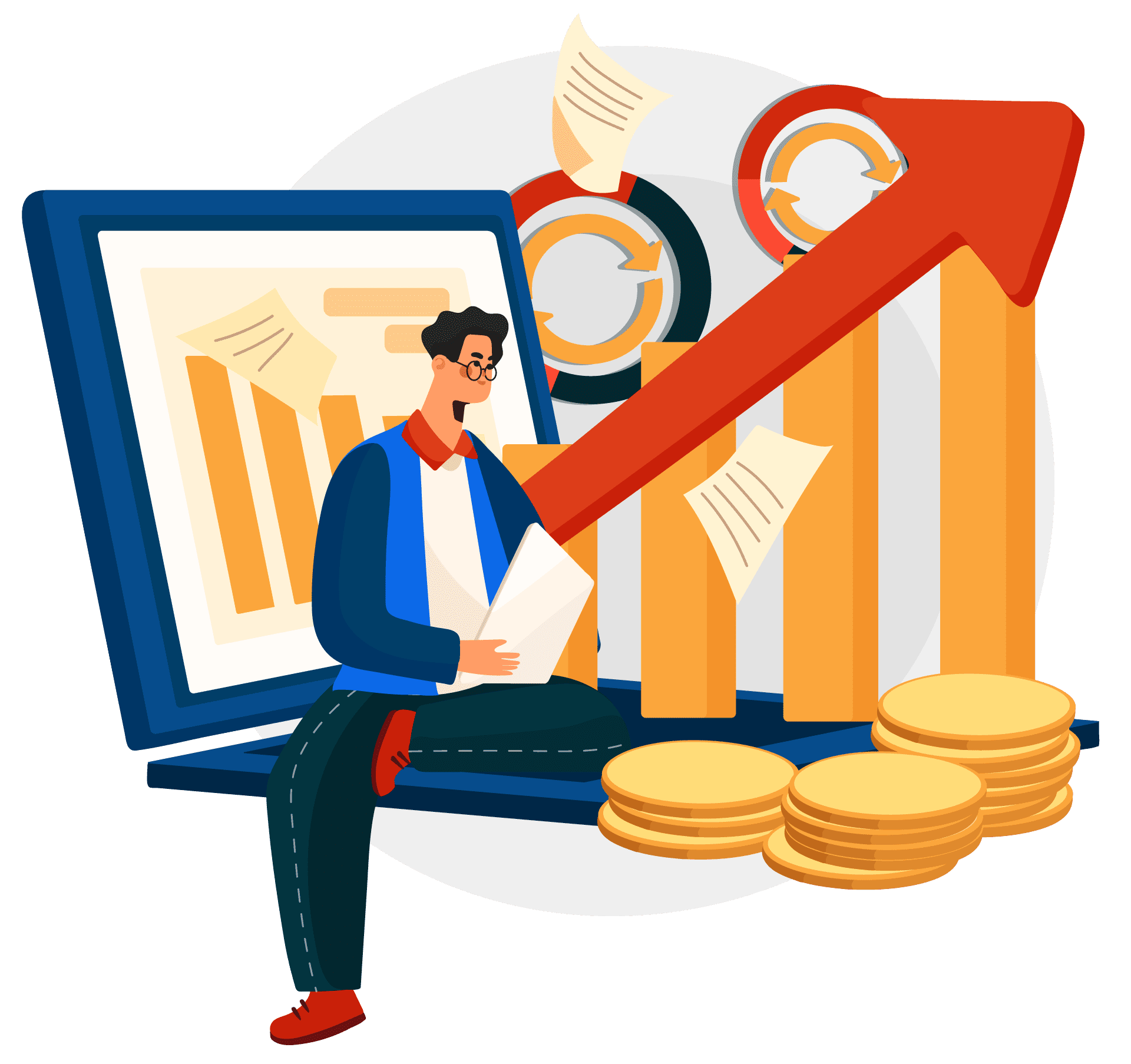
إدارة الإيرادات
إدارة الإيرادات هي عملية تعظيم إيرادات وأرباح الشركة. إنها جزء مهم من التسويق لأنها تساعد على ضمان أن الشركة تحقق أكبر قدر ممكن من المال من منتجاتها وخدماتها. هناك العديد من الجوانب المختلفة لإدارة الإيرادات، بما في ذلك التسعير، ومزيج المنتجات، وقنوات المبيعات.
إدارة الإيرادات مهمة في التسويق لأن تعظيم الإيرادات يمكن أن يساعد في زيادة الأرباح. إنها أيضًا وسيلة لضمان أن منتجات الشركة مربحة، مما يساعد على منعها من خسارة المال على العناصر غير المربحة.
تستند إدارة الإيرادات في Salesforce إلى فكرة تحسين الأسعار. وهذا يعني أن برنامج الشركة يمكنه ضبط الأسعار تلقائيًا للمنتجات والخدمات من أجل تعظيم الإيرادات. تقدم Salesforce أيضًا مجموعة متنوعة من الأدوات الأخرى للمساعدة في إدارة الإيرادات، بما في ذلك أداة التنبؤ بالمبيعات، التي تساعد الشركات في توقع مقدار المال الذي ستحققه في المستقبل.
أدوات إدارة الإيرادات في Salesforce فعالة جدًا في مساعدة الشركات على تعظيم أرباحها. وهذا يجعلها منصة أكثر فائدة للتسويق من QuickBooks، الذي لا يحتوي على أي ميزات مدمجة لإدارة الإيرادات.
إدارة الإيرادات في QuickBooks ليست مبنية على أي نوع من تحسين الأسعار أو أدوات متقدمة أخرى. بدلاً من ذلك، هي ببساطة نسبة مئوية يتم إضافتها إلى تكلفة منتجاتها وخدماتها لحساب أسعارها النهائية. وهذا يجعل إدارة الإيرادات في QuickBooks أقل فعالية من إدارة الإيرادات في Salesforce لأن الشركات لا يمكنها التكيف مع ظروف السوق المتغيرة باستخدام هذا النموذج التسعيري.
عدم وجود ميزات متقدمة لإدارة الإيرادات في QuickBooks يجعلها منصة أقل فائدة للتسويق مقارنة بـ Salesforce. وذلك لأن الشركات التي تستخدم QuickBooks قد لا تتمكن من تحقيق أكبر قدر ممكن من المال من منتجاتها وخدماتها. نتيجة لذلك، قد تكون أقل نجاحًا من حيث الأرباح.
من حيث إدارة الإيرادات، تعتبر Salesforce منصة أفضل للتسويق من QuickBooks. وذلك لأن Salesforce تقدم أدوات متقدمة مثل تحسين الأسعار لمساعدة الشركات على تعظيم أرباحها وضمان أن منتجاتها مربحة، بينما QuickBooks تحتوي فقط على زيادة بسيطة تعتمد على النسب.
تجعل ميزات إدارة الإيرادات في Salesforce أداة أكثر فائدة للمسوقين مقارنة بنقص أدوات إدارة الإيرادات المتقدمة في QuickBooks. نتيجة لذلك، من المرجح أن تكون الشركات التي تستخدم Salesforce أكثر نجاحًا من حيث الأرباح وتعظيم قيمة منتجاتها.
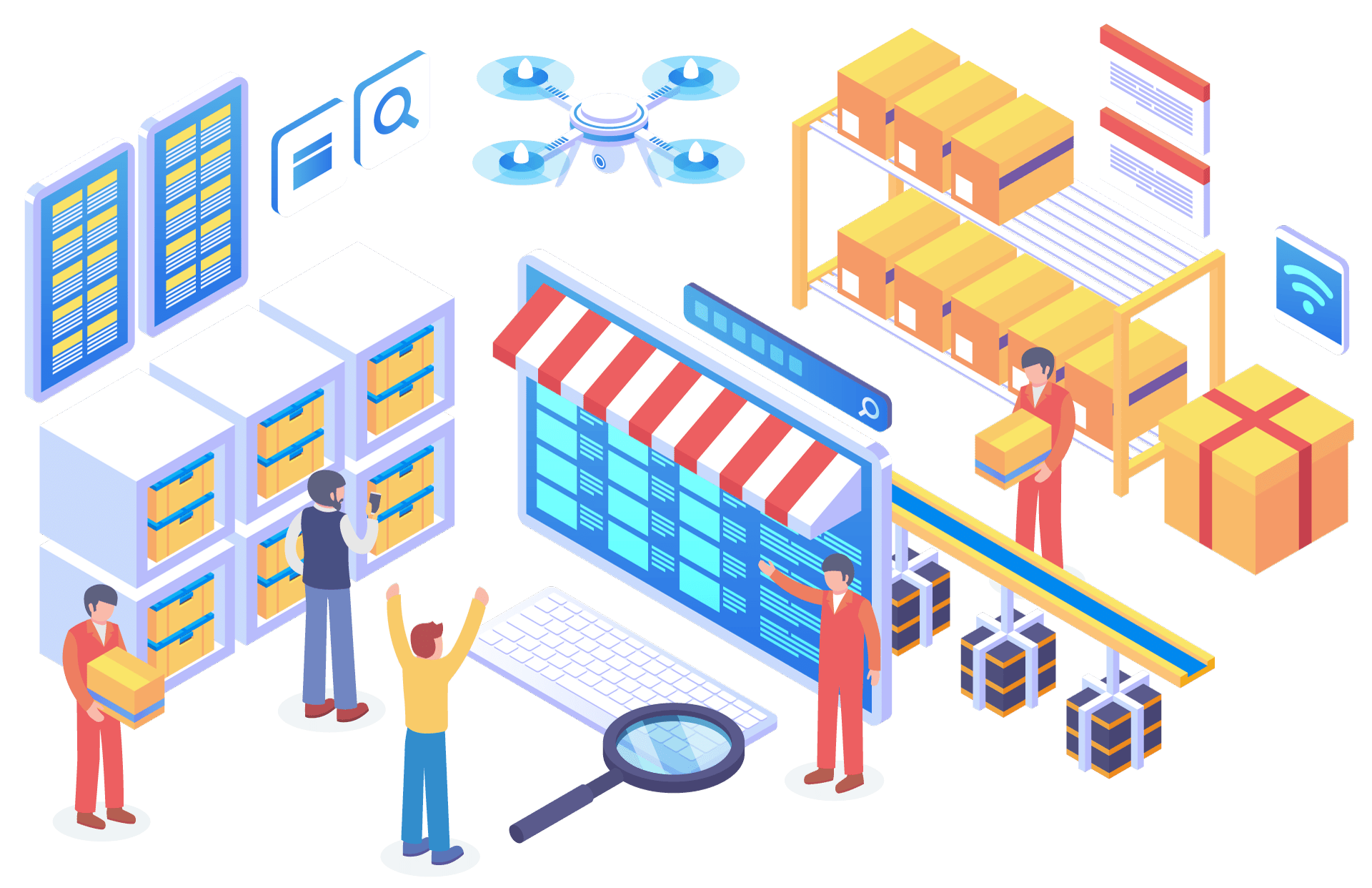
إدارة الطلبات والمخزون
إدارة الطلبات والمخزون مهمة في التسويق لأنها تتيح لك تتبع مخزونك، وتقديم طلبات لمزيد من المخزون عند الضرورة. هذا مهم بشكل خاص للشركات التي تبيع منتجات مادية. مع Salesforce، يمكنك إدارة طلباتك ومخزونك مباشرة من لوحة التحكم الخاصة بك. لا تقدم QuickBooks هذه الميزة، لكنها تحتوي على إضافة تسمى إدارة المخزون يمكن أن تساعدك في تتبع مخزونك.
تُعرَّف إدارة الطلبات والمخزون بأنها عملية تتبع وإدارة تدفق المنتجات داخل وخارج العمل. يشمل ذلك تسجيل العناصر المباعة، ومتى تم بيعها، وعددها، وأين تم شحنها. كما يشمل تتبع مستويات المخزون وتقديم الطلبات لمزيد من المخزون عند الضرورة.
ميزة إدارة الطلبات والمخزون في Salesforce سهلة الاستخدام، لكنها أيضًا قوية. يمكنك بسهولة رؤية مستويات مخزونك في لمحة على لوحة التحكم حتى تعرف متى يجب تقديم طلب لمزيد من المنتجات. مع QuickBooks، تعتبر إدارة الطلبات وتتبع المخزون عمليات منفصلة تحتاج إلى الحدوث بطرق مختلفة.
تجعل ميزة إدارة الطلبات والمخزون في Salesforce من السهل تتبع مخزونك وتقديم الطلبات لمزيد من المخزون عند الضرورة. لا تقدم QuickBooks هذه الميزة، لكنها تحتوي على إضافة تسمى إدارة المخزون يمكن أن تساعدك في تتبع مخزونك.
Salesforce’s order & inventory management is definitely much better than QuickBooks. With Salesforce, you can easily see your stock levels on the dashboard and place orders from that screen without having to go into a separate product or service page. In fact, even if you’re not using Sales Cloud at all initially, it might be worth investing in just for this feature. QuickBooks does not offer this convenience, instead of requiring you to use an add-on for inventory management.
QuickBooks order & inventory management is not bad, but it takes more effort to set up than Salesforce. Setting up QuickBooks’ inventory management feature requires you to add products individually and keep track of them in your own way. It’s also difficult to see what items are selling well or when they need to be reordered because everything is recorded separately on the dashboard for Accounts Payable, Accounts Receivable, and Inventory.
QuickBooks does not have the convenience of Salesforce’s order & inventory management, which makes it more difficult to keep track of your stock and place orders for more inventory when necessary. However, QuickBooks’ inventory management feature is powerful and can be customized to fit the specific needs of your business.
In terms of order & inventory management, Salesforce is the clear winner. QuickBooks’ inventory management feature is good, but it’s not as simple to use as Salesforce’s. With Salesforce, you can see your stock levels at a glance and place orders for more products directly from the dashboard. QuickBooks does not offer this convenience, instead of requiring you to use an add-on for inventory management. If you’re looking for an easy way to manage your orders and inventory, then Salesforce is the best platform for you.
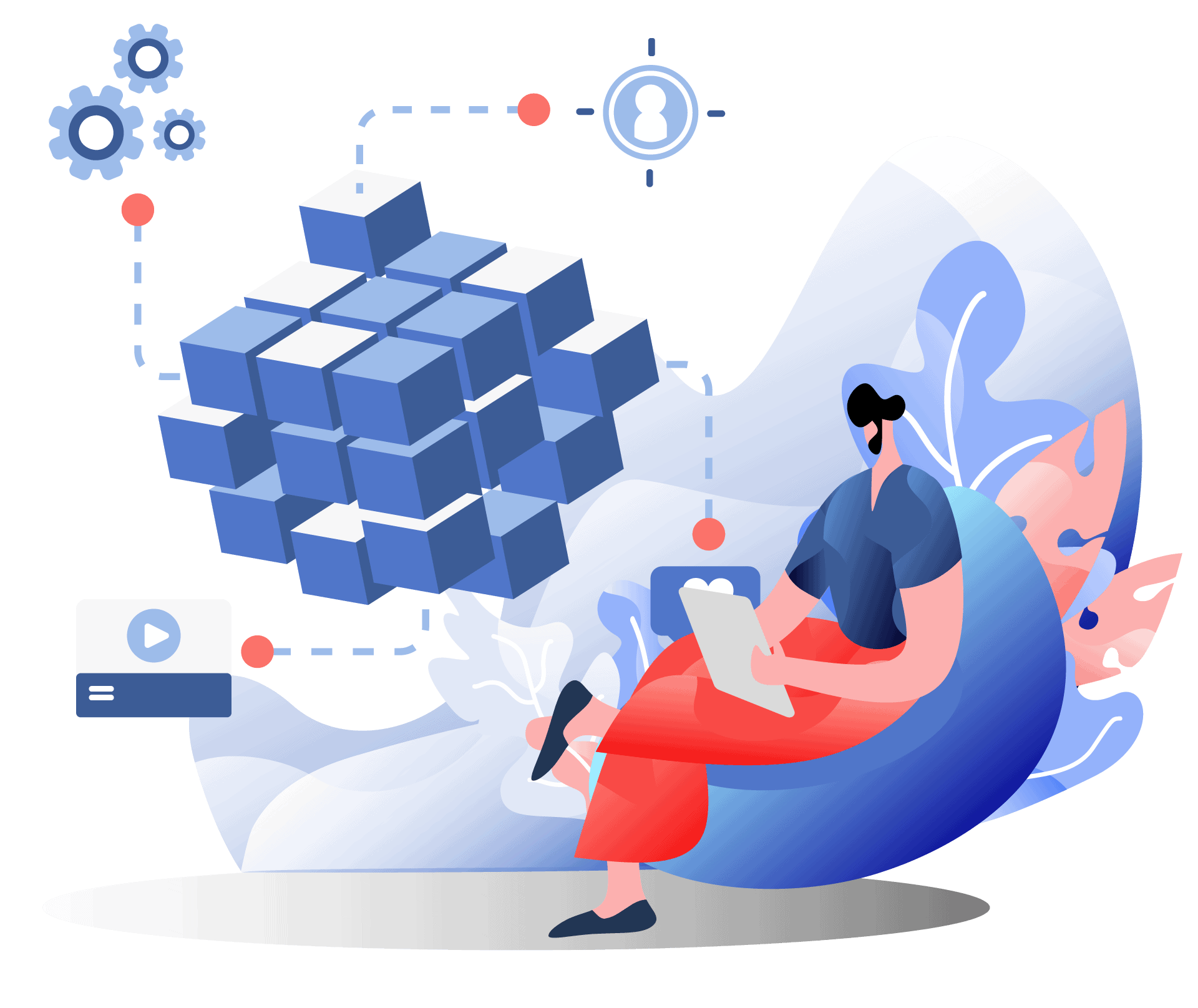
Procurement
Procurement is the process of acquiring goods and services. It is important in marketing because it can help a company acquire the necessary resources to carry out its marketing plan.
Procurement is an essential part of any business and should be considered when developing a practical marketing strategy that will aid your organization. It impacts all areas of managing the companies’ day-to-day operations, including advertising; distribution; pricing; and sales.
Salesforce’s procurement is based on the following steps. The first step of Salesforce procurement is planning. It includes understanding your business strategy, knowing how much you are prepared to spend and what results you expect from it. You should also look at your competitors’ prices as well as product quality because these factors may influence your choice for the final price level that you set. The second step is contacting suppliers and getting quotes. You can use the internet, various catalogs, or personal visits to contact potential suppliers. It’s important to get as many quotes as possible so you can make an informed decision about who to work with. The third step is analyzing proposals. After you’ve received supplier responses, it’s time to go through them and select the best offer in terms of product quality, price level, and service. The fourth step is negotiations with suppliers. You can negotiate about transportation costs, payment terms or discounts offered to you by your supplier.
The fifth step is contracting a supplier if there isn’t any problem during this stage then you will get a contract signed from both sides. The sixth step is the supplier’s performance evaluation. After you hire a new company to do your procurement for example Salesforce, it will provide you with products and services that meet your expectations in quality and price level so you should check whether the agreement is being followed by both parties. If there are any problems or discrepancies then the chief procurement officer will work with the supplier to correct them.
The seventh and final step is review and renewal. You should regularly review your procurement process, especially when significant changes occur in your business or market conditions. This will help you ensure that you’re getting the best value for your money.
Salesforce is a great choice for businesses that are looking to improve their procurement process. It offers a wide range of features and services that can help you get the most value for your money.
QuickBooks’ procurement is based on the following steps. The first step of QuickBooks procurement is planning. It includes understanding your business strategy, knowing how much you are prepared to spend and what results you expect from it as well as examining competitor prices and product quality because these factors may influence your choice for the final price level that you set.
The second step is contacting suppliers and getting quotes. You can use the internet, various catalogs, or personal visits to contact potential suppliers. It’s important to get as many quotes as possible so you can make an informed decision about who to work with.
The third step is analyzing proposals. After you’ve received supplier responses, it’s time to go through them and select the best offer in terms of product quality, price level, and service.
The fourth step is negotiations with suppliers. You can negotiate about transportation costs, payment terms or discounts offered to you by your supplier.
If there are any problems or discrepancies then the fifth step comes into play: contracting a supplier. If everything goes smoothly then you will get a contract signed from both sides.
The sixth step is the supplier’s performance evaluation. After you hire a new company to do your procurement for example QuickBooks, it will provide you with products and services that meet your expectations in quality and price level so you should check whether or not they are being followed by both parties. If there are any problems or discrepancies then the chief procurement officer will work with the supplier to correct them.
The seventh and final step is review and renewal. You should regularly review your procurement process, especially when significant changes occur in your business or market conditions. This will help you ensure that you’re getting the best value for your money.
QuickBooks is a great choice for businesses that are looking to improve their procurement process. It offers a wide range of features and services that can help you get the most value for your money.
It’s important to note, however, that QuickBooks is not as comprehensive as Salesforce when it comes to procurement. If you’re looking for a more robust solution, then Salesforce may be the better option for you.
In terms of procurement, both Salesforce and QuickBooks offer a wide variety of features that can help you get the most value for your money. If you’re looking to improve your procurement process, then either solution may be right for you depending on what type of business activities are involved in procuring products such as services, goods, or equipment.
QuickBooks is not as comprehensive as Salesforce when it comes to procurement, so if you’re looking for a more robust solution, then Salesforce may be the better option for you. However, QuickBooks is still a great choice for businesses that are looking to improve their procurement process. It offers a wide range of features and services that can help you get the most value for your money.
Salesforce, on the other hand, offers a wide variety of features that can help you with your procurement process. If you’re looking for an all-inclusive solution with access to valuable information about both suppliers and products then Salesforce may be the better option for your business. It’s important to note, however, that QuickBooks is not as comprehensive as Salesforce when it comes to procurement.
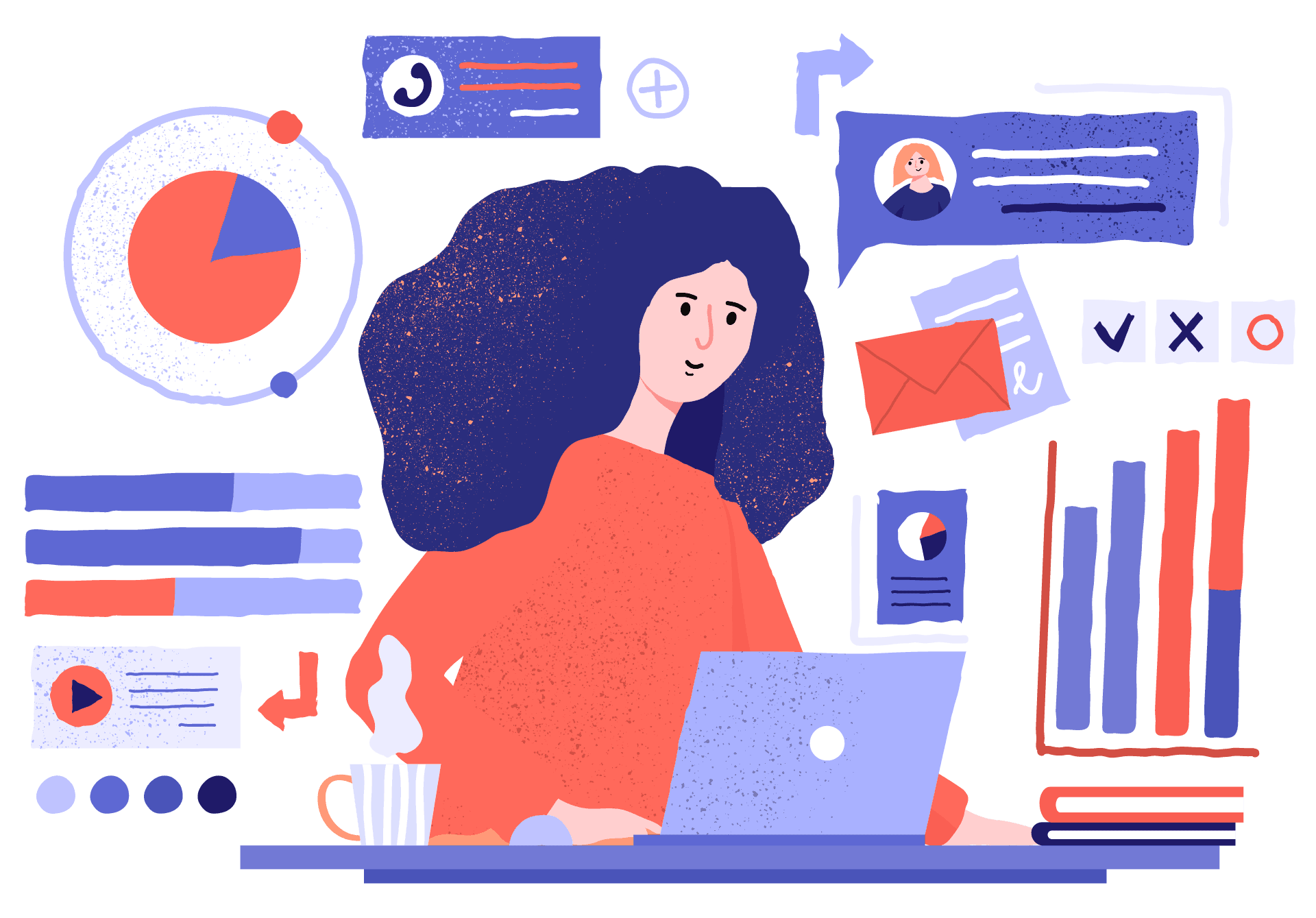
ERP Analytics
ERP Analytics is a powerful tool that allows marketers to gain insights into their customers and the end-to-end customer journey. With this information, they can then optimize and tailor digital marketing strategies for maximum return on investment (ROI).
The importance of analytics in marketing is not new as it has been used by successful companies such as Facebook have been using analytics for years. The data gathered from analytics is used to gain insights into customer behavior and how they interact with the company’s product or service in order to make improvements that will benefit both existing customers as well as potential new ones.
Salesforce’s ERP analytics provides businesses with a complete view of their customers, including what stage in the customer journey they are at. This data is gathered from various sources such as social media, website visits, and contact center interactions. With this information, businesses can then create targeted marketing campaigns that are most likely to result in a sale.
Salesforce’s ERP analytics is also very useful in gathering data on customer churn. This information can then be used to identify why customers are leaving and what can be done to retain them.
QuickBooks’ ERP analytics is focused mainly on financial data such as sales, expenses, and profits. Although useful in its own right, it does not provide the same type of information that is available from Salesforce’s version.
QuickBooks ERP analytics is, however, very useful in providing insights into the financial health of a business. This information can be used to make decisions such as whether or not to expand and how much money should be allocated towards marketing efforts.
QuickBooks ERP analytics is also very good at identifying areas where a business can save money.
فيما يتعلق بتحليلات ERP، تعتبر Salesforce الفائزة الواضحة حيث توفر للشركات جميع البيانات التي تحتاجها لاتخاذ قرارات تسويقية مستنيرة. بالمقابل، يوفر QuickBooks معلومات مفيدة ولكن فقط في مجالات محدودة مثل الشؤون المالية وليس لجوانب أخرى من تفاعل العملاء.
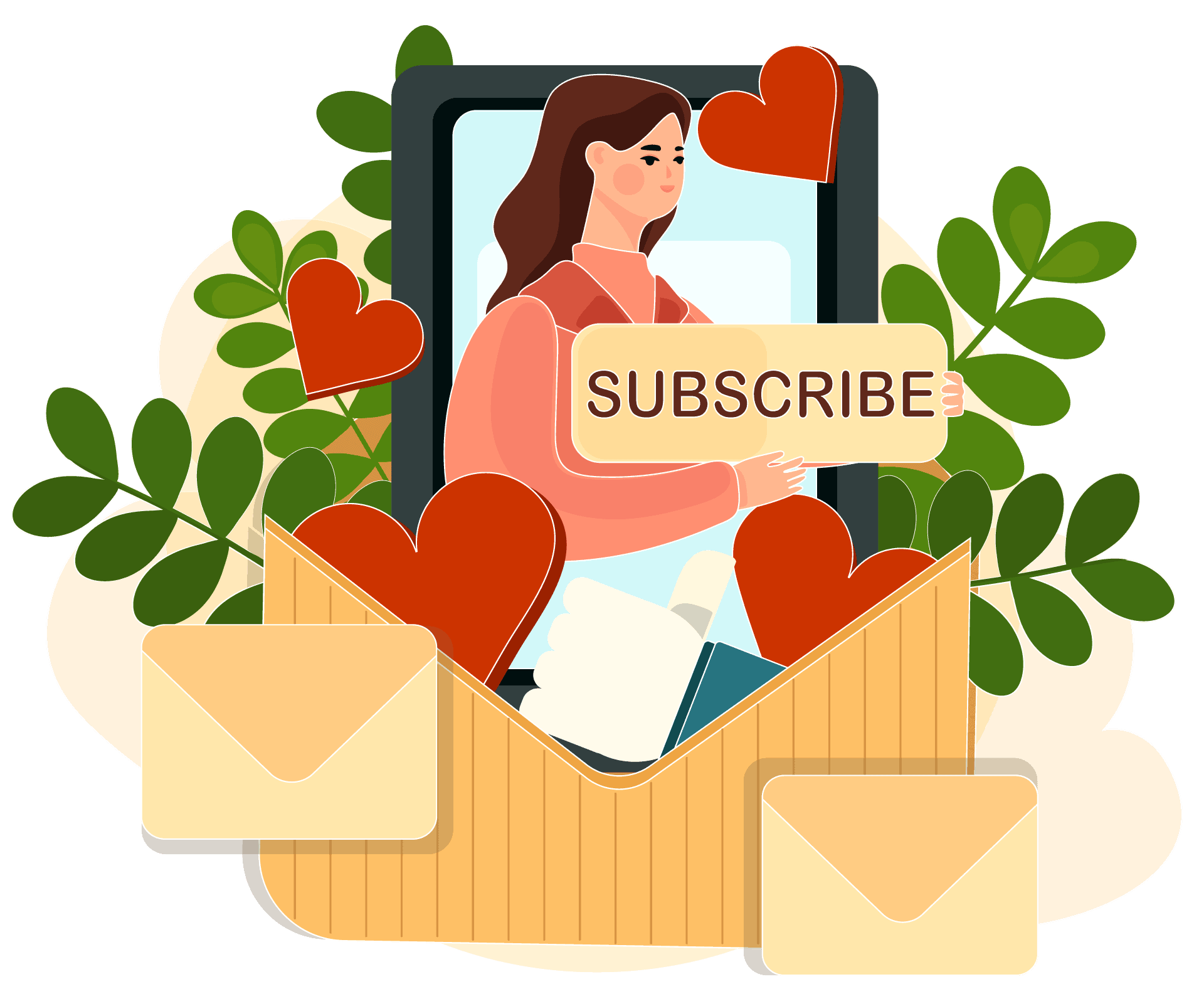
الفوترة للاشتراك والاستخدام
الفوترة للاشتراك والاستخدام هي فوترة العملاء بناءً على استخدامهم أو استهلاكهم لمنتج أو خدمة. الاشتراك والاستخدام شائعان مع منتجات الحوسبة السحابية مثل Salesforce حيث يمكنك الدفع شهريًا بدلاً من شراء قطعة باهظة الثمن من البرمجيات.
نماذج التسعير المعتمدة على الاستخدام مفيدة لأنها تتعقب الاستخدام الفعلي، مما يوفر معلومات دقيقة حول مقدار الاستثمار في الموارد للنمو المستقبلي.
تستند فوترة الاشتراك والاستخدام في Salesforce إلى عدد المستخدمين أو التراخيص التي لديك في مؤسستك. كلما زاد عدد المستخدمين لديك، زادت المبالغ التي ستدفعها كل شهر. تقدم Salesforce أيضًا مجموعة متنوعة من خطط التسعير التي تشمل ميزات مختلفة مثل دعم العملاء وترقيات المنتجات.
تبسط نموذج فوترة الاشتراك والاستخدام في Salesforce عملية الشراء لكل من الشركات الصغيرة والكبيرة. يسمح للمنظمات بدفع رسوم شهرية بناءً على مستخدميها بدلاً من الاستثمار في برمجيات باهظة الثمن ستظل غير مستخدمة أو تحت الاستخدام.
يقدم QuickBooks نوعين من نماذج التسعير: الترخيص الدائم التقليدي، وهو شراء لمرة واحدة للبرمجيات، وفوترة الاشتراك، وهي رسوم شهرية تعتمد على عدد المستخدمين. كما يقدم QuickBooks خطط تسعير مختلفة تشمل ميزات مختلفة مثل دعم العملاء وترقيات المنتجات.
يسمح نموذج فوترة الاشتراك والاستخدام في QuickBooks للشركات بالدفع مقابل ما تحتاجه بدلاً من الاستثمار في برمجيات باهظة الثمن ستظل غير مستخدمة أو تحت الاستخدام.
فيما يتعلق بفوترة الاشتراك والاستخدام، فإن Salesforce وQuickBooks متشابهتان جدًا. كلاهما يقدم خطط تسعير مختلفة تشمل ميزات مختلفة مثل دعم العملاء وترقيات المنتجات. الاختلاف الوحيد هو أن QuickBooks يقدم الترخيص الدائم التقليدي بينما تقدم Salesforce فوترة الاشتراك بناءً على عدد المستخدمين في مؤسستك.
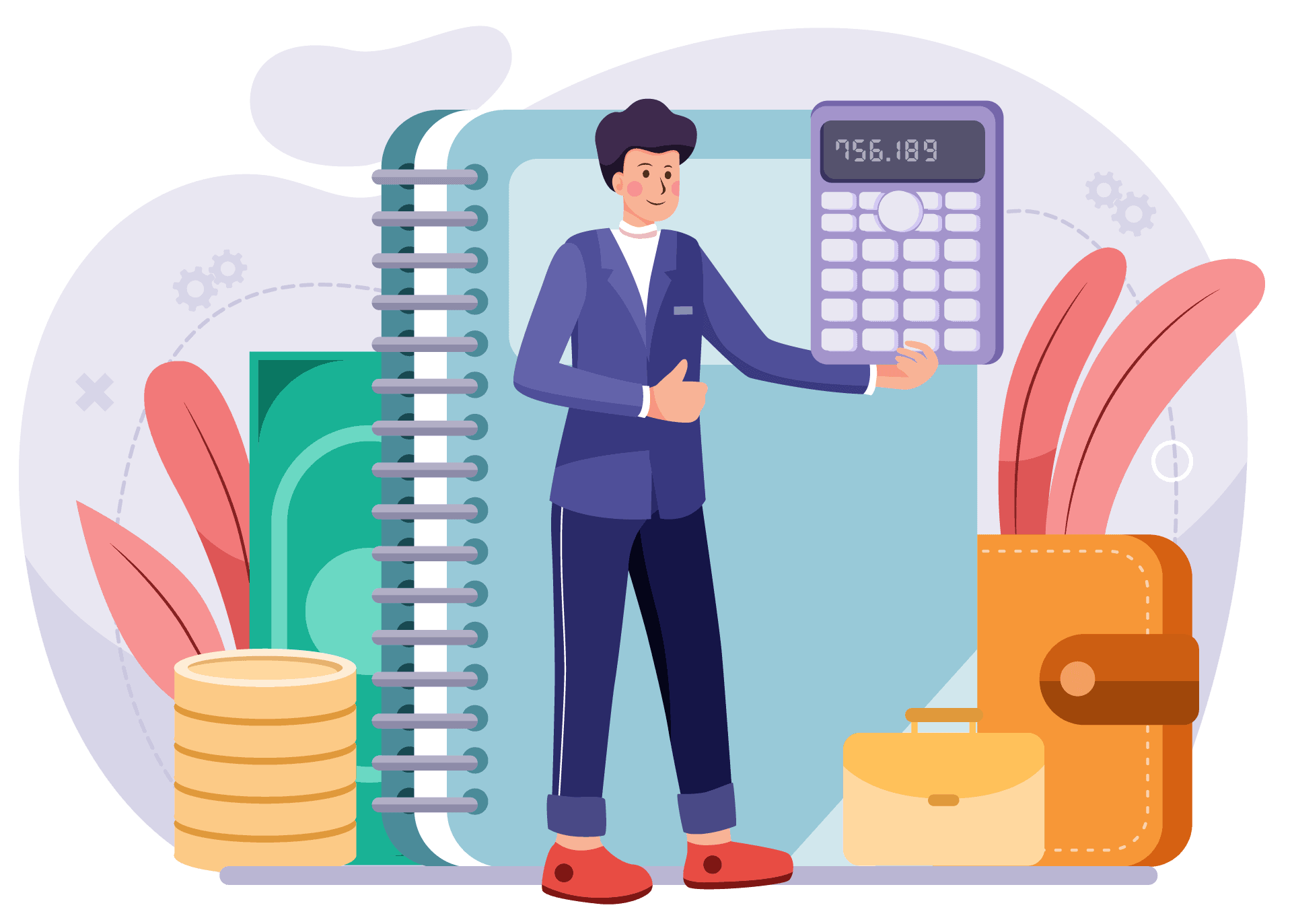
المحاسبة والتقارير المالية
المحاسبة والتقارير المالية هي عملية تسجيل وتصنيف والإبلاغ عن المعاملات المالية لتوفير معلومات مفيدة في اتخاذ قرارات الأعمال. تشمل التقارير المالية كل من التقارير الداخلية المعدة للإدارة والتقارير الخارجية المقدمة للوكالات الحكومية أو الأطراف الخارجية الأخرى.
بينما تحتاج جميع الشركات إلى ممارسات جيدة في المحاسبة والتقارير المالية، فإنها تكون مهمة بشكل خاص في التسويق. غالبًا ما يكون لقرارات التسويق تأثير مالي كبير، لذا من المهم أن تكون قادرًا على تتبع العائد على الاستثمار (ROI) لحملات التسويق. تساعدك ممارسات المحاسبة والتقارير المالية الجيدة في القيام بذلك.
توفر ميزات المحاسبة والتقارير المالية في Salesforce رؤية تفصيلية لخط أنابيب المبيعات الخاص بك وتمنحك الأدوات لتتبع المقاييس المالية الرئيسية، كل ذلك ببيانات في الوقت الحقيقي.
تم تصميم تقارير Salesforce للمسوقين حتى يتمكنوا من قياس العائد على الاستثمار من حملاتهم بسهولة وكذلك فهم أي القنوات تحقق الإيرادات وكيفية تحسينها بشكل أفضل.
تقدم Salesforce أيضًا لوحة معلومات مدمجة تمنحك لمحة عامة عن الصحة المالية لشركتك، حتى تتمكن من اكتشاف أي علامات حمراء بسرعة.
تقدم Salesforce رؤية واضحة لما يتم بيعه في أي لحظة حتى تتمكن من إجراء التعديلات حسب الحاجة.
يمكنك أيضًا تتبع النفقات والإيرادات بمرور الوقت لتحديد الاتجاهات.
تجعل ميزات المحاسبة والتقارير المالية في Salesforce من السهل قياس العائد على الاستثمار لحملات التسويق الخاصة بك حتى تتمكن من تحسينها لتحقيق نتائج أفضل.
تتيح ميزات المحاسبة والتقارير المالية في QuickBooks لك تتبع جميع الشؤون المالية لعملك في مكان واحد، من المبيعات والمشتريات الأساسية إلى تتبع المخزون والحصول على صورة كاملة عن تدفقك النقدي.
مع أدوات محاسبة مبسطة، واتصالات سهلة مع حسابات البنوك لاستيراد البيانات بسلاسة، وتخطيط بديهي لإنشاء تقارير مخصصة، يعد QuickBooks الحل الشامل الذي تحتاجه لإدارة أرقامك.
يقدم QuickBooks طريقة بسيطة لتتبع جميع الشؤون المالية لعملك في مكان واحد.
يمكنك بسهولة إنشاء تقارير مخصصة للحصول على البيانات التي تحتاجها.
تجعل ميزات المحاسبة والتقارير المالية في QuickBooks من السهل قياس العائد على الاستثمار لحملات التسويق الخاصة بك حتى تتمكن من تحسينها لتحقيق نتائج أفضل.
فيما يتعلق بالمحاسبة والتقارير المالية، يقدم كل من Salesforce وQuickBooks خيارات رائعة لفرق التسويق. بينما تعد المحاسبة والتقارير المالية في Salesforce الأنسب لقياس العائد على الاستثمار لحملات التسويق الخاصة بك، فإن أدوات المحاسبة والتقارير المالية في QuickBooks تجعل من السهل تتبع جميع الشؤون المالية لعملك.
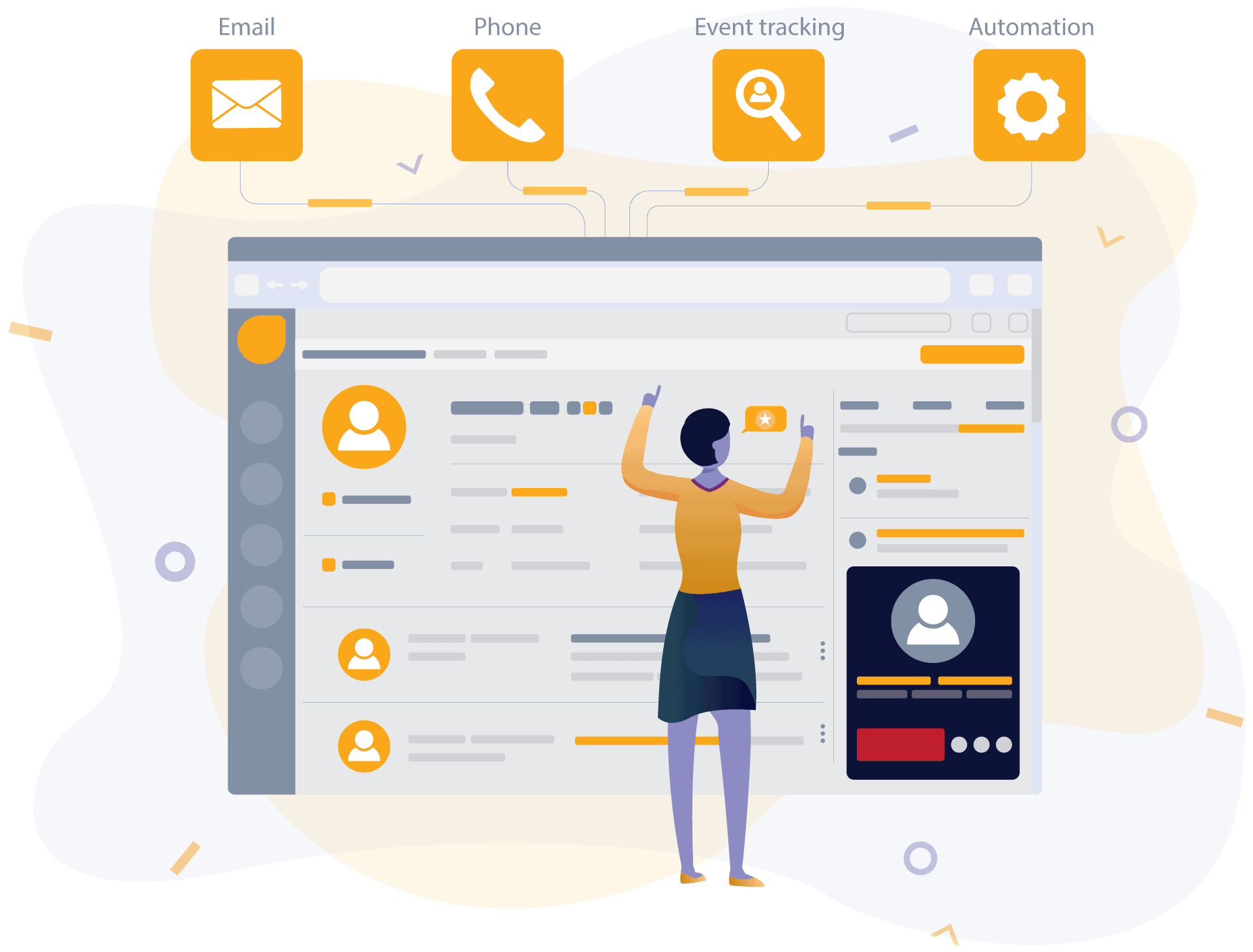
الأتمتة
أصبحت الأتمتة واحدة من أهم الأدوات للمسوقين. الأسباب الرئيسية التي تجعل الأتمتة شائعة بين المستخدمين هي كفاءتها وفعاليتها. تساعد الأتمتة في توفير الوقت والمال والموارد، مما يجعلها أداة مثالية يمكن أن تساعد في الأنشطة التسويقية إذا تم استخدامها بشكل صحيح.
تتيح لك أدوات الأتمتة إنشاء تسلسل من المهام التي سيتم تنفيذها تلقائيًا. على سبيل المثال، إذا كنت ترغب في إضافة شخص ما إلى قائمة بريدك الإلكتروني، يمكنك استخدام أداة أتمتة للقيام بذلك نيابة عنك. كل ما تحتاجه هو إعداد الشروط والإجراءات مرة واحدة، وستقوم أداة الأتمتة بالباقي.
تجعل هذه الميزة الأتمتة أداة فعالة للغاية يمكن أن تساعدك في عدد من الأنشطة التسويقية، مثل التسويق عبر البريد الإلكتروني، وحملات وسائل التواصل الاجتماعي، ورعاية العملاء المحتملين، وغيرها.
تتيح أدوات الأتمتة في Salesforce للمستخدمين إعداد قواعد لمعلوماتهم. على سبيل المثال، إذا قام أحد جهات الاتصال لديك بتغيير اسم الشركة على LinkedIn، يمكن لأدوات الأتمتة في Salesforce تحديث معلومات الاتصال الخاصة بذلك الشخص تلقائيًا في نظام CRM الخاص بك دون الحاجة إلى عمل يدوي منك.
تتيح أدوات الأتمتة في Salesforce أيضًا إنشاء سير عمل عبر البريد الإلكتروني. يعني ذلك أنه يمكنك إعداد سلسلة من رسائل البريد الإلكتروني الآلية التي سيتم إرسالها إلى جهات الاتصال الخاصة بك بناءً على شروط معينة. على سبيل المثال، يمكنك إنشاء سير عمل عبر البريد الإلكتروني يرسل رسالة "شكرًا لك" للعملاء الجدد، أو سير عمل عبر البريد الإلكتروني يرسل قسيمة خصم للأشخاص الذين زاروا موقعك الإلكتروني ولكنهم لم يقوموا بعملية شراء.
تتيح أدوات الأتمتة في QuickBooks للمستخدمين إعداد فواتير تلقائية للعملاء المتكررين. على سبيل المثال، يمكنك إنشاء نموذج فاتورة سيتم تطبيقه تلقائيًا على جميع طلباتك المستقبلية من عميل معين دون الحاجة إلى أي عمل يدوي من جانبك.
QuickBooks’s automation tools also allow users to set up automated reminders for tasks they need to complete regularly (e.g., send out a monthly newsletter to their email list, send out an anniversary discount coupon to all customers who have been with them for more than a year).
QuickBooks’s automation tools also allow users to create rules for their information. For example, you could create a rule that updates the contact info for all your customers in QuickBooks whenever they change their company name on LinkedIn.
In terms of automation, Salesforce and QuickBooks are both very powerful tools. However, Salesforce’s automation tools are more comprehensive and allow users to set up a wider variety of rules and tasks. QuickBooks’s automation tools are more limited but still offer some useful features for automating common tasks.
In general, if you’re looking for a tool that can help with a wider variety of marketing activities, we would recommend Salesforce. If you’re looking for a tool that will allow you to automate only specific tasks and functions (e.g., sending automatic invoices or updating customer contact info), QuickBooks may be the better choice as it is more focused on accounting tools rather than full-fledged CRM systems.
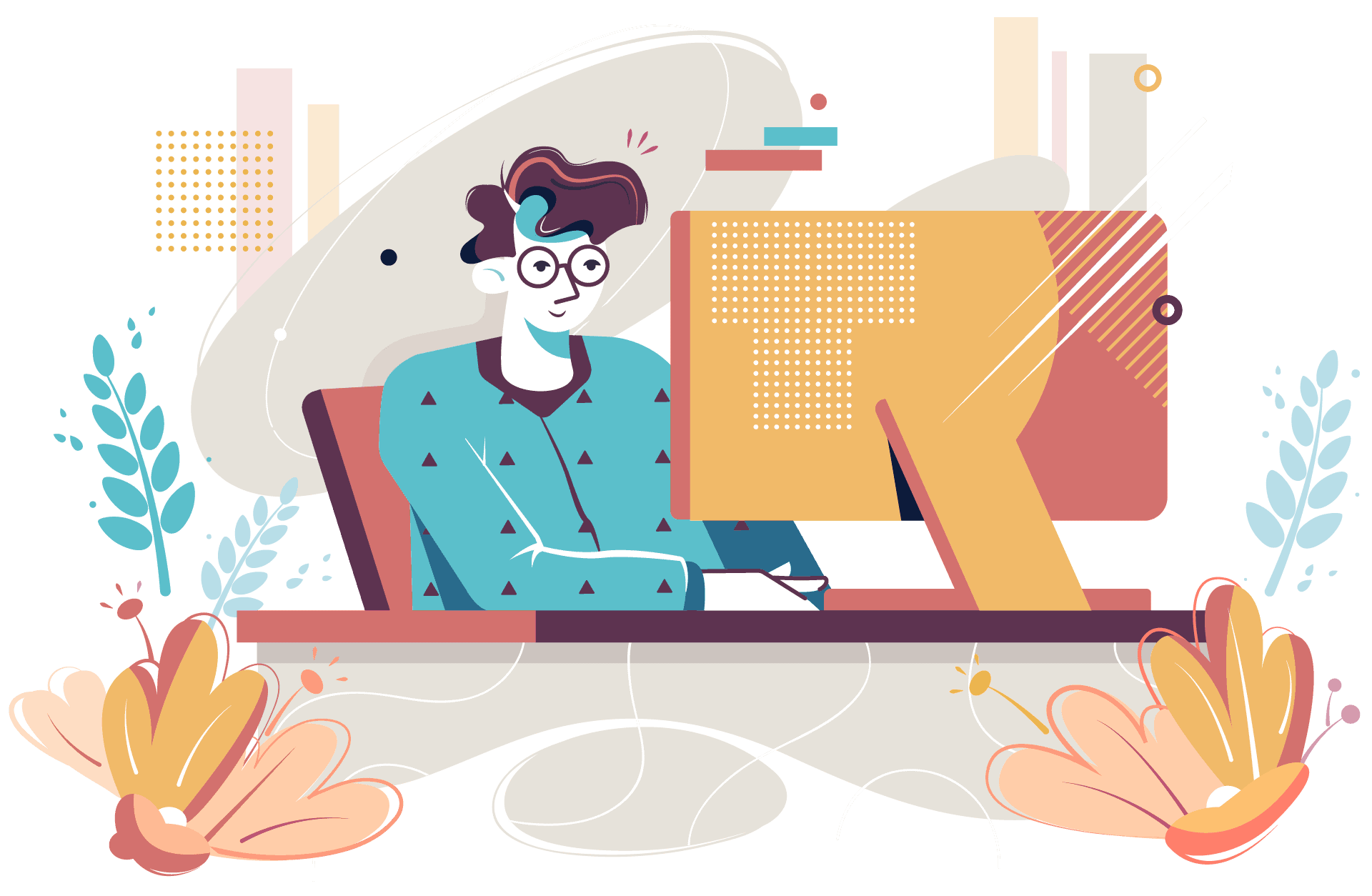
Ease of Use
Ease of use is important in marketing because it can make or break a campaign. If your software is difficult to use, people will not want to bother with it and will likely choose a competitor’s product instead. This is why Salesforce and QuickBooks are both popular choices for businesses – they are both easy to use and offer a wide range of features.
Ease of use is also important when it comes to training. If your employees have to spend hours learning how to use software, they will likely be less productive overall. This is another reason why Salesforce and QuickBooks are both popular choices – they are both very easy to learn and use.
Salesforce’s ease of use is largely due to its user-friendly interface. The layout is easy to navigate, and most of the features are self-explanatory. This makes it a good choice for businesses that want software they can easily get up and running with.
Salesforce also has excellent customer service, so if your employees have any questions or issues with the software, they can contact a representative for help.
Salesforce is a good choice for businesses of all sizes, from small businesses to large enterprises.
QuickBooks is also very easy to use, thanks to its user-friendly interface and comprehensive help system. The layout is easy to navigate, and most of the features are self-explanatory.
QuickBooks’ ease of use is also largely due to its mobile app. Employees can access all their company’s data on the go, which makes it easier for them to do business whether they’re at home or out in the field.
Like Salesforce, QuickBooks has excellent customer service and contact representatives if your employees have any questions about using the software.
In terms of ease of use, Salesforce and QuickBooks are both excellent choices for businesses of all sizes. They are both very easy to use, thanks to their user-friendly interfaces and comprehensive help systems. They also have a wide range of features, so businesses can choose the software that best suits their needs.
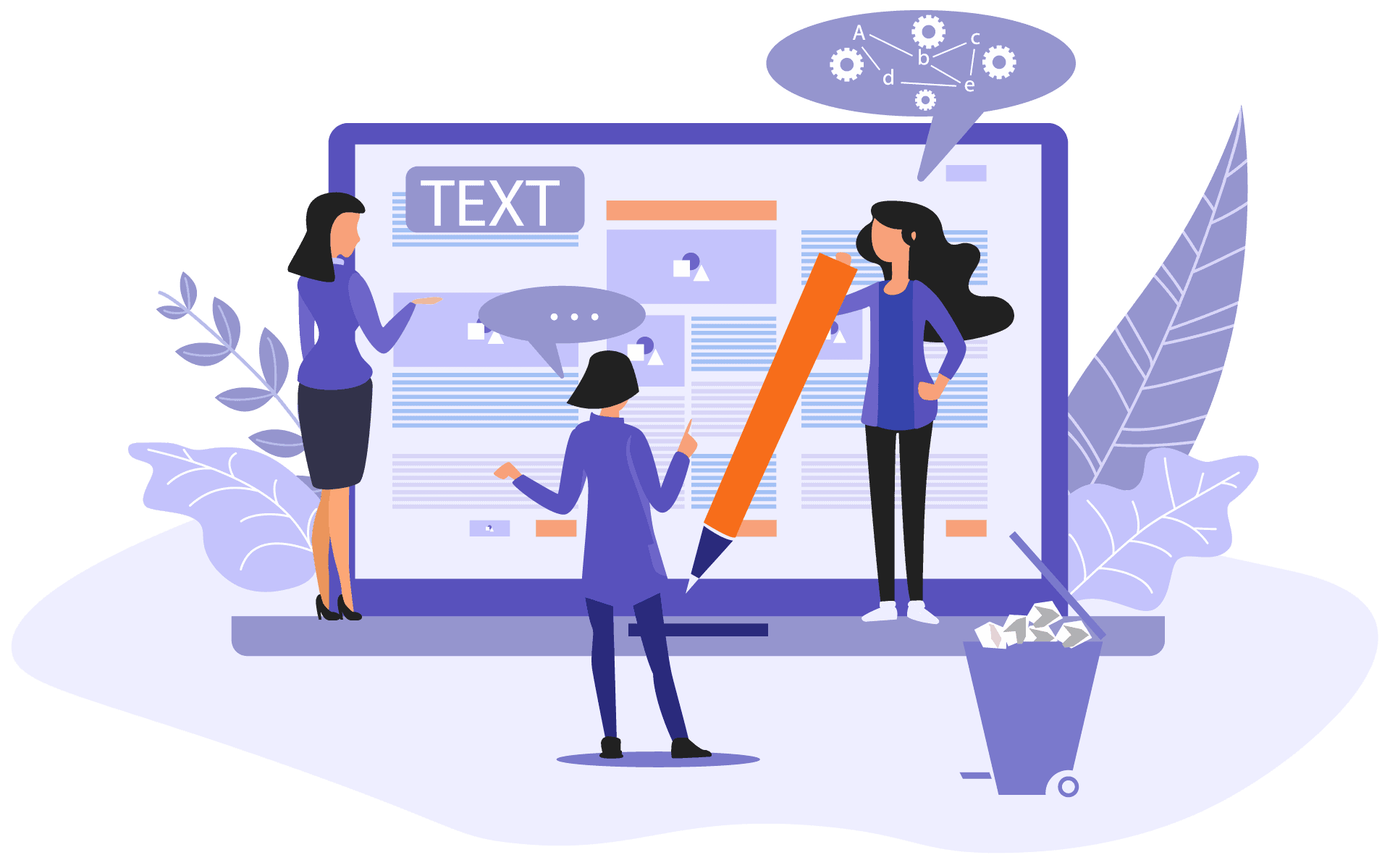
التكاملات
Integrations are the process of linking two or more applications together to share data. When you integrate your marketing automation platform with your CRM, for example, you can automatically create new leads in your CRM every time a prospect is contacted or subscribed to your email list. This saves time and ensures that all of your customer data is housed in one place.
Integrations are important because they allow you to work more efficiently and effectively. For example, if your marketing automation platform isn’t integrated with your CRM then every time someone fills out a lead form on your website it will create an entry in the salesforce but won’t automatically add that person’s information into their customer profile within salesforce which means reps have to spend time manually inputting that data.
If your marketing automation platform is integrated with your CRM, on the other hand, then all of that information will be automatically added to the customer profile within salesforce saving reps time and ensuring that all customer data is housed in one place. This makes it easier to track leads and measure campaign results.
Salesforce’s integrations are built through its AppExchange. The AppExchange is a directory of applications that can be integrated with Salesforce, including CRMs, marketing automation platforms, e-commerce platforms, and more. There are over 3000 applications available on AppExchange, so you’re likely to find one that meets your needs.
Salesforce is a very popular CRM platform, which makes it easier to integrate with other apps. It’s also constantly adding new integrations through its AppExchange, making sure that you’re able to use the latest and best tools on the market today.
QuickBooks’ integrations are built through its QuickBooks partner ecosystem. The QuickBooks partner ecosystem is a directory of applications that can be integrated with QuickBooks, including CRMs, accounting software, e-commerce platforms, and more. There are over 1300 applications available on the QuickBooks partner ecosystem, so you’re likely to find one that meets your needs.
QuickBooks is a well-known accounting platform, which makes it easier to integrate with other apps. It’s also constantly adding new integrations through its partner ecosystem, making sure that you’re able to use the latest and best tools on the market today.
QuickBooks is a popular accounting platform, which makes it easier to integrate with other apps. It’s also constantly adding new integrations through its partner ecosystem, making sure that you’re able to use the latest and best tools on the market today.
In terms of integrations, Salesforce and QuickBooks are evenly matched. Both platforms have a large number of applications that can be integrated with them, making it easy to find one that meets your needs. Additionally, both platforms are constantly adding new integrations, ensuring that you’re able to use the latest and best tools on the market today.
Which platform you choose will likely come down to your company’s needs and preferences. If you’re looking for an application that will integrate with other platforms, Salesforce is a great choice because it has more integrations than QuickBooks. However, if you already use QuickBooks or want the option of switching between apps later on then choosing QuickBooks may be right for you.
Salesforce’s integrations are built through its AppExchange. The AppExchange is a directory of applications that can be integrated with Salesforce, including CRMs, marketing automation platforms, e-commerce platforms, and more. There are over 3000 applications available on AppExchange, so you’re likely to find one that meets your needs.
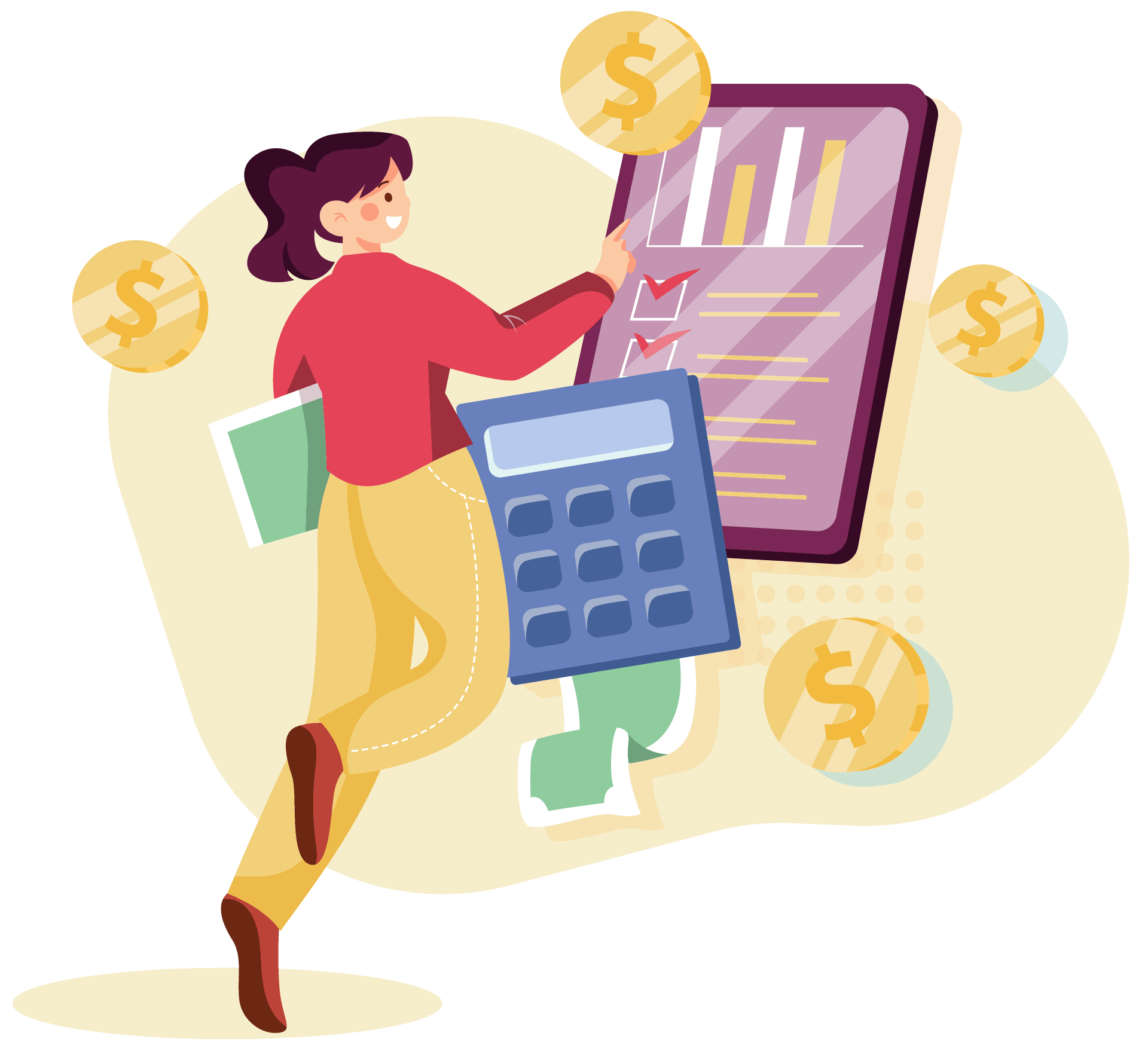
التسعير
Pricing is one of the most important aspects of marketing. It can make or break a business. If you price your products and services too high, customers will be unwilling to buy them. If you price them too low, you may not be making as much money as you could be.
There are a few things to keep in mind when setting prices. You need to make sure that you are covering your costs and making a profit. You also need to consider what the competition is charging. If you charge too much, customers will buy from your competitors instead.
Salesforce’s pricing is based on the number of users that you have. They also offer additional features for an additional price, such as security and industry-specific applications. Salesforce offers a free trial so that you can try out their products before committing to purchasing them.
Salesforce is more expensive than QuickBooks, but the features that they offer are worth the price. If you are a small business, QuickBooks is a good option because it is cheaper and still offers many features.
QuickBooks’ pricing is based on the number of users that you have. They also offer additional features for an additional price, such as security and industry-specific applications. QuickBooks offers a free trial so that you can try out their products before committing to purchasing them.
QuickBooks is cheaper than Salesforce but it does not offer all of the same advanced functions. If your small business will only have a few employees using the software, this may be the right choice for you.
In terms of pricing, Salesforce is better for larger companies and QuickBooks is best for small businesses. Salesforce offers more advanced features, but it comes at a higher cost than QuickBooks does.
الأسئلة الشائعة
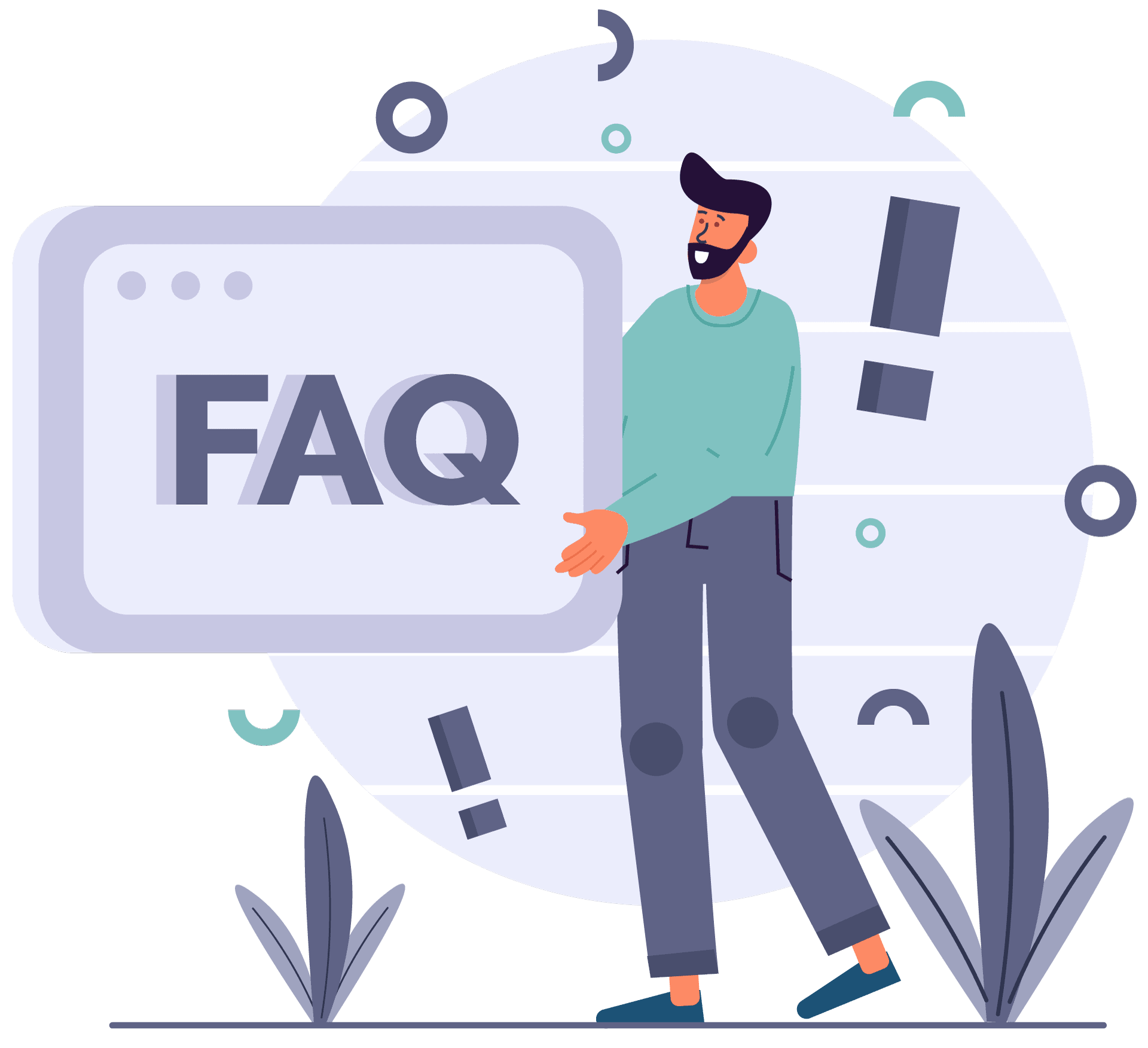
هل يمكن استخدام Salesforce للمحاسبة؟
نعم، يمكن استخدام Salesforce للمحاسبة. غالبًا ما يُشار إليه كـ CRM (إدارة علاقات العملاء) ولكنه يمكن أيضًا اعتباره أداة ERP (تخطيط موارد المؤسسات).
يحتوي Salesforce على العديد من الميزات التي عادة ما تكون مضمنة في برامج إدارة الأعمال العامة، مثل ميزات المحاسبة. هناك أيضًا إضافات يمكن شراؤها لتوسيع وظائف Salesforce لأغراض المحاسبة.
هل يعمل Salesforce مع QuickBooks؟
Salesforce وQuickBooks غير متوافقين. حتى الآن، لا توجد طريقة لدمج المنتجين في نظام واحد. أفضل خيار لديك هو استخدام حل طرف ثالث سيربط بينهما مثل تكامل SyncApps بين Salesforce وQuickBooks.
لماذا يجب عليك دمج أدوات المحاسبة في نظام إدارة علاقات العملاء الخاص بك؟
هناك بعض الأسباب التي تجعلك تدمج أدوات المحاسبة في نظام إدارة علاقات العملاء الخاص بك. أولاً، يمكن أن يساعدك ذلك في تتبع إنفاقك وميزانيتك. يمكنك رؤية مقدار المال الذي يدخل ويخرج من عملك، وإجراء التعديلات حسب الحاجة. بالإضافة إلى ذلك، يمكن أن يساعد دمج أدوات المحاسبة في نظام إدارة علاقات العملاء الخاص بك في أتمتة بعض المهام. يمكنك بسهولة تحديث نظام إدارة علاقات العملاء الخاص بك بمعلومات من أداة المحاسبة، لذلك لا يتعين عليك إعادة إدخالها يدويًا.
ما الأخطاء التي يجب عليك تجنبها عند دمج برامج المحاسبة مع Salesforce؟
هناك بعض الأخطاء الشائعة التي يرتكبها مدراء المبيعات والمحاسبون عند دمج برامج المحاسبة مع Salesforce. على سبيل المثال، إذا كنت لا تحتاج إلى الوظائف الكاملة لبرامج المحاسبة مثل QuickBooks أو Xero، فإن استخدام PSA (أتمتة الخدمات المهنية) قد يكون كافيًا لعملك. خطأ آخر هو عدم استخدام الفوترة اليدوية في Salesforce لتتبع بيانات العملاء ونشاط المبيعات. بالإضافة إلى ذلك، إذا كنت تستخدم نظام فوترة آلي من خلال برنامج المحاسبة الخاص بك، فتأكد من أنه متكامل بشكل صحيح مع Salesforce. خلاف ذلك، سيكون لديك بيانات مكررة وتقارير غير دقيقة. أخيرًا، تأكد من استخدام الكائنات المخصصة والحقول الصحيحة في Salesforce لتتبع الفواتير والمدفوعات وبيانات المحاسبة الأخرى. خلاف ذلك، سيتعين عليك قضاء الكثير من الوقت في استيراد وتصدير البيانات بين النظامين. من خلال تجنب هذه الأخطاء، يمكنك توفير الكثير من المتاعب وضمان أن برنامج المحاسبة الخاص بك يعمل بكفاءة مع Salesforce.
كيف يعمل تكامل QuickBooks Online - Salesforce؟
يعمل تكامل QuickBooks Online - Salesforce عن طريق استيراد بيانات العملاء والموردين إلى QuickBooks Online. يمكنك أيضًا إنشاء فواتير وإيصالات مبيعات وكشوف حسابات مباشرة من داخل Salesforce. بالإضافة إلى ذلك، يمكنك الوصول إلى تقارير QuickBooks Online مباشرة من داخل Salesforce لمساعدتك في فهم كيفية أداء عملك بشكل أفضل.
يقدم Salesforce مجموعة واسعة من الميزات التي يمكن أن تساعدك في إدارة عملك. ومع ذلك، إذا كنت تبحث عن حل محاسبة شامل، فإن QuickBooks Online هو الخيار الأفضل. يقدم QuickBooks Online ميزات وتكاملات أكثر من Salesforce، مما يجعله خيارًا أفضل للشركات التي تحتاج إلى إدارة شؤونها المالية بالإضافة إلى عمليات المبيعات.
ومع ذلك، إذا كنت بحاجة فقط إلى حل CRM للمبيعات، فإن Salesforce هو الخيار الأفضل. فهو يقدم ميزات وتكاملات أكثر من QuickBooks Online، مما يجعله الخيار الأفضل للشركات التي تحتاج إلى إدارة عمليات المبيعات ولكن ليس شؤونها المالية.
الخاتمة
تعتبر QuickBooks وSalesforce منصتين رائعتين للأعمال، ولكن أيهما الأفضل لعملك المحدد؟ قد تكون QuickBooks خيارًا أفضل إذا كنت بحاجة إلى ميزات أكثر للفوترة وتتبع النفقات، بينما قد تكون Salesforce خيارًا أفضل إذا كنت بحاجة إلى CRM لإدارة علاقات العملاء. في النهاية، ستعتمد أفضل منصة لعملك على احتياجاتك المحددة.