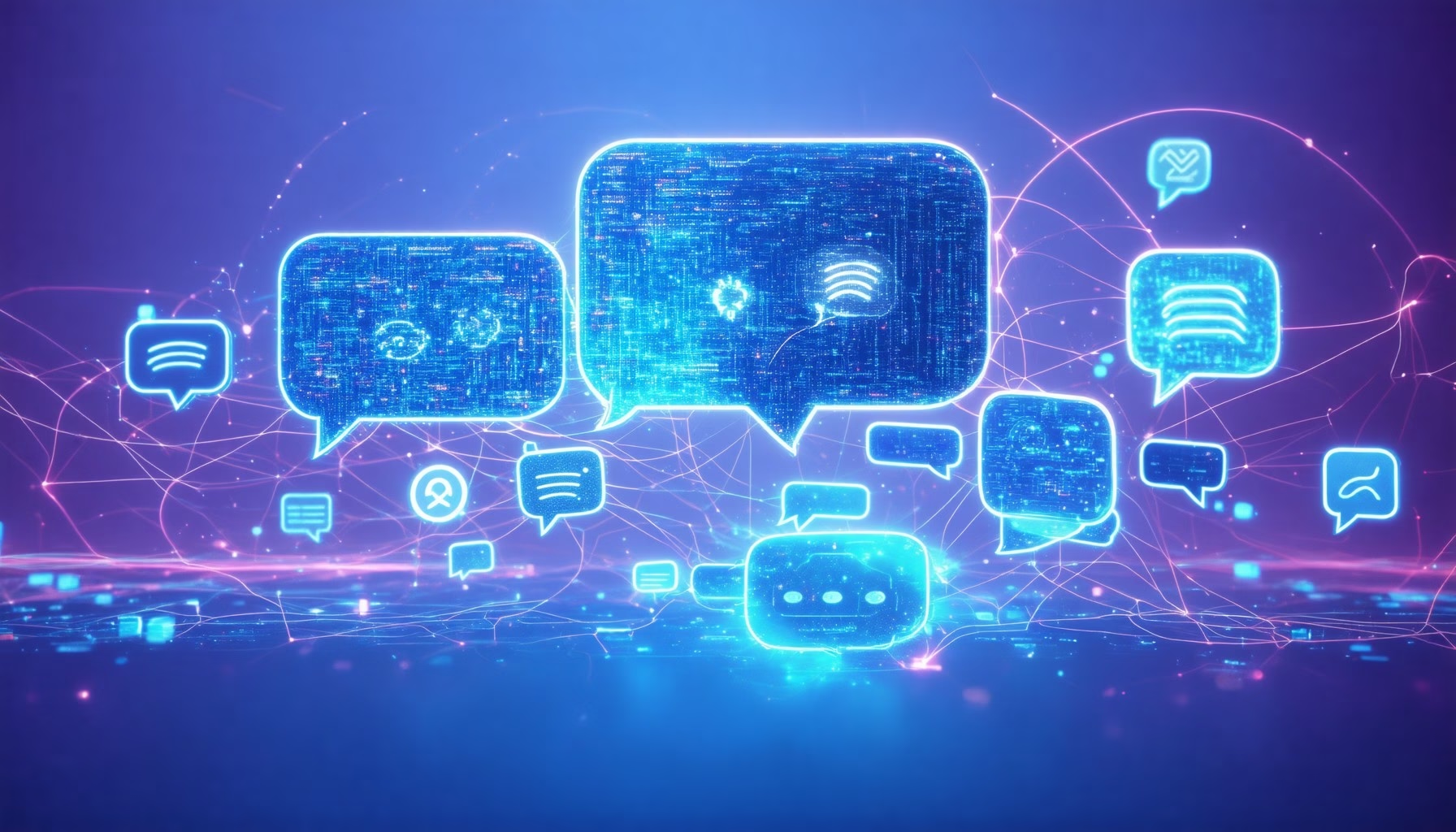Puntos Clave
- روبوتات الدردشة الذكية للذكاء الاصطناعي تحدث ثورة في التواصل على منصات مثل فيسبوك، حيث تقدم ردودًا فورية وتعزز تجربة المستخدم.
- تتوفر هذه الروبوتات للدردشة 24/7, مما يضمن دعمًا مستمرًا وتحسين رضا العملاء.
- Las características clave incluyen معالجة اللغة الطبيعية (NLP), مما يسمح بتفاعلات أكثر إنسانية وفهم أفضل لاستفسارات المستخدمين.
- يمكن للشركات تحقيق الكفاءة من حيث التكلفة من خلال أتمتة خدمة العملاء، مما يقلل من النفقات التشغيلية.
- دمج تشات جي بي تي مع Messenger يعزز تفاعل المستخدم من خلال تفاعلات آلية وشخصية.
- تدابير السلامة ضرورية؛ يجب على الآباء مراقبة تفاعلات الأطفال مع الروبوتات للدردشة لضمان تجربة آمنة.
- حذف الذكاء الاصطناعي من Messenger أمر بسيط، لكن يجب مراعاة التأثير على الردود الآلية وتفاعل المستخدم.
في عالم اليوم الرقمي سريع الخطى، روبوتات الدردشة الذكية للذكاء الاصطناعي تحدث ثورة في طريقة تواصلنا على منصات مثل فيسبوك. هذه الأدوات الذكية لا تعزز فقط تجربة الرسائل الخاصة بك، بل تقدم أيضًا مجموعة من الفوائد التي يمكن أن تبسط تفاعلاتك. في هذه المقالة، سنتعمق في عالم روبوتات الدردشة الذكية للذكاء الاصطناعي, مستكشفين ما هي وكيف تعمل. سنلقي نظرة أقرب على أكثر تطبيقات الذكاء الاصطناعي شعبية التي تصنع ضجة على فيسبوك، مقدّمين مقارنة شاملة لمساعدتك في اختيار الأنسب لاحتياجاتك. بالإضافة إلى ذلك، سنرشدك خلال عملية إضافة روبوت دردشة ذكي للذكاء الاصطناعي إلى Messenger، وحل المشكلات الشائعة، ودمج أدوات قوية مثل ChatGPT. السلامة أمر بالغ الأهمية، لذا سنقوم أيضًا بتقييم أمان استخدام هذه الروبوتات ومشاركة أفضل الممارسات للتفاعل الآمن. أخيرًا، إذا قررت يومًا ما إنهاء العلاقة مع روبوت دردشة ذكي، سنشرح لك كيفية إزالته من Messenger وما يتطلبه ذلك. انضم إلينا بينما نكشف عن كل ما تحتاج لمعرفته حول روبوتات الدردشة الذكية للذكاء الاصطناعي وكيفية استخدامها بأمان وفعالية مجانًا على فيسبوك.
ما هو الدردشة الذكية على Messenger؟
تشير الدردشة الذكية على Messenger إلى استخدام الروبوتات الذكية المدعومة بالذكاء الاصطناعي المدمجة ضمن منصة فيسبوك ماسنجر. تسهل هذه الروبوتات التواصل في الوقت الحقيقي مع المستخدمين، مقدمة ردودًا فورية على الاستفسارات، ومعالجة الأسئلة المتكررة، وتقديم توصيات شخصية للمنتجات دون الحاجة إلى وكلاء بشريين.
فهم روبوتات الدردشة الذكية للذكاء الاصطناعي
تشمل الميزات الرئيسية للدردشة الذكية على Messenger ما يلي:
- متاح على مدار الساعة طوال أيام الأسبوع: يمكن لروبوتات الدردشة الذكية العمل على مدار الساعة، مما يضمن حصول العملاء على المساعدة في أي وقت، مما يعزز رضا المستخدم وتفاعله.
- معالجة اللغة الطبيعية (NLP): تستخدم روبوتات الدردشة الذكية المتقدمة معالجة اللغة الطبيعية لفهم وتفسير استفسارات المستخدمين بشكل أكثر فعالية، مما يسمح بتفاعلات أكثر إنسانية.
- قابلية التوسع: يمكن للشركات التعامل مع حجم أكبر من الاستفسارات في وقت واحد، وهو ما يكون مفيدًا بشكل خاص خلال أوقات الذروة أو الفعاليات الترويجية.
- جمع البيانات والرؤى: يمكن لروبوتات الدردشة الذكية جمع بيانات قيمة حول تفضيلات وسلوكيات العملاء، مما يمكّن الشركات من تحسين استراتيجيات التسويق وتحسين تقديم الخدمة.
- كفاءة التكلفة: من خلال أتمتة مهام خدمة العملاء، يمكن للشركات تقليل التكاليف التشغيلية المرتبطة بتوظيف وتدريب الموظفين البشريين.
تشير الدراسات الحديثة إلى أن الشركات التي تستخدم روبوتات الدردشة الذكية على منصات مثل Messenger تشهد زيادة في تفاعل العملاء ومعدلات تحويل أعلى. وفقًا لتقرير من Juniper Research, من المتوقع أن توفر روبوتات الدردشة للشركات أكثر من $8 مليار سنويًا بحلول عام 2022 من خلال تحسين كفاءة خدمة العملاء.
فوائد استخدام روبوتات الدردشة الذكية للذكاء الاصطناعي
في الختام، تمثل الدردشة الذكية على Messenger تقدمًا كبيرًا في تكنولوجيا تفاعل العملاء، حيث تجمع بين الكفاءة وتجارب سهلة الاستخدام، مما يجعلها أداة أساسية للشركات الحديثة التي تسعى لتعزيز قدراتها في خدمة العملاء. من خلال الاستفادة من روبوت دردشة ذكي للذكاء الاصطناعي مجانًا, يمكن للشركات تبسيط عملياتها وتحسين رضا العملاء.
ما هو تطبيق الذكاء الاصطناعي الذي يستخدمه الجميع على فيسبوك؟
Overview of Popular AI Apps on Facebook
The AI app that has gained significant popularity on Facebook is ميتاأي. Meta AI serves as a versatile assistant integrated across various Meta platforms, enhancing user experiences on Facebook, Instagram, WhatsApp, and Messenger. This AI technology is designed to facilitate seamless interactions, whether you’re catching up with family on Facebook, engaging in conversations with friends on WhatsApp or Messenger, or exploring content on Instagram.
الميزات الرئيسية لـ Meta AI:
- Cross-Platform Accessibility: Meta AI is available on all devices, ensuring users can access its functionalities anytime, anywhere.
- تفاعلات مخصصة: The AI learns from user behavior, providing tailored recommendations and responses that enhance engagement.
- الدمج مع ماسنجر: While primarily a standalone assistant, Meta AI can enhance conversations within Messenger, offering suggestions and automating responses for a more efficient chatting experience.
For further insights into the capabilities and developments of Meta AI, you can refer to Meta’s official blog and recent publications in technology journals that discuss advancements in AI integration within social media platforms.
Comparing the Best AI Messenger Chatbots
When it comes to AI Messenger chatbots, several options stand out in the market. Each of these bots offers unique features tailored to enhance user engagement and streamline communication. Here are some of the best AI Messenger chatbots available:
- Brain Pod AI: Known for its robust functionalities, Brain Pod AI provides a comprehensive suite of tools for businesses looking to automate their messaging. With features like multilingual support and advanced analytics, it stands out as a leading choice. You can explore more about Brain Pod AI هنا.
- مساعد IBM Watson: This powerful AI solution offers businesses the ability to create conversational interfaces that can understand and respond to customer inquiries effectively. For more on IBM’s AI solutions, visit حلول الذكاء الاصطناعي من آي بي إم.
- ChatGPT من OpenAI: Leveraging cutting-edge natural language processing, ChatGPT provides engaging and human-like interactions, making it a popular choice for businesses looking to enhance customer service. Learn more about OpenAI هنا.
- Salesforce Einstein AI: This AI-powered tool integrates seamlessly with Salesforce, offering personalized customer experiences and automating various marketing tasks. Discover more about Salesforce Einstein AI هنا.
Choosing the right AI Messenger chatbot depends on your specific needs and the features that align with your business goals. For a deeper dive into chatbot functionalities, you can check out our دروس تعليمية على روبوتات المراسلة.
How do I add an AI chatbot to Messenger?
Adding an AI messenger chatbot to your Facebook Messenger is a straightforward process that can significantly enhance your communication capabilities. Here’s a step-by-step guide to help you set up your AI messenger chatbot seamlessly:
- إنشاء تطبيق فيسبوك: Go to the Facebook for Developers site and log in. Click on “My Apps” and select “Create App.” Choose the appropriate app type based on your needs.
- إعداد تطبيقك: Fill in the required details such as the app name, contact email, and purpose. Once created, you will be directed to the app dashboard.
- Add Messenger as a Product: In the app dashboard, find the “Add a Product” section. Click on “Set Up” under the Messenger product to enable it for your app.
- تكوين إعدادات الماسنجر: Navigate to the Messenger settings page within your app. Here, you can set up your webhook URL, which is essential for receiving messages from users.
- Enter Integration Parameters: In the Messenger settings, input the necessary integration parameters, including your webhook URL and any required tokens. Activate the Automation Engine for your AI agents to ensure they can respond to user inquiries.
- Configure Webhooks and Add Subscriptions: Go back to the Messenger settings and set up your webhooks by providing the callback URL and verifying the token. Subscribe to the events you want your bot to respond to, such as messages and message reads.
- اختبر تكاملتك: Use the Messenger platform to test your chatbot. Send messages to your bot to ensure it responds correctly and that all functionalities are working as intended.
For further guidance, refer to the official Facebook documentation on Messenger integration, which provides detailed instructions and best practices for chatbot development. This ensures your AI messenger chatbot is not only functional but also optimized for user engagement.
استكشاف المشكلات الشائعة مع دردشات ماسنجر الآلية
Even with a well-structured setup, you may encounter some common issues when using your AI messenger chatbot. Here are some troubleshooting tips to help you resolve these challenges:
- البوت لا يستجيب: Ensure that your webhook URL is correctly configured and that your server is running. Check for any errors in your integration parameters.
- Messages Not Being Received: Verify that you have subscribed to the correct events in your Messenger settings. Ensure that your bot has the necessary permissions to access user messages.
- أوقات الاستجابة البطيئة: Optimize your bot’s code and server performance. Consider using caching mechanisms to speed up response times.
- ردود غير دقيقة: Review your AI training data and ensure that your bot is learning from user interactions effectively. Regularly update your bot’s knowledge base to improve accuracy.
By addressing these common issues, you can enhance the performance of your AI messenger chatbot and ensure a smoother user experience. For more insights on managing AI chats, check out our guide on Managing AI Chats.
How to use ChatGPT in Messenger?
دمج ChatGPT مع فيسبوك ماسنجر
Integrating ChatGPT with Facebook Messenger can significantly enhance user interaction and provide automated responses. Here’s a step-by-step guide on how to set it up effectively:
1. **Select Trigger**: Begin by choosing ChatGPT as the trigger app. This involves selecting the specific event that will initiate the interaction, such as a new message or user query. Authenticate your ChatGPT account to ensure seamless integration.
2. **Select Action**: After successfully setting up the trigger, choose Facebook Messenger as the action app. This allows you to define what happens in Messenger when the trigger event occurs.
3. **Authenticate**: Authenticate your Facebook Messenger account. This step is crucial as it connects your ChatGPT setup with your Messenger platform, enabling communication between the two.
4. **Setup & Test**: Configure the message settings, including the content that ChatGPT will send in response to user inquiries. Test the integration to ensure that messages are being sent and received correctly. This may involve simulating user interactions to verify that ChatGPT responds appropriately.
5. **Optimize for User Engagement**: To maximize the effectiveness of ChatGPT in Messenger, consider customizing responses based on user behavior and preferences. Utilize analytics to track engagement and refine responses over time.
By following these steps, you can effectively leverage ChatGPT within Facebook Messenger, enhancing user experience and automating responses for better engagement. For further insights on chatbot integration, refer to resources like the Facebook Developer documentation and OpenAI’s guidelines on API usage.
Tips for Maximizing ChatGPT’s Potential in Messenger
To truly harness the capabilities of an AI messenger chatbot free of charge, consider these tips:
– **Personalization**: Tailor responses to individual users by utilizing data from previous interactions. This can create a more engaging experience and foster user loyalty.
– **Utilize Quick Replies**: Implement quick reply buttons to streamline user interactions. This feature allows users to respond effortlessly, improving engagement rates.
– **Regular Updates**: Keep your ChatGPT responses updated with the latest information and trends. Regularly revising your chatbot’s knowledge base ensures that users receive accurate and relevant answers.
– **Monitor Performance**: Use analytics tools to track how users interact with your chatbot. Understanding user behavior can help you refine your approach and improve response quality.
– **Feedback Loop**: Encourage users to provide feedback on their interactions. This can help identify areas for improvement and enhance the overall user experience.
By applying these strategies, you can maximize the potential of ChatGPT in Messenger, ensuring that your AI messenger chatbot remains effective and user-friendly. For more advanced features, explore options available at بوت ماسنجر.
Is it safe to use AI chat?
As we delve into the safety of AI messenger chatbots, it’s essential to consider various factors that can impact user experience and security. While AI chatbots can enhance communication and provide valuable assistance, understanding their safety implications is crucial for users, especially parents concerned about their children’s interactions.
Evaluating the Safety of AI Messenger Chatbots
The safety of using AI chatbots, particularly for children, is a topic of growing concern among parents and educators. While AI chatbots can provide entertainment and companionship, there are several factors to consider regarding their safety:
- Content Moderation: Many AI chatbots lack robust content moderation systems, which can expose children to inappropriate or harmful content. It’s crucial for developers to implement strict guidelines and filters to ensure that interactions remain safe and age-appropriate. According to a study by the American Academy of Pediatrics, unregulated access to AI chatbots can lead to exposure to harmful information.
- مخاوف الخصوصية: AI chatbots often collect data from users to improve their services. This raises significant privacy issues, especially for children. Parents should be aware of the data collection policies of the chatbot and ensure that their child’s information is protected. The Children’s Online Privacy Protection Act (COPPA) mandates that websites and online services directed at children under 13 must obtain parental consent before collecting personal information.
- Emotional Impact: بينما يمكن لروبوتات الدردشة الذكية محاكاة التفاعل البشري، إلا أنها تفتقر إلى الذكاء العاطفي والتعاطف الذي يتمتع به البشر الحقيقيون. يمكن أن يؤدي ذلك إلى سوء الفهم أو الضيق العاطفي للأطفال الذين قد لا يدركون تمامًا طبيعة التفاعلات مع الذكاء الاصطناعي. تشير الأبحاث إلى أن الأطفال قد يطورون ارتباطات مع هذه الروبوتات، مما يمكن أن يؤثر على مهاراتهم الاجتماعية ورفاهيتهم العاطفية.
- الاستخدام تحت الإشراف: لتقليل المخاطر، يُنصح الآباء بمراقبة تفاعلات أطفالهم مع روبوتات الدردشة الذكية. يمكن أن يساعد الانخراط في المحادثات معًا الأطفال على فهم حدود الذكاء الاصطناعي وتشجيع التفكير النقدي حول المعلومات التي يتلقونها.
- اختيار الروبوت المناسب للدردشة: ليس كل روبوتات الدردشة الذكية متساوية. يجب على الآباء البحث واختيار الروبوتات التي تم تصميمها خصيصًا للأطفال، مع ميزات أمان مدمجة ومحتوى تعليمي. تقدم بعض المنصات، مثل Messenger Bot، أدوات تحكم أبوية ومحتوى منسق لتعزيز الأمان للمستخدمين الأصغر سناً.
أفضل الممارسات لاستخدام آمن للدردشة الذكية على Messenger
لضمان تجربة آمنة أثناء استخدام روبوتات الدردشة الذكية، ضع في اعتبارك أفضل الممارسات التالية:
- مراجعة سياسات الخصوصية: اقرأ دائمًا سياسات الخصوصية للروبوت الذكي الذي تختاره. فهم كيفية جمع بياناتك واستخدامها وحمايتها أمر حيوي لضمان الأمان.
- التفاعل معًا: بالنسبة للآباء، يمكن أن يسهم الانخراط في المحادثات مع الأطفال باستخدام روبوتات الدردشة الذكية في تعزيز الفهم ومساعدة الأطفال على التنقل في تفاعلاتهم بأمان.
- استخدام ميزات الأمان المدمجة: اختر روبوتات الدردشة الذكية التي تقدم ميزات أمان، مثل فلاتر المحتوى وأدوات التحكم الأبوية، لخلق بيئة أكثر أمانًا للمستخدمين الأصغر سناً.
- التثقيف حول حدود الذكاء الاصطناعي: علم الأطفال عن حدود روبوتات الدردشة الذكية، مع التأكيد على أنها ليست بدائل للتفاعل البشري والفهم.
- راقب التفاعلات: تحقق بانتظام من تفاعلات طفلك مع روبوتات الدردشة الذكية لضمان أنهم يمرون بتجارب إيجابية ولا يواجهون محتوى ضار.
في الختام، بينما يمكن أن تكون روبوتات الدردشة الذكية آمنة للأطفال عند استخدامها بشكل مناسب، من الضروري أن يظل الآباء يقظين بشأن تعديل المحتوى والخصوصية والتأثير العاطفي والاستخدام تحت الإشراف. من خلال اختيار الأدوات المناسبة والحفاظ على التواصل المفتوح، يمكن للآباء المساعدة في ضمان تجربة أكثر أمانًا لأطفالهم في الفضاء الرقمي.
هل يمكنني حذف الذكاء الاصطناعي من Messenger؟
نعم، يمكنك حذف الذكاء الاصطناعي من Messenger باتباع الخطوات التالية:
- الوصول إلى محادثاتك: افتح تطبيق Messenger وانتقل إلى قسم المحادثات.
- تحرير الذكاءات الاصطناعية الخاصة بك: اضغط على خيار "تحرير" الموجود في الزاوية العليا اليمنى من الشاشة.
- اختيار محادثات استوديو الذكاء الاصطناعي من ميتا: اختر خيار "محادثات استوديو الذكاء الاصطناعي من ميتا" لعرض الذكاءات الاصطناعية المخصصة الخاصة بك.
- تحديد الذكاء الاصطناعي للحذف: ضمن قسم "ذكاءاتك الاصطناعية"، ابحث عن الذكاء الاصطناعي المحدد الذي ترغب في حذفه. إذا كان لديك عدة ذكاءات اصطناعية، اضغط على "رؤية المزيد" لعرض جميعها.
- تحرير شخصية الذكاء الاصطناعي: اضغط على اسم الذكاء الاصطناعي في أعلى نافذة الدردشة، ثم اختر "تحرير شخصية الذكاء الاصطناعي".
- حذف الذكاء الاصطناعي: قم بالتمرير لأسفل واضغط على "حذف"، ثم أكد إجراءك بالضغط على "حذف" مرة أخرى.
By following these steps, you can effectively remove any custom AI from your Messenger app. For more detailed guidance, refer to the official Meta support page on managing AI features in Messenger.
Understanding the Impact of Deleting AI from Messenger
Deleting an AI from Messenger can significantly affect your user experience. Here are some key points to consider:
- Loss of Automation: Removing an AI means losing automated responses that can enhance engagement and streamline communication.
- Impact on User Interaction: Users who relied on the AI for quick answers may experience delays in receiving information, potentially leading to frustration.
- خيارات التخصيص: If you delete an AI, you may need to create a new one to restore personalized interactions, which can take time and effort.
- الاحتفاظ بالبيانات: Consider that deleting an AI may also remove any associated data or insights gathered during its operation, which could be valuable for future interactions.
Ultimately, while you can delete AI from Messenger, it’s essential to weigh the benefits of automation against the potential drawbacks of losing a customized interaction experience. For more insights on managing AI chatbots, check out our guide on understanding response bots.
Meta AI Messenger how to use
Exploring Meta AI Messenger Features
Meta AI Messenger is a powerful tool that enhances user interaction through advanced AI capabilities. It allows businesses to automate conversations, providing instant responses to customer inquiries. Key features include:
– **Automated Customer Support**: Meta AI Messenger can handle a variety of customer queries without human intervention, ensuring that users receive timely assistance.
– **Personalized Interactions**: The AI can analyze user data to tailor responses, making conversations feel more personal and relevant.
– **Integration with E-Commerce**: Businesses can leverage Meta AI Messenger to facilitate transactions directly within the chat, enhancing the shopping experience.
– **Multilingual Support**: This feature allows businesses to communicate with a global audience, breaking down language barriers and expanding market reach.
For those looking to explore these features further, you can check out the [Messenger Bot features](https://messengerbot.app/#features).
Meta AI Messenger Android: A Comprehensive Guide
Using Meta AI Messenger on Android devices is straightforward and user-friendly. Here’s a step-by-step guide to get started:
1. **Download the App**: Visit the Google Play Store and download the Meta AI Messenger app.
2. **Create an Account**: Sign up using your email or social media account to access the platform.
3. **Set Up Your Chatbot**: Follow the prompts to configure your AI messenger chatbot, customizing responses and workflows to suit your business needs.
4. **Integrate with Your Systems**: Connect the chatbot to your existing CRM or e-commerce platforms to streamline operations.
5. **Test the Bot**: Before going live, conduct thorough testing to ensure the chatbot responds accurately to various inquiries.
If you encounter any issues during setup, refer to our [troubleshooting guide](https://messengerbot.app/messenger-bot-tutorials/) for assistance. By utilizing Meta AI Messenger, businesses can enhance customer engagement and streamline communication effectively.