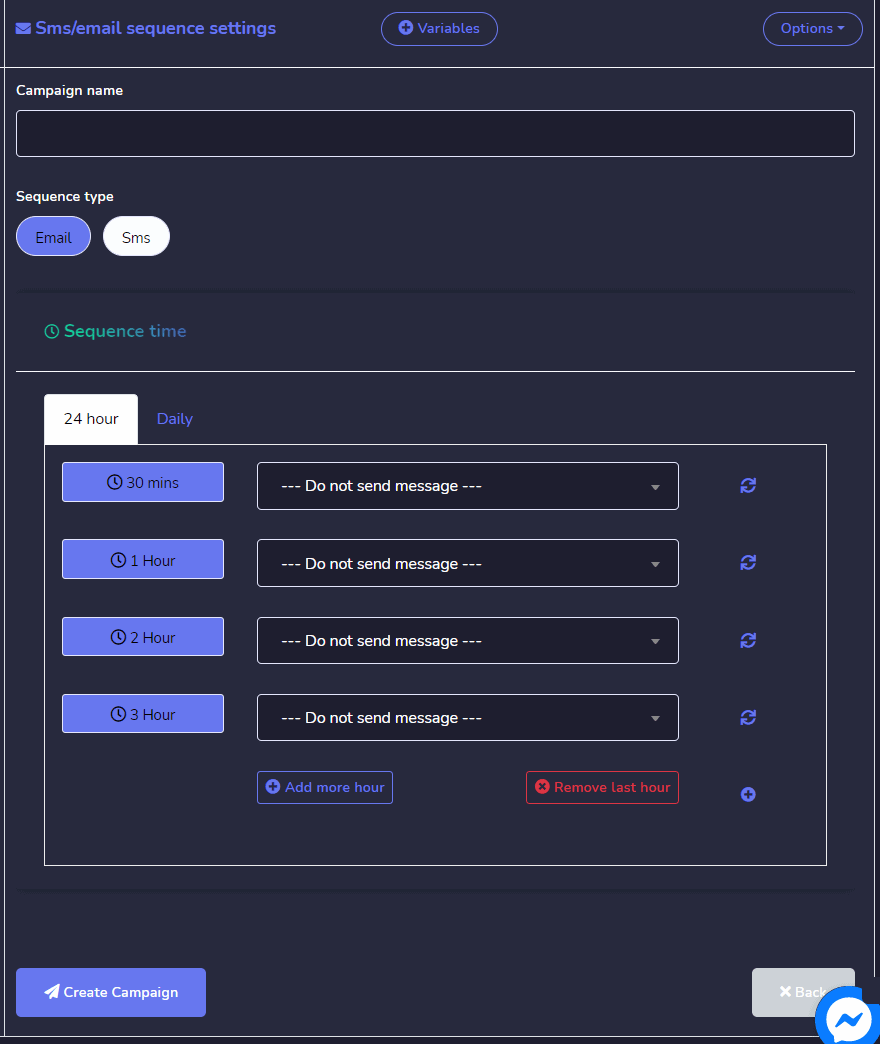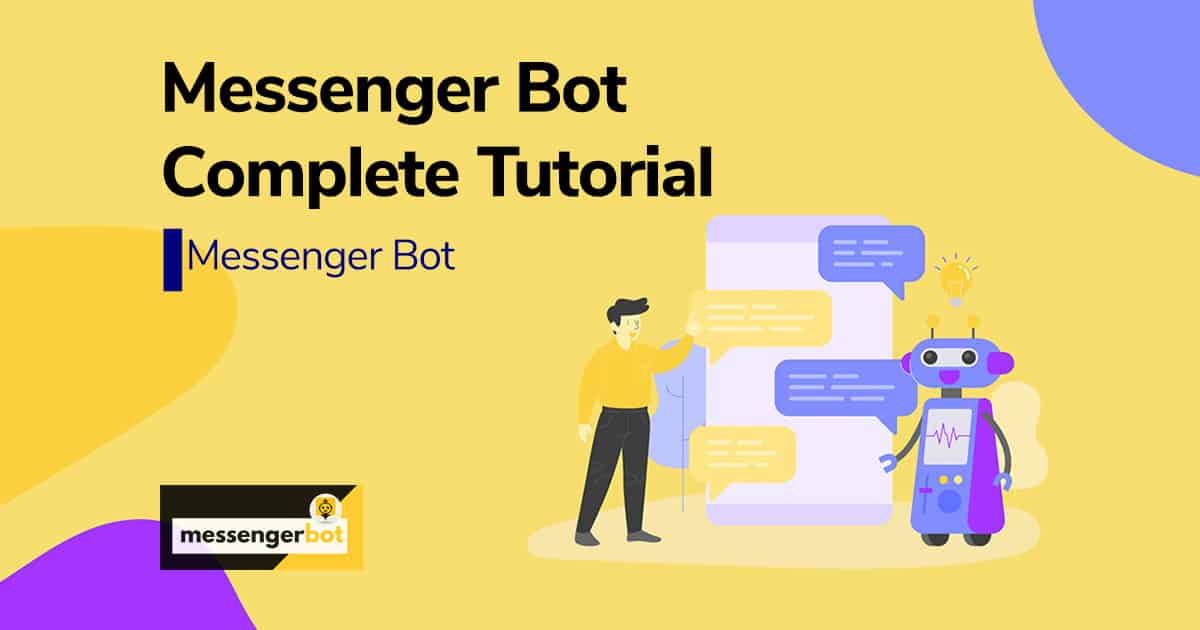Get started settings
اختر Get started settings option from the menu then select change settings.
A Get started settings screen will appear, you can perform the following steps to enable your settings:
- اختر get started button status.
- قدم Welcome message. You can edit your get started message reply by selecting the Edit get started message reply button from the bottom of the message field.
- You can provide a frequently asked question as well in the Ice breakers section. At first, you change its status.
- Once enabled, type a question along with a reply in the Question block.
- اختر حفظ to proceed.
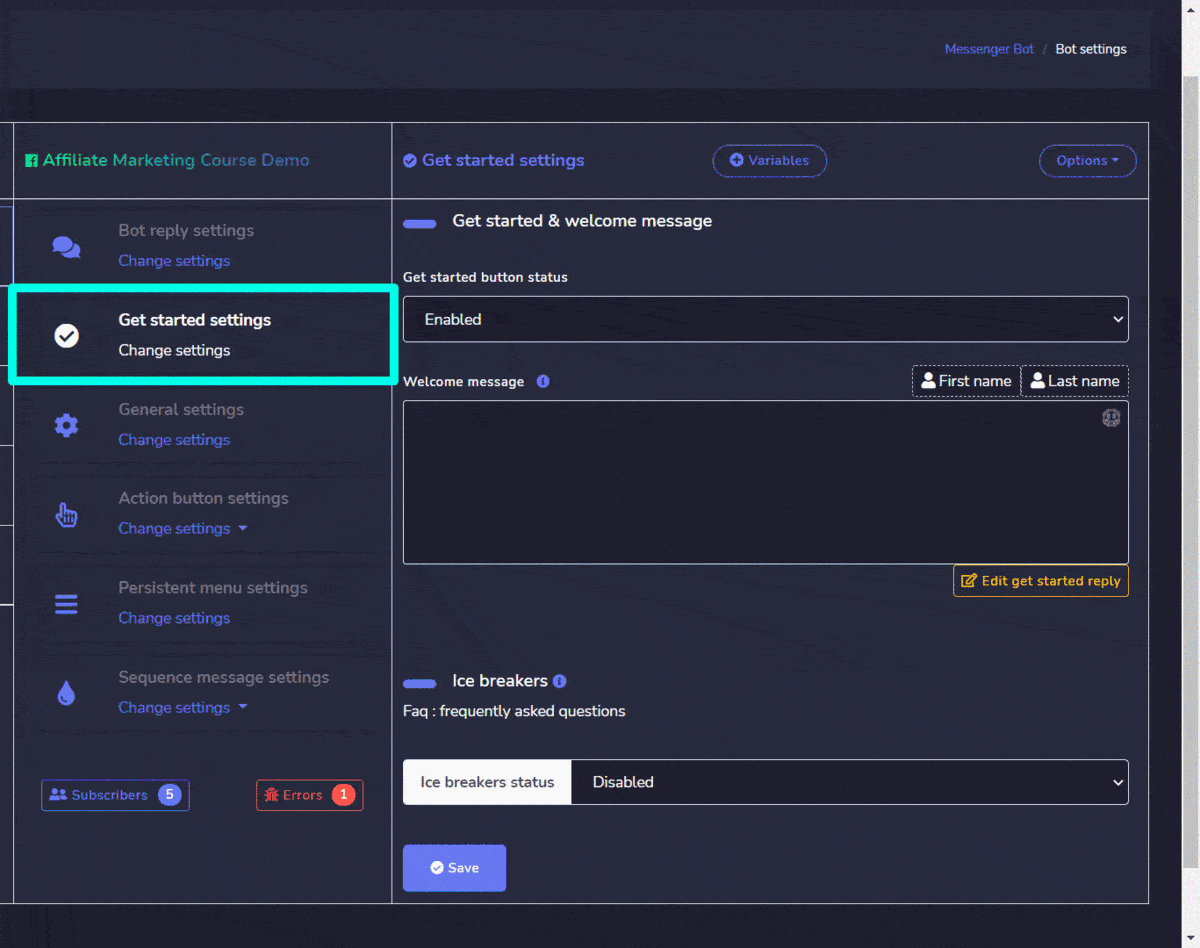
General settings
اختر General settings option from the menu then select change settings.
A General settings screen will appear, you can perform the following steps to enable your settings:
- Select your mark as seen status.
- اختر نوع respective integration based on your requirements.
- Once you select an integration e.g. SMS integration a dropdown menu will appear, select the option you want to choose.
- You can also add a new API by selecting the New API option against each integration’s settings.
- اختر حفظ to proceed.
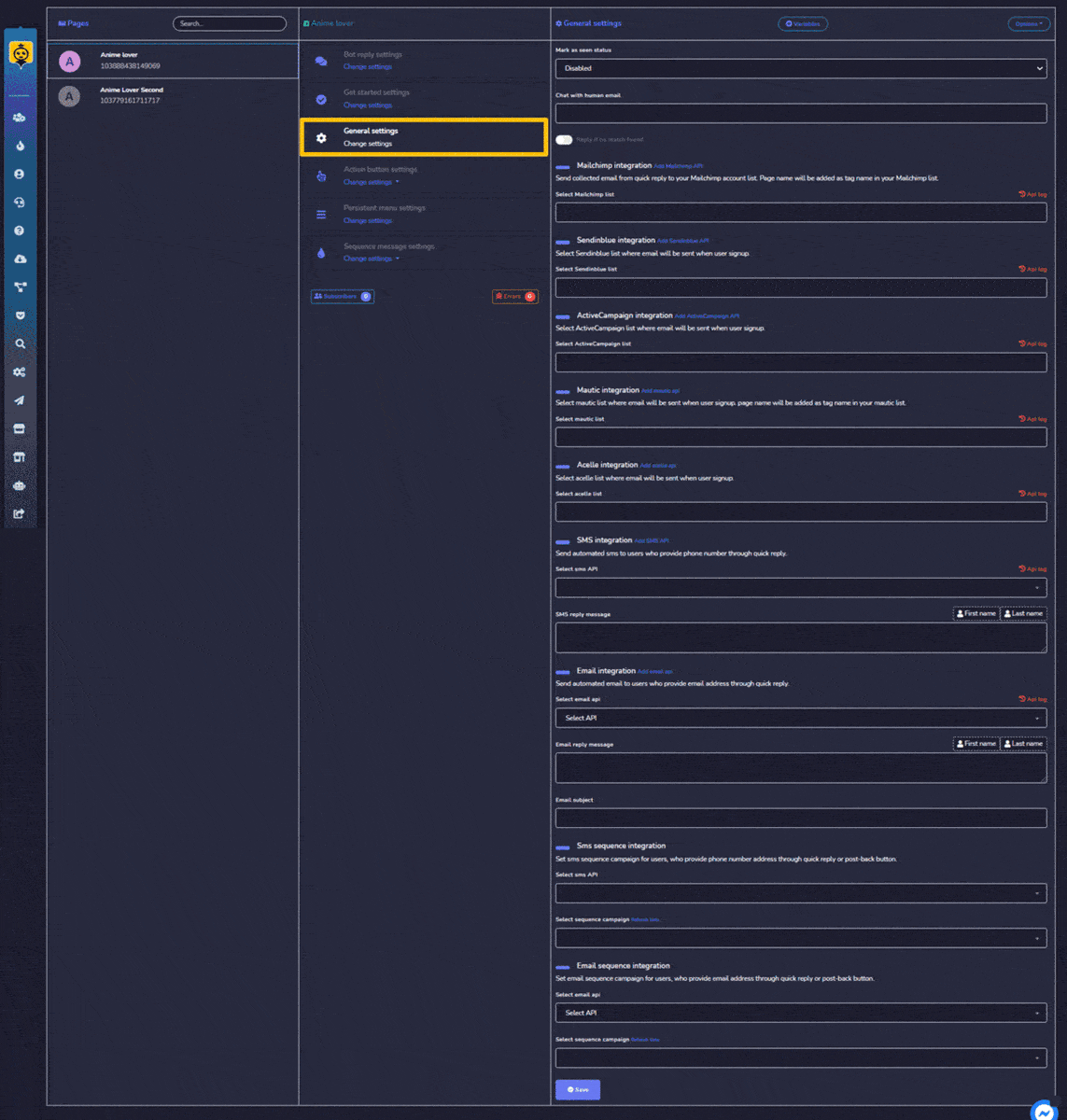
Action button settings
اختر نوع Action button settings option from the menu then select change settings.
A list of different template options will appear. Select the template you want to choose then adjust its settings by providing:
- تعتبر type of the reply.
- قدم رسالتك message.
- If there exists, provide a reply delay option as well.
- If there exists, a typing on display then turn it to ON or OFF based on your requirement.
- If there exists a button, then adjust its text and type as well.
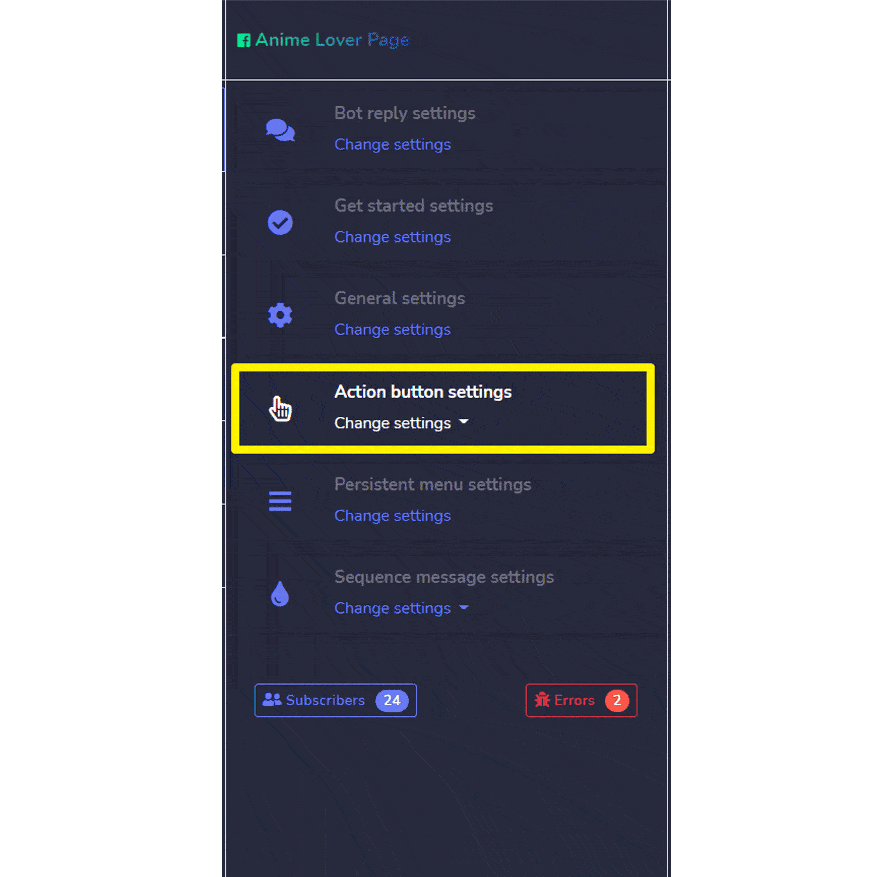
Persistent menu settings
اختر نوع Persistent menu settings option from the menu, then select change settings.
A list of locales will appear on the screen. To perform different actions on a locale, select the ![]() option against the locale you want to perform actions on.
option against the locale you want to perform actions on.
The following are the actions that can be performed:
- Edit persistent menu: make changes in the persistent menu settings
- Delete persistent menu
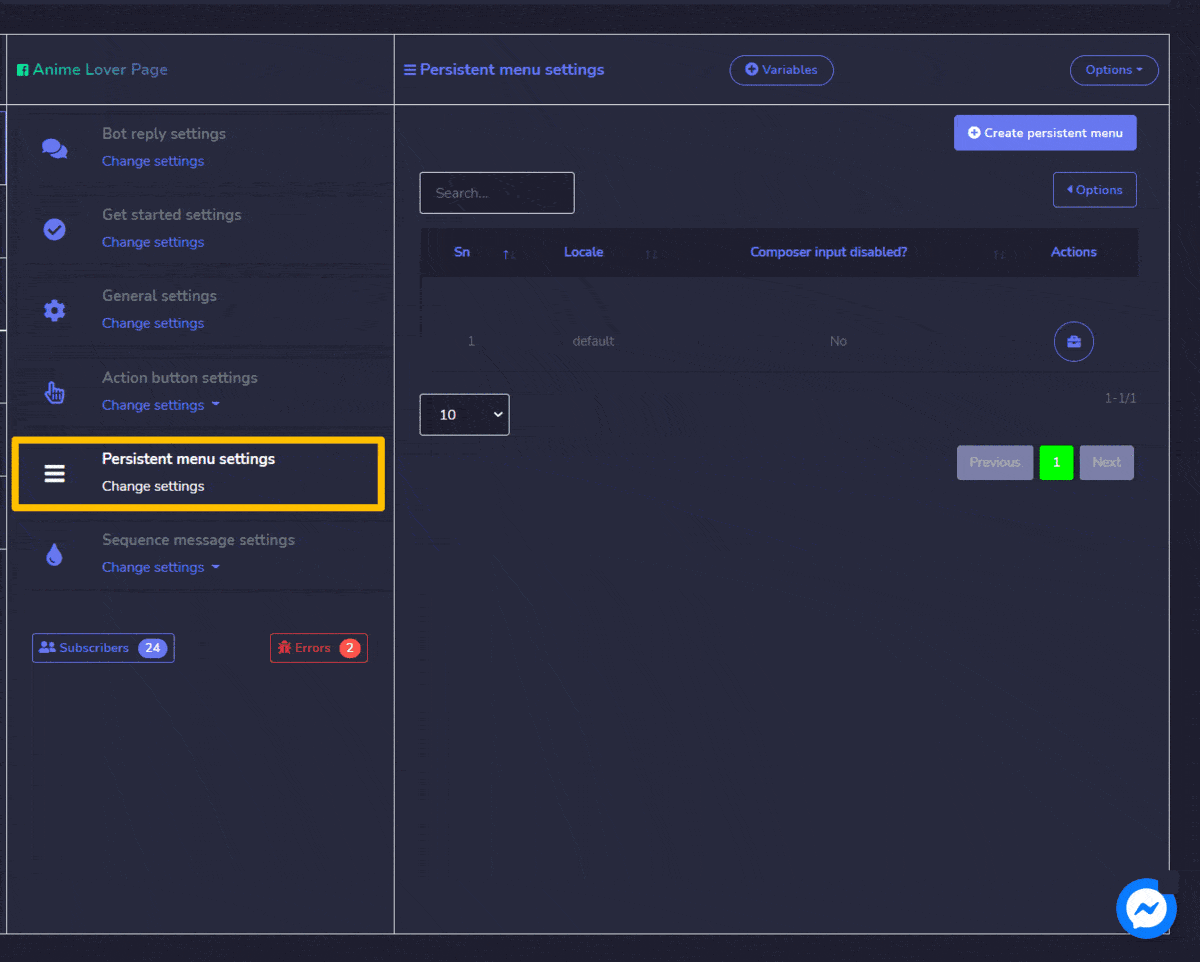
Create persistent menu
You can create a persistent menu by following the steps given below:
- اختر
 from the top right of the screen.
from the top right of the screen. - Provide Locale information.
- Provide the status of composer input.
- Provide Menu title and web URL.
- اختر إرسال to create your persistent menu.
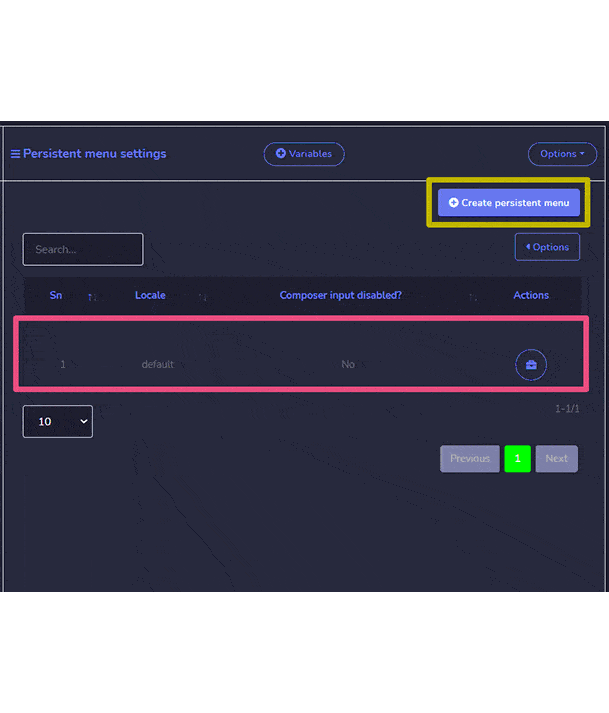
Sequence message settings
اختر نوع Sequence message settings option from the menu, then select change settings.
You can choose either Messenger sequence settings أو SMS/email sequence settings.
First, Messenger sequence settings. A list of sequence messages will appear on the screen. To perform different actions on them, select ![]() option against the message you want to perform actions on.
option against the message you want to perform actions on.
The following are the actions that can be performed:
- 24h promo report: A report on targeted, sent and delivered messages.
- Edit sequence: You can edit and update the sequence message.
- Delete sequence
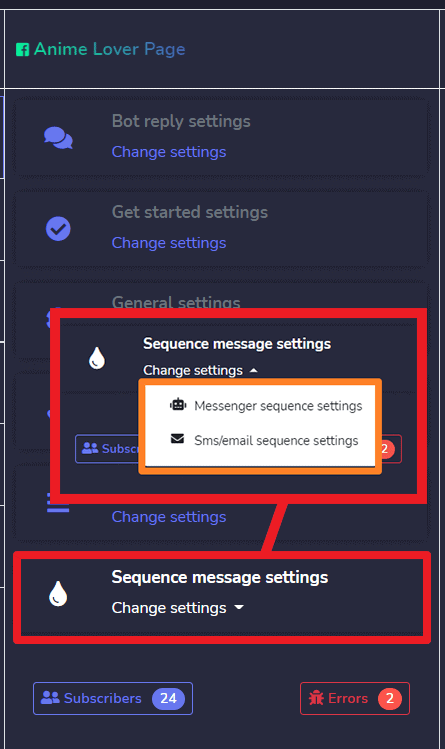
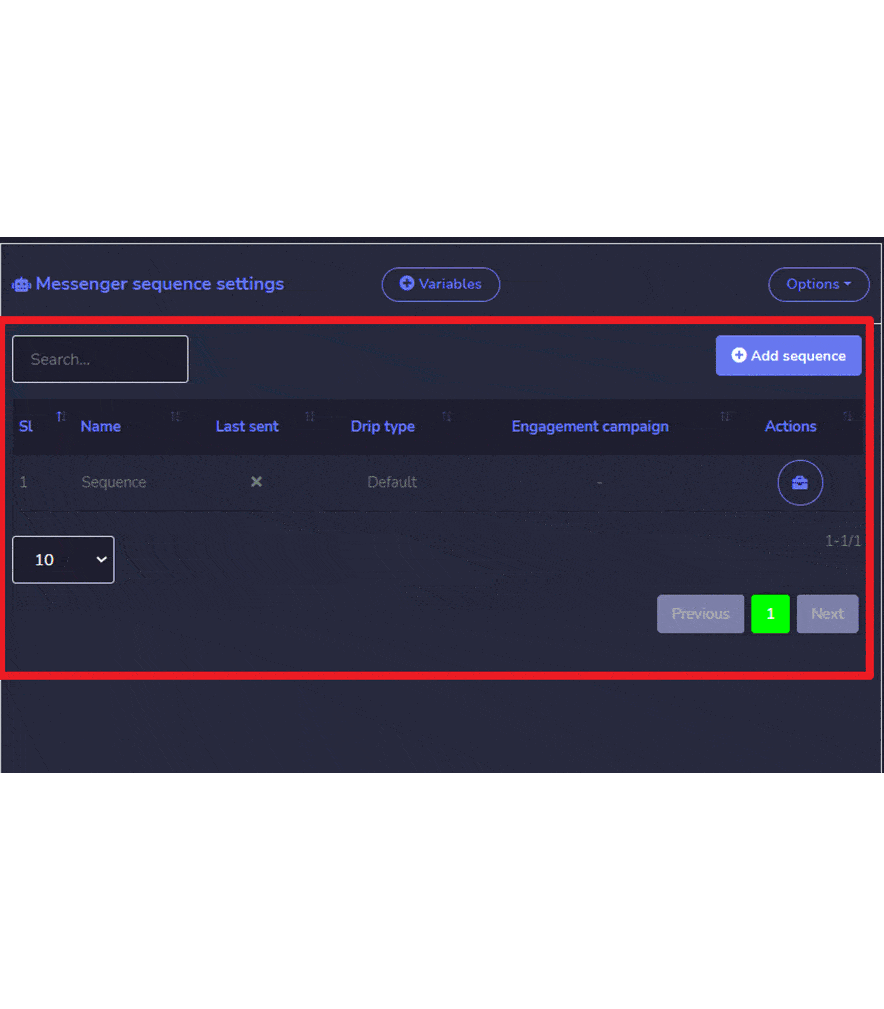
Add sequence
You can add sequence by following the steps given below:
- اختر
 from the top right of the screen.
from the top right of the screen. - Provide Campaign name و sequence type.
- اختر نوع timer settings.
- اختر نوع pages for which you want to apply sequence settings.
- اختر Create campaign.
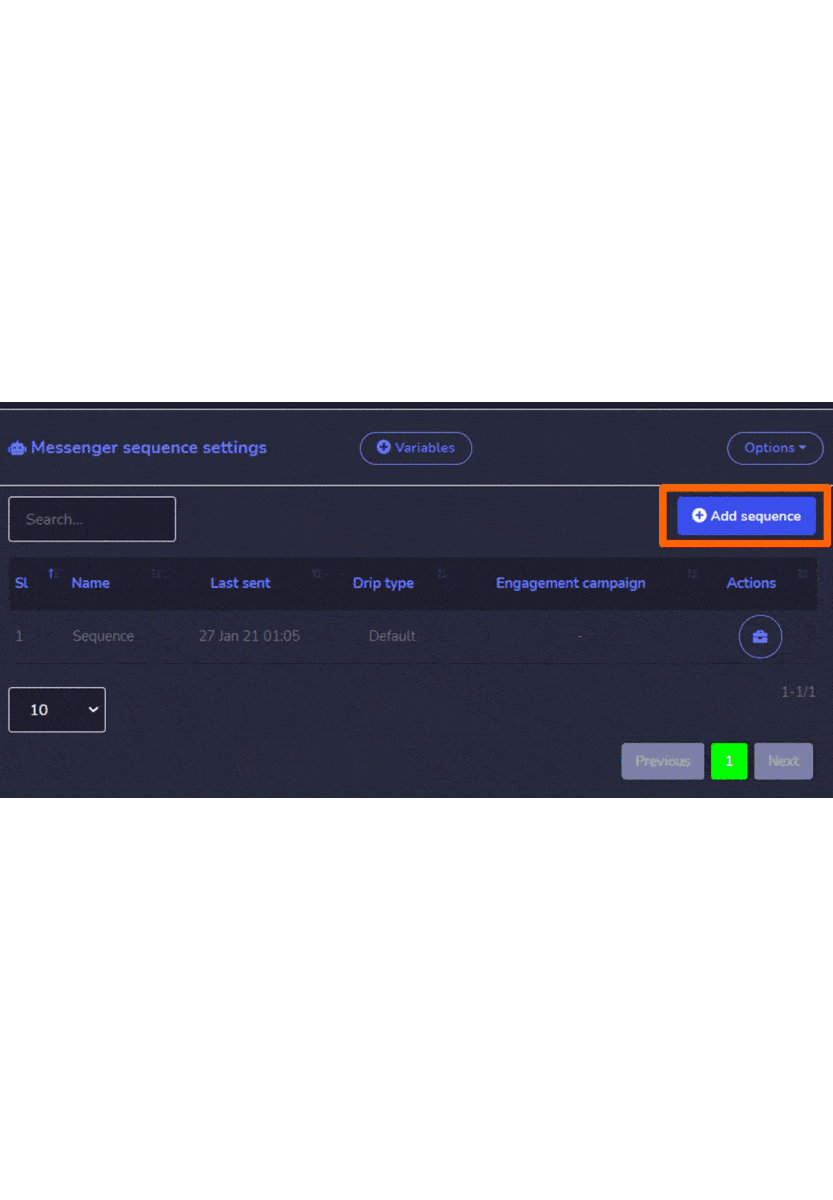
بالنسبة لـ SMS/email sequence settings, things work the same as Messenger sequence settings. This is how it differs when you create SMS/Email sequence settings.