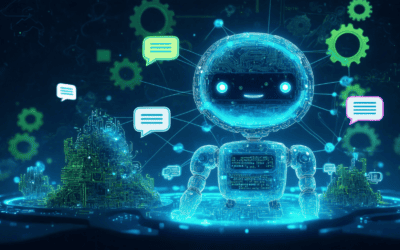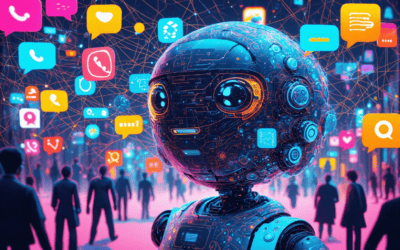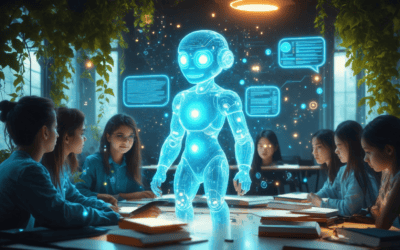[{"id":8,"text":"في عالم الرقمية اليوم، تعزيز تفاعل العملاء أمر بالغ الأهمية، واستخدام"},{"id":9,"text":"روبوت الدردشة في واتساب"},{"id":10,"text":"يوفر حلاً قوياً. ستتناول هذه المقالة عالم"},{"id":12,"text":", مستكشفة كيف يمكن للشركات الاستفادة بفعالية من هذه التقنية لتبسيط التواصل وتحسين رضا العملاء. سنبدأ بنظرة عامة على ما هو"},{"id":14,"text":"روبوت الدردشة"},{"id":15,"text":"لـ واتساب"},{"id":16,"text":", يلي ذلك مناقشة حول الفوائد العديدة لدمج"},{"id":17,"text":"روبوت الدردشة في واتساب"},{"id":18,"text":", ستكتسب رؤى حول أفضل الممارسات لضمان تجربة مستخدم آمنة وفعالة. سواء كنت تبحث عن تنزيل"},{"id":19,"text":"تطبيق روبوت الدردشة لواتساب"},{"id":20,"text":"أو فهم تفاصيل"},{"id":21,"text":"واجهة برمجة التطبيقات لواتساب لروبوت الدردشة"},{"id":22,"text":", ستزودك هذه الدليل الشامل بالمعرفة اللازمة للاستفادة الكاملة من"},{"id":23,"text":"روبوتات الدردشة في واتساب"},{"id":25,"text":"كيف يمكنني استخدام روبوت الدردشة على واتساب؟"},{"id":26,"text":"نظرة عامة على روبوت الدردشة في واتساب"},{"id":29,"text":"يعمل كمساعِد آلي مصمم لتعزيز تفاعل المستخدمين ضمن منصة المراسلة الشهيرة. من خلال الاستفادة من الذكاء الاصطناعي، يمكن لهذه"},{"id":30,"text":"روبوتات الدردشة في واتساب"},{"id":31,"text":"تقديم ردود فورية، وإدارة الاستفسارات، وتبسيط التواصل للشركات والأفراد على حد سواء. يتيح دمج"},{"id":33,"text":"روبوت الدردشة"}},{"id":34,"text":"فوائد استخدام روبوت الدردشة في واتساب"},{"id":36,"text":"روبوت الدردشة لواتساب"},{"id":39,"text":"يمكن أن تعمل روبوتات الدردشة على مدار الساعة، مما يضمن حصول المستخدمين على المساعدة في أي وقت، وهو أمر حاسم للشركات التي لديها عملاء عالميين."},{"id":42,"text":"روبوت الدردشة واتساب"},{"id":43,"text":", يمكن للمستخدمين توقع ردود فورية على استفساراتهم، مما يحسن بشكل كبير من رضا المستخدمين."},{"id":45,"text":"تؤدي أتمتة الردود إلى تقليل الحاجة إلى فرق خدمة العملاء الكبيرة، مما يسمح للشركات بتخصيص الموارد بشكل أكثر فعالية."},{"id":47,"text":"يمكن لروبوتات الدردشة المتقدمة تحليل بيانات المستخدمين لتقديم ردود مخصصة، مما يعزز تجربة المستخدم بشكل عام."},{"id":48,"text":"كيفية استخدام روبوت الدردشة على واتساب"},{"id":49,"text":"لاستخدام روبوت الدردشة على واتساب، اتبع الخطوات التالية:"},{"id":51,"text":"قم بفتح تطبيق واتساب على جهازك."}] رسول الدردشة الآلية is one of the most effective strategies to achieve this goal. This article will delve into the world of روبوتات الدردشة في المراسلة, exploring their key features and how they can transform your customer interactions. We will answer essential questions such as, “What is a Messenger chatbot?” and “Can I use ChatGPT on Messenger?” to provide a solid foundation for understanding these powerful tools. Additionally, we will guide you through the setup process for a روبوت الدردشة على فيسبوك ماسنجر, share best practices for messenger bot development, and evaluate the pros and cons of implementing chatbots in your business strategy. Whether you’re interested in free options or looking to monetize your رسول الدردشة الآلية, this comprehensive guide will equip you with the insights needed to leverage روبوتات الدردشة لفيسبوك ماسنجر effectively. Join us as we unlock the potential of chatbots messenger and discover how they can elevate your customer engagement to new heights.
What is Messenger chatbot?
Understanding the Basics of Chatbot Messenger
روبوت الدردشة في المراسلة هو تطبيق برمجي تلقائي مصمم لتسهيل التفاعلات بين الشركات والمستخدمين من خلال فيسبوك ماسنجر. تستخدم هذه الروبوتات الذكاء الاصطناعي (AI) ومعالجة اللغة الطبيعية (NLP) لفهم والرد على استفسارات العملاء بفعالية. إليك الجوانب الرئيسية لروبوتات الدردشة في المراسلة:
- الوظائف: يمكن لروبوتات الدردشة في المراسلة التعامل مع مجموعة متنوعة من المهام، بما في ذلك الرد على الأسئلة المتكررة، وتقديم توصيات المنتجات، والمساعدة في استفسارات خدمة العملاء. تعمل من خلال التعرف على الكلمات الرئيسية والعبارات، مما يسمح لها بتقديم ردود مسبقة البرمجة ذات صلة أو تصعيد القضايا المعقدة إلى وكلاء بشريين.
- سهولة الوصول: Users can access Messenger chatbots by initiating a conversation with a business’s Facebook page. This seamless integration into the Messenger platform allows for real-time communication, enhancing customer engagement and satisfaction.
- Benefits for Businesses:
- متاح على مدار الساعة طوال أيام الأسبوع: Messenger chatbots provide round-the-clock support, ensuring customers receive assistance at any time.
- كفاءة التكلفة: من خلال أتمتة الردود على الاستفسارات الشائعة، يمكن للشركات تقليل التكاليف التشغيلية وتخصيص الموارد البشرية لمهام أكثر تعقيدًا.
- التخصيص: Advanced chatbots can analyze user data to deliver personalized experiences, improving customer loyalty and retention.
- Implementation: Businesses can create Messenger chatbots using platforms like ManyChat, Chatfuel, or Facebook’s own Messenger API. These tools offer user-friendly interfaces for designing conversational flows without extensive programming knowledge.
- Trends and Future Outlook: As AI technology continues to evolve, Messenger chatbots are becoming increasingly sophisticated, incorporating machine learning to improve their responses over time. According to a report by بيزنس إنسايدر, the chatbot market is expected to grow significantly, with more businesses adopting this technology to enhance customer interactions.
In summary, Messenger chatbots are powerful tools for businesses looking to improve customer engagement and streamline communication through Facebook Messenger. Their ability to provide instant responses and personalized interactions makes them an essential component of modern customer service strategies.
Key Features of Messenger Chatbots
Messenger chatbots come equipped with a variety of features that enhance their functionality and effectiveness in customer engagement:
- الردود الآلية: Messenger chatbots use AI-driven technology to provide real-time, automated responses to users’ inquiries across social media platforms like Facebook and Instagram, as well as on websites via direct integration.
- أتمتة سير العمل: The platform enables businesses to create dynamic automated workflows that are triggered by specific user behaviors, facilitating tailored interactions that can improve user engagement and satisfaction.
- توليد العملاء المحتملين: Leveraging advanced messaging techniques, Messenger chatbots help businesses generate leads cost-effectively, utilizing interactive and engaging messenger-based marketing strategies.
- دعم متعدد اللغات: The bot can communicate in various languages, making it possible for businesses to reach a diverse global audience by delivering responses in the language preferred by the user.
- إمكانيات الرسائل القصيرة: It extends its functionality to mobile devices, offering SMS broadcasting and sequence messaging, which allows businesses to connect with customers directly through their mobile phones.
These features not only streamline communication but also enhance the overall customer experience, making Messenger chatbots an invaluable asset for businesses aiming to optimize their customer service strategies.

هل يمكنني استخدام ChatGPT على Messenger؟
Integrating ChatGPT with Messenger
Yes, you can use ChatGPT on Facebook Messenger through various integration methods that enhance user interaction and automate responses. Here’s how you can effectively utilize ChatGPT within Messenger:
- Integration Options:
- Third-Party Platforms: Services like العديد من الدردشة و Appy Pie allow users to integrate ChatGPT into Messenger. These platforms provide user-friendly interfaces for setting up ChatGPT as a Messenger bot, enabling automated conversations and responses.
- التطوير المخصص: For businesses with specific needs, developers can use the OpenAI API to create a custom Messenger bot powered by ChatGPT. This requires programming knowledge but offers greater flexibility in functionality.
- Benefits of Using ChatGPT on Messenger:
- متاح على مدار الساعة طوال أيام الأسبوع: ChatGPT can provide instant responses to user inquiries at any time, improving customer service and engagement.
- تفاعلات مخصصة: By leveraging user data, ChatGPT can tailor responses based on previous interactions, enhancing the user experience.
- قابلية التوسع: Businesses can handle a larger volume of inquiries without the need for additional human resources.
- Practical Applications:
- دعم العملاء: Automate responses to frequently asked questions, troubleshoot issues, and guide users through processes.
- توليد العملاء المحتملين: Engage potential customers by providing information about products or services, capturing leads through interactive conversations.
- Content Delivery: Share updates, articles, or promotional content directly within Messenger, making it easy for users to access information.
- الاعتبارات:
- Compliance with Policies: Ensure that the integration complies with Facebook’s Messenger policies and guidelines to avoid account restrictions.
- User Privacy: Be transparent about data usage and ensure that user interactions are secure and private.
For more detailed guidance on integrating ChatGPT with Messenger, you can refer to resources from أوبن أيه آي و Facebook’s developer documentation.
Benefits of Using ChatGPT in Messenger Chatbots
Utilizing ChatGPT in Messenger chatbots can significantly enhance customer engagement and streamline communication. Here are some key benefits:
- تجربة مستخدم مُحسّنة: ChatGPT’s ability to understand and respond to user queries in a conversational manner creates a more engaging experience for users interacting with your رسول الدردشة الآلية.
- زيادة الكفاءة: Automating responses with ChatGPT reduces the workload on human agents, allowing them to focus on more complex inquiries while the chatbot handles routine questions.
- حل فعال من حيث التكلفة: Implementing a ChatGPT-powered روبوت الدردشة لفيسبوك ماسنجر can lower operational costs associated with customer support.
- رؤى قائمة على البيانات: By analyzing interactions, businesses can gain valuable insights into customer preferences and behaviors, enabling them to tailor their offerings more effectively.
دمج ChatGPT في تجربتك روبوت دردشة ماسنجر strategy not only improves customer satisfaction but also drives better business outcomes. For further exploration of chatbot functionalities, consider checking out our دروس تعليمية on Messenger bot development.
كيف أقوم بإعداد روبوت المحادثة على Facebook Messenger؟
إعداد روبوت الدردشة على فيسبوك ماسنجر is a straightforward process that can significantly enhance your customer engagement. By following these steps, you can create an effective روبوت دردشة ماسنجر that meets your business needs:
- إنشاء صفحة على الفيسبوك: If you don’t already have one, set up a Facebook page for your business or service, as the chatbot will be linked to this page.
- Sign Up for a Chatbot Platform: Register for a chatbot-building platform like Chatfuel or ManyChat. These platforms provide user-friendly interfaces for creating and managing your chatbot.
- Link Your Facebook Page: In your chosen chatbot platform, connect your Facebook page. This allows the bot to interact with users who message your page.
- Design Your Messenger Greeting: Craft a welcoming greeting that introduces users to your chatbot. This is the first message users will see when they initiate a conversation.
- Create a Welcome Message: Develop a welcome message that outlines what the chatbot can do. This should be engaging and informative to encourage user interaction.
- Set Up Default Replies: Configure default replies for common questions or scenarios. This ensures users receive immediate responses, enhancing their experience.
- Implement AI Features: Utilize AI capabilities within the platform to enable your chatbot to understand and respond to user inquiries more effectively. This can include natural language processing (NLP) features.
- Add a Message Button: Incorporate a “Message” button on your Facebook page to encourage visitors to start a conversation with your chatbot easily.
- اختبر روبوت المحادثة الخاص بك: Before going live, thoroughly test your chatbot to ensure it functions correctly and provides accurate responses.
- مراقبة وتحسين: After launching, continuously monitor user interactions and feedback. Use analytics provided by the chatbot platform to optimize responses and improve user engagement.
For further insights on chatbot effectiveness and user engagement strategies, consider reviewing resources from Facebook Messenger API and industry studies on chatbot performance.
Best Practices for Facebook Messenger Bot Development
لتعظيم فعالية عملك روبوت الدردشة لفيسبوك ماسنجر, ضع في اعتبارك هذه الممارسات الأفضل:
- حافظ على المحادثات طبيعية: Design your chatbot interactions to feel conversational. Use a friendly tone and avoid overly technical language to enhance user experience.
- استخدم الردود السريعة: Implement quick reply buttons to streamline user responses. This feature allows users to select predefined options, making interactions faster and more efficient.
- تخصيص التفاعلات: Use user data to personalize messages. Address users by their names and tailor responses based on their previous interactions to create a more engaging experience.
- Incorporate Multimedia: Enhance your chatbot’s responses with images, videos, and GIFs. This can make interactions more engaging and visually appealing.
- تحديث المحتوى بانتظام: Keep your chatbot’s information current. Regular updates ensure that users receive accurate information and maintain their interest in interacting with your bot.
By adhering to these best practices, you can develop a robust روبوت دردشة ماسنجر that not only meets user expectations but also drives engagement and satisfaction.
What is Chatbot Messaging?
Chatbot messaging refers to the use of chatbots—computer programs designed to simulate human conversation—to facilitate communication between users and businesses or services. These chatbots can operate on various platforms, including websites, mobile applications, and messaging services like Facebook Messenger. By leveraging advanced conversational AI techniques, particularly natural language processing (NLP), chatbots enhance user experience and engagement.
التعريف والوظائف
A chatbot is an automated system that interacts with users through text or voice. While not all chatbots utilize artificial intelligence (AI), many modern chatbots leverage advanced conversational AI techniques, particularly NLP. This allows them to comprehend user inquiries and provide relevant responses, enhancing user experience and engagement.
أنواع الدردشة الآلية
- برامج دردشة قائمة على القواعد: These operate on predefined scripts and can only respond to specific commands or questions.
- الدردشة الآلية المدعومة بالذكاء الاصطناعي: These utilize machine learning and NLP to understand context and intent, allowing for more dynamic and flexible interactions.
Advantages of Chatbot Messaging for Businesses
Implementing chatbot messaging can significantly benefit businesses in various ways:
- متوفر على مدار الساعة طوال أيام الأسبوع: Chatbots provide round-the-clock service, ensuring users receive assistance at any time, which is crucial for customer satisfaction.
- كفاءة التكلفة: By automating responses, businesses can reduce operational costs associated with customer service, allowing for better resource allocation.
- التخصيص: Advanced chatbots can analyze user data to offer tailored recommendations and responses, enhancing the overall user experience.
- توليد العملاء المحتملين: Chatbots can engage potential customers, gather information, and qualify leads for sales teams, streamlining the sales process.
For more insights on how chatbot messaging can transform customer interactions, explore our article on حلول أتمتة خدمة العملاء.

How do I remove a chatbot from Messenger?
Removing a chatbot from Messenger can be a straightforward process if you follow the right steps. Whether you’re looking to deactivate a chatbot temporarily or remove it entirely, understanding the procedure is essential for maintaining your Facebook Messenger experience. Here’s how to effectively remove a chatbot from Messenger.
Steps to Remove a Chatbot from Messenger
1. **Access Messenger Settings**: Open the Messenger app on your device and navigate to your profile settings by tapping on your profile picture in the top left corner.
2. **Manage Account Settings**: Scroll down to find the “Account Settings” option. Here, you will see a list of connected apps and services.
3. **Locate the Chatbot**: In the account settings, look for the section labeled “Apps and Websites.” This will display all the chatbots and integrations linked to your Messenger account.
4. **Remove the Chatbot**: Find the specific chatbot you wish to remove. Tap on it, and you will see an option to “Remove” or “Disconnect.” Confirm your choice to complete the removal process.
5. **Check for Confirmation**: After removing the chatbot, you should receive a confirmation message. Ensure that the chatbot is no longer listed in your connected apps.
By following these steps, you can easily manage your chatbot integrations and enhance your Messenger experience.
Troubleshooting Common Issues with Messenger Chatbots
If you encounter issues while trying to remove a chatbot from Messenger, consider the following troubleshooting tips:
– **Check Permissions**: Ensure that you have the necessary permissions to remove the chatbot. If you are not the admin of the page associated with the chatbot, you may need to contact the page owner.
– **Update Messenger App**: Sometimes, outdated versions of the Messenger app can cause functionality issues. Make sure your app is updated to the latest version.
– **Clear Cache**: If the app is not responding as expected, clearing the cache can help. Go to your device settings, find the Messenger app, and clear its cache.
– **Reinstall the App**: If all else fails, uninstalling and reinstalling the Messenger app can resolve persistent issues and refresh your settings.
By addressing these common problems, you can ensure a smoother experience when managing your Messenger chatbots. For more detailed guidance on chatbot management, check out our [Messenger bot tutorials](https://messengerbot.app/messenger-bot-tutorials/).
كيف يمكنني إزالة روبوت الدردشة من Messenger؟
Steps to Remove a Chatbot from Messenger
لإزالة روبوت دردشة من Messenger، اتبع هذه الخطوات التفصيلية:
- Access Facebook Settings: Log into your Facebook account and navigate to the top right corner of the page. Click on the downward arrow to open the menu and select “Settings & Privacy,” then click on “Settings.”
- Navigate to Messaging Settings: In the left-hand menu, find and click on “Messaging.” This section contains various settings related to your Messenger experience.
- Manage Messenger AI: Scroll down to the “Messenger AI” section. Here, you will see options related to any chatbots currently integrated with your Messenger.
- Disable or Remove the Chatbot: To remove the chatbot, you can either disable it by toggling the switch off or select the option to remove it entirely. Confirm any prompts that appear to finalize the removal process.
- Check for Confirmation: After making changes, it’s advisable to send a test message in Messenger to ensure that the chatbot has been successfully removed.
For further assistance, you can refer to Facebook’s official help center, which provides comprehensive guides on managing Messenger settings and chatbots (source: Facebook Help Center).
Troubleshooting Common Issues with Messenger Chatbots
Even after following the removal steps, you might encounter issues with Messenger chatbots. Here are some common problems and their solutions:
- Chatbot Still Responding: If the chatbot continues to respond after removal, ensure that you have disabled it in the Messenger settings. Sometimes, changes may take a few minutes to reflect.
- مشكلات التكامل: If you’re facing difficulties with other integrations after removing the chatbot, check your Facebook Messenger integrations to ensure that no residual settings are affecting performance.
- Reinstallation Problems: If you plan to reinstall a different chatbot, ensure that all previous settings are cleared. This can prevent conflicts between multiple chatbots.
- الاتصال بالدعم: If issues persist, consider reaching out to Facebook support or visiting the Messenger Platform Documentation for more detailed troubleshooting steps.
Chatbot Messenger Earn Money
Monetizing Your Chatbot Messenger
Monetizing your رسول الدردشة الآلية can be an effective strategy to generate revenue while enhancing customer engagement. By leveraging the capabilities of روبوتات الدردشة لفيسبوك ماسنجر, businesses can create personalized experiences that lead to increased sales and customer loyalty. Here are some key methods to monetize your روبوت الدردشة في المراسلة:
- توصيات المنتجات: Utilize AI-driven insights to recommend products based on user preferences and past interactions. This personalized approach can significantly boost conversion rates.
- التسويق بالعمولة: قم بدمج روابط الشراكة ضمن محادثات دردشتك الآلية. عندما ينقر المستخدمون على هذه الروابط ويقومون بعمليات شراء، تكسب عمولة.
- خدمات الاشتراك: Offer premium content or services through your chatbot. Users can subscribe for exclusive access, creating a steady revenue stream.
- توليد العملاء المحتملين: Use your روبوت الدردشة على فيسبوك ماسنجر to capture leads and nurture them through automated follow-ups, ultimately converting them into paying customers.
Strategies for Earning Money with Chatbots on Facebook Messenger
To effectively earn money with your chatbots messenger, consider implementing the following strategies:
- Engaging Content: Create interactive content such as quizzes or polls that not only engage users but also promote products or services subtly.
- Promotional Campaigns: Run exclusive promotions or discounts through your روبوتات الدردشة في المراسلة. This encourages users to make purchases directly through the chat interface.
- Integrate Payment Solutions: Incorporate payment gateways within your فيسبوك ماسنجر مجانًا setup, allowing users to complete transactions seamlessly.
- Analytics Tracking: Utilize analytics tools to monitor user interactions and optimize your monetization strategies based on performance data.
By applying these strategies, businesses can effectively leverage their chatbot on messenger to create a profitable revenue stream while enhancing customer satisfaction.