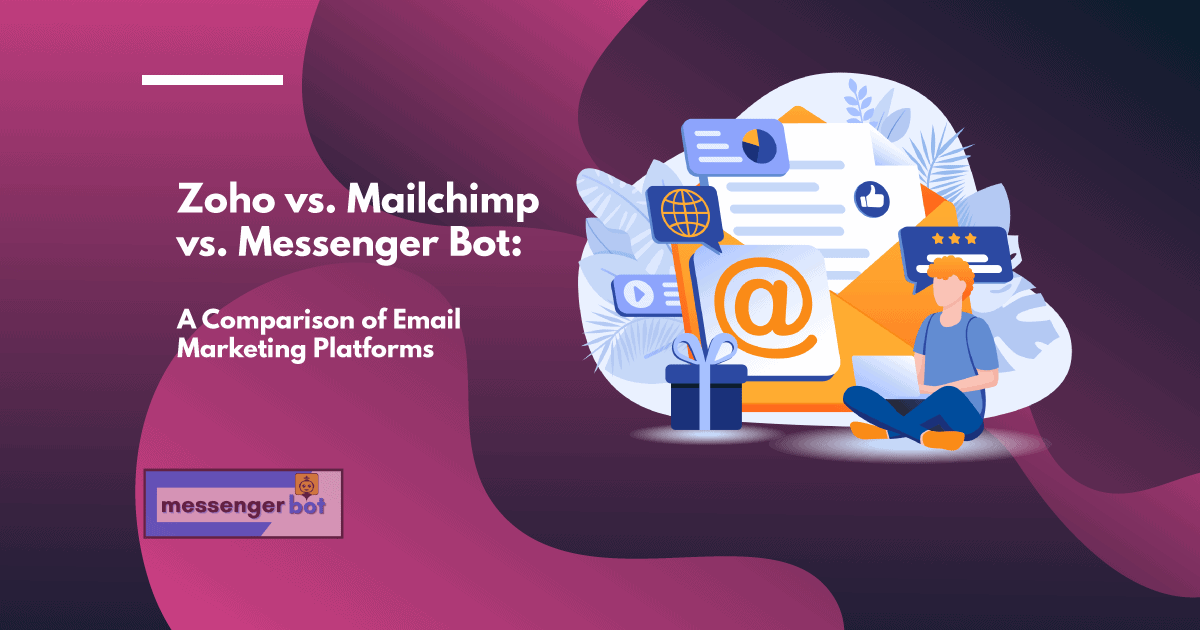We all know that email marketing is the most trusted and cost-effective marketing channel. It’s also one of the best ways to increase customer loyalty, which in turn will boost your conversion rates. That’s why companies invest so much time and energy into choosing an email platform that meets their needs.
So what are your options? When you’re deciding between Zoho, Mailchimp, or Facebook Messenger Bots, there are many things to consider: What features do they offer? How easy is it to use them? Which one has the lowest pricing? We’ll answer these questions and more!
¿Qué son las campañas de Zoho?
Zoho Campaigns is an email marketing platform. It helps businesses to create, send and track emails for better communication with their customers. By collecting customer data via landing pages, surveys, or website chatbots, the tool can personalize every message sent out to prospects by analyzing factors like location, demographics, and behavior. Zoho Campaigns integrates seamlessly with other tools in the suite, including Zoho CRM and Zoho Books.
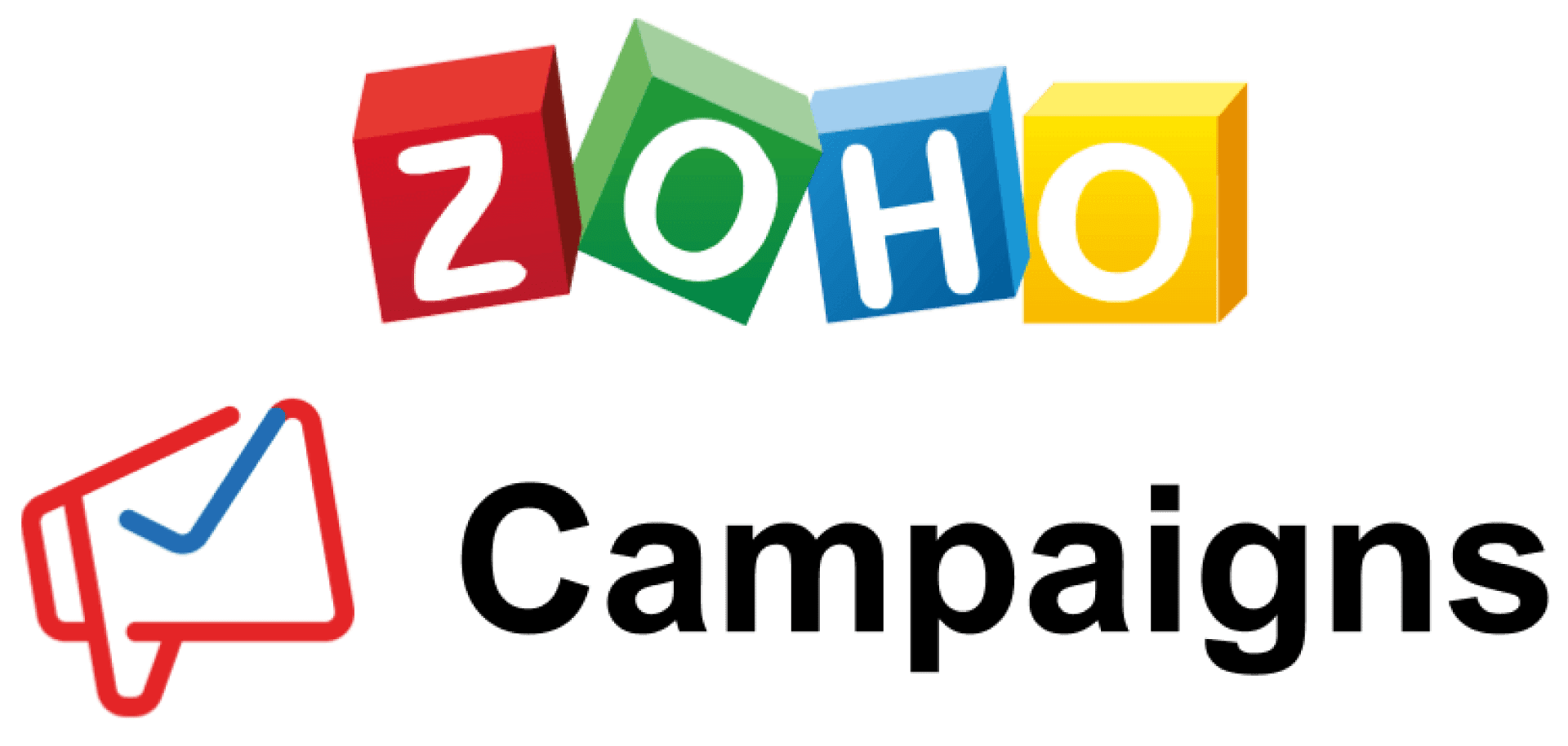
¿Qué es Mailchimp?
Mailchimp is an email marketing service founded in 2001. The platform offers a free account option, as well as paid subscription plans for businesses to manage their campaigns with ease and flexibility.

What is better Zoho campaigns or Mailchimp?
Email marketing has become a must-have marketing strategy for businesses.
Users are either looking to start their first campaign or switch platforms, which can be quite confusing given all the options out there. Zoho Campaigns, Mailchimp, and Messenger Bots are three of the top email marketing platforms that businesses should consider.
Let’s find out below how Zoho Campaigns compare to Mailchimp.
What sets Zoho campaigns apart from Mailchimp?
Zoho Campaigns has customer-friendly pricing, personalized contact lists, and an easy-to-use interface.
Zoho has no minimum or a maximum number of subscribers while competitors like MailChimp do.
Zoho also has great features like the ability to create unlimited email campaigns, download lists for targeted marketing, and generate real-time reports.
MailChimp vs Zoho vs Messenger Bot Email Marketing Features Comparison
Email marketing tools are available in abundance today. Choosing the best one for your business is a tiring task, to say the least. Zoho vs Mailchimp vs Messenger Bot is all email marketing tools that offer exciting features and simplify tasks like creating subscription forms, sending bulk emails, etc., at an affordable price point. Let’s take a closer look at what they offer and how you can benefit from it.
In short, there is no clear winner here-it all depends on what your business needs are.
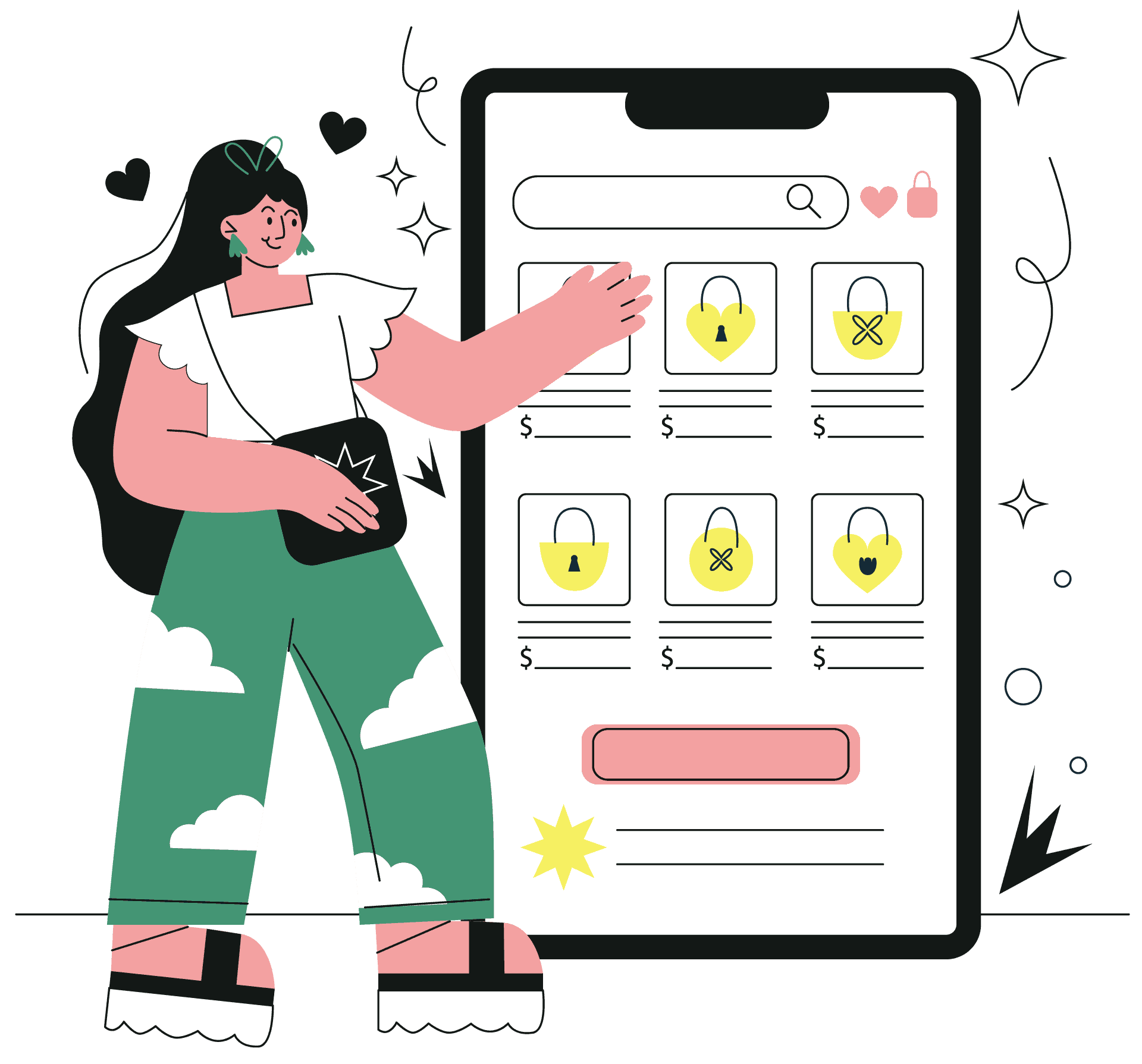
Precios
Pricing is typically one of the first factors considered when choosing an email marketing platform.
Zoho’s pricing plans depend on your needs. Their email-based plan starts at $3/month (billed annually) with 500 emails and 250 contacts. The subscriber-based plan starts at $4.5/month (billed annually) with 500 subscribers. Lastly, the pay by email credits plan starts at $7/month (billed annually) with 250 credits.
Mailchimp’s pricing is affordable, with a free plan. Mailchimp also has an Essentials plan that starts at $9/month with 500 subscribers. On the other hand, Mailchimp recommends the Starter plan, starting at $14/month with 500 contacts. If your business needs advanced features and 10,000 contacts, the Premium plan is perfect for you. The Premium plan starts at $299/month.
Lastly, Messenger Bot App is also an affordable option but can be a little costly than Mailchimp and Zoho. Messenger Bot Premium is $24.99/month but can be as low as $4.99 for the first 30 days.
In terms of pricing, Mailchimp is the most affordable option to start with. However, Zoho has price plans that are more suitable for small businesses than Mailchimp’s email-based plan. Lastly, Messenger Bot App offers a low entry point in terms of pricing but can be a little costly after 30 days.
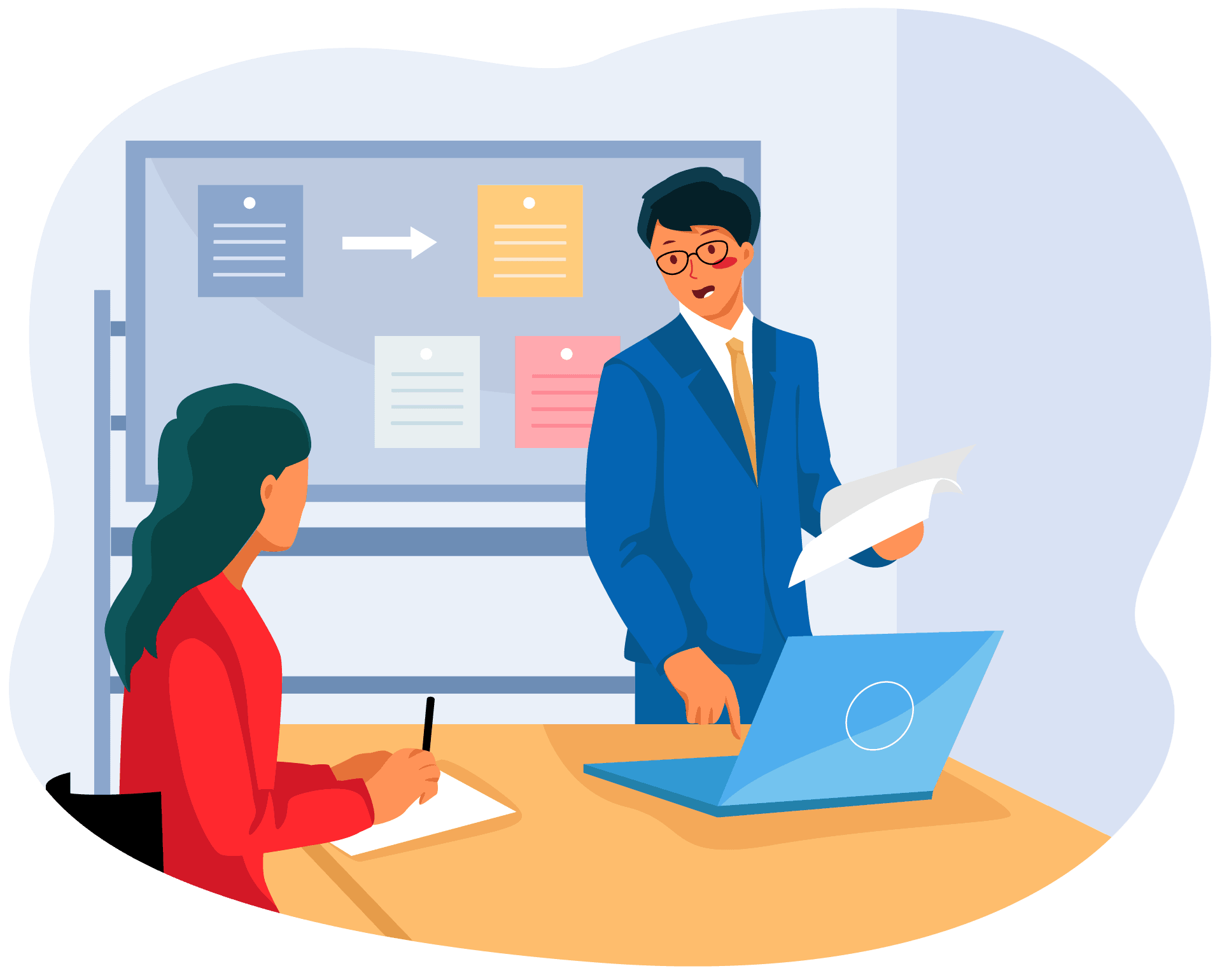
Training
Training is important in any email marketing tool, as it’s how you learn to use the program. Many tools offer free training on their websites or through webinars that cover a variety of topics from basic send information, sending best practices, and managing your mailing lists.
Many smaller businesses just need to run simple email marketing campaigns. If you are not managing sophisticated data, reporting and analytics then training may not be necessary for your business.
While some services offer a lot of free tools that allow customers to begin creating emails as soon as they subscribe, other services will require a bit more training. The time it takes to get up and running depends on how complex the platform is, as well as any integrations you plan to use with other tools.
Zoho offers training across its website. The company’s blog features articles on how to get started with Zoho One, as well as helpful overviews of the different modules within the email marketing platform. You can also find webinars organized by industry or topic that offer step-by-step instructions for using various aspects of the tool.
On the other hand, Mailchimp’s website doesn’t have as much direct training available. The company does, however, offer a number of resources to help you learn how email marketing works and how it can be used for your business. For instance, Mailchimp has several eBooks that give basic overviews on the topic at hand; one discusses best practices for using an email newsletter, for example. Mailchimp also has a library of webinars that are archived on the website, as well as YouTube tutorials you can access to learn more about how email marketing works.
Messenger Bot’s training resources are limited at this point but they do offer short videos that walk customers through some basic steps in using their tool. You can also view slideshows that feature best practices for using the tool, as well as information on how to send emails.
Overall, Zoho and Mailchimp both offer a lot of great training resources that can help you learn how to use their email marketing platform. Messenger Bot’s training materials are somewhat limited at this point in time, but they still give customers enough information on the basics of using the tool.
Email Management Features
Email management features are important for email marketers because it’s where they spend the majority of their time. Email management features allow you to schedule emails, track opens and clicks, build an audience list with segmentation options, stay on top of your inbox activity in one place within the dashboard. Some examples of email management features include:
Email drip campaigns – automate when certain emails are sent to subscribers.
Email automation – set up automated email workflows that occur when certain people’s actions happen within your list (ex: subscriber clicks a link in an email, subscribes, or unsubscribes from a list).
Inbox activity monitor – monitor who opened and clicked on your emails. This can be helpful if you have multiple people working on your email campaigns.
Email list segmentation – create custom audience lists to send specific messages (ex: if someone opts in for certain product promotion).
Zoho’s email management features are similar to Mailchimp. They have the same types of email automation, segmentation, and inbox activity monitoring. However, Zoho’s drip campaigns are more user-friendly with options for scheduling when you want your emails sent out every hour or only on certain days of the week.
Mailchimp’s email management features are similar to Messenger Bot. They have the same types of automation, segmentation, and inbox activity monitoring. However, Mailchimp’s drip campaigns are more user friendly with options for scheduling when you want your emails sent out every hour or only on certain days of the week
Messenger Bot App’s email management features are basic. You can set email drip campaigns, automate when certain emails are sent to subscribers, monitor who opened and clicked on your emails, but they don’t have list segmentation or inbox activity monitoring.
In summary, Zoho has the most email management features while the Messenger Bot app is more basic. If you’re looking for an email marketing tool with lots of features, Zoho is the best choice. If you want something more basic but are still looking to automate your emails when certain actions occur within your list, Mailchimp has this feature too.
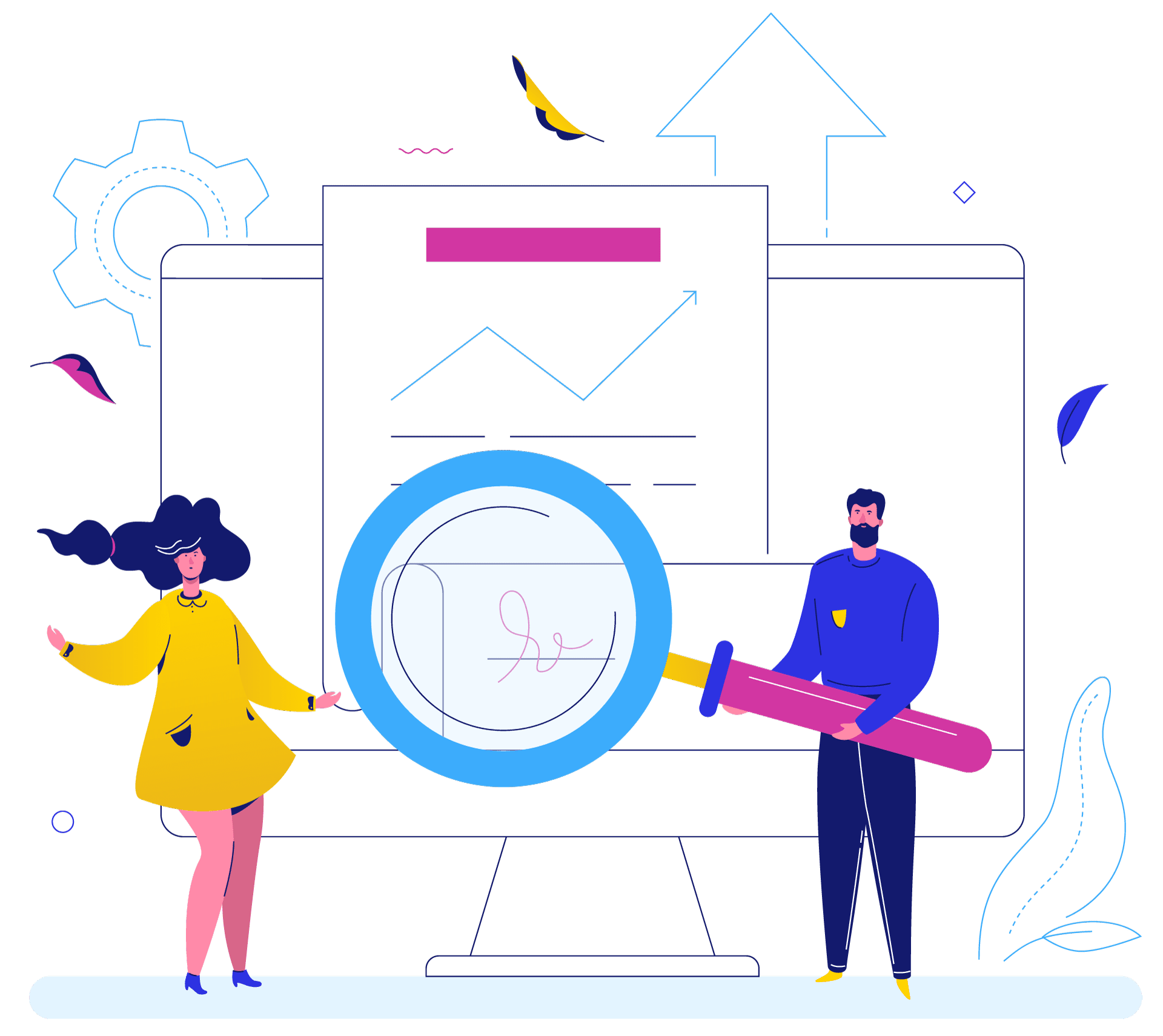
Email Signature Features
Email signature features are important in an email marketing tool because they allow users to keep track of the emails that they have sent out. Additionally, some services will give their users access to free analytics where they can see how many clicks or even unsubscribes were made from each individual email campaign.
Zoho offers users access to email signature features including the option of creating an HTML-based design, customizing their signatures with pictures and logos. The analytics in Zoho is very extensive allowing for full customization on what data is displayed.
Mailchimp offers a simpler version of email signature options that allows the user to create different templates which then can be personalized with different photos. Mailchimp also offers free analytics, but they are not as extensive or customizable as Zoho’s.
Messenger Bot App does not offer email signature options and therefore users do not have access to any type of analytics like the other two products on this list.
Overall, Zoho offers the most email signature features which allow their users to have access to better analytics. This is beneficial for businesses that want more contacts under their belt and are trying to expand their customer outreach.
Email Tracking Features
Email tracking is a feature that allows you to see if your messages have been opened and when. This can be helpful for marketers who wish to gain data on the effectiveness of their email campaigns, as well as those seeking to avoid sending newsletters or other promotional emails during specific hours in order not to disturb readers’ work schedules.
The information collected by this feature is typically displayed in the form of a pop-up message or an email itself.
Zoho’s email tracking feature is one of the most thorough among its competitors. With this tool, marketers can not only see how many times an email has been opened but also whether it was viewed on a mobile device or computer.
The primary advantage offered by Zoho’s email tracking feature is the comprehensive information it provides. However, this tool also has two notable disadvantages: slower delivery times and limited compatibility with email clients.
One of the primary advantages offered by MailChimp’s email tracking tools is their ability to provide marketers access even if messages are opened after business hours. However, this tool also has one notable disadvantage: the messages themselves may appear in an unprofessional manner.
The primary advantage offered by the Messenger Bot app’s email tracking feature is its lack of compatibility with any email client or device; this is most beneficial for users who frequently send emails to mobile devices. However, this tool also has two notable disadvantages: its limited customization options and the inability to process images sent in messages.
Overall, Zoho’s email tracking tool is one of the most thorough among its competitors. However, this feature also has two notable disadvantages: slower delivery times and limited compatibility with email clients.
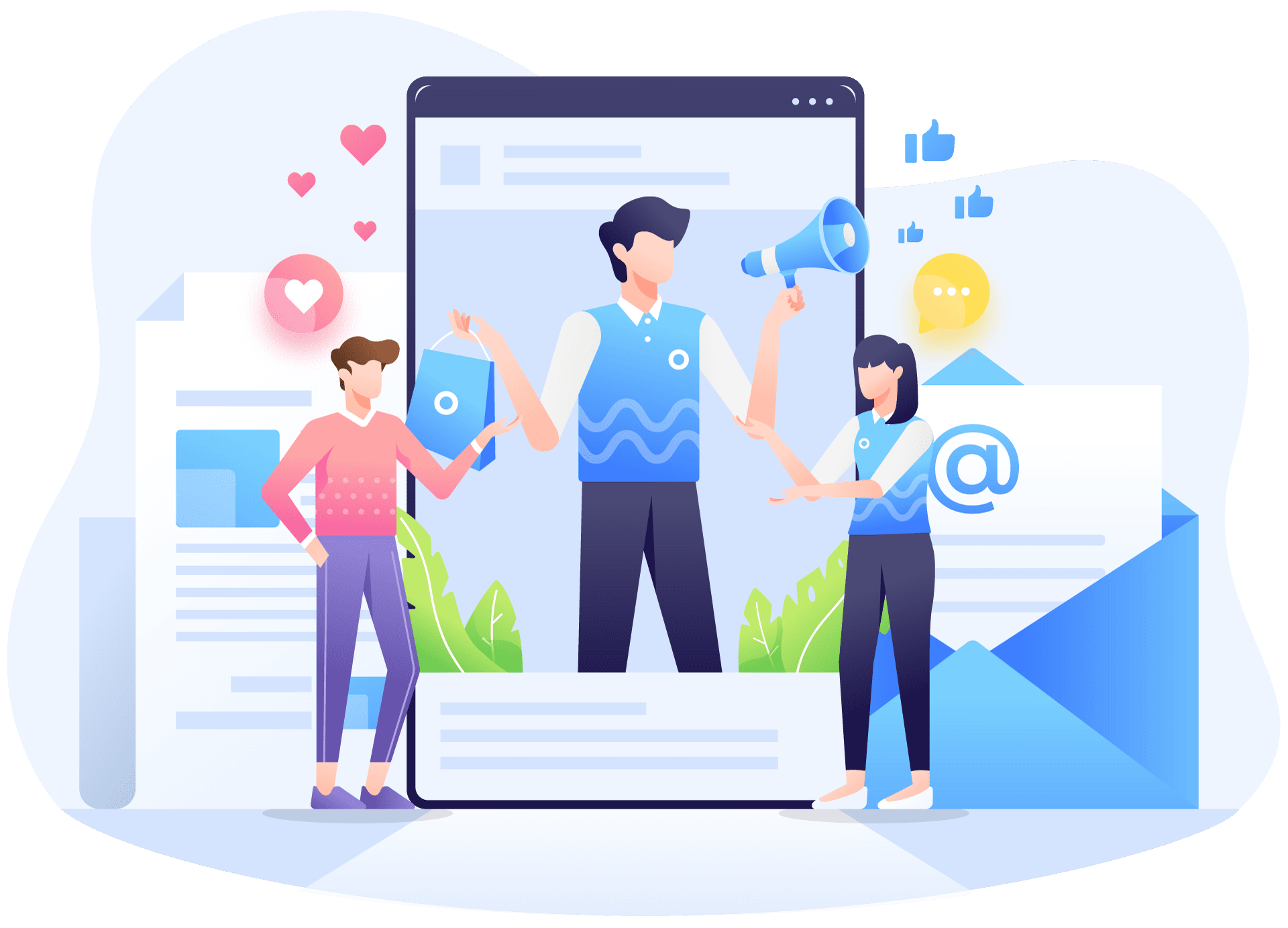
Lead Generation Features
Lead generation is an integral part of any email marketing strategy. The more leads you generate through your campaigns, the better are your chances to increase sales and revenue.
Lead generation is about creating awareness about your product or service among potential customers, encouraging them to sign up for updates, bringing them back on board when they have purchased something else that’s similar to what you’re offering, and building a strong customer base.
A good email marketing tool should offer essential lead generation tools to make it easy for users to generate high volumes of leads in the shortest time possible. Some examples include widgets that can be installed on any website or blog, popups that appear when visitors are about to leave your site, landing pages that can be created within minutes, etc.
Similar to other email marketing tools available today, Zoho Campaigns offers a number of lead generation features so you’ll never have to worry about generating leads for your campaigns. Some of these are the following:
Lead Capture Forms – With this feature, you can create customizable forms and embed them on your website or blog. The form can be set to trigger at a specific time, after the visitor has spent a certain amount of time reading through your content, and so on. Once filled out by potential customers, all lead data is automatically added to Zoho CRM for easy tracking and follow-up.
Auto Responders – Autoresponders are one of the most underrated tools in marketing automation. However, they can prove to be a highly effective way of nurturing leads and converting them into customers. With Zoho Campaigns you have the ability to set up an unlimited number of autoresponders so that no lead is left behind or forgotten about.
Texto promocional – Esta función te permite crear texto promocional que se puede activar cuando se añade un lead en Zoho CRM. Por ejemplo, si tu empresa ofrece múltiples productos y servicios, podrías activar contenido específico según el producto o servicio en el que el cliente potencial haya mostrado interés.
Por otro lado, Mailchimp también ofrece una serie de características para la generación de leads. Algunos ejemplos son:
Popups – Los popups aparecen en tu sitio cuando los visitantes lo abren y les dan la opción de registrarse para recibir actualizaciones o suscribirse a listas de correo que gestionas a través de Mailchimp. Si eligen suscribirse, todos sus datos de contacto se añadirán automáticamente en MailChimp y podrás enviarles correos electrónicos.
Formularios de generación de leads – Con esta función, los usuarios pueden crear formularios que aparecen en las páginas de su sitio web y piden a los visitantes que completen detalles como nombre, dirección de correo electrónico, etc., que luego se añadirán automáticamente a MailChimp. Esta es una excelente manera de aumentar significativamente tu base de datos de leads en el menor tiempo posible.
Los usuarios que desean ir más allá de las capacidades que ofrecen las funciones estándar de marketing por correo electrónico de MailChimp pueden usar Messenger Bot. Esta aplicación permite a los usuarios comunicarse directamente con los clientes a través de Facebook, que es una de las mejores maneras para que las empresas interactúen con su público objetivo y generen más leads sin gastar demasiado tiempo o dinero en esfuerzos de adquisición de clientes.
En general, Zoho Campaigns es una excelente opción para las personas que desean generar más leads y expandir su base de clientes existente. Ofrece características esenciales de generación de leads que se pueden integrar fácilmente en cualquier sitio web o blog, pero también permite a los usuarios conectarse directamente con los clientes a través de Facebook si buscan una forma aún más personalizada de comunicarse con los clientes potenciales.

Características de la página de destino
Las características de la página de destino son un componente clave de cualquier plataforma de marketing por correo electrónico. Estas características te permiten crear páginas de destino de alta calidad que convertirán a los visitantes en suscriptores y clientes. Algunas características comunes de las páginas incluyen seminarios web, formularios, fondos de video, ¡y más!
Las características de la página de destino de Zoho incluyen opciones tanto de alto nivel como granulares. Puedes añadir un formulario emergente, registros para seminarios web, videos incrustados de YouTube o Vimeo, carruseles con imágenes y contenido que cambia al desplazarse, temporizadores de cuenta regresiva para involucrar a los suscriptores antes de que termine una venta – ¡la lista continúa!
El panel de control de Mailchimp te permite crear una página de destino directamente desde tu panel. Puedes crear un plan gratuito o de pago, con ciertas características que solo son accesibles cuando tienes la versión de pago. La lista de opciones es limitada en comparación con Zoho y la aplicación Messenger Bot, pero incluye popups, fondos de video, formularios estilizados – lo que permite una fácil actualización de diseño si ya tienes un estilo de página de destino que te gusta.
La aplicación Messenger Bot permite un conjunto de características muy limitado cuando se trata de usar su versión gratuita – pero te permite usar el mismo bot a través de múltiples negocios, lo cual es genial si tu negocio tiene múltiples ubicaciones o sectores que necesitan mensajes similares. Su versión de pago añade más funcionalidad, incluyendo cuadros de chat, un tapete de bienvenida y un popup.
En general, las opciones de páginas de destino de Zoho son fantásticas y definitivamente vale la pena echarles un vistazo si estás interesado en un control granular sobre tus páginas.
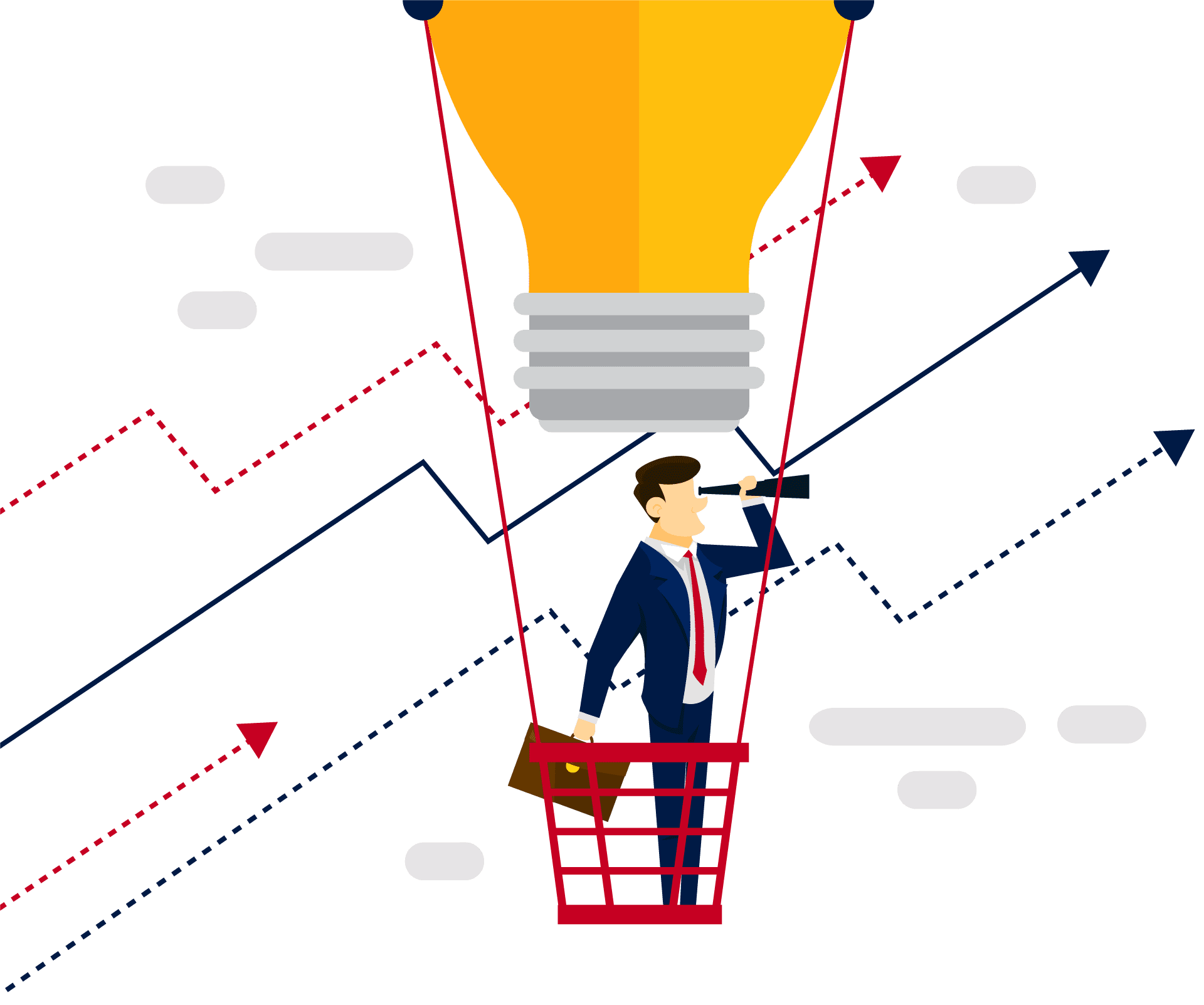
Integraciones
Las integraciones son importantes porque te permiten integrar fácilmente tu software de marketing con otras herramientas de terceros. Por ejemplo, si estás usando Mailchimp y deseas incluir anuncios de leads de Facebook en tu campaña de correo electrónico, entonces integrar ambos permitirá ese flujo de información.
Zoho tiene integraciones con más de 14 servicios, incluyendo Google Analytics, anuncios de leads de Facebook, Freshsales CRM, etc.
Mailchimp tiene integraciones con más de 500 aplicaciones, incluyendo SalesforceIQ, Messenger Bot de Facebook, Shopify, etc. Algunas de ellas requerirán una suscripción de pago, mientras que otras solo requieren una integración.
Messenger Bot tiene integraciones con Zapier, JSON API, WooCommerce y Google Sheets. Tiene menos integraciones que Mailchimp y Zoho.
Mailchimp es excelente si deseas un software de marketing por correo electrónico con integraciones extensas pero no necesitas funciones avanzadas. Messenger Bot solo está disponible para tiendas de comercio electrónico y ofrece menos integraciones que Mailchimp o Zoho.
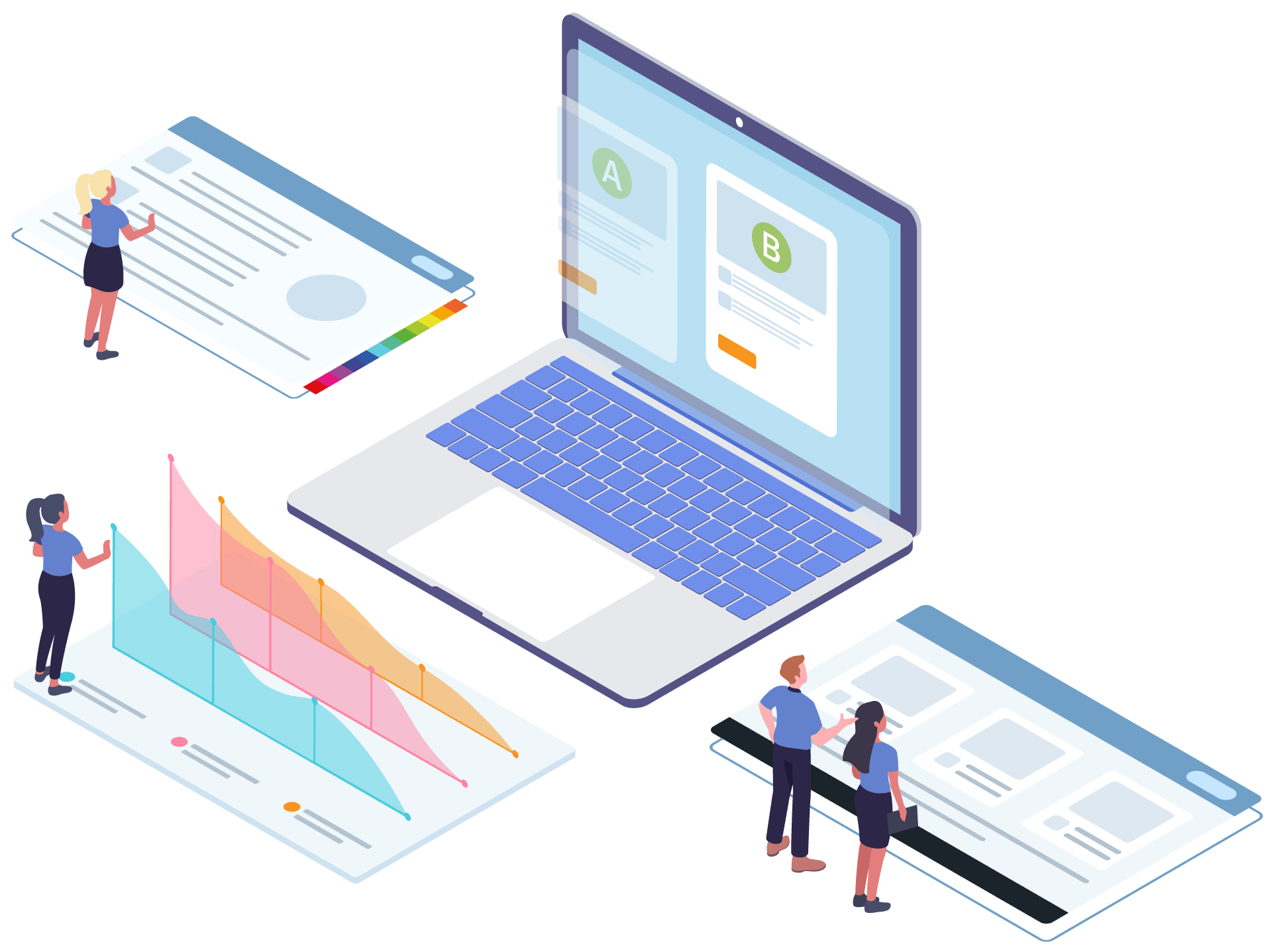
Automatización
Automatizar tareas en el marketing por correo electrónico puede ayudarte a mantener a tus clientes y leads comprometidos sin gastar demasiado tiempo en tareas manuales. El hecho de que Zoho ofrezca automatización es una razón poderosa para elegirlo sobre MailChimp o Messenger Bot.
Zoho tiene un botón de "automatización" en lugar de un desencadenador separado (explica qué son los desencadenadores, como: cuando alguien se suscribe, se da de baja, etc.) y pasos de acción (explica qué son las acciones, como: enviar un correo electrónico o añadir al suscriptor a una lista). Esto facilita a los nuevos usuarios configurar flujos de automatización sin necesidad de habilidades técnicas.
Por otro lado, Mailchimp tiene una sección de "automatización" separada, lo que dificulta el acceso a los flujos de automatización en el panel. Necesitas hacer clic en otro menú desplegable y luego seleccionar "Crear una automatización".
Messenger Bot te permite solo un desencadenador: cuando alguien se suscribe (explica qué son los desencadenadores). Sin embargo, Messenger Bot ofrece opciones detalladas para personalizar y automatizar tu flujo de trabajo.
En términos de automatización, Messenger Bot es la mejor opción, con Zoho muy cerca detrás.
¿Cuál es mejor, Zoho CRM o Mailchimp?
Zoho CRM y Mailchimp son dos plataformas populares de marketing por correo electrónico que pueden ayudarte a gestionar tus contactos y mantenerte en contacto.
Comparemos ambos servicios para ver cuál es el adecuado para ti…
Zoho CRM se enfoca en ventas, mientras que Mailchimp te permite manejar tanto marketing como ventas.
Zoho CRM tiene una amplia gama de características, mientras que Mailchimp comienza con lo básico para usuarios gratuitos.
MailChimp ofrece campañas personalizadas a través de información de tu lista de correo que pueden ayudarte a generar más ingresos para tu negocio.
Zoho CRM tiene más de 20 aplicaciones que pueden ayudarte a lograr más dentro de tu negocio.
Entonces, ¿cuál es mejor para tu negocio? Si estás buscando una plataforma de marketing por correo electrónico enfocada en ventas, entonces Zoho CRM es la elección correcta.
Si estás buscando expandirte más allá de las ventas y en áreas de negocio adicionales como marketing o gestión de redes sociales, entonces MailChimp podría ser la mejor opción.
¿Cuál es la diferencia entre Zoho One y Mailchimp?
Zoho One ofrece los siguientes beneficios sobre Mailchimp:
– Un valor inigualable por tu dinero (las suscripciones de Zoho One comienzan en $20/mes, mientras que los usuarios ilimitados en Mailchimp te costarán más de $150/mes)
– Capacidad para enviar correos electrónicos ilimitados por campaña, lo que lo hace perfecto incluso si tienes listas enormes
– Control total sobre tus datos, incluida la capacidad de descargarlos siempre que lo desees
– Capacidad para gestionar múltiples listas y controlar permisos en consecuencia
– Informes detallados sobre el rendimiento de los correos electrónicos (visitas al sitio web, conversiones, etc.) a través de Zoho Reports. ¡Mailchimp no ofrece esta función en absoluto!
– Aplicaciones móviles para plataformas iOS y Android para ayudarte a gestionar tus listas de correo sobre la marcha.
Mailchimp ofrece los siguientes beneficios sobre Zoho One:
– Puedes almacenar hasta 2000 suscriptores en una cuenta gratuita, mientras que nuestro plan gratuito solo permite 1000 usuarios. Mailchimp también es más generoso con el espacio de almacenamiento, dándote hasta 12,000 correos electrónicos por mes
– El editor de correos electrónicos es simple y fácil de usar. El editor HTML de Zoho One puede ser intimidante para principiantes
– Puedes programar respuestas automáticas en Mailchimp, mientras que esta función no está disponible en el plan gratuito de Zoho One. Las respuestas automáticas son una excelente manera de nutrir a tus suscriptores
– Puedes rastrear qué usuarios han abierto, hecho clic o rebotado en las campañas que envías a través de Mailchimp. Zoho One no ofrece esta función, pero está disponible al actualizar a cualquiera de nuestros planes de pago (a partir de $20/mes).
¿Cuál es el mejor para tu negocio?
Las herramientas de marketing por correo electrónico son una herramienta poderosa para tu negocio. Pueden ayudarte a ampliar tu alcance y aumentar las ventas. Entonces, ¿qué solución es la mejor para ti?
En resumen, Zoho es excelente para pequeñas empresas que necesitan enviar campañas de marketing por correo electrónico simples. No tiene las funciones avanzadas de Mailchimp o Messenger Bot, pero es muy fácil de usar y asequible.
Mailchimp ofrece excelentes herramientas para gestionar suscriptores y diseñar correos electrónicos hermosos. Sin embargo, los planes de precios son caros, así que si no planeas enviar muchos correos electrónicos, Mailchimp podría no ser la mejor solución para tu negocio.
Messenger Bot es una gran opción si necesitas enviar notificaciones complejas y construir flujos de trabajo automatizados. Los planes de precios son muy asequibles, lo que lo hace perfecto para pequeñas empresas con presupuesto. También puede integrarse con Chatbots de Messenger, por lo que este servicio tiene mucho potencial para el crecimiento futuro.
¿Cuál es la mejor solución para tu negocio? ¡Esperamos que esta guía te haya ayudado a tomar una decisión!
¿Cuál es el mejor para tu negocio?
Las herramientas de marketing por correo electrónico son una herramienta poderosa para tu negocio. Pueden ayudarte a ampliar tu alcance y aumentar las ventas. Entonces, ¿qué solución es la mejor para ti?
En resumen, Zoho es excelente para pequeñas empresas que necesitan enviar campañas de marketing por correo electrónico simples. No tiene las funciones avanzadas de Mailchimp o Messenger Bot, pero es muy fácil de usar y asequible.
Mailchimp ofrece excelentes herramientas para gestionar suscriptores y diseñar correos electrónicos hermosos. Sin embargo, los planes de precios son caros, así que si no planeas enviar muchos correos electrónicos, Mailchimp podría no ser la mejor solución para tu negocio.
Messenger Bot es una gran opción si necesitas enviar notificaciones complejas y construir flujos de trabajo automatizados. Los planes de precios son muy asequibles, lo que lo hace perfecto para pequeñas empresas con presupuesto. También puede integrarse con Chatbots de Messenger, por lo que este servicio tiene mucho potencial para el crecimiento futuro.
¿Cuál es la mejor solución para tu negocio? ¡Esperamos que esta guía te haya ayudado a tomar una decisión!