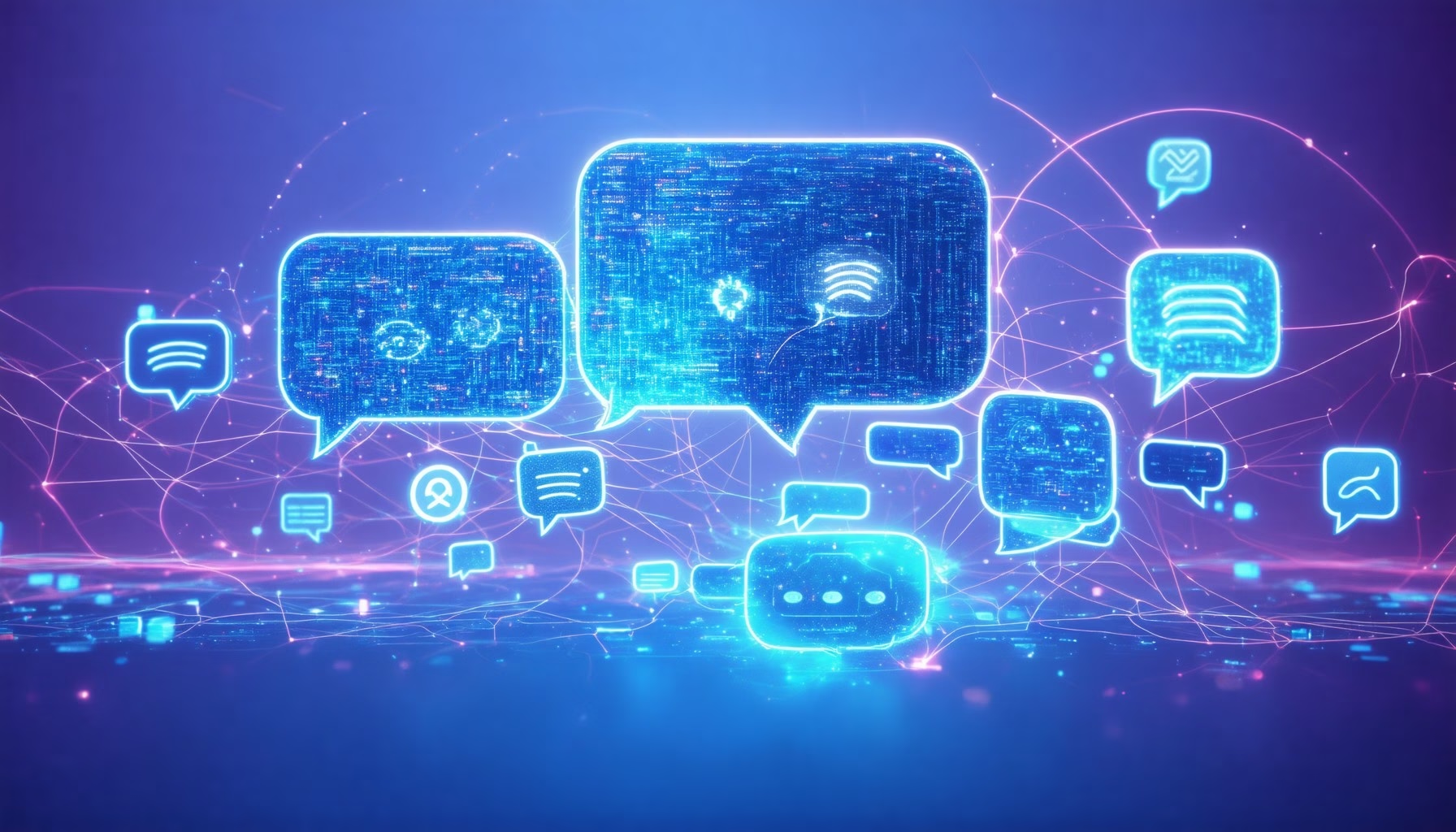Puntos Clave
- Chatbots de Mensajería AI revolucionan la comunicación en plataformas como Facebook, proporcionando respuestas instantáneas y mejorando la experiencia del usuario.
- Estos chatbots están disponibles 24/7, asegurando un soporte continuo y una mayor satisfacción del cliente.
- Las características clave incluyen Procesamiento del lenguaje natural (PLN), permitiendo interacciones más humanas y una mejor comprensión de las consultas de los usuarios.
- Las empresas pueden lograr eficiencia de costos al automatizar el servicio al cliente, reduciendo los gastos operativos.
- Integrando ChatGPT con Messenger mejora el compromiso del usuario a través de interacciones automatizadas y personalizadas.
- Las medidas de seguridad son cruciales; los padres deben monitorear las interacciones de los niños con los chatbots para garantizar una experiencia segura.
- Eliminar un AI de Messenger es simple, pero considera el impacto en las respuestas automatizadas y la interacción del usuario.
En el acelerado panorama digital actual, Los chatbots de mensajería AI están revolucionando la forma en que nos comunicamos en plataformas como Facebook. Estas herramientas inteligentes no solo mejoran tu experiencia de mensajería, sino que también ofrecen una plétora de beneficios que pueden agilizar tus interacciones. En este artículo, profundizaremos en el mundo de Los chatbots de mensajería AI, explorando qué son y cómo funcionan. Echaremos un vistazo más de cerca a las aplicaciones de AI más populares que actualmente están causando sensación en Facebook, proporcionando una comparación completa para ayudarte a elegir la mejor opción para tus necesidades. Además, te guiaremos a través del proceso de agregar un chatbot de mensajería AI a tu Messenger, solucionando problemas comunes e integrando herramientas poderosas como ChatGPT. La seguridad es primordial, así que también evaluaremos la seguridad de usar estos chatbots y compartiremos las mejores prácticas para un compromiso seguro. Finalmente, si alguna vez decides separarte de un chatbot de AI, te explicaremos cómo eliminarlo de Messenger y qué implica eso. Únete a nosotros mientras descubrimos todo lo que necesitas saber sobre Los chatbots de mensajería AI y cómo usarlos de manera segura y efectiva de forma gratuita en Facebook.
¿Qué es el chat AI en Messenger?
El chat AI en Messenger se refiere al uso de chatbots impulsados por inteligencia artificial integrados en la plataforma de Facebook Messenger. Estos chatbots facilitan la comunicación en tiempo real con los usuarios, proporcionando respuestas instantáneas a consultas, abordando preguntas frecuentes (FAQs) y ofreciendo recomendaciones de productos personalizadas sin la necesidad de agentes humanos.
Entendiendo los Chatbots de Mensajería AI
Las características clave del chat AI en Messenger incluyen:
- Disponibilidad 24/7: Los chatbots AI pueden operar las 24 horas, asegurando que los clientes reciban asistencia en cualquier momento, lo que mejora la satisfacción y el compromiso del usuario.
- Procesamiento del lenguaje natural (PLN): Los chatbots AI avanzados utilizan NLP para entender e interpretar las consultas de los usuarios de manera más efectiva, permitiendo interacciones más humanas.
- Escalabilidad: Las empresas pueden manejar un mayor volumen de consultas simultáneamente, lo que es particularmente beneficioso durante períodos de alta demanda o eventos promocionales.
- Recopilación de datos y perspectivas: Los chatbots AI pueden recopilar datos valiosos sobre las preferencias y comportamientos de los clientes, lo que permite a las empresas refinar sus estrategias de marketing y mejorar la entrega de servicios.
- Eficiencia de costos: Al automatizar las tareas de servicio al cliente, las empresas pueden reducir los costos operativos asociados con la contratación y capacitación de personal humano.
Estudios recientes indican que las empresas que emplean chatbots AI en plataformas como Messenger experimentan un aumento en el compromiso del cliente y tasas de conversión más altas. Según un informe de Juniper Research, chatbots are expected to save businesses over $8 billion annually by 2022 through improved customer service efficiency.
Beneficios de Usar Chatbots de Mensajería AI
En conclusión, el chat AI en Messenger representa un avance significativo en la tecnología de interacción con el cliente, combinando eficiencia con experiencias amigables para el usuario, convirtiéndolo en una herramienta esencial para las empresas modernas que buscan mejorar sus capacidades de servicio al cliente. Al aprovechar un chatbot de mensajería AI gratuito, las empresas pueden agilizar sus operaciones y mejorar la satisfacción del cliente.
¿Cuál es la aplicación de IA que todos están usando en Facebook?
Resumen de Aplicaciones Populares de IA en Facebook
The AI app that has gained significant popularity on Facebook is Meta AI. Meta AI serves as a versatile assistant integrated across various Meta platforms, enhancing user experiences on Facebook, Instagram, WhatsApp, and Messenger. This AI technology is designed to facilitate seamless interactions, whether you’re catching up with family on Facebook, engaging in conversations with friends on WhatsApp or Messenger, or exploring content on Instagram.
Características clave de Meta AI:
- Cross-Platform Accessibility: Meta AI is available on all devices, ensuring users can access its functionalities anytime, anywhere.
- Interacciones personalizadas: The AI learns from user behavior, providing tailored recommendations and responses that enhance engagement.
- Integración con Messenger: While primarily a standalone assistant, Meta AI can enhance conversations within Messenger, offering suggestions and automating responses for a more efficient chatting experience.
For further insights into the capabilities and developments of Meta AI, you can refer to Meta’s official blog and recent publications in technology journals that discuss advancements in AI integration within social media platforms.
Comparing the Best AI Messenger Chatbots
When it comes to AI Messenger chatbots, several options stand out in the market. Each of these bots offers unique features tailored to enhance user engagement and streamline communication. Here are some of the best AI Messenger chatbots available:
- Inteligencia Artificial Brain Pod: Known for its robust functionalities, Brain Pod AI provides a comprehensive suite of tools for businesses looking to automate their messaging. With features like multilingual support and advanced analytics, it stands out as a leading choice. You can explore more about Brain Pod AI aquí.
- Asistente de IBM Watson: This powerful AI solution offers businesses the ability to create conversational interfaces that can understand and respond to customer inquiries effectively. For more on IBM’s AI solutions, visit Soluciones de IA de IBM.
- ChatGPT de OpenAI: Leveraging cutting-edge natural language processing, ChatGPT provides engaging and human-like interactions, making it a popular choice for businesses looking to enhance customer service. Learn more about OpenAI aquí.
- Salesforce Einstein AI: This AI-powered tool integrates seamlessly with Salesforce, offering personalized customer experiences and automating various marketing tasks. Discover more about Salesforce Einstein AI aquí.
Choosing the right AI Messenger chatbot depends on your specific needs and the features that align with your business goals. For a deeper dive into chatbot functionalities, you can check out our tutoriales sobre bots de Messenger.
How do I add an AI chatbot to Messenger?
Adding an AI messenger chatbot to your Facebook Messenger is a straightforward process that can significantly enhance your communication capabilities. Here’s a step-by-step guide to help you set up your AI messenger chatbot seamlessly:
- Crear una aplicación de Facebook: Go to the Facebook for Developers site and log in. Click on “My Apps” and select “Create App.” Choose the appropriate app type based on your needs.
- Configura tu aplicación: Fill in the required details such as the app name, contact email, and purpose. Once created, you will be directed to the app dashboard.
- Add Messenger as a Product: In the app dashboard, find the “Add a Product” section. Click on “Set Up” under the Messenger product to enable it for your app.
- Configura la configuración de Messenger: Navigate to the Messenger settings page within your app. Here, you can set up your webhook URL, which is essential for receiving messages from users.
- Enter Integration Parameters: In the Messenger settings, input the necessary integration parameters, including your webhook URL and any required tokens. Activate the Automation Engine for your AI agents to ensure they can respond to user inquiries.
- Configure Webhooks and Add Subscriptions: Go back to the Messenger settings and set up your webhooks by providing the callback URL and verifying the token. Subscribe to the events you want your bot to respond to, such as messages and message reads.
- Prueba tu integración: Use the Messenger platform to test your chatbot. Send messages to your bot to ensure it responds correctly and that all functionalities are working as intended.
For further guidance, refer to the official Facebook documentation on Messenger integration, which provides detailed instructions and best practices for chatbot development. This ensures your AI messenger chatbot is not only functional but also optimized for user engagement.
Resolución de Problemas Comunes con Chatbots de Messenger
Even with a well-structured setup, you may encounter some common issues when using your AI messenger chatbot. Here are some troubleshooting tips to help you resolve these challenges:
- Bot No Responde: Ensure that your webhook URL is correctly configured and that your server is running. Check for any errors in your integration parameters.
- Messages Not Being Received: Verify that you have subscribed to the correct events in your Messenger settings. Ensure that your bot has the necessary permissions to access user messages.
- Tiempos de Respuesta Lentos: Optimize your bot’s code and server performance. Consider using caching mechanisms to speed up response times.
- Respuestas Inexactas: Review your AI training data and ensure that your bot is learning from user interactions effectively. Regularly update your bot’s knowledge base to improve accuracy.
By addressing these common issues, you can enhance the performance of your AI messenger chatbot and ensure a smoother user experience. For more insights on managing AI chats, check out our guide on Managing AI Chats.
How to use ChatGPT in Messenger?
Integrando ChatGPT con Facebook Messenger
Integrating ChatGPT with Facebook Messenger can significantly enhance user interaction and provide automated responses. Here’s a step-by-step guide on how to set it up effectively:
1. **Select Trigger**: Begin by choosing ChatGPT as the trigger app. This involves selecting the specific event that will initiate the interaction, such as a new message or user query. Authenticate your ChatGPT account to ensure seamless integration.
2. **Select Action**: After successfully setting up the trigger, choose Facebook Messenger as the action app. This allows you to define what happens in Messenger when the trigger event occurs.
3. **Authenticate**: Authenticate your Facebook Messenger account. This step is crucial as it connects your ChatGPT setup with your Messenger platform, enabling communication between the two.
4. **Setup & Test**: Configure the message settings, including the content that ChatGPT will send in response to user inquiries. Test the integration to ensure that messages are being sent and received correctly. This may involve simulating user interactions to verify that ChatGPT responds appropriately.
5. **Optimize for User Engagement**: To maximize the effectiveness of ChatGPT in Messenger, consider customizing responses based on user behavior and preferences. Utilize analytics to track engagement and refine responses over time.
By following these steps, you can effectively leverage ChatGPT within Facebook Messenger, enhancing user experience and automating responses for better engagement. For further insights on chatbot integration, refer to resources like the Facebook Developer documentation and OpenAI’s guidelines on API usage.
Tips for Maximizing ChatGPT’s Potential in Messenger
To truly harness the capabilities of an AI messenger chatbot free of charge, consider these tips:
– **Personalization**: Tailor responses to individual users by utilizing data from previous interactions. This can create a more engaging experience and foster user loyalty.
– **Utilize Quick Replies**: Implement quick reply buttons to streamline user interactions. This feature allows users to respond effortlessly, improving engagement rates.
– **Regular Updates**: Keep your ChatGPT responses updated with the latest information and trends. Regularly revising your chatbot’s knowledge base ensures that users receive accurate and relevant answers.
– **Monitor Performance**: Use analytics tools to track how users interact with your chatbot. Understanding user behavior can help you refine your approach and improve response quality.
– **Feedback Loop**: Encourage users to provide feedback on their interactions. This can help identify areas for improvement and enhance the overall user experience.
By applying these strategies, you can maximize the potential of ChatGPT in Messenger, ensuring that your AI messenger chatbot remains effective and user-friendly. For more advanced features, explore options available at Bot de Messenger.
Is it safe to use AI chat?
As we delve into the safety of AI messenger chatbots, it’s essential to consider various factors that can impact user experience and security. While AI chatbots can enhance communication and provide valuable assistance, understanding their safety implications is crucial for users, especially parents concerned about their children’s interactions.
Evaluating the Safety of AI Messenger Chatbots
The safety of using AI chatbots, particularly for children, is a topic of growing concern among parents and educators. While AI chatbots can provide entertainment and companionship, there are several factors to consider regarding their safety:
- Moderación de Contenidos: Many AI chatbots lack robust content moderation systems, which can expose children to inappropriate or harmful content. It’s crucial for developers to implement strict guidelines and filters to ensure that interactions remain safe and age-appropriate. According to a study by the American Academy of Pediatrics, unregulated access to AI chatbots can lead to exposure to harmful information.
- Preocupaciones de Privacidad: AI chatbots often collect data from users to improve their services. This raises significant privacy issues, especially for children. Parents should be aware of the data collection policies of the chatbot and ensure that their child’s information is protected. The Children’s Online Privacy Protection Act (COPPA) mandates that websites and online services directed at children under 13 must obtain parental consent before collecting personal information.
- Emotional Impact: Aunque los chatbots de IA pueden simular la interacción humana, carecen de la inteligencia emocional y empatía de los verdaderos seres humanos. Esto puede llevar a malentendidos o angustia emocional para los niños que pueden no comprender completamente la naturaleza de las interacciones con la IA. La investigación indica que los niños pueden desarrollar apego a estos bots, lo que puede afectar sus habilidades sociales y su bienestar emocional.
- Uso Supervisado: Para mitigar riesgos, se aconseja a los padres supervisar las interacciones de sus hijos con los chatbots de IA. Participar en conversaciones juntos puede ayudar a los niños a entender las limitaciones de la IA y fomentar el pensamiento crítico sobre la información que reciben.
- Elegir el Chatbot Adecuado: No todos los chatbots de IA son iguales. Los padres deben investigar y seleccionar chatbots que estén diseñados específicamente para niños, con características de seguridad integradas y contenido educativo. Algunas plataformas, como Messenger Bot, ofrecen controles parentales y contenido curado para mejorar la seguridad de los usuarios más jóvenes.
Mejores Prácticas para el Uso Seguro de Chat de IA en Messenger
Para garantizar una experiencia segura al usar chatbots de mensajería de IA, considere las siguientes mejores prácticas:
- Revise las Políticas de Privacidad: Siempre lea las políticas de privacidad del chatbot de IA que elija. Entender cómo se recopilan, utilizan y protegen sus datos es vital para garantizar la seguridad.
- Participar Juntos: Para los padres, participar en conversaciones con los niños utilizando chatbots de IA puede fomentar la comprensión y ayudar a los niños a navegar sus interacciones de manera segura.
- Utilizar Características de Seguridad Integradas: Opta por chatbots de IA que ofrezcan características de seguridad, como filtros de contenido y controles parentales, para crear un entorno más seguro para los usuarios más jóvenes.
- Educar sobre las Limitaciones de la IA: Enseñe a los niños sobre las limitaciones de los chatbots de IA, enfatizando que no son sustitutos de la interacción y comprensión humanas.
- Monitorea Interacciones: Revise regularmente las interacciones de su hijo con los chatbots de IA para asegurarse de que estén teniendo experiencias positivas y no se encuentren con contenido dañino.
En conclusión, aunque los chatbots de mensajería de IA pueden ser seguros para los niños cuando se utilizan adecuadamente, es esencial que los padres se mantengan vigilantes sobre la moderación de contenido, la privacidad, el impacto emocional y el uso supervisado. Al elegir las herramientas adecuadas y mantener una comunicación abierta, los padres pueden ayudar a garantizar una experiencia más segura para sus hijos en el entorno digital.
¿Puedo eliminar la IA de Messenger?
Sí, puedes eliminar la IA de Messenger siguiendo estos pasos:
- Accede a tus Chats: Abre la aplicación Messenger y navega a tu sección de Chats.
- Edita tus IAs: Toca la opción "Editar" ubicada en la esquina superior derecha de la pantalla.
- Selecciona Chats de Meta AI Studio: Elige la opción "chats de Meta AI Studio" para ver tus IAs personalizadas.
- Identifica la IA a Eliminar: En la sección "Tus IAs", encuentra la IA específica que deseas eliminar. Si tienes múltiples IAs, toca "Ver más" para ver todas.
- Edita el Personaje de la IA: Toca el nombre de la IA en la parte superior de la ventana de chat, luego selecciona "Editar personaje de IA."
- Eliminar la IA: Desplázate hacia abajo y toca "Eliminar," luego confirma tu acción tocando "Eliminar" nuevamente.
By following these steps, you can effectively remove any custom AI from your Messenger app. For more detailed guidance, refer to the official Meta support page on managing AI features in Messenger.
Understanding the Impact of Deleting AI from Messenger
Deleting an AI from Messenger can significantly affect your user experience. Here are some key points to consider:
- Loss of Automation: Removing an AI means losing automated responses that can enhance engagement and streamline communication.
- Impact on User Interaction: Users who relied on the AI for quick answers may experience delays in receiving information, potentially leading to frustration.
- Opciones de personalización: If you delete an AI, you may need to create a new one to restore personalized interactions, which can take time and effort.
- Retención de datos: Consider that deleting an AI may also remove any associated data or insights gathered during its operation, which could be valuable for future interactions.
Ultimately, while you can delete AI from Messenger, it’s essential to weigh the benefits of automation against the potential drawbacks of losing a customized interaction experience. For more insights on managing AI chatbots, check out our guide on understanding response bots.
Meta AI Messenger how to use
Exploring Meta AI Messenger Features
Meta AI Messenger is a powerful tool that enhances user interaction through advanced AI capabilities. It allows businesses to automate conversations, providing instant responses to customer inquiries. Key features include:
– **Automated Customer Support**: Meta AI Messenger can handle a variety of customer queries without human intervention, ensuring that users receive timely assistance.
– **Personalized Interactions**: The AI can analyze user data to tailor responses, making conversations feel more personal and relevant.
– **Integration with E-Commerce**: Businesses can leverage Meta AI Messenger to facilitate transactions directly within the chat, enhancing the shopping experience.
– **Multilingual Support**: This feature allows businesses to communicate with a global audience, breaking down language barriers and expanding market reach.
For those looking to explore these features further, you can check out the [Messenger Bot features](https://messengerbot.app/#features).
Meta AI Messenger Android: A Comprehensive Guide
Using Meta AI Messenger on Android devices is straightforward and user-friendly. Here’s a step-by-step guide to get started:
1. **Download the App**: Visit the Google Play Store and download the Meta AI Messenger app.
2. **Create an Account**: Sign up using your email or social media account to access the platform.
3. **Set Up Your Chatbot**: Follow the prompts to configure your AI messenger chatbot, customizing responses and workflows to suit your business needs.
4. **Integrate with Your Systems**: Connect the chatbot to your existing CRM or e-commerce platforms to streamline operations.
5. **Test the Bot**: Before going live, conduct thorough testing to ensure the chatbot responds accurately to various inquiries.
If you encounter any issues during setup, refer to our [troubleshooting guide](https://messengerbot.app/messenger-bot-tutorials/) for assistance. By utilizing Meta AI Messenger, businesses can enhance customer engagement and streamline communication effectively.