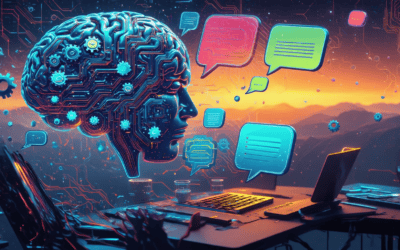In today’s digital landscape, engaging with customers effectively is more crucial than ever, and utilizing a chatbot no Facebook can significantly enhance your business’s interaction with its audience. This comprehensive guide will explore the ins and outs of setting up a Chatbot do Facebook, detailing everything from the initial question of whether a chatbot para Facebook exists to the practical steps needed to enable Facebook AI chat. We will delve into the features of the Facebook chat app, discuss how to access Meta AI for chatbots, and provide best practices for creating an engaging bot do Facebook Messenger. Additionally, we will examine the free options available for chatbots on Facebook and offer tips for maximizing user engagement through Messenger ads on Facebook. By the end of this article, you will be equipped with the knowledge to leverage a chatbot para Facebook Messenger effectively, driving both engagement and sales for your business.
Existe um chatbot para o Facebook?
Overview of Chatbot en Facebook
A Facebook chatbot is an advanced automated program designed to engage users through Facebook Messenger, providing instant responses to customer inquiries. These chatbots utilize natural language processing (NLP) and machine learning algorithms to understand user intent, enabling them to deliver personalized and contextually relevant replies. With the rise of digital communication, implementing a chatbot para Facebook has become essential for businesses aiming to enhance customer interaction and streamline service delivery.
Os principais recursos dos chatbots do Facebook incluem:
- Disponibilidade 24/7: Chatbots operate around the clock, ensuring customers receive immediate assistance at any time, which enhances user satisfaction and engagement.
- Escalabilidade: Businesses can handle multiple customer interactions simultaneously without the need for additional human resources, making chatbots a cost-effective solution for customer service.
- Integração com Ferramentas de Negócios: Facebook chatbots can be integrated with various customer relationship management (CRM) systems, allowing for seamless data collection and customer insights.
- Suporte a Mídia Rica: Beyond text responses, chatbots can send images, videos, and interactive buttons, enriching the user experience and providing more engaging interactions.
- Geração de Leads e Vendas: Chatbots can guide users through the sales funnel, offering product recommendations and facilitating transactions directly within Messenger.
Benefícios de usar um chatbot do Facebook
Implementando um Chatbot do Facebook oferece inúmeras vantagens para as empresas:
- Maior envolvimento do cliente: By providing instant responses and personalized interactions, chatbots improve overall customer satisfaction and loyalty.
- Eficiência de custos: Automating customer service tasks reduces the need for extensive human resources, allowing businesses to allocate funds to other critical areas.
- Coleta de Dados e Insights: Chatbots can gather valuable customer data, helping businesses understand user preferences and behaviors for better-targeted marketing strategies.
- Melhoria nos Tempos de Resposta: With chatbots handling inquiries, businesses can ensure that customers receive timely responses, even during peak hours.
- Operações Simplificadas: Automating repetitive tasks frees up staff to focus on more complex customer needs, enhancing overall operational efficiency.
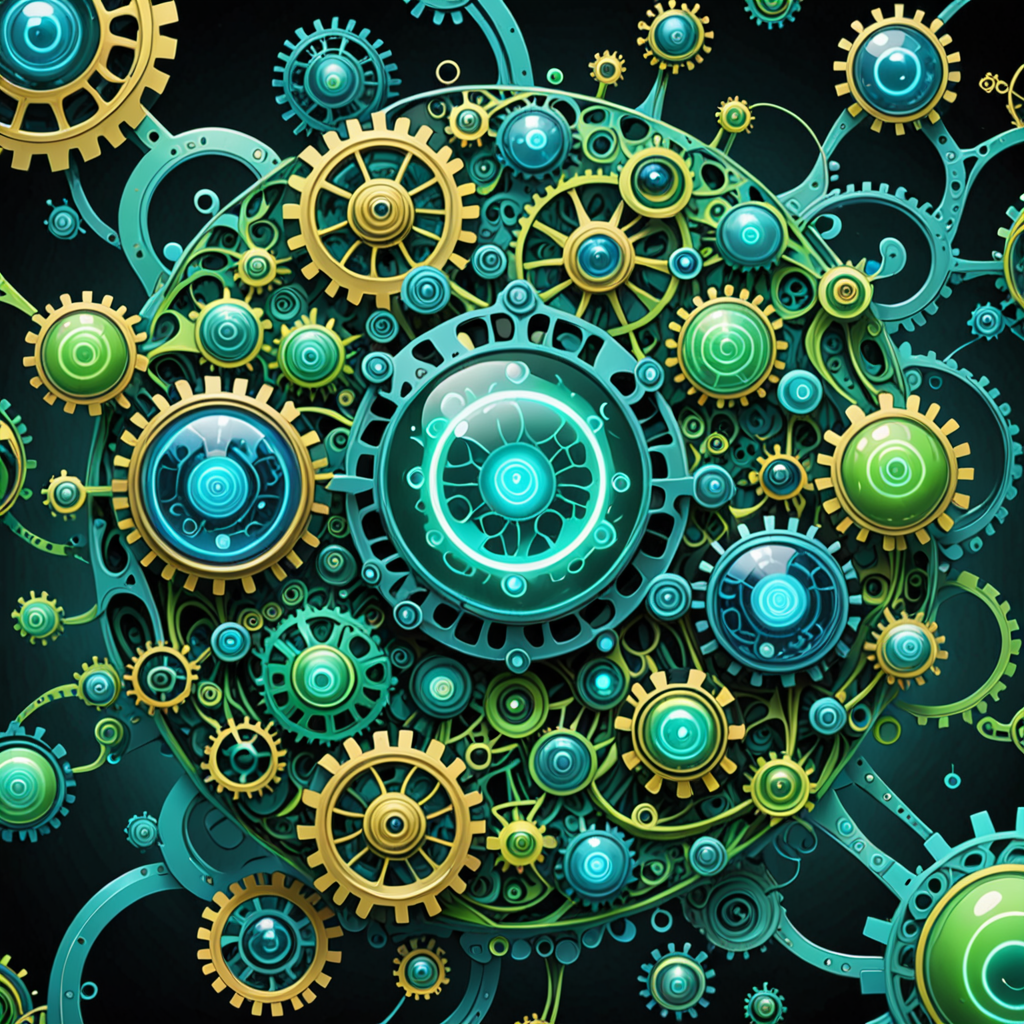
How to Enable Facebook AI Chat
Enabling Facebook AI chat is a straightforward process that allows you to enhance your interactions on the platform. By following these simple steps, you can start utilizing the capabilities of a chatbot no Facebook to improve user engagement and streamline communication.
Steps to Enable Facebook AI Chat
To enable Facebook AI chat, follow these steps:
- Abra o Messenger: Abra o aplicativo Messenger no seu dispositivo.
- Access Chats: Navigate to the Chats tab by tapping on it at the bottom of the screen.
- Find AI Chats: Tap the icon in the top right corner to access additional options.
- Selecione Chats de IA: Choose the “AI chats” option from the menu that appears.
- Explore AI Options: You can either tap on a featured AI or use the search function to find a specific type of AI chat that interests you.
- Inicie a Conversa: Once you’ve selected an AI, enter your message in the chat window. You can also tap on a message prompt to initiate the conversation easily.
For more detailed guidance, refer to o centro de ajuda oficial do Facebook or recent updates on their AI features, which provide insights into the latest functionalities and enhancements in Messenger’s AI capabilities.
Understanding Facebook Chatbot Features
The chatbot do facebook offers a variety of features designed to enhance user experience and engagement. Here are some key functionalities:
- Respostas automatizadas: O chatbot para Facebook can provide instant replies to common inquiries, ensuring that users receive timely information.
- Geração de leads: By utilizing interactive messaging techniques, the bot do facebook messenger can effectively capture leads and drive conversions.
- Suporte multilíngue: This feature allows the chat bot en facebook to communicate with users in their preferred language, broadening your audience reach.
- Análise e Insights: O facebook chatbot API provides valuable data on user interactions, helping businesses refine their strategies.
By leveraging these features, businesses can significantly enhance their customer service and marketing efforts. For more insights on how to maximize the potential of your chatbot no Facebook, confira nosso guide on customer service automation.
Como Acessar a Meta AI no Facebook?
Accessing Meta AI on Facebook is a straightforward process that allows you to leverage advanced AI capabilities for your chatbot en Facebook. By following a few simple steps, you can interact with Meta AI and enhance your chatbot’s functionality.
Accessing Meta AI for Chatbots
To access Meta AI on Facebook, follow these steps:
- Abra o Facebook: Faça login na sua conta do Facebook usando o aplicativo móvel ou o site.
- Search for Meta AI: In the search bar at the top, type “Meta AI” and press enter. This will bring up various pages and accounts related to Meta AI.
- Select the Official Account: Look for the official Meta AI account, which is typically verified with a blue checkmark. Click on it to access the page.
- Initiate a Message: Once on the Meta AI page, locate the “Message” button. Click on it to open a chat window.
- Faça suas perguntas: In the chat window, you can type any questions or queries you have for Meta AI. The AI will respond with relevant information based on your inquiry.
For more detailed guidance, you can refer to the official Meta documentation or community forums that discuss the functionalities of Meta AI on Facebook.
Integrating Meta AI with Your Facebook Bot
Integrating Meta AI with your chatbot for Facebook can significantly enhance user interactions and streamline responses. Here are some key points to consider:
- Utilize the Facebook Chatbot API: Leverage the Facebook chatbot API to connect your bot with Meta AI, allowing for seamless communication and data exchange.
- Melhorem a Experiência do Usuário: By integrating Meta AI, your chat bot en Facebook can provide personalized responses, improving user satisfaction and engagement.
- Automate Responses: Use Meta AI to automate common inquiries, freeing up resources for more complex customer interactions.
- Monitorar o desempenho: Regularly analyze the performance of your integration to ensure optimal functionality and user engagement.
By effectively integrating Meta AI with your Facebook bot, you can create a more dynamic and responsive chatbot experience, ultimately driving better results for your business.
How do I set up chatbot on Facebook Messenger?
Configurando um chatbot no Facebook Messenger is a straightforward process that can significantly enhance your customer engagement. By following these steps, you can create a functional and effective chatbot do facebook que atenda às necessidades do seu negócio.
Setting Up Your Chatbot for Facebook Messenger
To set up a chatbot on Facebook Messenger, follow these comprehensive steps:
- Crie uma página no Facebook: Se você ainda não tiver uma, crie uma Página do Facebook para seu negócio ou serviço. Isso é essencial, pois os chatbots operam através de Páginas do Facebook.
- Escolha uma plataforma de chatbot: Selecione uma plataforma de desenvolvimento de chatbot que se integre com o Facebook Messenger. As opções populares incluem:
- Muitos bate-papos: User-friendly with drag-and-drop features.
- Combustível de bate-papo: Great for building bots without coding.
- Macaco Móvel: Offers multi-channel marketing capabilities.
- Conecte sua página do Facebook:
- Faça login na plataforma de chatbot escolhida.
- Navigate to the settings and connect your Facebook Page by granting the necessary permissions.
- Projete seu chatbot: Use the platform’s tools to create conversation flows. Consider including:
- Welcome messages
- Perguntas frequentes
- Lead generation forms
Implement AI features for better user interaction, such as natural language processing (NLP).
- Teste seu chatbot: Before going live, test your chatbot thoroughly. Ensure it responds correctly to various user inputs and flows smoothly.
- Publique Seu Chatbot: Once testing is complete, publish your chatbot. It will now be live on your Facebook Messenger.
- Promova Seu Chatbot: Share your chatbot with your audience through posts, ads, and your website to encourage interaction.
- Monitorar e otimizar: Use analytics tools provided by the chatbot platform to track user interactions and improve your chatbot based on user feedback and behavior.
Best Practices for Facebook Messenger Bots
Para maximizar a eficácia do seu chatbot para Facebook Messenger, considere estas melhores práticas:
- Personalizar interações: Use user data to tailor conversations, making interactions feel more personal and engaging.
- Keep Responses Short: Aim for concise replies that are easy to read and understand, enhancing user experience.
- Utilize Respostas Rápidas: Implement quick reply buttons to streamline user choices and reduce response time.
- Atualizar conteúdo regularmente: Keep your chatbot’s information current to ensure users receive accurate and relevant responses.
- Incorporate Feedback Loops: Encourage users to provide feedback on their experience, allowing for continuous improvement of your bot de chat do facebook.
By following these steps and best practices, you can effectively set up a chatbot en facebook Messenger that enhances user engagement and drives business results. For more insights on optimizing your chatbot, check out our guide on embracing customer service automation.

Como é chamado o aplicativo de bate-papo do Facebook?
Messenger is the official chat application developed by Facebook, now known as Meta Platforms, Inc. This free messaging app allows users to connect seamlessly with friends, family, and communities across the globe.
Exploring the Facebook Chat App
Messenger serves as a powerful communication tool, offering a variety of features that enhance user interaction. Here are some of the key functionalities:
- Mensagens instantâneas: Send text messages, voice messages, and multimedia files instantly.
- Video and Voice Calls: Engage in high-quality voice and video calls with individuals or groups.
- Bate-papos em grupo: Create group conversations to stay connected with multiple friends or family members at once.
- Integração com o Facebook: Easily connect with Facebook friends and access your Facebook feed directly within the app.
- Stickers and GIFs: Enhance conversations with a wide range of stickers, GIFs, and emojis to express emotions creatively.
- Marketplace Integration: Browse and buy items from local sellers through the integrated Facebook Marketplace feature.
- Business Communication: Connect with businesses for customer service and support through Messenger.
According to a report by Statista, as of 2023, Messenger boasts over 1.3 billion monthly active users, making it one of the most popular messaging platforms worldwide. This widespread usage highlights its significance in personal and professional communication.
Recursos do aplicativo de bate-papo do Facebook
The features of Messenger not only facilitate personal communication but also enhance business interactions. Here’s how:
- Respostas automatizadas: Businesses can utilize chatbots on Facebook to provide real-time, automated responses to user inquiries, improving customer service efficiency.
- Geração de leads: Messenger enables businesses to implement effective marketing strategies through robôs de bate-papo, driving engagement and generating leads.
- Análise: Messenger provides insights into user interactions, helping businesses optimize their communication strategies.
- Integration with Facebook Ads: Messenger ads allow businesses to connect with potential customers directly, enhancing marketing efforts.
For more information on Messenger’s features and updates, you can visit the official Messenger website or refer to the latest articles on technology news platforms like TechCrunch e The Verge.
Can I use chatbot for free?
Yes, you can use chatbots for free. Here are some of the best free chatbot options available in 2025 that can enhance your customer engagement and return on investment (ROI):
- Freshchat: Freshchat is a user-friendly chatbot that offers features like automated responses, live chat, and integration with various platforms. It is designed to improve customer engagement and loyalty, making it an excellent choice for businesses of all sizes. According to a study by HubSpot, companies that utilize chatbots can increase customer satisfaction by up to 24% (HubSpot, 2023).
- Tidio: Tidio combines live chat and chatbot functionalities, allowing businesses to interact with customers in real-time. Its free plan includes basic chatbot features, making it suitable for small businesses looking to enhance their customer service without incurring costs.
- Combustível de bate-papo: Ideal for Facebook Messenger, Chatfuel allows users to create chatbots without any coding knowledge. Its free version provides essential features, enabling businesses to automate responses and engage with customers effectively.
- Muitos bate-papos: ManyChat is another popular option for Facebook Messenger and Instagram. The free plan includes basic automation tools, making it easy for businesses to connect with their audience and drive engagement.
- Botpress: An open-source chatbot platform, Botpress allows developers to create custom chatbots tailored to specific business needs. Its free version offers extensive features for those with technical expertise.
- Macaco Móvel: This platform offers a free tier that includes chatbot creation for web and social media. MobileMonkey is particularly useful for marketing campaigns, helping businesses capture leads and engage with customers.
- Robô de terra: Landbot provides a free plan that allows users to create conversational landing pages and chatbots. Its drag-and-drop interface makes it accessible for non-technical users.
- Fluxo de diálogo: Developed by Google, Dialogflow offers a free tier that enables users to build conversational interfaces for various platforms. It supports natural language processing, making it a powerful tool for creating intelligent chatbots.
- Zoho SalesIQ: Zoho’s free plan includes basic chatbot functionalities, allowing businesses to engage with website visitors and capture leads effectively.
- Intercom: While primarily a paid service, Intercom offers a free trial that allows businesses to explore its chatbot capabilities. It is known for its robust customer engagement tools.
In conclusion, there are numerous free chatbot options available that can significantly enhance your customer engagement strategies. By leveraging these tools, businesses can improve their ROI and provide better service to their customers. For further insights on chatbot effectiveness, refer to the latest research by Gartner, which indicates that chatbots can handle up to 80% of routine customer inquiries (Gartner, 2023).
Comparando Soluções de Chatbot Gratuitas vs. Pagas
When considering chatbot options, it’s essential to weigh the benefits of free versus paid solutions. Free chatbots, such as Bot de mensagens, provide basic functionalities that can meet the needs of small businesses or startups. However, as your business grows, you may find that paid solutions offer advanced features that enhance customer engagement and streamline operations.
- Personalização: Paid chatbots often allow for greater customization, enabling businesses to tailor interactions to their specific audience. This can lead to improved user experiences and higher conversion rates.
- Análise avançada: Many paid solutions provide in-depth analytics and reporting tools, allowing businesses to track performance metrics and optimize their strategies effectively.
- Capacidades de integração: Paid chatbots typically offer better integration with other platforms and tools, enhancing overall functionality and user experience.
- Suporte e Manutenção: With paid options, businesses often receive dedicated support and regular updates, ensuring that their chatbot remains effective and up-to-date.
Ultimately, the choice between free and paid chatbot solutions depends on your business needs, budget, and growth plans. For those just starting, free options can provide a solid foundation, while established businesses may benefit from the enhanced capabilities of paid solutions.
Chatbot en Facebook: Tips for Effective Engagement
Engaging users effectively through a chatbot no Facebook is crucial for enhancing customer interactions and driving business success. Here are some essential strategies to maximize engagement with your Chatbot do Facebook.
Enhancing User Interaction with Chatbots
To improve user interaction with your bot de bate-papo para Facebook, considere as seguintes dicas:
- Personalização: Tailor responses based on user data and previous interactions. A personalized experience can significantly increase user satisfaction and engagement.
- Respostas rápidas: Implement quick reply buttons to facilitate faster responses. This feature allows users to engage without typing, making the conversation smoother.
- Conteúdo interativo: Use rich media such as images, videos, and carousels to make conversations more engaging. This can help capture user interest and keep them interacting longer.
- Mecanismo de Feedback: Incorporate a way for users to provide feedback on their experience. This not only shows that you value their opinion but also helps you improve your chatbot no Facebook.
Leveraging Messenger Ads on Facebook for Chatbots
Utilizando anúncios de mensageiro no Facebook can significantly enhance the reach and effectiveness of your Chatbot do Facebook. Here’s how to leverage these ads:
- Click-to-Messenger Ads: Create ads that direct users to your bot do Facebook Messenger. This approach can increase engagement rates as users are already interested in the content.
- Campanhas Direcionadas: Use Facebook’s targeting options to reach specific demographics. Tailored ads can lead to higher conversion rates and more meaningful interactions.
- Promotions and Offers: Use Messenger ads to promote exclusive offers or discounts. This can entice users to interact with your chatbot para Facebook Messenger and drive sales.
- Rastreamento de Análises: Monitor the performance of your Messenger ads to understand user behavior better. Use this data to refine your strategies and improve engagement.