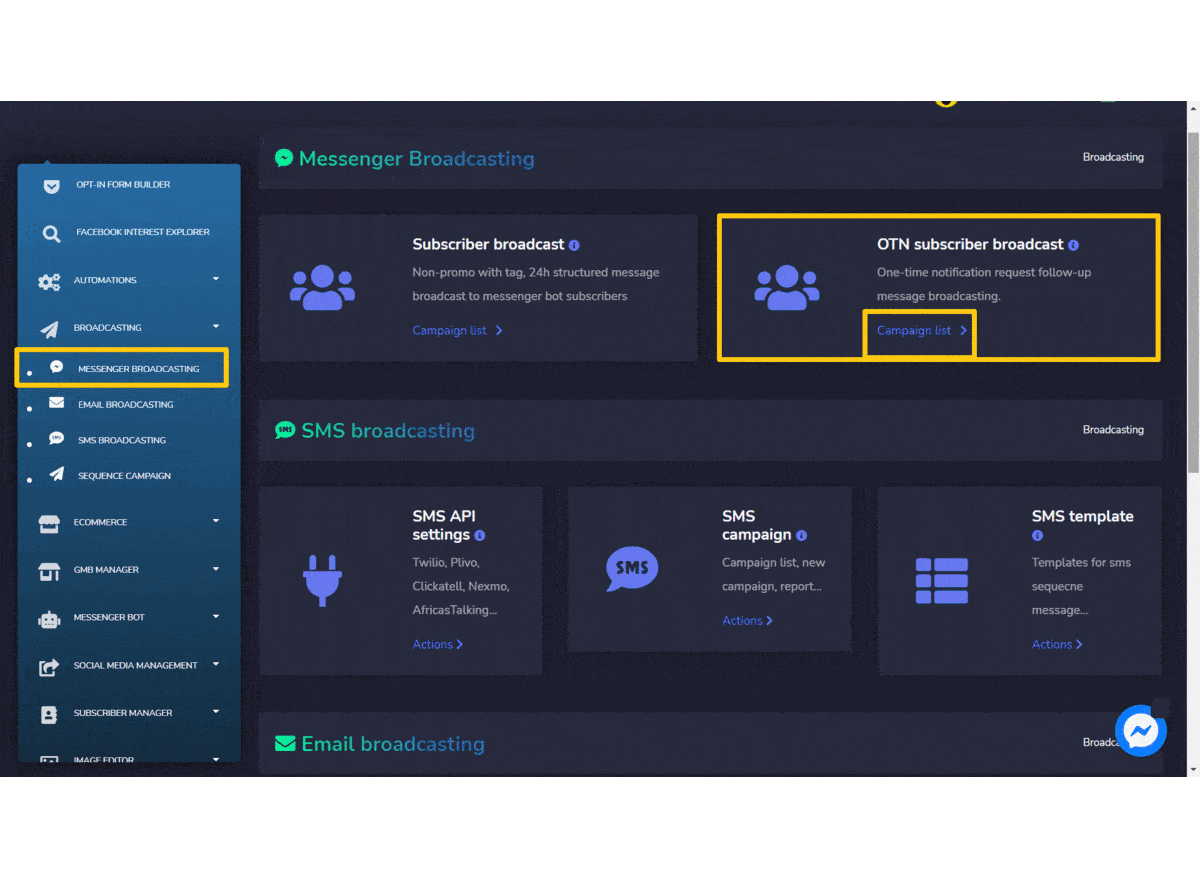Send Promotional Message Using One Time Notifications For Facebook Messenger
What is One Time Notification (OTN)?
As you know Facebook Messenger Platform doesn’t allow to send a message after 24 hours of last interaction by any subscriber.
Once any subscriber interacts with your Messenger, you have 24 hours to send a promotional message as many as you want (Don’t spam).
After 24 hours, you are not allowed to send any message (Except using some specific tag only for the non-promotional message.)
Here in One Time Notification API is provided by Facebook to send the promotional message after 24 hours window.
Source : https://developers.facebook.com/docs/messenger-platform/send-messages/one-time-notification
The Messenger Platform’s One-Time Notification API (Beta) allows a page to request a user to send one follow-up message after a 24-hour messaging window has ended. The user will be offered to receive a future notification. Once the user asks to be notified, the page will receive a token which is equivalent to permission to send a single message to the user. The token can only be used once and will expire within 1 year of creation
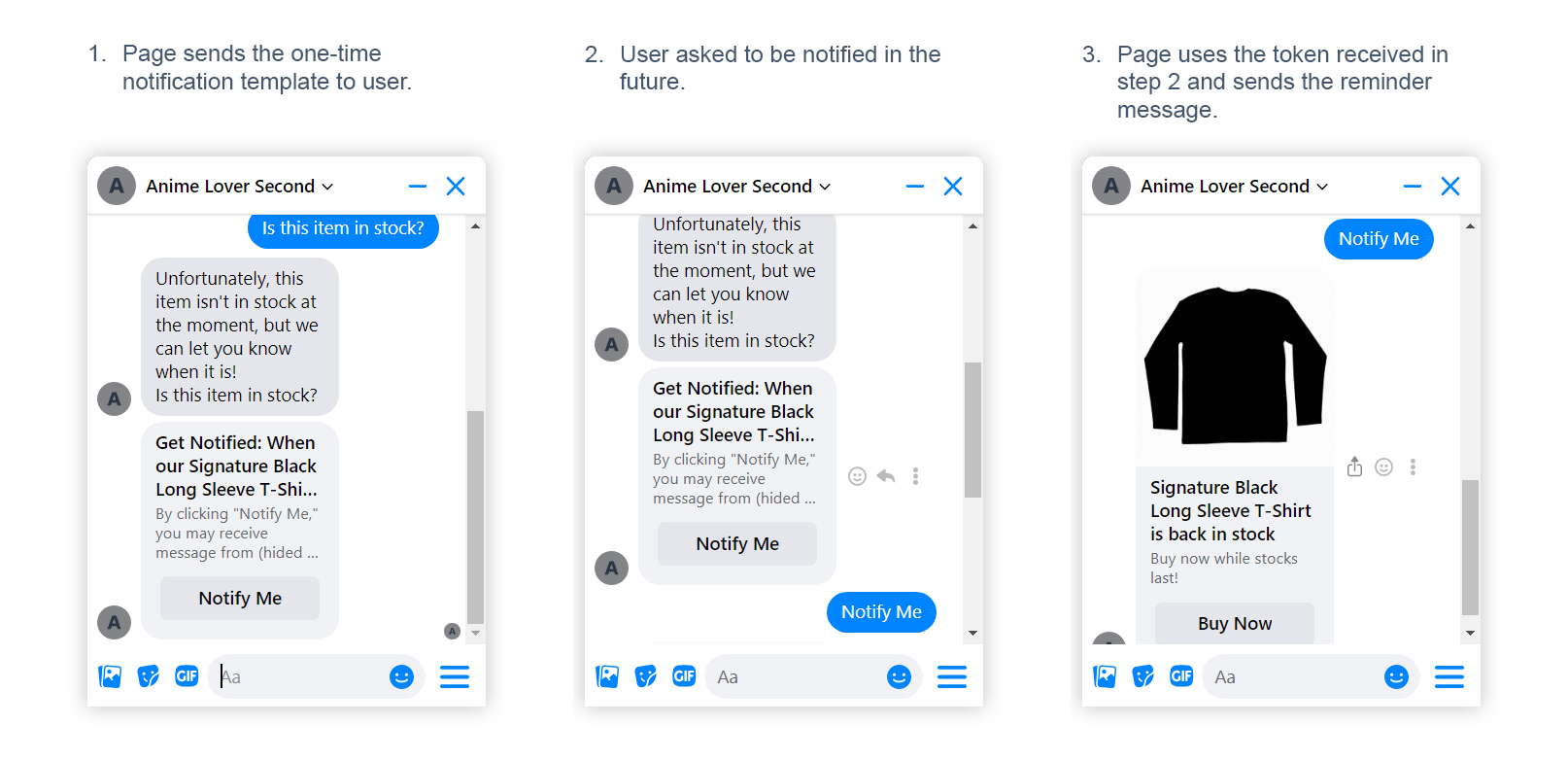
Why it is so important?
After deprecated sending messages after 24 hours, OTN is the only option to send a promotional message now.
OTN message sending happens in two steps. First, you will need to set a bot that asked for permission to send future promo messages regarding any specific offer.
Later, you will be able to broadcast messages to those people, have given permission for sending a message.
So, asking this permission & Opt-in by subscribers are super easy. Users just need a click to get subscribed for it.
And that’s guaranteed & fully proved that Messenger has an almost 95%+ open rate. So it’s a hundred times better than sending an email broadcast.
Just imagine, if you have 500 users subscribed for the Black Friday offer or any other promotional campaign, once you broadcast them, almost 450+ people will open it.
How to use One Time Notification Features in Messenger Bot.App?
First, you will need to apply for One Time Notification Access from Facebook Pages. It’s just a click easy.
- Create an OTN Post-back id for each campaign. Go click Messenger bot > All Bot Settings, click on OTN post-back manager’s Actions.
A dropdown will show under Actions, now selecione Manage templates.
After that, an OTN post-back manager screen will show. Here, click Create new OTN template button to start creating your template.
Add an OTN PostBack Template by filling in the required fields. Então, clique em Enviar.
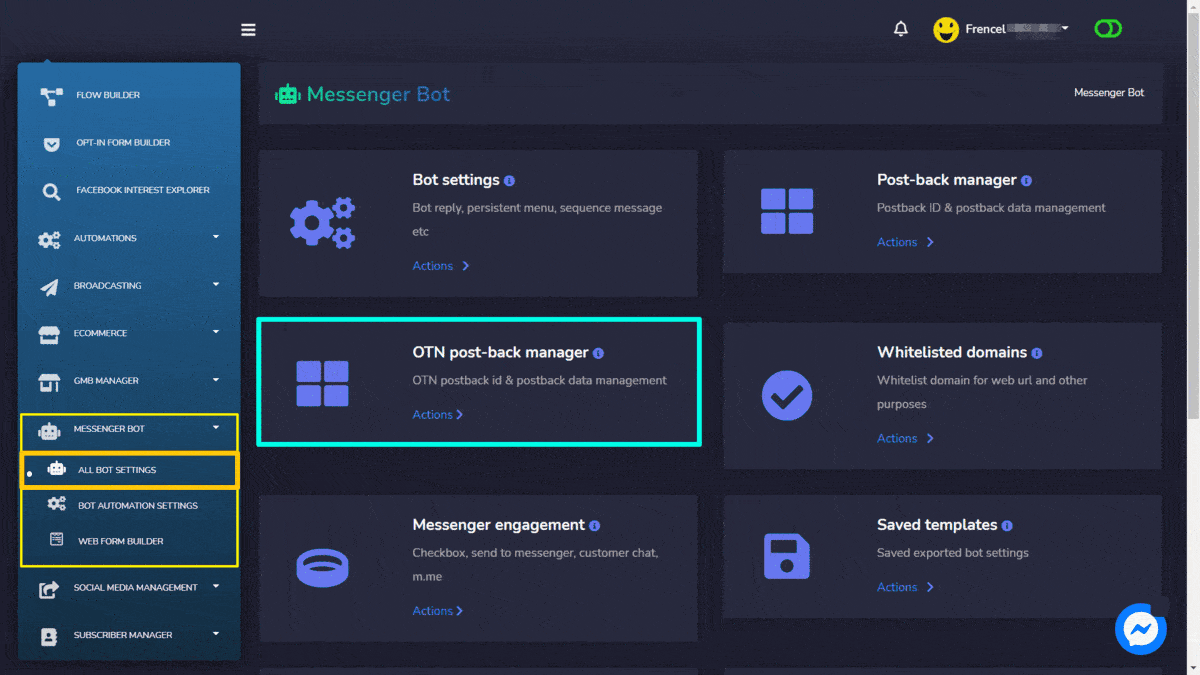
- Then, set Messenger Bot reply with OTN post-back até ask permission from subscribers.
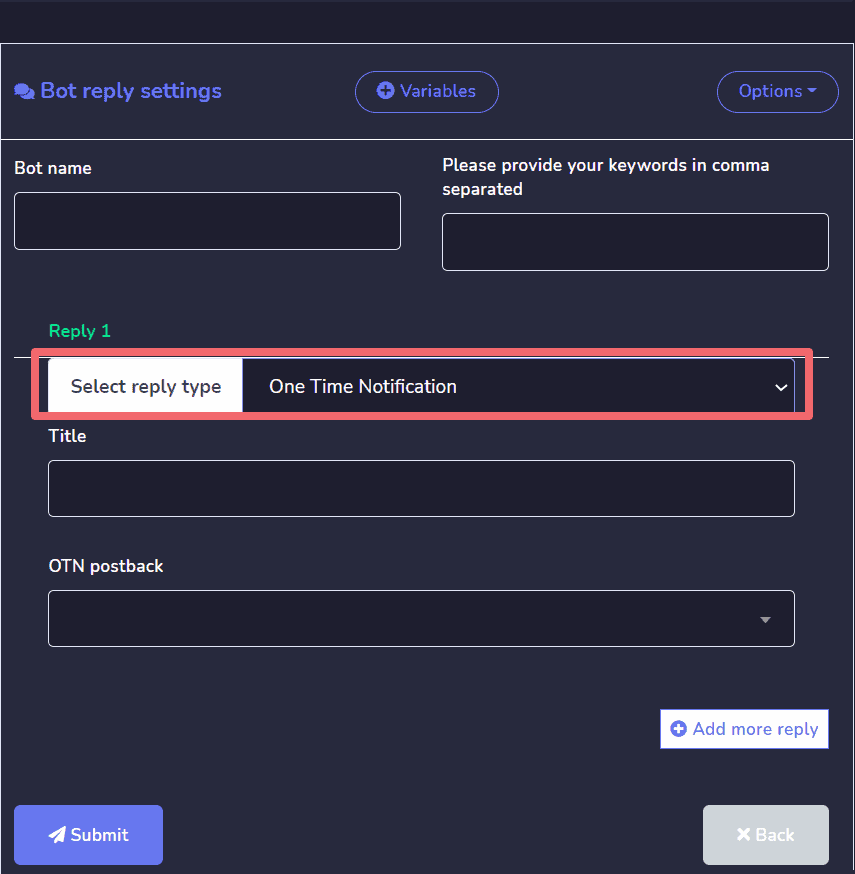
- After collecting the subscriber’s permission, you can then create a broadcasting campaign. Just go to Broadcasting > OTN Subscriber Broadcast, next click on Criar Campanha.