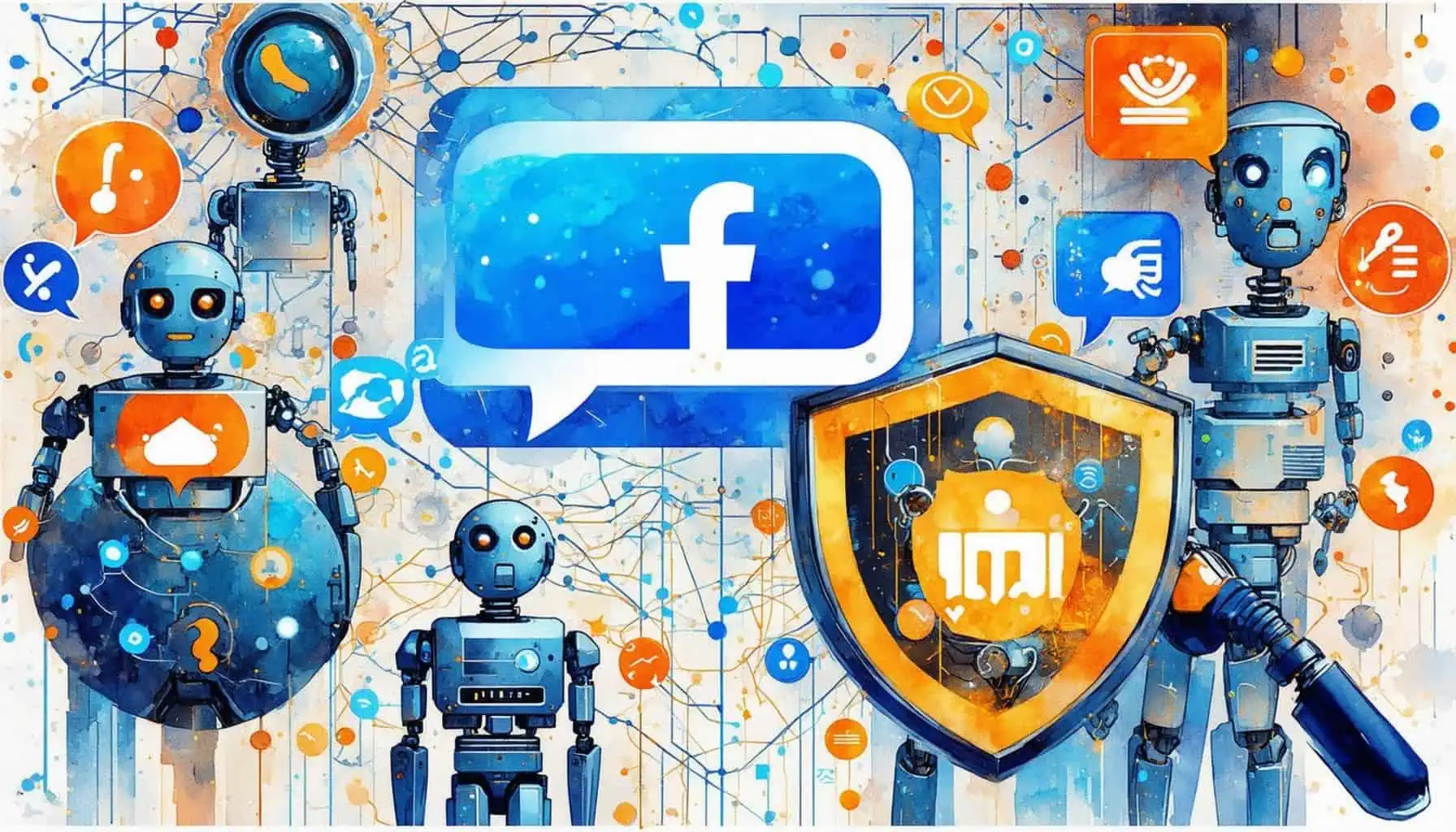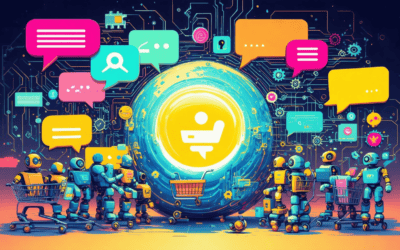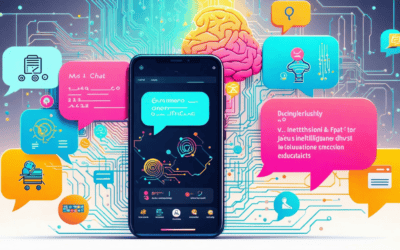Mga Pangunahing Kahalagahan
- FB Messenger bots streamline communication, providing automated customer support and enhancing engagement for businesses.
- Utilize popular development tools like ManyChat at Chatfuel to create effective Messenger bots without coding skills.
- Identify bot interactions by recognizing vague responses, lack of personalization, and rapid response times, enhancing your messaging experience.
- Combat unwanted bot interactions by adjusting privacy settings, blocking accounts, and reporting spam messages on Messenger.
- Explore monetization strategies for Messenger bots, including lead generation and e-commerce integration, to enhance business revenue.
Sa digital na tanawin ngayon, ang FB Messenger bot has emerged as a powerful tool for businesses and users alike, transforming the way we communicate on social media. This article, titled Pag-navigate sa Mundo ng FB Messenger Bot: Pagtukoy, Pag-unawa, at Pamamahala ng mga Bot sa Facebook Messenger, will delve into the fascinating realm of bots on Facebook Messenger, exploring their prevalence and functionality. We will uncover how these bots operate, powered by advanced technologies like AI and machine learning, and highlight the key features that make them indispensable for user interaction. Additionally, we will provide insights on how to identify whether you’re conversing with a bot or a human, and share effective strategies to manage unwanted bot interactions. From understanding the nuances of bot accounts to exploring monetization opportunities with Messenger bots, this comprehensive guide will equip you with the knowledge to navigate the complexities of Facebook Messenger’s automated landscape. Join us as we unravel the secrets of mga bot sa Facebook Messenger and enhance your messaging experience.
May mga bot ba sa Facebook Messenger?
Yes, there are bots on Facebook Messenger. While Facebook does not provide its own chatbots, it allows businesses to create and integrate their own chatbots into the Messenger platform. This can be accomplished through various third-party chatbot development tools and platforms, which offer pre-built integrations for seamless connection to a business’s Facebook account.
Understanding the prevalence of bots on Facebook Messenger
Messenger bots have become increasingly popular among businesses looking to enhance customer engagement and streamline communication. Here are some key points about Facebook Messenger bots:
- Paggana: Messenger bots can handle customer inquiries, provide automated responses, and facilitate transactions, enhancing customer engagement and support.
- Mga Tool sa Pagbuo: Popular platforms for creating Messenger bots include ManyChat, Chatfuel, at MobileMonkey. These tools provide user-friendly interfaces for building bots without extensive coding knowledge.
- Integration: Once a bot is created, it can be linked to a Facebook page, allowing it to interact with users directly through Messenger. This integration is straightforward and typically involves following the platform’s setup instructions.
- Mga Gamit: Businesses use Messenger bots for various purposes, including customer service, marketing campaigns, and lead generation. They can send personalized messages, reminders, and promotional content to users.
- Mga Best Practices: To maximize the effectiveness of Messenger bots, businesses should focus on providing value, maintaining a conversational tone, and regularly updating the bot’s capabilities based on user feedback.
Types of bots for Facebook Messenger: From chatbots to automated responses
There are several types of bots available for Facebook Messenger, each designed to serve specific functions and enhance user experience:
- Ang mga chatbot: These are automated systems designed to simulate conversation with users. They can answer questions, provide information, and guide users through processes.
- Automated Response Bots: These bots focus on delivering quick replies to frequently asked questions, ensuring users receive immediate assistance without human intervention.
- Transactional Bots: These bots facilitate transactions directly within Messenger, allowing users to make purchases or book services seamlessly.
- Lead Generation Bots: Designed to capture user information and qualify leads, these bots engage users with tailored questions and prompts.
For more detailed insights on creating and optimizing Facebook Messenger bots, refer to resources from opisyal na dokumentasyon ng Facebook at mga eksperto sa industriya tulad ng HubSpot at Sprout Social.

How does a Messenger bot work?
A Messenger bot, commonly referred to as a chatbot on platforms like Facebook Messenger, is an automated software application designed to simulate conversation with users. These bots operate through predefined rules and artificial intelligence (AI) to interact with users based on their inputs. Here’s a comprehensive breakdown of how Messenger bots work:
- Pakikipag-ugnayan ng Gumagamit: When a user sends a message to a Messenger bot, the bot processes the input using natural language processing (NLP) to understand the user’s intent. This allows the bot to respond appropriately.
- Predefined Responses: Messenger bots utilize a set of predefined responses or scripts that guide the conversation. These scripts can be simple FAQs or complex dialogues designed to handle various scenarios.
- Pagsasama sa mga API: Many Messenger bots are integrated with external APIs, allowing them to pull in data from other services. For example, a bot might access a weather API to provide real-time weather updates based on user queries.
- Kakayahan sa Machine Learning: Advanced Messenger bots employ machine learning algorithms to improve their responses over time. By analyzing past interactions, these bots can learn from user behavior and refine their conversational abilities.
- User Segmentation and Personalization: Messenger bots can segment users based on their interactions and preferences, enabling personalized communication. This enhances user engagement and satisfaction.
- Analytics at Pagsusuri: Messenger bots often come with analytics tools that track user interactions, providing insights into user behavior and preferences. This data is crucial for businesses to optimize their bot performance and improve customer service.
- Mga Gamit: Messenger bots are widely used for various purposes, including customer support, lead generation, e-commerce transactions, and content delivery. They can handle multiple inquiries simultaneously, making them efficient for businesses.
For further reading on the functionality and benefits of Messenger bots, refer to sources like the Journal of Business Research and industry reports from platforms like HubSpot at Gartner. These resources provide in-depth analyses and case studies on the effectiveness of chatbots in enhancing customer engagement and operational efficiency.
The technology behind Messenger bots: AI and machine learning
The technology that powers Messenger bots is primarily based on artificial intelligence (AI) and machine learning. These technologies enable bots to understand and process human language, making interactions more natural and effective. AI algorithms analyze user inputs, while machine learning allows bots to adapt and improve their responses over time. This combination ensures that Messenger bots can provide accurate and relevant information, enhancing user experience significantly.
Moreover, the integration of AI in Messenger bots allows for advanced features such as sentiment analysis, which helps the bot gauge user emotions and respond accordingly. This capability is crucial for businesses looking to create a more personalized interaction with their customers.
Key features of a Messenger bot: Automation and user interaction
Messenger bots are equipped with several key features that enhance automation and user interaction. One of the primary features is mga automated na tugon, which allow businesses to handle inquiries without human intervention. This not only saves time but also ensures that users receive immediate assistance, improving overall satisfaction.
Another important feature is the ability to create dynamic workflows that respond to specific user actions. This means that businesses can tailor their interactions based on user behavior, leading to more engaging and relevant conversations. Additionally, Messenger bots can integrate with e-commerce platforms, enabling seamless transactions directly within the chat interface, which is a significant advantage for businesses looking to enhance their sales processes.
How do you tell if you are talking to a bot on Facebook Messenger?
Identifying whether you’re communicating with a fb messenger bot can enhance your messaging experience. Here are some key signs that indicate you may be interacting with a bot on Facebook Messenger:
Signs that indicate you are interacting with a bot on Facebook Messenger
- Malabong Tugon: Bots often provide vague or generic replies that lack specificity. If the responses seem overly broad or fail to directly address your questions, it may indicate you’re interacting with a bot.
- Kahirapan sa Subtext: Bots typically struggle to understand nuances such as sarcasm, humor, or emotional tone. If your conversation includes these elements and the responses seem flat or literal, it’s likely a bot.
- Paulit-ulit na Mga Sagot: If you notice the same phrases or responses being repeated regardless of the context of your questions, this is a strong indicator of a bot.
- Limitadong Pag-unawa sa Konteksto: Bots may fail to maintain context in a conversation. If you change topics and the bot continues to respond as if you’re still on the previous subject, it’s a sign of automated interaction.
- Kakulangan ng Personalization: Bots often do not personalize their responses based on previous interactions. If the conversation feels impersonal and lacks tailored responses, you might be chatting with a bot.
- Oras ng Tugon: Bots can respond almost instantly, while human responses may take longer due to the need for thought and consideration. If replies are immediate and consistent, it could indicate a bot.
- Kakulangan sa Pagsagot sa Mga Kumplikadong Tanong: If you ask a question that requires critical thinking or detailed knowledge and receive a simplistic or irrelevant answer, it’s likely a bot.
Understanding these characteristics can help you discern whether you are communicating with a bot sa Facebook Messenger, enhancing your overall messaging experience. For further insights, consider exploring resources from Facebook Business Messenger.
Comparing human responses vs. bot responses in Messenger
Kapag nakikipag-ugnayan sa isang messenger bot facebook, it’s essential to recognize the differences between human and bot responses:
- Empathy and Emotion: Human responses often convey empathy and emotional understanding, while bots typically lack this depth, resulting in more mechanical replies.
- Kamalayan sa Konteksto: Humans can adapt their responses based on prior interactions and the flow of conversation, whereas bots may struggle to maintain context.
- Complexity of Answers: Humans can provide nuanced answers that reflect critical thinking, while bots may offer simplistic or generic responses to complex inquiries.
- Engagement Level: Human interactions tend to be more engaging and dynamic, while bot interactions can feel repetitive and less stimulating.
By recognizing these differences, you can better navigate your conversations on Facebook Messenger and determine whether you’re interacting with a facebook chatbot or a human. For more information on setting up your own AI chat bot, visit our tutorials.
How to Trick a Bot on Messenger?
Tricking a fb messenger bot can be an intriguing challenge, especially if you’re curious about the limitations of automated responses. Here are some effective strategies to outsmart a bot sa Facebook Messenger:
- Request a Reset or Restart: Initiate a command to reset the conversation. This can confuse the bot and disrupt its programmed flow, forcing it to start over and potentially misinterpret your intent.
- Magdagdag ng Filler Language: Use unnecessary filler words or phrases in your responses. This can lead the bot to misinterpret your message, as it may struggle to filter out irrelevant content.
- Engage with Display Buttons: Click on any options presented by the bot, even if they seem unrelated to your query. This can lead to unexpected responses and may confuse the bot’s logic.
- Provide Unconventional Answers: Respond to questions with answers that are not typically expected. For example, if asked about your favorite color, you might respond with a food item or a random object, which can confuse the bot’s response algorithm.
- Seek Assistance: Ask the bot for help with something unrelated to its function. This can lead to a breakdown in its ability to provide relevant responses, as it may not be programmed to handle such requests.
- Use Non-Traditional Queries: Pose odd or abstract questions that do not fit within the bot’s expected parameters. For instance, asking about philosophical concepts or hypothetical scenarios can lead to unexpected and nonsensical replies.
- Say Goodbye: Simply saying goodbye or ending the conversation abruptly can confuse the bot, especially if it is programmed to continue engaging with users.
- Ask Random Questions: Inquire about topics that are completely irrelevant to the bot’s purpose. This can lead to a failure in the bot’s ability to provide coherent answers, as it may not have the data to respond appropriately.
These strategies leverage the limitations of chatbot programming and can be effective in tricking bots on platforms like Messenger. For further insights into chatbot behavior and limitations, refer to resources from the Journal of Artificial Intelligence Research and industry blogs on chatbot development.
Common Tricks and Tactics Used to Confuse Bots on Facebook Messenger
When interacting with a messenger bot facebook, users often employ various tactics to confuse the system. Here are some common tricks:
- Using Sarcasm or Humor: Bots typically struggle with understanding sarcasm. Using humorous or sarcastic remarks can lead to unexpected responses.
- Switching Topics Rapidly: Changing the subject frequently can disorient the bot, making it difficult for it to maintain a coherent conversation.
- Asking for Personal Opinions: Bots are programmed to provide information rather than personal opinions. Asking them for their thoughts on subjective matters can lead to confusion.
- Utilizing Slang or Colloquialisms: Using informal language or slang can confuse a bot, as it may not recognize these terms.
By understanding these tactics, you can navigate your interactions with mga bot para sa Facebook Messenger more effectively, whether for fun or to test the limits of AI technology.

Paano ko mapipigilan ang mga bot sa Messenger?
To stop bots on Messenger, follow these comprehensive steps:
- I-block ang mga Automated Messages:
- Open the Messenger app.
- Tap on your profile picture in the top left corner to access the menu.
- Pumili Pribadong Impormasyon from the list of options.
- I-tap ang Blocked Accounts.
- Pumili Add to block a new account.
- In the search bar, type “Messenger” and select the Messenger Verified Account when it appears.
- Tap Tapos na to confirm the block.
- Adjust Message Settings:
- Pumunta sa Pribadong Impormasyon settings again.
- Pumili Message Delivery.
- Here, you can customize who can send you messages, limiting it to friends or people you know, which can help reduce bot interactions.
- Report Spam or Bots:
- If you receive a message from a suspected bot, tap on the message.
- Pumili ng Ulat option to notify Facebook about the spammy content. This helps improve Messenger’s filtering system.
- Utilize the ‘Ignore’ Feature:
- If you want to avoid receiving notifications from a bot without blocking it, you can choose to Ignore the conversation. This will move the chat to your Message Requests folder.
- Stay Updated on Messenger Features:
- Regularly check for updates on Messenger features that enhance privacy and security. Facebook frequently updates its platform to improve user experience and reduce unwanted interactions.
By implementing these strategies, you can effectively minimize unwanted bot interactions on Messenger. For further reading on privacy settings and bot management, refer to Facebook’s official help center.
Utilizing Privacy Settings to Manage Bot Interactions on Facebook Messenger
Managing your privacy settings is crucial in controlling bot interactions on Facebook Messenger. Here are some effective strategies:
- Limit Message Requests: Adjust your settings to only receive messages from friends or people you know. This can significantly reduce unsolicited messages from bots.
- Review Active Conversations: Regularly check your Message Requests folder for any unknown contacts. You can easily ignore or block any suspicious accounts.
- Enable Two-Factor Authentication: This adds an extra layer of security to your account, making it harder for bots to infiltrate your Messenger.
- Manatiling Nakaalam: Keep an eye on updates from Facebook regarding new features aimed at enhancing user privacy and security. Being proactive can help you stay ahead of potential bot interactions.
For more detailed guidance on privacy settings, visit the Sentro ng Tulong ng Facebook.
How do I know if an account is a bot?
Identifying bot accounts on Facebook Messenger can be crucial for ensuring genuine interactions. Here are key indicators to help you determine if an account is a bot:
- Impormasyon sa Profile: Bots typically lack a detailed bio or have a very generic one. A well-crafted bio often indicates a real user.
- Profile Picture: Be cautious of accounts without a profile picture, those with low-quality images, or pictures that appear AI-generated. Use reverse image search tools to verify the originality of the profile picture.
- Username Patterns: Unusual usernames that consist of random numbers or jumbled letters can signal a bot. Real users usually have more personalized usernames.
- Account Age: Newer accounts are often more suspicious than established ones. Check the account’s creation date to assess its legitimacy.
- Posting Frequency: Bots tend to post content at unnatural rates, such as 24/7 activity. A consistent posting schedule is more typical of human users.
- Engagement Quality: Look for generic comments or interactions that lack depth. Bots often leave repetitive or irrelevant responses.
- Follower Ratio: A high follower count with a low number of followings, or vice versa, can indicate a bot. Authentic accounts usually have a balanced follower-to-following ratio.
- Content Consistency: Bots often share identical content across multiple platforms or post the same messages simultaneously.
- Kalidad ng Nilalaman: Be wary of accounts that post low-quality content, excessive hashtags, or promotional links that seem irrelevant.
- Use of Detection Tools: Tools like Followerwonk and Botometer can help analyze follower behavior and detect bot-like activity.
- Suspicious Links: Accounts that frequently share links to dubious websites should be approached with caution.
For further insights, refer to authoritative sources such as Microsoft’s guide on spotting bots at ng U.S. Army Training and Doctrine Command’s indicators of bot behavior. These resources provide additional strategies for identifying bot accounts effectively.
Tools and resources for verifying bot accounts on Messenger
To enhance your ability to identify bot accounts on Facebook Messenger, consider utilizing the following tools and resources:
- Botometer: This tool analyzes Twitter accounts for bot-like behavior, which can also provide insights applicable to Facebook accounts.
- Followerwonk: A tool that helps you analyze Twitter followers, but its principles can be applied to assess engagement patterns on Facebook Messenger.
- Reverse Image Search: Use services like Google Images or TinEye to verify the originality of profile pictures.
- Social Media Analytics Tools: Platforms like Hootsuite or Sprout Social can help track engagement metrics and identify suspicious activity.
By leveraging these tools, you can better navigate the complexities of bot detection on Facebook Messenger, ensuring more authentic interactions. For more information on enhancing your Messenger experience, explore our pahina ng mga tampok.
Exploring Additional Features of the FB Messenger Bot
Ang fb messenger bot offers a multitude of features that enhance user interaction and streamline communication. Understanding these additional functionalities can significantly improve how businesses engage with their audience and leverage the platform for various purposes.
fb messenger bot free: Accessing Free Bot Options
Many users are interested in exploring fb messenger bot libre options to enhance their messaging capabilities without incurring costs. Several platforms provide free versions of their bots, allowing businesses to test functionalities before committing to paid plans. For instance, Messenger Bot offers a free trial that enables users to experience its features, such as automated responses and workflow automation, without any financial commitment.
Bukod dito, ang mga platform tulad ng Brain Pod AI provide free chatbot solutions that can be integrated into Facebook Messenger, allowing businesses to automate customer interactions effectively. Utilizing these free options can help businesses understand the potential of mga chatbot para sa Facebook Messenger and how they can enhance customer engagement.
Messenger bot earn money: Monetizing Your Messenger Bot Experience
Ang pag-monetize ng iyong messenger bot facebook experience is an exciting opportunity for businesses looking to generate revenue through automated interactions. There are several strategies to achieve this:
- Lead Generation: Gamitin ang iyong facebook messenger bot to capture leads by offering valuable content or exclusive deals in exchange for user information.
- E-Commerce Integration: Implement features that allow users to make purchases directly through Messenger, streamlining the shopping experience and increasing sales.
- Affiliate Marketing: Promote products or services through your bot and earn commissions on sales generated through your recommendations.
By leveraging these monetization strategies, businesses can turn their bot para sa Facebook Messenger into a profitable tool. For more insights on setting up effective monetization strategies, consider exploring Mga Halimbawa ng Chatbot sa Ecommerce.