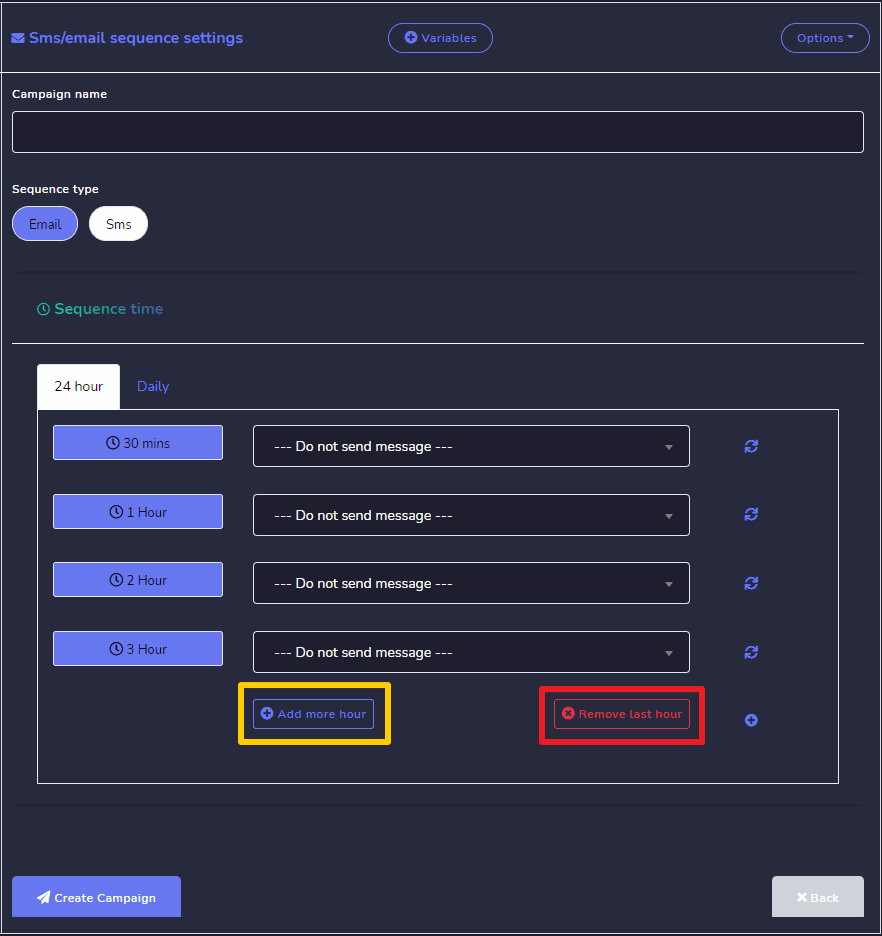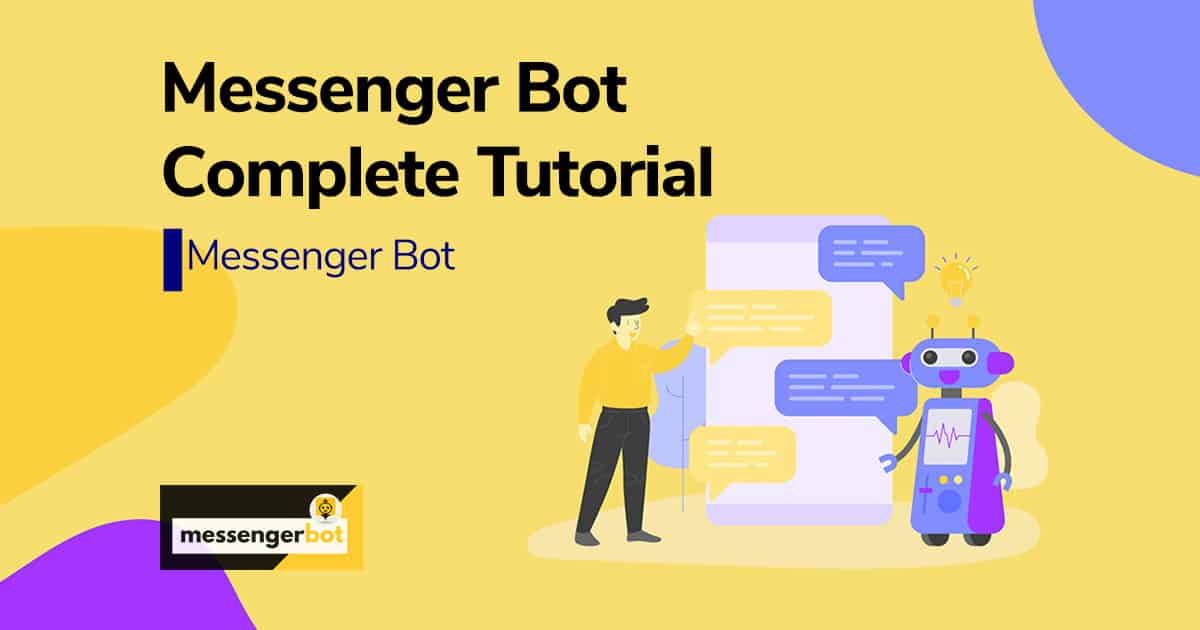Create Email & SMS Sequence Campaign
To create Email & SMS Sequence Campaign, go to SMS/Email Sequence Settings from the dropdown menu.
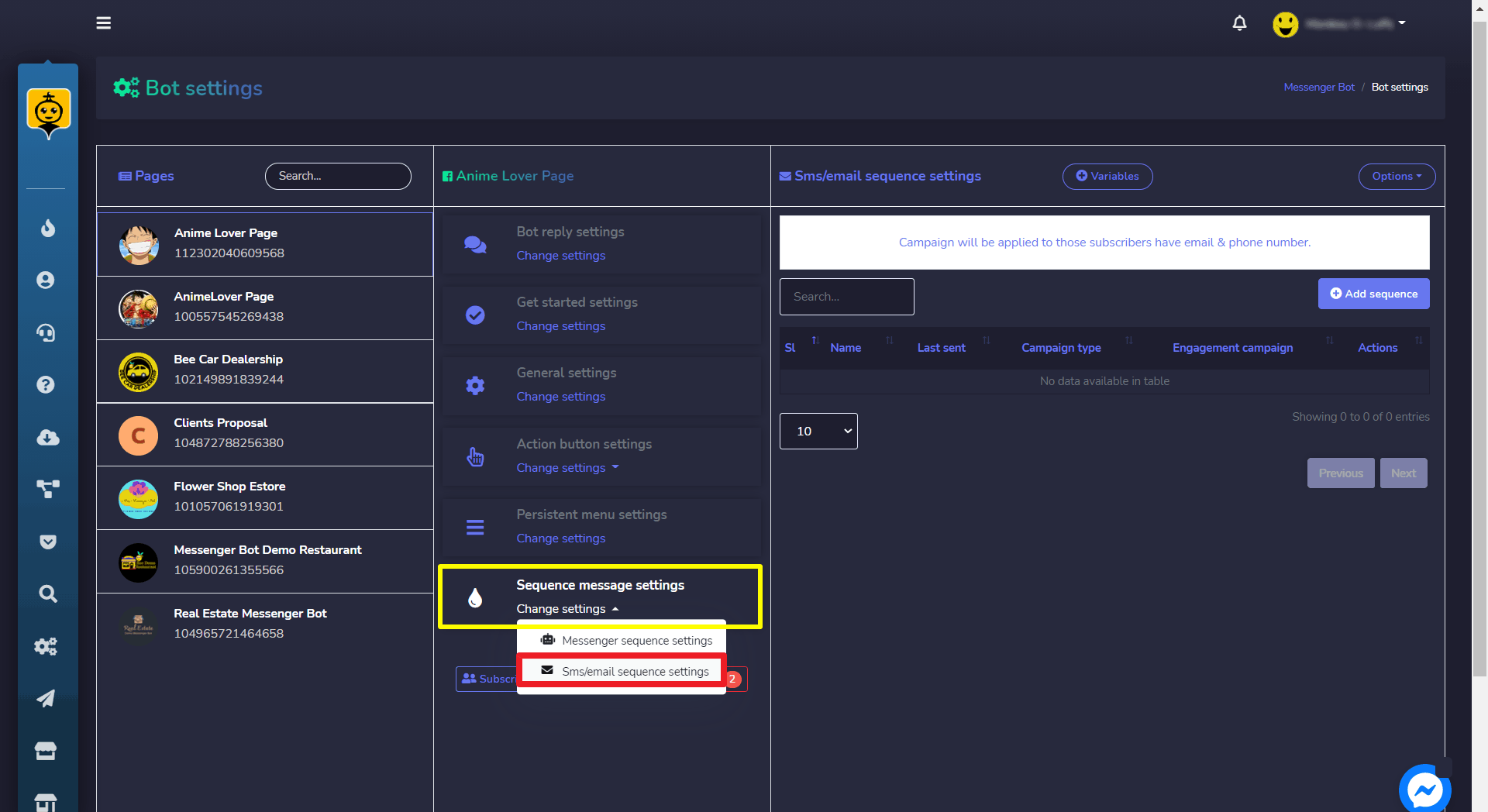
You’ll find existing campaigns on the table. You’ll find existing campaigns on the table. The list will also show a briefcase icon beside every sequence settings that will expand action buttons including edit, delete, and reports.
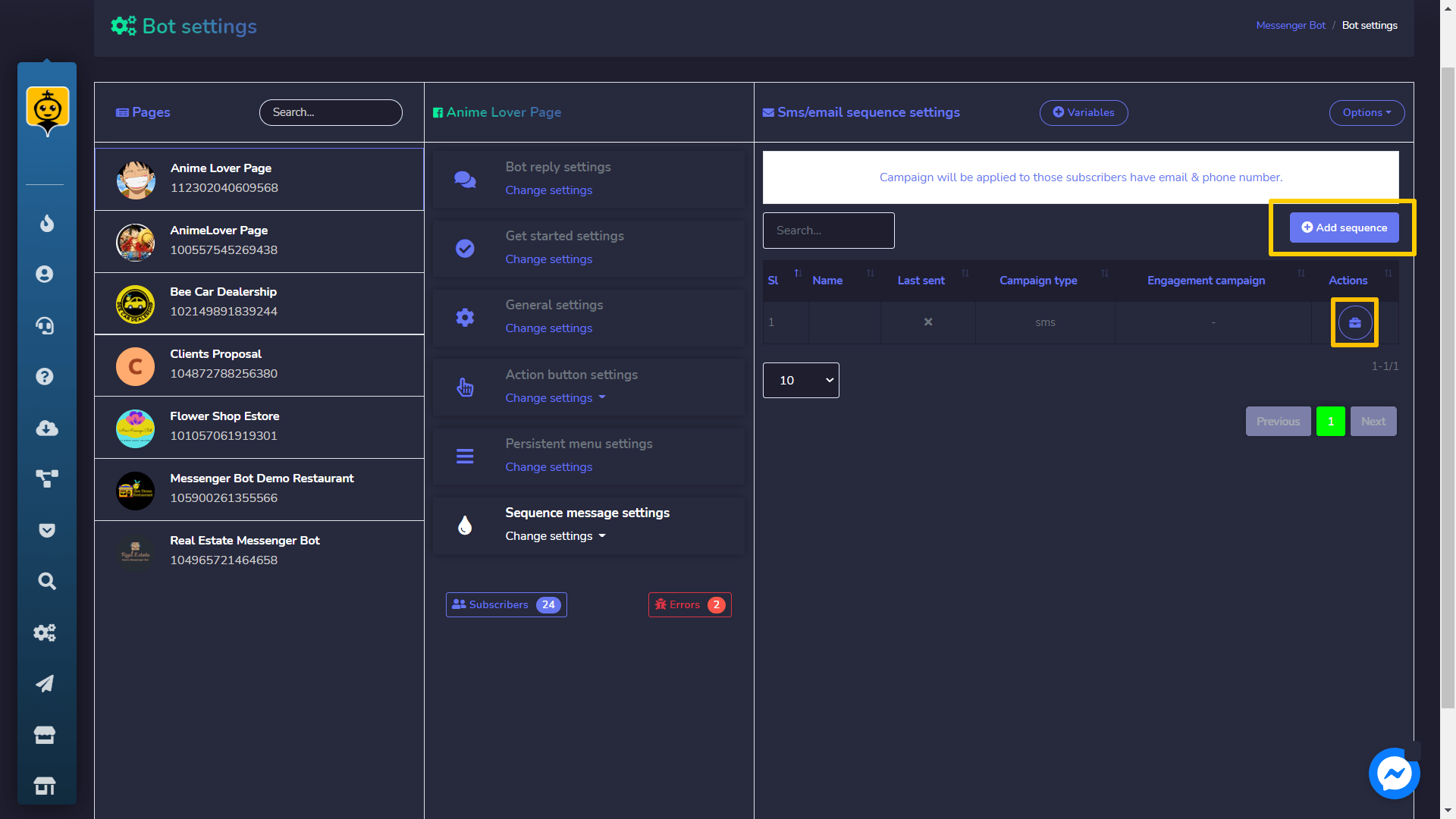
Now click on the Add Sequence button to add a new sequence. In the form, you can choose SMS or Email Sequence type. You can set 24H hourly and Daily SMS or Email Sequence campaigns by selecting templates.
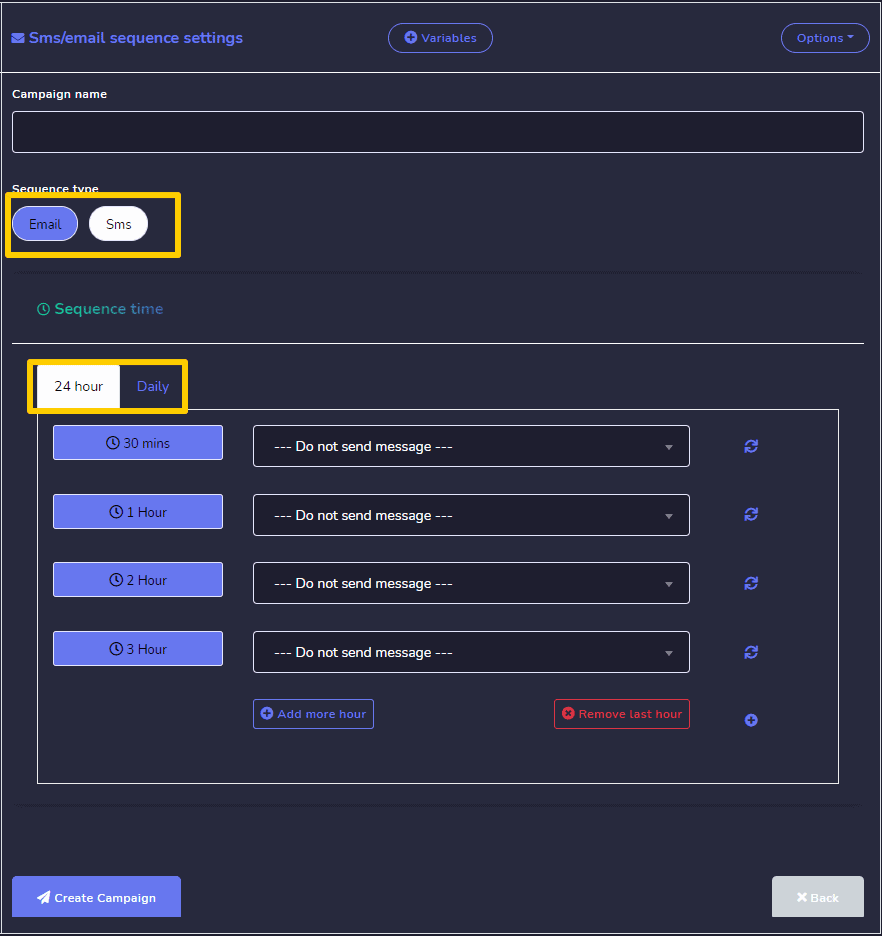
You can add SMS/Email Templates by click on icon at the bottom right corner and then click on icon to get the added template.
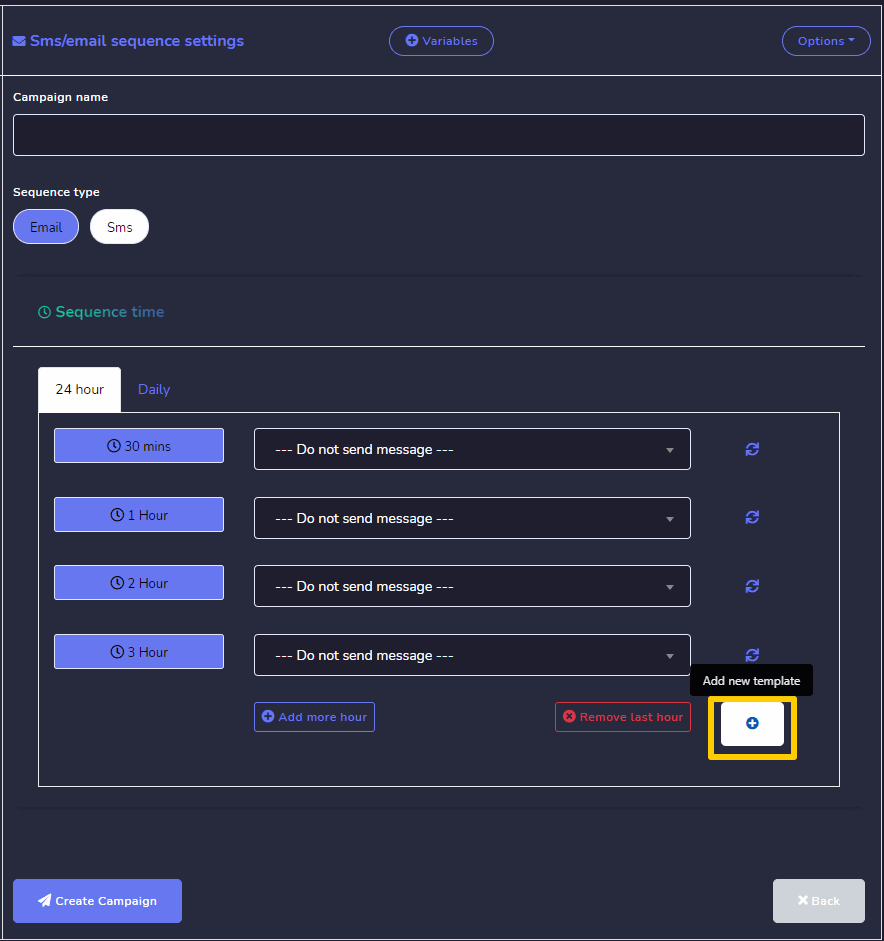
You can also add or remove more hour or days by click on Add more / remove last hour button.