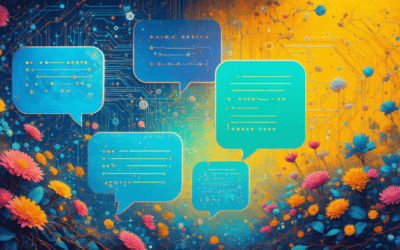In today’s digital landscape, creating a Facebook chatbot has become an essential strategy for businesses looking to enhance customer engagement and streamline communication. This comprehensive guide will walk you through the process of building a Messenger bot from scratch, ensuring you understand not only how to create a Facebook bot but also the nuances of mga bot sa Facebook Messenger and their functionalities. We will explore key topics such as what exactly a Facebook chatbot is, the various types of bots available on Facebook Messenger, and the steps to set up a chatbot on Facebook effectively. Additionally, we will address common concerns, including whether Facebook allows chatbots and the potential risks associated with them. By the end of this article, you will be equipped with the knowledge to build a Facebook chatbot that not only meets your business needs but also provides a seamless experience for your users.
How to Create a Chat Bot in Facebook?
What is a Facebook Chatbot?
A Facebook chatbot is an automated messaging tool designed to interact with users on Facebook Messenger. These bots utilize artificial intelligence to manage conversations, providing instant responses to user inquiries and enhancing engagement without the need for human intervention. By leveraging the capabilities of a Facebook chatbot, businesses can streamline customer support, generate leads, and improve overall user experience. The integration of a Facebook chatbot into your marketing strategy can significantly boost your brand’s visibility and efficiency.
Ano ang Facebook Messenger Bot?
A Facebook Messenger bot is a specific type of chatbot that operates within the Messenger platform. It is engineered to handle various tasks, such as answering frequently asked questions, providing product information, and facilitating transactions. Messenger bots can be programmed to respond to user comments and messages in real-time, making them an invaluable tool for businesses looking to enhance their customer service and engagement strategies. With the ability to automate responses and gather user data, Facebook Messenger bots are essential for modern digital communication.
How to Create a Chatbot in Facebook Messenger?
Creating a chatbot in Facebook Messenger involves several key steps:
- Connect Your Facebook Account: Start by linking your Facebook account to a chatbot builder platform like Messenger Bot or other popular tools. This integration is crucial for accessing Facebook’s Messenger API, which allows your bot to interact with users seamlessly.
- Link to Your Facebook Business Page: Select the specific Facebook business page where you want your chatbot to operate. This step ensures that your bot can respond to messages and engage with users on your official page.
- Follow the In-App Tutorial: Most chatbot builders offer an in-app tutorial that guides you through the setup process. Take advantage of this feature to familiarize yourself with the platform’s tools and functionalities.
- Create Your Welcome Message: Design an engaging welcome message that greets users when they initiate a conversation. This message should reflect your brand’s voice and set the tone for future interactions.
- Set Up Default Responses: Establish default answers for common inquiries to ensure users receive immediate assistance. This feature enhances user experience by providing quick responses to frequently asked questions.
- Disenyo ng mga Daloy ng Usapan: Utilize visual flow builders to map out conversation paths. Consider user intent and create branching scenarios that guide users through various interactions, such as FAQs, product inquiries, or support requests.
- Incorporate AI and NLP: Enhance your chatbot’s capabilities by integrating artificial intelligence (AI) and natural language processing (NLP) features. This allows your bot to understand and respond to user queries more effectively, improving overall engagement.
- Subukan ang Iyong Chatbot: Before launching, conduct thorough testing to identify any issues or areas for improvement. Invite team members or trusted users to interact with the bot and provide feedback on its performance.
- Ilunsad at Subaybayan ang Pagganap: Once satisfied with the chatbot’s functionality, launch it on your Facebook page. Continuously monitor its performance using analytics tools provided by the chatbot platform to track user interactions and optimize responses.
- Umiikot at Pahusayin: Regularly update your chatbot based on user feedback and interaction data. Implement new features, refine conversation flows, and adjust responses to enhance user satisfaction and engagement.
Para sa karagdagang pagbabasa tungkol sa pagbuo ng chatbot at mga pinakamahusay na kasanayan, tumukoy sa mga mapagkukunan mula sa Facebook Developer documentation and industry insights from platforms like HubSpot at Chatbot Magazine.
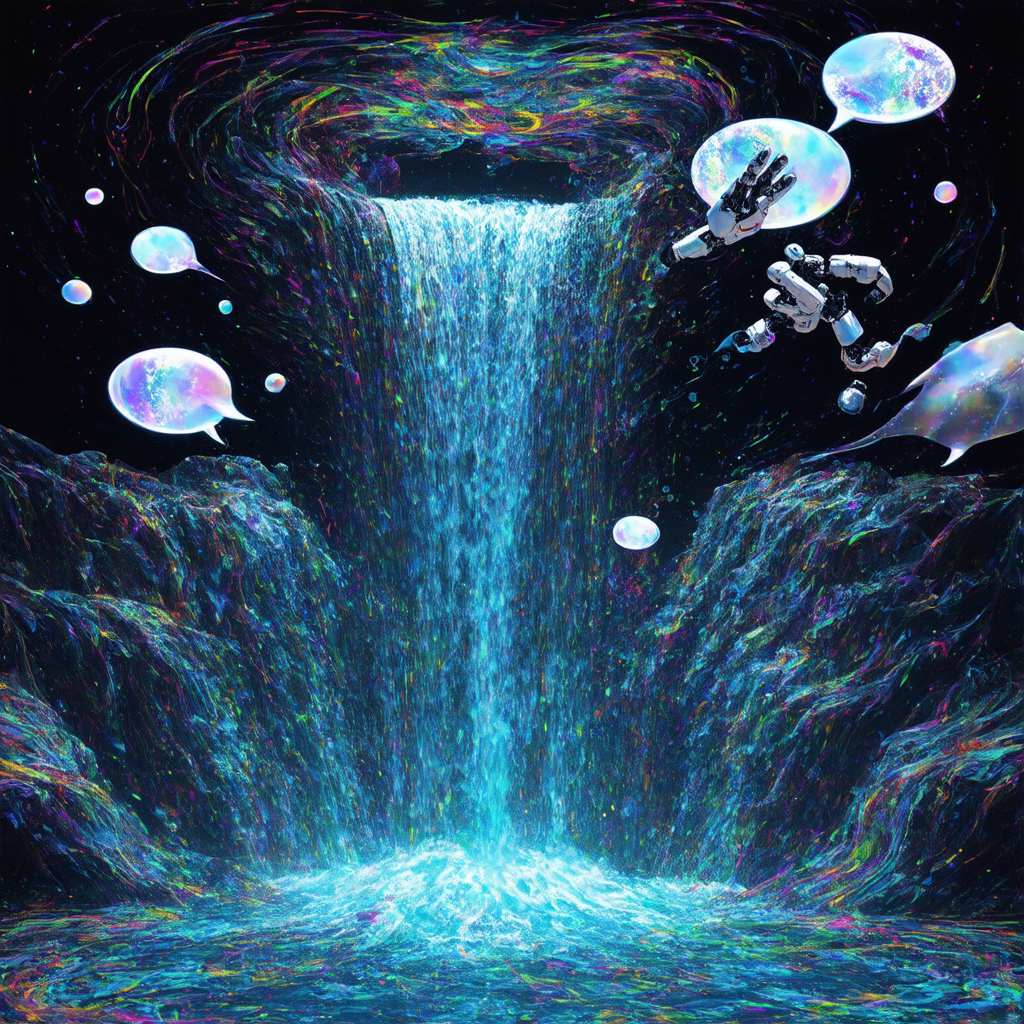
How to Create a Chatbot in Facebook?
Creating a Facebook chatbot can significantly enhance user engagement and streamline business operations. With the right approach, you can build a bot that not only responds to inquiries but also drives sales and improves customer satisfaction. Below, I’ll guide you through the essential aspects of creating a Facebook chatbot, including the types of bots available and the steps to set one up effectively.
What is a Facebook Chatbot?
A Facebook chatbot is an automated program designed to interact with users on the Facebook platform, primarily through Messenger. These bots can handle various tasks, from answering frequently asked questions to facilitating transactions. Yes, Facebook does allow chatbots, and they can significantly enhance user engagement and streamline business operations. Here’s a comprehensive overview of how to utilize chatbots on Facebook:
- Types of Facebook Chatbots:
- Customer Service Bots: These bots can handle inquiries, provide support, and resolve issues, improving customer satisfaction.
- Mga Bot para sa Pagbuo ng Lead: Designed to capture potential customer information and qualify leads through interactive conversations.
- Sales Bots: Facilitate transactions directly within Messenger, guiding users through the purchasing process.
- Intelligent Bots: Utilize AI to learn from interactions, providing personalized responses and improving over time.
- Benefits of Using Facebook Chatbots:
- 24/7 Availability: Chatbots can provide instant responses to customer queries at any time, enhancing user experience.
- Kahalagahan sa Gastos: Reduces the need for extensive customer service teams, allowing businesses to allocate resources more effectively.
- Increased Engagement: Interactive conversations can keep users engaged, leading to higher conversion rates.
- How to Create a Facebook Chatbot:
- Pumili ng Isang Plataporma: Use chatbot development platforms like Messenger Bot, ManyChat, Chatfuel, or MobileMonkey, which offer user-friendly interfaces.
- Tukuyin ang Iyong mga Layunin: Determine the primary functions of your chatbot, such as answering FAQs, booking appointments, or processing orders.
- Disenyo ng mga Daloy ng Usapan: Create scripts that guide users through interactions, ensuring clarity and relevance.
- Subukan at I-optimize: Regularly test your chatbot to identify areas for improvement and optimize based on user feedback.
- Pagsunod at Mga Pinakamahusay na Kasanayan:
- Follow Facebook’s Policies: Ensure your chatbot complies with Facebook’s Messenger Platform policies to avoid penalties.
- Maintain Transparency: Clearly inform users they are interacting with a bot and provide options to connect with a human if needed.
- Subaybayan ang Pagganap: Use analytics tools to track engagement metrics and refine your chatbot’s performance over time.
Para sa karagdagang pagbabasa tungkol sa bisa at pagpapatupad ng mga Facebook chatbot, sumangguni sa mga mapagkukunan tulad ng opisyal na dokumentasyon ng Facebook para sa mga Developer at mga pananaw mula sa HubSpot at Sprout Social. These resources provide valuable information on best practices and case studies that highlight successful chatbot implementations.
Ano ang Facebook Messenger Bot?
A Facebook Messenger bot is a specific type of chatbot that operates within the Messenger app, allowing businesses to engage with users through automated conversations. These bots can be programmed to perform various functions, such as providing customer support, sending updates, or even facilitating purchases directly within the chat interface. By leveraging Messenger bots, businesses can create a more interactive and personalized experience for their customers.
To learn more about how to create a Facebook Messenger bot, check out our hakbang-hakbang na gabay that walks you through the process of setting up your first bot quickly and efficiently.
How to Create a Chatbot in Facebook
Creating a Facebook chatbot can significantly enhance your customer engagement and streamline communication. A Facebook chatbot, specifically a Messenger bot, is designed to automate interactions, providing users with instant responses and assistance. This section will delve into the essential steps and considerations for how to create a Facebook bot ng epektibo.
What is a Facebook Chatbot?
A Facebook chatbot is an automated program that interacts with users on Facebook Messenger. It can handle various tasks, such as answering frequently asked questions, providing product recommendations, and even facilitating transactions. By utilizing artificial intelligence, these bots can learn from interactions and improve their responses over time. For businesses, implementing a build Facebook chatbot strategy can lead to enhanced customer satisfaction and operational efficiency.
Ano ang Facebook Messenger Bot?
A Facebook Messenger bot is a specific type of chatbot that operates within the Messenger platform. It is designed to engage users in conversations, providing them with information and support in real-time. Messenger bots can be programmed to perform various functions, such as sending automated replies, managing bookings, and even conducting surveys. Understanding what are Facebook Messenger bots is crucial for businesses looking to leverage this technology for improved customer interaction.
How to Create a Chatbot in Facebook Messenger?
Creating a chatbot in Facebook Messenger is an excellent way to enhance user engagement and streamline communication. By leveraging the Messenger platform, businesses can automate responses, manage interactions, and provide a seamless experience for users. Here’s a step-by-step guide on how to create a Facebook chatbot effectively.
Pinapayagan ba ng Facebook ang mga Chatbot?
Yes, you can run a bot on Facebook. Here’s how to effectively build and implement a bot on the platform:
- Pumili ng Tamang Platform: Utilize Facebook’s Messenger Platform, which allows developers to create bots that can interact with users through Facebook Messenger. This platform supports various functionalities, including automated responses and interactive experiences.
- Set Up a Facebook Developer Account: To create a bot, you need to register as a developer on the Facebook for Developers site. This will give you access to the necessary tools and APIs.
- Lumikha ng Facebook App: After setting up your developer account, create a new app in the Facebook Developer Dashboard. This app will serve as the foundation for your bot.
- Integrate Messenger API: Enable the Messenger API for your app. This allows your bot to send and receive messages, manage conversations, and utilize features like quick replies and buttons.
- Bumuo ng Iyong Bot: Use programming languages such as JavaScript, Python, or PHP to code your bot. You can leverage frameworks like Botpress or Microsoft Bot Framework to streamline development. Ensure your bot can handle various user interactions, such as FAQs, personalized responses, and content sharing.
- Subukan ang Iyong Bot: Before launching, thoroughly test your bot in the Messenger app to ensure it functions correctly and provides a seamless user experience. Use Facebook’s built-in testing tools to simulate conversations.
- Ilunsad at Subaybayan: Once testing is complete, publish your bot. Monitor its performance using Facebook Analytics to gather insights on user interactions and engagement, allowing for continuous improvement.
- Compliance with Facebook Policies: Ensure your bot complies with Facebook’s policies and guidelines, including user privacy and data protection regulations.
For more detailed guidance, refer to the official documentation on Meta for Developers.
What are Bots on Facebook Messenger?
Facebook Messenger bots are automated programs designed to simulate human conversation and interact with users on the Messenger platform. These bots can handle a variety of tasks, including:
- Automated Responses: Bots can provide instant replies to frequently asked questions, improving response times and user satisfaction.
- Lead Generation: By engaging users through interactive conversations, bots can capture leads and drive conversions.
- Suporta sa Maraming Wika: Many bots are equipped to communicate in multiple languages, allowing businesses to cater to a global audience.
- Pagsasama sa E-Commerce: Bots can facilitate transactions, assist with product inquiries, and enhance the overall shopping experience.
To learn more about the capabilities of Messenger bots, check out resources on Brain Pod AI, which offers innovative solutions for chatbot development and integration.

How to Create a Chatbot in Facebook Messenger
Creating a chatbot in Facebook Messenger is an essential step for businesses looking to enhance customer engagement and streamline communication. By leveraging the capabilities of a Messenger Bot, you can automate responses, manage inquiries, and provide a seamless experience for your users. Here’s a comprehensive guide on how to create a Facebook chatbot that meets your business needs.
What is a Facebook Chatbot?
A Facebook chatbot is an automated program that interacts with users on Facebook Messenger. It uses artificial intelligence to understand user queries and provide relevant responses, making it an invaluable tool for businesses. With a Facebook chatbot, you can handle customer inquiries, provide support, and even facilitate sales without the need for constant human intervention. This not only improves efficiency but also enhances user satisfaction.
How to Make a Facebook Bot
Upang create a Facebook chatbot, sundin ang mga hakbang na ito:
- Set Up a Facebook Developer Account: Bumisita sa Facebook Developer portal and create an account. This is where you will manage your chatbot settings.
- Create a New App: Once logged in, create a new app. This app will serve as the foundation for your chatbot.
- Integrate Messenger: In your app settings, add the Messenger product. This allows your app to communicate through Facebook Messenger.
- Generate a Page Access Token: Connect your Facebook page to the app and generate a page access token. This token is crucial for authenticating your bot’s interactions.
- Build Your Bot Logic: Use a platform like Messenger Bot to design your bot’s conversational flow. You can create automated responses, set up user prompts, and define how the bot should react to various inputs.
- Subukan ang Iyong Bot: Before going live, thoroughly test your bot to ensure it responds correctly to user queries. Make adjustments as necessary to improve the user experience.
- Launch Your Bot: Once testing is complete, launch your bot on your Facebook page. Monitor its performance and make updates based on user feedback.
Sa pamamagitan ng pagsunod sa mga hakbang na ito, maaari mong matagumpay na bumuo ng Facebook bot na nagpapahusay sa iyong pakikipag-ugnayan sa mga customer at sumusuporta sa iyong mga layunin sa negosyo.
Pangunahing Mga Tampok ng Messenger Bots
Ang mga Messenger bot ay may kasamang ilang pangunahing tampok na maaaring makapagbigay ng malaking benepisyo sa iyong negosyo:
- Automated Responses: Mabilis na tugunan ang mga karaniwang katanungan gamit ang mga nakatakdang sagot, na tinitiyak na ang mga gumagamit ay tumatanggap ng agarang tulong.
- Workflow Automation: Lumikha ng mga dynamic na daloy ng trabaho na nag-trigger batay sa mga aksyon ng gumagamit, na nagpapahintulot para sa mga personalized na pakikipag-ugnayan.
- Lead Generation: Gumamit ng mga nakaka-engganyong estratehiya sa mensahe upang makuha ang mga lead at gawing mga customer.
- Suporta sa Maraming Wika: Maabot ang mas malawak na madla sa pamamagitan ng pagpapahintulot sa iyong bot na makipag-usap sa maraming wika.
- Analytics: Kumuha ng mga pananaw sa pakikipag-ugnayan ng gumagamit at mga sukatan ng pakikipag-ugnayan upang mapabuti ang iyong estratehiya sa chatbot.
Para sa mas detalyadong pananaw kung paano mapahusay ang iyong suporta sa customer gamit ang mga chatbot, tingnan ang aming artikulo sa Pagpapataas ng Suporta sa Customer gamit ang Conversational AI Chatbots.
Paano Mag-set Up ng Chatbot sa Facebook
Ang pag-set up ng chatbot sa Facebook ay isang simpleng proseso na maaaring makapagpahusay ng iyong pakikipag-ugnayan sa customer. Sa pamamagitan ng pag-automate ng mga sagot, maaari mong matiyak na ang iyong madla ay tumatanggap ng napapanahong impormasyon, kahit na sa labas ng oras ng negosyo. Narito kung paano epektibong lumikha ng Facebook chatbot:
- Mag-log in sa iyong Facebook account at mag-navigate sa partikular na Facebook Page kung saan mo gustong i-automate ang mga sagot sa chat. Tiyaking mayroon kang admin access upang makagawa ng mga pagbabago.
- I-click ang tab na “Inbox” na matatagpuan sa kaliwang bahagi ng pahina. Dito mo pinamamahalaan ang lahat ng mensahe at pakikipag-ugnayan.
- Pumili ng opsyon na “Automations” mula sa menu. Ang seksyong ito ay nagpapahintulot sa iyo na mag-set up ng iba't ibang automated messaging features.
- I-enable ang “Instant Replies” upang awtomatikong tumugon sa mga mensahe kapag unang nakipag-ugnayan ang mga gumagamit sa iyong pahina. Ang tampok na ito ay mahalaga para sa pagpapanatili ng pakikipag-ugnayan, lalo na sa labas ng oras ng negosyo.
- I-customize ang iyong Instant Reply message upang ipakita ang boses ng iyong brand. Isaalang-alang ang pagsasama ng mahahalagang impormasyon tulad ng mga oras ng negosyo, FAQs, o mga link sa mga mapagkukunan. Ang personalization ay maaaring magpahusay ng karanasan ng gumagamit at hikayatin ang karagdagang pakikipag-ugnayan.
- Tuklasin ang karagdagang mga opsyon sa automation, tulad ng “Away Messages” at “Frequently Asked Questions.” Ang mga tampok na ito ay maaaring magbigay sa mga gumagamit ng agarang sagot sa mga karaniwang katanungan, na nagpapabuti sa kasiyahan ng customer.
- I-save ang iyong mga pagbabago upang matiyak na ang iyong mga automated na mensahe ay aktibo. Regular na suriin at i-update ang iyong mga mensahe batay sa feedback ng gumagamit at nagbabagong pangangailangan ng negosyo.
- Subaybayan ang pagganap ng iyong mga automated na mensahe sa pamamagitan ng Facebook Insights. Ang pagsusuri sa mga sukatan ng pakikipag-ugnayan ay makakatulong sa iyo na mapabuti ang iyong diskarte at mapabuti ang bisa ng mga sagot.
Para sa karagdagang pagbabasa sa mga tool sa automation ng Facebook at mga pinakamahusay na kasanayan, sumangguni sa opisyal na Facebook Business Help Center at mga kamakailang pag-aaral sa mga estratehiya sa pakikipag-ugnayan sa social media.
Paano Lumikha ng FB Bot
Ang paglikha ng Facebook bot ay may kasamang ilang hakbang, ngunit sa tamang mga tool, maaari itong gawin nang mahusay. Narito ang isang maikling pangkalahatang-ideya kung paano lumikha ng Facebook bot:
- Pumili ng isang chatbot platform na akma sa iyong mga pangangailangan. Ang mga sikat na opsyon ay kinabibilangan ng Brain Pod AI at iba pa na nag-aalok ng user-friendly na mga interface at matibay na mga tampok.
- Mag-sign up para sa isang account sa iyong napiling platform at ikonekta ito sa iyong Facebook Page.
- Gamitin ang mga template ng platform o bumuo ng iyong bot mula sa simula, na nakatuon sa mga tiyak na pakikipag-ugnayan na nais mong i-automate.
- Subukan nang mabuti ang iyong bot upang matiyak na ito ay tumutugon nang tama sa mga katanungan ng gumagamit.
- Ilunsad ang iyong bot at subaybayan ang pagganap nito, na gumagawa ng mga pagbabago kung kinakailangan upang mapabuti ang karanasan ng gumagamit.
Sa pamamagitan ng pagsunod sa mga hakbang na ito, maaari mong epektibong lumikha ng isang Facebook bot na nagpapahusay sa iyong pakikipag-ugnayan sa mga customer at nagpapadali sa komunikasyon.
Paano gumawa ng chat bot sa Facebook?
Ang paggawa ng Facebook chatbot ay kinabibilangan ng ilang hakbang na gumagamit ng mga tool at kakayahan ng platform. Ang Facebook chatbot ay isang programa na dinisenyo upang gayahin ang pag-uusap sa mga gumagamit, na nagbibigay ng awtomatikong mga tugon sa mga katanungan at nagpapahusay sa pakikipag-ugnayan ng gumagamit. Upang create a Facebook chatbot, maaari mong sundin ang mga pangunahing hakbang na ito:
- Tukuyin ang Iyong mga Layunin: Tukuyin kung ano ang nais mong makamit ng iyong chatbot. Maaaring mula ito sa pagsagot sa mga madalas na tanong hanggang sa pagtulong sa mga benta o pagbibigay ng suporta sa customer.
- Pumili ng Plataporma ng Chatbot: Pumili ng platform na angkop sa iyong mga pangangailangan. Kasama sa mga pagpipilian ang Messenger Bot, na nag-aalok ng mga matibay na tampok para sa pagbuo at pamamahala ng mga chatbot.
- Idisenyo ang Daloy ng Usapan: I-map out kung paano mangyayari ang mga pakikipag-ugnayan. Kasama dito ang pagsusulat ng mga tugon at pagtukoy sa mga landas ng gumagamit.
- Isama sa Facebook: Ikonekta ang iyong chatbot sa iyong Facebook page. Kadalasan, ito ay kinabibilangan ng paggamit ng Facebook Developer portal upang i-set up ang iyong app at makuha ang kinakailangang mga token.
- Subukan ang Iyong Bot: Bago ilunsad, magsagawa ng masusing pagsubok upang matiyak na tumutugon nang tama ang chatbot at nagbibigay ng maayos na karanasan sa gumagamit.
- Ilunsad at Subaybayan: Kapag nasiyahan ka na sa pagganap, ilunsad ang iyong chatbot at subaybayan ang mga pakikipag-ugnayan nito upang gumawa ng kinakailangang mga pagsasaayos.
Ano ang isang Facebook chatbot?
Ang Facebook chatbot ay isang automated messaging tool na nakikipag-ugnayan sa mga gumagamit sa Facebook Messenger. Gumagamit ito ng artificial intelligence upang maunawaan at tumugon sa mga katanungan ng gumagamit, na nagbibigay ng karanasang pag-uusap. Ang mga bot na ito ay maaaring humawak ng iba't ibang mga gawain, tulad ng pagsagot sa mga tanong, pagbibigay ng mga rekomendasyon sa produkto, at kahit na pagproseso ng mga order. Sa pamamagitan ng pagsasama ng isang Facebook chat bot libre sa iyong estratehiya sa negosyo, maaari mong pahusayin ang pakikipag-ugnayan ng customer at pasimplehin ang komunikasyon.
Ano ang Facebook Messenger bot?
Ang Facebook Messenger bot ay isang tiyak na uri ng chatbot na dinisenyo upang gumana sa loob ng Messenger app. Pinapayagan nito ang mga negosyo na awtomatikong tumugon sa mga katanungan ng customer, pamahalaan ang mga booking, at magbigay ng mga personalisadong rekomendasyon. Ang mga Messenger bot ay maaaring makabuluhang mapabuti ang kahusayan ng serbisyo sa customer sa pamamagitan ng pagbibigay ng 24/7 na suporta at paghawak ng maramihang mga katanungan nang sabay-sabay. Para sa mga negosyo na naghahanap na bumuo ng Messenger bot, ang proseso ay karaniwang kinabibilangan ng paggamit ng isang chatbot platform na walang putol na nagsasama sa API ng Facebook.