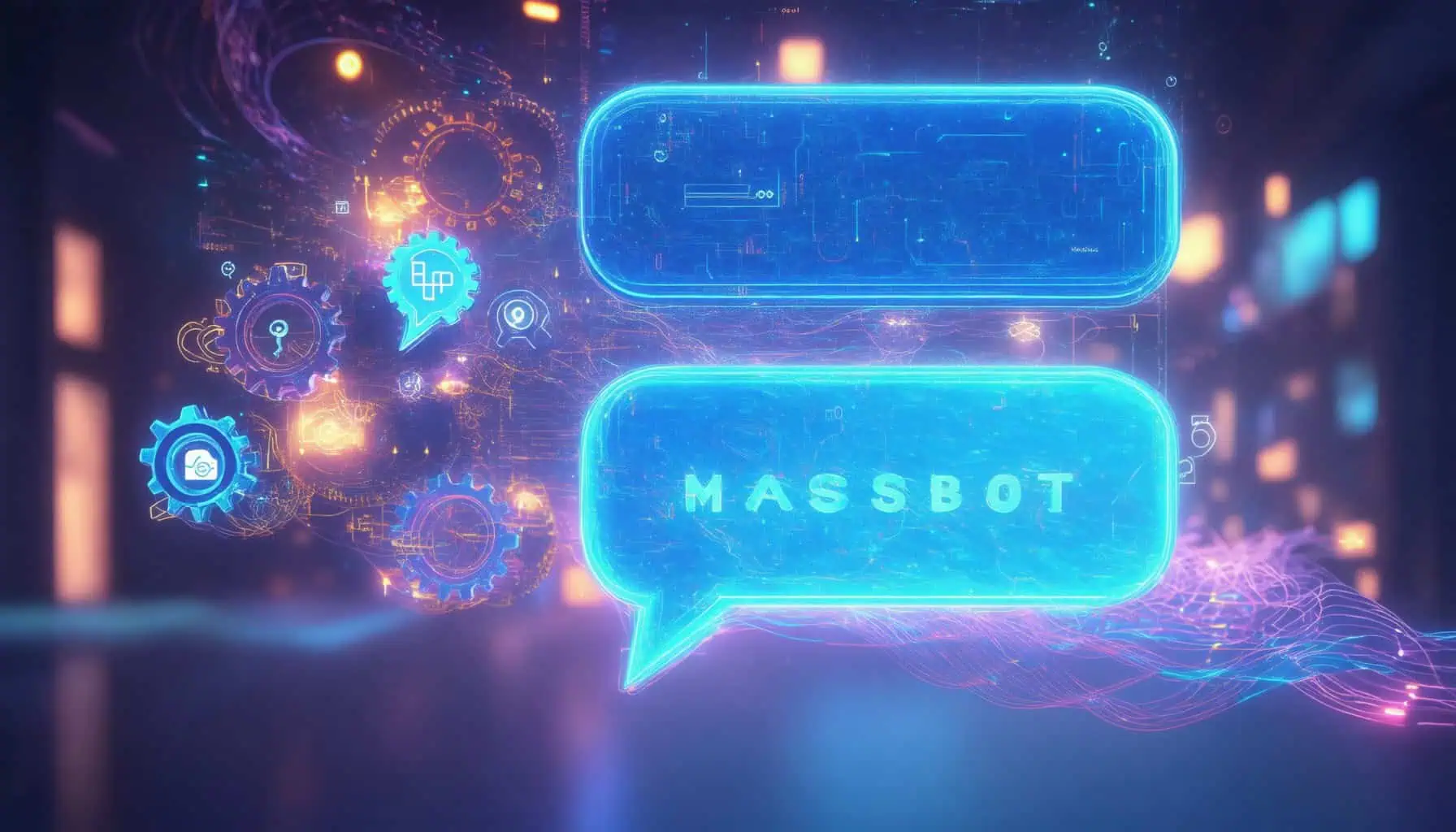Mga Pangunahing Kahalagahan
- Pagsasama ng isang Facebook Messenger chatbot pinahusay ang pakikipag-ugnayan ng customer sa pamamagitan ng pagbibigay ng 24/7 na availability at agarang mga tugon.
- Gamitin ang kakayahan ng AI upang i-automate ang pakikipag-ugnayan ng customer, pasimplehin ang mga operasyon, at i-personalize ang karanasan ng gumagamit.
- Sundin ang mga pinakamahusay na kasanayan para sa integrasyon ng chatbot, kabilang ang pagsubok, pagsubaybay sa pagganap, at pagtitiyak ng pagsunod sa mga patakaran ng Facebook.
- Explore free options like ManyChat at HubSpot Chatbot Solutions upang magpatupad ng mga epektibong chatbot nang walang paunang gastos.
- Pahusayin ang komunikasyon sa pamamagitan ng pagdaragdag ng Facebook Messenger chat plugin sa iyong website, na nagpapabuti sa suporta at pakikipag-ugnayan ng customer.
In today’s digital landscape, integrasyon ng Facebook Messenger chatbot ay lumitaw bilang isang makapangyarihang tool para sa mga negosyo na naglalayong pahusayin ang pakikipag-ugnayan ng customer at pasimplehin ang komunikasyon. Ang komprehensibong gabay na ito ay tatalakay sa mga detalye ng pag-integrate ng mga chatbot sa Facebook Messenger, na sinisiyasat ang mga pangunahing aspeto tulad ng mga benepisyo ng integrasyong ito, ang mga batayan ng chatbot Messenger, at kung paano epektibong gamitin ang AI upang itaas ang pakikipag-ugnayan ng customer. Tatalakayin din namin ang mga praktikal na tanong tulad ng kung paano idagdag ang Facebook Messenger chat plugin at maaari ka bang magdagdag ng chatbot sa Facebook Messenger?, na nagbibigay ng sunud-sunod na mga tagubilin at pinakamahusay na kasanayan. Kung naghahanap ka upang ikonekta ang isang chatbot sa Facebook Messenger o matuklasan ang mga libreng opsyon para sa paglikha ng iyong sarili, ang artikulong ito ay magbibigay sa iyo ng kaalaman at mga tool na kinakailangan upang masterin ang integrasyon ng Facebook Messenger chatbot. Sumali sa amin habang binubuksan namin ang potensyal ng mga chatbot sa pagpapahusay ng iyong estratehiya sa serbisyo sa customer.
Maaari ka bang magdagdag ng chatbot sa Facebook Messenger?
Oo, maaari kang magdagdag ng chatbot sa Facebook Messenger, at ang paggawa nito ay maaaring makabuluhang pahusayin ang pakikipag-ugnayan ng customer at pasimplehin ang komunikasyon para sa iyong negosyo. Narito ang isang komprehensibong gabay kung paano bumuo at mag-deploy ng Facebook Messenger chatbot:
- Pumili ng isang Platform ng Chatbot: Pumili ng isang platform ng pagbuo ng chatbot na walang putol na nag-iintegrate sa Facebook Messenger. Ang mga tanyag na opsyon ay kinabibilangan ng ManyChat, Chatfuel, at MobileMonkey. Ang mga platform na ito ay nag-aalok ng mga user-friendly na interface at mga template upang matulungan kang magsimula nang mabilis.
- Define Your Use Cases: Tukuyin ang mga tiyak na function na gagampanan ng iyong chatbot. Ang mga karaniwang gamit ay kinabibilangan ng:
- Suporta sa customer: Pagsagot sa mga FAQ at paglutas ng mga isyu.
- Pagbuo ng lead: Pagkolekta ng impormasyon ng gumagamit at pagkuwalipika ng mga lead.
- E-commerce: Tumulong sa mga rekomendasyon ng produkto at pagsubaybay sa mga order.
- Disenyo ng Daloy ng Usapan: Lumikha ng isang nakabalangkas na daloy ng pag-uusap na gumagabay sa mga gumagamit sa mga interaksyon. Gumamit ng mga tool tulad ng flowcharts upang mailarawan ang paglalakbay ng gumagamit at matiyak ang lohikal na pag-unlad ng mga tanong at tugon.
- Gamitin ang Messenger API ng Facebook: Para sa mas advanced na mga functionality, isaalang-alang ang paggamit ng Messenger API. Ito ay nagbibigay-daan para sa mga custom na integrasyon at mas kumplikadong interaksyon, tulad ng pagpapadala ng mga notification o paghawak ng mga pagbabayad.
- Subukan ang Iyong Chatbot: Bago ilunsad, magsagawa ng masusing pagsubok upang matiyak na ang chatbot ay gumagana ayon sa inaasahan. Mangolekta ng feedback mula sa mga gumagamit upang matukoy ang mga lugar para sa pagpapabuti.
- Ilunsad at Subaybayan ang Pagganap: Kapag ang iyong chatbot ay live na, subaybayan ang pagganap nito gamit ang mga analytics tool na ibinibigay ng iyong napiling platform. Subaybayan ang mga sukatan tulad ng pakikipag-ugnayan ng gumagamit, mga oras ng tugon, at mga rate ng conversion upang i-optimize ang chatbot sa paglipas ng panahon.
- Stay Updated with Facebook Policies: Tiyakin na ang iyong chatbot ay sumusunod sa mga patakaran at alituntunin ng Facebook upang maiwasan ang anumang mga isyu sa iyong account.
By following these steps, you can effectively add a chatbot to Facebook Messenger, enhancing your business’s communication capabilities. For further reading, refer to Facebook’s official documentation on Messenger chatbots and best practices.
Pag-unawa sa Integrasyon ng Facebook Messenger Chatbot
Integrating a chatbot with Facebook Messenger is a strategic move for businesses aiming to improve customer interactions. This integration allows for real-time communication, providing users with instant responses to their inquiries. The process involves connecting your chatbot to the Messenger platform, enabling it to handle various tasks such as customer support, lead generation, and more.
Bukod dito, ang Messenger Bot tutorial offers a detailed walkthrough on how to make a chatbot for Facebook Messenger, ensuring you have the tools and knowledge to create an effective solution.
Benefits of Integrating a Chatbot with Facebook Messenger
The benefits of integrating a chatbot with Facebook Messenger are substantial. Here are some key advantages:
- 24/7 na Availability: Chatbots can operate around the clock, providing users with immediate assistance regardless of the time of day.
- Makatipid na Suporta sa Customer: Automating responses reduces the need for extensive customer service teams, saving costs while maintaining service quality.
- Pinaigting na Pakikipag-ugnayan ng User: Interactive chatbots can engage users through personalized conversations, improving overall user experience.
- Paggawa ng Leads at Pag-convert: By guiding users through the sales funnel, chatbots can effectively capture leads and increase conversion rates.
Utilizing a Facebook Messenger chatbot can transform how businesses interact with customers, making communication more efficient and effective. For more insights on chatbot integrations, explore resources like Chatbots.org for a hub of chatbot resources.

Ano ang Chatbot Messenger?
Exploring the Basics of Chatbot Messenger
Chatbot Messenger refers to the integration of artificial intelligence (AI) chatbots within the Messenger platform, a widely used messaging service developed by Facebook. These chatbots are designed to facilitate automated conversations with users, providing instant responses and assistance across various topics and services. Utilizing natural language processing (NLP) and machine learning algorithms, chatbots on Messenger simulate human-like interactions, handling tasks from answering frequently asked questions to offering personalized recommendations based on user preferences.
Key Features of Facebook Messenger Chatbots
Facebook Messenger chatbots come equipped with several key features that enhance user engagement and streamline communication:
- 24/7 Availability: Chatbots provide round-the-clock service, ensuring users can receive assistance at any time.
- Kahalagahan sa Gastos: Sa pamamagitan ng pag-aautomat ng mga sagot, ang mga negosyo ay maaaring bawasan ang mga gastos sa operasyon na nauugnay sa serbisyo sa customer.
- Pinahusay na Karanasan ng Gumagamit: Chatbots deliver quick and relevant information, improving overall customer satisfaction.
- Mga Uri ng Chatbot:
- Rule-Based na Chatbot: These bots follow predefined scripts and respond to specific queries, suitable for straightforward tasks like booking appointments.
- AI-Powered na Chatbot: More advanced bots learn from interactions and improve their responses over time, ideal for complex conversations and customer support.
With approximately 300,000 active chatbots on Messenger, businesses are increasingly leveraging this technology to enhance customer engagement and streamline communication. For a deeper dive into how to make a chatbot for Facebook Messenger, check out our Messenger chatbot tutorial.
How to use AI in Facebook Messenger?
Implementing AI in Your Facebook Messenger Chatbot
To effectively use AI in Facebook Messenger, consider the following strategies:
1. **Implement Chatbots**: Utilize AI-powered chatbots to automate customer interactions. These bots can handle inquiries, provide instant responses, and guide users through processes, enhancing user experience and operational efficiency. According to a report by Business Insider, 80% of businesses plan to use chatbots by 2024, highlighting their growing importance.
2. **Personalization**: Leverage AI algorithms to analyze user data and preferences, allowing for personalized messaging. This can increase engagement rates, as personalized messages are known to improve customer satisfaction. A study by Epsilon found that 80% of consumers are more likely to make a purchase when brands offer personalized experiences.
3. **Natural Language Processing (NLP)**: Use NLP to improve the understanding of user queries. This technology enables chatbots to comprehend and respond to messages in a more human-like manner, making interactions smoother. Research from Stanford University emphasizes the significance of NLP in enhancing user engagement in messaging platforms.
4. **Analytics and Insights**: Employ AI tools to analyze conversation data and gain insights into customer behavior. This can help identify common issues, preferences, and trends, allowing businesses to refine their strategies. According to McKinsey, companies that leverage analytics are 23 times more likely to acquire customers.
5. **Integration with Other Platforms**: Integrate AI functionalities with other marketing tools and platforms to create a seamless experience. This can include syncing with CRM systems to provide a holistic view of customer interactions.
6. **Continuous Learning**: Implement machine learning techniques that allow chatbots to learn from interactions over time, improving their responses and capabilities. This adaptive learning is crucial for maintaining relevance and effectiveness in customer service.
By incorporating these AI strategies into Facebook Messenger, businesses can enhance customer engagement, streamline operations, and ultimately drive sales. For more insights on chatbot integration, check out the [Messenger Bot tutorial](https://messengerbot.app/messenger-bot-tutorials/).
Enhancing Customer Interactions with AI-Powered Chatbots
Integrating AI into your Facebook Messenger chatbot can significantly enhance customer interactions. Here are some key benefits:
– **24/7 Availability**: AI chatbots can operate around the clock, ensuring that customer inquiries are addressed at any time, which improves customer satisfaction and retention.
– **Scalability**: As your business grows, AI chatbots can handle an increasing volume of inquiries without the need for additional human resources, making them a cost-effective solution.
– **Instant Responses**: Customers appreciate quick answers. AI chatbots can provide immediate responses to common questions, reducing wait times and improving the overall user experience.
– **Data Collection**: AI chatbots can gather valuable data from interactions, helping businesses understand customer preferences and behaviors. This data can inform marketing strategies and product development.
– **Seamless Integration**: AI chatbots can be integrated with various platforms, including websites and social media, creating a unified customer experience. This integration is crucial for businesses looking to streamline their communication channels.
By leveraging AI-powered chatbots in Facebook Messenger, businesses can create more meaningful interactions, ultimately leading to increased customer loyalty and sales. For further exploration of chatbot functionalities, visit [Brain Pod AI](https://brainpod.ai) for innovative AI solutions.
Maaari ko bang gamitin ang ChatGPT sa Messenger?
Yes, you can use ChatGPT on Messenger through a straightforward integration process. This allows you to connect ChatGPT with Messenger to enhance your communication capabilities. Here’s how you can effectively set it up:
- Proseso ng Pagsasama: Utilize platforms like Onlizer to connect ChatGPT with Messenger. This integration is designed to be simple and secure, enabling seamless interaction between the two services.
- Paggana: Once integrated, you can send and receive notifications for various events directly in Messenger. This includes:
- Receiving messages from ChatGPT.
- Sending notifications and reminders to yourself or others.
- Sharing reports and files easily.
- Enabling automatic content posting into groups and chats.
- Mga Benepisyo: Using ChatGPT on Messenger can streamline your workflow, allowing for efficient communication and task management. It can help automate responses, manage schedules, and enhance user engagement in group chats.
For detailed instructions and to ensure a smooth setup, refer to the official documentation provided by integration platforms or consult their support resources.
Use Cases for ChatGPT in Messenger Chatbots
Integrating ChatGPT with Facebook Messenger opens up a range of use cases that can significantly enhance user experience and engagement. Here are some practical applications:
- Suporta sa Customer: ChatGPT can handle common inquiries, providing instant responses to frequently asked questions. This reduces wait times and improves customer satisfaction.
- Personalized Recommendations: By analyzing user interactions, ChatGPT can offer tailored product suggestions, enhancing the shopping experience for users on e-commerce platforms.
- Mga Paalala sa Kaganapan: Automate reminders for upcoming events or deadlines, ensuring users stay informed and engaged with your services.
- Pagkolekta ng Feedback: Use ChatGPT to gather user feedback through conversational surveys, helping you understand customer needs and improve your offerings.
These use cases illustrate how integrating ChatGPT with Facebook Messenger can not only enhance communication but also drive engagement and satisfaction among users. For more insights on chatbot functionalities, check out our Messenger chatbot tutorial.

How to Add Facebook Messenger Chat Plugin?
Integrating the Facebook Messenger chat plugin into your website is a straightforward process that can significantly enhance customer engagement. Here’s a step-by-step guide to help you connect your chatbot to Facebook Messenger effectively:
- I-access ang Iyong Facebook Business Page: Mag-log in sa iyong Facebook account at mag-navigate sa iyong business page.
- Buksan ang Meta Business Suite: Click on the Meta Business Suite panel located on the left side of the page. This is where you can manage all your business tools.
- Mag-navigate sa Inbox/Chat Plugin Section: In the Meta Business Suite, find and select the “Inbox” option. From there, look for the “Chat Plugin” section to configure your settings.
- Set Language and Domain Name: Choose the language you want the chat plugin to display in and enter your website’s domain name. This ensures that the chat experience is tailored to your audience.
- Bumuo ng Code Snippet: Click on the option to generate the code snippet for the chat plugin. This code will be used to integrate the chat feature into your website.
- I-install ang Plugin: Kung gumagamit ka ng mga platform tulad ng WordPress o Shopify, makikita mo ang mga tiyak na pag-install ng chat plugin sa kanilang mga app store. Maghanap ng “Facebook Messenger” at sundin ang mga prompt sa pag-install.
- I-paste ang Code sa Iyong Website: Kung pinili mo ang code snippet, kopyahin ang nabuo na code at i-paste ito sa HTML ng iyong website. Sa ideyal, dapat itong ilagay bago ang closing