Mga Pangunahing Kahalagahan
- I-automate ang Facebook Messenger: Gamitin ang mga nakabuilt-in na tampok at chatbots upang pasimplehin ang komunikasyon sa customer at mapabuti ang pakikipag-ugnayan.
- 24/7 Suporta sa Customer: Ang automation ng Facebook Messenger ay nagbibigay-daan sa mga negosyo na magbigay ng tulong sa buong araw, na nagpapabuti sa kasiyahan ng customer.
- Kahalagahan sa Gastos: Ang pag-automate ng mga karaniwang katanungan ay nagpapababa sa pangangailangan para sa malalaking koponan ng serbisyo sa customer, na nag-optimize ng alokasyon ng mga mapagkukunan.
- Data-Driven Insights: Ang mga automation tools ay nangangalap ng mahalagang data sa mga interaksyon ng customer, na nagbibigay-daan sa mga negosyo na pinuhin ang kanilang mga estratehiya sa marketing.
- Personalized Messaging: Gamitin ang automation upang magpadala ng mga nakatakdang mensahe batay sa pag-uugali ng gumagamit, na nagpapalalim ng koneksyon sa iyong madla.
- Epektibong Pagsasaayos: I-schedule ang mga mensahe gamit ang mga automation tools upang maabot ang iyong madla sa tamang oras, na nagpapabuti sa mga rate ng pakikipag-ugnayan.
Sa mabilis na takbo ng digital na mundo ngayon, Facebook Messenger automation ay lumitaw bilang isang game-changer para sa mga negosyo na naghahanap upang mapabuti ang pakikipag-ugnayan ng customer at pasimplehin ang komunikasyon. Ang komprehensibong gabay na ito ay tatalakay sa mga intricacies ng automated messaging sa Facebook, na nag-explore kung paano lumikha ng epektibong mga auto message sa Facebook, i-schedule ang mga mensahe, at i-integrate ang AI para sa mas personalized na karanasan. Sasagutin namin ang mga mahahalagang tanong tulad ng, Maaari mo bang i-automate ang Facebook Messenger? at Mayroon bang Messenger bot?, habang nagbibigay din ng praktikal na mga hakbang para sa pagpapatupad mga awtomatikong tugon sa Facebook at pag-troubleshoot ng mga karaniwang isyu. Kung ikaw ay isang maliit na may-ari ng negosyo o isang propesyonal sa marketing, ang pag-unawa sa FB automation mga tools at teknolohiya ay magbibigay kapangyarihan sa iyo upang i-optimize ang iyong estratehiya sa komunikasyon at makamit ang mas mahusay na mga resulta. Sumali sa amin habang binubuksan namin ang potensyal ng Facebook Messenger automation at binabago ang paraan ng iyong pagkonekta sa iyong madla.
Maaari mo bang i-automate ang Facebook Messenger?
Pag-unawa sa Automation ng Facebook Messenger
Oo, maaari mong i-automate ang Facebook Messenger gamit ang iba't ibang mga tool at estratehiya. Narito ang isang komprehensibong gabay kung paano epektibong i-automate ang iyong mga mensahe sa Facebook:
1. **Gamitin ang Nakabuilt-in na Mga Tampok ng Facebook**: Ang Facebook Messenger ay nagbibigay ng mga nakabuilt-in na tampok sa automation tulad ng Instant Replies at Away Messages. Ang mga ito ay nagpapahintulot sa iyo na magtakda ng mga automated na tugon para sa mga karaniwang katanungan, na tinitiyak ang napapanahong komunikasyon sa mga gumagamit.
2. **Magpatupad ng Chatbots**: Ang mga chatbots ay makapangyarihang mga tool para sa pag-automate ng mga tugon sa Facebook Messenger. Maaari silang humawak ng maraming katanungan nang sabay-sabay, magbigay ng 24/7 na suporta, at mapabuti ang pakikipag-ugnayan ng gumagamit. Ang mga tanyag na platform para sa paglikha ng mga chatbots ay kinabibilangan ng ManyChat at Chatfuel, na nag-aalok ng mga user-friendly na interface at integrasyon sa Facebook Messenger.
3. **Mag-set Up ng Mga Keyword at Trigger**: Sa pamamagitan ng pagtukoy ng mga tiyak na keyword o parirala, maaari kang lumikha ng mga automated na tugon na nag-trigger kapag ang mga gumagamit ay nagpadala ng mga mensahe na naglalaman ng mga terminong iyon. Nakakatulong ito sa pagbibigay ng kaugnay na impormasyon nang mabilis.
4. **I-segment ang Iyong Madla**: Gamitin ang mga automation tools upang i-segment ang iyong madla batay sa kanilang mga interaksyon. Ito ay nagbibigay-daan sa iyo upang magpadala ng mga target na mensahe at alok, na nagpapabuti sa kasiyahan at pakikipag-ugnayan ng customer.
5. **Suriin ang Pagganap**: Regular na suriin ang pagganap ng iyong mga automated na mensahe. Ang Facebook Insights ay nagbibigay ng mahalagang data sa mga interaksyon ng gumagamit, na tumutulong sa iyo na pinuhin ang iyong estratehiya sa automation para sa mas mahusay na mga resulta.
6. **Sumunod sa mga Patakaran ng Facebook**: Tiyakin na ang iyong mga gawi sa automation ay sumusunod sa mga patakaran ng Facebook upang maiwasan ang mga parusa. Magpakaalam sa kanilang mga alituntunin sa messaging upang mapanatili ang magandang katayuan.
7. **Gamitin ang Mga Third-Party Tools**: Isaalang-alang ang paggamit ng mga third-party automation tools tulad ng Zapier o Integromat, na maaaring kumonekta sa Facebook Messenger sa iba pang mga aplikasyon, na nagbibigay-daan para sa mas kumplikadong mga workflow ng automation.
Sa pamamagitan ng pagpapatupad ng mga estratehiyang ito, maaari mong epektibong i-automate ang Facebook Messenger, na nagpapabuti sa mga oras ng tugon at nagpapalakas ng pakikipag-ugnayan ng customer. Para sa karagdagang pagbabasa sa mga pinakamahusay na kasanayan sa automation, sumangguni sa mga mapagkukunan mula sa Facebook Business at mga blog sa industriya tulad ng HubSpot at Sprout Social.
Benefits of Automating Facebook Messenger for Businesses
Automating Facebook Messenger offers numerous advantages for businesses looking to enhance their customer engagement and streamline communication. Here are some key benefits:
– **Improved Response Times**: Automated responses ensure that customers receive timely answers to their inquiries, reducing wait times and enhancing user satisfaction.
– **24/7 Availability**: With automation, your business can provide support around the clock, catering to customers in different time zones and increasing overall accessibility.
– **Cost Efficiency**: By automating routine inquiries, businesses can reduce the need for extensive customer service teams, allowing resources to be allocated more effectively.
– **Enhanced User Engagement**: Automated messaging can be personalized based on user interactions, leading to more meaningful conversations and improved customer relationships.
– **Data Collection and Insights**: Automation tools can gather valuable data on customer interactions, helping businesses understand user behavior and preferences, which can inform future marketing strategies.
– **Scalability**: As your business grows, automated messaging can easily scale to handle increased customer inquiries without compromising service quality.
By leveraging Facebook Messenger automation, businesses can enhance their operational efficiency and provide a better overall experience for their customers. For more insights on maximizing the benefits of chatbots in customer service, check out gabaying ito.
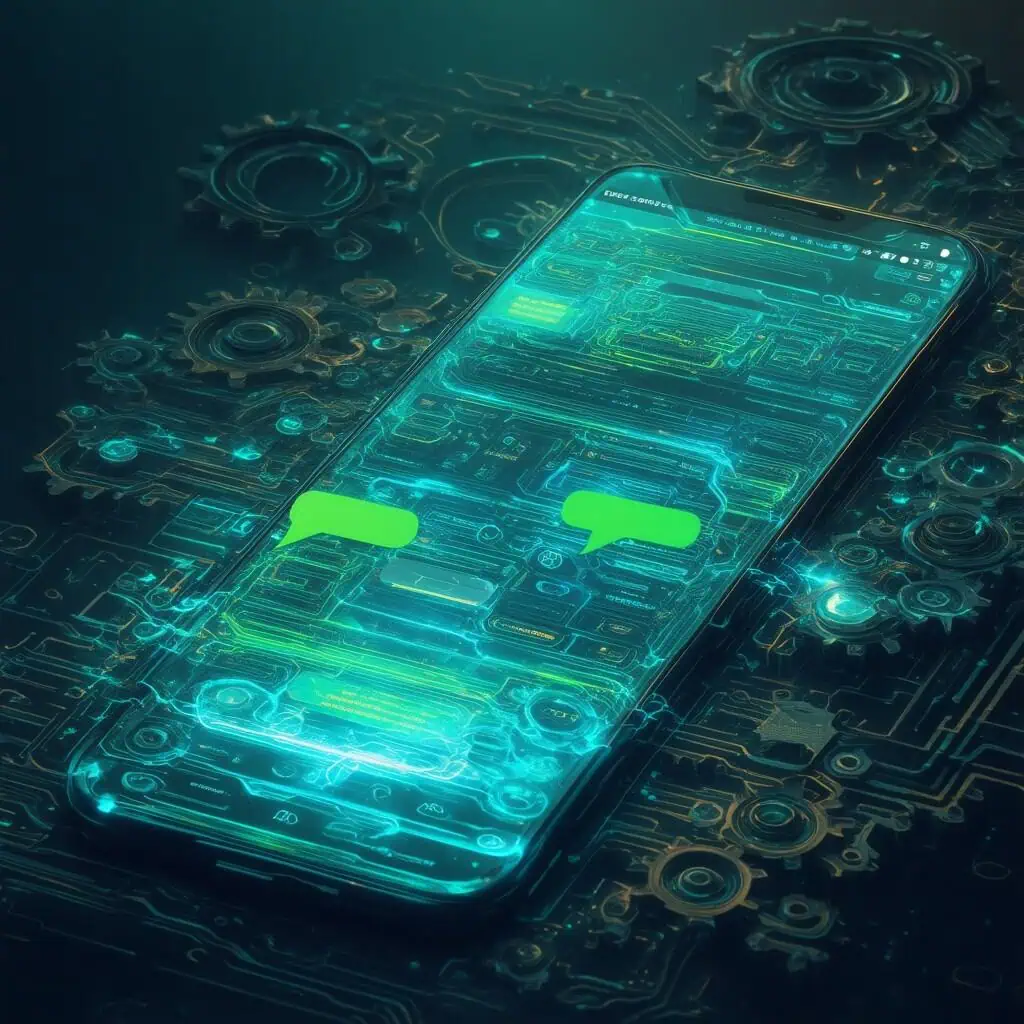
How to Make an Auto-Generated Message in Facebook?
Steps to Create an Automated Response on Facebook Messenger
To create an auto-generated message on Facebook, follow these steps for an effective automated Messenger greeting for your Facebook Page:
- I-access ang Iyong Facebook Page: Log in to your Facebook account and navigate to the specific Page you manage.
- Pumunta sa Mga Setting: Click on the ‘Settings’ option located in the top right corner of your Page.
- Pumili ng Messaging: In the left-hand menu, find and click on ‘Messaging’ to access your messaging settings.
- Automations Section: Scroll down to the ‘Automated Responses’ section. Here, you can manage various automated messaging options.
- Instant Reply Setup:
- Click on ‘Instant Reply’.
- Toggle the Instant Reply feature to ‘On’.
- Choose ‘Messenger’ as your channel for the automated response.
- Gumawa ng Iyong Mensahe: In the text box provided, write a clear and engaging automated response. This message should reflect your brand’s voice and provide useful information to the user, such as business hours or a welcome note.
- I-save ang Mga Pagbabago: After composing your message, ensure to save your changes to activate the auto-generated response.
For additional automation capabilities, consider exploring Facebook’s Messenger Bot features, which can enhance user interaction through more complex automated responses and workflows. According to a study by the Chatbot Magazine, businesses using Messenger Bots have seen a 30% increase in customer engagement, highlighting the effectiveness of automated messaging in enhancing user experience.
Examples of Facebook Page Message Auto Reply Samples
Implementing effective automated responses can significantly improve user engagement. Here are some examples of Facebook Page message auto replies:
- Mensahe ng Pagsalubong: “Hi there! Thanks for reaching out to us. We’re here to help you with any questions you may have!”
- Business Hours: “Thank you for your message! Our business hours are Monday to Friday, 9 AM to 5 PM. We’ll get back to you as soon as we can!”
- FAQ Response: “Thanks for your inquiry! You can find answers to our most frequently asked questions on our website at Facebook Business.
- Promotional Message: “Hello! Don’t miss our special offer this week! Visit our website for more details!”
These examples can be tailored to fit your brand’s voice and objectives, ensuring that your mga automated na tugon resonate with your audience and enhance their experience.
Ano ang FB Automation?
FB automation refers to the use of various online tools and software to streamline and enhance the management of a business’s presence on Facebook. This process can significantly improve efficiency, engagement, and overall performance on the platform. Here are key aspects of Facebook automation:
- Content Scheduling: Tools like Buffer and Hootsuite allow businesses to schedule posts in advance, ensuring consistent content delivery without the need for real-time management. This helps maintain an active presence even during off-hours.
- Engagement Automation: Automated responses to comments and messages can be set up using platforms like ManyChat or Chatfuel. These Messenger Bots can handle frequently asked questions, provide instant customer support, and guide users through sales funnels, enhancing user experience.
- Analytics and Reporting: Automation tools can track engagement metrics, audience demographics, and post performance. Platforms such as Sprout Social provide in-depth analytics, allowing businesses to refine their strategies based on data-driven insights.
- Ad Management: Facebook Ads Manager offers automation features for ad placements and budget management. Automated rules can optimize ad performance by adjusting bids and budgets based on real-time data.
- Audience Targeting: Automation tools can help identify and target specific audience segments, ensuring that content reaches the most relevant users. This can increase engagement rates and improve conversion metrics.
By leveraging these automation strategies, businesses can save time, enhance their marketing efforts, and ultimately drive better results on Facebook. For further reading, consider resources from Facebook’s Business Help Center at mga pananaw mula sa HubSpot at Sprout Social.
Overview of FB Automation Tools and Their Uses
FB automation tools are designed to simplify various aspects of managing a Facebook business page. These tools can automate tasks such as posting content, responding to messages, and analyzing performance metrics. Here are some popular FB automation tools and their uses:
- ManyChat: A leading platform for creating Messenger Bots that automate responses and engage users through interactive conversations.
- Buffer: A scheduling tool that allows businesses to plan and publish posts across multiple social media platforms, including Facebook, at optimal times.
- Sprout Social: An analytics and management tool that provides insights into audience engagement and post performance, helping businesses refine their strategies.
- Hootsuite: Another scheduling tool that supports content management across various social media channels, ensuring consistent engagement.
Utilizing these tools can lead to more efficient management of Facebook pages, allowing businesses to focus on strategy and growth while automating routine tasks.
Key Features of Facebook Automation for Enhanced Engagement
Facebook automation offers several key features that enhance user engagement and streamline communication. These features include:
- Automated Responses: Businesses can set up automated responses for frequently asked questions, ensuring that users receive timely information without manual intervention.
- Personalization: Automation tools can tailor messages based on user behavior and preferences, creating a more personalized experience that fosters engagement.
- Suporta sa Maraming Wika: Ang mga tool tulad ng Brain Pod AI provide multilingual capabilities, allowing businesses to communicate effectively with a global audience.
- Performance Tracking: Automation tools offer analytics features that help businesses monitor engagement rates and adjust their strategies accordingly.
By leveraging these features, businesses can enhance their engagement on Facebook, leading to improved customer satisfaction and loyalty.
Can You Schedule Facebook Messenger Messages?
Yes, you can schedule messages on Facebook Messenger by following these steps:
1. **Open a Conversation**: Launch the Messenger app and navigate to the chat with the recipient you wish to send a scheduled message to.
2. **Compose Your Message**: Type the message you intend to send in the chat input field.
3. **Schedule the Message**: Press and hold the send icon (the paper airplane icon). A menu will appear, presenting options such as “Schedule Message” or “Schedule Send.”
4. **Choose the Date and Time**: Select the specific date and time for when you want your message to be sent.
5. **Confirm the Scheduling**: Tap “Schedule” or the equivalent option to finalize the scheduling process.
6. **Using Automation Tools**: For more advanced scheduling options, consider using automation platforms like Zapier. This integration allows you to set up recurring messages and automate the sending process through Messenger.
7. **Alternative Messaging Apps**: While Facebook Messenger does not support built-in scheduling for all message types, other messaging applications like Telegram and Google Messages offer robust scheduling features that may suit your needs.
For further insights on Messenger functionalities, you can refer to Facebook’s official help center or explore articles from reputable tech blogs such as TechCrunch or CNET.
Tools for Scheduling Facebook Messenger Messages Effectively
To enhance your Facebook Messenger automation, several tools can help you schedule messages effectively:
– **Zapier**: This automation tool allows you to connect Facebook Messenger with other applications, enabling you to automate message scheduling based on specific triggers. For example, you can set up automated responses or reminders that are sent at designated times.
– **ManyChat**: A popular platform for creating Facebook Messenger bots, ManyChat offers scheduling features that allow you to send messages at optimal times, ensuring your audience receives timely updates and promotions.
– **Chatfuel**: This tool enables businesses to build chatbots for Facebook Messenger and includes scheduling capabilities. You can create automated responses that are sent based on user interactions, enhancing engagement and customer satisfaction.
– **Facebook Business Suite**: For businesses managing their Facebook presence, the Business Suite offers scheduling options for posts and messages, allowing you to streamline your communication strategy across platforms.
Utilizing these tools can significantly improve your Facebook automation efforts, ensuring that your messages reach your audience when they are most likely to engage. For more detailed guidance on setting up automated responses, check out our comprehensive guide on [Setting Up Automated Responses](https://messengerbot.app/mastering-the-facebook-messenger-chat-bot-a-comprehensive-guide-to-setting-up-usage-and-troubleshooting-for-effective-communication/).

Mayroon bang Messenger bot?
Yes, there is a Messenger bot. A Facebook Messenger bot is an automated chatbot designed to facilitate communication on the Facebook Messenger platform. These bots can significantly enhance user interaction by providing instant responses, answering frequently asked questions, and guiding users through various processes, such as customer service inquiries or product recommendations.
Introduction to Messenger Bots and Their Functionality
Messenger bots are equipped with several key features that make them invaluable for businesses looking to improve their customer engagement. Here are some of the core functionalities:
- 24/7 Availability: Messenger bots operate around the clock, ensuring users receive assistance at any time, which can lead to increased customer satisfaction and engagement.
- Personalization: Advanced bots can analyze user data to provide personalized responses, improving the overall user experience. This personalization can be based on previous interactions, preferences, and behavior patterns.
- Integration Capabilities: Messenger bots can be integrated with various platforms and services, allowing businesses to streamline operations and enhance functionality. For instance, they can connect with CRM systems, e-commerce platforms, and social media accounts.
- Cost-Effectiveness: Ang paggamit ng Messenger bot ay maaaring magpababa ng mga gastos sa operasyon sa pamamagitan ng pag-automate ng mga karaniwang gawain at pagpapalaya sa mga ahente ng tao upang hawakan ang mas kumplikadong mga katanungan.
- Analytics at Mga Pagsusuri: Maaaring subaybayan ng mga bot ang mga interaksyon ng gumagamit at magbigay ng mahalagang pananaw sa pag-uugali ng customer, na nagpapahintulot sa mga negosyo na pinuhin ang kanilang mga estratehiya at mapabuti ang paghahatid ng serbisyo.
Paano Gumawa at Magpatupad ng Facebook Automation Bot
Ang paggawa ng Facebook automation bot ay may kasamang ilang hakbang upang matiyak na ito ay epektibong nakakatugon sa mga pangangailangan ng iyong negosyo. Narito ang isang pinadaling proseso:
- Tukuyin ang Iyong mga Layunin: Tukuyin kung ano ang nais mong makamit ng iyong bot, tulad ng pagsagot sa mga FAQ, pagbibigay ng mga rekomendasyon sa produkto, o paghawak ng mga katanungan sa serbisyo ng customer.
- Pumili ng Platform sa Paggawa ng Bot: Pumili ng maaasahang platform para sa paggawa ng iyong Messenger bot. Kasama sa mga pagpipilian ang Messenger Bot, ManyChat, o Chatfuel, na nag-aalok ng mga user-friendly na interface at kakayahan sa integrasyon.
- Idisenyo ang Daloy ng Usapan: I-map out kung paano mangyayari ang mga interaksyon. Isaalang-alang ang paggamit ng mga template o halimbawa mula sa mga mapagkukunan tulad ng Daloy ng Usapan ng Chatbot upang lumikha ng isang walang putol na karanasan para sa gumagamit.
- Isama sa Facebook: Ikonekta ang iyong bot sa iyong Facebook page at tiyaking ito ay sumusunod sa mga patakaran ng Facebook para sa automated messaging.
- Subukan at I-optimize: Bago ilunsad, magsagawa ng masusing pagsusuri upang matukoy ang anumang isyu. Mangolekta ng feedback mula sa mga gumagamit upang patuloy na pinuhin ang mga tugon at kakayahan ng bot.
Para sa mas detalyadong gabay sa pag-set up ng iyong Messenger bot, tingnan ang Pag-set Up ng Automated Responses.
Paano ako makakagawa ng AI sa Messenger?
Ang paggawa ng AI sa Messenger ay may kasamang ilang hakbang na gumagamit ng Meta’s AI Studio at iba pang mga tool. Narito ang isang komprehensibong gabay upang tulungan ka sa proseso:
- I-access ang Meta AI Studio: Magsimula sa pagbisita sa Meta AI Studio sa pamamagitan ng Meta o Messenger app. Ang platform na ito ay nagbibigay-daan sa iyo upang lumikha at i-customize ang iyong AI.
- Tukuyin ang Iyong AI Character:
- Personalidad: Pumili ng isang personalidad na umaayon sa iyong brand o layunin.
- Pangalan at Tagline: Lumikha ng isang madaling tandaan na pangalan at tagline na sumasalamin sa diwa ng iyong AI.
- Avatar: Magdisenyo ng isang avatar na biswal na kumakatawan sa iyong AI character.
- Itakda ang Mga Parameter ng Audience: Tukuyin kung sino ang maaaring makipag-ugnayan sa iyong AI. Kasama sa mga pagpipilian ang:
- Pampubliko
- Mga Kaibigan
- Tanging Ako
- Simulan ang Chat sa Iyong AI: Kapag na-set up na ang iyong AI, maaari ka nang makipag-chat dito sa Messenger, Instagram, o WhatsApp.
- Buksan o Simulan ang Usapan: Maaari kang magbukas ng umiiral na usapan o magsimula ng bago.
- Makipag-ugnayan sa Meta AI: Sa usapan, i-type ang @Meta AI kasunod ng iyong prompt upang makipag-ugnayan sa iyong AI.
- Pagbuo ng Imahe: Gamitin ang utos na @Meta AI imagine upang lumikha ng mga imahe, kabilang ang mga personalized na imahe batay sa iyong input.
- Galugarin ang mga Utos: Kilalanin ang mga magagamit na utos, tulad ng /ai-options, upang matuklasan ang mga kakayahan na maaring isagawa ng iyong AI.
- Gamitin ang mga Plataporma ng Chatbot: Isaalang-alang ang paggamit ng mga plataporma tulad ng Chatfuel o ManyChat, na nagpapahintulot sa iyo na lumikha ng mga chatbot para sa Messenger nang walang coding. Ang mga platapormang ito ay nagbibigay ng user-friendly na interface upang bumuo ng mga daloy ng chatbot, kabilang ang:
- Mga Trigger
- Mga Aksyon
- Mga Integrasyon sa ibang mga tool
- Ikonekta sa Messenger: Kung gumagamit ng mga third-party na plataporma, tiyaking ikonekta ang iyong chatbot sa iyong Facebook page para sa maayos na interaksyon.
- Bumuo ng mga Daloy ng Chatbot: Magdisenyo ng komprehensibong mga daloy na naggagabay sa mga interaksyon ng gumagamit, na tinitiyak ang maayos na karanasan sa pag-uusap.
- Manatiling Na-update: Regular na suriin ang mga update sa mga tampok at kakayahan sa loob ng Meta AI Studio at Messenger upang mapabuti ang pagganap ng iyong AI.
Mga Benepisyo ng Paggamit ng AI para sa Automated Messaging sa Facebook
Ang pagsasama ng AI sa iyong estratehiya sa Facebook Messenger ay nag-aalok ng maraming benepisyo na makabuluhang makakapagpahusay sa pakikipag-ugnayan ng gumagamit at kahusayan sa operasyon:
- 24/7 na Availability: Ang AI-powered automated messaging ay tinitiyak na ang iyong negosyo ay makakasagot sa mga katanungan anumang oras, na nagpapabuti sa kasiyahan ng customer.
- Personalized na Interaksyon: Maaaring suriin ng AI ang data ng gumagamit upang magbigay ng mga nakalaang tugon, na ginagawang mas personal at may kaugnayan ang mga interaksyon.
- Cost Efficiency: Ang pag-aautomat ng mga tugon ay nagpapababa ng pangangailangan para sa malalaking koponan ng serbisyo sa customer, na nagpapahintulot sa mga negosyo na mas mahusay na magtalaga ng mga mapagkukunan.
- Scalability: Habang lumalaki ang iyong negosyo, kayang hawakan ng AI ang tumataas na dami ng mensahe nang hindi isinasakripisyo ang kalidad ng tugon.
- Mga Insight sa Data: Ang mga tool ng AI ay maaaring mangolekta at magsuri ng data mula sa mga interaksyon, na nagbibigay ng mahahalagang pananaw sa mga kagustuhan at pag-uugali ng customer.
Para sa mas detalyadong gabay sa pagtatakda ng mga automated na tugon, tingnan ang Pag-set Up ng Automated Responses.
Pag-aayos ng Problema sa Facebook Messenger Automation na Hindi Gumagana
Kapag gumagamit ng Facebook Messenger automation, ang pagharap sa mga isyu ay maaaring maging nakakainis. Ang pag-unawa sa mga karaniwang problema at ang kanilang mga solusyon ay makakatulong upang matiyak na ang iyong mga automated na tugon ay gumagana nang maayos, na nagpapabuti sa pakikipag-ugnayan at kasiyahan ng gumagamit.
Karaniwang mga Isyu sa Automated Responses ng Facebook
Maraming mga salik ang maaaring magdulot ng Facebook Messenger automation na hindi gumagana ng epektibo. Narito ang ilang karaniwang isyu:
- Maling Setup: Kadalasan, ang mga setting ng automation ay maaaring hindi maayos na nakatakda. Maaaring kabilang dito ang mga nawawalang keyword o trigger na pumipigil sa mga automated response na ma-activate.
- Mga Restriksyon ng Plataporma: May mga tiyak na alituntunin at patakaran ang Facebook tungkol sa automated messaging. Ang paglabag sa mga ito ay maaaring magdulot ng mga restriksyon sa iyong account, na nakakaapekto sa mga kakayahan ng automation.
- Mga Teknikal na Sira: Tulad ng anumang software, ang mga automation tool ay maaaring makaranas ng mga bug o glitch na nakakasagabal sa functionality. Ang regular na pag-update at maintenance ay mahalaga.
- Mga Isyu sa Pagsasama: Kung ang iyong automation tool ay hindi maayos na na-integrate sa Facebook Messenger, maaaring hindi ito makapagpadala ng mga automated na mensahe. Tiyakin na ang lahat ng koneksyon ay secure at gumagana.
Mga Solusyon para sa mga Problema sa Facebook Messenger Automation
Upang malutas ang mga isyu sa mga automated response sa Facebook Messenger, isaalang-alang ang mga sumusunod na solusyon:
- Suriin ang mga Setting: Suriin muli ang iyong mga setting ng automation upang matiyak na ang lahat ng keyword at trigger ay maayos na nakatakda. Sumangguni sa mga gabay sa pagsasaayos ng mga automated response para sa detalyadong mga tagubilin.
- Kumonsulta sa mga Patakaran ng Facebook: Kilalanin ang mga patakaran ng Facebook tungkol sa automated messaging upang maiwasan ang anumang paglabag na maaaring makapigil sa iyong mga pagsisikap sa automation. Bisitahin ang Facebook Business pahina para sa karagdagang impormasyon.
- I-update ang Software: Tiyakin na ang iyong automation tool ay up to date. Ang regular na pag-update ay maaaring ayusin ang mga bug at mapabuti ang performance. Suriin ang mga update mula sa iyong automation provider.
- Subukan ang mga Integrasyon: Kung gumagamit ka ng mga third-party na tool, tiyakin na sila ay maayos na na-integrate sa Facebook Messenger. Ang pagsubok sa koneksyon ay makakatulong upang matukoy ang anumang mga isyu.
Sa pamamagitan ng pagtugon sa mga karaniwang isyu at pagpapatupad ng mga iminungkahing solusyon, maaari mong mapabuti ang iyong Facebook Messenger automation karanasan, na tinitiyak na ang iyong automated messaging ay gumagana nang epektibo at mahusay.





