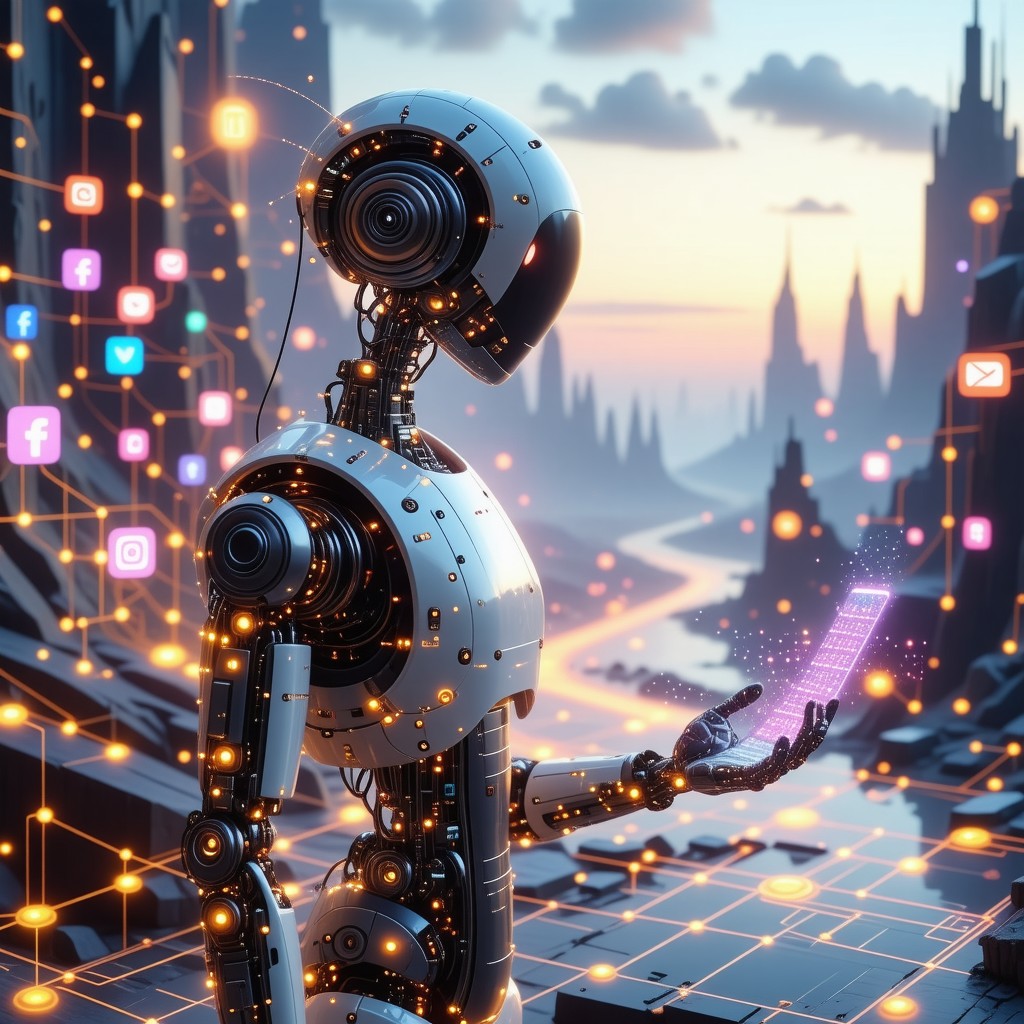Những điểm chính
- Tích Hợp Liền Mạch: ManyChat integrates effortlessly with Facebook Messenger, enhancing customer engagement through automated chat experiences.
- Official Approval: ManyChat is an officially approved Meta Business Partner, ensuring compliance and reliability for businesses using its automation tools.
- Dynamic Automation: Utilize ManyChat’s automated responses and workflows to provide real-time, personalized interactions that boost customer satisfaction.
- 24-Hour Messaging Rule: Understand the 24-hour rule to maximize promotional messaging and maintain compliance with Facebook’s policies.
- Overcome Limitations: Address ManyChat’s disadvantages by exploring integrations, investing in training, and monitoring data privacy compliance.
- Innovative Hacks: Implement strategies like custom user attributes and A/B testing to optimize your ManyChat automation and enhance user engagement.
Trong bối cảnh kỹ thuật số nhanh chóng ngày nay, ManyChat Facebook Messenger automation has emerged as a game-changer for businesses looking to enhance customer engagement and streamline communication. This article delves into the intricacies of ManyChat’s integration with Facebook Messenger, exploring its benefits and the approval process that shapes your bot strategy. We will also address common disadvantages of ManyChat, providing insights on how to overcome these limitations for optimal automation. Additionally, we’ll navigate the critical 24-hour messaging rule and offer innovative hacks to maximize your ManyChat experience. Whether you’re comparing ManyChat with Link DM or seeking a step-by-step guide for seamless integration, this comprehensive guide is designed to equip you with the knowledge and tools necessary to leverage ManyChat effectively. Join us as we unlock the potential of Messenger automation and set your business on the path to success.
Does ManyChat Work with Facebook Messenger?
Understanding ManyChat’s Integration with Facebook Messenger
Yes, ManyChat works seamlessly with Facebook Messenger, allowing users to create automated chat experiences. Here’s how to connect Facebook to ManyChat effectively:
1. **Log in to ManyChat**: Start by logging into your ManyChat account.
2. **Access Profile Settings**: Navigate to ‘My Profile’ located in the bottom left corner of the dashboard.
3. **Manage Accounts**: Click on ‘Manage Accounts’ to view your current connections.
4. **Add New Account**: Select the ‘+ Add New Account’ button.
5. **Choose Facebook Messenger**: From the list of available channels, select ‘Facebook Messenger’.
6. **Select Your Page**: A list of your Facebook pages will be displayed. Choose the appropriate page you wish to connect to ManyChat.
7. **Authorize Connection**: Follow the prompts to authorize ManyChat to access your Facebook page, ensuring that you grant the necessary permissions for messaging.
By integrating ManyChat with Facebook Messenger, you can leverage features such as automated responses, user segmentation, and personalized messaging, enhancing customer engagement. According to a study by HubSpot, businesses using chatbots can improve response times and customer satisfaction significantly (HubSpot, 2023). For more detailed guidance, refer to ManyChat’s official documentation and Facebook’s developer resources.
Benefits of Using ManyChat for Messenger Automation
Utilizing ManyChat for Messenger automation offers numerous advantages that can significantly enhance your business communication strategy:
– **Automated Responses**: ManyChat enables real-time, AI-driven responses to user inquiries, ensuring that your customers receive timely information without the need for constant human oversight.
– **Workflow Automation**: You can create dynamic workflows triggered by specific user actions, allowing for tailored interactions that boost engagement and satisfaction.
– **Lead Generation**: ManyChat’s interactive messaging techniques facilitate effective lead generation, helping businesses connect with potential customers in a cost-effective manner.
– **Multilingual Support**: The platform supports multiple languages, making it easier to engage with a diverse audience and cater to their preferences.
– **Analytics and Insights**: ManyChat provides detailed analytics on user interactions, enabling businesses to refine their strategies based on performance metrics.
By harnessing these benefits, businesses can optimize their customer interactions and drive better results through effective Messenger automation. For more insights on maximizing your Messenger Bot capabilities, explore our comprehensive guide on [Messenger Bot features](https://messengerbot.app/#features).

Is ManyChat Approved by Facebook?
Yes, ManyChat is officially approved by Meta (formerly Facebook) and is recognized as an official Meta Business Partner. This endorsement ensures that ManyChat is a safe and compliant platform for users to engage with their audiences across various channels, including Facebook, Instagram, and WhatsApp. ManyChat provides businesses with the tools to create automated messaging experiences, enhancing customer engagement through chatbots. As a Meta-approved service, it adheres to the platform’s guidelines and policies, ensuring that users can utilize its features without concerns about compliance or security. For more information on ManyChat’s capabilities and its integration with Meta platforms, you can refer to the trang web chính thức của ManyChat và Meta’s business resources.
The Approval Process for ManyChat on Facebook
The approval process for ManyChat on Facebook involves a thorough evaluation by Meta to ensure that the platform meets specific standards and guidelines. This process includes assessing ManyChat’s compliance with data privacy regulations, user experience quality, and adherence to Facebook’s policies on messaging and automation. By becoming an approved partner, ManyChat gains access to advanced features and support from Meta, allowing it to provide enhanced services to businesses looking to leverage Facebook Messenger for customer engagement. This approval not only boosts ManyChat’s credibility but also assures users that they are using a platform that prioritizes security and compliance.
How Approval Affects Your Messenger Bot Strategy
Having ManyChat approved by Meta significantly impacts your Messenger bot strategy. With this endorsement, businesses can confidently implement ManyChat’s automation tools, knowing they align with Facebook’s standards. This approval opens up opportunities for more effective marketing campaigns, as businesses can utilize Messenger’s full potential without risking account suspension or compliance issues. Furthermore, ManyChat’s integration with Facebook’s ecosystem allows for seamless user experiences, enabling businesses to engage their audience through personalized messaging and automated responses. By leveraging ManyChat’s capabilities, you can enhance your customer interactions and drive better results for your marketing efforts. For a deeper understanding of how to optimize your Messenger bot strategy, check out our guide on tăng cường sự tương tác của khách hàng.
What is the disadvantage of Manychat?
While ManyChat offers a powerful platform for tự động hóa Facebook Messenger, it is essential to consider some of its disadvantages that may impact your overall strategy. Understanding these limitations can help you make informed decisions about whether ManyChat is the right fit for your business needs.
Common Disadvantages of Using ManyChat
- Limited Scalability for Large Businesses: ManyChat is primarily designed for small to mid-sized businesses. As your subscriber base grows, the platform may struggle to provide the advanced features and customization options needed for effective customer engagement. Larger enterprises often require more robust solutions that can handle complex workflows and integrations.
- Các tính năng tự động hóa cơ bản: While ManyChat offers automation capabilities, they may not be sufficient for businesses with intricate customer service needs. Companies requiring advanced AI-driven interactions or multi-channel support might find ManyChat’s offerings lacking compared to more comprehensive platforms.
- Cấu trúc Giá cả: ManyChat’s pricing can become a disadvantage as your subscriber count increases. The free version has limitations on features and the number of subscribers, while the paid plans can become costly for businesses with a large audience, potentially impacting budget allocation for marketing efforts.
- Learning Curve: For users unfamiliar with chatbot technology, ManyChat can present a learning curve. While it offers a user-friendly interface, mastering its full potential requires time and effort, which may detract from other business priorities.
- Dependence on Facebook Messenger: ManyChat primarily operates through Facebook Messenger, which may limit reach and engagement with customers who prefer other communication channels. Businesses looking to diversify their messaging strategy may find this a significant drawback.
- Mối quan tâm về quyền riêng tư dữ liệu: With increasing scrutiny on data privacy, businesses using ManyChat must ensure compliance with regulations such as GDPR. Mismanagement of customer data can lead to legal repercussions and damage to brand reputation.
Overcoming ManyChat Limitations for Better Automation
Để tối đa hóa hiệu quả của ManyChat Facebook Messenger automation, consider implementing strategies that address its limitations:
- Explore Alternative Platforms: If your business is scaling rapidly, consider exploring other platforms that offer more robust features and scalability, such as HubSpot hoặc Zendesk.
- Utilize Integrations: Leverage integrations with other tools to enhance ManyChat’s capabilities. For instance, connecting with CRM systems can help manage customer interactions more effectively.
- Đầu tư vào đào tạo: To overcome the learning curve, invest in training resources or tutorials that can help your team become proficient in using ManyChat’s features.
- Monitor Compliance: Stay updated on data privacy regulations and ensure that your use of ManyChat complies with all necessary guidelines to protect your business and customers.
What is the 24 hour rule for Manychat?
The 24-hour rule in ManyChat refers to the guideline that allows businesses to send promotional messages to subscribers within 24 hours of their last interaction. This rule is crucial for maintaining compliance with Facebook Messenger policies, which aim to prevent spam and ensure a positive user experience. Here’s a detailed breakdown of how the 24-hour rule works and its implications for messaging strategies:
Navigating the 24-Hour Messaging Rule in ManyChat
- Hiểu về Cửa sổ 24 Giờ: After a user interacts with your bot (e.g., by sending a message or clicking a button), you have a 24-hour period to send them promotional content. This interaction resets the timer, allowing you to engage with the subscriber again within this timeframe.
- Nhắn tin sau 24 Giờ: If you wish to send messages after the 24-hour window, you must adhere to specific guidelines. ManyChat allows for two main types of messages:
- One-Time Notification (OTN): You can request permission from users to send them a notification outside the 24-hour window. This requires prior consent and must be relevant to the user’s interests.
- Tin nhắn Đăng ký: For ongoing communication, you can utilize subscription messaging, which is limited to specific content types and requires users to opt-in.
- Tuân thủ và Tự động hóa: ManyChat automates compliance with the 24-hour rule. If a subscriber falls outside the 24-hour window, ManyChat will automatically prevent scheduled promotional messages from being sent, ensuring that your messaging strategy remains compliant with Facebook’s policies.
Strategies to Optimize Engagement Within the 24-Hour Window
- Sự tương tác: Encourage user interaction to reset the 24-hour clock frequently. This can be achieved through engaging content, polls, or questions.
- Sự Liên Quan Của Nội Dung: Ensure that the messages sent within the 24-hour window are relevant and valuable to the subscriber to enhance engagement and reduce opt-outs.
- Phân Tích: Utilize ManyChat’s analytics tools to track engagement rates and optimize your messaging strategy based on user behavior.
By understanding and effectively utilizing the 24-hour rule, businesses can enhance their communication strategies on Messenger, ensuring compliance while maximizing engagement with their audience. For further details, refer to Facebook’s official guidelines on Messenger policies và ManyChat’s documentation.

Is Manychat or Link DM Better?
When evaluating the effectiveness of ManyChat Facebook Messenger automation versus Link DM, it’s essential to consider the specific needs of your business and audience. Both tools offer unique features that cater to different aspects of messaging automation, but their strengths vary significantly.
Comparing ManyChat and Link DM for Messenger Automation
ManyChat is primarily designed for Facebook Messenger, providing a robust platform for automating interactions and enhancing user engagement. Its features include:
- Comprehensive Automation: ManyChat allows businesses to create intricate automated workflows that respond to user inquiries in real-time.
- Tích hợp với Facebook: As an official partner, ManyChat seamlessly integrates with Facebook’s ecosystem, ensuring compliance and reliability.
- Phân tích và Báo cáo: ManyChat offers detailed insights into user interactions, helping businesses optimize their messaging strategies.
In contrast, Link DM specializes in Instagram automation, making it a preferred choice for creators and marketers focused on that platform. Here’s why Link DM stands out:
- Platform Specialization: Link DM is tailored for Instagram, optimizing features for direct message automation and user engagement.
- Giao diện thân thiện với người dùng: Its intuitive design simplifies the setup process, making it accessible for users with varying technical skills.
- Advanced Targeting Features: Link DM allows for audience segmentation based on demographics and engagement history, enhancing personalization.
Choosing the Right Tool for Your Business Needs
Ultimately, the choice between ManyChat and Link DM depends on your specific objectives:
- If your primary focus is on ManyChat Facebook Messenger automation, ManyChat is the clear choice due to its comprehensive features and integration with Facebook.
- For businesses targeting Instagram users, Link DM offers superior automation capabilities tailored to that platform, making it a more effective option.
Consider your marketing strategy and audience preferences when making your decision. For further insights on optimizing your messaging strategy, explore resources like HubSpot và Zendesk.
Cách tích hợp ChatBot với Facebook Messenger?
Integrating a ChatBot with Facebook Messenger is a straightforward process that enhances user engagement and automates communication. To integrate your ChatBot, follow these detailed steps:
- Access Your ChatBot Dashboard: Log in to your ChatBot account and navigate to the dashboard where your bots are listed.
- Mở Bảng điều khiển Tích hợp: Locate the ‘Integrations’ section in the menu. This is where you can connect various platforms to your ChatBot.
- Chọn Facebook Messenger: From the list of available integrations, choose ‘Messenger’. This option allows your ChatBot to interact with users on Facebook Messenger.
- Xác thực Tài khoản của Bạn: You will be prompted to log in to your Facebook account. Ensure you use the account that has administrative access to the Facebook Page you want to connect.
- Cài đặt Opt-In: After authentication, select the ‘Opt in to current Pages only’ option. This ensures that your ChatBot will only operate on the pages you specify.
- Chọn Trang Facebook của Bạn: A list of your Facebook Pages will appear. Select the page where you want the ChatBot to be active. This is crucial for directing interactions to the correct audience.
- Cấu hình Cài đặt Bot: Once the page is selected, configure your ChatBot settings, including welcome messages, automated responses, and any specific functionalities you want to enable.
- Kiểm tra Tích hợp của Bạn: Before going live, test the ChatBot on Messenger to ensure it responds correctly and interacts as intended. This step is vital for user experience.
- Launch Your ChatBot: After testing, you can officially launch your ChatBot on Facebook Messenger. Monitor interactions and make adjustments as necessary to optimize performance.
For further reading and best practices, refer to Facebook’s official documentation on Messenger Bots and integration guidelines, which provide comprehensive insights into optimizing your ChatBot for user engagement and functionality.
Tips for a Seamless ManyChat Integration Experience
To ensure a smooth integration of ManyChat with Facebook Messenger, consider the following tips:
- Cập Nhật Thông Tin: Regularly check for updates from ManyChat and Facebook to ensure compatibility and access to new features.
- Sử dụng Mẫu: ManyChat offers pre-built templates that can simplify the setup process. Explore these options to save time and enhance functionality.
- Giám sát hiệu suất: Use analytics tools within ManyChat to track user interactions and engagement metrics. This data can help you refine your messaging strategy.
- Tương tác với Người dùng: Implement interactive elements such as quick replies and buttons to enhance user experience and drive engagement.
- Test Regularly: Continuously test your ChatBot’s responses and functionalities to ensure it meets user expectations and operates smoothly.
By following these tips, you can maximize the effectiveness of your ManyChat integration and enhance your overall Messenger automation strategy. For more insights on optimizing your ChatBot, check out our Comprehensive Guide to Messenger Bot Creation.
Manychat Facebook Messenger Automation Hacks
Innovative Hacks for Maximizing ManyChat Automation
To truly harness the power of ManyChat for Facebook Messenger automation, implementing innovative hacks can significantly enhance user engagement and streamline operations. Here are some effective strategies:
1. **Utilize Custom User Attributes**: By setting up custom user attributes, you can personalize interactions based on user behavior and preferences. This allows for tailored messaging that resonates more with your audience, increasing engagement rates.
2. **Leverage Sequences for Drip Campaigns**: Create automated sequences that deliver messages over time. This drip campaign approach keeps your audience engaged without overwhelming them with information all at once. It’s a great way to nurture leads and guide them through the sales funnel.
3. **Integrate with E-Commerce Platforms**: ManyChat can be integrated with e-commerce platforms like Shopify and WooCommerce. This allows you to send order updates, abandoned cart reminders, and promotional messages directly through Messenger, enhancing the shopping experience.
4. **Use Quick Replies and Buttons**: Implement quick replies and buttons in your messages to facilitate easy navigation for users. This not only improves user experience but also increases the likelihood of users taking desired actions, such as making a purchase or signing up for a newsletter.
5. **A/B Testing for Optimization**: Regularly conduct A/B tests on your messages and flows to determine what resonates best with your audience. This data-driven approach helps refine your messaging strategy and improve overall performance.
By applying these ManyChat Facebook Messenger automation hacks, you can maximize the effectiveness of your communication strategy and drive better results for your business.
Future Trends in ManyChat Facebook Messenger Automation 2021
As we look ahead, several trends are shaping the future of ManyChat Facebook Messenger automation:
1. **Increased AI Integration**: The use of artificial intelligence in chatbots is expected to grow, enabling more sophisticated interactions. AI can help in understanding user intent better, providing more accurate responses, and improving overall user satisfaction.
2. **Enhanced Personalization**: Future automation will focus heavily on personalization. By leveraging data analytics, businesses can create highly customized experiences that cater to individual user preferences, leading to higher engagement and conversion rates.
3. **Multichannel Strategies**: Businesses will increasingly adopt multichannel strategies, integrating Messenger with other platforms like SMS and email. This approach ensures a seamless customer experience across different touchpoints.
4. **Focus on Compliance and Privacy**: As regulations around data privacy tighten, ManyChat users will need to prioritize compliance in their automation strategies. Understanding and implementing best practices for user data protection will be crucial.
5. **Interactive Content**: The future will see a rise in interactive content within Messenger, such as quizzes, polls, and games. This type of engagement not only entertains users but also provides valuable insights into their preferences and behaviors.
Staying ahead of these trends will enable businesses to leverage ManyChat effectively, ensuring they remain competitive in the evolving landscape of digital communication.