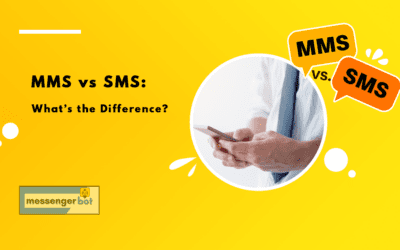Plivo’s SMS API platform enables businesses to communicate with their customers on a global scale. Use Plivo to integrate directly with Messenger Bot. In the 仪表板, 选择 广播. 然后,点击 短信广播. After, Select SMS API settings 并点击 Actions.
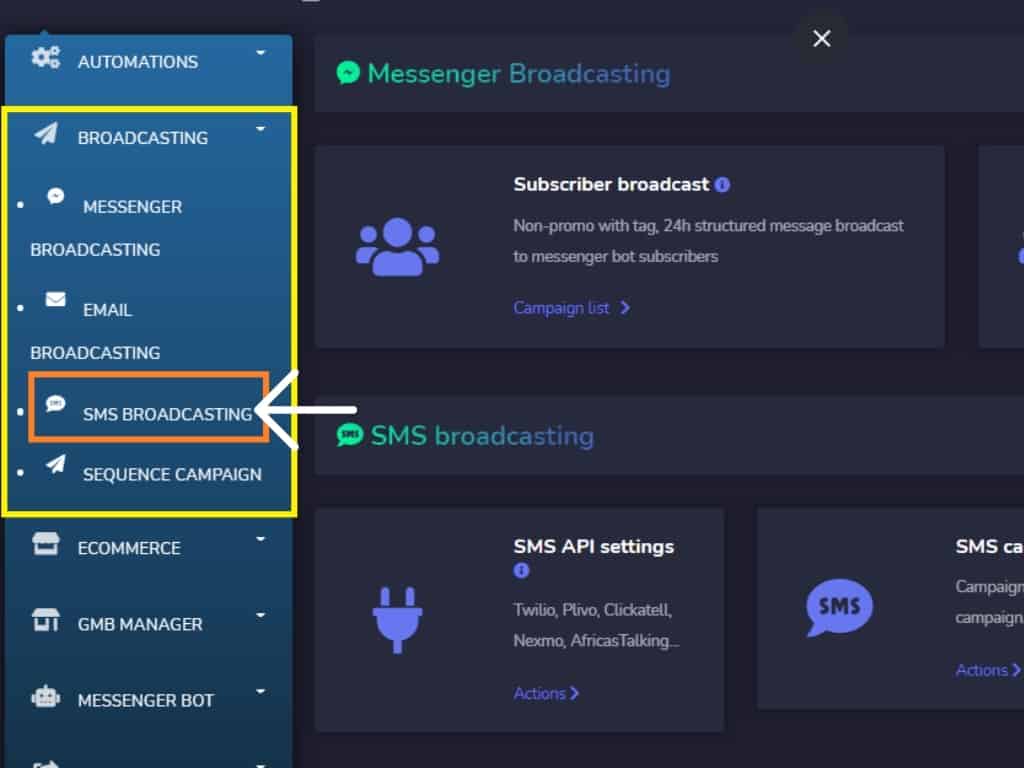
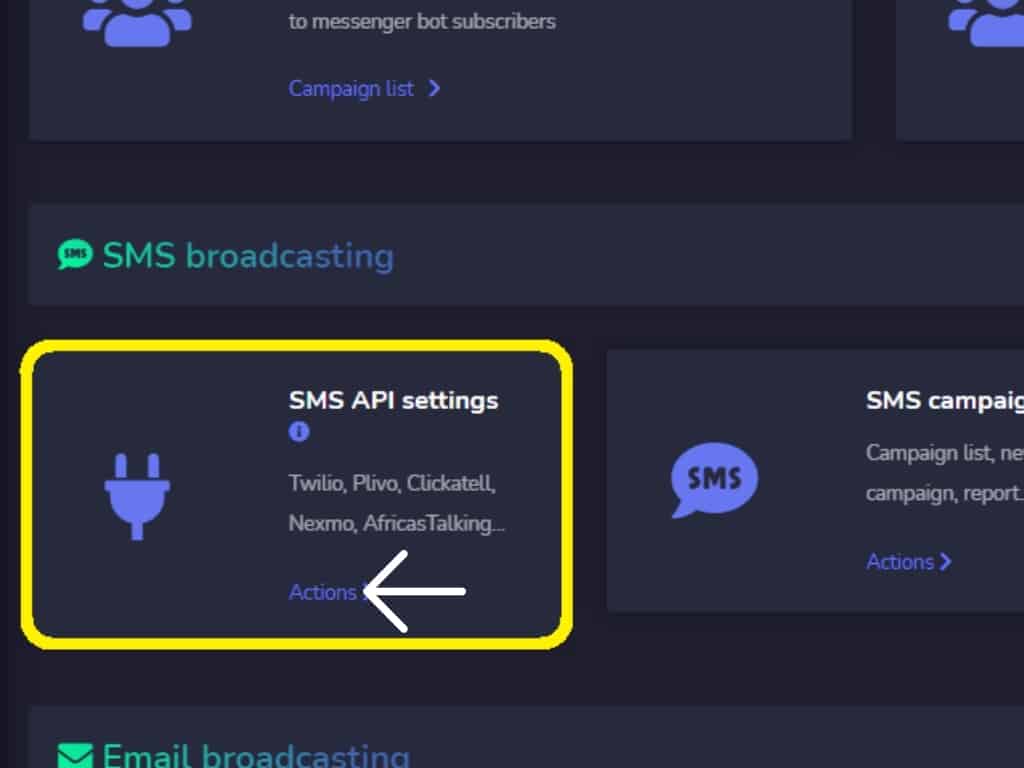
点击, Add new API. Choose Gateway name, and provide the required fields, such as Auth ID, Auth Token, and Sender ID it may be numerical or alphanumerical ID’s. You can click Save or Update your integration. And you can also Cancel if you want to repeat the process again. Now, your API information has been Updated or Save successfully.
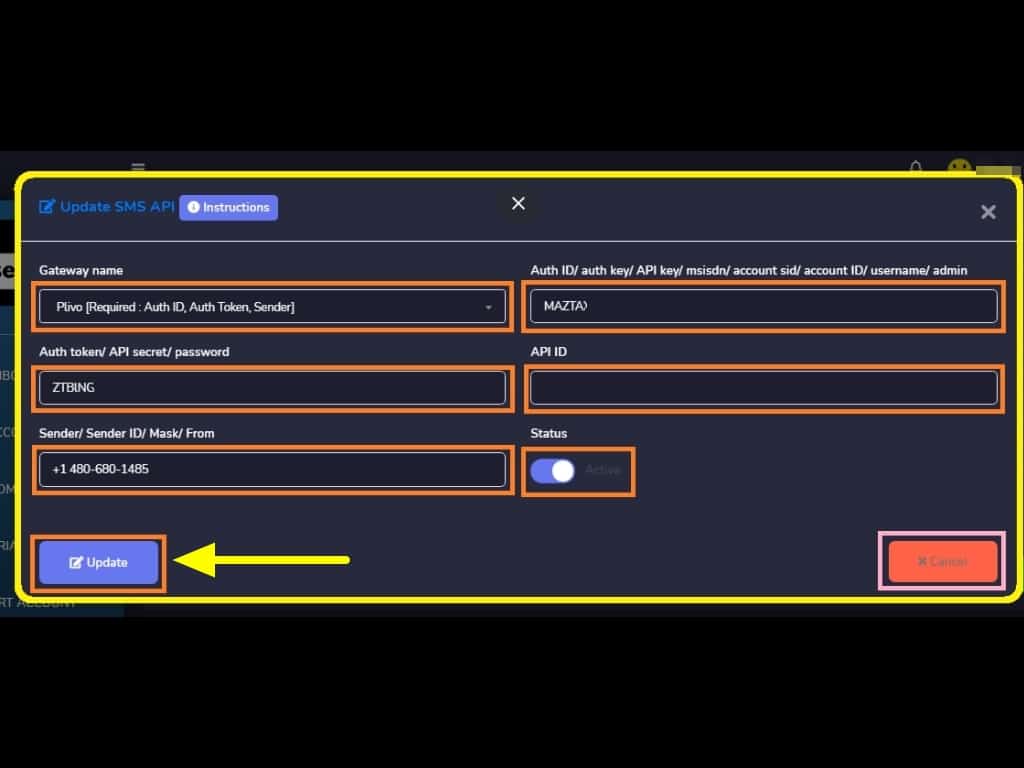
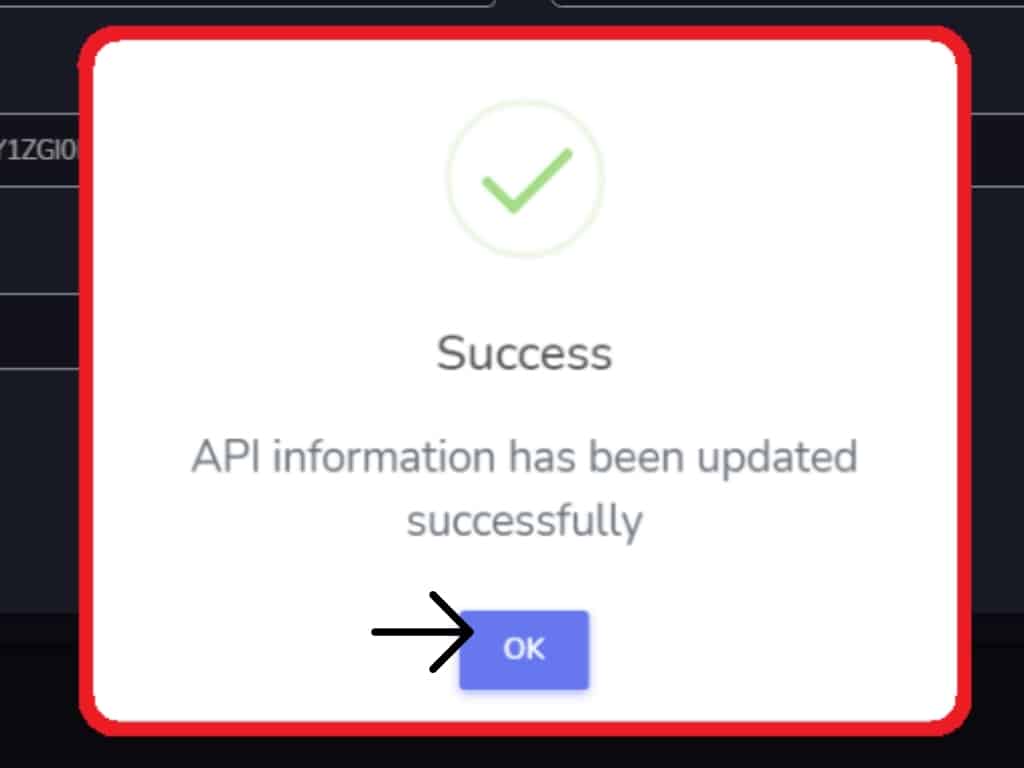
Log in to the Plivo account and find Auth ID and Auth Token in Overview.
In phone numbers, find your number. You need to buy it, in order to use this application, it only costs $1 per month or less. The app has free credits of $2. Use the credit to start your trial and buy your own number as Sender’s ID and start SMS with Messenger Bot.
Remember: Always add all the contacts to start SMS, they also need to verify it. Click Sandbox Numbers in Plivo and add Sandbox Number. Unverified numbers or contact cant be queued.
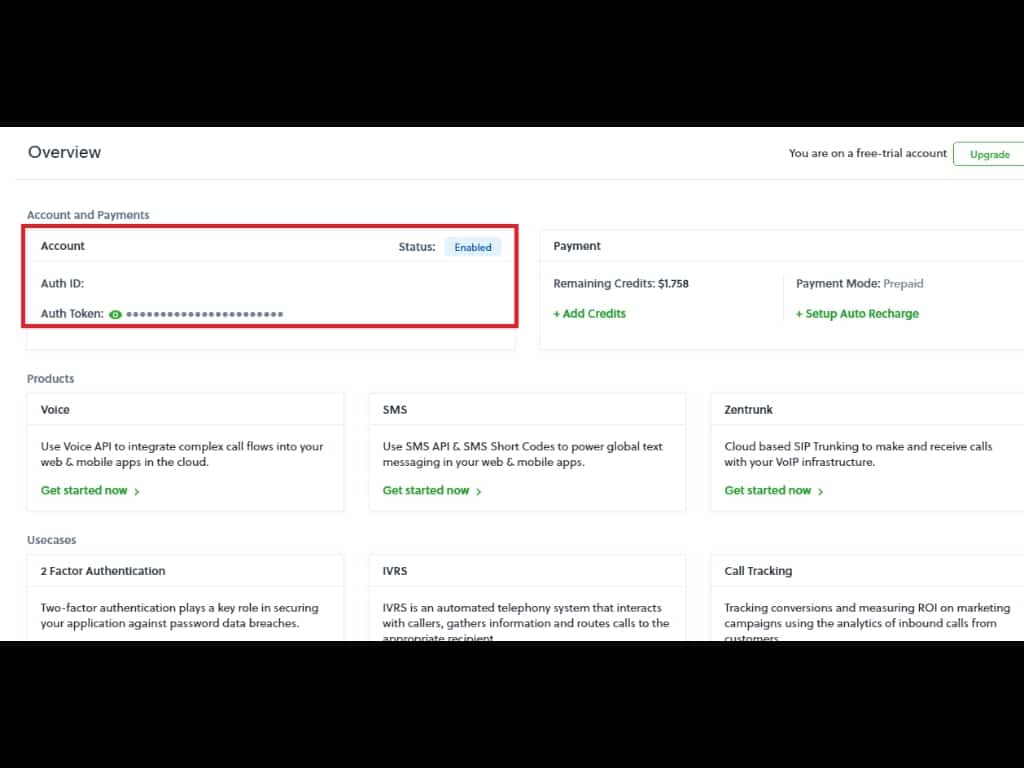
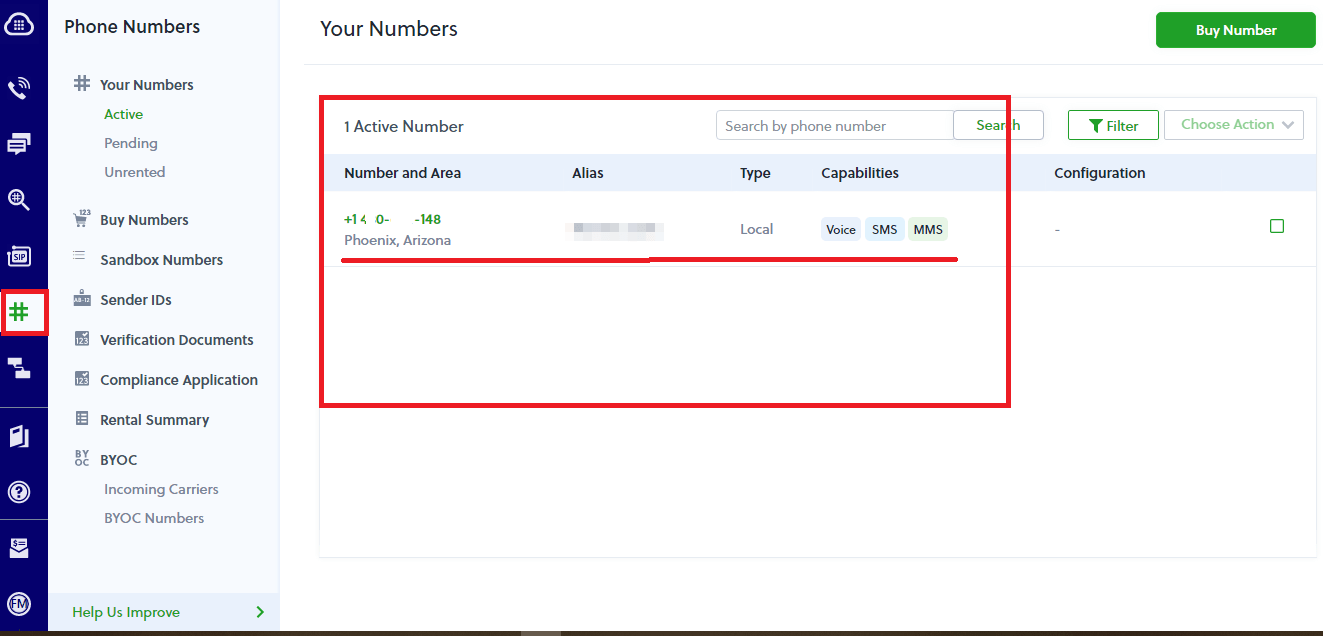
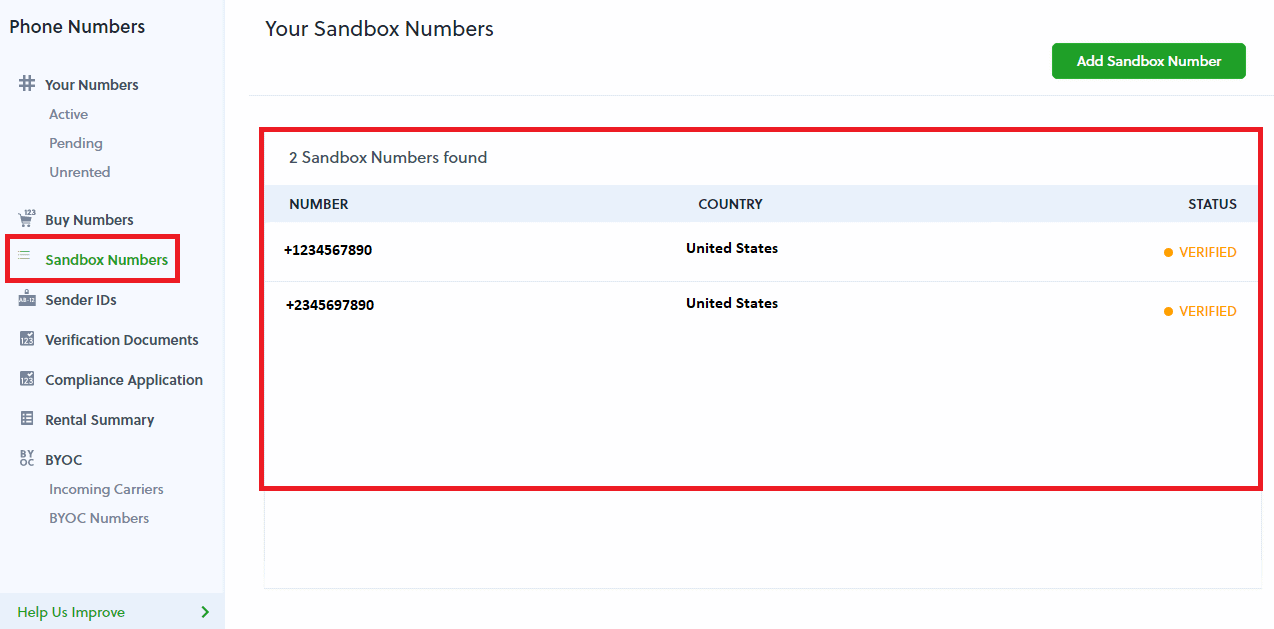
Click, Send Test SMS 到 send Demo message.
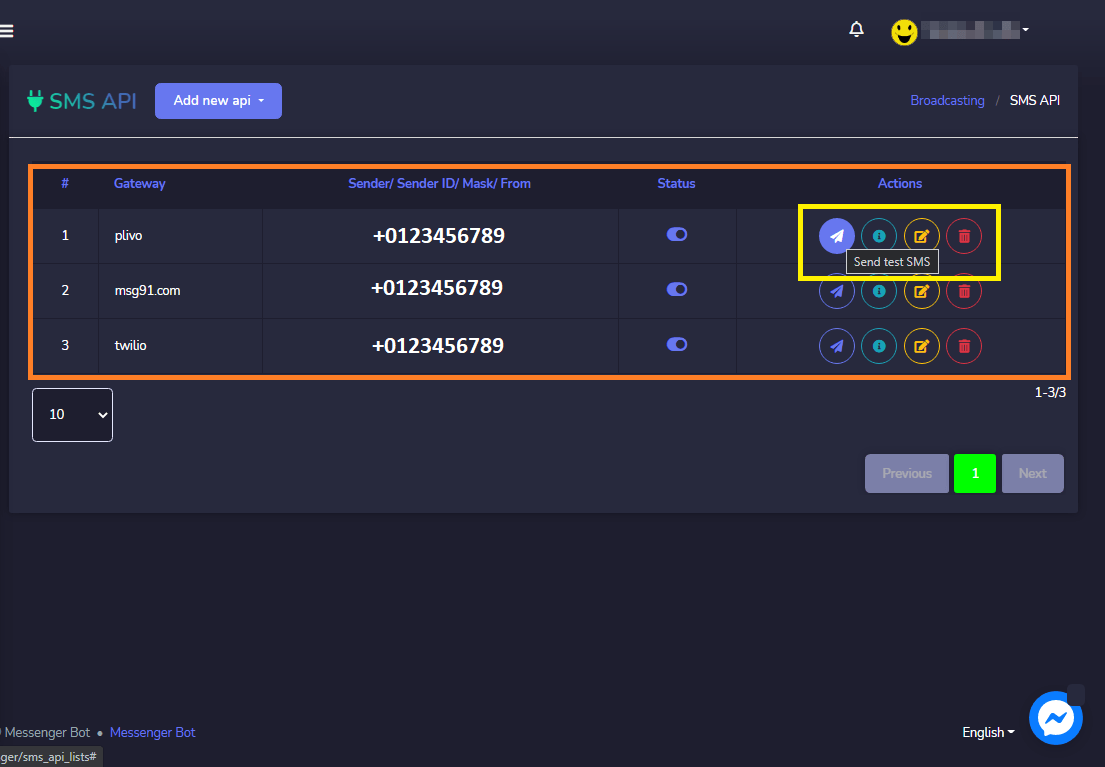
Now, let’s Send the test SMS. Fill out the Phone Number, Input Message, 然后点击 通过选择特定网关的发送测试 SMS.
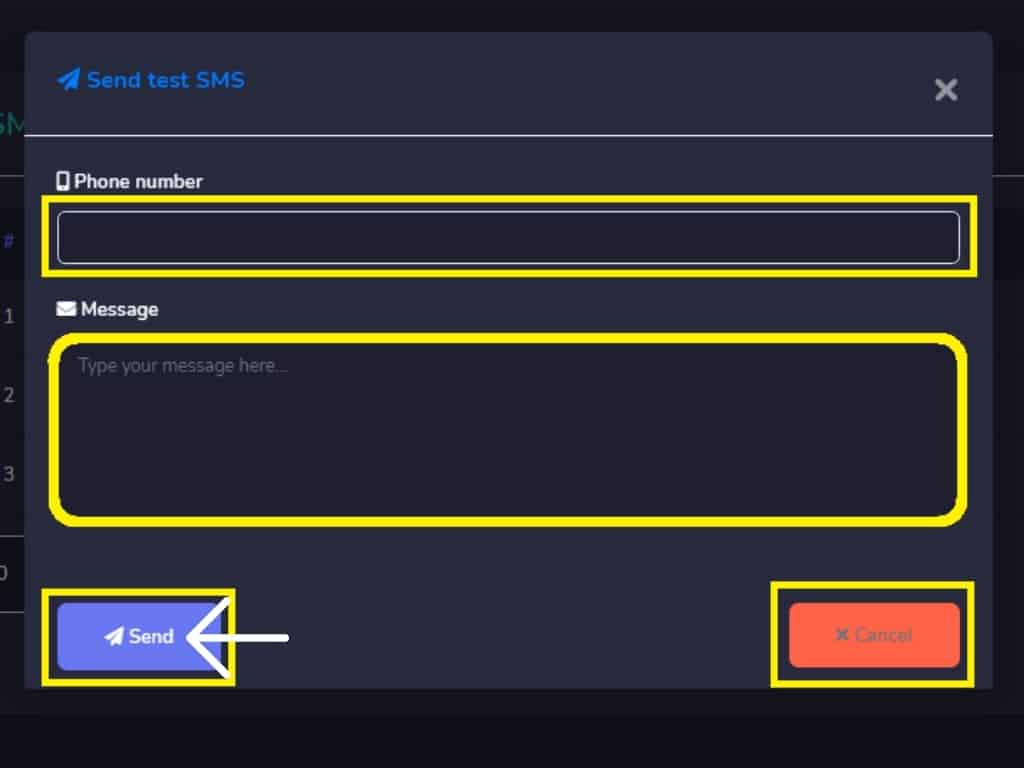
The SMS was sent and queued.
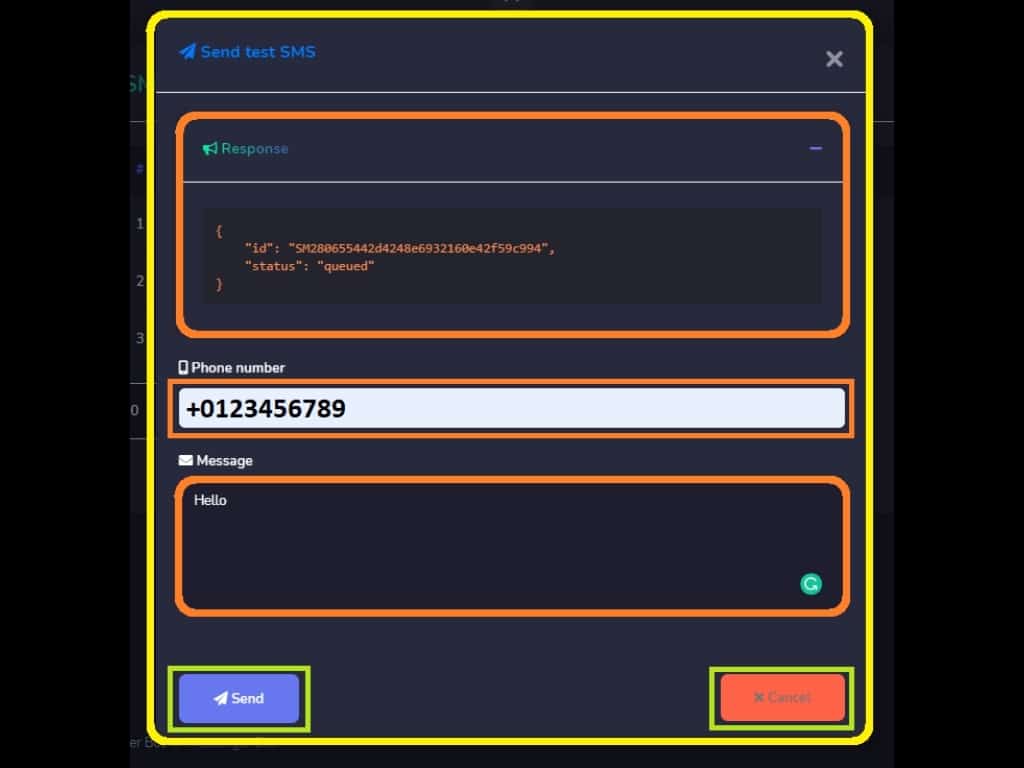
Demo SMS message sent to senders contact.
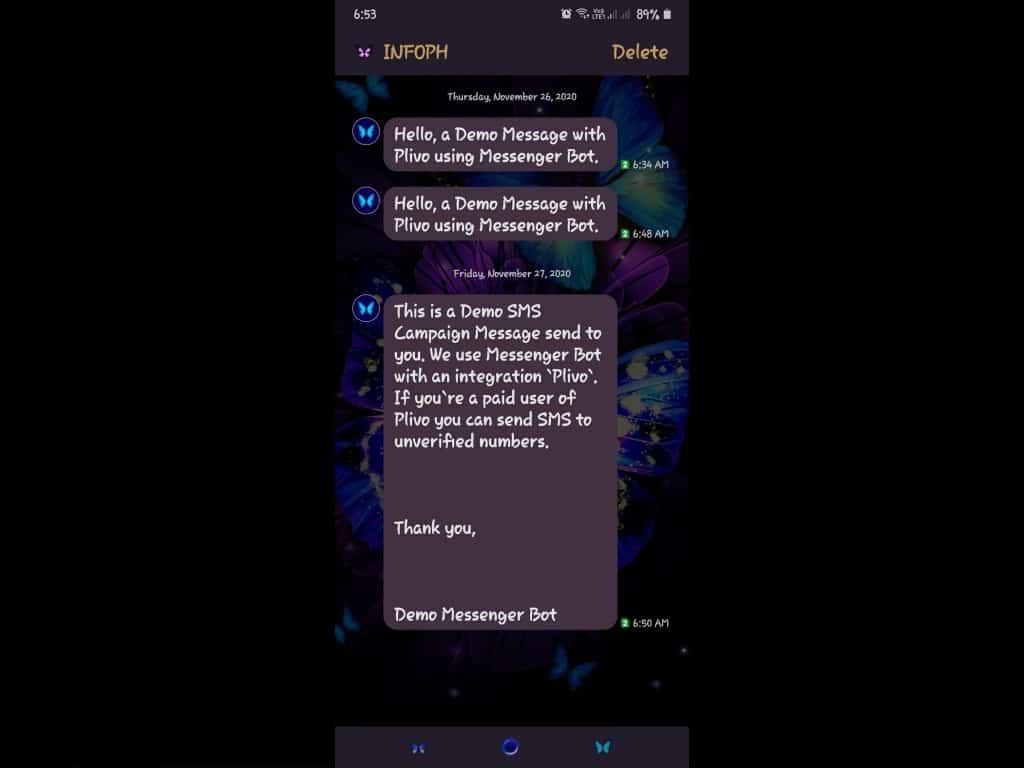
现在您准备好创建自己的集成,只需按照逐步流程与您的 Messenger Bot 集成.