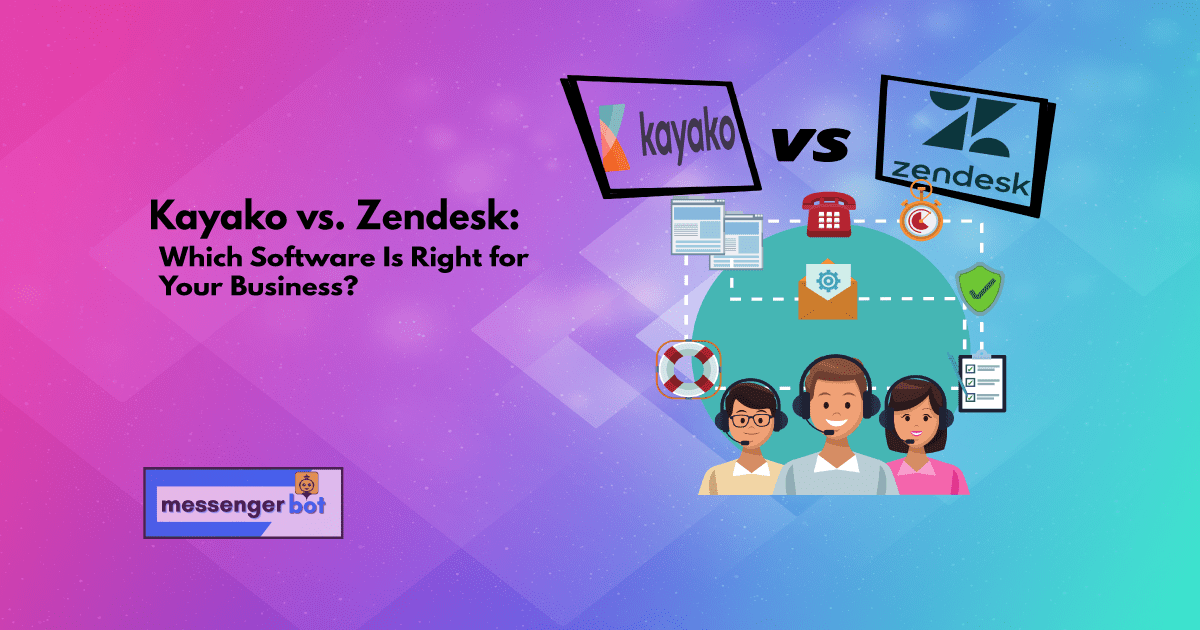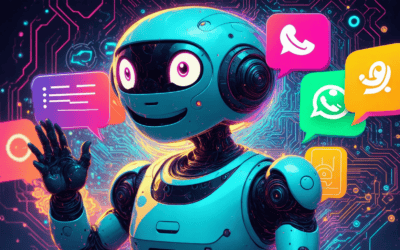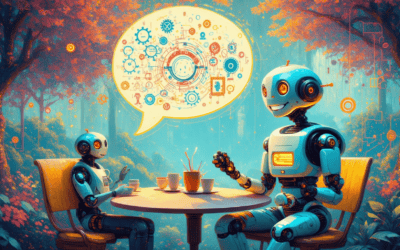客户服务是一项艰巨的工作,但在当今商业世界中,它变得越来越重要。这意味着企业需要找到合适的工具和软件,以高效管理他们的客户服务部门。然而,面对如此多的选择,公司该如何决定哪种工具最适合他们呢?
如果您正在寻找客户服务软件,您可能听说过两个最受欢迎的解决方案:Kayako和Zendesk。这两个CRM都提供了许多不同的功能,以使您的业务更加成功,但哪一个是最佳选择?本文将通过并排比较来帮助回答这个问题。
什么是Kayako?

Kayako是一款客户服务软件,供中型和大型企业使用,帮助他们管理电子邮件、社交媒体渠道(如Facebook Messenger)、电话、工单、聊天或网站。最终目标很简单:提供客户喜爱的持续一致的答案,同时节省员工的时间和精力。此外,Kayako还可以用于收集客户反馈。
Kayako使用最新的技术来减少错误和自动化耗时或重复的流程,使您的团队能够专注于更重要的事情。Kayako还提供18种语言的支持,并设有全球支持中心,因此无论客户身在何处,您都可以提供帮助!
什么是Zendesk?
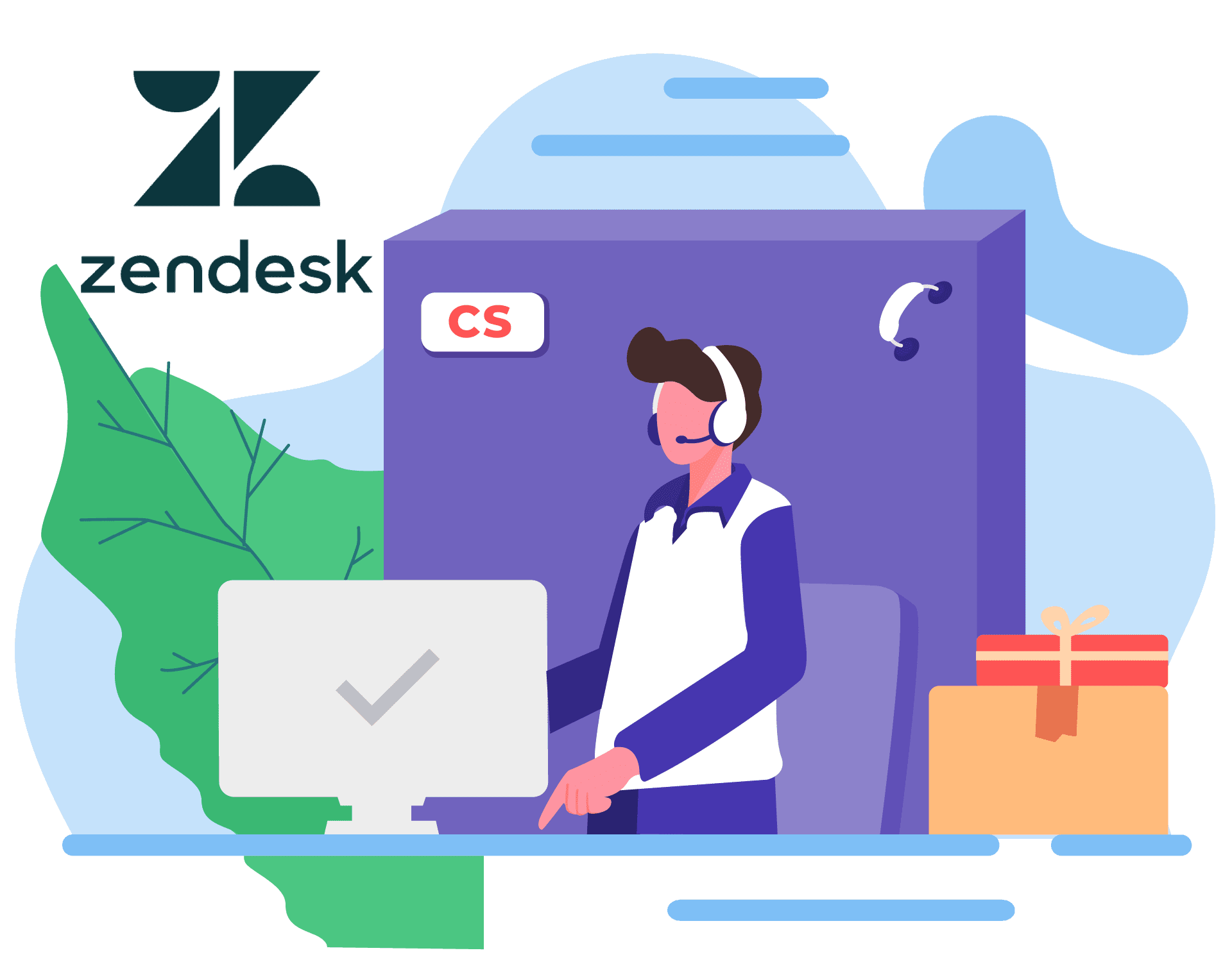
Zendesk是一款集成的客户服务软件,包括帮助台工单、实时聊天和知识库解决方案。
该解决方案旨在通过简化与客户的沟通,使支持团队更加高效。该软件提供自动电子邮件回复、知识库(以回答常见问题)和供代理解决问题的客户服务门户等工具。
Zendesk的独特之处在于它在一个平台上提供所有这些解决方案,这帮助企业节省时间和金钱。此外,该解决方案易于使用,具有直观的界面,可以根据每个公司的需求进行定制。
Kayako的优点
Kayako的优点在于其非常简单易用,并且界面易于导航。
Kayako的优点在于客户服务团队可以轻松访问所有信息,节省了回复客户的时间。
Kayako的优点在于它有一个自助服务的知识库,以防客户在联系支持之前有问题。
Zendesk的优点
Zendesk的优点包括对最多十名代理免费、现代化的用户界面以及即使是新手用户也能轻松使用。
Zendesk还是开源软件,这意味着他们得到了开发者社区的良好支持,开发者可以对产品开发提供意见或构建附加组件和与其他服务的集成,因此您无需到其他地方寻找。
Zendesk拥有安全稳定的平台,提供良好的报告、强大的自动化工具,以及24/365的优秀客户支持,支持电话或电子邮件。
Kayako与Zendesk功能比较
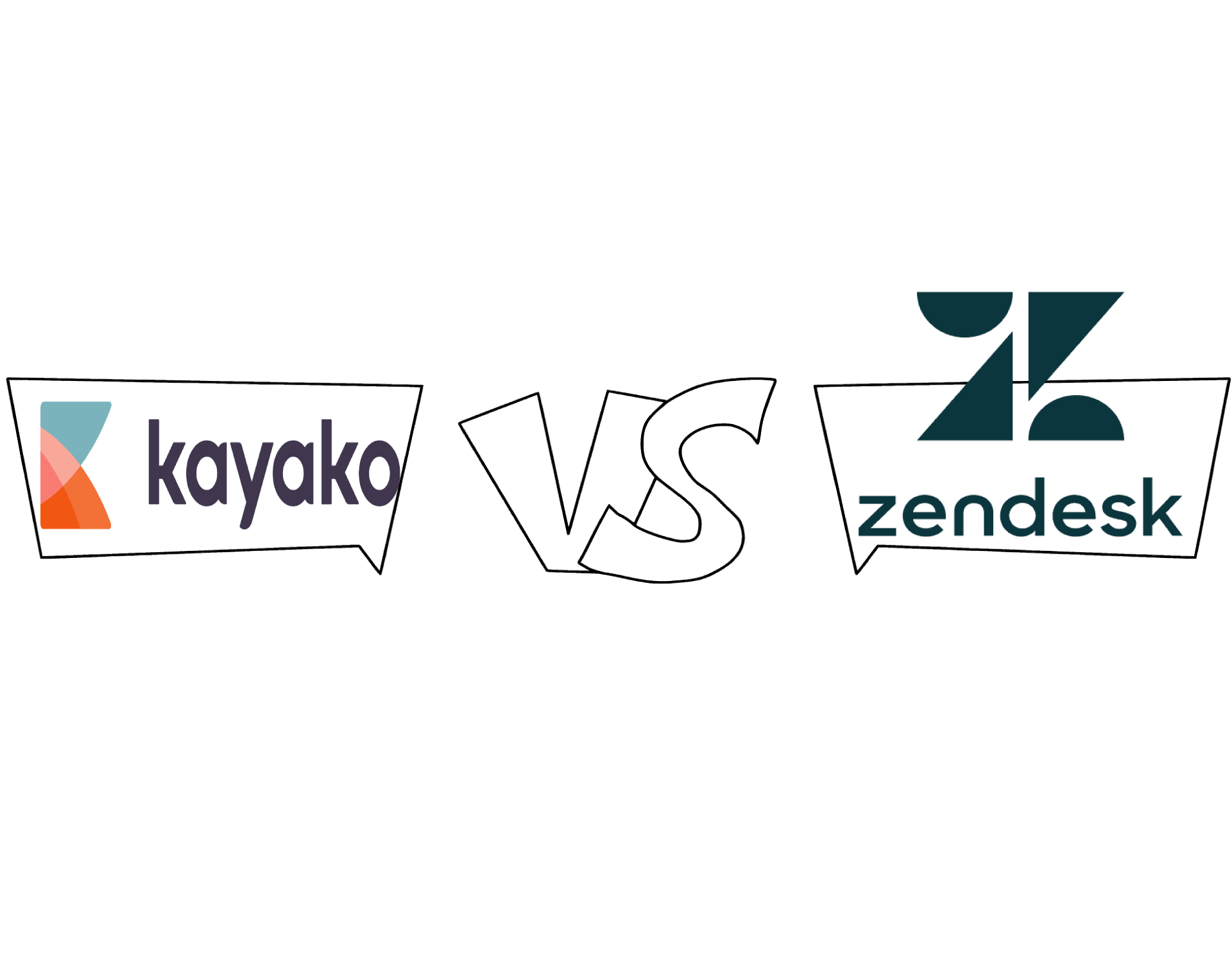
比较竞争对手的功能对企业至关重要,因为这有助于他们选择最适合自己需求的软件。Zendesk和Kayako是两个具有不同功能的客户服务应用程序,因此使用这两者的公司将会看到这些产品之间的差异。
寻找像Kayako这样的应用程序的受众主要是需要内部客户支持解决方案的企业。Zendesk更适合帮助台、呼叫中心和使用第三方软件提供技术或销售支持的公司。
工单管理 - Kayako与Zendesk
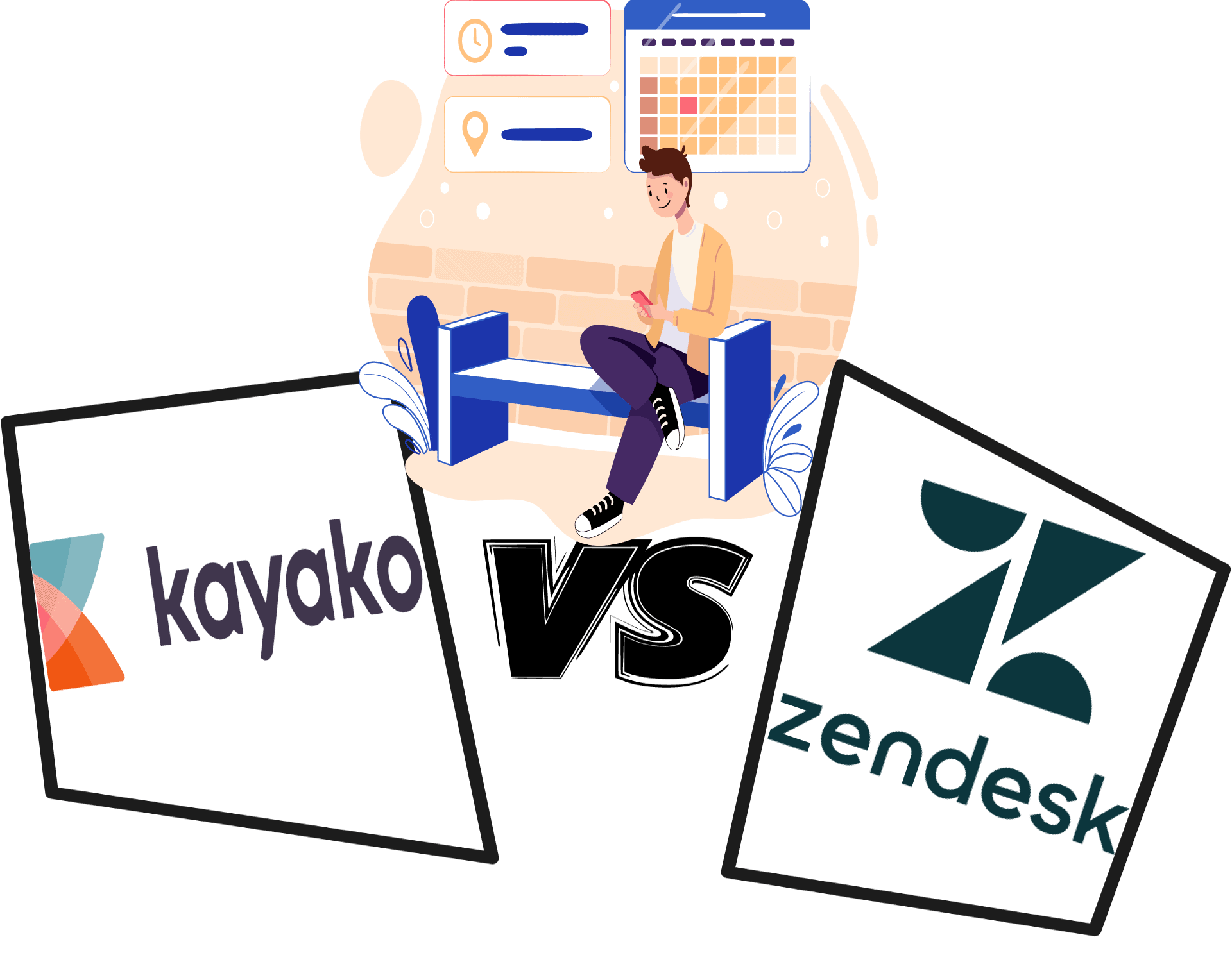
工单管理是处理客户投诉、建议和其他关于公司或产品的信息的过程。重要的是,这些信息应尽快处理,以确保客户对您的业务感到满意。
工单管理对Kayako和Zendesk都很重要。两款工单管理软件都提供了一种跟踪所有来信、支持请求等的方法。
Kayako具有将工单分配给不同团队成员、设置优先级以及在一个地方查看所有活动的能力。此外,您可以通过他们的系统处理的电子邮件数量没有限制,这使其成为接收大量信息或拥有大型团队的企业的绝佳选择。
Zendesk也是工单管理的不错选择,因为它允许您在一个地方跟踪所有来信和支持请求。Zendesk具有分配工单、设置优先级、创建自定义字段的能力,这将节省回复或跟进客户时的时间,并提供有用的分析,使您的团队能够看到什么有效以及可以改进的地方。Zendesk每月限制1000个工单,这对于大多数接收平均数量信息的小企业或仅有一名团队成员进行回复的企业来说非常合适。
在工单管理方面,Kayako优于Zendesk。Kayako具有灵活的自定义字段创建选项,使您在回复或跟进客户时能够节省时间,并且它还在一个地方显示您所有的活动。此外,您可以通过他们的系统处理的电子邮件数量没有限制,这使其成为接收大量信息或拥有大型团队的企业的绝佳选择。
报告与分析 - Kayako与Zendesk
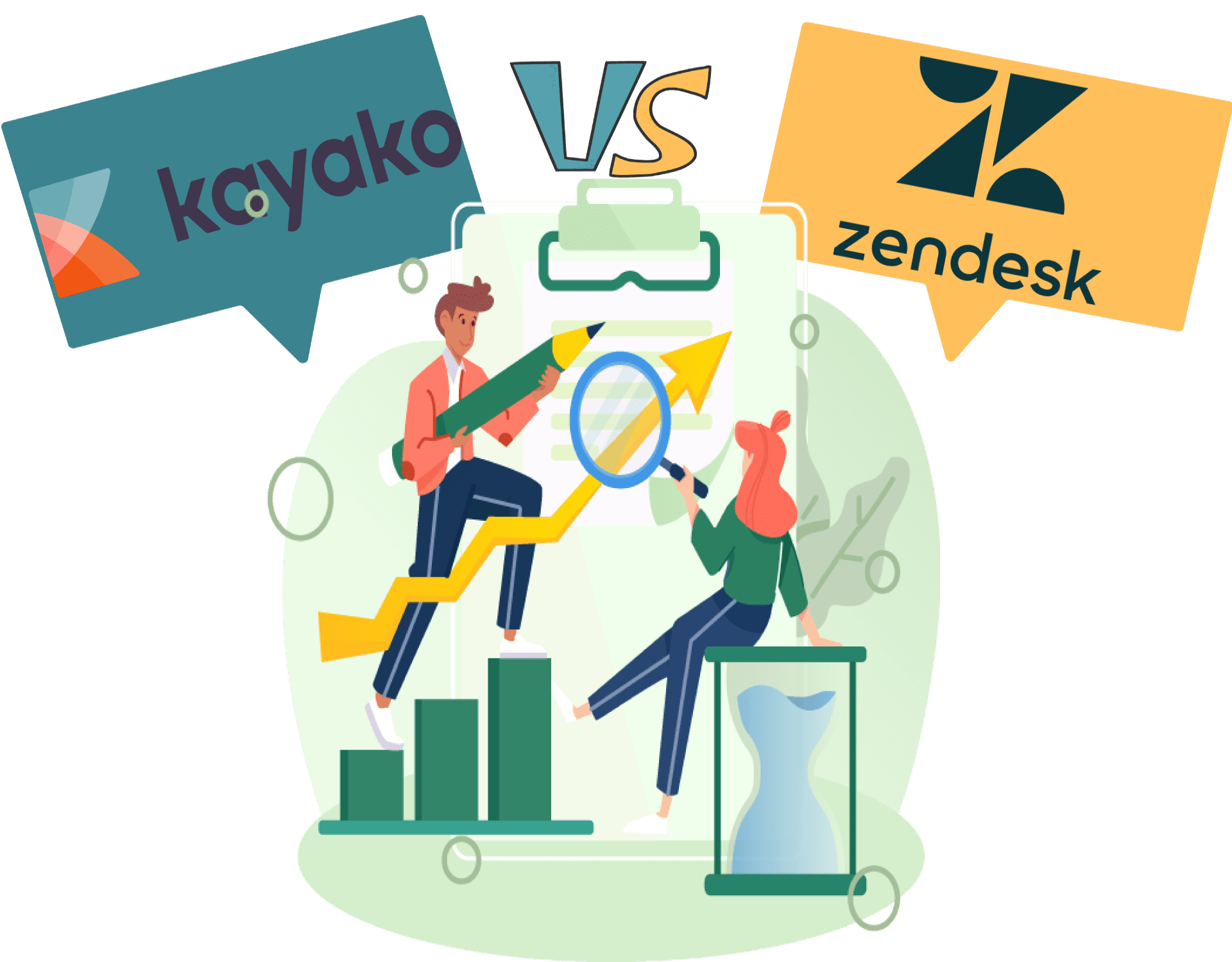
报告与分析对企业至关重要。通过报告,企业可以更好地了解哪些营销活动有效,哪些无效,以便他们知道未来应该将时间和资源投资在哪里。分析对于跟踪和收集数据至关重要,这些数据随后可以用于报告。此外,报告与分析也很重要,因为它向客户展示了营销如何帮助他们的业务。
Kayako的报告与分析配备了内置的报告引擎,向客户展示哪些有效,哪些无效。客户可以创建自定义报告,以找到他们所需的数据,从而就营销活动做出明智的决策。Zendesk没有任何内置的分析或报告工具;然而,它可以与第三方分析和报告工具轻松集成。
借助内置的报告引擎,营销团队可以轻松生成报告,向他们展示哪些活动对客户最有效,以便他们知道在哪里投资资源以获得最高的投资回报率(ROI)。这确保了活动的成功,并帮助营销人员实现他们的目标。
Zendesk的报告与分析简单明了。使用Zendesk,营销人员可以将他们的账户与第三方分析工具(如Google Analytics)集成,以跟踪网站流量和来自营销活动的转化率。
Zendesk integrates easily with third-party analytics tools, so customers can choose the analytic tool that works best for them. For example, it can connect to Google Analytics or Mixpanel. With this data from analytics tools integrated with Zendesk, marketers can easily see how their marketing efforts are performing.
In terms of Reporting and analytics, Kayako is a clear winner. Kayako offers powerful analytics and reporting tools that help marketers better understand their customers’ needs as well as the performance of their marketing campaigns so they can make educated decisions about future efforts. With Zendesk, on the other hand, it’s up to individual users to integrate with third-party analytic tools in order to gain insights into their marketing efforts.
Security -Kayako vs. Zendesk
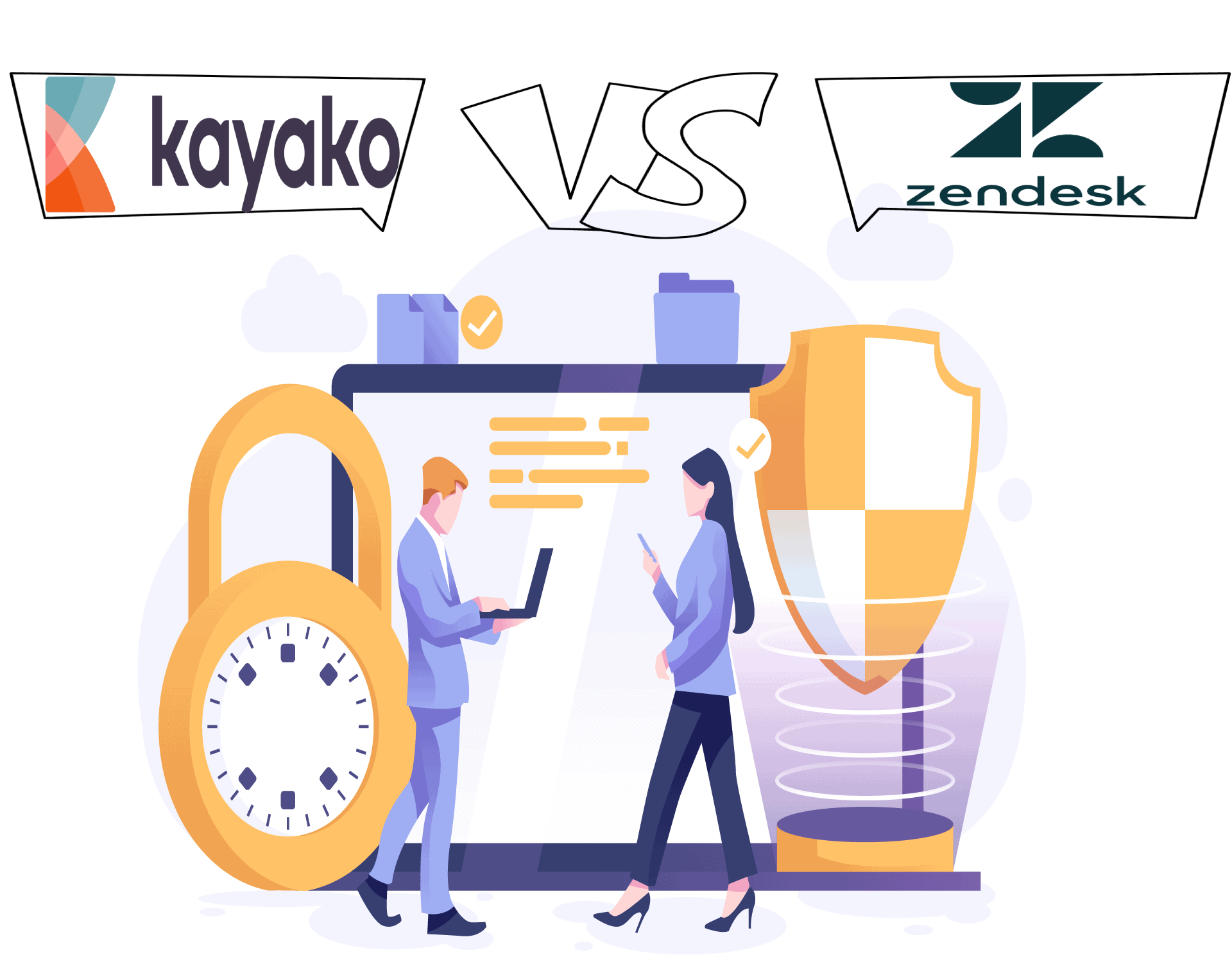
Security is a very important aspect of any marketing campaign. If you’re going to spend money on advertising, it’s crucial that your data is secure and protected from the many cyber criminals online looking for easy targets. Also, software with good security will be more reliable and will make business owners happy.
Kayako’s security is strong and it has a good history of dealing with cybercriminals. Their security team has been an early partner of Bugcrowd and responsible for some of the most prolific vulnerability discoveries on their platform.
Zendesk’s security is strong as well, meaning that both companies have a good reputation online when it comes to security issues. Their software is trusted by thousands of business owners, which means they’ve invested a lot in making sure that it’s reliable and secure.
Kayako offers several security features which are great for businesses looking to protect their data and reputation on the internet. They have a very strong firewall and a strong bug bounty program which encourages security researchers to find vulnerabilities in their software. Aside from that, Kayako’s security team is very proactive and they’re constantly improving the product.
Zendesk also offers several security features which are great for businesses who want to build a secure and safe environment for their clients. They have several security certifications, like ISO 27001; they offer the highest level of encryption which is PCI Complaint, and they also do vulnerability management on all components of their software. Also, Zendesk’s security feature is constantly updated and improved.
In terms of security, both Kayako and Zendesk are great choices. They have good reputations on the internet, they’re constantly improving their security features, and most importantly – both companies offer a bug bounty program that encourages security researchers to find vulnerabilities in their software.
In terms of security, Zendesk is a bit more advanced because they have several security certifications. On the other hand, Kayako’s structure has made them very proactive in terms of updating their software and fixing known vulnerabilities.
Integrations -Kayako vs. Zendesk
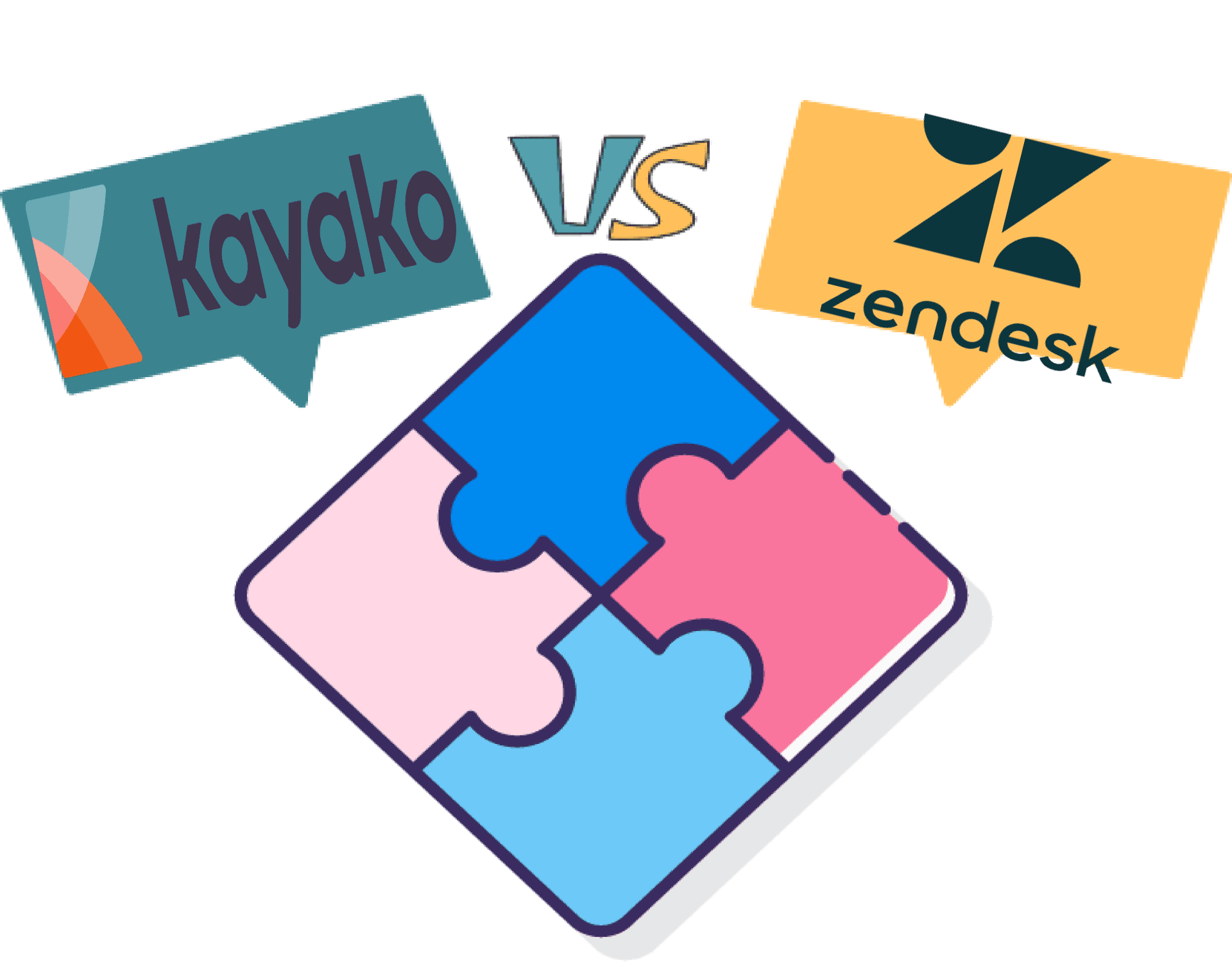
Integrations are the connections that are built into the software to allow information sharing between different programs or “systems.” Using integrations to connect software can make life much easier because it allows information to be shared between the two systems without having to manually input or transfer data. Integrations, like Zendesk and Kayako, use this connection technology in order to interact with other programs that a business might need for their everyday operations. For instance, integrating all aspects of a business’s marketing strategy can make it much easier for a company to track how different parts of the system are performing.
Kayako’s Integrations is a feature that allows for more than 50 of the most popular apps to be connected with Kayako’s software. The integration of different programs allows businesses to automate their processes and make things run more efficiently. Also, making a connection between two separate systems can save time by allowing information from one system to automatically populate into another program which is very useful when needing to transfer data.
Zendesk’s integrations allow you to connect your software with 100+ applications like Salesforce, Pipedrive, Mailchimp, Google Calendar, etc. This integration system makes it easy for users to choose which tools best suit their workflow, allowing them to customize the software based on their needs. Users can also create personal integrations which are saved connections that allow teams to work more efficiently. Also, the integration of Zendesk with other programs makes it possible to fully automate the process without having to manually enter data. There are also integrations that can be created with Zendesk’s API, which is an application program interface that gives third-party developers access to their software so they can build custom tools for specific needs of clients.
In terms of Integrations, Kayako and Zendesk both have different features that can be useful for a business. Kayako offers more than 50 integrations, while the number of applications integrated with Zendesk is over 100+. Furthermore, users are able to create personal integrations which allow them to connect their favorite programs together in order to improve workflow efficiency. Ultimately, both systems are beneficial when it comes to integrations; however, depending on what your company needs in order to run efficiently you can decide which program is best for your business.
易用性
Ease of use is an important factor when it comes to marketing software because the easier a program is to use, the more likely customers are going to keep using it. An easy-use software is also easier to train employees on which can save time and money. It is important because it makes a company look more professional and can help companies save money.
The ease of use of Kayako is ranked the highest out of the two because it is easier to understand and navigate. The program itself is very straightforward and simple but still allows for advanced customizations which some users may prefer over the simplicity of Zendesk’s layout.
Kayako has a rating of 100 out of 100 for the Ease-of-Use, which is based on how easy it was to find information and complete tasks within each program. Kayako’s ease lies in its simplicity as well as being very thorough with every aspect so there are not many questions left unanswered after using the software.
Zendesk’s ease of use has a rating of 80 out of 100. Users said that the design is intuitive and easy to navigate, but it lacks the features needed for more complex support operations.
Kayako has an easier learning curve because its interface is very intuitive and straightforward. Zendesk, on the other hand, can be overwhelming at first because it has a lot of features that may not all be needed by some users. This software is good for more advanced companies looking to use support ticketing in multiple ways such as marketing or CRM purposes.
Kayako has higher ease of use than Zendesk because it is much simpler and straightforward. Its interface and design also make it easier for users to find their way around the program as well as complete tasks without getting confused. Lastly, Kayako allows more customizations as well as being able to choose from different designs for the layout.
In terms of ease of use, Kayako is the better option because it has a rating of 100 compared to Zendesk’s score of 80. It also gives users more customizations, which may be something that some businesses are looking for in support ticketing software. Kayako is also much simpler and straightforward, making it a better choice for those looking for something less complicated.
Live Chat Features
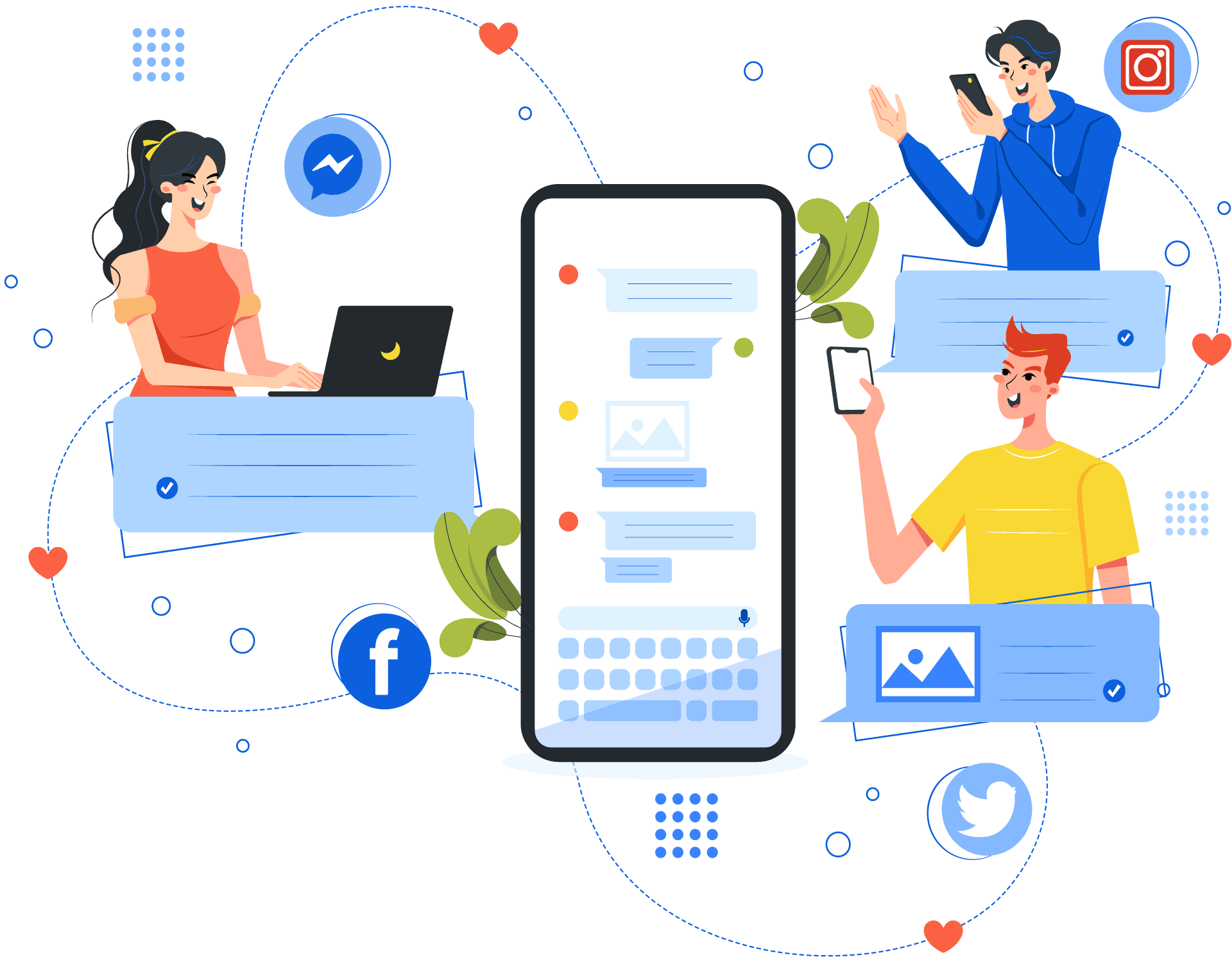
Live chat features let users reach out to businesses directly, for instant support.
This provides real-time customer service and improves loyalty by ensuring that customers feel valued and attended to.
Live chat is quickly becoming the preferred channel for customer service.
It offers businesses a more immediate way to engage with customers, resulting in increased sales and revenue.
Further, it gives marketers greater visibility into what’s happening on their website — both good and bad.
Live chat features is important in marketing because it provides a way for customers to easily reach out and communicate with the business. This is great because now businesses can provide support directly from their website. It also gives companies more insight into what’s going on in terms of customer service, allowing them to improve areas that might need work or just see if everything looks good!
Kayako’s live chat features let you handle multiple conversations at once.
Kayako的实时聊天功能让企业能够创建自定义的聊天视图并将其存储在系统中。此外,他们的实时聊天功能可以显示在用户的网站上。
Kayako和Zendesk的实时聊天功能非常相似。它们都允许同时进行多个聊天,并赋予企业创建自定义聊天视图的能力。主要区别在于Kayako的实时聊天功能可以显示在用户的网站上,而Zendesk则无法做到这一点。
Zendesk提供实时聊天和电子邮件支持,这意味着代理可以同时处理多个对话。
他们还可以通过聊天与客户共享屏幕,以便更轻松地引导客户解决问题或回答问题。Zendesk还允许团队在一个平台内协作,这对企业来说非常好,因为他们可以轻松处理客户服务,而无需来回切换。
在实时聊天功能方面,Kayako和Zendesk非常相似。
Kayako的实时聊天功能让您可以同时处理多个对话,赋予企业创建自定义聊天视图的能力,使聊天出现在网站上,方便客户通过实时聊天进行联系,并允许团队在一个平台内协作,以便轻松处理客户服务。
Zendesk的实时聊天功能也非常相似,但增加了与客户共享屏幕的好处,以便更轻松地引导他们解决问题或回答问题。Zendesk还允许团队在一个平台内协作,这对企业来说非常好,因为他们可以轻松处理客户服务,而无需来回切换。
客户支持
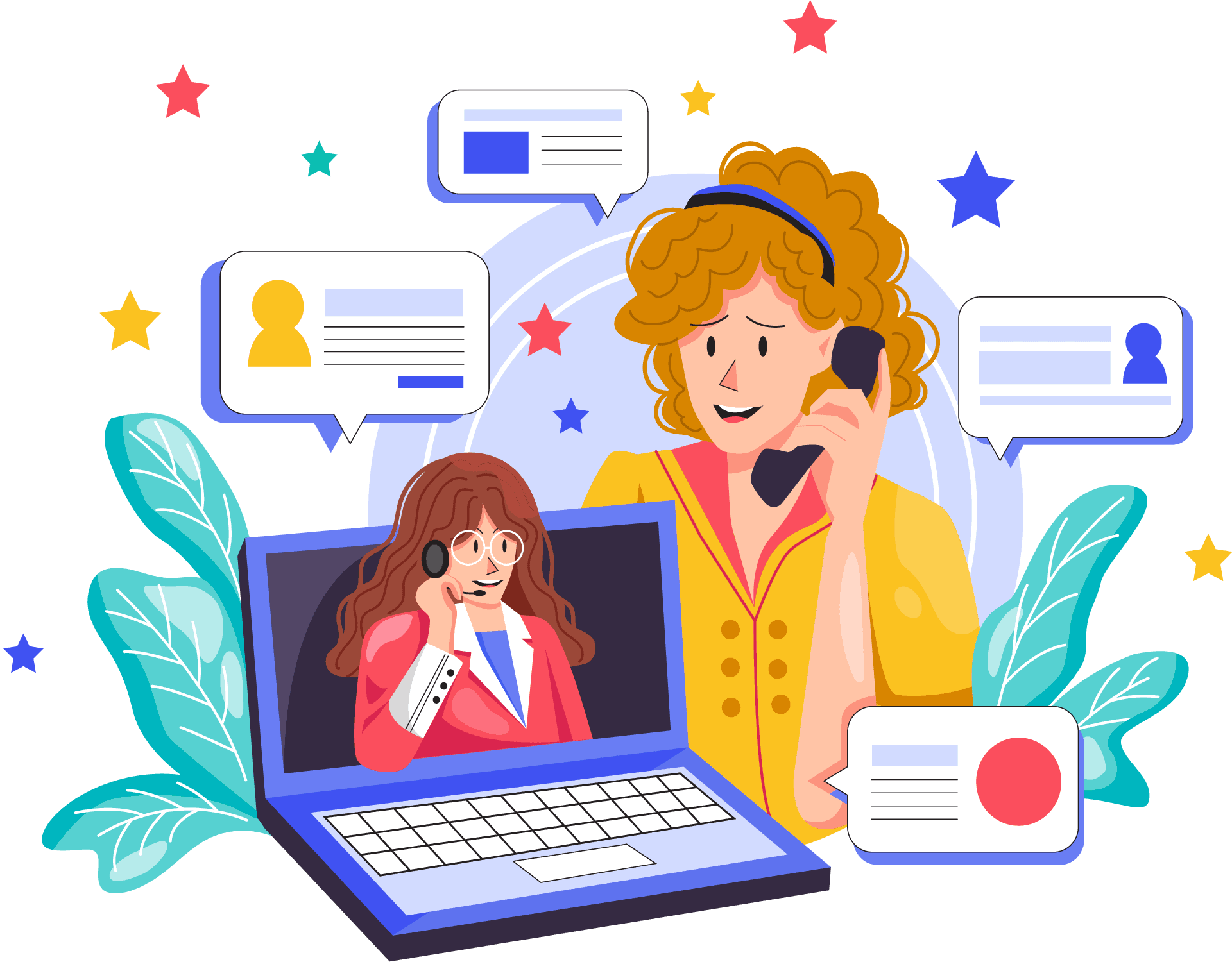
客户支持是处理客户投诉、退款和其他问题的过程。建立一个稳固的客户支持系统非常重要,因为它可以为您的公司节省因客户不满而损失的钱。它在营销中也很重要,因为它可以导致病毒式或口碑营销以及客户留存。
Kayako和Zendesk的客户支持非常相似,但有一些关键差异。
Zendesk拥有内置的知识库,带有类别和标签,以帮助代理在最需要时快速找到信息。Kayako除非您在企业计划中额外付费,否则不会提供此功能。两家公司都提供实时聊天支持,让您可以与客户沟通,而无需来回输入消息。
Zendesk为Salesforce、Google Apps、Box、Dropbox、Slack等提供单点登录集成,这在您希望将所有这些帐户与Zendesk绑定在一起时非常有用。Kayako没有提供类似的功能,但它确实与许多流行的应用程序集成,如JIRA、GitHub和Zendesk。
Zendesk提供最多三名代理的免费计划,并随时提供添加更多代理的选项,而Kayako的定价是固定的,无论您有多少用户。这既可以是一个优势,也可以是一个劣势,但Zendesk的定价更加明确。
在客户支持方面,Kayako和Zendesk相似,但有一些关键差异。Kayako仅提供最低限度的支持,而Zendesk则为需要更多功能的用户提供更丰富和可定制的选项。
移动和桌面平台
移动和桌面平台是一项功能,允许企业通过移动设备或桌面计算机访问他们的帮助台。这是任何企业最重要的功能之一,因为它让您可以在任何地方监控客户服务请求,并实时响应,让客户知道他们的声音被听到。
Kayako的移动和桌面平台非常易于使用,为各类公司提供了访问帮助台的良好方式。Kayako为iOS、Android和Windows设备提供应用程序,让您可以随时随地管理客户服务,这对于有远程工作或外出工作的员工来说非常完美。除此之外,Kayako与许多不同的电子邮件提供商兼容,因此您可以直接从收件箱管理电子邮件。
另一方面,Zendesk的移动和桌面平台为iOS和Android设备以及Windows计算机提供应用程序。该平台允许公司通过平板电脑或智能手机访问他们的帮助台,无论他们身在何处都可以监控客户服务请求,并实时响应。
Zendesk的移动和桌面平台也相当强大,提供Android和iOS设备的应用程序。然而,Zendesk的帮助台系统不提供Windows应用程序(至少目前没有)。此外,Zendesk不允许您通过电子邮件访问帮助台。
在移动和桌面平台方面,Kayako提供了一个更强大的系统,允许您通过多个设备访问帮助台。另一方面,Zendesk不支持Windows应用程序或电子邮件集成,这在这些功能对您的业务需求重要时可能会有所限制。
帮助台
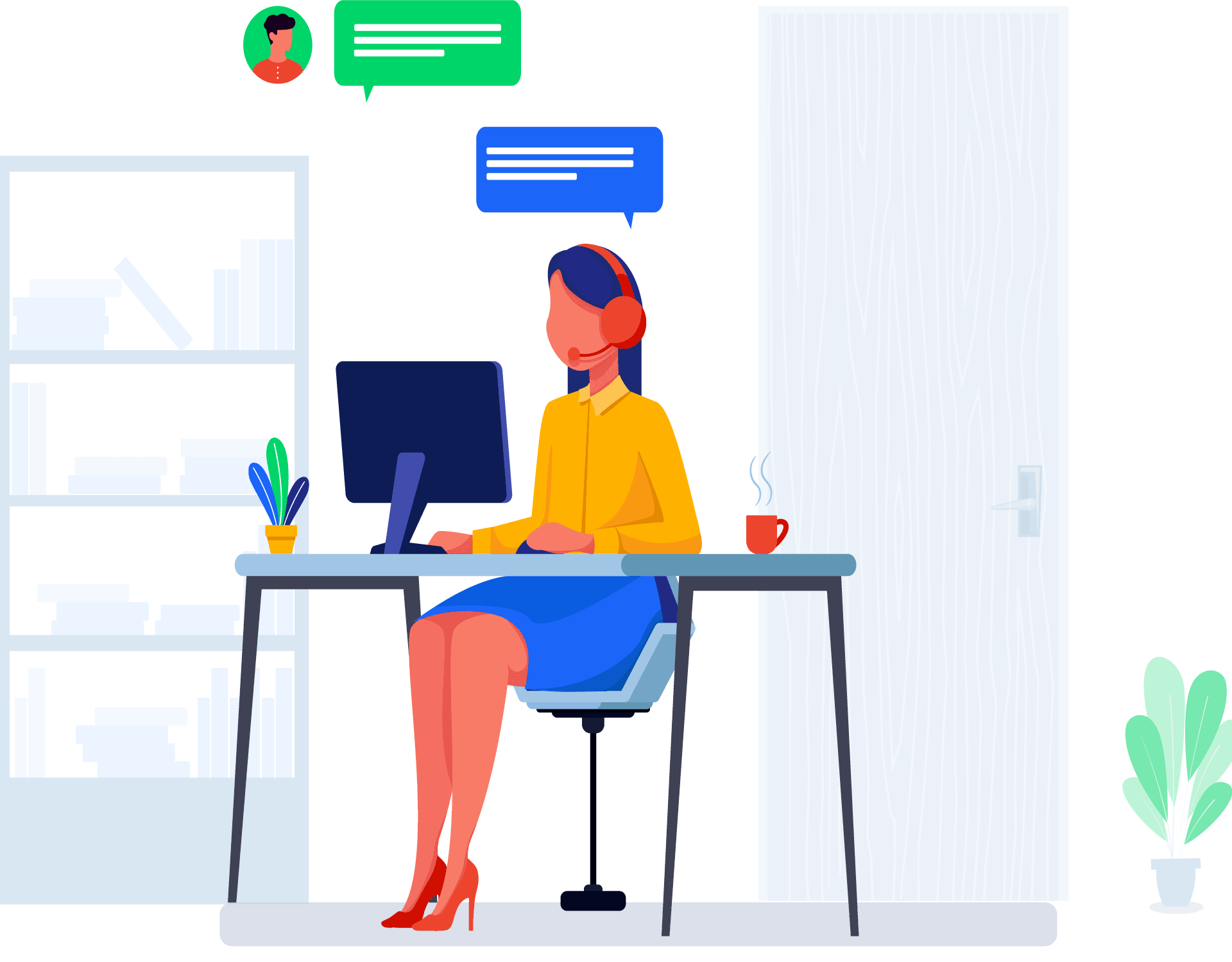
帮助台是为客户提供他们期望的优质服务的快速简便的方法。提供良好的客户支持已被证明可以将客户留存率提高多达50%!此外,它还可以减少与客户流失相关的成本。
拥有一个高效的帮助台是提供良好客户支持的关键之一。如今,越来越多的企业使用软件来通过电话或电子邮件为客户提供有效的帮助台服务。
Kayako的帮助台是一个出色的工具,让您可以通过电子邮件处理客户请求。它可以与最流行的商业应用程序集成,如Outlook和Gmail,如果您的公司经常使用这些产品,这将非常好。您还可以根据所需的功能选择付费或免费帐户。
Kayako的帮助台的主要缺点是它没有实时聊天功能。
另一方面,Zendesk的帮助台是一个出色的工具,允许您通过电子邮件、电话或聊天处理客户请求。它还可以与其他商业应用程序集成,如MailChimp和SalesForce,如果您的公司经常使用这些产品,这将非常好。您可以根据所需的功能选择基本免费帐户或无限制的高级选项(功能包括:无限代理、大批量操作、模板)。
Zendesk的帮助台的主要缺点是它不提供电话支持。
在帮助台方面,Kayako是更优越的解决方案。它具有比Zendesk更多的功能,允许您以多种方式处理客户请求。虽然两者都是不错的选择,但Kayako的帮助台更适合需要其所有功能的企业。
如果您的公司仅定期使用电子邮件或聊天,那么选择Zendesk可能是最好的,因为它没有实时聊天功能。
然而,如果您的公司使用多个产品,那么Kayako是更好的选择,因为您可以轻松地将其功能与您的团队使用的其他软件集成。
知识库
知识库是一个可供客户和员工访问的信息数据库。
This content can be used for many different things, including providing answers to questions from customers or guiding them through an internal process. Knowledge Base software allows you to manage all this content easily in one place. It also provides analytics on the customer engagement with these articles so that you know which articles are being viewed and engaged with, allowing you to create even more content that is relevant for your audience.
Knowledge base software provides a lot of value when it comes to marketing because customers can find answers quickly from the right source instead of going through other channels or perhaps taking their business elsewhere.
In addition, a knowledge base makes it possible to guide customers through a process and answer their questions before they even ask it, giving them an improved overall experience.
The knowledge base of Kayako is organized into categories that are then sorted by sub-categories.
For example, if you click on the category titled “Account” there is a dropdown menu with several options to choose from including billing and payments, password resetting, account settings among others. Clicking one of these will take you to another screen where articles can be sorted in chronological order or alphabetically.
Kayako’s knowledge base system is very flexible with the ability to add new articles, edit them and attach files easily thanks to drag-and-drop functionality.
The software also allows you to create FAQs (frequently asked questions) where customers can submit their questions directly through an article page for you or other employees to answer.
Zendesk’s knowledge base is more traditional in that it has categories, but there are no subcategories to choose from.
For example, if you click on the “Account” category all of the articles show up but you don’t have many options for filtering them by topic which can be a little more time-consuming as you have to read through all the articles.
Zendesk also has a widget that can be embedded within your website or blog, which allows customers to submit their questions directly from those pages. This is helpful because it means they won’t leave your site and will receive an answer quickly before even reaching out to your support team.
In terms of knowledge base, Kayako and Zendesk each have their benefits.
Kayako has a lot of options in terms of how you can organize your articles and the ability to add files, which is really helpful for getting help with complex processes or when you need screenshots. Kayako also allows for FAQs so that customers can submit questions directly through an article page.
Zendesk does not have the same options for how you can organize your articles but it does make up for this in terms of their Knowledge Base widget, which allows customers to ask questions directly from specific pages on your website or blog. Zendesk’s Knowledge Base is also more traditional with categories and subcategories that are easy to navigate.
常见问题
What are some alternatives to Kayako and Zendesk?
Some alternative customer service software of Kayako and Zendesk are Freshdesk, Desk.com, and Help Scout.
Freshdesk is a cloud-based help desk tool that provides support ticketing and customer service software. It was created in 2010 by Shan Krishnasamy, Girish Mathrubootham, and Vipul A M.
Desk.com is an integrated suite of business applications for managing companies’ interactions with customers across email, phone calls, social media channels, and more. It was launched in 2011 by Salesforce and is a cloud-based customer service platform that connects calls, emails, chats, and social media channels into one system to provide businesses with real-time information about their customers.
Help Scout provides an inbound help desk solution for business owners who want simple tools to manage conversations between companies and customers. It was launched in 2011 by Nick Francis, Oliver Russell, and Jason Costa.
Freshdesk has features that include a ticketing system, team collaboration tools, and customer service software for high-volume client interactions. Desk.com has features such as email tracking with notification settings, powerful reporting capabilities, and social media integration to help businesses engage customers across multiple channels more effectively. Help Scout provides companies with the ability to answer their own questions through self-help guides and knowledge bases and to manage their own support requests through a simple, streamlined interface.
Which tool to choose for small businesses?
If you are a small business, the best tool to choose is Kayako. Kayako is a fully customizable help desk software that can be tailored to suit your business requirements and budget.
Zendesk, on the other hand, has limited customization options which makes it difficult for small businesses with unique needs to configure Zendesk according to their specific requirements. The lack of flexibility in pricing also reduces its appeal as a help desk software for small businesses.
Kayako is an excellent choice for smaller companies due to its simple and intuitive layout, ease of use, built-in reporting tools, and customer service features. It has one of the most user-friendly interfaces among all the top help desk software available today.
Zendesk is more suitable for larger businesses with a big team of support agents. This is because it offers advanced ticket routing, automated workflows, and an integrated knowledge base that are useful in large enterprises which have multiple departments requiring collaboration across teams. It also has the option to customize the software and attach different departments and teams to each department.
What is better Kayako or Zendesk?
The best customer service software between Kayako and Zendesk depends on the size of your business and whether you require a separate department for knowledge base management. Kayako is easier to use, while Zendesk offers more advanced features that can help large enterprises collaborate better across teams.
Kayako is a fully customizable help desk software that can be tailored to suit your business requirements and budget. Zendesk, on the other hand, has limited customization options which makes it difficult for small businesses with unique needs to configure Zendesk according to their specific requirements. The lack of flexibility in pricing also reduces its appeal as a help desk software for small businesses.