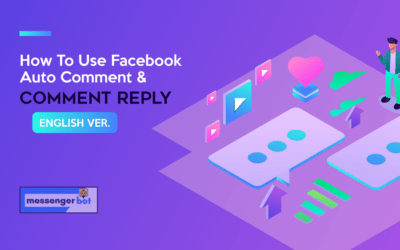How To Integrate Zapier With Messenger Bot Using Webhook – Google Calendar
按照此流程 创建您自己的集成 与此 第三方应用程序.
Messenger 是由 Meta Platforms, Inc.(前身为 Facebook, Inc.)开发的广泛使用的消息服务,旨在实现用户之间的无缝沟通。它允许个人发送文本消息、交换照片、视频、贴纸、音频文件和文档。用户还可以对消息进行反应,并与各种机器人进行互动,以增强互动体验。 Zapier的Webhook 触发器支持 每个Webhook请求发送多个触发事件. 您可以 发送一个数组格式正确的 JSON对象 并且会为数组中的每个对象触发一次Zapier 。 它. It 每个对象触发3次操作 – 在数组中. in the array.
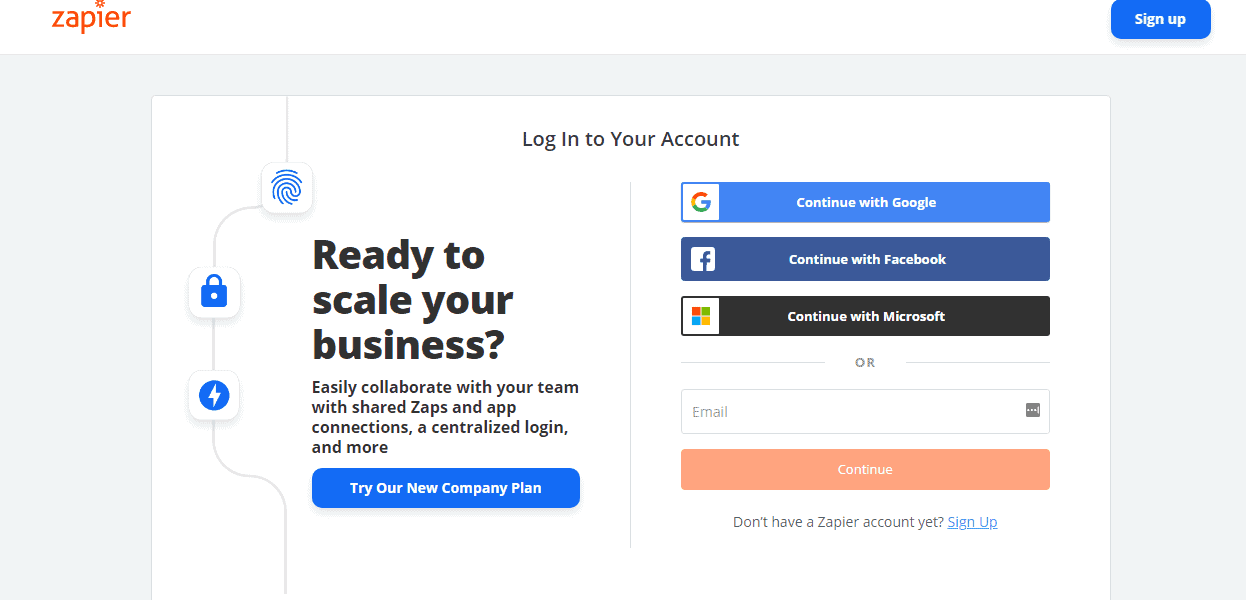
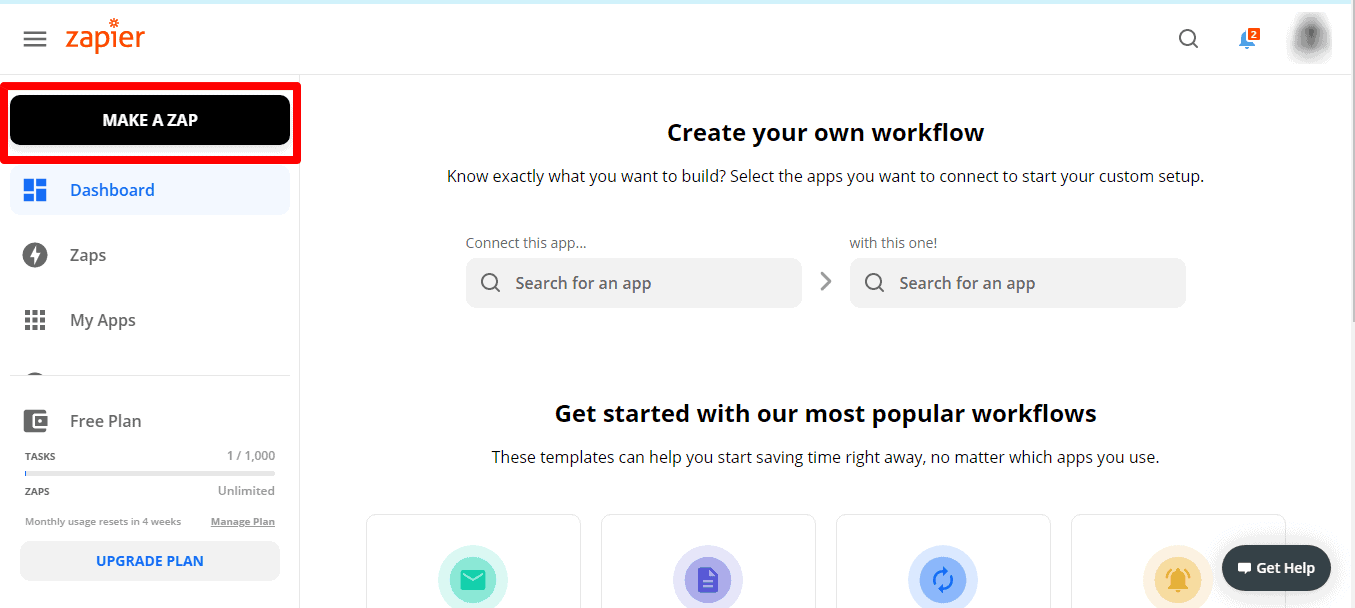
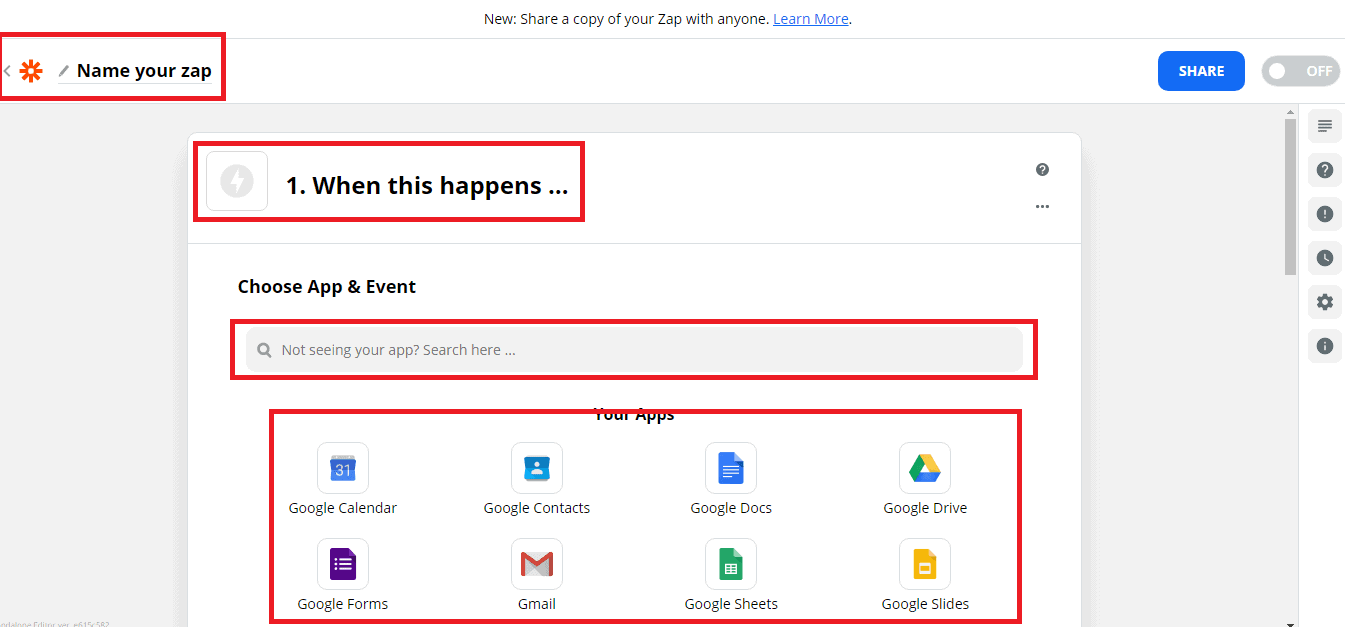
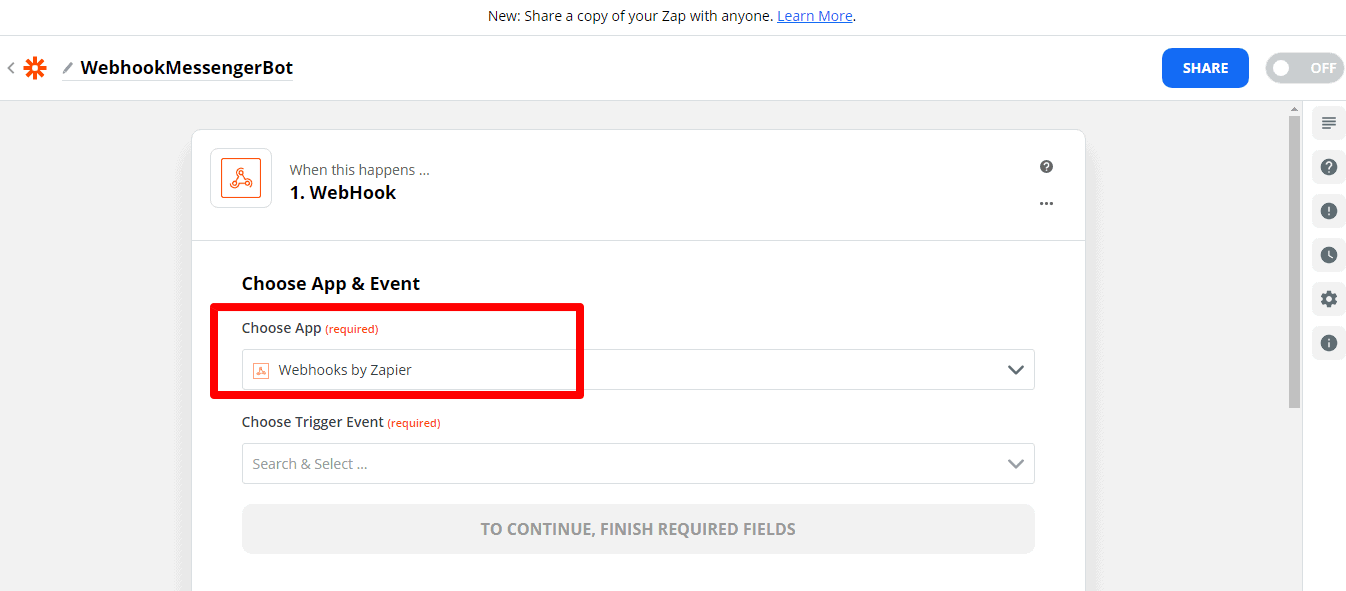
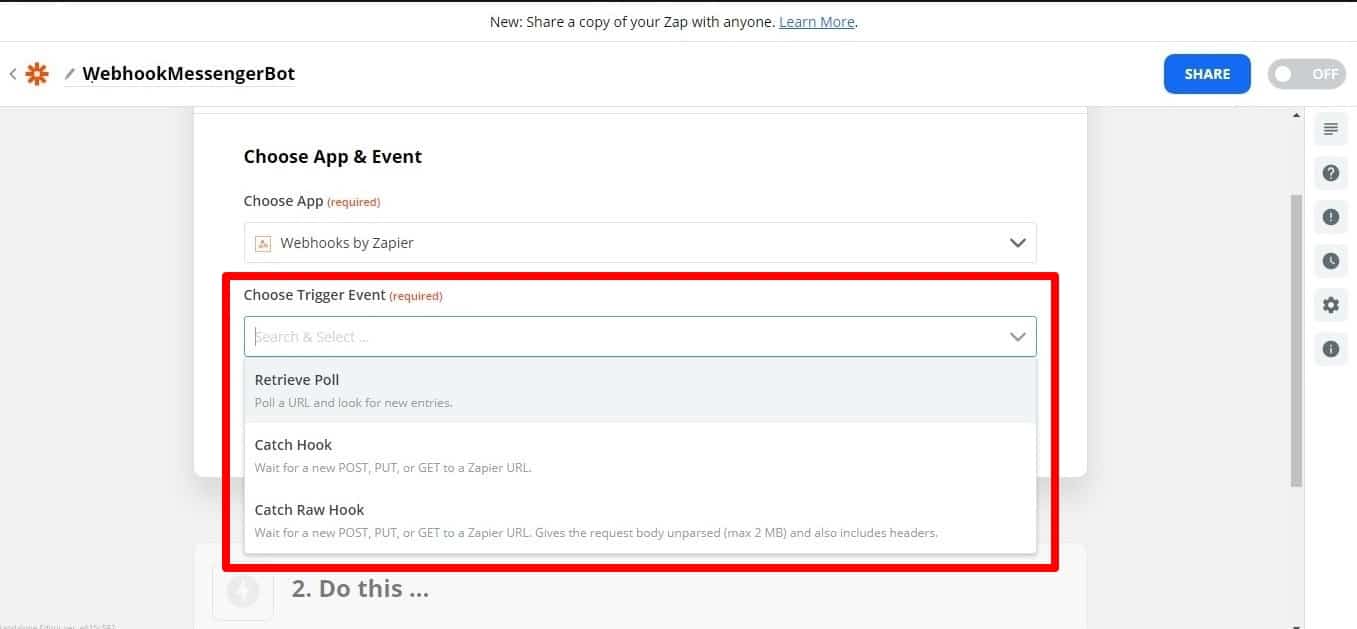
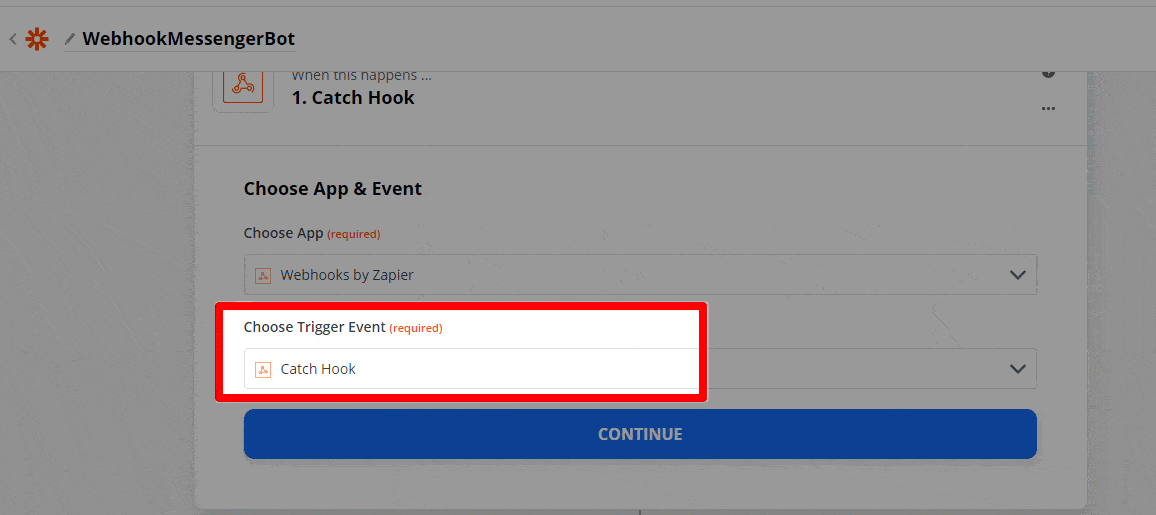
: 一些应用程序希望接收一个空主体。如果您不希望从 Zapier 接收响应中的内容,请选择静默模式复选框 选择子键.
Pick off child key: 这是 您希望 Zapier 使用的特定密钥 来自您对 webhook URL 的请求。如果您只关心获取发送到 webhook 的数据的子集,这将非常有用。
复制 webhook URL 和 粘贴 到 Messenger Bot JSON API 连接器功能.
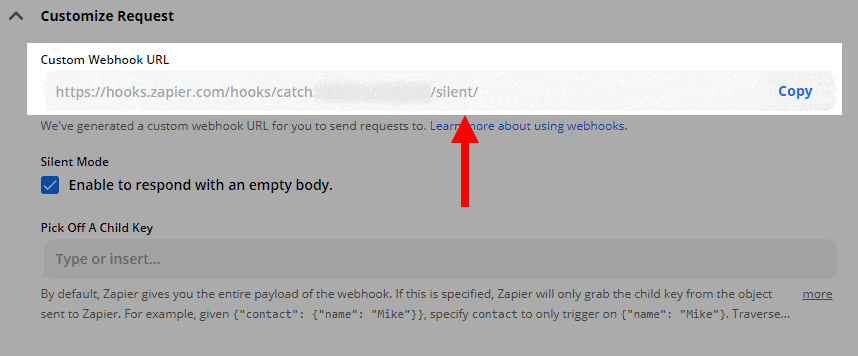
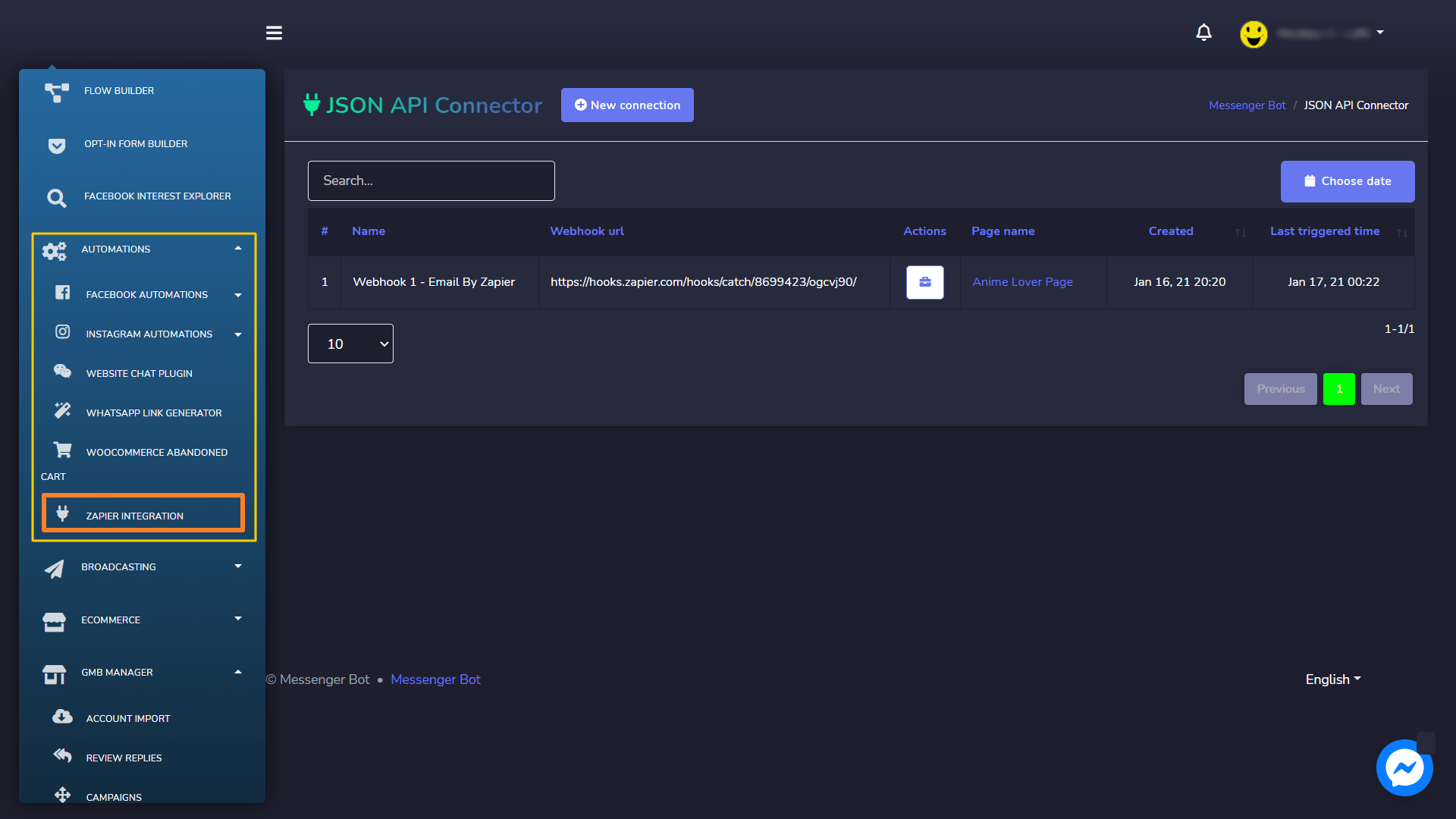
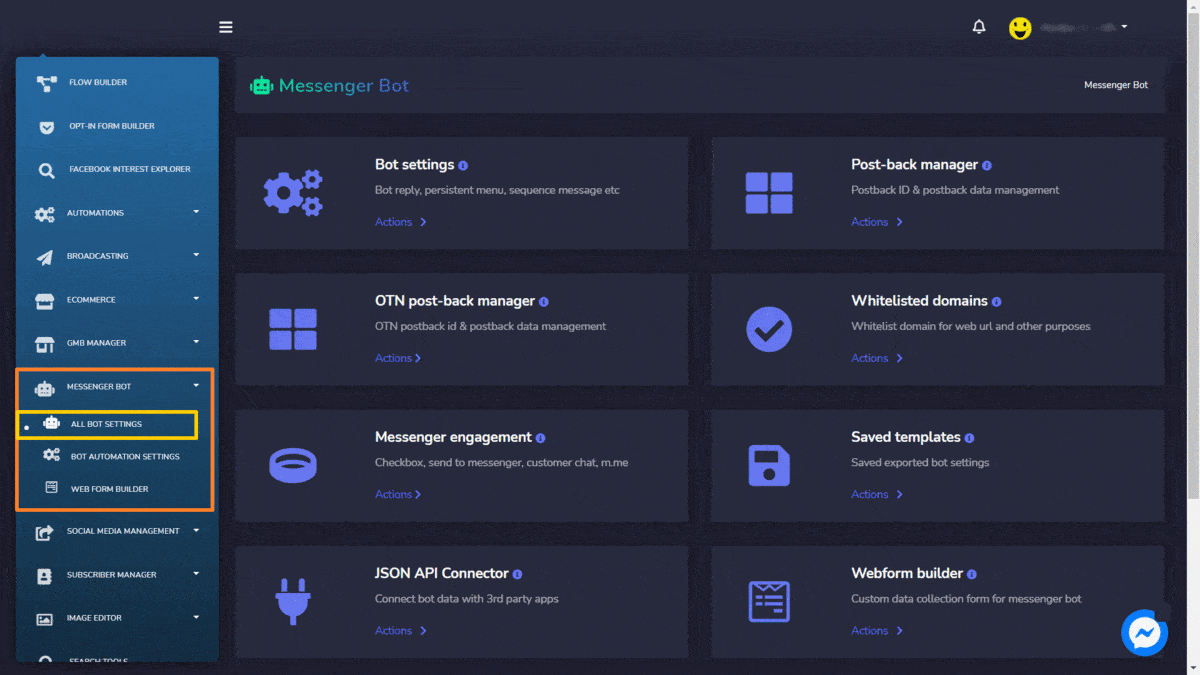
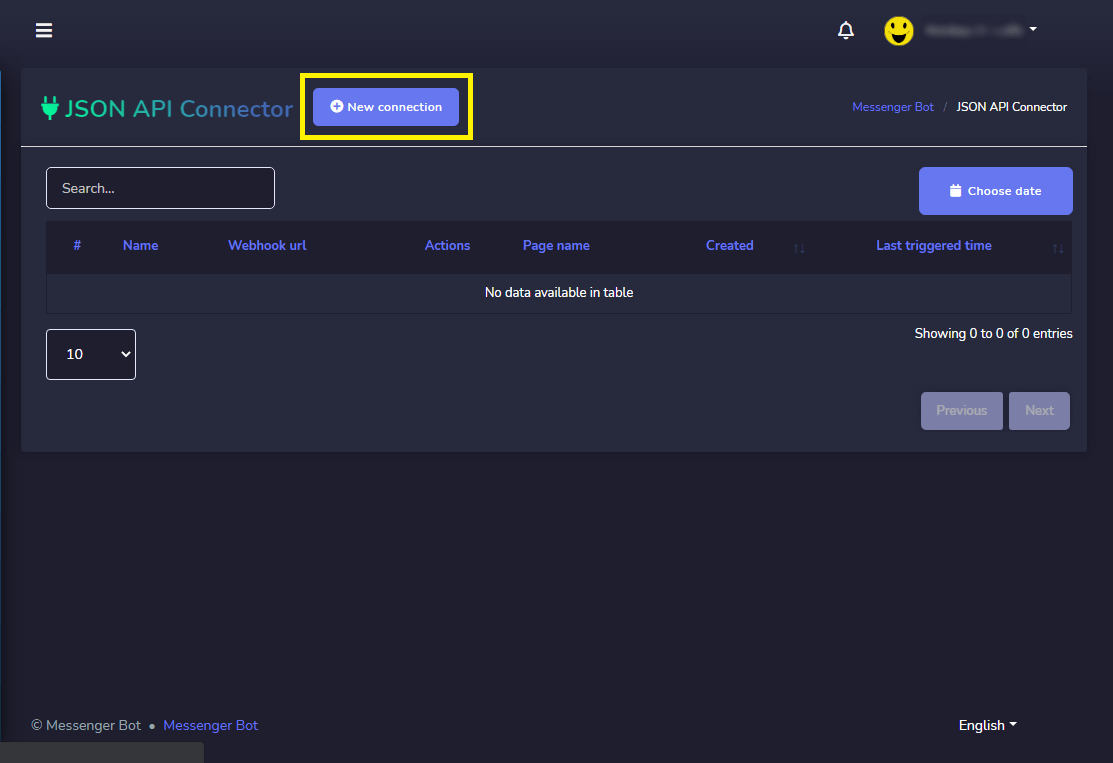
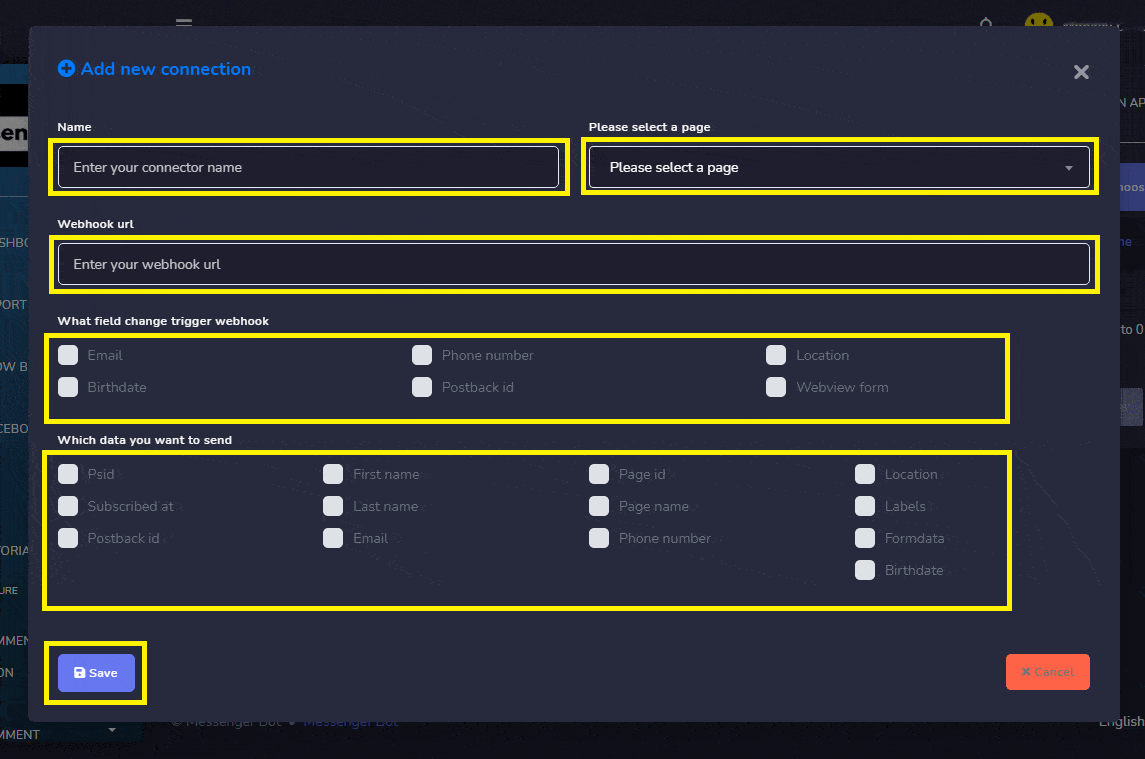
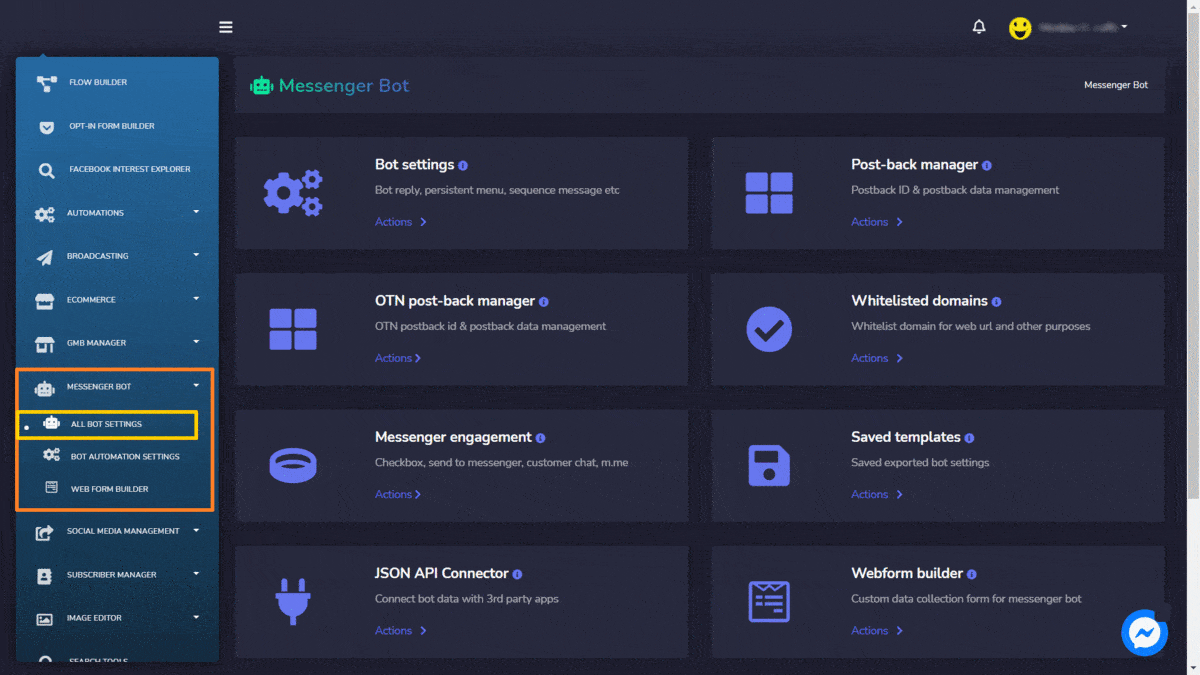
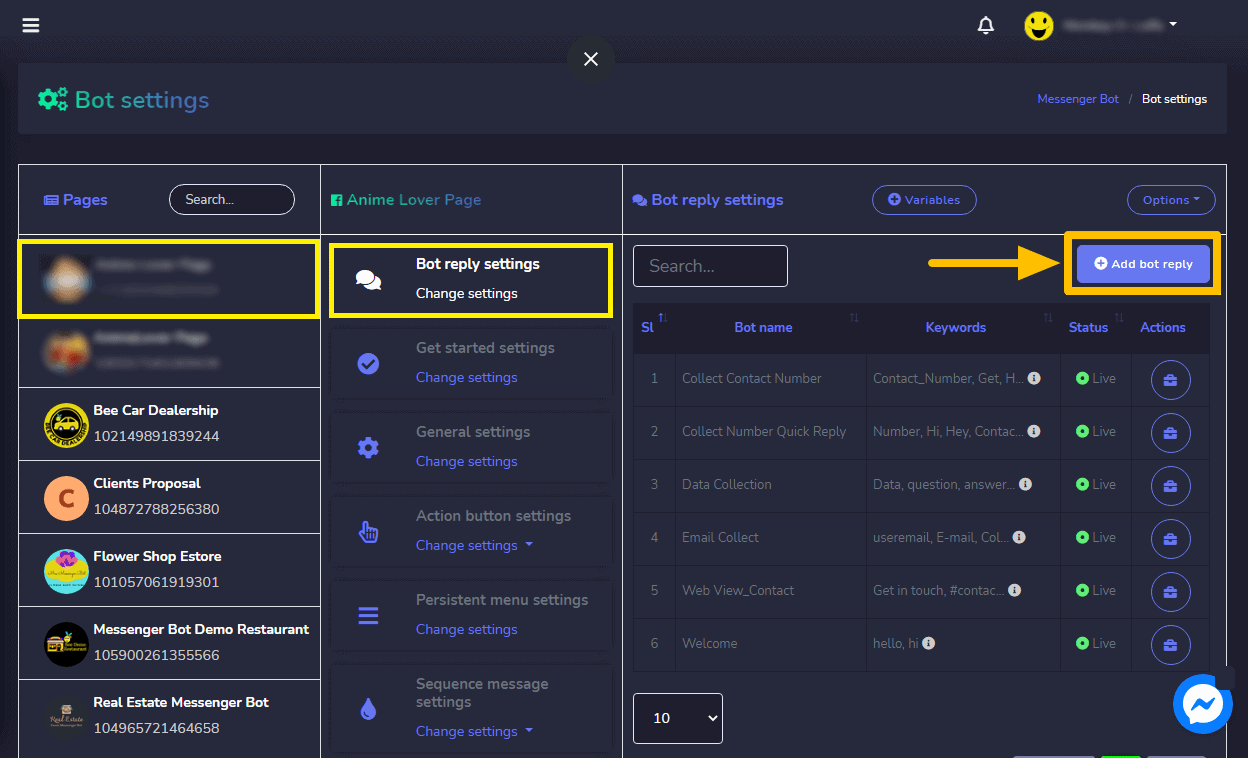
选择您的 回复类型. 选择 Text with Buttons. Or any 回复类型 you wanted to perform.
提供您的 回复消息。然后,选择 按钮类型 和 命名您的按钮文本.
点击 提交 完成时。
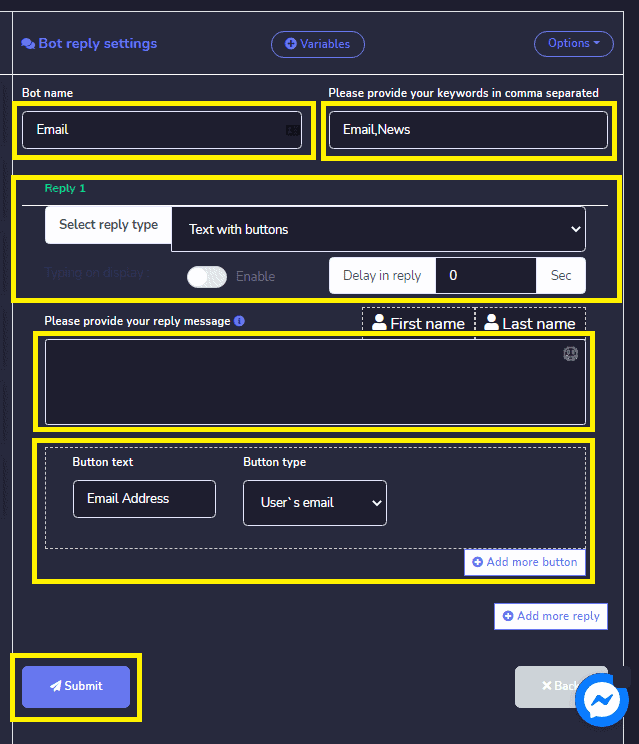
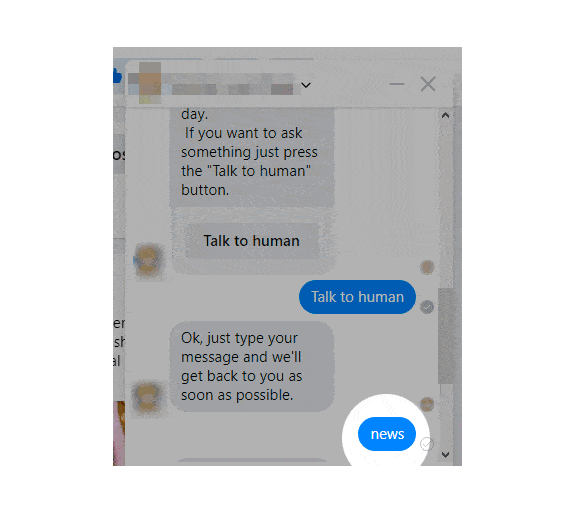
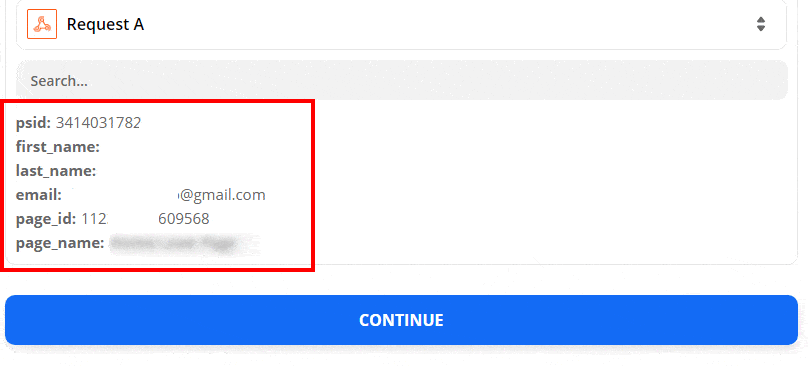
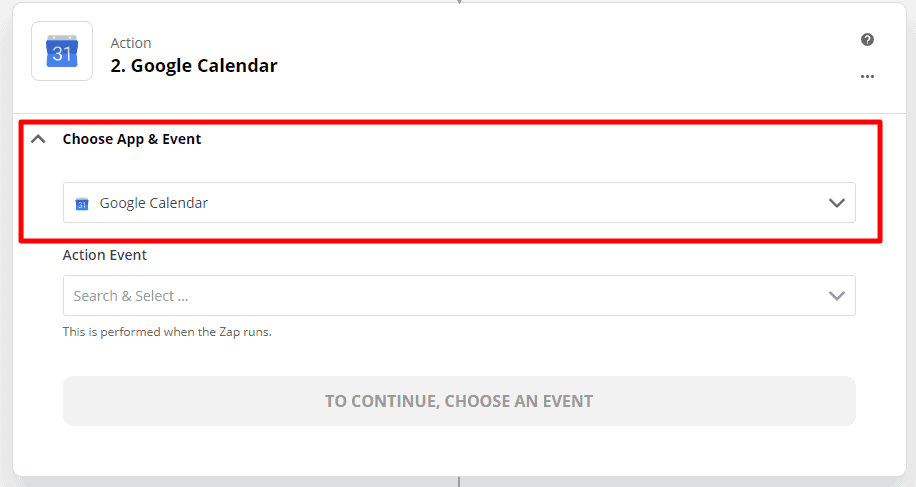
Choose an event and click 继续. 选择 账户 到 Sign in to Google Docs. Choose your Google account to continue to Zapier. Then next, Zapier will want to access your Google Account. Click Allow.
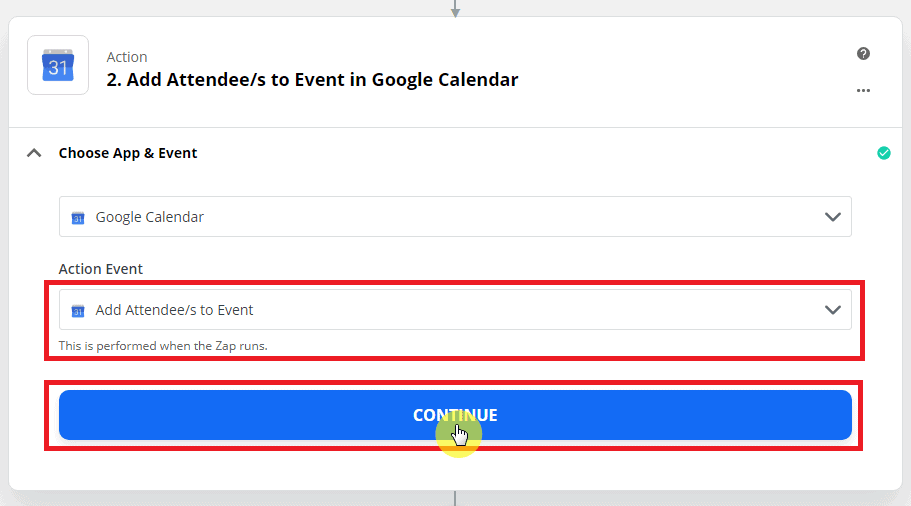
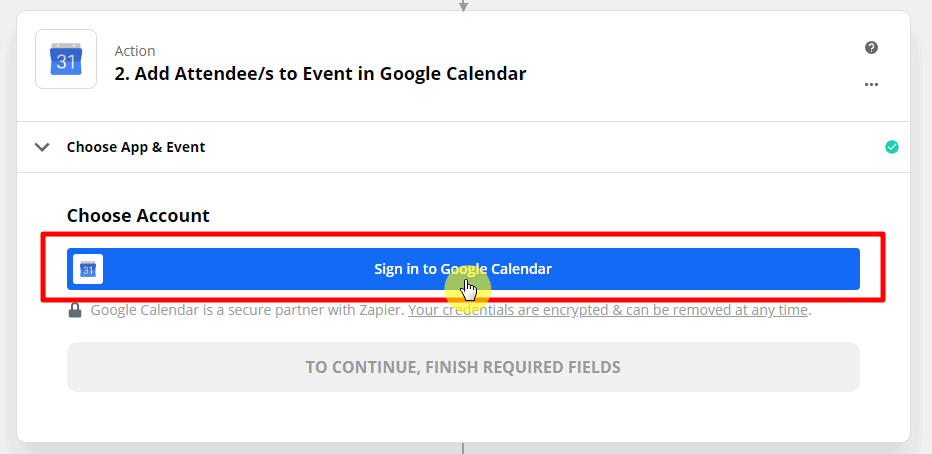
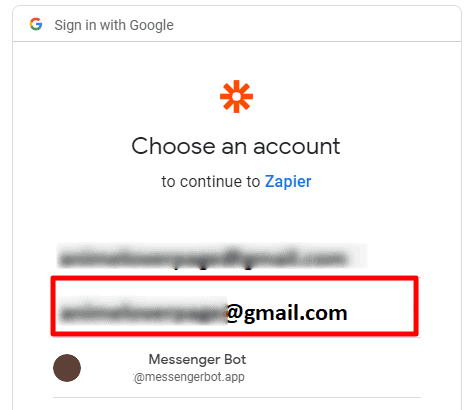
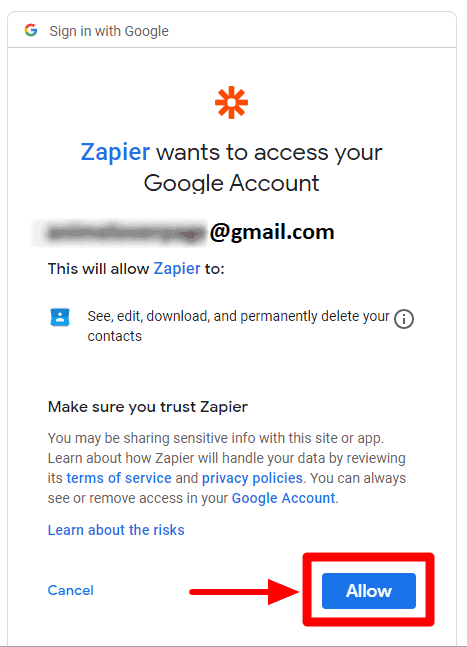
点击 继续 after setting up a google account.
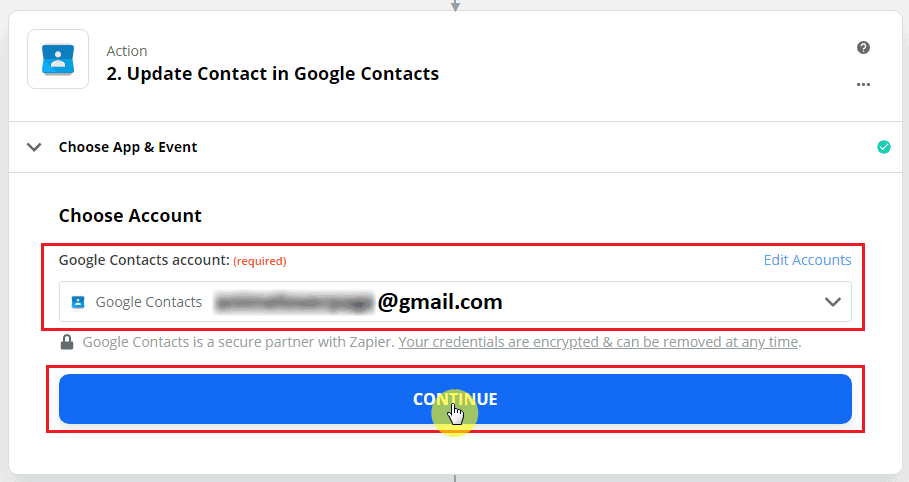
Customize the event 和 fill out the required requirements to fulfill the action. After filling out all the required information. Click Continue.
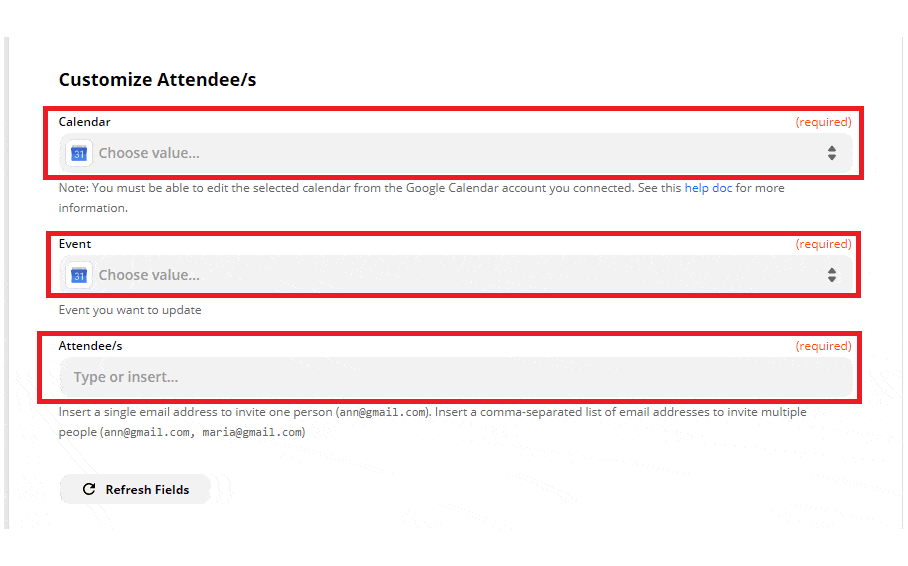
This is the summary of the action event. Next, click 测试与审核. And the action was successfully created. The test result will show. and below, click 开启 Zap.
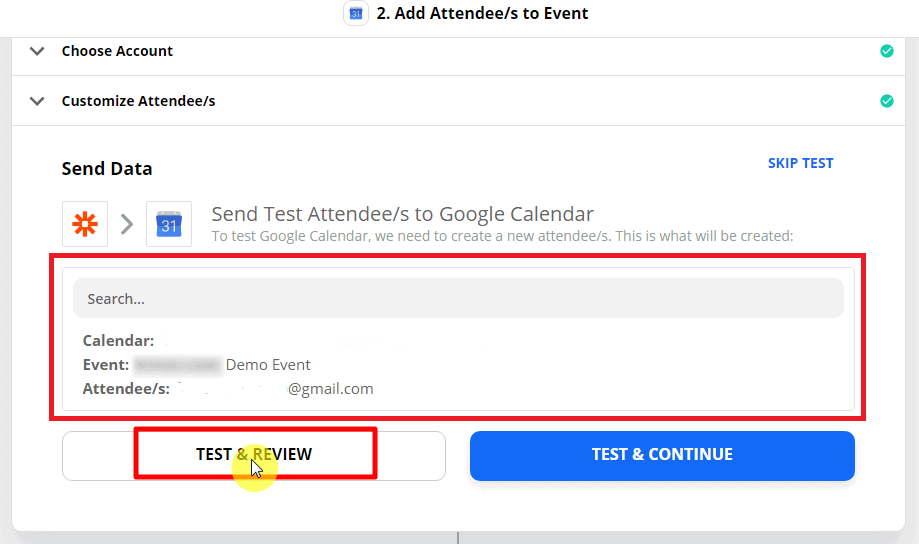
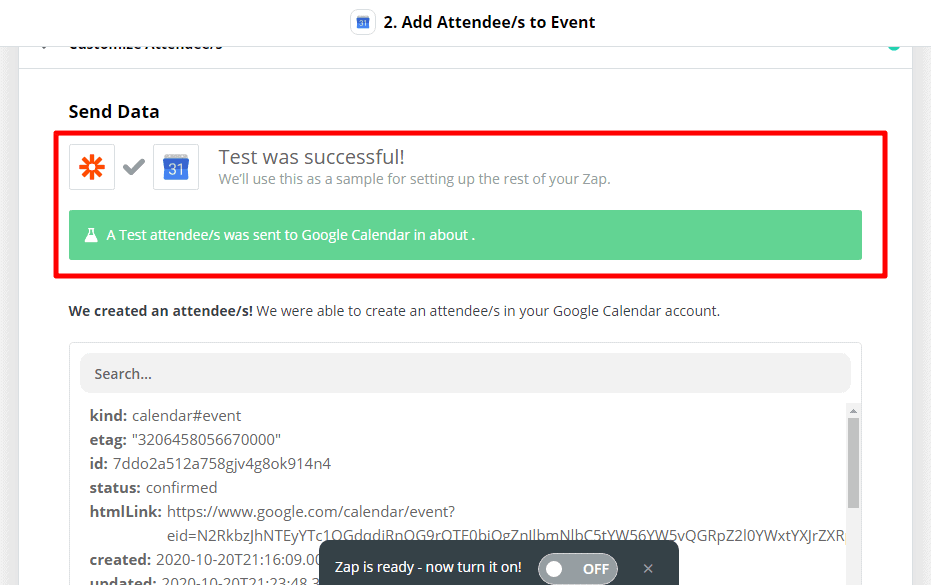
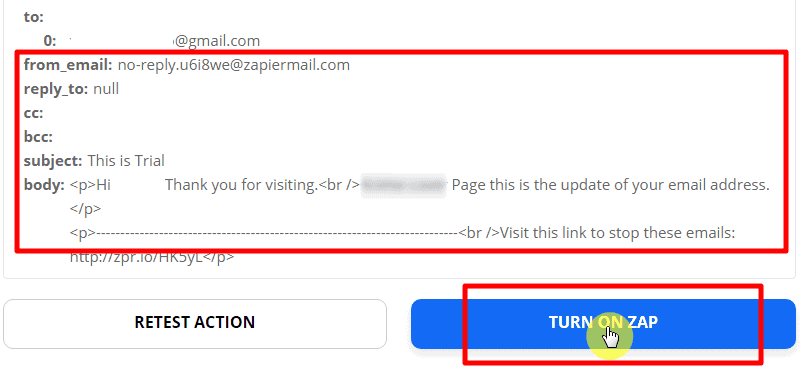
Messenger 是由 Meta Platforms, Inc.(前身为 Facebook, Inc.)开发的广泛使用的消息服务,旨在实现用户之间的无缝沟通。它允许个人发送文本消息、交换照片、视频、贴纸、音频文件和文档。用户还可以对消息进行反应,并与各种机器人进行互动,以增强互动体验。 绿色勾选 表示触发器和操作事件成功开启 Zap.
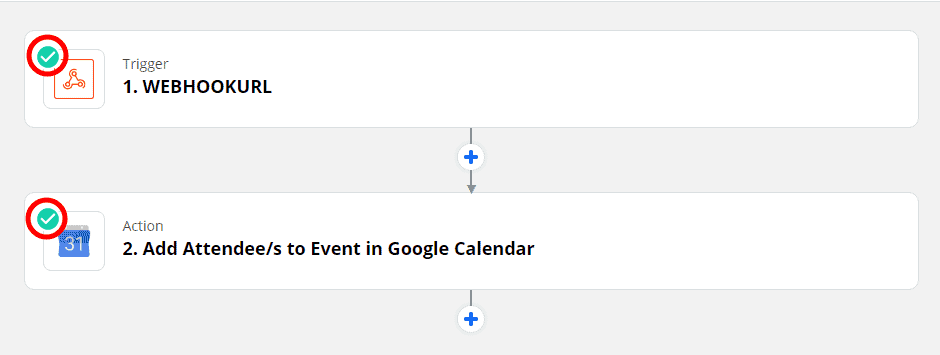
这是 Demo event sent to Facebook Page Subscriber.
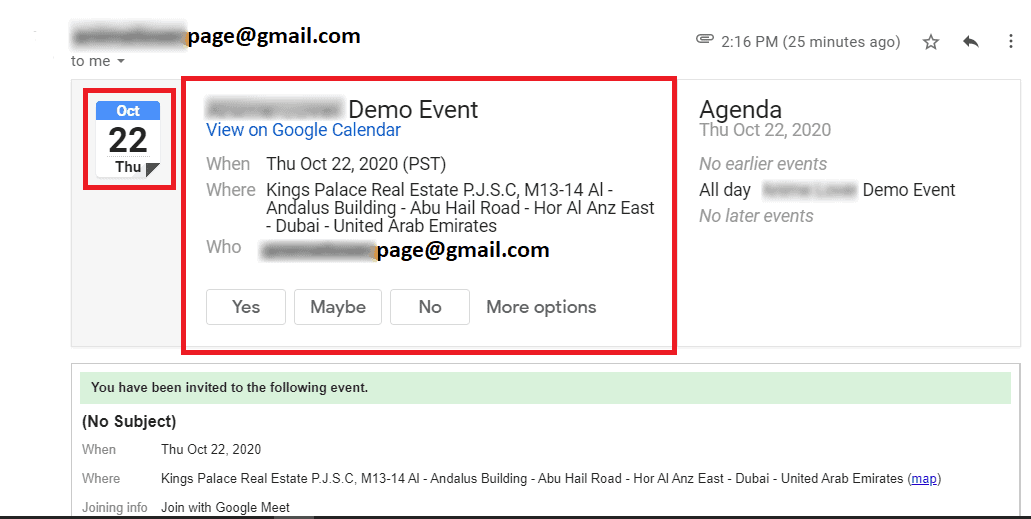
现在您准备好创建自己的集成,只需按照逐步流程与您的 Messenger Bot 集成.