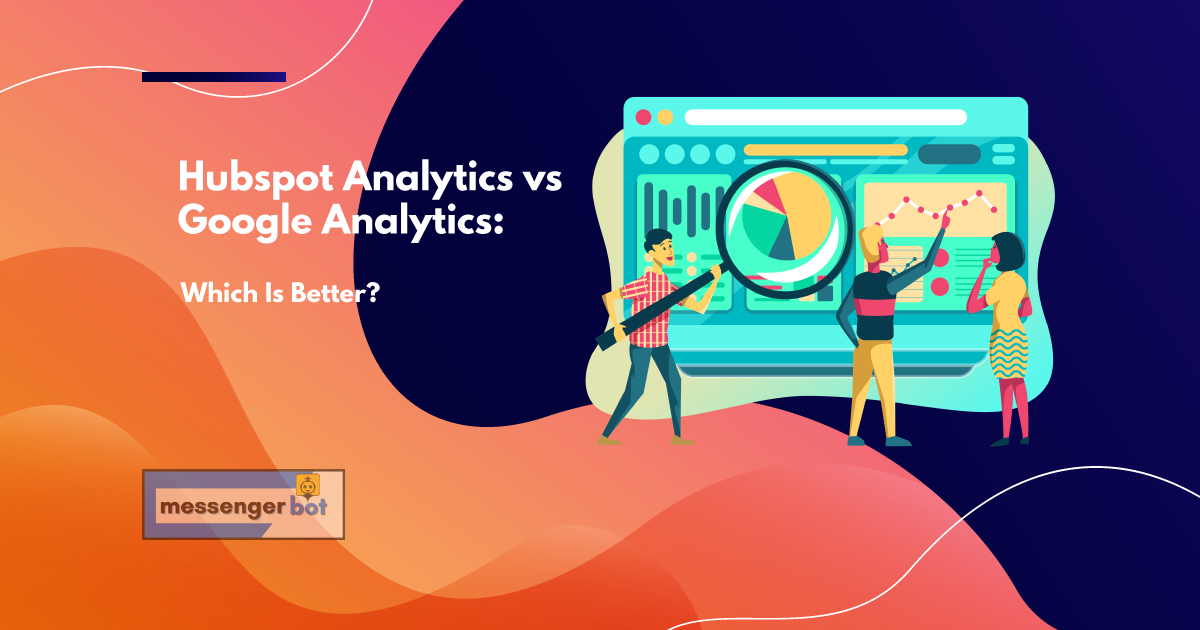分析可能是一个棘手的话题。市面上有许多不同的分析套件,每个都有其自身的优缺点——但在选择分析套件之前,您需要问自己的一个最重要的问题是:“我想从中获得什么?”
哪个分析软件更好,Hubspot还是Google分析?这是许多营销人员自问的问题。这个问题的答案将取决于您对业务的目标。如果您想了解更多关于人们如何与您的网站互动的信息,那么您应该使用Google分析。但如果您需要内容优化和营销自动化方面的帮助,那么Hubspot可能是更好的选择!
什么是分析工具?
分析工具用于跟踪网站流量。
这些工具旨在帮助营销,因此您可以看到哪些有效,哪些无效。
分析提供了进行有关内容创建、产品开发、分发策略等重要决策所需的数据——基本上是所有事情!它们不再仅仅是一个“洞察工具”,而是业务运营的关键部分。

什么是Google分析?
Google分析是一个极受欢迎的网站流量分析工具,可以帮助您查看有多少人访问您的网站,他们来自哪里(包括推荐和关键词),网站上哪些页面活动最多,访客在您网站上停留多长时间等。
您还将能够看到有多少人通过移动设备访问您的网站,以及他们来自哪里。
除了所有这些信息,您还可以跟踪一系列特定事件和目标,这可以帮助您更好地理解您的网站上发生的事情。所有这些信息都是实时可用的,因此即使您不在办公室,也可以保持对事情的掌控。

什么是HubSpot?
HubSpot是一个营销和销售平台,拥有您发展业务所需的所有工具。
Hubspot与其他分析平台不同,因为它不仅仅是一个分析软件,还提供强大的入站营销功能,如博客、SEO优化策略、电子邮件自动化、社交媒体管理和潜在客户管理。
Hubspot使所有级别的用户都能轻松理解其网站上的数据,因为它们具有“人性化”的界面,比Google分析更易于使用。

Google分析的优点
Google分析是免费的。
Google分析为各种规模的企业提供了充足的支持,使您在使用工具功能时遇到困难时可以轻松找到答案。
使用Google分析,您可以轻松跟踪网站流量和转化率。您可以轻松设置目标,监控网页性能,并跟踪收入。
Google分析在所有设备上均可用,因此您可以从任何有互联网访问的地方查看报告。如果需要,您还可以选择将原始数据下载到电子表格中以进行更详细的分析!
HubSpot的优点
HubSpot提供在一个地方管理所有营销的能力。这包括电子邮件、社交媒体、展示广告和您用来在线营销业务的其他渠道。它还为每个平台或渠道提供分析,帮助您确定其在实现目标方面的有效性。
该软件提供了一整套工具,您可以用来与客户联系并建立导致销售的关系。您可以在一个地方获得CRM系统、着陆页、网站跟踪功能等,因此无论经验或专业水平如何,营销人员都可以轻松在线管理他们的业务。
HubSpot为您提供了制定有效营销策略所需的工具,帮助您在线发展业务。它提供了一个管理营销漏斗各个领域的平台,并提供分析以显示每个领域在实现目标方面的有效性。
Google分析的缺点
Google分析是一个免费的工具,但它的功能不如Hubspot丰富。
Google分析提供有关用户在搜索引擎和社交媒体网站上访问您的网站或应用时的行为数据。Google不提供有关已经忠于您的业务或过去购买过产品的现有客户的行为信息。
HubSpot的缺点
HubSpot有一个学习曲线。
HubSpot的界面不够清晰,仪表板可能难以导航。
它不允许您深入了解流量来源或活动的细节。
您无法深入特定渠道,这使得同时在不同渠道上工作的多个营销人员的团队更难以协作。
HubSpot不支持编辑URL,因此如果您需要此功能,它可能不适合您的业务。
HubSpot的用途是什么?
HubSpot用于潜在客户生成、客户互动和营销。它通过跟踪网站访问者的行为,帮助企业识别其目标受众。这可以帮助公司通过搜索引擎优化(SEO)提高知名度,在社交媒体上与潜在客户建立联系,管理入站潜在客户,并了解网站流量与内容的互动情况。
Google Analytics的用途是什么?
Google Analytics可以以多种方式使用,包括但不限于:衡量和改善营销活动,确定您网站流量来源的最有效着陆页,预测未来的商业趋势/表现。
Google Analytics的好处在于它提供了客户行为的洞察,例如他们点击了什么,如何浏览您的网站,以及他们在哪里离开。
许多营销人员依赖这个免费的工具来跟踪他们的数字营销工作,并衡量每一美元支出的影响。
HubSpot与Google Analytics的相似之处
HubSpot和Google Analytics都是优秀的工具,为营销人员提供了做出数据驱动决策所需的信息。
此外,HubSpot和Google Analytics在帮助营销人员实现目标方面也非常相似。
这两个工具都提供了跟踪访问者、活动、流量来源、转化等功能。
总体而言,HubSpot内置的分析工具以及Google Analytics广泛的数据收集能力,为营销人员提供了做出数据驱动营销决策所需的洞察。
HubSpot与Google Analytics的区别
虽然它们的目的相似,但在决定哪个最适合您的业务时,有几个区分因素需要考虑:
-HubSpot提供一个集中管理所有营销活动的平台,而Google Analytics则更像是一个独立的平台。除此之外,这两个工具都提供跟踪转化和流量来源的能力。
-HubSpot更像是一个传统的入站营销工具,而Google Analytics则提供对访问者与您网站在多个渠道(如付费搜索、电子邮件、社交媒体等)互动的洞察。这两个平台都配备了有用的报告功能,可用于跟踪投资回报率(ROI)。
-HubSpot仅提供对Twitter和Facebook社交媒体互动的跟踪,而Google Analytics提供有关流量来源(例如,博客、论坛等)以及访问者在您网站上的行为(如页面浏览量或跳出率)的数据,涵盖所有主要渠道,如搜索引擎、社交网络和电子邮件营销。由于它是免费的,唯一的缺点是与HubSpot相比,它提供的关于访问者的信息较少。
Google Analytics与HubSpot功能比较
选择分析工具可能是一项艰巨的任务。有很多因素需要考虑,似乎每个新工具都提供比您上一个尝试的工具更多的功能。在这篇文章中,我们将比较HubSpot和Google Analytics在一些对营销人员最重要的因素上的表现:
报告和分析
报告和分析是选择分析工具时应考虑的两个主要因素。使用报告可以帮助您的公司制定成功的路线图,并在进展发生时进行跟踪。
HubSpot Analytics允许用户创建自定义报告和仪表板,这可以帮助他们轻松可视化数据。
Google Analytics提供多种易于使用和理解的标准报告。用户界面也非常直观,因此所有者无需额外培训即可立即开始使用。
HubSpot Analytics的一个缺点是Google Data Studio连接器无法使用,因此您必须使用他们的报告工具。构建自定义报告也很困难,因为这需要编码知识和技能,这对某些团队来说可能是一个挑战。
Google Analytics的一个缺点是没有内置集成,因此您必须手动构建每一个。它也不包括详细的事件跟踪,以便理解用户在您网站上的行为。
报告和分析工具允许用户跟踪多个维度,以便获得数据的更全面视图是很重要的。此外,如果它们可以按自定义维度和细分进行过滤,以便用户获得最精确的洞察,那将是非常有帮助的。

数据集成
数据集成在分析工具中很重要,因为它允许您将来自不同来源的信息合并为一个连贯的报告。这对同时运行多个数字营销活动的企业,或如果他们的网站有更长的数据历史可供参考时非常有用。
HubSpot Analytics与许多您可能已经在使用的流行工具(包括Facebook广告管理器、Google Analytics和DoubleClick)有强大的集成。此外,它还提供通过CSV文件上传自定义数据的选项。
考虑您的企业是否需要时间将HubSpot帐户数据与其他工具集成,或者您是否能够自行集成它们是很重要的。
Google Analytics与许多流行的数字营销工具有很多集成,包括Facebook广告管理器和DoubleClick for Publishers。然而,除了BigQuery之外,它没有与其他主要服务的直接集成。此外,像HubSpot一样,Google Analytics也提供通过CSV文件上传自定义数据的选项。
Google Analytics没有像HubSpot那样的专业服务专家团队或实施合作伙伴网络,因此您需要留出时间自行进行集成。
HubSpot Analytics和Google Analytics都与许多流行工具集成,但HubSpot的集成无需第三方设置,能够无缝对接。此外,它们在设置和管理后的努力程度上大致相同。同时,它们都提供通过CSV文件上传自定义数据的选项。
HubSpot的众多集成确保您能够在一个地方收集和分析所有重要的营销信息,而无需在不同工具之间跳转或单独报告不同的数据集。Google Analytics缺乏与其他流行数字营销工具的直接集成,这意味着您需要做更多的工作将其与您企业现有的流程集成。
HubSpot Analytics的集成能力没有显著的缺点,但Google Analytics在已经使用多种不同数字营销工具的企业中可能会面临一些集成困难。
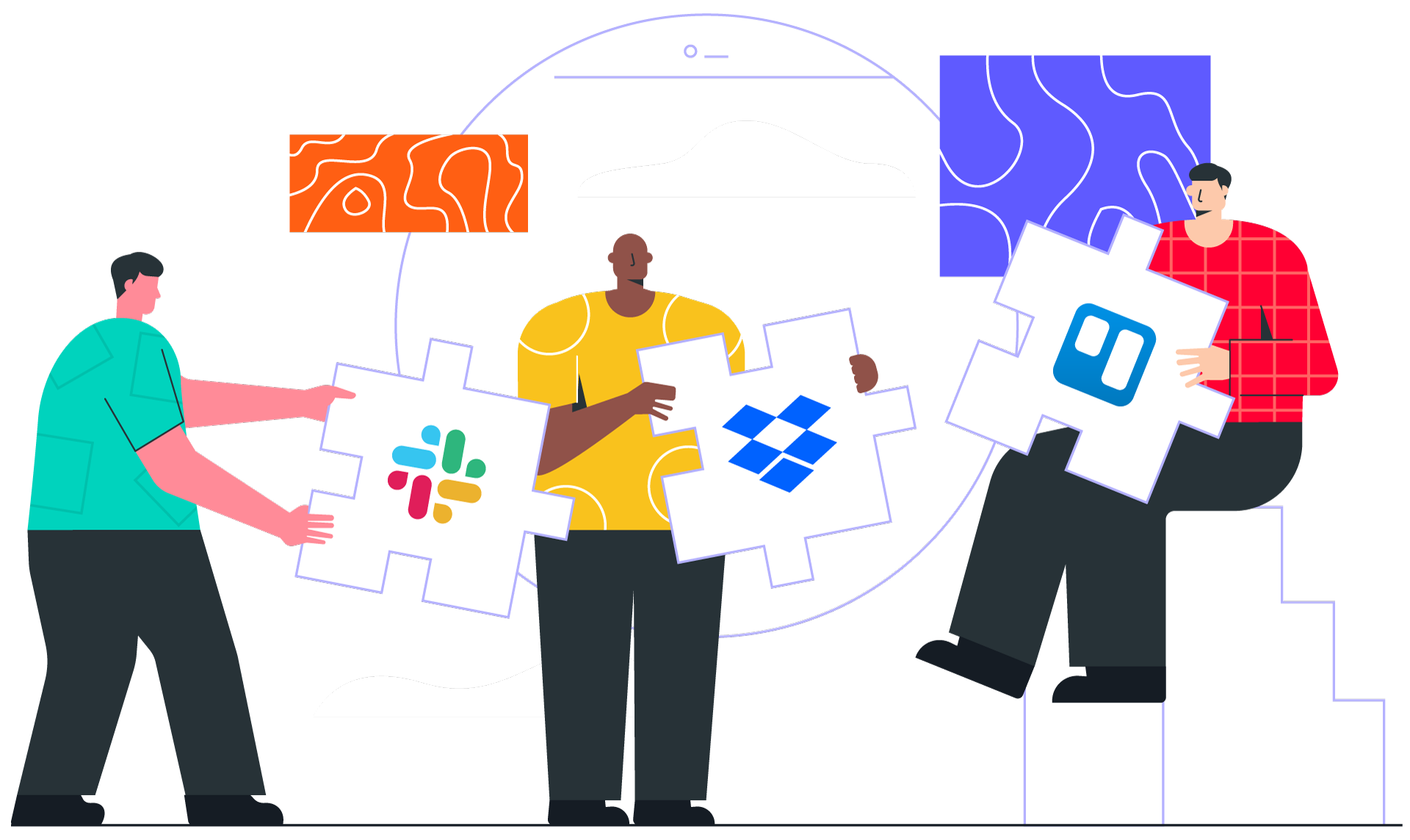
SEO
SEO是任何希望成功的企业的重要因素。
正如许多营销人员所知道的,Google Analytics是一个非常有用的工具,可以帮助了解访客是如何找到您的网站以及他们在每次访问中与哪些内容互动。
然而,在分析领域还有另一个值得考虑的参与者,特别是如果您需要高级SEO报告。
HubSpot的分析平台HubSpot Analytics为营销人员提供了一些超出Google Analytics的额外好处——特别是在SEO报告指标和其他工具无法提供的数据方面。
SEO功能对于了解您的网站在搜索引擎中的表现非常重要。
HubSpot Analytics提供了许多Google Analytics所没有的SEO好处。
例如,您可以查看哪些关键词为您的网站带来了流量,以及这些访问与他们在每次访问中互动的内容有何不同——这对于希望改善自然搜索表现的营销人员来说是至关重要的见解。
您还将获得关键词排名数据,以便查看您的网站在不同搜索词中的排名。
此外,HubSpot Analytics提供了关于在社交媒体网站上最常分享的页面以及哪些博客文章获得最多反向链接的丰富信息——这两个重要的SEO指标是Google Analytics默认不提供的。
HubSpot的分析平台为营销人员提供了一些超出Google Analytics的额外好处——特别是在SEO报告指标和其他工具无法提供的数据方面。
SEO功能对于了解您的网站在搜索引擎中的表现非常重要。
Google Analytics以其对各种网站流量报告和见解的免费访问而闻名,但它缺乏HubSpot Analytics提供的SEO报告指标。
该工具向您展示有多少自然搜索推动了您网站的总流量——这对于营销人员在试图了解哪些关键词通过Google带来访客(以及他们在您网站上与哪些内容互动)时非常有用。
Google Analytics还提供了一些有助于您更好地优化网站性能的SEO功能。
对于希望了解其网页在搜索引擎中表现的营销人员来说,这个工具非常有价值——特别是与其他SEO工具(如Moz的免费Open Site Explorer和AHrefs)一起使用时。
Google Analytics以其对各种网站流量报告和见解的免费访问而闻名,但它缺乏HubSpot Analytics提供的SEO报告指标。
该工具向您展示有多少自然搜索推动了您网站的总流量——这对于营销人员在试图了解哪些关键词通过Google带来访客(以及他们在您网站上与哪些内容互动)时非常有用。
Google Analytics还提供了一些有助于您更好地优化网站性能的SEO功能。
在SEO方面,HubSpot Analytics提供了许多Google Analytics所没有的SEO好处。
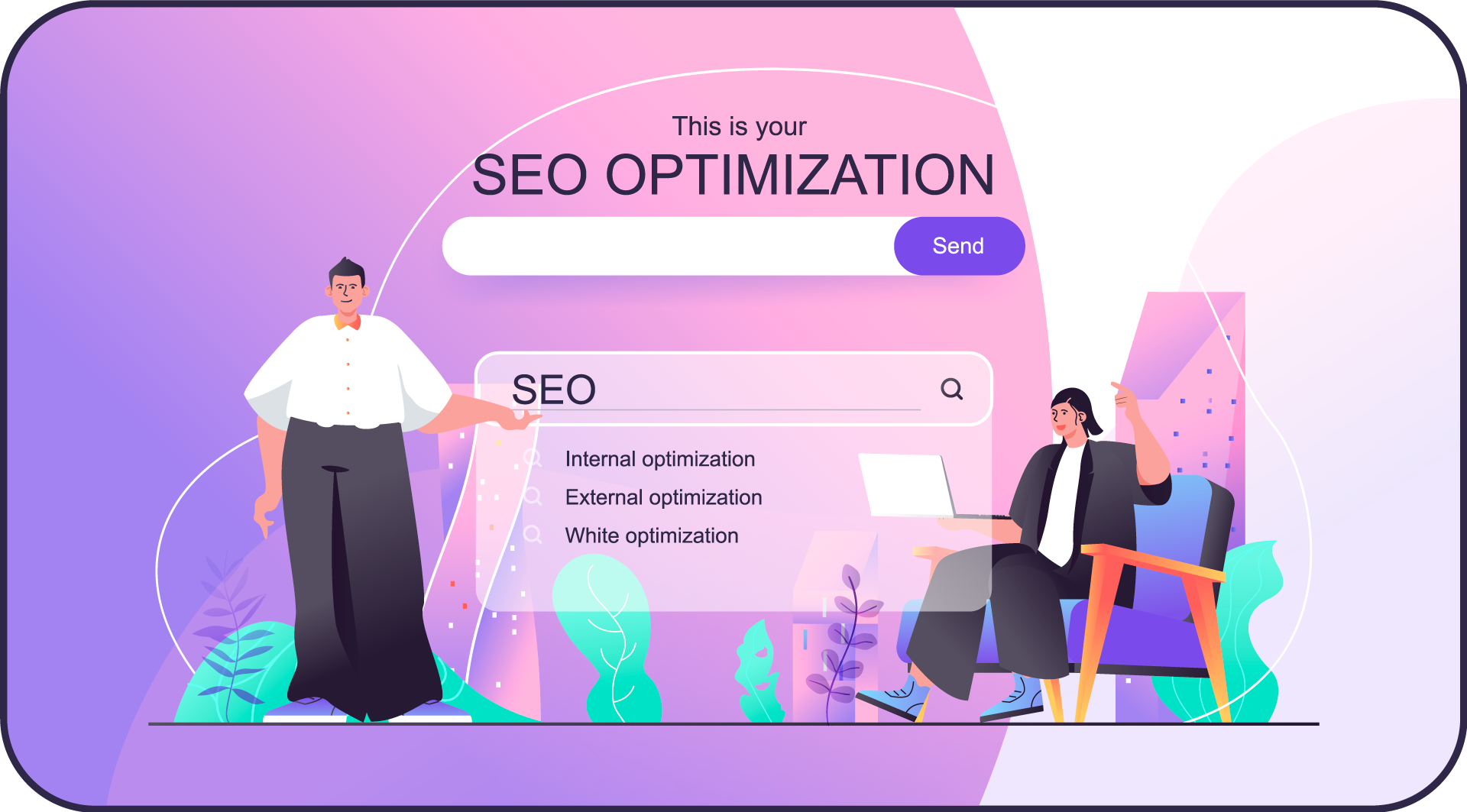
页面浏览量
页面浏览量是企业最重要的指标之一。它允许您跟踪有多少访客查看了您网站上的每个页面,这很有用,因为它可以帮助您确定哪些内容有效,哪些内容无效。您可能会发现,由于搜索引擎优化(SEO)或其他因素(如口碑),某些页面的浏览量比其他页面更多。
HubSpot Analytics允许您跟踪页面浏览量。您可以通过导航到内容 > 所有页面来做到这一点,这将显示您网站上的所有页面以及在特定时间段内(即一个月、一周)它们被查看的次数。页面浏览量报告还将向您显示每个页面的平均浏览次数、哪些内容的浏览量超过其他内容,以及每个页面平均产生的访问量。
Google Analytics也允许您跟踪页面浏览量。您可以通过导航到内容 > 网站内容来做到这一点,这将显示您网站上的所有页面以及在特定时间段内(即一个月、一周)它们被查看的次数。HubSpot Analytics与Google Analytics之间的主要区别在于,Google Analytics提供了更多查看数据的选项。例如,您可以创建自定义报告,以查看哪些页面的表现优于其他页面,基于页面浏览量或屏幕分辨率,因为Google Analytics提供了不同的维度可供选择。
在页面浏览量方面,HubSpot Analytics和Google Analytics都是很好的工具。它们之间的主要区别在于,Google Analytics提供了更多的选项,但两者都允许您随着时间的推移跟踪页面浏览量,以便您可以监控网站内容的表现。

流量报告
流量报告是分析中最重要的事情。如果您无法衡量您的网站获得了多少流量,那么您将如何知道什么有效,什么无效?您需要确保每一条用于做出商业决策的数据都经过分析,以便它们能够有效。
由于Google Analytics是最广泛使用的工具,您需要知道还有其他工具可供选择。最好的方法是决定您的企业究竟需要什么,以便取得成功。
在比较Google Analytics和HubSpot时,它们各自都有自己的优缺点。虽然它们都测量流量报告,但在选择适合您业务需求的正确工具时,还有其他功能需要考虑。
If you want a tool that is more in-depth and gives you data on things like user behavior, goal conversion rates, sales performance, and lead activity; then Hubspot might be useful since it can do all of these things. However, if you are looking for a tool that is more affordable and will give you just the basic data to measure traffic reporting then Google Analytics would be ideal.
HubSpot Analytics is a great tool that has many useful features as well as an easy-to-use interface. One of the main things it focuses on is traffic reporting and measuring key metrics like visits, page views, unique visitors, and bounce rate. The tool also focuses on measuring lead generation, keeping track of conversions, and identifying the revenue generated from specific pages.
HubSpot Analytics is a great traffic reporting tool that can help you measure your website’s performance at all times. This way you can make decisions about what works for your business best so it will be more successful in the long run.
Google Analytics is a great tool that provides you with plenty of information. The only problem is that it’s not as in-depth when it comes to data, but since most businesses are looking at just basic metrics this should be enough for them to make better business decisions. Traffic reporting has of course been a focal point of Google Analytics since it has always been the main purpose for businesses to get started.
Data is one thing that you are guaranteed when using Google Analytics, but what about other metrics? This will depend on your business needs so if they are looking at things like revenue generated from specific pages or where their traffic comes from then using Google Analytics would be the best choice for them.
In terms of Traffic reporting, HubSpot Analytics and Google Analytics both have their own strong points. It all comes down to what your business needs so you can make better decisions for its success in the long run.
You should always keep in mind that there are other tools out there, so it would be best if you do research and find a tool that fits within your budget while having all of the main features that you are looking for.

Conversion Rates
Conversion rates are a number used to show how many users have completed an action you want them to. For example, if a business wants their visitors to sign up for their email list they can set it as the desired action and then check in Google Analytics what percentage of people who visited that page signed up. This conversion rate could be one metric your analytics tool reports.
The higher the percentage, the more people completed your desired action and vice versa. Conversion rates can be used to help you determine what content is most effective at getting visitors to complete a certain goal or task on your website. Once you know that, then you can focus on creating even better content around those ideas!
HubSpot Analytics takes conversion rates to the next level. When you set up goals in Google Analytics, they are limited to conversions that happen on your website (i.e., if someone buys something from your site). But with HubSpot’s new Goals feature, you can track how many people use a specific feature or complete certain tasks within any of your marketing channels including email, social media, and more. You can also track other metrics like how many people download a certain file or complete an online form.
Google Analytics’ conversion rates feature allows you to track your website or app’s goal conversion rates. The metrics available for tracking depend on the type of site and any customizations made which include tracking offline conversions like phone calls. Aside from that, you can also track your social media conversions.
In terms of Conversion Rates, HubSpot Analytics has more features to make it easier for you to track your users’ behavior and how they interact with your marketing channels. An example would be if someone downloads a specific file on an e-commerce site, this conversion rate could show up.
In Google Analytics, you have to set up a custom goal in order for conversion rate data to be tracked. This isn’t as easy and straightforward when HubSpot’s Goals feature automatically tracks this information without any additional work from marketers or business owners.
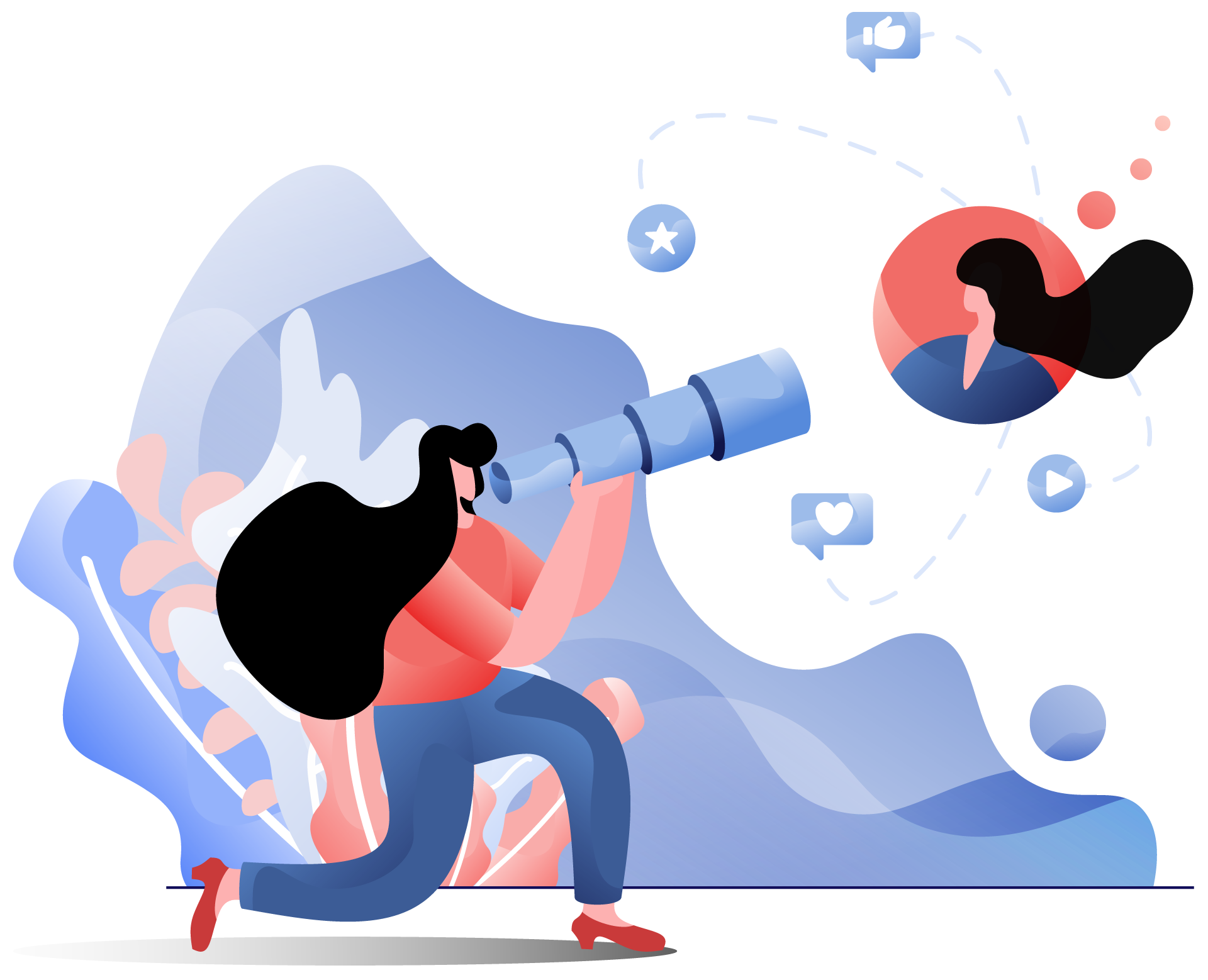
Goal Setting
Goal setting is an important function of any business analytics tool. This is because it allows your company to determine where they want the product or service to be and what you expect from them in return for that investment. It makes sure that there is a direct correlation between growth and ROI which will help businesses create specific, quantifiable goals to track their success with each campaign or project.
To set the appropriate goals for your business, you should have a clear understanding of what each campaign is trying to accomplish and how it can measure its success at meeting that goal.
HubSpot Analytics allows you to set goals for each piece of content that is created. When the goal has been met, it will track how many visits your site received from this particular source and what actions they took on the website once there. This information can then be used in order to determine if a new campaign or project was successful based on its performance metrics.
Google Analytics also has a goal-setting function that allows you to track specific metrics for individual pieces of content and how they impact your overall site. These goals can be set at either the page level or product category in order to determine if certain products receive more attention than others or which pages are the most popular.
HubSpot has a goal-setting feature that allows you to set goals based on actions taken by your users while Google’s is more focused on tracking certain pages or categories of products from within their site. Both have functions that allow for specific metrics to be tracked which helps companies determine if their campaigns are successful or not.
In order to track your success, you need to have specific goals that correlate directly to the ROI and the growth of your product/service. It is important to understand the differences between each tool so you can set up tracking for both your website and campaigns in order to measure their impact.

用户界面
User Interface (UI) is the part of a website, application, or other product that users interact with to access its functions and features. The UI also allows for interactions between the user and machine (e.g., sensors). In the world of web analytics tools, it refers to how easy they are to use when analyzing your website’s data.
HubSpot Analytics has a very clean and easy-to-use UI. The user interface is one of the main reasons why people like this tool so much: it’s straightforward, visually appealing, and doesn’t take any time to get used to.
HubSpot Analytics’ User Interface allows you to see all relevant data about your website. On the left-hand side of the page, there is a list of “reports” (or categories) that can be customized according to what you want to analyze and track on your website. For example, Social Media Performance shows information like how many visitors you got from social media channels in a month, what was the traffic source that brought these people to your website, and how many conversions did you get from them. The UI is very well organized so finding any data point or piece of information will take less than five clicks away from where you are currently located on the page.
Google Analytics’ UI is a bit more advanced and requires some understanding of data. The “default” view of Google Analytics shows you all the main traffic sources (e.g., organic search, paid advertising, social media) and allows you to see how many visitors they brought to your website in a month. If that’s not enough for you then it becomes a bit more complicated. You need to go into the “Audience” section and then click on a single source (e.g., organic search). Once you do that, you will be able to see how many new visitors each of your pages got from this particular traffic source in a month. For example, if I clicked on Organic Search as a traffic source then I would see all the pages that got new visitors from organic search in a month.
In terms of User Interface, HubSpot Analytics is much easier to use than Google Analytics. That’s why it has gained so much popularity among people who are just starting their analytics journey. If you want something more advanced then Google Analytics might be the better choice for you!
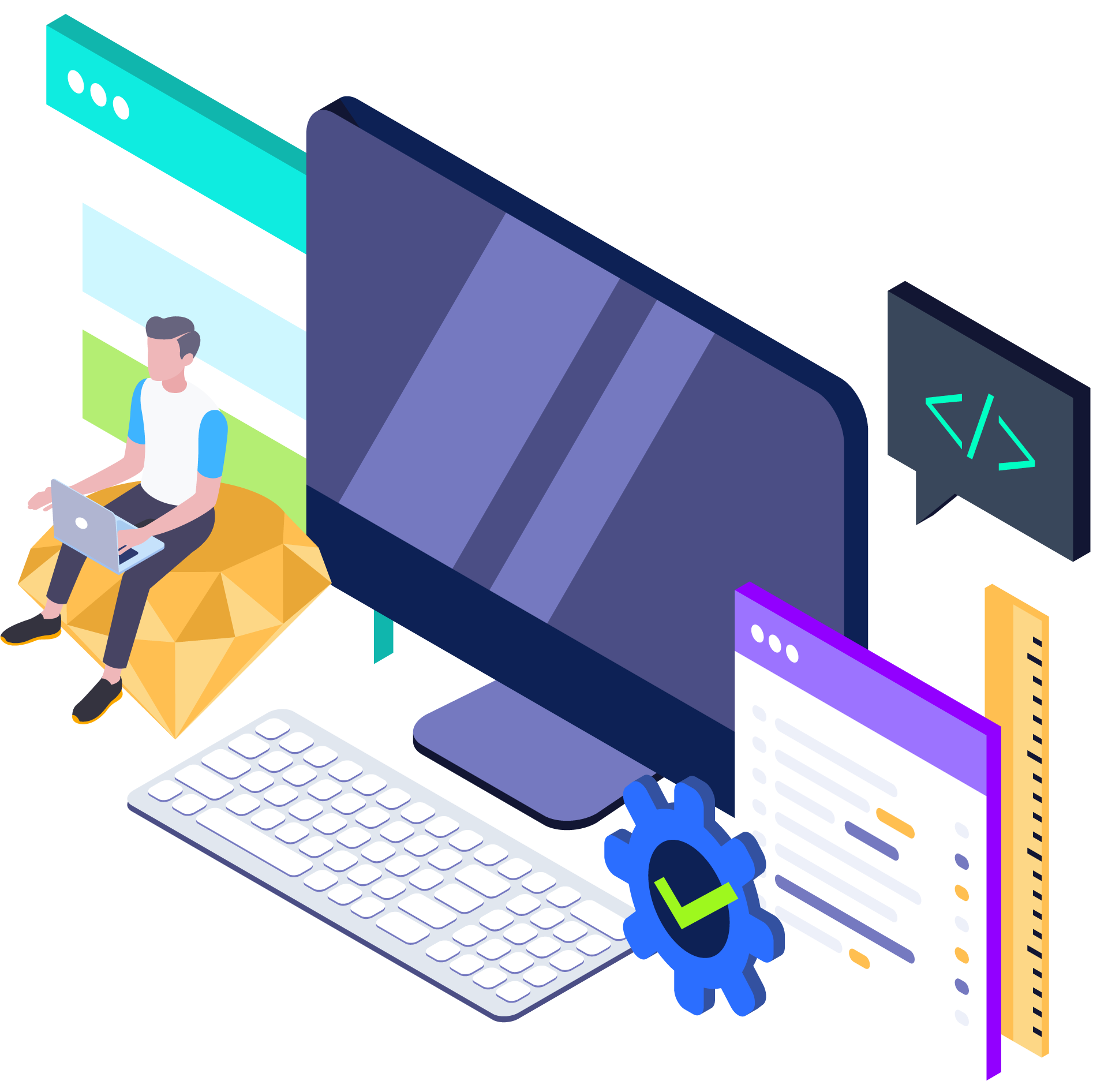
易用性
Ease of use is important for both businesses and marketers alike. If a tool is difficult to use, it can either lead to not completing tasks or leave the user confused on what exactly they are supposed to do with the information provided. Ease of Use is crucial to determining which tool is better, especially for business owners.
HubSpot Analytics has an easy-to-navigate layout that allows marketers of all levels to easily view, track and share reports. The tool even has pre-built templates for the most common marketing tasks which can be customized based on individual needs.
Hubspot analytics is simple enough to use for marketing teams of any size, while still providing enough advanced features to satisfy the needs of agencies and large companies. It has all the necessary tools marketers need in an easy-to-use interface that takes little training time to understand.
Google Analytics has a simple interface that is easy to understand. Its ease of use feature may be its strongest selling point.
谷歌分析的受欢迎程度使其成为许多营销人员的首选工具,特别是那些不熟悉高级营销软件工具的人。其易于使用的界面将使您能够快速轻松地获得有价值的知识,从而及时实现您的营销目标。
谷歌分析可能对新营销人员来说更易于使用,但它缺乏许多使HubSpot如此有价值的功能。其简单的界面限制了对数据和报告的处理能力。它还缺少HubSpot提供的许多集成功能。
就谷歌分析而言,其易用性使得快速入门变得简单。然而,随着您的营销需求变得更加复杂,您开始寻找能够帮助您满足这些需求的更全面的工具时,HubSpot分析将是最佳选择!

常见问题
HubSpot如何确定一个会话?
HubSpot在两个事件之间没有超过30分钟时确定一个会话。经过30分钟的间隔后,新的会话开始,这意味着您可能在一个较长的会话中有多个会话,具体取决于没有事件发生的时间长度。
谷歌分析如何确定一个会话?
谷歌分析在有人访问您的网站时确定一个会话。这通常是通过在您网站的每个页面上嵌入的cookie或其他类似的跟踪技术来完成的,以记录人们与内容互动的信息。然而,需要注意的是,如果有人离开网站并返回,通常会话被认为结束。
您如何同时使用两者以获得最佳结果?
使用两者时,您需要确保它们和谐工作。这可以通过一个称为“清洗”每个系统数据的过程来完成,然后将其合并进行分析。
在Hubspot分析与谷歌分析之间,必须关注他们需要为业务使用哪些功能。
做到这一点的最佳方法是创建一个最重要功能的列表,然后确定哪个功能与您当前的策略更兼容。
例如,如果您试图从分析中收集的数据创建销售工具,Hubspot分析将更有用。
另一方面,如果您想通过Instagram和Facebook等社交媒体渠道营销您的业务,谷歌分析是一个很好的起点。
HubSpot会话与谷歌分析会话,哪个更好?
在会话方面,最佳分析软件是谷歌分析。
然而,HubSpot适合初学者和希望更深入参与营销分析的人。
一些人更喜欢HubSpot,因为它附带一个营销自动化平台。入门相对简单,并且对初学者有一些不错的功能,但学习曲线比谷歌分析陡峭。
如果您是分析新手或在网页开发方面没有太多经验,那么Hubspot可能是您最好的选择。然而,如果您有一些经验并希望深入定制分析设置,那么谷歌可能更适合您。
您应该使用哪个分析解决方案?
最佳的分析解决方案是最适合您的方案。
最佳的分析解决方案是最适合您业务需求的方案。这可能是Hubspot分析或谷歌分析,但也可能是其他分析包,具体取决于哪些功能对您重要,以及您愿意投入多少。