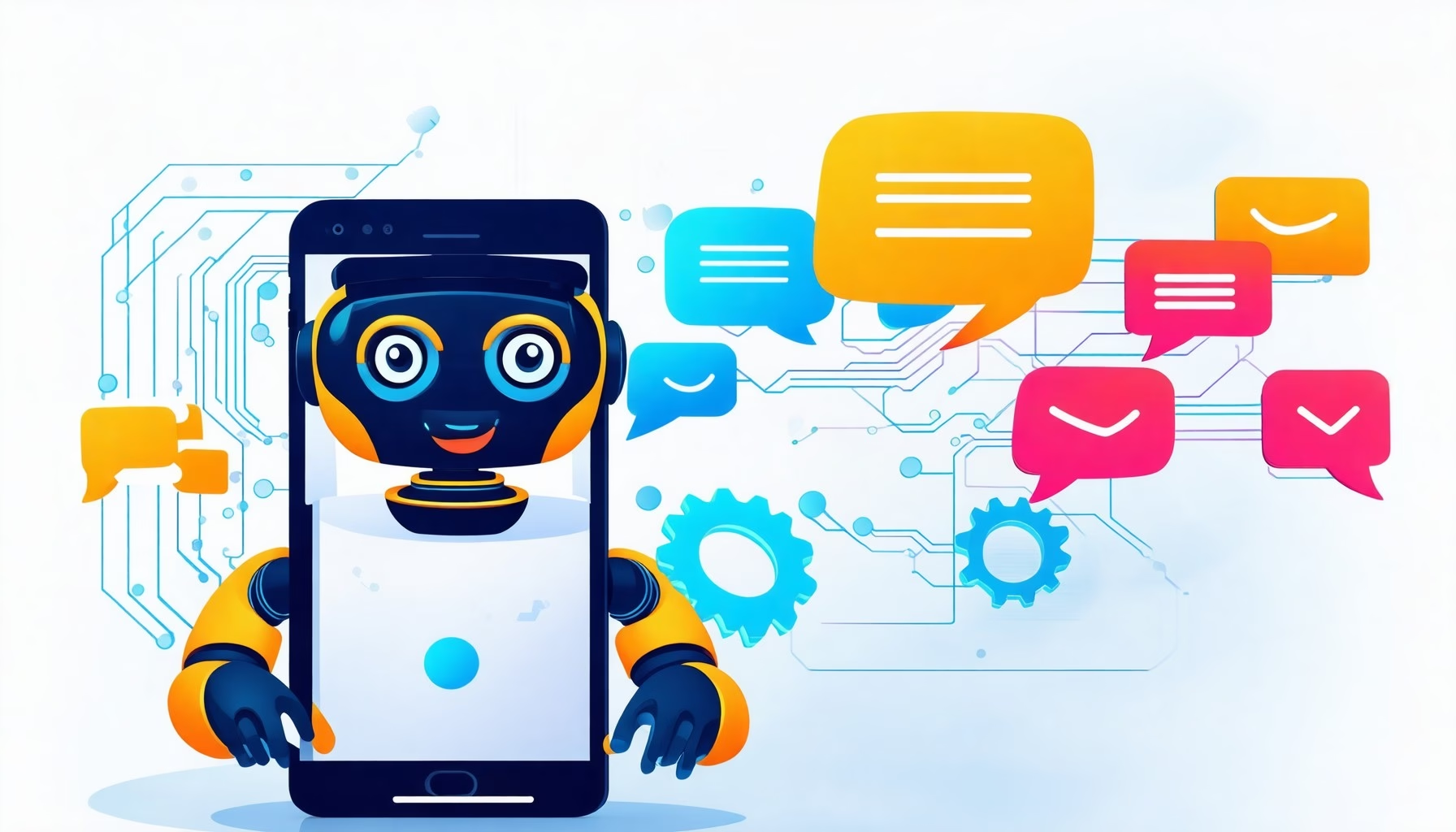关键要点
- Automated replies on Facebook Messenger improve response time, ensuring customers receive immediate assistance.
- Setting up auto replies enhances customer engagement, allowing businesses to maintain communication 24/7.
- Customizing your auto reply messages helps reinforce brand identity and provides essential information to users.
- Utilizing Messenger Bots for advanced automation can handle multiple inquiries, improving overall efficiency.
- Regularly monitoring and optimizing your automated responses is key to enhancing customer satisfaction and interaction.
In today’s fast-paced digital landscape, effective communication is crucial for businesses looking to engage with their customers. One powerful tool at your disposal is the automated reply on Facebook Messenger, which can streamline interactions and enhance customer satisfaction. This comprehensive guide will walk you through everything you need to know about setting up effective auto responses and message automation on Facebook Messenger. We will explore essential questions such as, Can I set an auto reply on Facebook Messenger? 和 您可以自动发送 Messenger 消息吗?, while also highlighting the benefits of using automated replies for your business. Additionally, you will learn how to craft compelling auto reply messages, troubleshoot common issues, and discover best practices for maximizing engagement. Whether you’re using the auto reply Facebook Messenger app on your smartphone or managing a Messenger Facebook page, this article will equip you with the insights needed to master automated responses and elevate your customer service experience.
Can I set an auto reply on Facebook Messenger?
Understanding the Basics of Auto Reply on Facebook Messenger
To set an auto-reply on Facebook Messenger, follow these detailed steps:
1. **Access Your Facebook Page’s Inbox**: Log into your Facebook account and navigate to your Facebook Page. You can also access your inbox through the Meta Business Suite for a more comprehensive management experience.
2. **Navigate to Automations**: Within your inbox settings, locate the “Automations” section. This is where you can manage various automated responses for your page.
3. **Enable Instant Reply**: Find the “Instant Reply” option and toggle it on. This feature allows you to automatically respond to messages received on your page.
4. **Select Your Channel**: Choose Messenger as the channel for the auto-reply. This ensures that your automated message is sent to users who contact you via Facebook Messenger.
5. **Customize Your Message**: Write a clear and engaging message that will be automatically sent to individuals who message your page. Consider including information such as your business hours, a brief introduction, or answers to frequently asked questions.
6. **Save Your Changes**: After customizing your message, make sure to save your changes to activate the auto-reply feature.
For more advanced automation, consider integrating a Messenger Bot, which can provide personalized responses and handle multiple inquiries simultaneously. This can enhance user engagement and improve customer service efficiency. For further guidance, you can refer to the Facebook 商业帮助中心, which provides in-depth information on setting up and optimizing your auto-reply features.
Benefits of Using Auto Replies for Your Business
Implementing an auto reply on Facebook Messenger can significantly enhance your business communication strategy. Here are some key benefits:
– **Improved Response Time**: Automated responses ensure that customers receive immediate replies, enhancing their experience and satisfaction.
– **24/7 Availability**: With auto replies, your business can engage with customers at any time, even outside of regular business hours.
– **Consistency in Communication**: Auto replies help maintain a consistent tone and message, reinforcing your brand identity.
– **Increased Engagement**: By providing instant answers to common inquiries, you can keep customers engaged and encourage further interaction.
– **Efficiency in Customer Service**: Automating responses to frequently asked questions frees up your team to focus on more complex inquiries, improving overall efficiency.
Utilizing features like the 通讯机器人 can further enhance these benefits by providing sophisticated automation options tailored to your business needs.
您可以自动发送 Messenger 消息吗?
Yes, you can automate Facebook Messenger messages effectively. Here’s a comprehensive guide to help you set up automated responses:
- 启用即时回复:
- Go to your Facebook Page settings.
- Navigate to the “Messaging” section.
- Turn on “Instant Reply” to send automated messages to users who contact your page.
- Customize Your Message:
- Craft a welcoming and informative message that reflects your brand’s voice.
- Include essential information such as business hours, FAQs, or links to resources.
- Utilize Messenger Bots:
- Consider using Messenger Bots for more advanced automation. These bots can handle multiple queries simultaneously and provide personalized responses based on user input.
- Platforms like ManyChat or Chatfuel can help you create a Messenger Bot without coding knowledge.
- Set Up Keywords and Triggers:
- Define specific keywords that will trigger automated responses. This allows for more tailored interactions based on user inquiries.
- 监控和优化:
- Regularly review the performance of your automated messages. Facebook Insights can provide data on open rates and user engagement, helping you refine your approach.
- Test Your Automation:
- Before fully launching your automated messages, conduct tests to ensure they function correctly and provide value to users.
Automated responses on Facebook Messenger can achieve a high open rate, often between 70-80%, making them a powerful tool for enhancing customer engagement and satisfaction (source: Facebook 商业帮助中心). By implementing these strategies, you can streamline communication and improve user experience on your page.
How Automation Enhances Customer Engagement
Automation in Facebook Messenger not only saves time but also significantly enhances customer engagement. By utilizing an auto reply Facebook Messenger system, businesses can ensure that customers receive timely responses, which is crucial in today’s fast-paced digital environment. Here are some key benefits:
- 24/7 可用性: Automated replies allow your business to be available around the clock, addressing customer inquiries even outside of business hours.
- 一致的信息传递: Automation ensures that all customers receive the same information, reducing the chances of miscommunication.
- 提高效率: By automating routine inquiries, your team can focus on more complex customer issues, improving overall productivity.
- 个性化互动: Advanced automation tools can tailor responses based on user behavior, creating a more personalized experience.
For more insights on enhancing customer engagement through automation, check out Transforming customer engagement.
How to Automate Replies on Facebook?
Automating replies on Facebook Messenger is a powerful way to enhance customer interaction and streamline communication. By setting up automated responses, you can ensure that your audience receives timely information, even when you’re not available. Below is a step-by-step guide to help you set up automated replies effectively.
Step-by-Step Guide to Setting Up Automated Replies
To automate replies on Facebook, follow these detailed steps to set up instant replies for your Page:
- 访问您的 Facebook 页面: Log into your Facebook account and navigate to the Page you manage.
- 打开收件箱: Click on the ‘Inbox’ option located in the left-hand menu of your Page.
- 导航至自动化: At the top of your Inbox, find and click on the ‘Automations’ tab.
- Create Automation: In the top right corner, click on ‘Create automation’ to begin setting up your instant reply.
- Select Greeting Options: In the left menu, choose ‘Greet people’ to access the greeting settings.
- 启用即时回复: Select the ‘Instant reply’ option. Here, you can customize the message that will be automatically sent to users who message your Page.
- Finalize Your Automation: After customizing your instant reply message, click on ‘Create automation’ in the bottom right corner to save your settings.
For enhanced engagement, consider using Facebook’s Messenger Bot capabilities. Messenger Bots can provide more interactive and personalized responses, guiding users through FAQs or directing them to specific resources. This can significantly improve user experience and response times. For more information, check out the Messenger 机器人教程.
Common Mistakes When Automating Facebook Messenger Replies
While setting up automated replies can greatly benefit your business, there are common pitfalls to avoid:
- Neglecting Personalization: Automated replies should feel personal. Use the recipient’s name and tailor messages to their inquiries to enhance engagement.
- Over-Automation: Relying too heavily on automation can lead to a lack of genuine interaction. Ensure that your automated responses are complemented by human follow-ups when necessary.
- Ignoring User Feedback: Pay attention to how users respond to your automated messages. Adjust your approach based on their feedback to improve the effectiveness of your communication.
- Failing to Update Messages: Regularly review and update your automated replies to reflect current promotions, services, or changes in your business.
By avoiding these mistakes, you can create a more effective automated reply system on Facebook Messenger, ensuring that your audience feels valued and engaged. For further details and updates, refer to the Facebook 商业帮助中心.
How do I set up automatic message replies?
Setting up automatic message replies on Facebook Messenger is a straightforward process that can significantly enhance your customer engagement. By configuring automatic replies, you ensure that your audience receives timely responses, even when you are unavailable. Here’s how to get started:
Configuring Automatic Replies on Facebook Messenger App
To set up automatic replies on your Facebook Messenger app, follow these steps:
- Open the Messenger应用程序 and navigate to your business page.
- 点击您左侧仪表板上的 收件箱 tab.
- 选择 自动回复 from the menu.
- Choose the type of automatic reply you want to set up, such as instant replies or away messages.
- Customize your message to reflect your brand voice and provide essential information.
- Save your changes to activate the automatic reply.
通过遵循这些步骤,您可以创建一个有效的 auto reply Facebook Messenger setup that caters to your customers’ needs. This feature is particularly useful for businesses looking to maintain engagement outside of regular hours.
Troubleshooting: Automated Reply Facebook Messenger Not Working
If your automated replies on Facebook Messenger are not functioning as expected, consider the following troubleshooting tips:
- Ensure that your business page is published and not in draft mode.
- Check your internet connection to confirm that the app is functioning properly.
- Review your automated response settings to ensure they are correctly configured.
- Update the Messenger app to the latest version to avoid any bugs.
- If issues persist, consult the Facebook 商业帮助中心 以获得进一步的帮助.
通过解决这些常见问题,您可以确保您的 auto response Facebook Messenger feature works seamlessly, allowing you to engage with your audience effectively.
What is a good automatic reply message on Facebook?
A good automatic reply message on Facebook should be clear, concise, and informative, ensuring that the sender feels acknowledged and informed about when they can expect a response. Here are some effective examples:
- “Thank you for your message! We have received it and will respond to you before [closing time]. Your inquiry is important to us!”
- “Hello! We appreciate you reaching out via Facebook Messenger. Our team is currently unavailable but will get back to you shortly. Thank you for your patience!”
- “Thanks for contacting us! We’re currently away but will respond as soon as we can. Please expect a reply by [time].”
- “Hi there! Your message is important to us. We’re not available right now, but we’ll respond to your inquiry as soon as possible, typically within [time frame].”
Incorporating a Messenger Bot can enhance your automatic replies by providing instant responses to frequently asked questions. For example, you can set up your Messenger Bot to answer common queries about your business hours, services, or FAQs, ensuring that users receive immediate assistance even when you’re offline. This not only improves customer satisfaction but also keeps engagement high.
For more information on optimizing your Facebook Messenger auto-replies, consider reviewing resources from the Facebook 商业帮助中心 and industry blogs that focus on customer engagement strategies.
Facebook Messenger Auto Reply Message Samples for Different Scenarios
When crafting your auto reply Facebook Messenger messages, it’s essential to tailor them to different scenarios to enhance user experience. Here are some samples for various situations:
- After Hours: “Thank you for your message! Our office is currently closed. We will respond to your inquiry when we reopen at [opening time].”
- During Busy Hours: “Hello! We’re experiencing a high volume of messages right now. Please bear with us, and we’ll get back to you as soon as possible.”
- Service Inquiry: “Hi! Thanks for reaching out. For information about our services, please visit our website at [website link]. We’ll follow up shortly!”
- 反馈请求: “We value your feedback! If you have any suggestions or comments, please let us know. We’ll respond to your message soon.”
使用这些 Facebook Messenger auto reply examples can help ensure that your customers feel acknowledged and valued, leading to improved engagement and satisfaction.
How to set up automatic reply in messages on iPhone?
Setting Up Automated Replies on Facebook Messenger for iPhone
To set up automatic replies in messages on your iPhone using the Shortcuts app, follow these detailed steps:
1. **Open the Shortcuts App**: Locate and tap on the Shortcuts app on your iPhone. This app allows you to automate various tasks, including sending automatic replies.
2. **Navigate to Automations**: At the bottom of the screen, tap on the “Automations” tab. This section is dedicated to creating automated actions based on specific triggers.
3. **Create a New Automation**: Tap the “+” icon in the upper right corner to create a new automation. If this is your first automation, you may need to tap on “Create Personal Automation.”
4. **Select Trigger**: Choose a trigger for your automatic reply. For example, you can select “Time of Day” to send replies during specific hours or “When I Leave” to activate when you leave a location.
5. **Add Action**: After selecting your trigger, tap “Add Action.” In the search bar, type “Send Message” and select it.
6. **Configure the Message**: Enter the message you want to send as an automatic reply. You can customize it to suit different scenarios, such as “I’m currently unavailable and will get back to you soon.”
7. **Choose Recipients**: Tap on “Recipients” and select the contacts who will receive this automatic reply. You can choose specific individuals or groups.
8. **Review and Save**: Once you have configured your message and recipients, review your automation settings. Tap “Next,” then “Done” to save your automation.
9. **Test Your Automation**: It’s advisable to test your automation to ensure it works as intended. You can do this by triggering the conditions you set and checking if the automatic reply is sent.
For more advanced automation, consider exploring third-party apps like “AutoResponder” or “SMS Auto Reply,” which can offer additional features for managing automatic replies effectively.
Differences in Auto Reply Facebook Messenger for Android and iPhone
When comparing the auto reply features of Facebook Messenger on Android and iPhone, there are several key differences to consider:
– **User Interface**: The layout and navigation may differ slightly between the two platforms, affecting how users access the auto reply settings. iPhone users typically navigate through the Shortcuts app, while Android users may rely on third-party applications or built-in settings.
– **Customization Options**: iPhone’s Shortcuts app allows for detailed automation setups, including specific triggers and conditions. In contrast, Android users might find more flexibility with various apps available on the Google Play Store, such as “AutoResponder for Messenger,” which can provide unique features tailored for Messenger.
– **Integration with Other Apps**: iPhone’s automation capabilities can integrate seamlessly with other Apple services, while Android offers a broader range of third-party applications that can enhance auto reply functionalities.
Understanding these differences can help you choose the best approach for setting up automated replies on your preferred device. For more information on Messenger automation, check out the [Facebook Business Help Center](https://www.facebook.com/business/help/).
Facebook Automated Responses: Best Practices
Setting up effective automated responses on Facebook Messenger can significantly enhance your customer engagement. By implementing best practices, you can ensure that your auto reply Facebook Messenger system is not only functional but also aligns with your brand’s voice and meets customer expectations.
Changing Auto Response Facebook Messenger Settings
To optimize your automated responses, start by accessing your Facebook Page settings. Navigate to the “Messaging” section where you can customize your auto reply settings. Here’s how to effectively change your auto response Facebook Messenger settings:
- Access Your Page Settings: Go to your Facebook Page and click on “Settings” in the top right corner.
- Select Messaging: 在左侧菜单中,找到并点击“消息。”
- 设置自动回复: Scroll down to the “Set Up Automated Responses” section. Here, you can customize greetings, away messages, and instant replies.
- Personalize Your Messages: Use the auto reply Facebook Messenger personal feature to add a touch of personalization. Include the customer’s name or reference their inquiry to make the interaction feel more human.
- Save Changes: After making your adjustments, ensure you save the changes to activate your new settings.
Regularly review and update these settings to reflect any changes in your business hours or services. This ensures that your automated Facebook message response remains relevant and helpful.
Leveraging Facebook Messenger Auto Reply Examples for Success
Utilizing effective auto reply Facebook Messenger message samples can guide you in crafting your own responses. Here are some examples tailored for different scenarios:
- General Inquiry: “Hi there! Thanks for reaching out. We’re currently reviewing your message and will get back to you shortly!”
- After Hours: “Thank you for your message! Our team is currently offline. We’ll respond during our business hours, which are [insert hours].”
- 促销讯息: “Hello! We appreciate your interest. Check out our latest offers at [insert link]. Let us know if you have any questions!”
- 反馈请求: “We value your feedback! Please let us know how we can improve your experience with us.”
By integrating these examples into your auto reply strategy, you can enhance customer satisfaction and engagement. Remember, the goal is to provide quick, relevant responses that encourage further interaction.