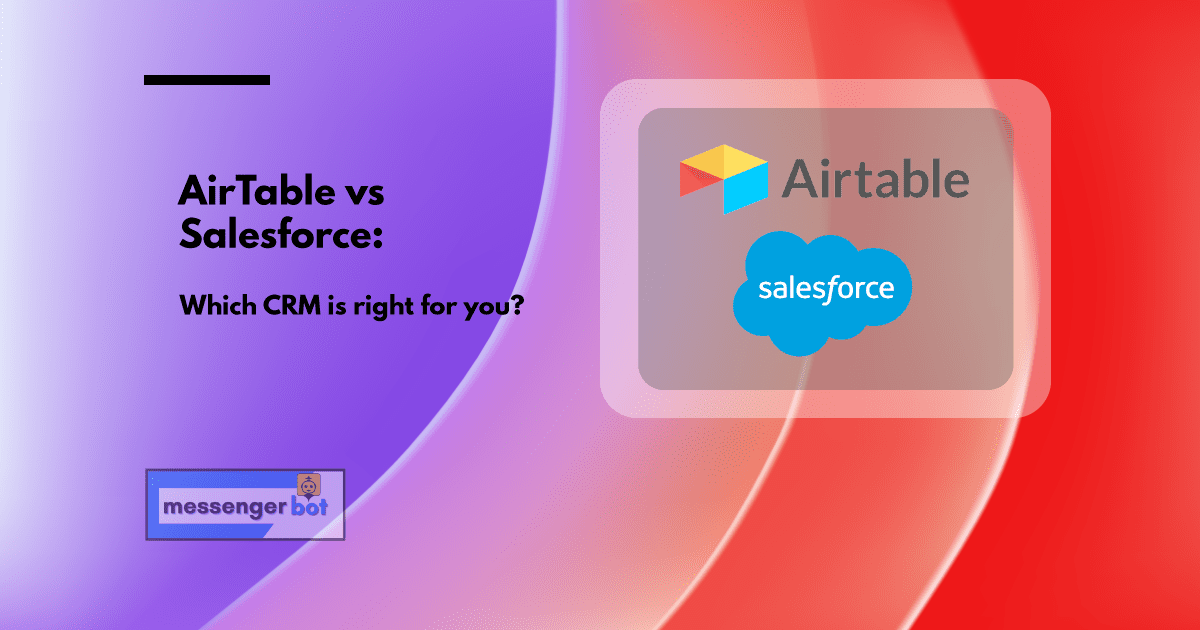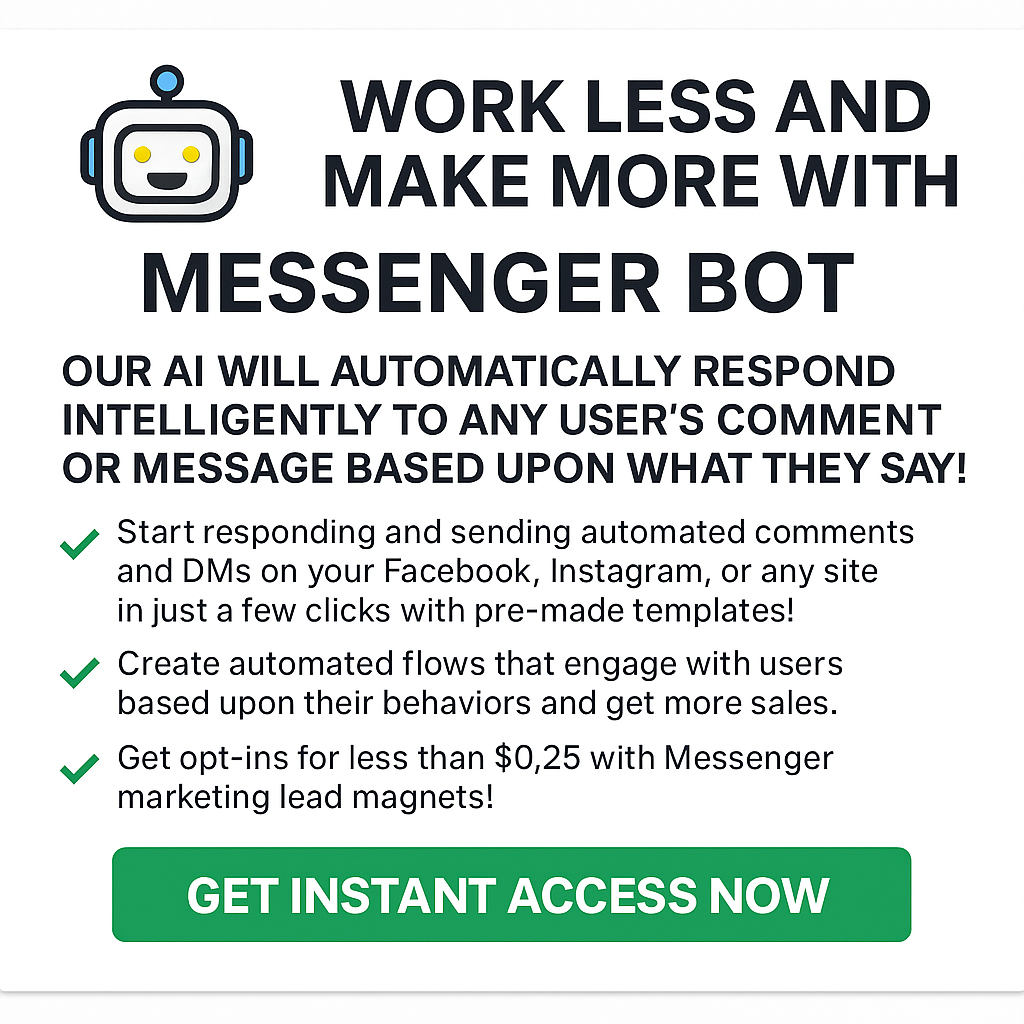علاقات العملاء مهمة لنجاح التسويق. معرفة عملائك وسلوكياتهم واهتماماتهم يجعل من السهل جدًا خدمتهم وزيادة المبيعات. وهذه واحدة فقط من العديد من الأسباب التي تجعلك بحاجة إلى نظام إدارة علاقات العملاء!
ولكن مع وجود العديد من الأنظمة المختلفة هناك—وتلك الأسعار!—كيف تعرف أيها هو الأنسب لك؟
اختيار نظام إدارة علاقات العملاء يمكن أن يكون مهمة شاقة. هناك العديد من الخيارات المتاحة، وقد يكون من الصعب معرفة أيها هو الأنسب لك. بالنسبة للأشخاص الذين يبحثون عن نظام إدارة علاقات عملاء سهل الاستخدام ولا يكلف الكثير من المال، قد يكون AirTable هو الخيار المثالي. في هذه المقالة، نقارن بين AirTable و Salesforce لمساعدتك في تحديد أيهما هو الأنسب لاحتياجات عملك!

ما هو AirTable؟
AirTable هو نظام إدارة علاقات عملاء فريد من نوعه حيث يركز على المرونة وسهولة الاستخدام، ولكنه أيضًا يقوم بأتمتة العديد من المهام المتكررة الشائعة.
AirTable مفيد بشكل خاص لأي شخص يتعين عليه إدارة كميات كبيرة من البيانات عبر فئات متعددة. مع وظيفته القوية في البحث، يمكنك بسهولة العثور على المعلومات التي تحتاجها، بغض النظر عن حجم قاعدة بياناتك.
على سبيل المثال، إذا كنت ترغب في إنشاء قائمة تتحدث تلقائيًا كلما توفرت بيانات جديدة لعنصر واحد في القائمة، فسوف يقوم بذلك دون أي تدخل منك. يساعد ذلك في تتبع المعلومات المتغيرة وإكمال المهام بشكل أكثر كفاءة.

ما هو Salesforce؟
Salesforce هو منصة إدارة علاقات العملاء الأنسب للأعمال من B إلى C. يحتوي على جميع الميزات التي تتوقعها من نظام برمجي على مستوى المؤسسات، ولكنه يأتي أيضًا مع العديد من الأدوات القوية لإدارة جهات الاتصال والفرص التجارية في مكان واحد.
الإيجابيات والسلبيات لكل منهما
يقدم كل من AirTable و Salesforce ميزات تجعلها مثالية لأسباب متنوعة. ولكن هل هي مناسبة لعملك؟
إيجابيات AirTable
AirTable رائع للتعاون.
تطبيق AirTable على الويب سهل الاستخدام للغاية، لذا لا يستغرق الأمر الكثير من التدريب قبل أن تتمكن من البدء في استخدامه مع فريقك. لديهم أيضًا مكتبة تكامل ممتازة تجعل من السهل أكثر من أي وقت مضى ربط التطبيقات الأخرى.
من السهل إنشاء علاقات في AirTable.
من السهل بناء علاقات بين سجلات مختلفة داخل قاعدة بياناتك، وهو أمر رائع لإنشاء مخططات تنظيمية أو سير عمل أكثر تعقيدًا. يمكنك حتى استخدام أداة بناء الصيغ الخاصة بهم لإجراء حسابات على البيانات عبر الجداول! هذا يجعل من السهل الحفاظ على تنظيم عملك بينما يوفر لك الوقت في إدخال البيانات يدويًا.
قام فريق AirTable ببناء عدد من التكاملات مع تطبيقات أخرى مرتبطة بمنصتهم، بما في ذلك Braintree و Stripe لمعالجة المدفوعات، وتذاكر دعم Zendesk، والمزيد.
إيجابيات Salesforce
Salesforce هو برنامج إدارة علاقات عملاء معروف.
يستخدمه الشركات في جميع أنحاء العالم من الشركات الصغيرة إلى الشركات الكبرى التي تضم آلاف الموظفين في مواقع متعددة.
يمتلك Salesforce كمية مذهلة من التكاملات التي تشمل حتى تطبيقات الإنتاجية الشهيرة مثل Gmail و Evernote.
بعض الميزات الرئيسية هي إدارة الحسابات، إدارة العملاء المحتملين، تحليلات المبيعات، أتمتة التسويق، خدمة العملاء، والدعم.
يقدم Salesforce عددًا من الخطط المختلفة لتلبية احتياجات أي شركة لديها ميزات محددة يتم تفضيلها على غيرها.
سلبيات AirTable
AirTable مكلف مقارنة بـ Google Sheets.
يمكن أن يكون معقدًا ومرهقًا للمبتدئين.
لا توجد العديد من التكاملات المتاحة لـ AirTable، مما يعني أنه لا يعمل بشكل جيد مع الأدوات الأخرى التي قد تستخدمها بالفعل.
سلبيات Salesforce
Salesforce صعب الاستخدام ومكلف.
لا يوجد تطبيق موبايل لـ Salesforce، لذا لا يمكنك الوصول إليه أثناء التنقل.
يتطلب Salesforce رسوم اشتراك شهرية تتراكم مع مرور الوقت إذا لم تحقق شركتك حصتها كل شهر.
من الصعب تعلم كيفية استخدام جميع الميزات في Salesforce، خاصة إذا لم تكن أنت من يستخدمه كل يوم.
It’s difficult to make changes or updates on Salesforce after your initial setup since anyone who needs to use Salesforce has to contact someone in IT for help making any recent changes.
AirTable vs Salesforce Features Comparison
Choosing a CRM platform is a big decision.
Some of the factors you should consider are your budget, whether or not you want to use mobile devices and the number of users that will be using them at any given time.
Here is a comparison between AirTable vs Salesforce features:
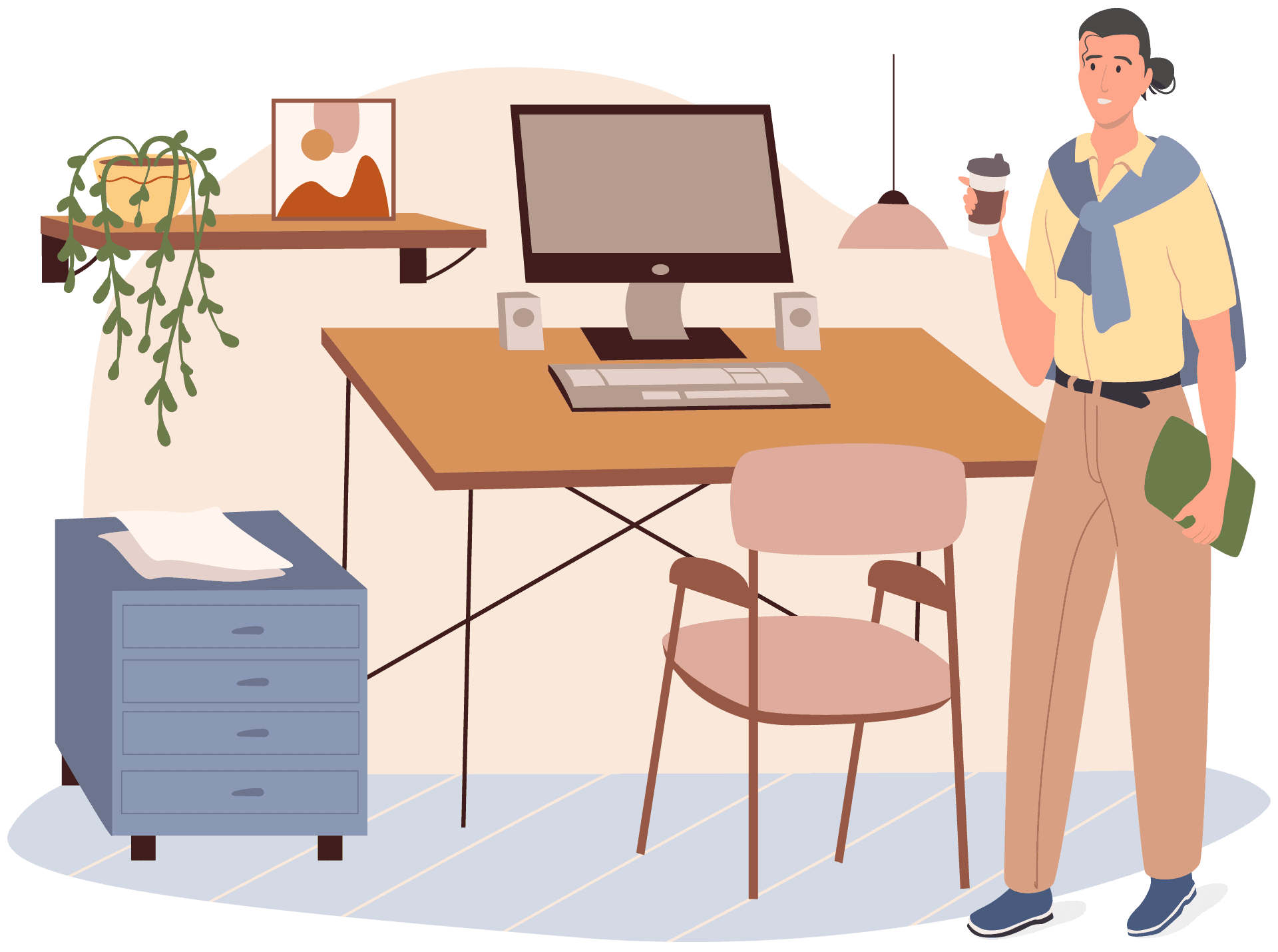
Ease of Use
A CRM platform that is easy to use will allow your team to dedicate less time and energy toward data entry, which in turn allows them more time for value-added activities like sales prospecting. This ease also means that new employees can be onboarded quickly and trained on the platform with minimal effort or frustration; this ensures they are up to speed in their roles much more quickly.
AirTable’s simplicity is its strength. It’s the fastest way to get started with a CRM, and you can create amazing custom workflows in minutes without writing code.
Salesforce provides powerful features that are easy to configure so your team has more time for data entry than training on how to use the platform. It’s also very customizable, so you can adapt it to your unique business needs and processes.
AirTable is hands-down easier than Salesforce if we’re talking about data entry; there are no fields or profiles to configure – just create the tables you need for your business processes, and start adding information.
Salesforce is more customizable than AirTable in terms of data fields so it can be adapted to the specific needs of different types of businesses; however, this customization means that Salesforce takes longer to configure because each field must be configured with its own settings. It also often requires more training to use correctly.
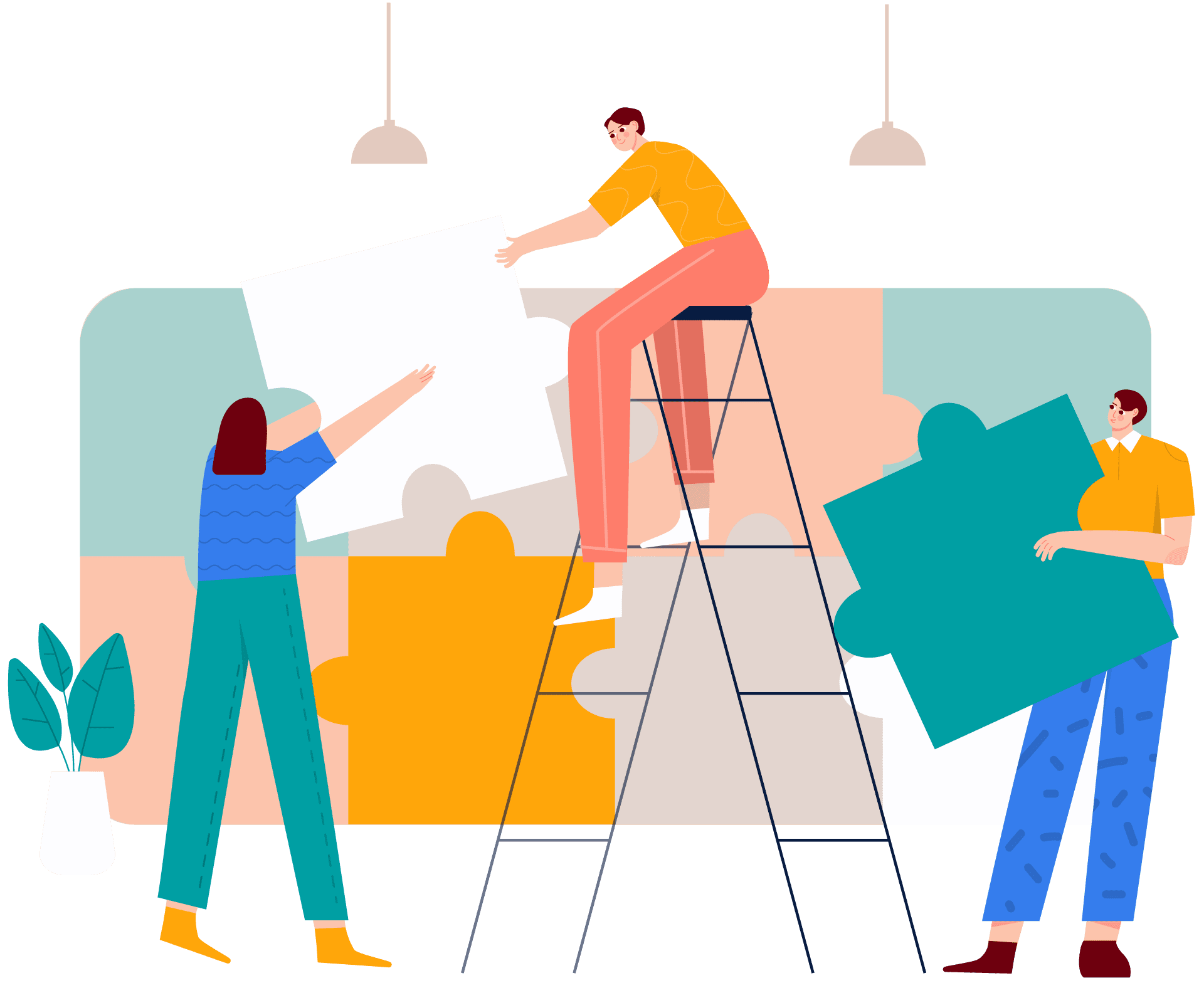
Extensions and Add-Ons
Extensions and add-ons are important in any CRM platform because of the fact that they allow companies to customize their own needs. For example, if a company wants extra task management capabilities or integration with another third-party product, extensions are offered for this purpose.
AirTable has around 40 extensions for common needs – like task management, connection to other apps and templates. These include integrations with other project management tools such as Trello and Asana, task reminder services like Boomerang, and document storage platforms like Dropbox.
Salesforce has over 200 customizations that can be used with different products or services that are integrated into its platform while allowing companies to build their own unique tools. This is why there
With Salesforce there are more than 400+ add-ons available. There are also apps for iOS, Android, and Windows.
AirTable and Salesforce are both excellent platforms, but there are some differences between AirTable and Salesforce when it comes to extensions. The main difference is that while the number of customizations in Salesforce far surpasses those offered by AirTable, not all features are available for use with third-party products or services.
This isn’t a problem because of the fact that AirTable keeps its focus on its main product while Salesforce has more diverse customization options. Companies who are looking for an all-inclusive platform will benefit from this, and companies that need specific features can use extensions or build new ones themselves.
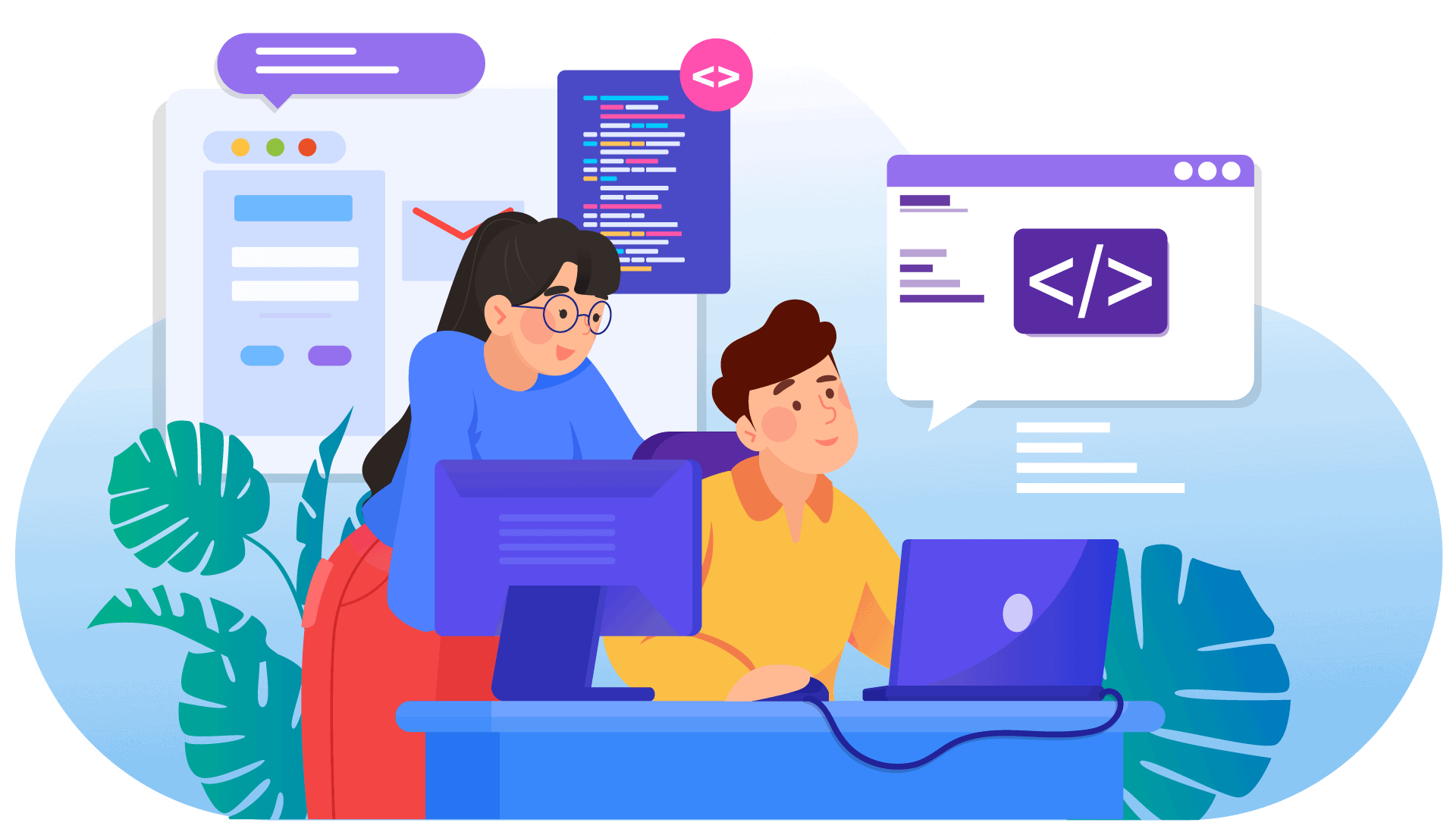
التكاملات
Integrations are important in a CRM platform because they allow for the use of other applications with your tool. This is useful if you have a team that uses multiple tools or just needs to do something outside of Salesforce that pertains to your work inside it.
AirTable offers a selection of integrations including Google Analytics, Salesforce, MailChimp, Slack, and Zapier. These integrations allow you to pull information from one tool into AirTable for your team.
Salesforce has a great selection of integrations that include Adobe Analytics, Google Adwords, Zendesk, Marketo, and more. You can use these tools in conjunction with Salesforce which makes it easier than ever to keep all of your data in one place.
AirTable and Salesforce both offer integrations that allow for the use of multiple tools with their platform, but there are some differences between them. AirTable offers fewer integrations than Salesforce does while also being less expensive overall which makes it a great choice for businesses that need a little bit of everything. Salesforce offers more integrations and is designed specifically with large teams in mind, making it ideal for larger organizations.
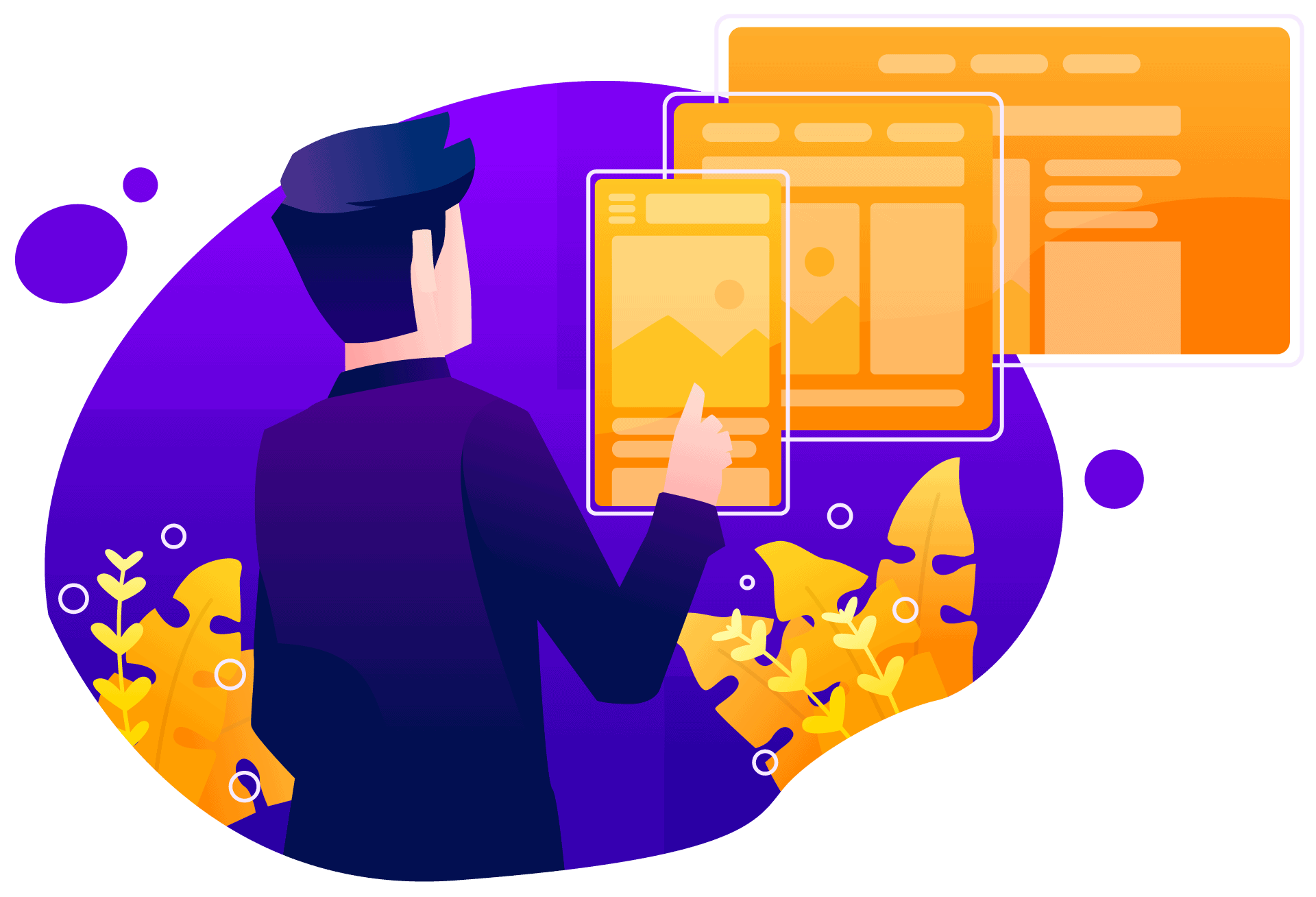
واجهة المستخدم
The user interface is a crucial part of any CRM system. A poorly designed interface will make it difficult to efficiently perform the tasks you need from your CRM, while an efficient and intuitive user interface can help streamline processes that might have been cumbersome or time-consuming before.
Salesforce has many features that help make it simple to use. On the main landing page, you can see all of your deals at a glance and filter them by status or stage in their lifecycle. You’ll also be able to manage contacts with ease on this screen; Salesforce has made managing relationships an integral part of using its CRM system.
Airtable does not have the same level of customization as Salesforce, so its UI will be a bit different. Like Salesforce, you can visualize your data and manage contacts with ease on this screen; however, it is also possible to add columns for other information such as links or notes related to a contact.
When it comes to a user interface, we would recommend Salesforce. Not only is its UI more customizable and intuitive, but it also has a robust ecosystem of partners who can help you further enhance the platform’s capabilities to suit your business needs.
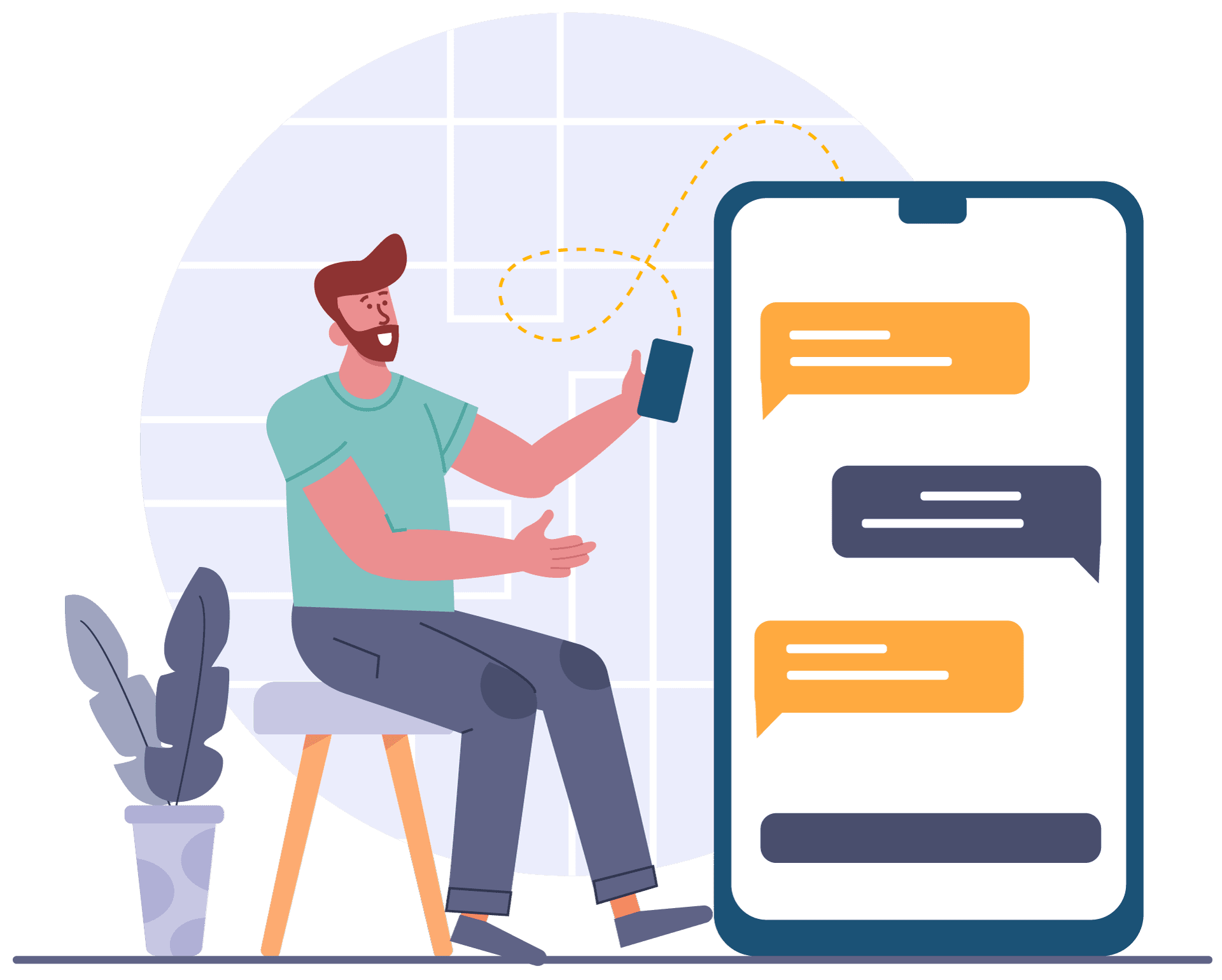
إدارة الاتصال
Contact management is essential to any CRM program. This is because it keeps track of all the people you do business with whether they are clients, volunteers, or employees. If there were no contact management features in a CRM then users would have to keep their contacts on separate lists outside of the platform which could lead to inconsistencies between records and data loss.
AirTable has multiple different ways to manage contacts. Users can either use the tab to create a new record for each contact or they can select multiple records and merge them into one by clicking on “Merge Selected Items”. If you need any further information about merged items then there is even an option under actions that says, “Show Merged Contacts” which will separate all of the contacts back out.
Salesforce’s contact management features are not as complex. It has a tab where users can view all of their contacts in one place, but there is no option to create new records here or merge multiple records into one. Instead, they have the standard search bar that will allow you to find specific contacts and then click “New Contact” which will automatically save this contact’s information to your database.
If you need more than just a simple search function and view of all contacts, then Salesforce is not going to be useful for you. This program will do what it says which is to help with sales and marketing but if that’s not why your company needs a CRM then you should consider another option.
On the other hand, if all your company needs is a simple platform for managing contacts AirTable could be great for you because it has no limits to what users can do with their data, and sharing capabilities are unlimited.
AirTable does not rely on a master-detail relationship like Salesforce so users are able to maintain records without having them be related to each other in any way, while still being tied together by one unique identifier which can be a username, ID number, or email address. AirTable also has the option of merging multiple records into one which is helpful if you have to manage large amounts of contacts all at once.
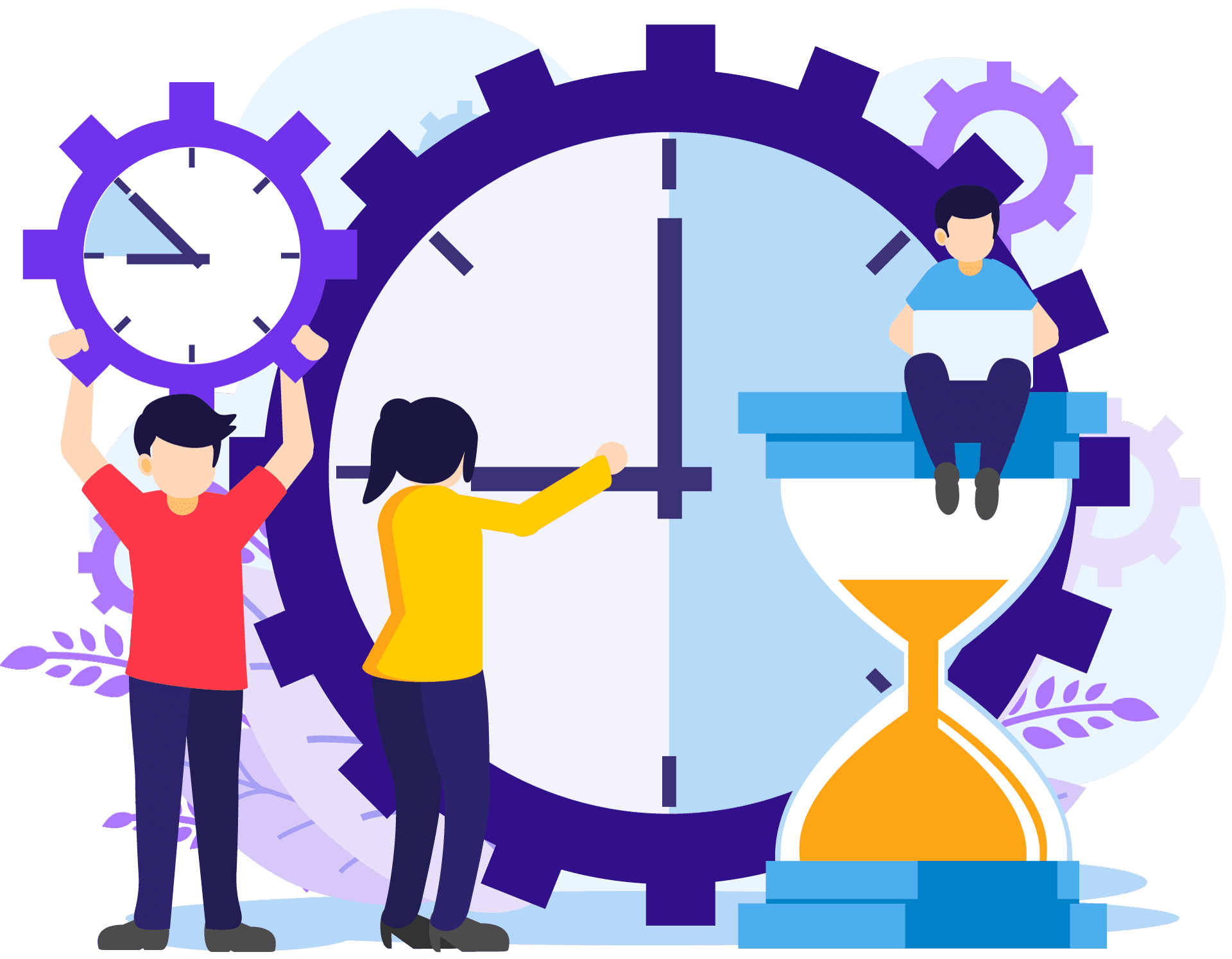
Scheduling
A CRM platform is only as good as its ability to track and store information. Crucial here is the scheduling of follow-up actions, meetings, calls, etc. With this in mind, both AirTable and Salesforce are able to schedule important events on a digital calendar that can then be used for reminders or alerts when it comes time for your sales team to follow up.
While both AirTable and Salesforce offer this basic functionality, each platform has its own unique features for improving the overall scheduling experience. Here are just a few of these advanced options:
-AirTable’s “Schedule” feature allows teams to schedule events with one or more team members at once and then receive automatic reminders when it’s time to act.
-AirTable also has the option of “SmartSchedule”, which automatically schedules follow-up actions based on previous interactions with a customer or prospect. For example, if you’ve already sent an email to someone and then scheduled a call for next week, SmartSchedule will move that action down your list so it’s closer to the top.
-Salesforce’s “Meetings” feature allows users to schedule a meeting on their calendar and then add other attendees from Salesforce, Outlook, or Gmail accounts. If someone from your team is already scheduled for a call with another partner company at that time, Salesforce will notify both teams of this conflict before moving forward with the meeting.
-Salesforce also offers the “Events” feature, which creates a calendar invite for every follow-up action you schedule with one or more people in Salesforce. This is particularly useful if team members are located all over the world and need to be made aware of events as they happen. You’ll never have to send individual emails or reminders when it’s time to follow up again and you’ll be able to keep track of everything in one place.
-Both platforms also give users the ability to make notes on various events for filing, archiving, or sharing with other members of their team. With AirTable, these can easily be shared within your spreadsheet while Salesforce offers “Notes”, which are stored in your Activity Feed and can be accessed by any team member with the proper permissions.
Even though both platforms offer scheduling features, Salesforce takes it one step further. They not only allow you to schedule events on a digital calendar but they give users more control over these events than AirTable does through SmartSchedule and Events.
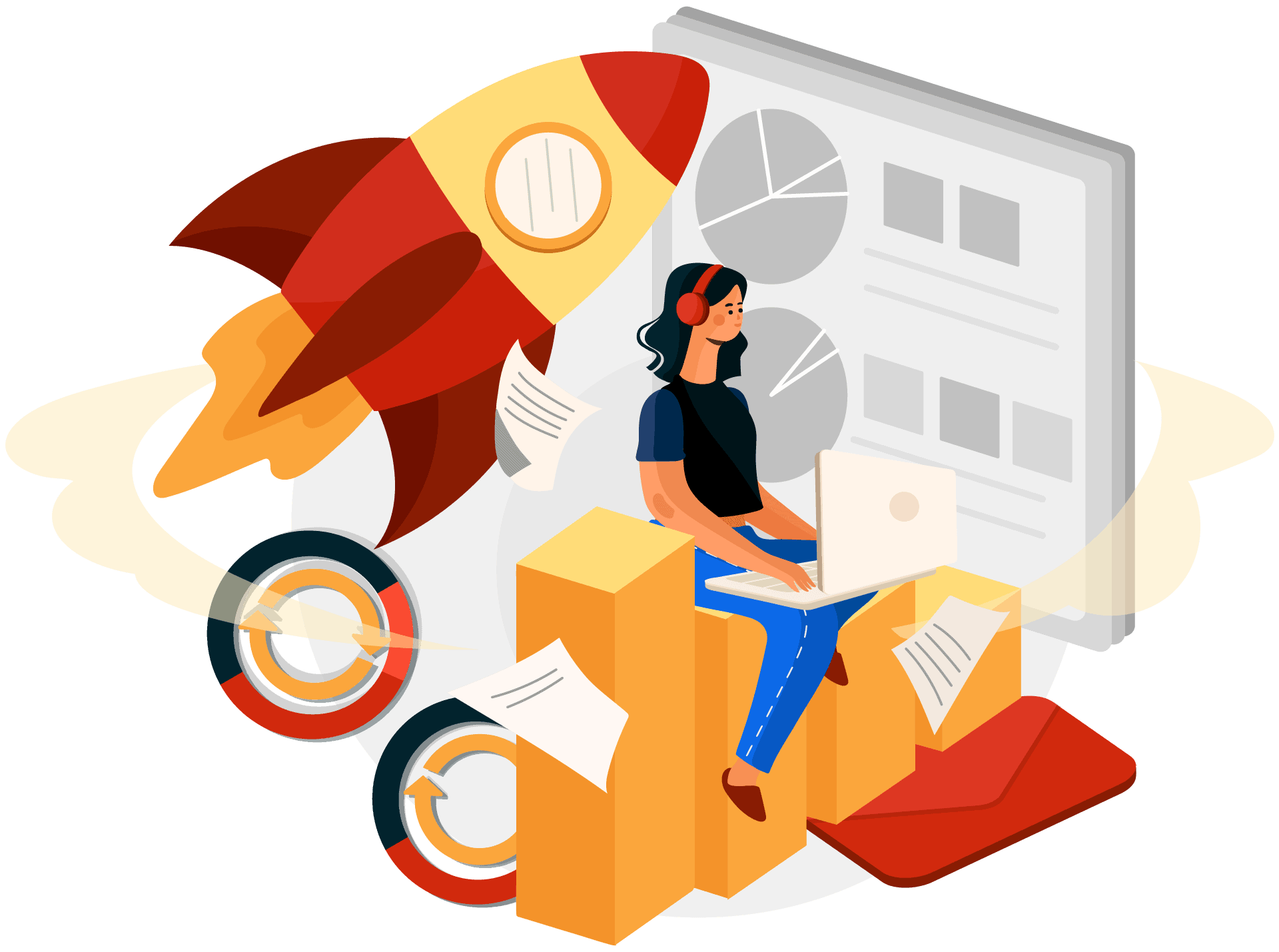
التحليلات
Analytics are critical to understanding how your company is performing at any given time. Reporting features are a key component of any CRM system. They allow you to see the big picture, and view your business from different angles.
Salesforce Analytics is aimed at BOTH new customers AND existing ones looking for more insights into how their company is performing/progressing on a daily basis. Everything can be viewed in real-time – there’s no waiting around for reports to be generated.
AirTable’s analytics are more advanced in the sense that they’re specifically built around spreadsheets and not CRM systems. Full-featured spreadsheet programs can offer incredible insights into your business, but it may take some time to get used to working with this type of system if you’ve never done so before.
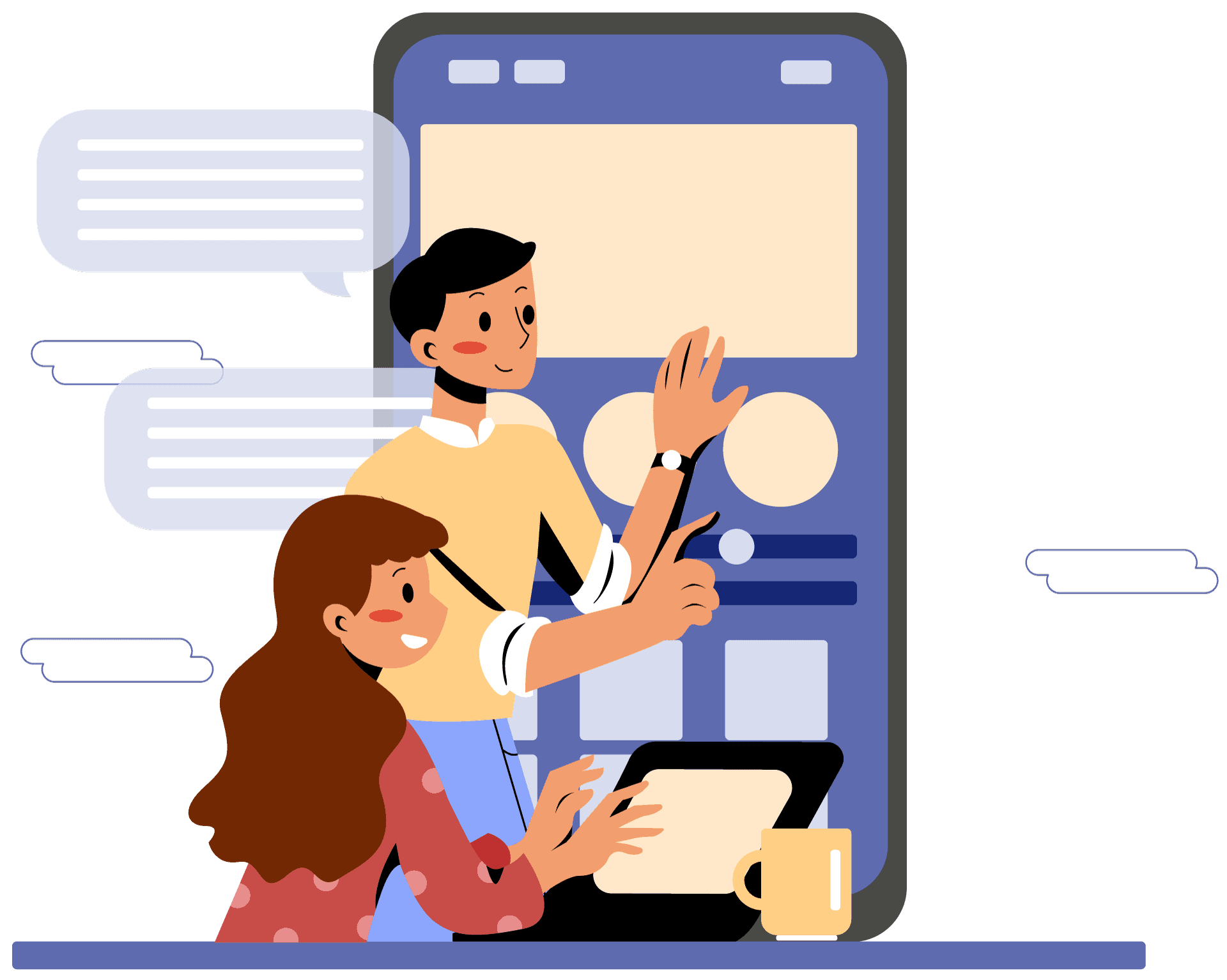
Mobile CRM
A mobile CRM platform is important to consider when choosing a CRM platform because it allows you as a business owner or marketer the ability to engage with your customers on the go.
AirTable provides a mobile CRM functionality that allows users to perform tasks such as creating, edit and viewing records from an iOS or Android device.
SalesForce provides a mobile app for companies seeking to engage customers on the go with their customer relationship management platform. With this app, you can access your CRM system from anywhere.
In terms of a mobile CRM, AirTable and SalesForce are both great options. It is important to consider your company’s needs before choosing a platform. Salesforce may be a better option for companies that want more advanced features and functionality, while AirTable might be the right choice if your company is looking to save money on service fees.
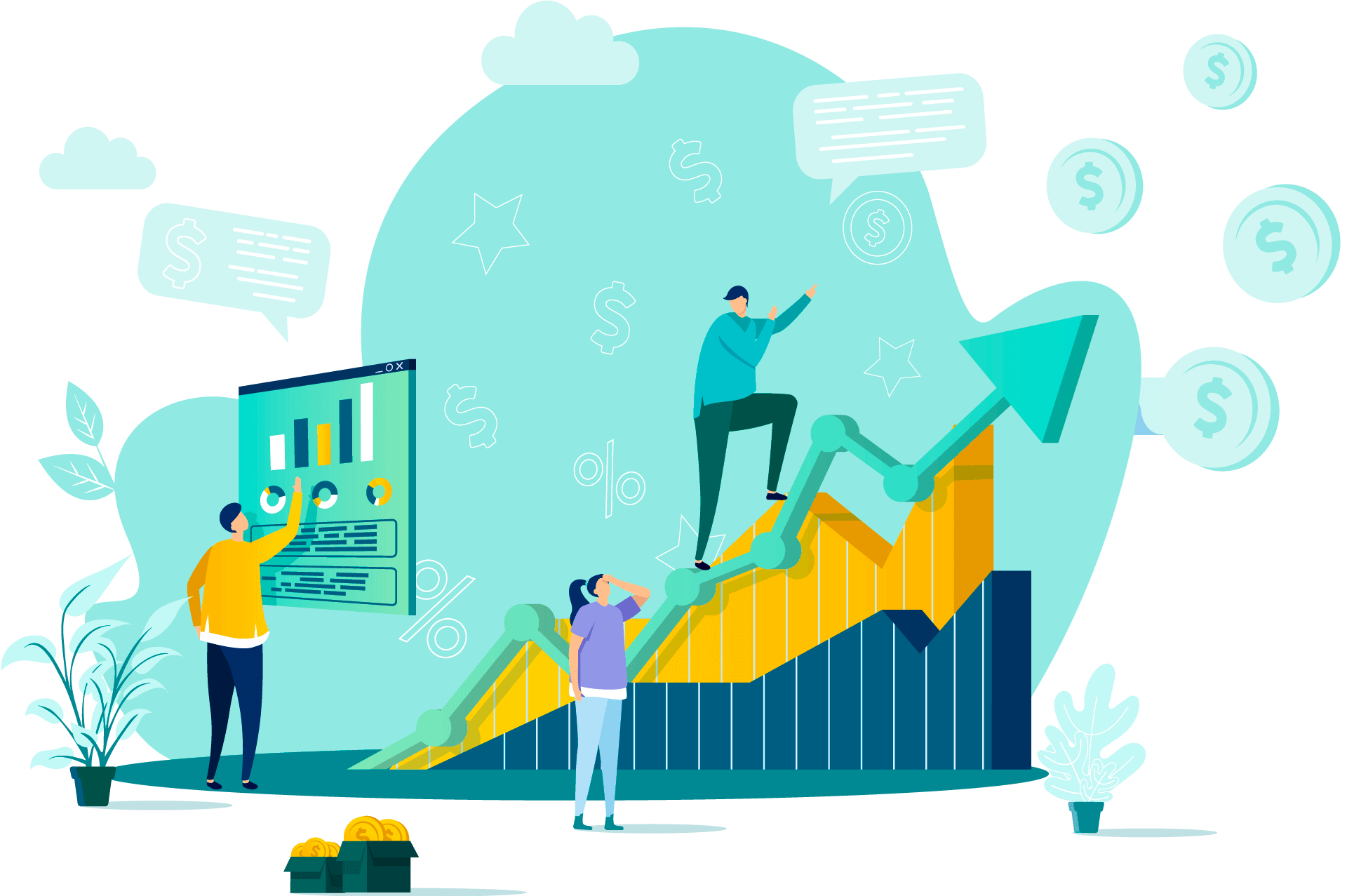
المبيعات
A CRM platform should be able to track sales activity, lead management, and opportunities. Salesforce offers robust features for all of these areas while AirTable falls short in this area compared to other CRM platforms on the market.
Salesforce allows users access to a variety of tools that can be used to track leads and opportunities such as custom fields, reports, and charts. These tools can be found under the ‘Reports’ tab of Salesforce.
AirTable does not offer many customizable sales tracking or reporting options on its CRM platform. For this reason, AirTable may not be the best option if you are looking to track sales activity.
Sales features are one of the biggest areas in which Salesforce outshines AirTable. If you are looking for a robust CRM platform that offers features to effectively track your sales data, then Salesforce would be the better option.
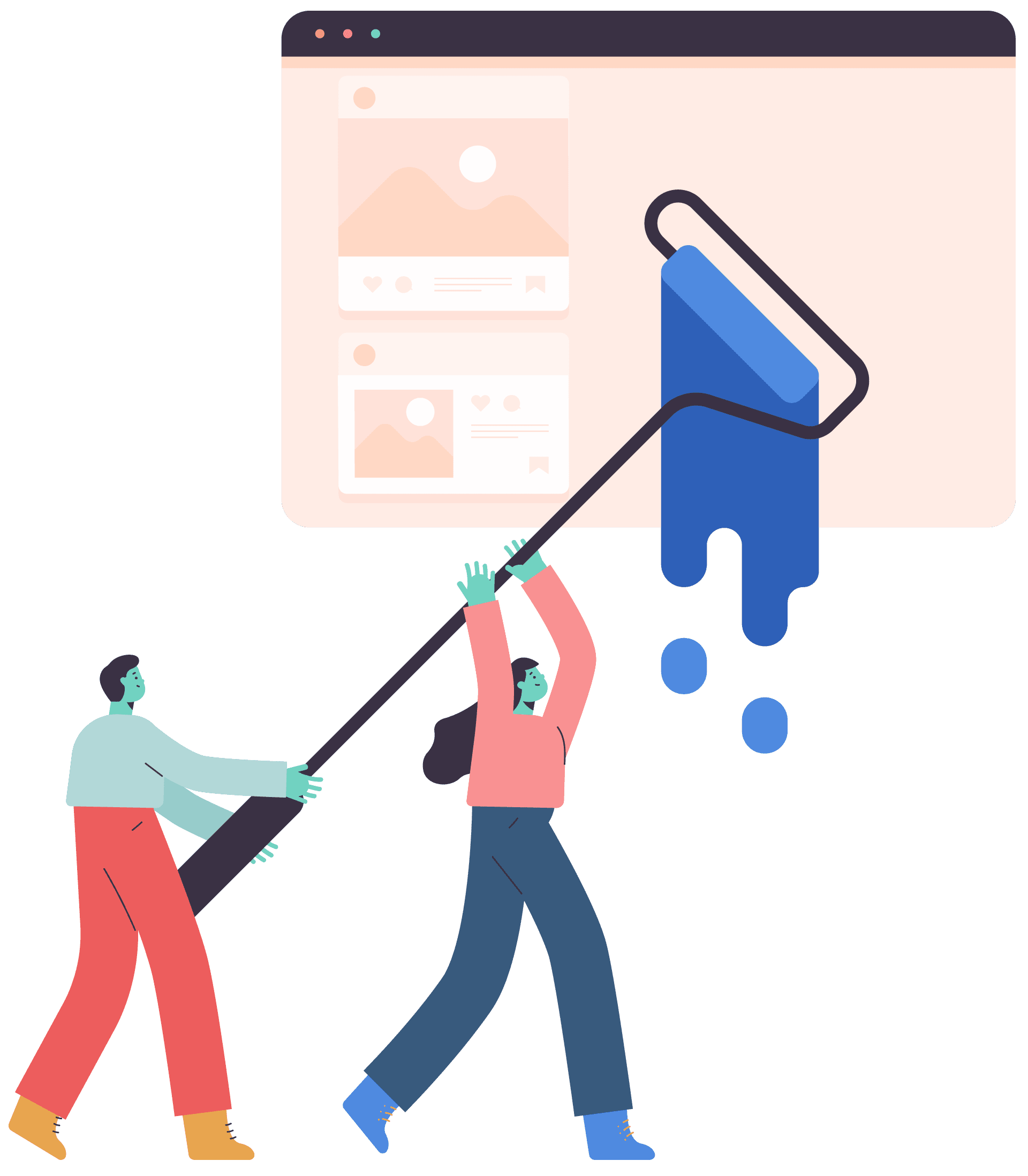
التخصيص
Customization is everything in a CRM. Many people think that “off the shelf” software is good enough, but this really isn’t true for everyone. Your employees might need to work with different processes and data fields than an average user would, which means you’ll have to make some changes under the hood.
AirTable has extensive customization capabilities. For example, it’s easy to add new fields and create custom views of your data that are tailored specifically for you or your team. It also lets you use formulas in the same way as Google Sheets does – meaning that if there is any kind of formula available in a spreadsheet program, then you can take advantage of it in your CRM.
Salesforce has extensive customization capabilities as well, but they’re geared toward businesses that manage a large amount of data and processes. This platform is perfect for sales teams who need to handle complex pipelines and sophisticated workflows with multiple stages – it even integrates seamlessly with other applications like MailChimp and Slack.
AirTable and Salesforce both have extensive customization capabilities, but if you need to manage a lot of data and complex workflows, then we would recommend Salesforce.
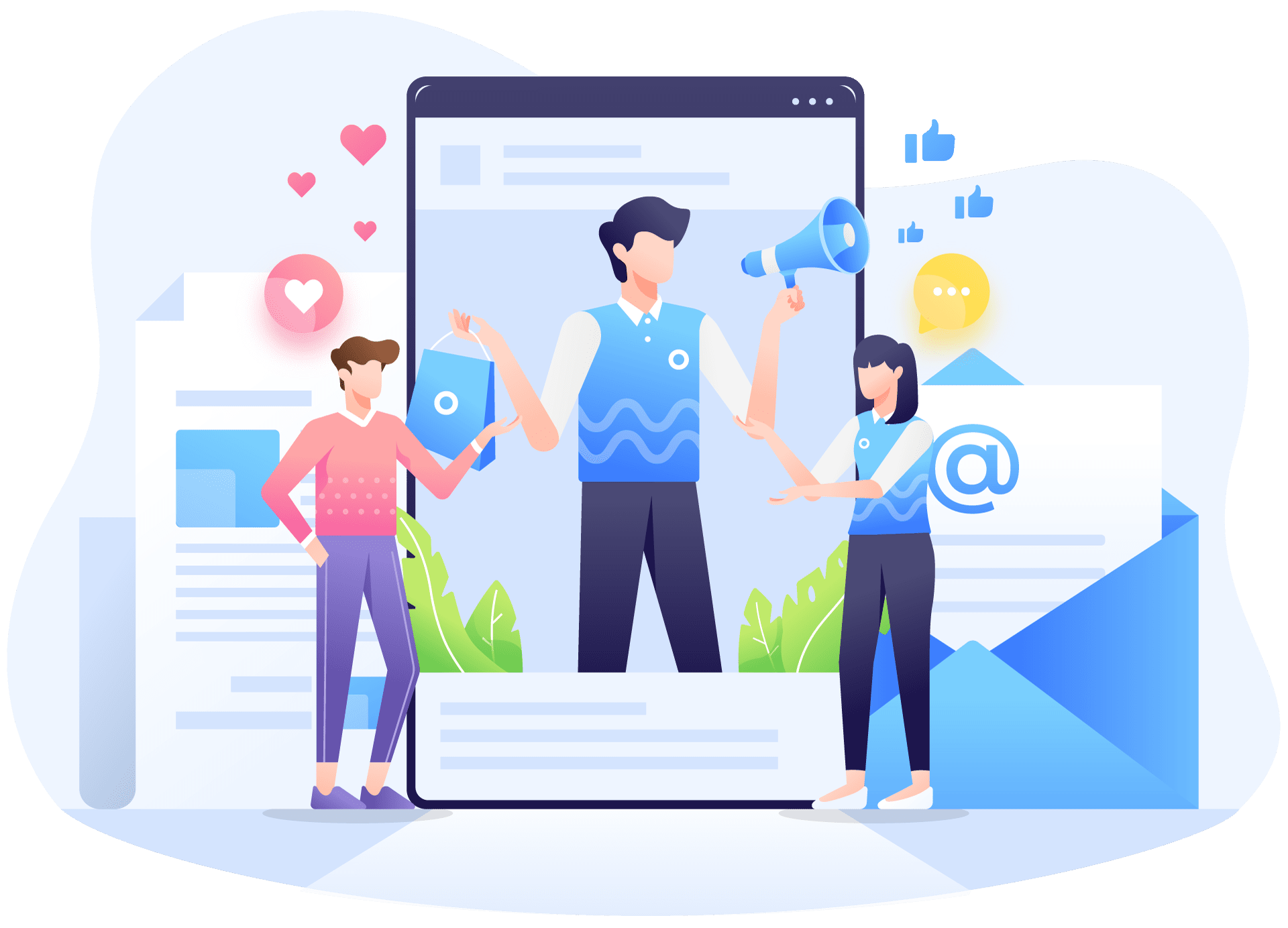
إدارة الحملات
Campaign management is essential for optimizing marketing efforts and understanding the ROI of each campaign.
AirTable is a powerful option when it comes to managing large volumes of data, allowing you to create custom workflows that suit your team’s needs. You can also view metrics on individual objects and track revenue generated from each campaign.
Salesforce allows you to easily create and manage campaigns through its lead, opportunity, and case management features. You can also use the Marketing Cloud feature of Salesforce to reach your target audience with tailored content at just the right time.
In terms of campaign management, both AirTable and Salesforce are excellent options. Depending on your company’s needs, one may be better than the other for managing campaigns.
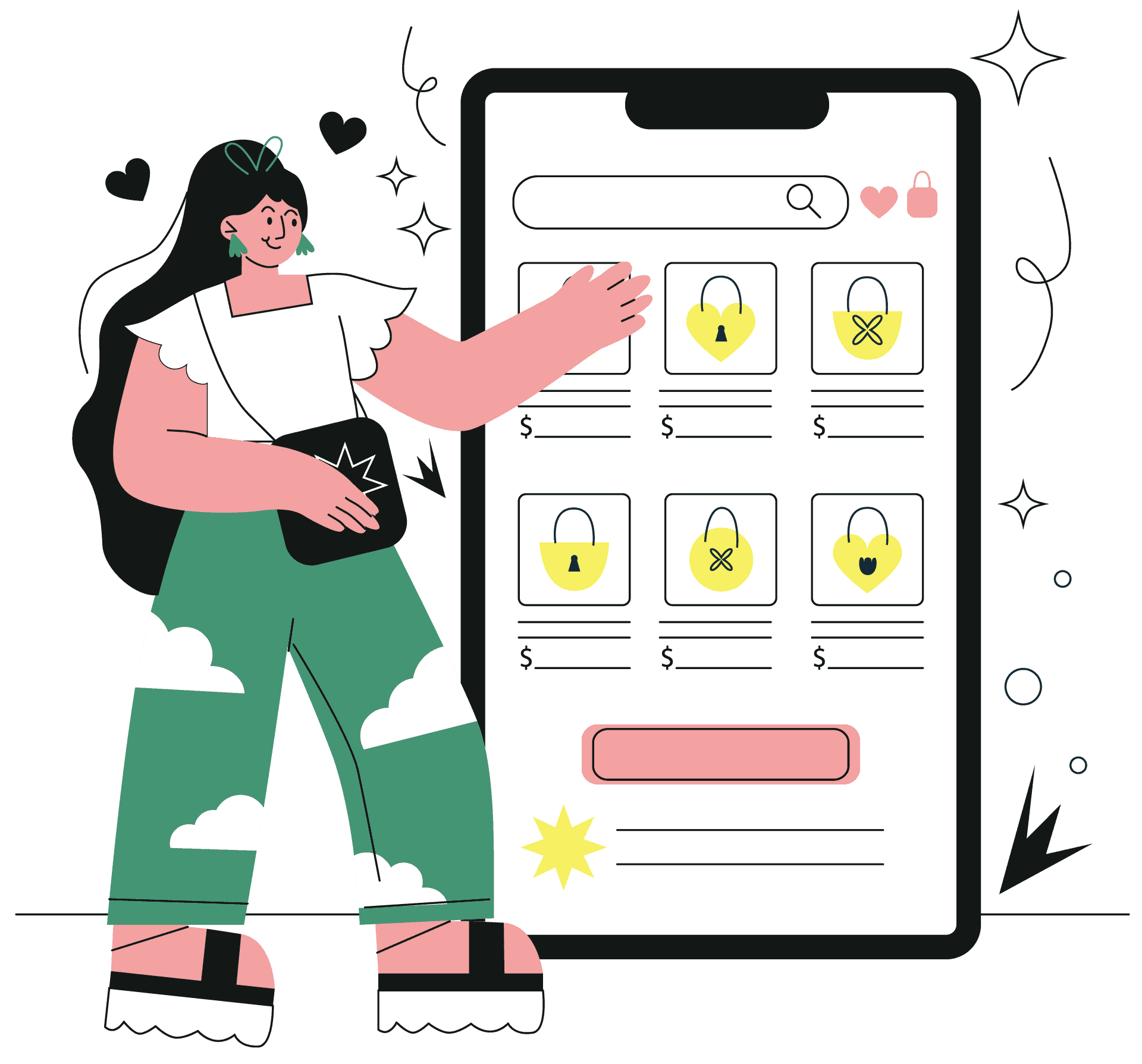
Pricing Details
تبدأ أسعار Salesforce من $25/مستخدم في الشهر.
تبدأ Salesforce من $25/شهر لكل مستخدم. نموذج التسعير الخاص بها يتوسع بناءً على عدد المستخدمين لديك.
سعر AirTable يعتمد على عدد المستخدمين لديك ويتوسع لتلبية احتياجاتك. إذا كان لديك فريق صغير، فهو مجاني!
تقدم كلا المنصتين خطة مجانية، لكن AirTable أكثر ملاءمة للفرق الصغيرة.
الأسئلة الشائعة
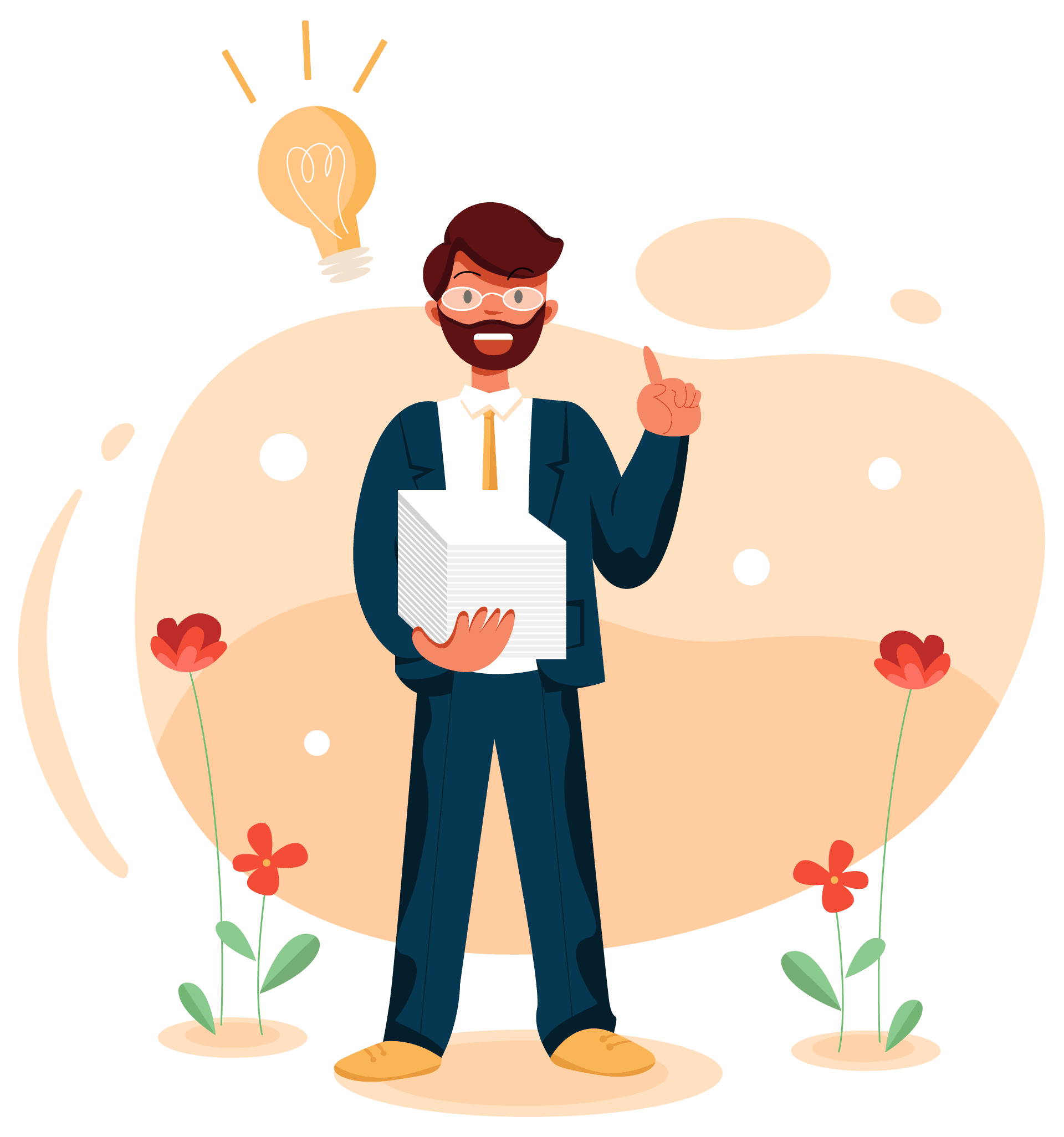
ما نوع الوصول الذي سيكون لدى Airtable إلى Salesforce؟
سيكون لدى AirTable وصول للقراءة فقط إلى Salesforce.
سيكون بإمكانهم عرض وتصفية والبحث في السجلات في حسابك ولكن لن يتمكنوا من تعديل أو حذف أي معلومات عنها.
إذا كنت تبحث عن أداة تكامل بيانات يمكنها مواكبة جميع تغييراتك في الوقت الفعلي، فقد لا تكون Airtable هي الحل المناسب لك.
يمكنك دائمًا الاتصال بـ Salesforce للاستفسار عن أدوات التكامل الخاصة بهم، ومع ذلك، فهي عمومًا أكثر تكلفة من برامج AirTable المنفصلة ولا تقدم أي قدرات تخزين بيانات خاصة بها. نعتقد أنها مناسبة جدًا إذا كان هدفك الأساسي هو الحفاظ على وصول بياناتك على جميع أجهزتك.
لماذا دمج AirTable مع Salesforce CRM باستخدام Onlizer؟
Onlizer هي أداة تساعدك على الاستفادة القصوى من بيانات CRM الخاصة بك. يمكنك استخدامها لإنشاء ومشاركة القوائم، وأتمتة مهام إدخال البيانات عبر جميع أنظمة CRM الخاصة بك، والتحقق من التكاملات مع أكثر من 40 تطبيقًا.
يمكنك دمج AirTable مع Salesforce CRM باستخدام Onlizer في بضع خطوات فقط.
يساعدك Onlizer أيضًا على تسريع عمليات عملك من خلال إنشاء أتمتة سير العمل باستخدام المحفزات، والتطبيقات، والإجراءات لأتمتة المهام عبر جميع تطبيقاتك.
يمكنك تشغيل سير العمل المعقدة بين AirTable وSalesforce CRM وOnlizer بسهولة.
كميزة إضافية، يمكنك بسهولة إنشاء تطبيقات مخصصة خاصة بك باستخدام واجهة برمجة التطبيقات الخاصة بنا بالإضافة إلى استخدام التطبيقات الجاهزة التي تقوم بكل شيء بدءًا من العثور على العملاء على LinkedIn بناءً على عنوان بريدهم الإلكتروني إلى إنشاء جدول بيانات Google تلقائيًا لجميع العملاء المحتملين لديك.
مع Onlizer، يمكنك بسهولة دمج AirTable مع Salesforce CRM.
ماذا يحدث للتزامن إذا تم تعطيل حساب Salesforce المستخدم؟
عندما يتم تعطيل حساب Salesforce، تعود البيانات إلى آخر تزامن. وهذا يعني أن أي تغييرات تم إجراؤها منذ آخر تزامن ستفقد.
ماذا يحدث للتزامن إذا قمت بحذف حساب Salesforce؟
إذا قمت بحذف حساب Salesforce، سيتم حذف جميع بياناتك في AirTable أيضًا ولا يمكن استعادتها. إذا كنت ترغب في الاستمرار في استخدام ذلك الحساب المحدد في Salesforce، يجب عليك حذفه في AirTable بدلاً من حذف حساب Salesforce نفسه.
كيف يتم نقل البيانات من Salesforce؟
يتم نقل البيانات من Salesforce إلى الإنترنت ثم عرضها على شاشتك من خلال متصفح.
يتم نقل البيانات من AirTable مباشرة إلى شاشة جهازك، مما يسهل عليك الوصول إليها وقراءتها من بين أشياء أخرى.
الخاتمة
برنامج CRM هو استثمار كبير، لذا من المهم الحصول على الخيار المناسب لشركتك. كل من AirTable وSalesforce خيارات رائعة اعتمادًا على ما تحتاجه منهما - سواء كان ذلك تتبع أفضل لخطوط المبيعات أو حل شامل أكثر مع ميزات مثل التسويق عبر البريد الإلكتروني والدردشة المباشرة المدمجة.
كما ذكرنا سابقًا، فإن AirTable هو الخيار المناسب للشركات الصغيرة التي تبحث عن إدارة العملاء المحتملين، والصفقات، والفرص. من ناحية أخرى، تعد Salesforce حلاً مؤسسيًا بسعر أعلى ولكن مع وظائف أكبر في مجالات مثل التسويق عبر البريد الإلكتروني والدردشة المباشرة، وما إلى ذلك.
اختيار منصة CRM هو عادة قرار كبير لأي عمل، لذا من المهم التأكد من اختيار الأفضل لاحتياجاتك.