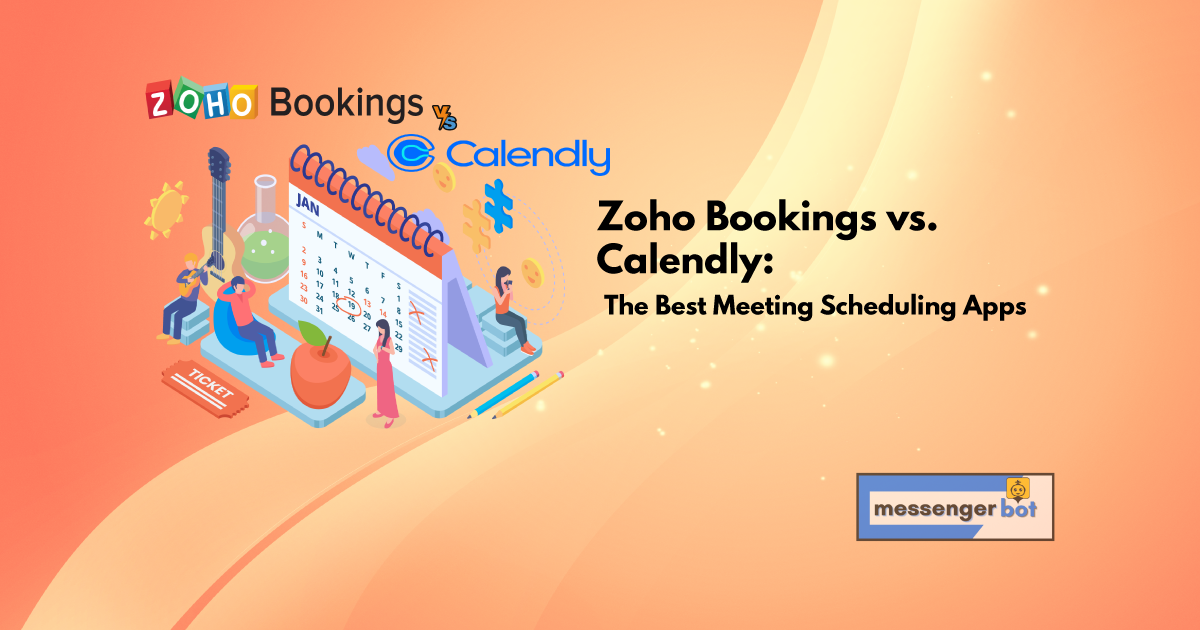بصفتك مالكًا للأعمال، هناك العديد من الطرق المختلفة التي يمكنك من خلالها الحفاظ على تواصل فريقك. يمكنك استخدام برامج إدارة المشاريع مثل بيزكامب أو تريلو للبقاء منظمًا والتواصل مع زملائك. أو يمكنك التواصل عبر البريد الإلكتروني وتطبيقات المراسلة الفورية مثل سلاك وهانغ آوتس. ولكن إذا كنت ترغب في إعداد اجتماعات مع العملاء بسرعة وسهولة مع الحفاظ على بعض السيطرة على التوافر، فإن خيارين رائعين هما زوهو بوكينغز وكاليندلي. مع هذه التطبيقات لجدولة الاجتماعات، من السهل جدولة الاجتماعات في أي منطقة زمنية في العالم!
نظرة عامة على كل برنامج لجدولة المواعيد

برامج جدولة المواعيد مفيدة جدًا للأعمال التجارية عبر الإنترنت. فهي تسمح بجدولة المواعيد والاجتماعات والفعاليات مع العملاء مباشرة على الموقع الإلكتروني دون الحاجة للمرور عبر أي برامج أو تطبيقات طرف ثالث. كما أنها تتيح لك دمج التقويمات بحيث تتزامن جميع حجوزاتك عبر المنصات بسهولة.
بعض برامج جدولة المواعيد لا تساعدك فقط في إدارة جهات اتصال العملاء، بل تساعد أيضًا في إدارة تقويم الأعمال، وإدارة توافر الموظفين، وتتيح لك أيضًا مشاركة تقاويم مختلفة مع أعضاء آخرين.
سوق برامج جدولة المواعيد مزدحم، ولكن هناك القليل فقط من يبرز من بين الحشود من حيث الميزات أو المرونة أو خطط التسعير من بين أمور أخرى.
مقدمة إلى زوهو بوكينغز

زوهو بوكينغز هو نظام تقويم عبر الإنترنت لإدارة اجتماعاتك. من المهم للأعمال جدولة الاجتماعات مسبقًا. يساعد ذلك في تتبع الوقت الذي تم قضاؤه مع كل عميل، وما الخدمات المقدمة ومتى تم الانتهاء منها. يجعل زوهو بوكينغز من السهل على الشركات إدارة تقاويمها مع الحفاظ على التنظيم.
تقدم زوهو بوكينغز ميزات رائعة مثل التكامل المخصص، والتذكيرات عبر البريد الإلكتروني أو الرسائل النصية القصيرة، وعدد غير محدود من المستخدمين، والقدرة على إضافة حقول مخصصة. يمكنك أيضًا إعداد اجتماعات أو حجوزات متكررة ليوم معين من الأسبوع أو الشهر أو السنة.
يعمل زوهو بوكينغز مع تقويم جوجل، وهو وسيلة رائعة لمزامنة كل شيء في مكان واحد مع إمكانية الوصول من أي مكان لديك اتصال بالإنترنت. يوفر دعمًا كاملًا للعملاء للشركات ويعتبر مناسبًا لمعظم الميزانيات.
مقدمة إلى كاليندلي

كاليندلي هو تطبيق جدولة عبر الإنترنت يتيح للمستخدمين جدولة المواعيد مع أشخاص آخرين. يتكامل بسلاسة مع تقويم جوجل، أو أوتلوك، أو حساب أوفيس 365.
تم تصميم كاليندلي لكل من العملاء والموظفين حتى يتمكنوا من تجنب متاعب الرسائل الإلكترونية المتبادلة في محاولة للعثور على وقت يناسب الجميع. يمكنك أيضًا مشاركة توافرك مع الآخرين من خلال ميزة "شارك كاليندلي الخاص بي"، التي تتيح لهم اختيار أي وقت يناسبهم دون الحاجة للانتظار لردك.
يسمح لك كاليندلي بإنشاء ملفات تعريف متعددة تحت حساب واحد، لذا إذا كنت تدير أعمالًا مختلفة، يمكنك استخدام نفس الحساب لإدارتها.
يعمل كاليندلي بشكل جيد مع الشركات من جميع الأحجام وفي مجموعة واسعة من الصناعات، من الشركات الكبيرة إلى المستشارين الذين يحتاجون إلى طريقة أسهل لحجز المواعيد. كما أنه رائع إذا كنت تدير عملاً قائمًا على الخدمة حيث قد يرغب العملاء في حجز جلسات متعددة معك.
من يستخدم زوهو بوكينغز وكاليندلي؟
زوهو بوكينغز

زوهو بوكينغز هو الحل المثالي للمهنيين الذين يرغبون في توفير الوقت من خلال أتمتة اجتماعاتهم. تشمل المستخدمين أطباء الأسنان، والأطباء، والمعالجين، وغيرهم من المهنيين في مجال الرعاية الصحية. أيضًا، المستخدمون الذين يديرون أعمال استشارية أو لديهم متجر إلكتروني يحتاج إلى حجز مواعيد.
Calendly

يمكن لأي شخص يستخدم تقويم جوجل استخدام كاليندلي، من رواد الأعمال والمستقلين إلى مستشاري التسويق، وأطباء الأسنان، والمدونين، ووكلاء العقارات. تشمل المستخدمين رواد الأعمال، والمسوقين، وحتى المصممين.
مقارنة ميزات زوهو وكاليندلي
مقارنة الميزات مهمة في الأعمال التجارية لمعرفة أي الميزات تناسب احتياجاتهم بشكل أفضل. في هذه التدوينة، سنقارن ميزات زوهو وكاليندلي لنرى أيهما يناسب أعمالهم بشكل أفضل.
تقدم زوهو بعض الميزات الفريدة التي تساعد الشركات في إدارة حجوزاتها، مثل فترات زمنية مخصصة، وأدوات إدارة الحجوزات الموجهة للعملاء، وما إلى ذلك. بالإضافة إلى ذلك، يقدمون خيارات فواتير مرنة تشمل خطط شهرية وخيارات لكل وكيل.
من ناحية أخرى، يعتبر كاليندلي خيارًا رائعًا للشركات التي لديها قوة عاملة متنقلة أو تلك التي تجري اجتماعات بانتظام عبر المناطق الزمنية. بالإضافة إلى عملية الجدولة البسيطة وخطة مجانية، يتيح كاليندلي للمستخدمين إعداد ردود تلقائية اعتمادًا على مكانك في جدولك، لذا من السهل معرفة ما إذا كنت متاحًا.
قدرات تكامل CRM
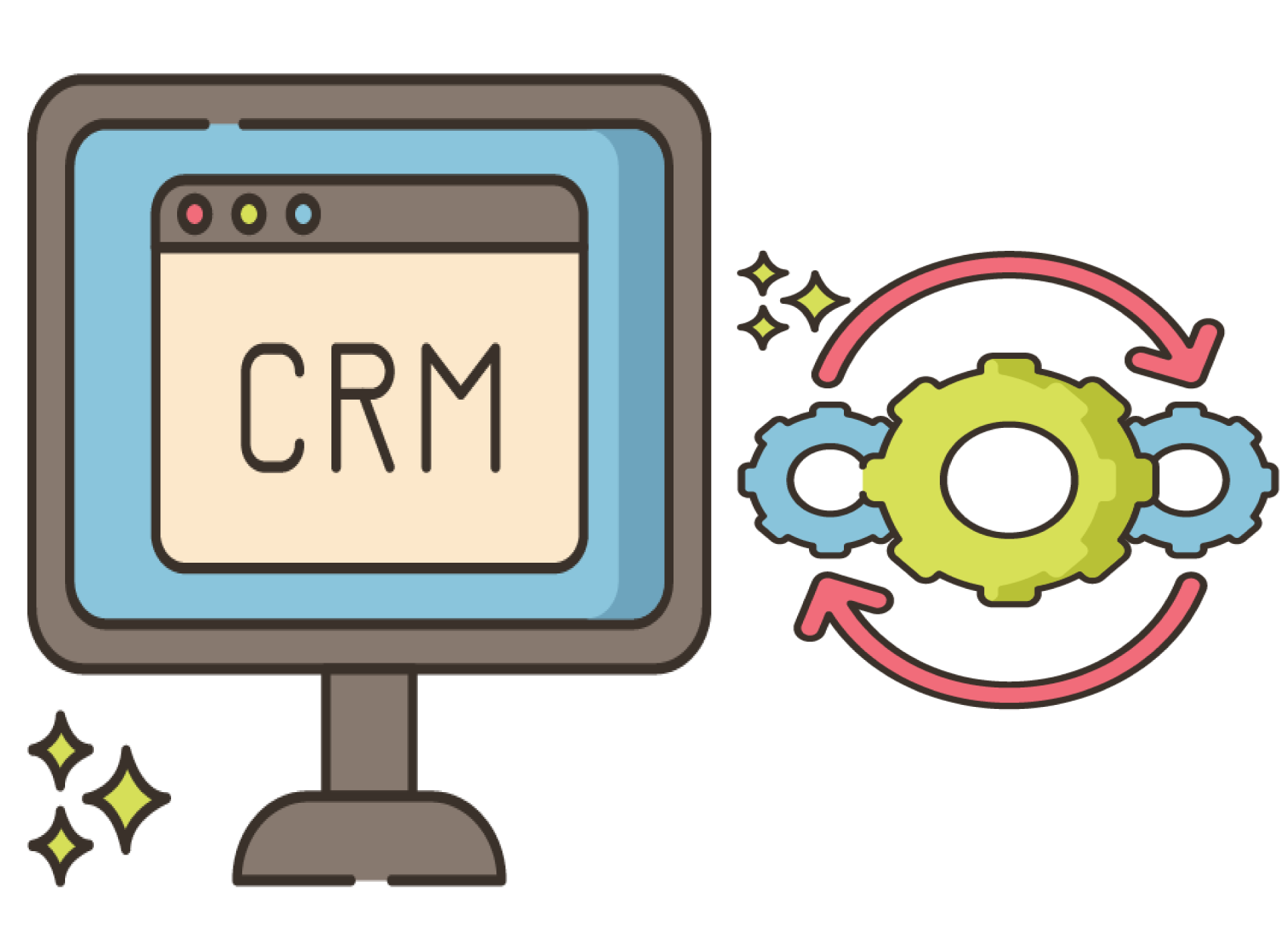
يمكن تعريف قدرات تكامل CRM على أنها قدرة التطبيق على دعم مشاركة البيانات، والتواصل، والأنشطة المتبادلة مع برنامج إدارة علاقات العملاء الخاص بك. هذه الميزة مفيدة جدًا لأنها تتيح للمسوقين أتمتة المهام المتكررة من خلال التكامل بين منصتين.
يمكن أن تساعدك قدرات تكامل CRM أيضًا في توفير الوقت في إدارة أو تحديث سجلات الشركة في كلا التطبيقين. مع هذه الميزة، يمكنك الوصول إلى بيانات CRM الخاصة بك في التطبيق الذي تعمل عليه.
يجب أن يهتم المسوقون بهذه الميزة لأنها يمكن أن تساعدهم في توفير الوقت في المهام المتكررة مثل تحديث تفاصيل العملاء أو تتبع الصفقات التي تم إغلاقها بالفعل. قد تؤثر القيود من حيث قدرات التكامل على طريقة عمل المسوقين مع برامجهم المفضلة. لهذا السبب يجب على المسوقين النظر في أي منصة لديها قدرات تكامل CRM أفضل.
قدرات تكامل CRM في زوهو محدودة بعض الشيء لأنها تدعم فقط التكامل مع زوهو CRM، الذي لديه حصة سوقية أصغر مقارنة بسيلزفورس ومايكروسوفت داينامكس. من ناحية أخرى، فإن قدرات تكامل CRM في كاليندلي أكثر شمولاً حيث تقدم تكاملات ليست فقط لزوهو ولكن أيضًا للتطبيقات الشهيرة في الصناعة مثل ماركيتو، وهوبسبوت، وسيلزفورس.
من حيث قدرات تكامل CRM، يبدو أن كاليندلي أكثر كفاءة وفائدة للمسوقين لأنه يدعم التكامل مع منصات CRM متنوعة بخلاف زوهو. لهذا السبب يجب على المسوقين اعتبار كاليندلي كبرنامج جدولة التقويم المفضل لديهم إذا كانوا يرغبون في تحسين إدارة الوقت وقدرات الأتمتة من حيث إدارة علاقات العملاء.
جدولة تلقائية
Automated scheduling allows you to reach out to your clients automatically at the right time. This is important because it ensures that they get in touch with you when their mind is most open and receptive to what you have to say. You can schedule automated emails or chats based on factors like location (where are they?), date/time (when will be the best possible time?), and behavior (what are they doing?).
Many studies have found that people’s attention spans drop off considerably after about an hour, which means you should be sending emails at least once a day. The more often your contacts hear from you, the better their chances of remembering who you are and what your business is about.
Zoho’s automated scheduling is slightly more limited as you can only set up emails manually. They do, however, offer a chatbot that is designed to cut back on the amount of time this takes by integrating with your email and calendar directly. It’s also mobile-friendly which means it integrates well into your existing workflow. Also, the automated scheduling feature of Zoho is free which is great for startups.
Calendly’s automated scheduling is much more robust and you can set up automated emails, chats, time-based reminders (e.g., “remind me to follow up in 24 hours”), location-based reminders, etc. This makes it the best option if you’re looking to schedule meetings with potential clients. Aside from that, it’s also great for sales teams that are constantly moving around.
In terms of automated scheduling, both Zoho and Calendly are fairly comparable. However, the fact that they have completely free options is what makes them most attractive to startups or small businesses with limited resources. It’s also worth mentioning that both of these services integrate well with email providers like Gmail, Outlook, etc., so you can easily access your calendar without switching between multiple apps.
In summary, both Zoho and Calendly offer great automated scheduling features that allow you to communicate with your clients at just the right time. If you’re looking for something more advanced then we’d recommend going with Calendly as it has many more automation options than Zoho does. However, if you’re a startup that’s looking for something completely free then Zoho might be the better option as it offers more features than Calendly does.
SMS Notifications

SMS notifications are the best way to connect with your customers. It’s a convenient, easy-to-use tool that can be used for anything from customer engagement to marketing automation and beyond.
SMS notifications help you create friendly interactions between your brand and customers. They’re also great because they require no additional/initial setup, they’re fairly inexpensive (especially when you compare them to other marketing channels like email or social media), and can be sent with simple automation workflows.
SMS notifications are typically set up for one-off campaigns where you send a specific message to a specific set of customers — either via a mobile ad or in an SMS-based marketing automation workflow.
Zoho’s SMS notification tool is a free and powerful tool that’s great for small businesses or freelancers. Calendly, on the other hand, only gives you notifications via email which can be annoying if your client doesn’t check their emails often — especially when it comes to automatically confirming meetings using SMS (the best option).
So, while both Zoho and Calendly are good options for meeting scheduling online tools, they’re not quite the same. That’s why you should choose Zoho if your goal is to cut down on back-and-forth emails (which is typically the case), or if you want a tool that’s completely free to use.
Calendly, on the other hand, only gives you notifications via email which can be annoying if your client doesn’t check their emails often — especially when it comes to automatically confirming meetings using SMS (the best option). So while both Zoho and Calendly are good options for meeting scheduling online tools, they’re not quite the same. That’s why you should choose Zoho if your goal is to cut down on back-and-forth emails (which is typically the case), or if you want a tool that’s completely free to use.
Calendly’s SMS notifications are good for you if you want automatic confirmations, but don’t have the time or money to get into marketing automation. It’s also great because it integrates easily with your current CRM software (if that’s what you’re using) and doesn’t require any extra setup on your part.
In terms of SMS notifications, Zoho wins by a long shot. It’s completely free to use, allows for automatic confirmations using workflows, and can be integrated with any CRM software you’re already using — all of which the other options don’t offer.
Appointments Reminders
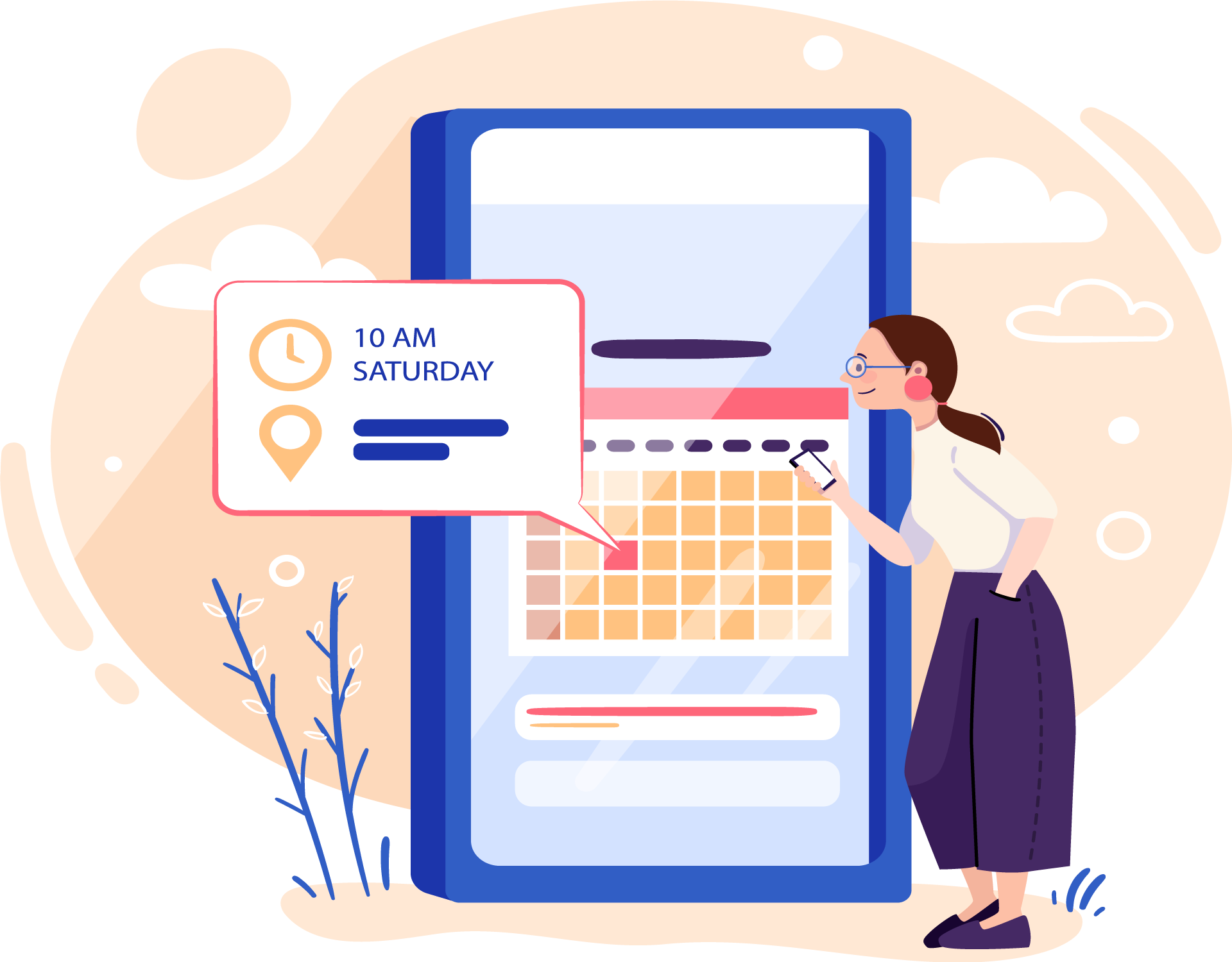
Appointment reminders are an essential part of marketing, especially in the service industry. Sending reminders to clients that have confirmed their appointments for upcoming business meetings or conferences is a great way to keep your organization’s name on their minds. It can also be helpful when they are making decisions about potential purchases and want information from you before taking action.
The best appointment reminder services are those that allow you to schedule reminders in advance and set up emailing or texting notifications. It can also be helpful if the programs have mobile applications so they are easily accessible on a smartphone or tablet device.
Sending appointment reminders is an excellent strategy for marketing because it keeps your business’ name in front of the client. It also shows that you are a professional company and take your work seriously, which can instill confidence when they plan to make their purchase from you.
The Appointment reminders of Zoho and Calendly are both useful for businesses. The service of Zoho allows you to send appointment reminders via SMS, email, or postal mail and has a mobile application that makes it easy for users to keep track of their schedules from anywhere. However, the Appointment reminder feature is only available at its highest plan level which can be expensive if your company does not have a large budget. Calendly does offer SMS appointment reminders but they are only available for paying subscribers of its business plan. The reminder service is free if the subscriber uses their personal account, which can be great for freelancers or small businesses that don’t require an advanced Appointment Reminders feature.
Zoho’s highest plan level can be expensive but it does have a mobile application and SMS Appointment Reminder feature that is excellent for marketing. Calendly doesn’t offer any reminder service unless the user has a paid subscription to their business plan, which makes its free personal account option more appealing. However, the business plan of Calendly is more expensive than Zoho.
Calendly’s highest plan level is less expensive than the one available with Zoho, which makes it better suited for small businesses that are on a tight budget. The reminder service is also free if the user subscribes to the personal account, which is great for freelancers or companies that don’t need an advanced Appointment Reminders feature. The lack of a mobile application and SMS reminder service are downsides but do not affect everyone’s business plan.
In terms of appointment reminders, Zoho and Calendly are both useful programs for different types of business. Zoho has a high-level plan that includes an SMS reminder service, which is great for marketing purposes but it can be expensive if your company does not have a large budget. On the other hand, Calendly provides free reminder services to users with its personal account option and only charges a fee for its business plan. The lack of mobile Appointment Reminders and SMS service are potential downsides but aren’t deal breakers for everyone’s business model.
Pricing Details
Pricing details are an industry standard in the marketing world that allows users to quickly understand what is offered and how much they cost. It also helps marketers who want their visitors to be able to calculate right away if your product/service can help them, or not.
تعتبر تفاصيل التسعير مهمة بشكل خاص للمنتجات التي تحتوي على خطط متعددة، مثل زوهو بوكينغز مقابل كاليندلي. يجب عليك التأكد من أن الزوار على دراية بالاختلافات بين الخطط وما يمكنهم الحصول عليه إذا قاموا بشراء خطة معينة، وإلا فقد ينتهي الأمر بالناس إلى اختيار خيار دون معرفة السبب بالضبط.
Zoho’s pricing details are pretty straightforward, as you can see from the image above. It lists each plan with a single price and what features it includes. There is also a note that the free plan only allows one user, but it doesn’t list how many users can be added if you upgrade.
Calendly’s pricing details are a little more complex. It doesn’t have one price for all plans, but instead, you get to choose how many features are included in the plan that best suits your needs. The free plan includes just an individual user while the other two include multiple users. Also, take note of what you will pay if you downgrade your plan.
Zoho’s plans are a little more expensive than those from Calendly, but they also include features that you can’t get if you purchase a cheaper plan. You have to really do your research before deciding on which option is best for you since there isn’t a single plan that can meet all your needs.
In terms of pricing details, Zoho is a little more expensive than Calendly, but they also offer features that you can’t get from the latter option. Both Zoho and Calendly have great options for those looking to purchase meeting scheduling apps with either an individual or multiple users, so it’s best to do your research before choosing which one works better for your business.
Google Calendar Integration

Google Calendar Integration is a feature that allows your clients to add their appointments directly into their Google calendars instead of having them in two different places. This will make it much easier for both you and the client because they won’t have any more missed appointments due to double booking. Also, this integration will update your own Google calendar so you can stay on top of any conflicts that may arise.
Zoho’s Google Calendar Integration allows your clients to add their appointments directly into their Google calendars. While Calendly’s integration only populates the “Free/Busy” information in a user’s calendar and requires manual entry of all events created by meeting scheduling apps.
The Google Calendar Integration of Zoho is very useful for marketing because it allows you to email your clients the appointment directly into their calendar.
Calenly’s Google Calendar integration only populates the “Free/Busy” information in a user’s calendar and requires manual entry of all events created by meeting scheduling apps. Aside from that, it also does not allow your clients to add their own appointments directly into the Google calendar. This is a major downside because you will have to manually feed all of this information back into Google or risk double-booking for your clients.
In terms of Google Calendar Integration, Zoho and Calendly both have unique features that make them useful for different types of businesses. Zoho allows your clients to add their own appointments directly into the calendar, which is incredibly helpful when trying to improve customer satisfaction and organization within a company.
In conclusion, Zoho offers a much more useful integration that allows your clients to add their own appointments directly into the calendar. This makes it much easier for both you and the client to stay on top of any potential conflicts that may arise.
Meeting Scheduler

A meeting scheduler allows you to easily schedule meetings with your prospects by removing the back and forth over email.
In a meeting scheduler, simply select a time that is good for both parties and send an invite via calendar invites or link sharing service, such as Google Calendar or Outlook/iCalendar. If they accept this meeting, they will get a confirmation email with the meeting link. If you selected Google Calendar, Meeting Scheduler will create a new event in their calendar and add the details of your scheduled call.
Zoho’s Meeting Scheduler is part of Zoho Invoice which is included in all paid plans. With this feature, you can easily schedule calls or meetings with your prospects by selecting a time that works for both parties and sending an invite via link-sharing services such as Google Calendar or Outlook/iCalendar. If they accept the invitation, it will be added to their calendar. If you selected Google Calendar, Meeting Scheduler will create a new event in their calendar and add the details of your scheduled call.
Calendly has a separate Booking Page feature that allows you to create an online booking page for your free account. If they accept the meeting, it will be added to their calendar. The other party can review the details of the appointment before accepting or declining it. They have options like “I’m running late” or “No longer interested” to let you know if they are not going to attend the meeting.
In terms of meeting scheduler, Zoho’s is part of Zoho Invoice which is included in all paid plans, while Calendly has a separate Booking Page feature. If you have more features on your checklist for Meeting Scheduler, we recommend using Zoho as it offers multiple options including custom fields and email notifications to increase the effectiveness of marketing campaigns.
الأسئلة الشائعة
When it comes to Calendly, what key features does this platform for scheduling appointments offer, and how does it compare with Blab?
Calendly offers features like time zone support, event templates, and available options for your clients. Blab doesn’t offer any of these features.
Blab offers some unique features like free video chats (up to five per month), group meetings with up to four people, unlimited guests, and the ability to “cross-post” events on other social media platforms by putting a widget on your website.
Blab also offers the ability to automatically send out reminders for meetings, an option that Calendly doesn’t offer.
To sum up the comparison between these two scheduling apps, Calendly is more like a traditional calendar app, whereas Blab is a more flexible service that can also be used as an event planner.
In conclusion, if you’re looking for a traditional scheduling app with basic features like availability options, time zone support, and meeting reminders, then Calendly would seem to be your best bet. On the other hand, if you want a more flexible scheduling service with unique features like video chat and cross-posting widgets, then Blab would be better for your needs.
What are the good Calendly alternatives if you’re a service-based business?
If you’re a service-based business, a good alternative for Calendly is Zoho Bookings. It’s a great tool that has similar capabilities to Calendly, and it’s free for up to three bookings per month. It’s also easy to use, and you can even set up automated email templates that will send out your availability for the entire week at once.
If you need more than three bookings or want some other features like multiple calendars or team collaboration, then the paid version starts at $12/month with an annual plan.
Another good alternative is Acuity Scheduling, which costs $15/month or more depending on how many appointments you’re looking to schedule per month. One of the best features with this tool is its integration capabilities with other apps like Google Sheets and Zapier so that if a customer requests an appointment through your website form, you can automatically respond with the availability of your team members, and then they’ll be able to choose their preferred appointment time.
This is an easy way to make sure that customers are getting served quickly through a convenient platform like Acuity Scheduling. You’ll also get tools for tracking analytics about your bookings so you know which meeting times work best and which ones to avoid.
You can also connect it with your current Google or Office 365 calendar so that you always have an idea of what’s on the agenda for your day, even if someone reaches out last minute for a meeting request.
Another good alternative for Calendly is Doodle. It’s a free scheduling app that works by sending out automated polls for different time slots on your calendar, and then it gives you the option to choose which one is best for you or automatically book something else if all of them are unavailable.
Doodle also has an integration with Google Calendar so that you can easily keep track of the availability of all your team members. You can also customize which days and times are available for different people, so you’ll always know who’s free to meet with when someone reaches out.
This is a great alternative to Calendly if you’re looking for something simple that will let customers book appointments on their own without any help.
Which are the best Calendly alternatives if you’re a small sales organization?
If you’re a small sales organization, the best alternative for Calendly is Zoho bookings. Zoho’s free plans allow for appointment scheduling in unlimited calendars, which is perfect if you’re just starting out and don’t know how much your team will be needing to use it. You can also set up availability profiles for different members of the sales organization so that only certain people are able to schedule appointments based on their expertise or role within the company.
Zoho’s paid plans include a number of other great features, including automated follow-ups and reminders, analytics reports on how well your salespeople are doing in terms of meeting their appointments quotas, custom branding options for websites, and email templates that match your existing brand identity to ensure you’re always presenting a consistent image when meeting with prospects, and more.
Another good alternative to Calendly if you’re a small sales organization is ScheduleOnce. While it’s not free like Zoho bookings, the features you get with its paid plans are extremely similar to Calendly for a fraction of the price. The cost savings could be well worth it if your team is just starting out and needs more flexibility when scheduling appointments in order to find an ideal time that works for all parties.
أحد أكبر الفروق بين هاتين الخدمتين هو أن ScheduleOnce لا تقدم خيارات للمتابعات أو التذكيرات التلقائية، وهو ما سيكون عائقًا إذا كنت تستخدم أدوات أتمتة التسويق عبر البريد الإلكتروني مثل HubSpot للبقاء على اتصال مع عملائك المحتملين.
بديل آخر لـ Calendly يستحق التحقق هو Acuity Scheduling. هذه خيار رائع إذا كنت تريد شيئًا مشابهًا لـ Calendly أكثر من حجوزات Zoho أو ScheduleOnce. مثل هاتين الخدمتين، تم تصميم Acuity لتحديد المواعيد ولا تقدم أي ميزات إضافية مثل خيارات العلامة التجارية للموقع والبريد الإلكتروني. ومع ذلك، لديها بعض التكاملات الجيدة مع أدوات أتمتة التسويق الأخرى، مثل HubSpot وMarketo، مما يجعلها خيارًا رائعًا إذا كنت تستخدم تلك الخدمات للتواصل مع عملائك المحتملين.
أيها أفضل، Wix Bookings أم Calendly؟
من حيث الميزات، يبدو أن Wix Bookings لديها ميزة على Calendly لأنها تحتوي على CRM وأدوات تسويق مدمجة. بالإضافة إلى ذلك، فإن حقيقة أنه يمكنك استخدام اسم نطاقك الخاص هي ميزة أخرى لـ Wix Bookings. ومع ذلك، فإن Wix أغلى من Calendly، مما قد يكون عائقًا لبعض المستخدمين.
تحتوي Wix Bookings على لوحة تحكم سهلة الاستخدام تساعدك في إدارة المواعيد والعملاء والموظفين. يمكنك أيضًا استخدام التكاملات للتكامل مع تطبيقات أخرى مثل Salesforce وZapier، إلخ. سيوجهك مساعد Wix حول كيفية جدولة الاجتماعات في ثلاث خطوات فقط - اختر توافر عميلك، وحدد الوقت/التاريخ المفضل، وقم بإعداد الاجتماع.
تقدم كل من Wix Bookings وCalendly خططًا مجانية مع ميزات محدودة، لكن من الصحيح أن Wix تقدم قيمة أكبر مقابل المال بسبب أدوات CRM الإضافية. ومع ذلك، إذا كنت بحاجة فقط إلى جدولة الاجتماعات، فإن Wix Bookings أغلى من Calendly.
إذا كنت تبحث عن تطبيق جدولة مواعيد متكامل مع أدوات تسويق ووظائف CRM، فاختر Wix Booking بسبب أسعاره المعقولة. ومع ذلك، إذا كنت بحاجة إلى جدولة اجتماعات أرخص بدون أي ميزات إضافية، فإن Calendly هو الخيار الأفضل.
Which tool is the best for your business?
أفضل أداة لعملك ستعتمد على احتياجاتك في جدولة الاجتماعات.
إذا كنت بحاجة إلى تحليلات متقدمة وأدوات تقارير، فمن المحتمل أن تكون Zoho Bookings الأنسب لعملك. إذا كنت تريد خيارًا أبسط لا يتطلب أي تدريب أو وقت مخصص من الموظفين للحفاظ عليه، فقد يكون Calendly هو ما تبحث عنه.