As a business owner, there are many different ways you can keep your team on the same page. You can use project management software like Basecamp or Trello to stay organized and communicate with coworkers. Or you could communicate through email and instant messaging apps like Slack and Hangouts. But if you want to set up meetings with clients quickly and easily while still maintaining some control over the availability, two great options are Zoho Bookings and Calendly. With these meeting scheduling applications, it’s easy to schedule meetings for any time zone in the world!
An Overview of Each Appointment Scheduling Software

Appointment scheduling software programs are very helpful for online businesses. They allow scheduling of appointments, meetings, and events with customers directly on the website without having to go through any third-party software or apps. It also allows you to integrate calendars so that all your bookings are synced across platforms easily.
Some appointment-scheduling software not only helps you manage customer contacts but also helps in managing the business calendar, managing the availability of employees, and also allows you to share different calendars with other members.
The appointment scheduling software market is crowded but there are only a few that stand out from the crowd for their features or flexibility or pricing plans among others.
An Introduction to Zoho Bookings

Zoho Bookings is an online calendar system for managing your meetings. It is important for businesses to schedule meetings in advance. This helps them keep track of how much time was spent with each client, what services are being provided and when they were completed. Zoho Bookings makes it simple for companies to manage their calendars while staying organized.
Zoho bookings offer great features like custom integration, reminders through email or SMS text messaging, unlimited users, and the ability to add custom fields. You can also set up recurring meetings or bookings for a certain day of the week, month or year.
Zoho Booking works with Google calendar which is a great way to sync everything in one place while having access from anywhere you have an internet connection. It provides businesses with complete customer support and is affordable for most budgets.
An Introduction to Calendly

Calendly is an online scheduling app that allows users to schedule appointments with other people. It integrates seamlessly into your Google Calendar, Outlook or Office 365 account.
Calendly is designed for both customers and employees so that they can avoid the hassles of back-and-forth emails trying to find a time that works. You can also share your availability with others through the “Share My Calendly” feature, which lets them pick any time that works for them without having to wait for you to respond.
Calendly allows you to create multiple profiles under a single account so if you run different businesses, you can use the same account to manage them.
Calendly works well with businesses of all sizes and across a wide range of industries, from large enterprises down to consultants who need an easier way to book appointments. It’s also great if you run a service-based business where clients might want to book multiple sessions with you.
Who Uses Zoho Bookings and Calendly?
Zoho Bookings

Zoho Bookings is an ideal solution for professionals who want to save time by automating their meetings. Users include dentists, doctors, therapists, and other healthcare professionals. Also, users who run a consulting business or have an e-commerce store that needs to book appointments.
Calendly

Anyone using Google Calendar can use Calendly, from entrepreneurs and freelancers to marketing consultants, dentists, bloggers, and real estate agents. Users include entrepreneurs, marketers, and even designers.
Zoho vs Calendly Features Comparison
Comparing features is important in businesses to find out which features best suit their needs. In this blog post, we’ll compare Zoho and Calendly features to see which one is a better fit for their business.
Zoho offers some unique features that help businesses manage their bookings, such as custom time slots, customer-facing booking management tools, and so on. In addition, they offer flexible billing options including month-to-month plans and per-agent settings.
Calendly, on the other hand, is a great option for businesses with a mobile workforce or those that regularly conduct meetings across time zones. In addition to their simple scheduling process and free plan, Calendly lets users set up automatic responses depending on where you are in your schedule so it’s easy to see if you’re available.
CRM Integration Capabilities
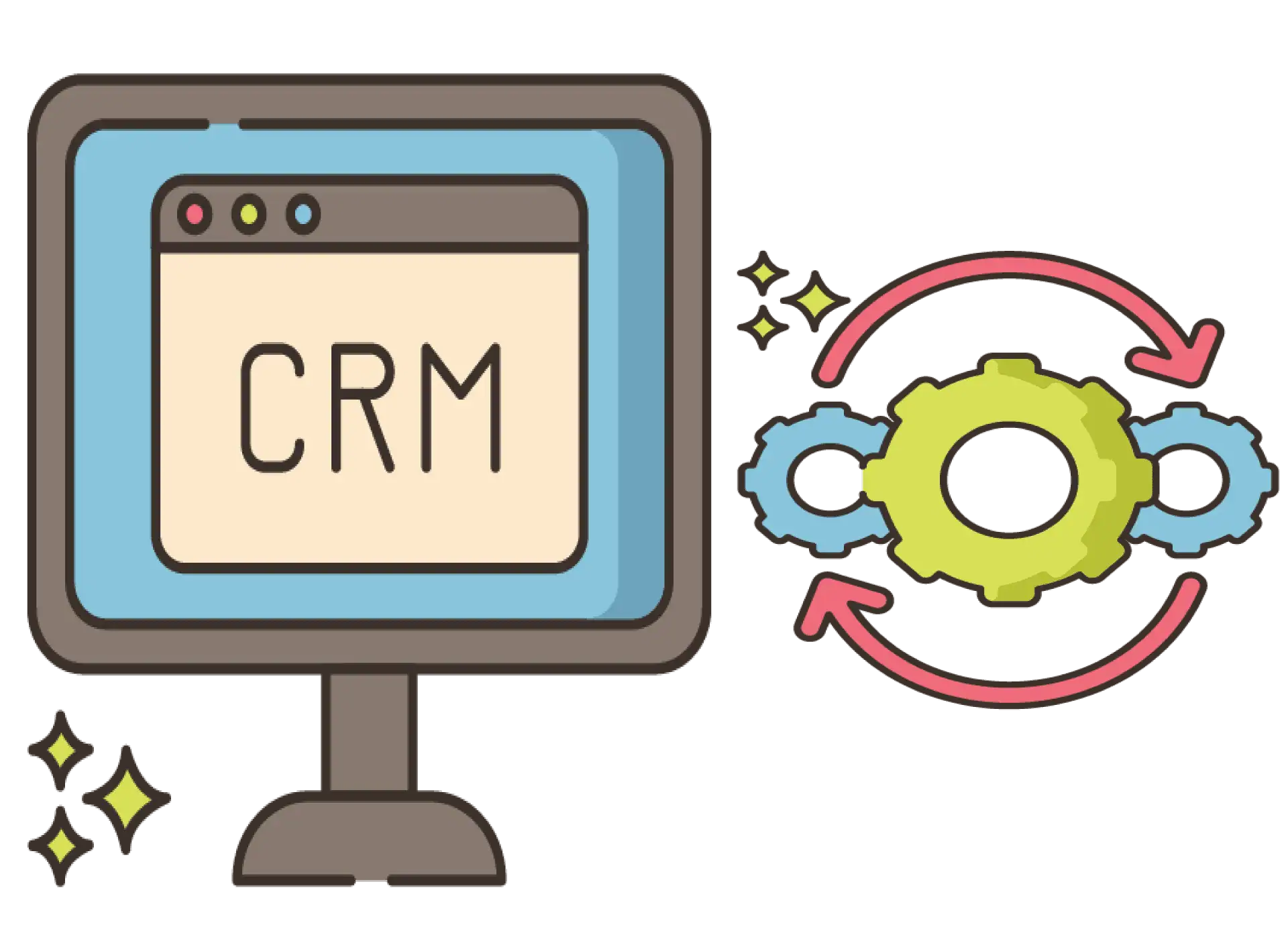
CRM integration capabilities can be defined as the ability of an application to support data sharing, communication, and back-and-forth activities with your customer relationship management software. This feature is very beneficial because it allows marketers to automate repetitive tasks through integration between two platforms.
CRM integration capabilities can also help you save time on managing or updating company records in both applications. With this feature, you can access your CRM data in the application that you are working on.
Marketers should care about this feature because it can help them save time on repetitive tasks such as updating customer details or tracking deals that have already been closed. Having a limitation in terms of integration capabilities may affect the way marketers work with their preferred software. This is the reason why marketers should consider which platform has better CRM Integration Capabilities.
Zoho’s CRM integration capabilities are a bit limited because it only supports integration with Zoho CRM, which has a smaller market share compared to Salesforce and Microsoft Dynamics. On the other hand, Calendly’s CRM Integration Capabilities are more extensive as they offer integrations not just for Zoho but also for the popular applications in the industry such as Marketo, Hubspot, and Salesforce.
In terms of CRM integration capabilities, Calendly appears to be more efficient and beneficial for marketers because it supports integrations with various CRM platforms aside from Zoho. This is the reason why marketers should consider Calendly as their preferred calendar scheduling software if they want better time management and automation capabilities in terms of customer relationship management.
Automated Scheduling
Automated scheduling allows you to reach out to your clients automatically at the right time. This is important because it ensures that they get in touch with you when their mind is most open and receptive to what you have to say. You can schedule automated emails or chats based on factors like location (where are they?), date/time (when will be the best possible time?), and behavior (what are they doing?).
Many studies have found that people’s attention spans drop off considerably after about an hour, which means you should be sending emails at least once a day. The more often your contacts hear from you, the better their chances of remembering who you are and what your business is about.
Zoho’s automated scheduling is slightly more limited as you can only set up emails manually. They do, however, offer a chatbot that is designed to cut back on the amount of time this takes by integrating with your email and calendar directly. It’s also mobile-friendly which means it integrates well into your existing workflow. Also, the automated scheduling feature of Zoho is free which is great for startups.
Calendly’s automated scheduling is much more robust and you can set up automated emails, chats, time-based reminders (e.g., “remind me to follow up in 24 hours”), location-based reminders, etc. This makes it the best option if you’re looking to schedule meetings with potential clients. Aside from that, it’s also great for sales teams that are constantly moving around.
In terms of automated scheduling, both Zoho and Calendly are fairly comparable. However, the fact that they have completely free options is what makes them most attractive to startups or small businesses with limited resources. It’s also worth mentioning that both of these services integrate well with email providers like Gmail, Outlook, etc., so you can easily access your calendar without switching between multiple apps.
In summary, both Zoho and Calendly offer great automated scheduling features that allow you to communicate with your clients at just the right time. If you’re looking for something more advanced then we’d recommend going with Calendly as it has many more automation options than Zoho does. However, if you’re a startup that’s looking for something completely free then Zoho might be the better option as it offers more features than Calendly does.
SMS Notifications

SMS notifications are the best way to connect with your customers. It’s a convenient, easy-to-use tool that can be used for anything from customer engagement to marketing automation and beyond.
SMS notifications help you create friendly interactions between your brand and customers. They’re also great because they require no additional/initial setup, they’re fairly inexpensive (especially when you compare them to other marketing channels like email or social media), and can be sent with simple automation workflows.
SMS notifications are typically set up for one-off campaigns where you send a specific message to a specific set of customers — either via a mobile ad or in an SMS-based marketing automation workflow.
Zoho’s SMS notification tool is a free and powerful tool that’s great for small businesses or freelancers. Calendly, on the other hand, only gives you notifications via email which can be annoying if your client doesn’t check their emails often — especially when it comes to automatically confirming meetings using SMS (the best option).
So, while both Zoho and Calendly are good options for meeting scheduling online tools, they’re not quite the same. That’s why you should choose Zoho if your goal is to cut down on back-and-forth emails (which is typically the case), or if you want a tool that’s completely free to use.
Calendly, on the other hand, only gives you notifications via email which can be annoying if your client doesn’t check their emails often — especially when it comes to automatically confirming meetings using SMS (the best option). So while both Zoho and Calendly are good options for meeting scheduling online tools, they’re not quite the same. That’s why you should choose Zoho if your goal is to cut down on back-and-forth emails (which is typically the case), or if you want a tool that’s completely free to use.
Calendly’s SMS notifications are good for you if you want automatic confirmations, but don’t have the time or money to get into marketing automation. It’s also great because it integrates easily with your current CRM software (if that’s what you’re using) and doesn’t require any extra setup on your part.
In terms of SMS notifications, Zoho wins by a long shot. It’s completely free to use, allows for automatic confirmations using workflows, and can be integrated with any CRM software you’re already using — all of which the other options don’t offer.
Appointments Reminders
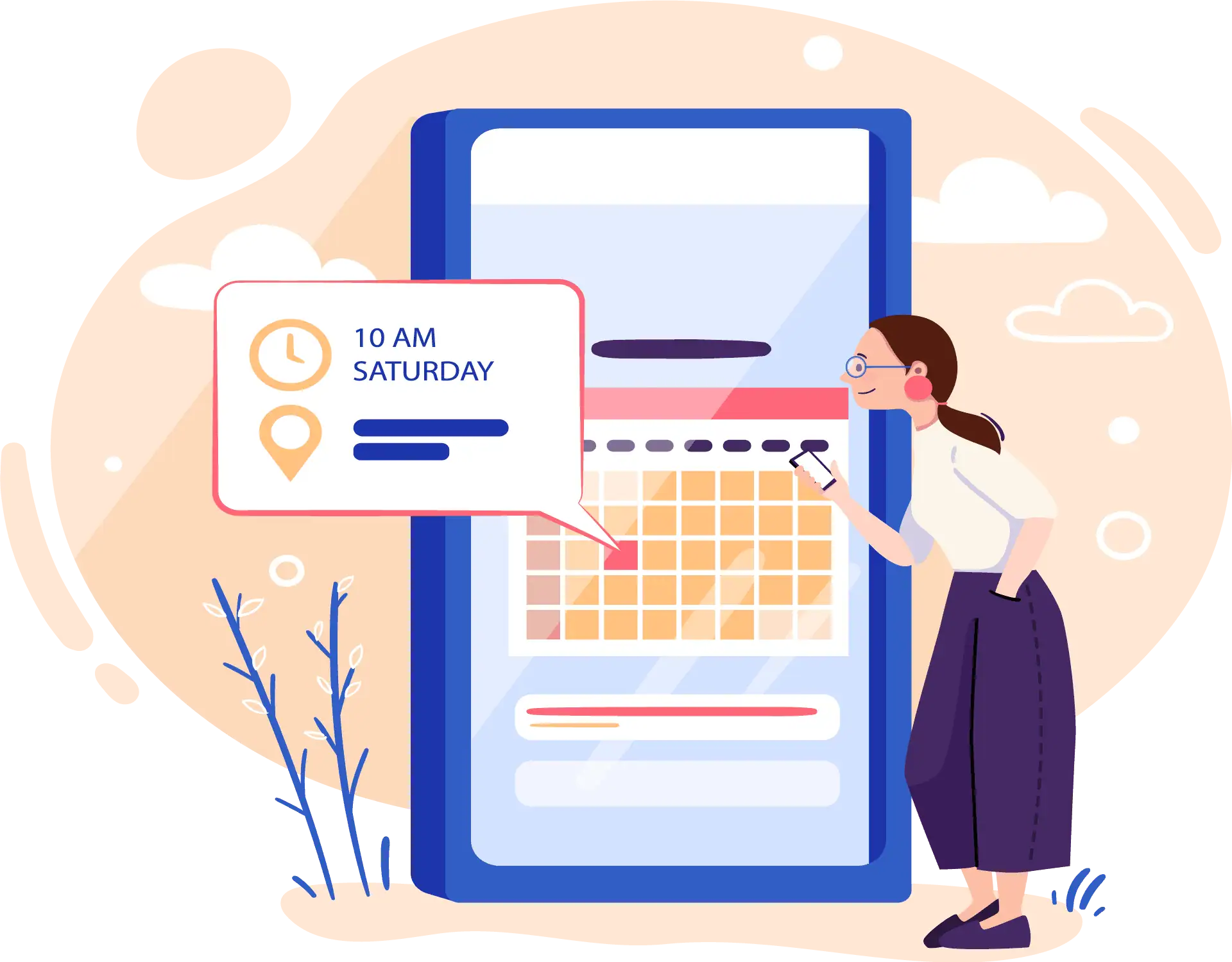
Appointment reminders are an essential part of marketing, especially in the service industry. Sending reminders to clients that have confirmed their appointments for upcoming business meetings or conferences is a great way to keep your organization’s name on their minds. It can also be helpful when they are making decisions about potential purchases and want information from you before taking action.
The best appointment reminder services are those that allow you to schedule reminders in advance and set up emailing or texting notifications. It can also be helpful if the programs have mobile applications so they are easily accessible on a smartphone or tablet device.
Sending appointment reminders is an excellent strategy for marketing because it keeps your business’ name in front of the client. It also shows that you are a professional company and take your work seriously, which can instill confidence when they plan to make their purchase from you.
The Appointment reminders of Zoho and Calendly are both useful for businesses. The service of Zoho allows you to send appointment reminders via SMS, email, or postal mail and has a mobile application that makes it easy for users to keep track of their schedules from anywhere. However, the Appointment reminder feature is only available at its highest plan level which can be expensive if your company does not have a large budget. Calendly does offer SMS appointment reminders but they are only available for paying subscribers of its business plan. The reminder service is free if the subscriber uses their personal account, which can be great for freelancers or small businesses that don’t require an advanced Appointment Reminders feature.
Zoho’s highest plan level can be expensive but it does have a mobile application and SMS Appointment Reminder feature that is excellent for marketing. Calendly doesn’t offer any reminder service unless the user has a paid subscription to their business plan, which makes its free personal account option more appealing. However, the business plan of Calendly is more expensive than Zoho.
Calendly’s highest plan level is less expensive than the one available with Zoho, which makes it better suited for small businesses that are on a tight budget. The reminder service is also free if the user subscribes to the personal account, which is great for freelancers or companies that don’t need an advanced Appointment Reminders feature. The lack of a mobile application and SMS reminder service are downsides but do not affect everyone’s business plan.
In terms of appointment reminders, Zoho and Calendly are both useful programs for different types of business. Zoho has a high-level plan that includes an SMS reminder service, which is great for marketing purposes but it can be expensive if your company does not have a large budget. On the other hand, Calendly provides free reminder services to users with its personal account option and only charges a fee for its business plan. The lack of mobile Appointment Reminders and SMS service are potential downsides but aren’t deal breakers for everyone’s business model.
Pricing Details
Pricing details are an industry standard in the marketing world that allows users to quickly understand what is offered and how much they cost. It also helps marketers who want their visitors to be able to calculate right away if your product/service can help them, or not.
Pricing details are especially important for products with multiple plans, like Zoho Bookings vs Calendly. You have to make sure that visitors are informed of the differences between plans and what they can get if they purchase a certain plan, otherwise, people might end up choosing an option without knowing exactly why
Zoho’s pricing details are pretty straightforward, as you can see from the image above. It lists each plan with a single price and what features it includes. There is also a note that the free plan only allows one user, but it doesn’t list how many users can be added if you upgrade.
Calendly’s pricing details are a little more complex. It doesn’t have one price for all plans, but instead, you get to choose how many features are included in the plan that best suits your needs. The free plan includes just an individual user while the other two include multiple users. Also, take note of what you will pay if you downgrade your plan.
Zoho’s plans are a little more expensive than those from Calendly, but they also include features that you can’t get if you purchase a cheaper plan. You have to really do your research before deciding on which option is best for you since there isn’t a single plan that can meet all your needs.
In terms of pricing details, Zoho is a little more expensive than Calendly, but they also offer features that you can’t get from the latter option. Both Zoho and Calendly have great options for those looking to purchase meeting scheduling apps with either an individual or multiple users, so it’s best to do your research before choosing which one works better for your business.
Google Calendar Integration

Google Calendar Integration is a feature that allows your clients to add their appointments directly into their Google calendars instead of having them in two different places. This will make it much easier for both you and the client because they won’t have any more missed appointments due to double booking. Also, this integration will update your own Google calendar so you can stay on top of any conflicts that may arise.
Zoho’s Google Calendar Integration allows your clients to add their appointments directly into their Google calendars. While Calendly’s integration only populates the “Free/Busy” information in a user’s calendar and requires manual entry of all events created by meeting scheduling apps.
The Google Calendar Integration of Zoho is very useful for marketing because it allows you to email your clients the appointment directly into their calendar.
Calenly’s Google Calendar integration only populates the “Free/Busy” information in a user’s calendar and requires manual entry of all events created by meeting scheduling apps. Aside from that, it also does not allow your clients to add their own appointments directly into the Google calendar. This is a major downside because you will have to manually feed all of this information back into Google or risk double-booking for your clients.
In terms of Google Calendar Integration, Zoho and Calendly both have unique features that make them useful for different types of businesses. Zoho allows your clients to add their own appointments directly into the calendar, which is incredibly helpful when trying to improve customer satisfaction and organization within a company.
In conclusion, Zoho offers a much more useful integration that allows your clients to add their own appointments directly into the calendar. This makes it much easier for both you and the client to stay on top of any potential conflicts that may arise.
Meeting Scheduler

A meeting scheduler allows you to easily schedule meetings with your prospects by removing the back and forth over email.
In a meeting scheduler, simply select a time that is good for both parties and send an invite via calendar invites or link sharing service, such as Google Calendar or Outlook/iCalendar. If they accept this meeting, they will get a confirmation email with the meeting link. If you selected Google Calendar, Meeting Scheduler will create a new event in their calendar and add the details of your scheduled call.
Zoho’s Meeting Scheduler is part of Zoho Invoice which is included in all paid plans. With this feature, you can easily schedule calls or meetings with your prospects by selecting a time that works for both parties and sending an invite via link-sharing services such as Google Calendar or Outlook/iCalendar. If they accept the invitation, it will be added to their calendar. If you selected Google Calendar, Meeting Scheduler will create a new event in their calendar and add the details of your scheduled call.
Calendly has a separate Booking Page feature that allows you to create an online booking page for your free account. If they accept the meeting, it will be added to their calendar. The other party can review the details of the appointment before accepting or declining it. They have options like “I’m running late” or “No longer interested” to let you know if they are not going to attend the meeting.
In terms of meeting scheduler, Zoho’s is part of Zoho Invoice which is included in all paid plans, while Calendly has a separate Booking Page feature. If you have more features on your checklist for Meeting Scheduler, we recommend using Zoho as it offers multiple options including custom fields and email notifications to increase the effectiveness of marketing campaigns.
Frequently Asked Questions
When it comes to Calendly, what key features does this platform for scheduling appointments offer, and how does it compare with Blab?
Calendly offers features like time zone support, event templates, and available options for your clients. Blab doesn’t offer any of these features.
Blab offers some unique features like free video chats (up to five per month), group meetings with up to four people, unlimited guests, and the ability to “cross-post” events on other social media platforms by putting a widget on your website.
Blab also offers the ability to automatically send out reminders for meetings, an option that Calendly doesn’t offer.
To sum up the comparison between these two scheduling apps, Calendly is more like a traditional calendar app, whereas Blab is a more flexible service that can also be used as an event planner.
In conclusion, if you’re looking for a traditional scheduling app with basic features like availability options, time zone support, and meeting reminders, then Calendly would seem to be your best bet. On the other hand, if you want a more flexible scheduling service with unique features like video chat and cross-posting widgets, then Blab would be better for your needs.
What are the good Calendly alternatives if you’re a service-based business?
If you’re a service-based business, a good alternative for Calendly is Zoho Bookings. It’s a great tool that has similar capabilities to Calendly, and it’s free for up to three bookings per month. It’s also easy to use, and you can even set up automated email templates that will send out your availability for the entire week at once.
If you need more than three bookings or want some other features like multiple calendars or team collaboration, then the paid version starts at $12/month with an annual plan.
Another good alternative is Acuity Scheduling, which costs $15/month or more depending on how many appointments you’re looking to schedule per month. One of the best features with this tool is its integration capabilities with other apps like Google Sheets and Zapier so that if a customer requests an appointment through your website form, you can automatically respond with the availability of your team members, and then they’ll be able to choose their preferred appointment time.
This is an easy way to make sure that customers are getting served quickly through a convenient platform like Acuity Scheduling. You’ll also get tools for tracking analytics about your bookings so you know which meeting times work best and which ones to avoid.
You can also connect it with your current Google or Office 365 calendar so that you always have an idea of what’s on the agenda for your day, even if someone reaches out last minute for a meeting request.
Another good alternative for Calendly is Doodle. It’s a free scheduling app that works by sending out automated polls for different time slots on your calendar, and then it gives you the option to choose which one is best for you or automatically book something else if all of them are unavailable.
Doodle also has an integration with Google Calendar so that you can easily keep track of the availability of all your team members. You can also customize which days and times are available for different people, so you’ll always know who’s free to meet with when someone reaches out.
This is a great alternative to Calendly if you’re looking for something simple that will let customers book appointments on their own without any help.
Which are the best Calendly alternatives if you’re a small sales organization?
If you’re a small sales organization, the best alternative for Calendly is Zoho bookings. Zoho’s free plans allow for appointment scheduling in unlimited calendars, which is perfect if you’re just starting out and don’t know how much your team will be needing to use it. You can also set up availability profiles for different members of the sales organization so that only certain people are able to schedule appointments based on their expertise or role within the company.
Zoho’s paid plans include a number of other great features, including automated follow-ups and reminders, analytics reports on how well your salespeople are doing in terms of meeting their appointments quotas, custom branding options for websites, and email templates that match your existing brand identity to ensure you’re always presenting a consistent image when meeting with prospects, and more.
Another good alternative to Calendly if you’re a small sales organization is ScheduleOnce. While it’s not free like Zoho bookings, the features you get with its paid plans are extremely similar to Calendly for a fraction of the price. The cost savings could be well worth it if your team is just starting out and needs more flexibility when scheduling appointments in order to find an ideal time that works for all parties.
One of the biggest differences between these two services is that ScheduleOnce does not offer options for automated follow-ups or reminders, which will be a dealbreaker if you use email marketing automation tools like HubSpot to stay in touch with your prospects and leads.
Another Calendly alternative worth checking out is Acuity Scheduling. This is a great choice if you want something that’s even more similar to Calendly than Zoho bookings or ScheduleOnce. Like these two services, Acuity is designed for appointment scheduling and doesn’t offer any additional features like website and email branding options. It does have some nice integrations with other marketing automation tools though, such as HubSpot and Marketo, which makes it a great choice if you use those services to communicate with your prospects and leads.
Which is better, Wix Bookings vs Calendly?
In terms of features, Wix Bookings seems to have an edge over Calendly because it has a built-in CRM and marketing tools. In addition, the fact that you can use your own domain name is another advantage for Wix Bookings. However, Wix is more expensive than Calendly which might be a deal-breaker for some users.
Wix Bookings has a user-friendly dashboard that helps you manage appointments, customers, and employees. You can also use integrations to integrate with other apps like Salesforce, Zapier, etc. The Wix Assistant will guide users about how to schedule meetings in just three steps – pick the availability of your customer, select a preferred time/date, and set up the meeting.
Both Wix Bookings, as well as Calendly, offer free plans with limited features, but it is true that Wix offers more value for money because of its additional CRM tools. However, if you only need a meeting scheduler, then Wix Bookings is more expensive than Calendly.
If you are looking for an integrated appointment scheduling app with marketing tools and CRM functionality, go for Wix Booking because of its affordable pricing. However, if you need a cheaper meeting scheduler without any additional features, Calendly is the better option.
Which tool is the best for your business?
The best tool for your business will depend on your meeting scheduling needs.
If you need advanced analytics and reporting tools, Zoho Bookings is probably the best fit for your business. If you want a simpler option that doesn’t require any training or dedicated staff time to maintain, Calendly might be what you’re looking for.





