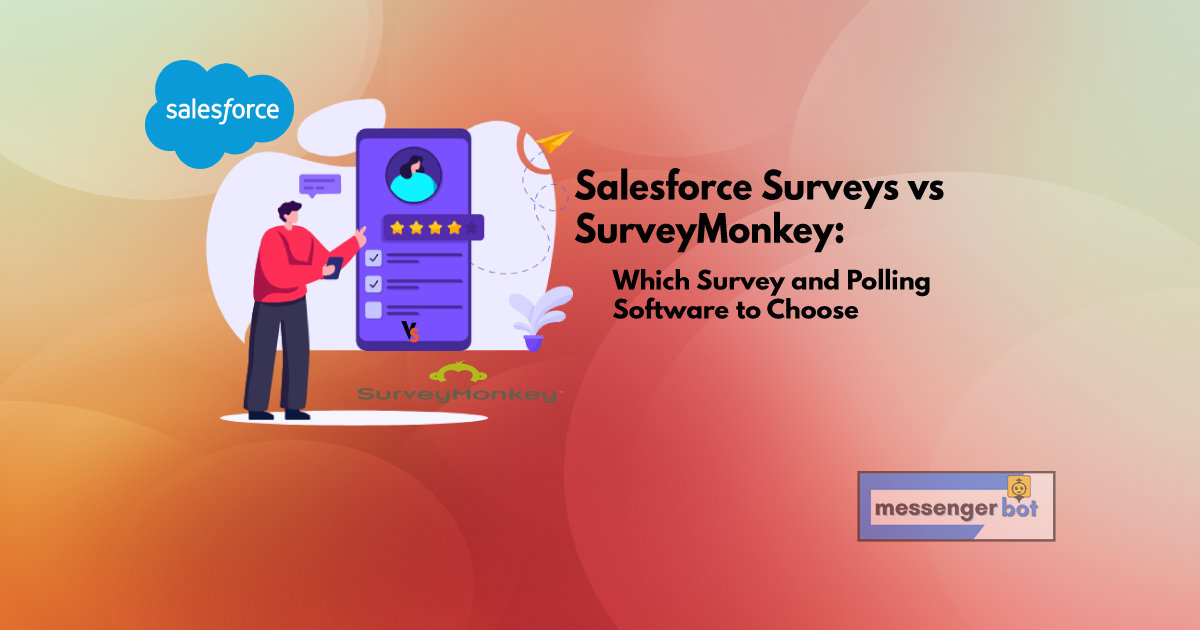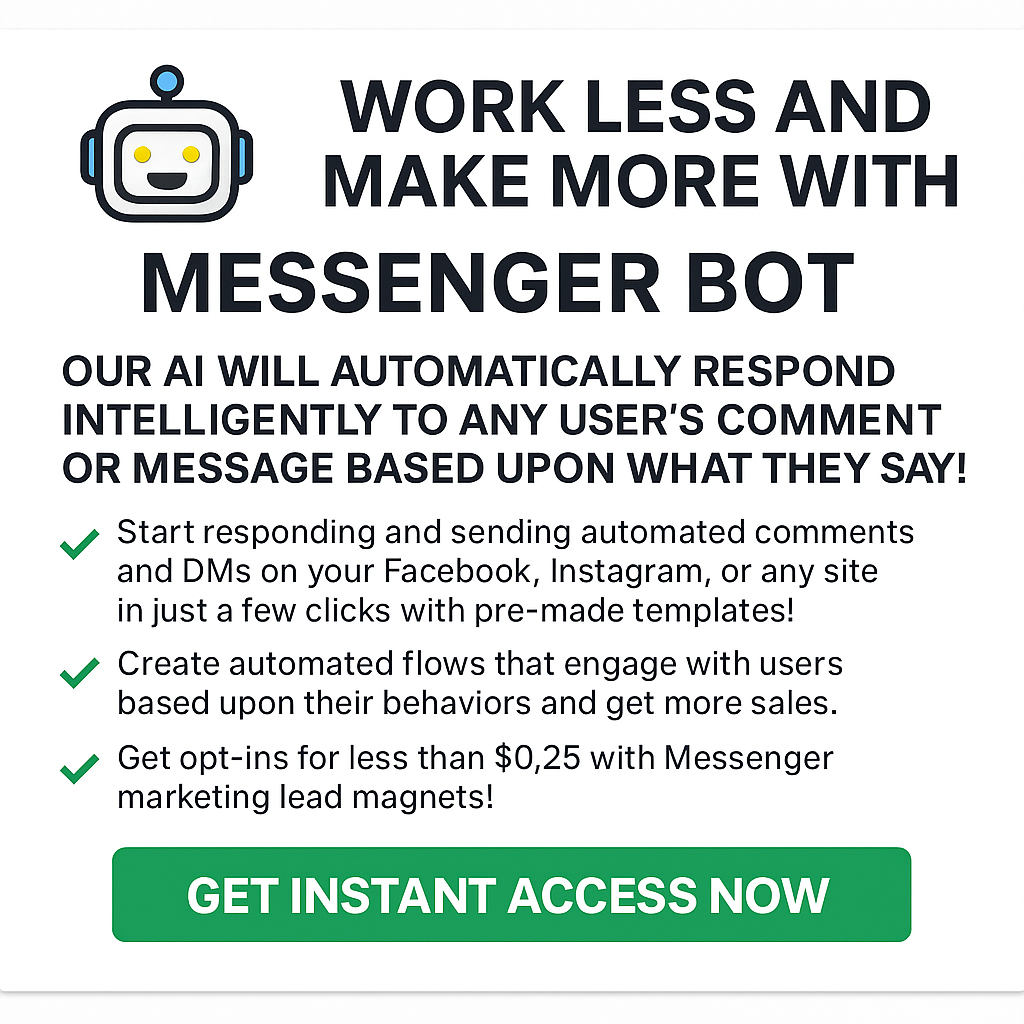استطلاعات Salesforce مقابل SurveyMonkey: عالم برامج الاستطلاع والاستطلاع هو عالم تنافسي. هناك العديد من الخيارات المختلفة التي يجب أخذها في الاعتبار، لذا قد يكون من الصعب العثور على الخيار المناسب لشركتك. لكن لا تقلق - نحن هنا لمساعدتك! في هذه التدوينة، سنناقش بعض المزايا والعيوب لكل برنامج حتى تتمكن من اتخاذ قرار مستنير بشأن الأداة الأفضل لك.
مقدمة إلى Salesforce

Salesforce هو برنامج لإدارة علاقات العملاء (CRM) يمكن للشركات استخدامه لإدارة عملائها ومبيعاتها. يقدم مجموعة متنوعة من الميزات، بما في ذلك الاستطلاعات والاستطلاعات، لمساعدة الشركات على فهم عملائها بشكل أفضل.
Salesforce هو خيار رائع للشركات التي تبحث عن برنامج CRM بالإضافة إلى برنامج استطلاع واستطلاع.
مقدمة إلى SurveyMonkey

SurveyMonkey هو برنامج استطلاع واستطلاع يساعد الشركات على جمع البيانات من العملاء والموظفين وغيرهم من أصحاب المصلحة. إنه واحد من أكثر أدوات الاستطلاع شعبية في السوق مع أكثر من 17 مليون مستخدم.
يقدم SurveyMonkey مجموعة واسعة من الميزات، بما في ذلك إنشاء الاستطلاعات، توزيع الاستطلاعات، جمع الردود، تحليل النتائج، وأكثر من ذلك. يمكن للشركات استخدام SurveyMonkey لجمع التعليقات حول المنتجات والخدمات ورضا العملاء ومشاركة الموظفين، وأكثر من ذلك.
SurveyMonkey هو خيار رائع للشركات من جميع الأحجام. يقدم خطة مجانية للشركات الصغيرة بالإضافة إلى خطط مدفوعة تتراوح من 24 دولارًا شهريًا إلى 500 دولار شهريًا.
ما الذي يميز SurveyMonkey؟
SurveyMonkey هو واحد من أكثر أدوات الاستطلاع عبر الإنترنت شعبية. يقدم مجموعة واسعة من الميزات، بما في ذلك الاستطلاعات، الاستطلاعات، الاستبيانات، والنماذج. كما يسمح لك SurveyMonkey بإنشاء مجموعات ودعوة الأشخاص للمشاركة في استطلاعاتك. بالإضافة إلى ذلك، يوفر تقارير مفصلة حول نتائج الاستطلاعات.
واحدة من الميزات الفريدة في SurveyMonkey هي أنه يسمح لك بإنشاء نماذج قابلة للتضمين، والتي يمكن مشاركتها عبر وسائل التواصل الاجتماعي. بالإضافة إلى ذلك، فإن الاستطلاعات التي تم إنشاؤها باستخدام هذه الأداة قابلة للتوسع والتخصيص.
ما هي بعض الميزات الأساسية في أداة استطلاع عبر الإنترنت؟
يجب أن تكون أداة الاستطلاع سهلة الاستخدام حتى يتمكن المستخدمون غير التقنيين من إنشاء الاستطلاعات.
يجب أيضًا أن تسمح لك بتتبع نتائج استطلاعاتك ودمجها مع أدوات أخرى لتحقيق أقصى كفاءة.
تعتبر منصات التدوين مثل WordPress وJekyll، إلخ، بعض الخيارات الرائعة إذا كنت بحاجة إلى موقع ويب أو مدونة قابلة للتخصيص مستضافة على الويب.
هناك العديد من منصات الاستطلاع المستضافة التي يمكنك استخدامها وتختلف في الميزات والأسعار وسهولة الاستخدام. ولكن إذا كنت ترغب في مزيد من التحكم في استطلاعاتك أو تحتاج إلى جمع البيانات من الأشخاص الذين لا يملكون الوصول إلى الإنترنت، فإن استخدام أداة استطلاع عبر الإنترنت هو خيار جيد. هناك أيضًا العديد من أنواع الاستطلاعات المختلفة التي يمكنك إنشاؤها.
لماذا يجب عليك اختيار أداة استطلاع عبر الإنترنت المناسبة؟

اليوم، يمكنك العثور على المئات من الأدوات المختلفة التي تهدف إلى مساعدة الشركات في إنشاء الاستطلاعات والاستطلاعات. بعضها مجاني بينما يقدم البعض الآخر إصدارًا مدفوعًا. بينما لا يوجد حقًا حد لعدد الخيارات المتاحة للشركات التي ترغب في إجراء أبحاث من خلال هذه الطرق، ليست جميع الأدوات ستكون مفيدة أو حتى ضرورية في كل حالة.
يمكن أن يكون اختيار البرنامج المناسب للاستطلاع والاستطلاع مهمة صعبة، ولكن من المهم التأكد من أنك تختار الخيار الذي يناسب احتياجاتك المحددة لأنه خلاف ذلك، قد ينتهي بك الأمر بالاستثمار في منتج لا يستحق أموالك.
تكامل SurveyMonkey مع Salesforce
يسمح لك تكامل SurveyMonkey-Salesforce بجمع بيانات الاستطلاع وإنشاء عملاء محتملين، جهات اتصال، وفرص في Salesforce من استطلاعاتك. يمكنك أيضًا استخدام SurveyMonkey لاستطلاع رأي عملائك والحصول على تعليقاتهم حول المنتجات أو الخدمات.
مع تكامل SurveyMonkey-Salesforce، يمكنك:
- جمع بيانات الاستطلاع في Salesforce
- إنشاء عملاء محتملين، جهات اتصال، وفرص جديدة من ردود الاستطلاع
- الحصول على تعليقات حول المنتجات أو الخدمات من العملاء في Salesforce
مقارنة ميزات استطلاعات Salesforce وSurveyMonkey
استطلاعات Salesforce وSurveyMonkey هما أداتان مختلفتان يمكن للشركات استخدامها لجمع البيانات حول منتجاتها وخدماتها وعملياتها التجارية أو موظفيها. تختلف ميزات كل أداة بشكل كبير اعتمادًا على الإصدار والخطة التي تختارها. ستقارن هذه المدونة أنواع الأسئلة في Salesforce مقابل أنواع الأسئلة في SurveyMonkey في هذه التدوينة وتساعدك في اتخاذ القرار بشأن الأداة التي يجب استخدامها.
منشئ الاستطلاع
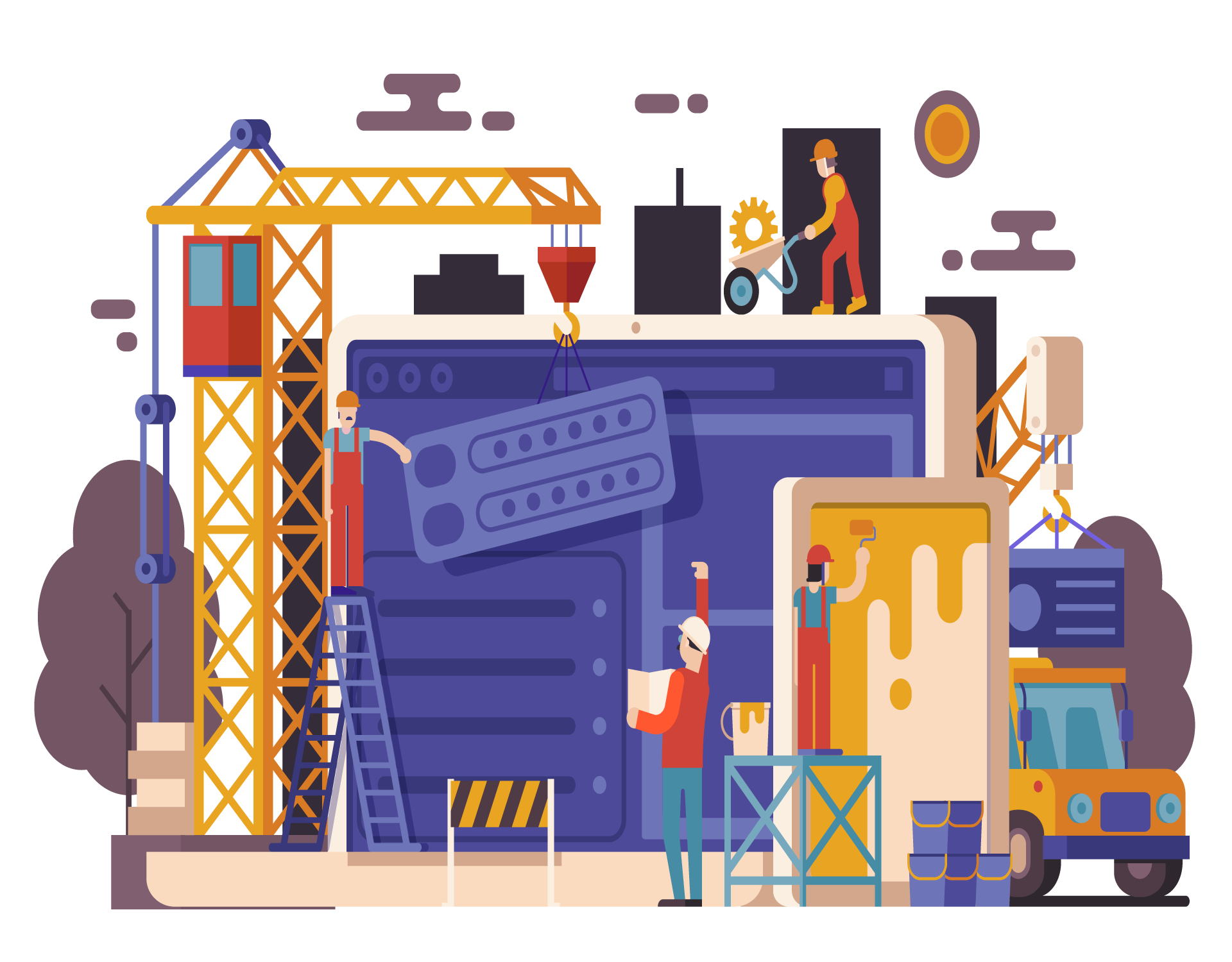
يعتبر منشئ الاستطلاع جزءًا مهمًا من التسويق لأنه يساعدك في جمع التعليقات من عملائك. مع منشئ الاستطلاع، يمكنك إنشاء استطلاعات لمعرفة ما يفكر فيه عملاؤك حول منتجك أو خدمتك. يمكنك أيضًا استخدام منشئ الاستطلاع لاستطلاع رأي عملائك حول مواضيع مختلفة. يجعل منشئ الاستطلاع من السهل جمع البيانات وتجميع النتائج في تقرير.
Survey builder is a feature of Salesforce CRM that allows you to create and send surveys to your customers. With survey builder, you can gather feedback from your customers on their satisfaction with your product or service, find out what they think about new features or products, and poll them on various topics. Survey builder makes it easy to collect data and compile the results into a report.
The survey builder of Salesforce surveys is easy to use. You can create surveys by dragging and dropping questions into place, or you can use the built-in templates. You can also customize your surveys to match your branding. The survey builder allows you to choose from a variety of question types, including multiple-choice, rating scales, and free text. You can also set up branching logic to control the flow of your survey. The survey builder lets you collect responses in real-time, so you can see how people are responding as they take the survey. You can also export the results to a CSV file for further analysis.
Salesforce surveys also offer built-in reporting. You can see how people are responding to your surveys, and you can compare the results of different surveys. You can also export the data to a PDF or Excel file for further analysis.
The survey builder of SurveyMonkey is also easy to use. You can create a survey by entering the questions you want to ask your customers and then adding answer choices. You can also add images, videos, and other multimedia content to your surveys. The survey builder allows you to create polls with multiple-choice and open-ended questions.
Survey Monkey also allows you to require respondents to enter an email address before they can take the survey, which allows you to create a list of respondents and filter your results by demographics.
SurveyMonkey offers built-in reporting that allows you to see how people are responding to your surveys, compare the results of different surveys, and export the data to a PDF or Excel file for further analysis.
In terms of survey builder, Salesforce surveys and SurveyMonkey are both easy to use. Salesforce surveys let you create a survey by dragging and dropping questions into place, whereas SurveyMonkey allows you to enter your own questions or choose from a list of pre-written questions that the website provides. Both tools let you add images, videos, and other multimedia content to your surveys.
Question Conditions
Questions conditions let you control how a question is presented to respondents. You can use questions conditions to hide or show questions, depending on the answer to another question, or on other conditions that you specify.
Questions conditions are important in marketing because it can help you target your audience more accurately. You can use questions conditions to show or hide questions based on respondent characteristics, such as location, age group, or gender. This helps you create surveys that are relevant to the people who take them, and that produce results that are more accurate.
The questions conditions of the Salesforce surveys are completely customizable. Questions conditions can be used to show or hide questions based on respondent characteristics, such as location, age group, gender, and more.
Salesforce surveys questions conditions can also be based on the answer to another question. For example, you could show a different set of questions to respondents who say they are interested in your product than to those who say they are not interested.
You can also use Salesforce surveys questions conditions to control how questions are presented to respondents. For example, you could hide a question if the respondent does not qualify for a particular answer, such as if they do not have children.
The questions conditions of SurveyMonkey are limited.
You can use SurveyMonkey questions conditions to show or hide questions based on respondent characteristics, such as location and gender. You cannot control how a question is presented to respondents, meaning that you cannot make a question invisible if the respondent does not qualify for a particular answer. For example, you could not make an optional choice appear only for respondents who have children.
SurveyMonkey also allows you to base questions conditions on the answer to another question. However, this is limited to a single condition, whereas Salesforce surveys allow multiple conditions. This means that you can show or hide more than one question based on the answer to another question in SurveyMonkey.
In terms of questions conditions, SurveyMonkey is more limited than Salesforce surveys. This means that you will have to make some significant changes in order to achieve the results that you want with SurveyMonkey, whereas this won’t be necessary for Salesforce surveys.
In terms of questions conditions, we recommend choosing Salesforce surveys. This is because SurveyMonkey does not allow you to use multiple conditions when showing or hiding questions, whereas Salesforce surveys do. In addition to this, the options for controlling how a question is presented are also much more limited in SurveyMonkey than they are in Salesforce surveys.
Answer Conditions
Answer conditions are a common and important feature in online survey tools. Answer conditions allow you to control the appearance of questions based on responses to previous questions. If one question is answered yes, then it can skip or change all following questions; if an answer was not selected for ‘yes’, each subsequent question will appear as normal until another response is given that fits within the answer condition set.
Answer conditions can help you gather more accurate data by ensuring that respondents answer relevant questions and by hiding irrelevant questions. For example, you might ask survey participants their age group first, and then use answer conditions to determine which questions to show them next. This would ensure that only those aged 18-24 are asked about voting intentions, for example, while those in other age groups are not shown this question.
The answer conditions of Salesforce surveys are determined by the answer to a previous question. If one question is answered yes, then it can skip or change all following questions; if an answer was not selected for ‘yes’, each subsequent question will appear as normal until another response is given that fits within the answer condition set.
Salesforce surveys use answer conditions to control the appearance of questions based on responses to previous questions. For example, you might ask survey participants their age group first, and then use answer conditions to determine which questions to show them next. This would ensure that only those aged 18-24 are asked about voting intentions, for example, while those in other age groups are not shown this question.
Salesforce surveys can also be used to hide questions based on the answer to a previous question. For example, you might ask survey participants their age group first, and then use answer conditions to determine which questions to show them next. This would ensure that only those aged 18-24 are asked about voting intentions, for example, while those in other age groups are not shown this question.
The answer condition of Survey Monkey is determined by a set of rules that you create. If one question is answered yes, then it can skip or change all following questions; if an answer was not selected for ‘yes’, each subsequent question will appear as normal until another response is given that fits within the answer condition set.
Survey Monkey uses answer conditions to control the appearance of questions based on responses to previous questions. For example, you might ask survey participants their age group first, and then use answer conditions to determine which questions to show them next. This would ensure that only those aged 18-24 are asked about voting intentions, for example, while those in other age groups are not shown this question.
Survey Monkey can also be used to hide questions based on the answer to a previous question. For example, you might ask survey participants their age group first, and then use answer conditions to determine which questions to show them next. This would ensure that only those aged 18-24 are asked about voting intentions, for example, while those in other age groups are not shown this question.
In terms of answer conditions, Salesforce surveys and Survey Monkey offer different options for hiding or displaying questions based on a respondent’s answer to a previous question. Salesforce surveys are controlled by the answer to a previous question, while Survey Monkey allows you to create rules that determine which questions should be displayed next. Both methods have their advantages and disadvantages, so it is important to consider what you want to achieve with your survey before you decide which software to use.
Email Invitation
An email invitation is an important part of marketing. It allows you to reach a large number of people quickly and easily. You can also track how many people open your email and click on the link to take the survey.
تعريف دعوة البريد الإلكتروني هو بريد إلكتروني يتم إرساله إلى عدد كبير من الأشخاص، يحتوي على معلومات حول منتجات وخدمات المنظمة.
يوفر لك Salesforce طريقة لإرسال دعوة بريد إلكتروني لاستطلاعاتك. سيتتبعون تلقائيًا عدد الفتحات والنقرات من دمج البريد هذا حتى تتمكن من رؤية عدد الأشخاص الذين قاموا باتخاذ إجراء بشأنه. هذه ميزة رائعة أيضًا لأنه لا تحتاج إلى أي أدوات أو برامج أخرى للقيام بذلك - كل ما تحتاجه هو Salesforce.
دعوة البريد الإلكتروني لاستطلاعات Salesforce سهلة الاستخدام للغاية. كل ما عليك فعله هو إنشاء استطلاع جديد ثم النقر على علامة التبويب "دعوة البريد الإلكتروني". من هناك، يمكنك إدخال عناوين البريد الإلكتروني للأشخاص الذين تريد دعوتهم، بالإضافة إلى تخصيص سطر الموضوع ونص الرسالة.
يمكنك أيضًا اختيار ما إذا كنت تريد تتبع الردود من هذا البريد الإلكتروني أم لا. إذا قمت بتتبع الردود، فسيقوم Salesforce تلقائيًا بإضافة أي شخص يشارك في الاستطلاع إلى قائمة نتائجك.
يوفر Survey Monkey أيضًا طريقة لإرسال دعوات بريد إلكتروني لاستطلاعاتك. ومع ذلك، فإن عمليتهم أكثر تعقيدًا قليلاً من Salesforce.
أولاً، تحتاج إلى إنشاء استطلاع جديد. ثم، تحتاج إلى النقر على علامة التبويب "مشاركة"، واختيار "دعوات البريد الإلكتروني".
من هناك، يمكنك إدخال عناوين البريد الإلكتروني للأشخاص الذين تريد دعوتهم، بالإضافة إلى تخصيص سطر الموضوع ونص الرسالة.
لديك أيضًا خيار تتبع الردود من هذا البريد الإلكتروني. إذا قمت بتتبع الردود، فسيقوم Survey Monkey تلقائيًا بإضافة أي شخص يشارك في الاستطلاع إلى قائمة نتائجك.
دعوة البريد الإلكتروني لـ Survey Monkey سهلة الاستخدام للغاية. كل ما عليك فعله هو إنشاء استطلاع جديد ثم النقر على علامة التبويب "دعوة البريد الإلكتروني". من هناك، يمكنك إدخال عناوين البريد الإلكتروني للأشخاص الذين تريد دعوتهم، بالإضافة إلى تخصيص سطر الموضوع ونص الرسالة.
فيما يتعلق بدعوات البريد الإلكتروني، فإن استطلاعات Salesforce وSurvey Monkey كلاهما سهل الاستخدام للغاية. ومع ذلك، وجدت أن عملية Salesforce كانت أبسط قليلاً. بالإضافة إلى ذلك، يقوم Salesforce تلقائيًا بتتبع عدد الفتحات والنقرات من بريدك الإلكتروني، وهي ميزة رائعة. هذا يعني أنك لا تحتاج إلى أي أدوات أو برامج أخرى للقيام بذلك - كل ما تحتاجه هو Salesforce.
بشكل عام، نوصي باستخدام Salesforce لدعوات استطلاعاتك. عمليتهم بسيطة وسهلة الاستخدام، ويمكنك تتبع الردود بسهولة. بالإضافة إلى ذلك، فإن ميزة دعوة البريد الإلكتروني لديهم قوية جدًا ويمكن أن تساعدك في الوصول إلى عدد كبير من الأشخاص بسرعة وسهولة.
إدارة الردود
إدارة الردود هي عملية التعامل مع ردود فعل العملاء والرد عليها. إنها مهمة لأنها تساعدك على فهم جمهورك المستهدف بشكل أفضل، مما يؤدي إلى معدلات تحويل أعلى.
تساعدك برامج إدارة الردود على أتمتة عملية الرد على العملاء، سواء كانوا قد تركوا رسالة على موقعك الإلكتروني أو صفحة وسائل التواصل الاجتماعي، أو أرسلوا بريدًا إلكترونيًا، أو ملأوا استطلاعًا.
إدارة الردود في استطلاعات Salesforce تختلف قليلاً عن برامج إدارة الردود الأخرى. كل شيء يتعلق بإدارة التعليقات التي تتلقاها من الاستطلاعات والاستطلاعات التي تم إنشاؤها في Salesforce.
يمكن استخدام استطلاعات Salesforce لجمع التعليقات من العملاء أو الموظفين أو الشركاء. يمكنك بعد ذلك استخدام هذه التعليقات لتحسين منتجاتك أو خدماتك أو حملاتك التسويقية.
يمكن تضمين استطلاعات Salesforce على موقعك الإلكتروني، ويمكن أن تظهر أيضًا كنافذة منبثقة. هذا يجعلها وسيلة رائعة للحصول على تعليقات من العملاء الحاليين أو العملاء المحتملين الذين يتصفحون موقعك.
ميزة أخرى لاستخدام استطلاعات Salesforce هي أنه يمكنك تحليل النتائج بسهولة باستخدام ميزات التقارير المدمجة. تظهر هذه التقارير كيف استجاب الناس لكل سؤال، كما تظهر إجاباتك في عرض شجري حتى تتمكن من رؤية عدد الأشخاص الذين اختاروا كل إجابة.
إدارة الردود في SurveyMonkey تختلف قليلاً عن برامج إدارة الردود الأخرى. كل شيء يتعلق بإدارة التعليقات التي تتلقاها من الاستطلاعات والاستطلاعات التي تم إنشاؤها في SurveyMonkey.
يمكن استخدام استطلاعات SurveyMonkey لجمع التعليقات من العملاء أو الموظفين أو الشركاء. يمكنك بعد ذلك استخدام هذه التعليقات لتحسين منتجاتك أو خدماتك أو حملاتك التسويقية.
فيما يتعلق بإدارة الردود، فإن استطلاعات Salesforce وSurveyMonkey كلاهما خيارات رائعة، لكن لكل منهما نقاط قوته الخاصة. المفتاح هو استخدام النوع الصحيح من برامج إدارة الردود لاحتياجاتك.
يوفر SurveyMonkey مزيدًا من المرونة لأنه يمكنك إنشاء استطلاع أو استبيان سيتم إرساله تلقائيًا إلى المشتركين في البريد الإلكتروني عند انضمامهم إلى قائمتك. استطلاعات Salesforce أفضل لجمع التعليقات من العملاء الذين يتصفحون موقعك بالفعل.
كلا الخيارين يوفران ميزات تقارير رائعة، لذا يمكنك بسهولة رؤية كيف استجاب الناس لكل سؤال. وكلا المنصتين تجعل من السهل متابعة العملاء الذين قدموا تعليقات.
التقييم
التقييم مهم في التسويق لأنه يسمح لك بقياس فعالية حملاتك وتتبع التقدم بمرور الوقت. كما يساعدك على تحديد القنوات التي تحقق أفضل النتائج.
يُعرف التقييم بأنه عملية تخصيص النقاط للاستجابات الفردية من أجل حساب درجة إجمالية. يمكن استخدام هذه الدرجة بعد ذلك لتصنيف أو تقييم المستجيبين أو العناصر أو الحملات.
يعتمد تقييم استطلاعات Salesforce على نظام نقاط. تُمنح النقاط لكل استجابة، وتحدد النقاط الإجمالية المكتسبة درجة المستجيب.
يوفر Salesforce استطلاعات شاملة داخل المنصة. يمكنك إنشاء أي نوع من الأسئلة، بما في ذلك منطق التفرع والحسابات للحصول على نتائج أكثر دقة.
تقييم استطلاعات Salesforce سهل المتابعة. تُخصص النقاط بناءً على عدد الاستجابات، حيث تتلقى كل استجابة نقطة أو أكثر اعتمادًا على كيفية الإجابة.
تقييم استطلاعات Survey Monkey يعتمد أيضًا على نظام نقاط. ومع ذلك، لا تُخصص النقاط تلقائيًا للاستجابات. يجب عليك أولاً إنشاء مقياس نقاط يخصص قيمة لكل استجابة.
Survey Monkey provides a wide range of question types, including branching logic and calculations. However, it does not offer the same level of detail as Salesforce surveys.
The scoring of Survey Monkey surveys can be more complex than Salesforce surveys. You must first create a point scale that assigns a value to each response. This point scale can then be used to calculate a score for each respondent.
In terms of scoring, Salesforce surveys are more straightforward. Points are automatically assigned to responses, and the total points earned determine the respondent’s score.
Survey Monkey surveys require a little more work to set up but offer more flexibility in terms of question types. The scoring can also be more complex, as you must first create a point scale that assigns a value to each response.
قوالب
Templates are pre-made designs to help make your life easier. They are the building blocks of design.
As a business owner, you may not have time for all that graphic designing stuff or maybe you lack some skills when it comes to making eye-catching graphics.
Templates can help with that. They can give you a good starting point for your design, and all you have to do is customize it to fit your brand or specific campaign.
They come in all shapes and sizes, but the most common type of template is the email template. And we’re not just talking about plain text emails here, oh no. These email templates have all kinds of great additions to them, such as images and embedded videos.
The templates of Salesforce surveys are very similar to email templates. They are pre-made designs that give you a good starting point for your design, and all you have to do is customize it to fit your brand or specific campaign.
Salesforce surveys come with a good number of templates to choose from. That being said, you may find yourself needing more options as your business grows and some template designs just don’t fit what you need them for.
Salesforce surveys’ templates are very customizable, so you can make them look however you want. You also have the ability to add your own images and videos, which is great for making your surveys more visually appealing.
The templates of SurveyMonkey are not as customizable. They are pre-made designs that give you a good starting point for your design, and all you have to do is customize it to fit your brand or specific campaign.
SurveyMonkey comes with some great templates that can really save you time on creating those complex-looking surveys. However, depending on the type of survey you want to create, you may find that the templates don’t fit your needs.
Salesforce surveys are more customizable than SurveyMonkey. This means that if you need to change something about the template, such as the font or color, then Salesforce surveys will be better for you. You also have more control over the look and feel of your surveys with Salesforce surveys.
In terms of templates, Salesforce surveys come out on top. They are more customizable than SurveyMonkey, which means you have more control over the look and feel of your surveys. This is great for businesses that want to make their surveys stand out from the rest.
If you’re looking for a survey tool that offers pre-made templates with limited customization options, then SurveyMonkey is a good choice. But if you want more control over how your surveys look, then Salesforce surveys is the better option.
التحليلات
Analytics is the process of examining data in order to understand and improve business performance. Marketing analytics is the application of analytical techniques to marketing data in order to measure and optimize marketing effectiveness.
Analytics is important in marketing because it allows you to measure the results of your campaigns and strategies. This information can help you make decisions about what is and isn’t working, and allow you to adjust your tactics accordingly.
The analytics of Salesforce surveys are very comprehensive. You can measure response rates, average engagement time, and a variety of other metrics. This data can help you understand how your surveys are performing and make necessary adjustments.
Salesforce surveys also allow you to segment your data by demographic information, such as age, gender, and region. This can help you understand who is responding to your surveys and what their interests are.
Salesforce’s analytics are very comprehensive. They allow you to measure response rates, average engagement time, and many other metrics. This data can help you understand how your surveys are performing and make necessary adjustments. Salesforce also allows you to segment your data by demographic information such as age, gender, and region which helps you learn who is responding to your surveys and what their interests are.
The analytics of SurveyMonkey is very comprehensive. You can measure response rates, average engagement time, and a variety of other metrics. This data can help you understand how your surveys are performing and make necessary adjustments.
SurveyMonkey’s analytics also allows you to segment your data by demographic information such as age, gender, and region which helps you learn who is responding to your surveys and what their interests are.
SurveyMonkey also offers a tool called “Survey Insights” which provides data about how people are responding to your survey. This can help you understand what questions are causing people to drop out of the survey, and make necessary adjustments.s.
In terms of analytics, both Salesforce surveys and SurveyMonkey offer a wide range of options that allow you to measure the performance of your surveys. They both also offer the ability to segment your data by demographic information, which can help you learn more about who is responding to your surveys and what their interests are. However, in terms of overall features, Salesforce surveys have more options for analytics.
Both Salesforce surveys and SurveyMonkey offer a wide range of features that allow you to measure the performance of your surveys. They both also offer the ability to segment by demographic information, which can help you learn more about who is responding to your survey and what their interests are. However, in terms of overall features, Salesforce surveys have more analytics options.
Multiple Languages
Multiple Language supports is important in global marketing because it allows businesses to communicate with potential and current customers in their native language. This builds trust and credibility, resulting in more sales. SurveyMonkey offers multiple language support, while Salesforce does not.
Multiple Languages are defined as the ability to support more than one language in a product or service. This can be done through translating text, providing international phone numbers, and enabling users to select their preferred language.
In a global economy, it is important for businesses to communicate with potential and current customers in their native language. When customers feel that they are being catered to, they are more likely to buy, resulting in increased sales. Using Multiple Language Support can build trust and credibility for customers of all nationalities by demonstrating that the business cares about its consumers’ needs.
لا توجد لغات متعددة في استبيانات Salesforce. على الرغم من أن هذا قد لا يكون عاملاً كبيراً للعملاء المحتملين والحاليين، إلا أنه سمة إضافية للمنتج قد يجدها بعض الأشخاص مفيدة.
ميزة اللغات المتعددة في استبيانات Salesforce غير متاحة. قد تكون هذه ميزة مفيدة لبعض العملاء، لكنها بالتأكيد ليست نقطة بيع رئيسية للمنتج.
لا توجد لغات متعددة في استبيانات أو استطلاعات Salesforce. سيجد الأشخاص الذين يستخدمون لغات أخرى أن هذا يمثل عائقاً عند اتخاذ قرارات الشراء لهذا السبب فقط.
تعد اللغات المتعددة في SurveyMonkey نقطة بيع رئيسية للمنتج. مع دعم لأكثر من 40 لغة، تستطيع SurveyMonkey تلبية احتياجات مجموعة واسعة من العملاء. هذا يبني الثقة والمصداقية مع العملاء المحتملين والحاليين، مما يؤدي إلى زيادة المبيعات.
تقدم SurveyMonkey دعمًا للغات متعددة بأكثر من 40 لغة، مما يجعلها خيارًا جذابًا للشركات التي تسعى لتلبية احتياجات جمهور عالمي. هذا يسهل على الشركات إقناع العملاء من جميع الجنسيات بأنهم يهتمون باحتياجاتهم، مما يؤدي إلى المزيد من المبيعات وولاء طويل الأمد من العملاء الحاليين.
تمتلك SurveyMonkey القدرة على دعم لغات متعددة من خلال ترجمة النصوص، وأرقام الهواتف الدولية، وخيارات اختيار اللغة. في عالم يبحث فيه العديد من الشركات عن التوسع عالميًا، يمكن أن تكون هذه نقطة بيع رئيسية للمنتج.
من حيث دعم اللغات المتعددة، تعتبر SurveyMonkey الفائزة الواضحة. مع أكثر من 40 خيارًا للغة، يمكنها تلبية احتياجات مجموعة واسعة من العملاء وإقناعهم بأنك تهتم باحتياجاتهم بطرق لا تستطيع استبيانات Salesforce ببساطة مجاراتها.
تعتبر اللغات المتعددة مهمة للتسويق العالمي لأنها تسمح للشركات بالتواصل مع العملاء المحتملين والحاليين بلغتهم الأم. تقدم SurveyMonkey دعمًا للغات متعددة، بينما لا تقدم Salesforce ذلك. عندما يشعر العملاء بأنهم يتلقون العناية، فإنهم أكثر احتمالاً للشراء، مما يؤدي إلى زيادة المبيعات. دعم SurveyMonkey للغات المتعددة هو نقطة بيع رئيسية للمنتج ويمكن أن يكون مفيدًا للشركات التي تسعى للتوسع عالميًا.
أي بديل لـ SurveyMonkey هو الأفضل؟
استطلاعات Google مقابل SurveyMonkey
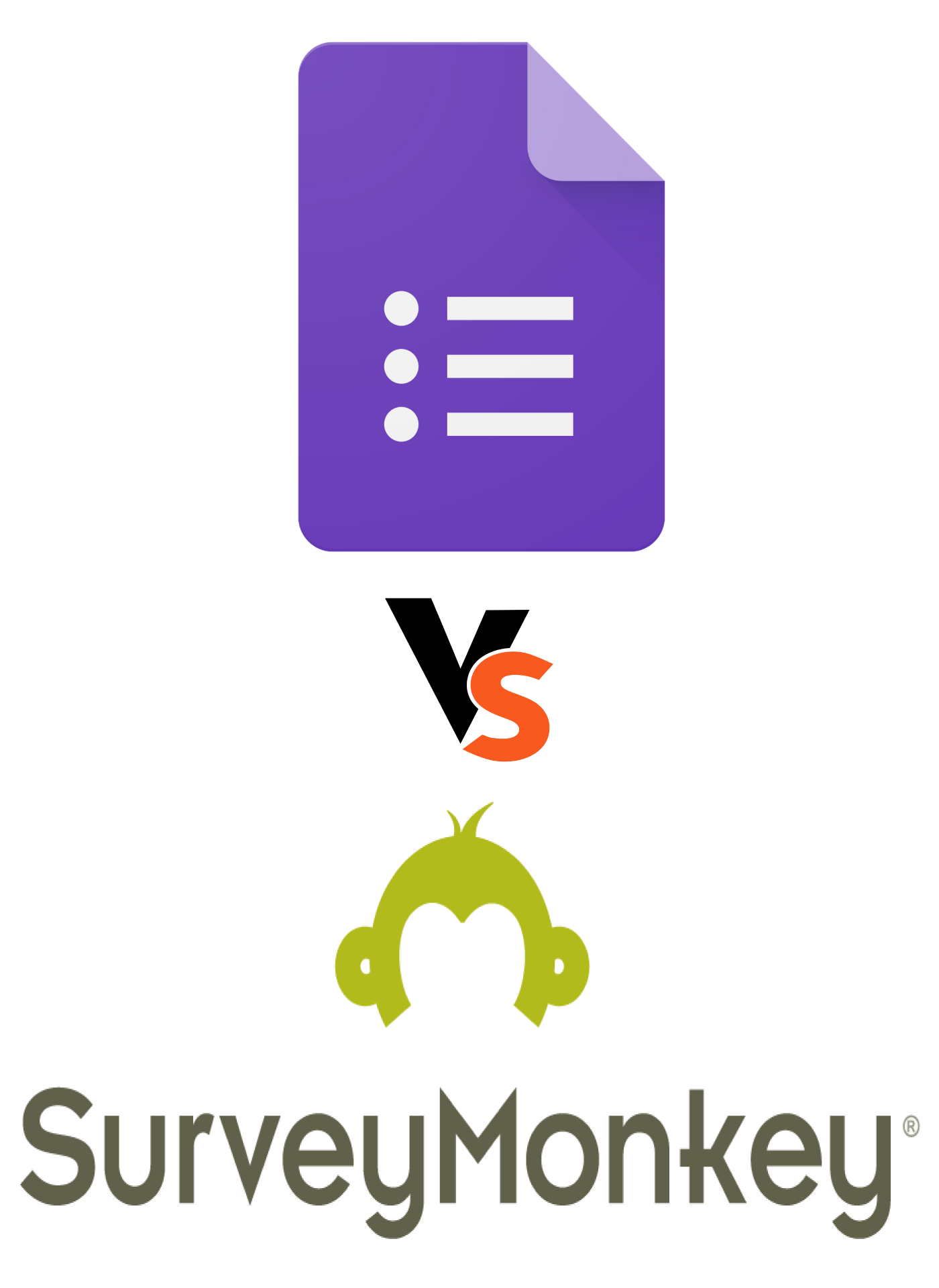
تم إطلاق أداة الاستطلاع المجانية من Google في يونيو 2014. إنها واحدة من أفضل بدائل SurveyMonkey لأنه يمكنك إنشاء استطلاعات لجمهورك بالكامل، ولن يكلفك شيء لإرسال الدعوات عبر البريد الإلكتروني أو الرابط المباشر (على الرغم من وجود بعض القيود). ستحتاج إلى حساب Google مفعل عليه reCAPTCHA للبدء.
تقدم كل من SurveyMonkey واستطلاعات Google مجموعة متنوعة من الطرق لتخصيص تجربة الاستطلاع الخاصة بك، لكن الاختلاف الرئيسي بينهما يكمن في هيكل التسعير. إذا كنت تبحث عن أداة عبر الإنترنت تمنح شركتك الوصول إلى مجموعة واسعة من الميزات مجانًا، فإن استطلاعات Google هي البديل المثالي. ومع ذلك، إذا كنت تبحث عن تخصيص تجربة الاستطلاع الخاصة بك وتحتاج إلى أدوات أكثر تقدمًا، فقد تكون SurveyMonkey الخيار الأفضل.
تتمثل إحدى النقاط المشتركة بين استطلاعات Google وSurveyMonkey في ميزات التحليل الأساسية التي توفر تقارير عن الردود حتى تتمكن من رؤية كيفية أداء استطلاعك.
استطلاعات Snap مقابل SurveyMonkey
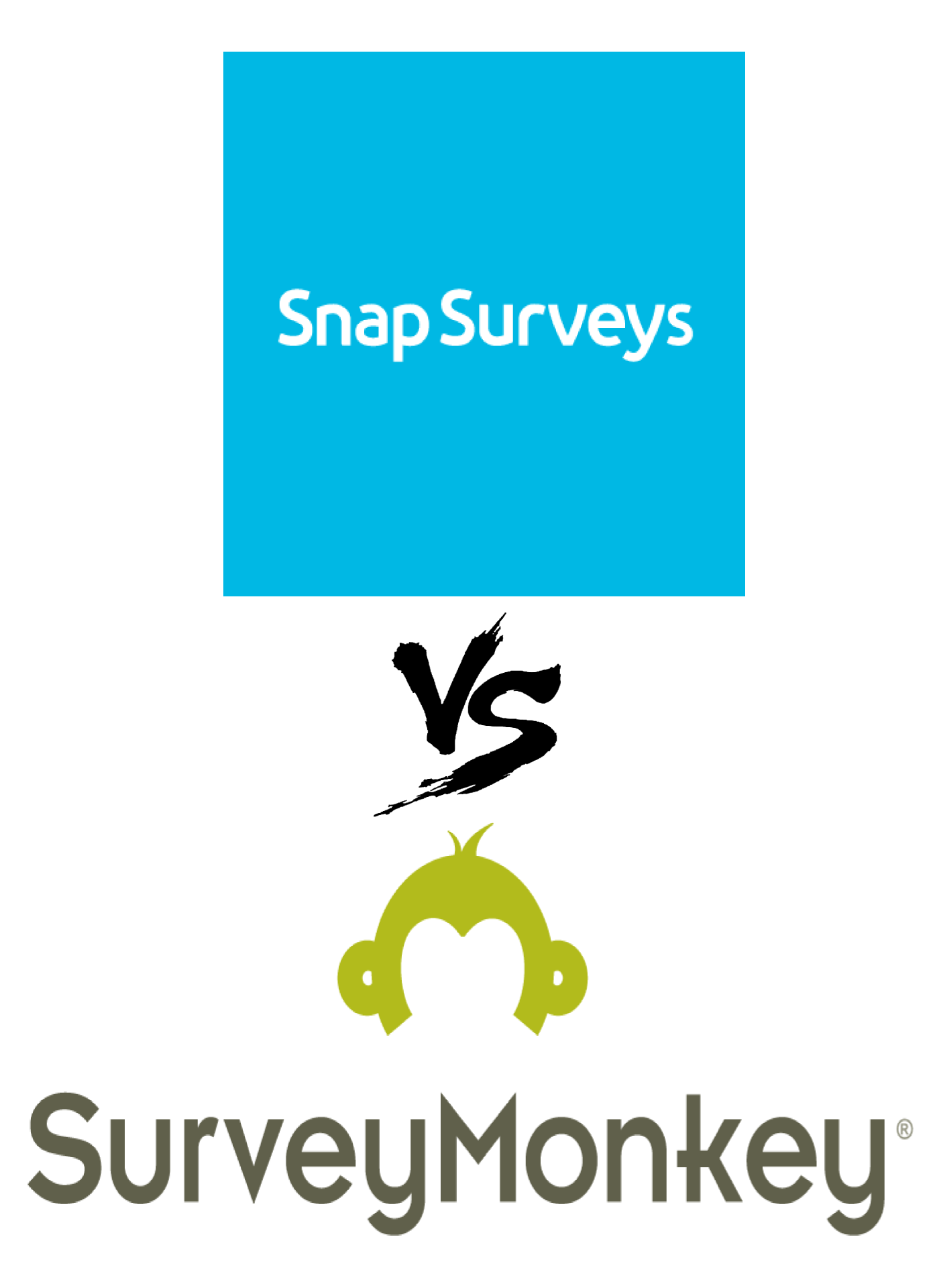
كل من Snap Surveys وSurveyMonkey هما برامج استطلاع تتيح لك إنشاء وإرسال وتتبع الاستطلاعات. ومع ذلك، فإن لديهما ميزات مختلفة قد تجعل أحدهما أكثر ملاءمة لاحتياجاتك من الآخر.
تقدم Snap Surveys عددًا من المزايا على SurveyMonkey. أولاً، من السهل جدًا استخدامها - يمكنك إنشاء استطلاع من الصفر في أقل من خمس دقائق، حتى لو لم تقم بذلك من قبل. يمكنك أيضًا استيراد استطلاع أنشأه شخص آخر وتخصيصه لاحتياجاتك أو علامتك التجارية دون الحاجة إلى تغيير الشيفرة البرمجية وراءه.
ميزة أخرى لـ Snap Surveys هي التسعير - لا تقدم Snap خطة مجانية للأفراد الذين لديهم أقل من 100 رد في الشهر فحسب، بل إنها أيضًا أكثر تكلفة من SurveyMonkey بالنسبة للشركات.
أخيرًا، تقدم Snap Surveys عددًا من الميزات التي لا تتوفر في SurveyMonkey، مثل القدرة على إنشاء استطلاعات متفرعة (حتى يتمكن المستجيبون من رؤية الأسئلة ذات الصلة بهم فقط) والقدرة على عشوائية الأسئلة والإجابات.
استطلاعات Kwik مقابل SurveyMonkey
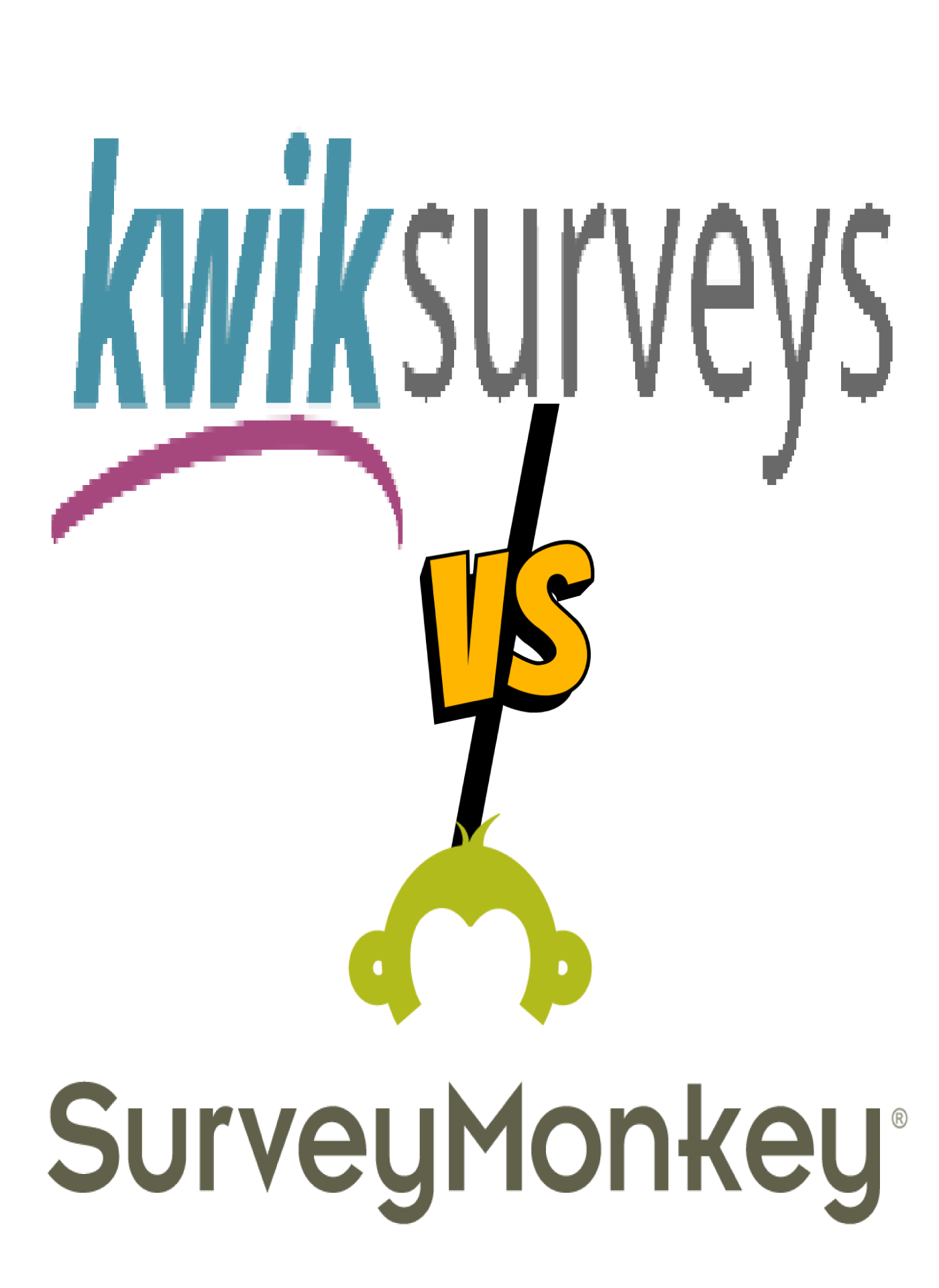
هناك العديد من العوامل التي يجب مراعاتها عند اختيار برنامج استطلاع أو تصويت. اثنان من الخيارات الأكثر شعبية هما Kwik Surveys وSurveyMonkey. لكل منهما مزايا وعيوب، لذا قد يكون من الصعب تحديد أيهما هو الخيار الأفضل لاحتياجاتك. تعتبر Kwik Surveys خيارًا جيدًا لأولئك الذين يحتاجون إلى منشئ استطلاعات بسيط ويريدون الحفاظ على التكاليف منخفضة. ومع ذلك، تقدم SurveyMonkey ميزات أكثر وهي أفضل ملاءمة للاستطلاعات المعقدة.
أيها هو أفضل منشئ استطلاعات؟
تعتبر استبيانات Salesforce وSurveyMonkey كلاهما خيارات رائعة لإنشاء الاستطلاعات والاستطلاعات. ومع ذلك، عندما يتعلق الأمر بتحديد أيهما هو الأفضل لاحتياجاتك، هناك بعض العوامل التي يجب أن تأخذها في الاعتبار.
أولاً، اعتبر عدد الاستطلاعات التي تحتاج إلى إنشائها. تسمح Salesforce بإنشاء خمسة استطلاعات فقط في وقت واحد، بينما تسمح SurveyMonkey بإنشاء عدد غير محدود.
ثانيًا، اعتبر عدد الأشخاص الذين تحتاج إلى استطلاع رأيهم. تحد من Salesforce الردود إلى 500 لكل استطلاع، بينما ليس لدى SurveyMonkey حد.
ثالثًا، اعتبر مستوى التخصيص الذي تحتاجه لاستطلاعاتك. تقدم Salesforce خيارات تخصيص أكثر من SurveyMonkey.
أخيرًا، اعتبر مستوى الدعم الذي تحتاجه. تقدم Salesforce خط خدمة العملاء بينما تحتوي SurveyMonkey على قاعدة معرفة شاملة ودعم عبر وسائل التواصل الاجتماعي متاح على موقعها الإلكتروني.
في الختام، تعتبر كلتا خدمتي بناء الاستطلاعات خيارات رائعة اعتمادًا على احتياجاتك للاستطلاعات أو الاستطلاعات. ومع ذلك، إذا جاء الأمر إلى تحديد أيهما هو الأفضل بالنسبة لك، فكر في عدد الاستطلاعات التي تحتاج إلى إنشائها، وعدد الأشخاص في جمهورك، وما إذا كان التخصيص مهمًا لأسئلة استطلاعك/استطلاعك، ونوع الدعم الذي تعتقد أنك ستحتاجه.
مرة أخرى، تقدم Salesforce خمسة استطلاعات في وقت واحد بينما ليس لدى SurveyMonkey حد على العدد الذي يمكن إنشاؤه.