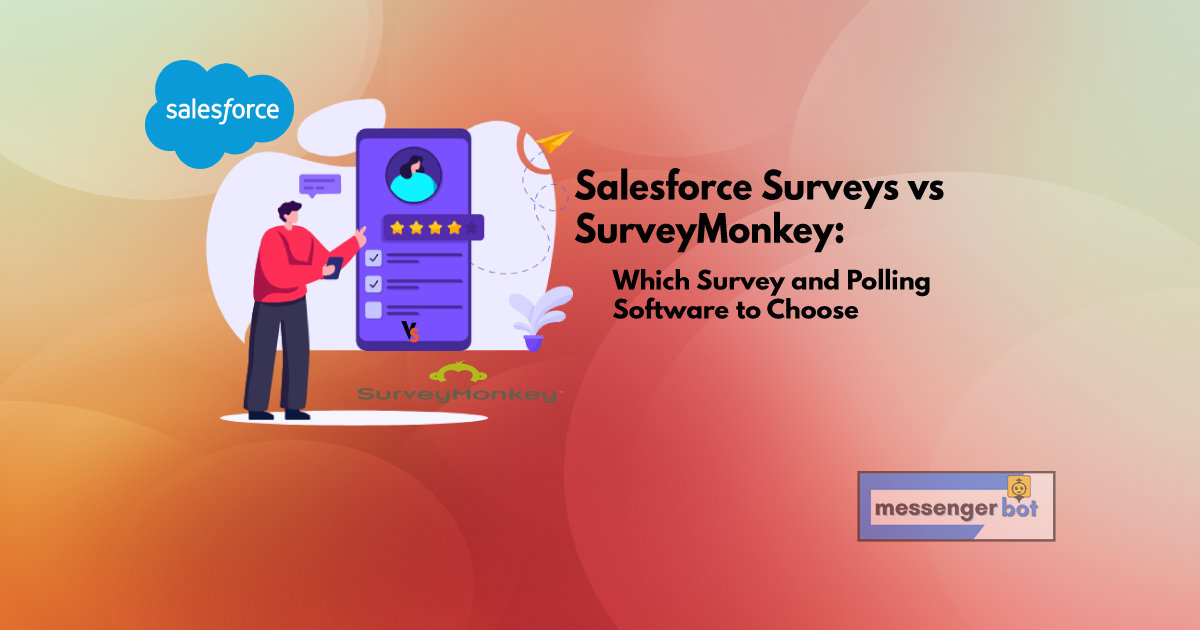Salesforce Surveys vs SurveyMonkey: The world of survey and polling software is a competitive one. There are many different options to consider, so it can be difficult to find the right fit for your company. But don’t worry – we have you covered! In this blog post, we will discuss some of the pros and cons of each software so that you can make an informed decision about which tool is best for you.
Introduction to Salesforce

Salesforce is a customer relationship management (CRM) software that businesses can use to manage their customers and sales. It offers a variety of features, including surveys and polls, to help businesses better understand their customers.
Salesforce is a great option for businesses that are looking for a CRM as well as survey and polling software.
Introduction to SurveyMonkey

SurveyMonkey is a survey and polling software that helps businesses collect data from customers, employees, and other stakeholders. It is one of the most popular survey tools on the market with over 17 million users.
SurveyMonkey offers a wide range of features, including creating surveys, distributing surveys, collecting responses, analyzing results, and more. Businesses can use SurveyMonkey to gather feedback on products, services, customer satisfaction, employee engagement, and more.
SurveyMonkey is a great option for businesses of all sizes. It offers a free plan for small businesses as well as paid plans that range from $24/month to $500/month.
What is unique about SurveyMonkey?
SurveyMonkey is one of the most popular online survey tools. It offers a wide range of features, including surveys, polls, questionnaires, and forms. SurveyMonkey also allows you to create groups and invite people to participate in your surveys. In addition, it provides detailed reports on survey results.
One of the unique features of SurveyMonkey is that it allows you to create embeddable forms, which can be shared via social media. In addition, surveys created with this tool are scalable and customizable.
What are some of the must-haves in an online survey tool?
The survey tool should be easy to use so non-technical users can create surveys.
It should also allow you to track the results of your polls and integrate them with other tools for maximum efficiency.
Blogging Platforms like WordPress, Jekyll, etc., are some great options if you need a customizable website or blog hosted on the web.
There are many hosted survey platforms that you can use and they vary in features, pricing, and ease of use. But if you want more control over your surveys or need to collect data from people who don’t have internet access, then using an online survey tool is a good option. There are also many different types of surveys you can create.
Why do you have to choose the right online survey tool?

Today, you can find hundreds of different tools that are meant to help companies create surveys and polls. Some of them are free while others offer a paid version. While there really is no limit when it comes to the number of options available for businesses who want to conduct research through these methods, not all tools will be useful or even necessary in every case.
Choosing the right survey and polling software can be a difficult task, but it is important to make sure you select the option that will fit your specific needs because otherwise, you might end up investing in a product that is not worth your money.
SurveyMonkey Salesforce Integration
SurveyMonkey-Salesforce integration lets you collect survey data and create Salesforce leads, contacts, and opportunities from your surveys. You can also use SurveyMonkey to poll your customers and get their feedback on products or services.
With the SurveyMonkey-Salesforce integration, you can:
– Collect survey data in Salesforce
– Create new Leads, Contacts, and Opportunities from survey responses
– Get feedback on products or services from customers in Salesforce
Salesforce Surveys vs. SurveyMonkey Features Comparison
Salesforce surveys and SurveyMonkey are two different survey tools that companies can use to collect data about their products, services, business processes, or employees. The features of each tool vary widely depending on the version and plan you choose. This blog will compare Salesforce questions vs .SurveyMonkey question types in this post and help you decide which tool to use.
Survey Builder
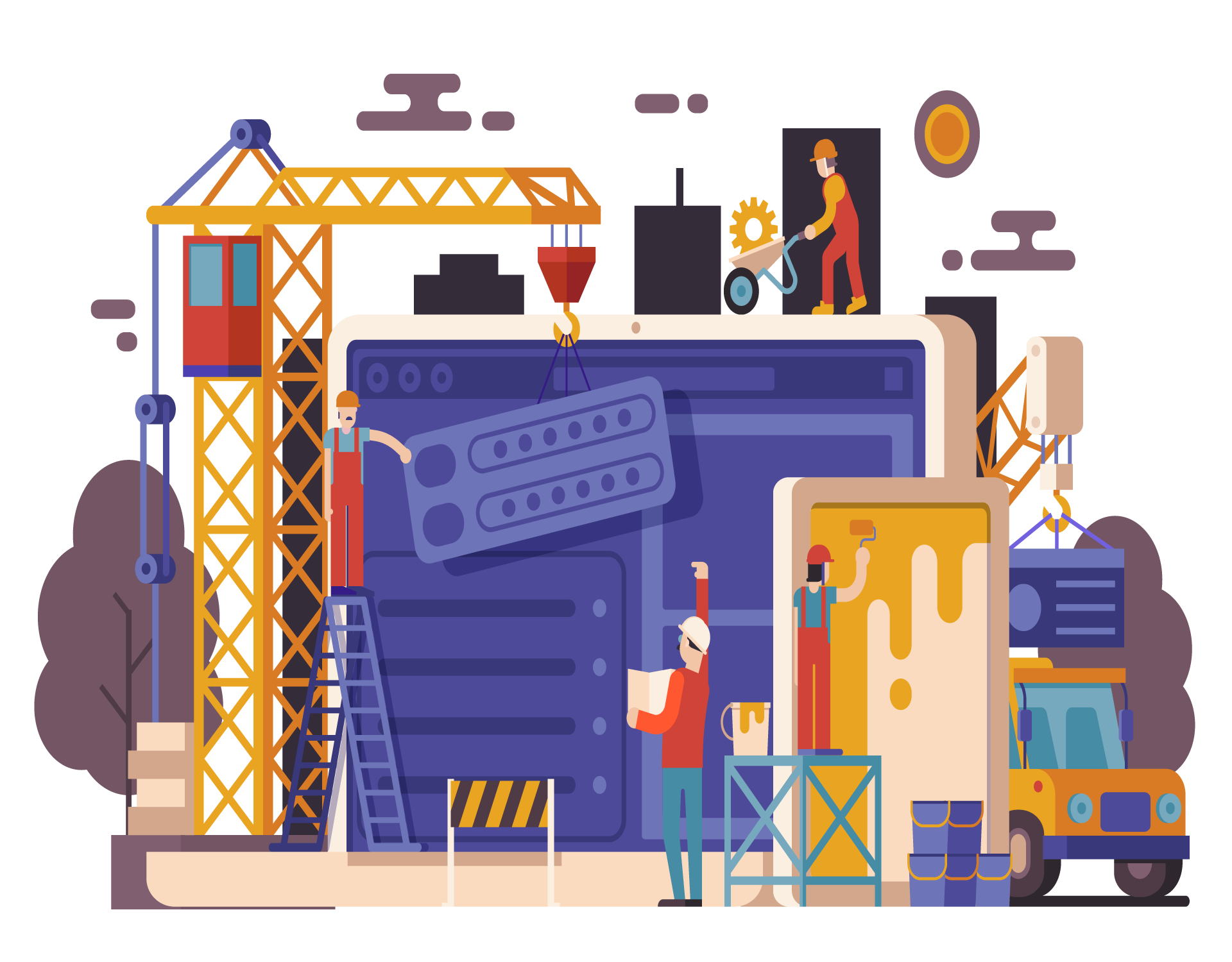
Survey builder is an important part of marketing because it helps you gather feedback from your customers. With survey builder, you can create surveys to find out what your customers think about your product or service. You can also use survey builder to poll your customers on various topics. Survey builder makes it easy to collect data and compile the results into a report.
Survey builder is a feature of Salesforce CRM that allows you to create and send surveys to your customers. With survey builder, you can gather feedback from your customers on their satisfaction with your product or service, find out what they think about new features or products, and poll them on various topics. Survey builder makes it easy to collect data and compile the results into a report.
The survey builder of Salesforce surveys is easy to use. You can create surveys by dragging and dropping questions into place, or you can use the built-in templates. You can also customize your surveys to match your branding. The survey builder allows you to choose from a variety of question types, including multiple-choice, rating scales, and free text. You can also set up branching logic to control the flow of your survey. The survey builder lets you collect responses in real-time, so you can see how people are responding as they take the survey. You can also export the results to a CSV file for further analysis.
Salesforce surveys also offer built-in reporting. You can see how people are responding to your surveys, and you can compare the results of different surveys. You can also export the data to a PDF or Excel file for further analysis.
The survey builder of SurveyMonkey is also easy to use. You can create a survey by entering the questions you want to ask your customers and then adding answer choices. You can also add images, videos, and other multimedia content to your surveys. The survey builder allows you to create polls with multiple-choice and open-ended questions.
Survey Monkey also allows you to require respondents to enter an email address before they can take the survey, which allows you to create a list of respondents and filter your results by demographics.
SurveyMonkey offers built-in reporting that allows you to see how people are responding to your surveys, compare the results of different surveys, and export the data to a PDF or Excel file for further analysis.
In terms of survey builder, Salesforce surveys and SurveyMonkey are both easy to use. Salesforce surveys let you create a survey by dragging and dropping questions into place, whereas SurveyMonkey allows you to enter your own questions or choose from a list of pre-written questions that the website provides. Both tools let you add images, videos, and other multimedia content to your surveys.
Question Conditions
Questions conditions let you control how a question is presented to respondents. You can use questions conditions to hide or show questions, depending on the answer to another question, or on other conditions that you specify.
Questions conditions are important in marketing because it can help you target your audience more accurately. You can use questions conditions to show or hide questions based on respondent characteristics, such as location, age group, or gender. This helps you create surveys that are relevant to the people who take them, and that produce results that are more accurate.
The questions conditions of the Salesforce surveys are completely customizable. Questions conditions can be used to show or hide questions based on respondent characteristics, such as location, age group, gender, and more.
Salesforce surveys questions conditions can also be based on the answer to another question. For example, you could show a different set of questions to respondents who say they are interested in your product than to those who say they are not interested.
You can also use Salesforce surveys questions conditions to control how questions are presented to respondents. For example, you could hide a question if the respondent does not qualify for a particular answer, such as if they do not have children.
The questions conditions of SurveyMonkey are limited.
You can use SurveyMonkey questions conditions to show or hide questions based on respondent characteristics, such as location and gender. You cannot control how a question is presented to respondents, meaning that you cannot make a question invisible if the respondent does not qualify for a particular answer. For example, you could not make an optional choice appear only for respondents who have children.
SurveyMonkey also allows you to base questions conditions on the answer to another question. However, this is limited to a single condition, whereas Salesforce surveys allow multiple conditions. This means that you can show or hide more than one question based on the answer to another question in SurveyMonkey.
In terms of questions conditions, SurveyMonkey is more limited than Salesforce surveys. This means that you will have to make some significant changes in order to achieve the results that you want with SurveyMonkey, whereas this won’t be necessary for Salesforce surveys.
In terms of questions conditions, we recommend choosing Salesforce surveys. This is because SurveyMonkey does not allow you to use multiple conditions when showing or hiding questions, whereas Salesforce surveys do. In addition to this, the options for controlling how a question is presented are also much more limited in SurveyMonkey than they are in Salesforce surveys.
Answer Conditions
Answer conditions are a common and important feature in online survey tools. Answer conditions allow you to control the appearance of questions based on responses to previous questions. If one question is answered yes, then it can skip or change all following questions; if an answer was not selected for ‘yes’, each subsequent question will appear as normal until another response is given that fits within the answer condition set.
Answer conditions can help you gather more accurate data by ensuring that respondents answer relevant questions and by hiding irrelevant questions. For example, you might ask survey participants their age group first, and then use answer conditions to determine which questions to show them next. This would ensure that only those aged 18-24 are asked about voting intentions, for example, while those in other age groups are not shown this question.
The answer conditions of Salesforce surveys are determined by the answer to a previous question. If one question is answered yes, then it can skip or change all following questions; if an answer was not selected for ‘yes’, each subsequent question will appear as normal until another response is given that fits within the answer condition set.
Salesforce surveys use answer conditions to control the appearance of questions based on responses to previous questions. For example, you might ask survey participants their age group first, and then use answer conditions to determine which questions to show them next. This would ensure that only those aged 18-24 are asked about voting intentions, for example, while those in other age groups are not shown this question.
Salesforce surveys can also be used to hide questions based on the answer to a previous question. For example, you might ask survey participants their age group first, and then use answer conditions to determine which questions to show them next. This would ensure that only those aged 18-24 are asked about voting intentions, for example, while those in other age groups are not shown this question.
The answer condition of Survey Monkey is determined by a set of rules that you create. If one question is answered yes, then it can skip or change all following questions; if an answer was not selected for ‘yes’, each subsequent question will appear as normal until another response is given that fits within the answer condition set.
Survey Monkey uses answer conditions to control the appearance of questions based on responses to previous questions. For example, you might ask survey participants their age group first, and then use answer conditions to determine which questions to show them next. This would ensure that only those aged 18-24 are asked about voting intentions, for example, while those in other age groups are not shown this question.
Survey Monkey can also be used to hide questions based on the answer to a previous question. For example, you might ask survey participants their age group first, and then use answer conditions to determine which questions to show them next. This would ensure that only those aged 18-24 are asked about voting intentions, for example, while those in other age groups are not shown this question.
In terms of answer conditions, Salesforce surveys and Survey Monkey offer different options for hiding or displaying questions based on a respondent’s answer to a previous question. Salesforce surveys are controlled by the answer to a previous question, while Survey Monkey allows you to create rules that determine which questions should be displayed next. Both methods have their advantages and disadvantages, so it is important to consider what you want to achieve with your survey before you decide which software to use.
Email Invitation
An email invitation is an important part of marketing. It allows you to reach a large number of people quickly and easily. You can also track how many people open your email and click on the link to take the survey.
An email invitation is defined as an email that is sent to a large number of people, containing information about the organization’s products and services.
Salesforce provides you with a way to send an email invitation for your surveys. They will automatically track the number of opens and clicks from this mail merge so that you can see how many people have taken action on it. This is a great feature as well because you don’t need any other tools or software in order to do this- all you need is Salesforce.
The email invitation of Salesforce surveys is very easy to use. You simply need to create a new survey and then click on the “Email Invitation” tab. From there, you can enter the email addresses of the people that you want to invite, as well as customize the subject line and message body.
You can also choose whether or not to track responses from this email. If you do track responses, then Salesforce will automatically add anyone who takes the survey to your results list.
Survey Monkey also provides you with a way to send email invitations for your surveys. However, their process is a bit more complicated than Salesforce.
First, you need to create a new survey. Then, you need to click on the “Share” tab, and select “Email Invitations.”
From there, you can enter the email addresses of the people that you want to invite, as well as customize the subject line and message body.
You also have the option of tracking responses from this email. If you do track responses, then Survey Monkey will automatically add anyone who takes the survey to your results list.
The email invitation of Survey Monkey is very easy to use. You simply need to create a new survey and then click on the “Email Invitation” tab. From there, you can enter the email addresses of the people that you want to invite, as well as customize the subject line and message body.
In terms of email invitations, both Salesforce surveys and Survey Monkey are very easy to use. However, I found that Salesforce’s process was a bit simpler. Additionally, Salesforce automatically tracks the number of opens and clicks from your email, which is a great feature. This means that you don’t need any other tools or software in order to do this- all you need is Salesforce.
Overall, we would recommend using Salesforce for your survey invitations. Their process is simple and easy to use, and you can track responses easily. Additionally, their email invitation feature is very powerful and can help you reach a large number of people quickly and easily.
Response Management
Response management is the process of handling and responding to customer feedback. It’s important because it helps you understand your target audience better, leading to higher conversion rates.
Response management software helps you automate the process of responding to customers, whether they’ve left a message on your website or social media page, sent an email, or filled out a survey.
Response management of Salesforce surveys is a little different from other response management software. It’s all about managing the feedback you receive from surveys and polls that are created in Salesforce.
Salesforce surveys can be used to gather feedback from customers, employees, or partners. You can then use this feedback to improve your products, services, or marketing campaigns.
Salesforce surveys can be embedded on your website, and they can also appear as pop-ups. This makes them a great way to get feedback from existing customers or leads who are browsing your site.
Another advantage of using Salesforce surveys is that you can easily analyze the results with built-in reporting features. These reports show how people responded to each question, and they also show your answers in a tree view so you can see how many people selected each answer.
Response management of SurveyMonkey is a little different from other response management software. It’s all about managing the feedback you receive from surveys and polls that are created in SurveyMonkey.
SurveyMonkey surveys can be used to gather feedback from customers, employees, or partners. You can then use this feedback to improve your products, services, or marketing campaigns.
In terms of response management, Salesforce surveys and SurveyMonkey are both great options, but each one has its own strengths. The key is to use the right type of response management software for your needs.
SurveyMonkey provides more flexibility because you can create a survey or poll that will automatically go out to email subscribers when they join your list. Salesforce surveys are better for gathering feedback from customers who are already browsing your website.
Both options offer great reporting features, so you can easily see how people responded to each question. And both platforms make it easy to follow up with customers who have provided feedback.
Scoring
Scoring is important in marketing because it allows you to measure the effectiveness of your campaigns and track progress over time. It also helps you determine which channels are producing the best results.
Scoring is defined as the process of assigning points to individual responses in order to calculate a total score. This score can then be used to rank or rate respondents, items, or campaigns.
The scoring of Salesforce surveys is based on a point system. Points are awarded for each response, and the total points earned to determine the respondent’s score.
Salesforce provides end-to-end surveys that are complete within the platform. You can create any type of question, including branching logic and calculations to get more accurate results.
The scoring of Salesforce surveys is easy to follow. Points are assigned based on the number of responses, with each response receiving one or more points depending on how it is answered.
The scoring of Survey Monkey surveys is also based on a point system. However, points are not automatically assigned to responses. You must first create a point scale that assigns a value to each response.
Survey Monkey provides a wide range of question types, including branching logic and calculations. However, it does not offer the same level of detail as Salesforce surveys.
The scoring of Survey Monkey surveys can be more complex than Salesforce surveys. You must first create a point scale that assigns a value to each response. This point scale can then be used to calculate a score for each respondent.
In terms of scoring, Salesforce surveys are more straightforward. Points are automatically assigned to responses, and the total points earned determine the respondent’s score.
Survey Monkey surveys require a little more work to set up but offer more flexibility in terms of question types. The scoring can also be more complex, as you must first create a point scale that assigns a value to each response.
Templates
Templates are pre-made designs to help make your life easier. They are the building blocks of design.
As a business owner, you may not have time for all that graphic designing stuff or maybe you lack some skills when it comes to making eye-catching graphics.
Templates can help with that. They can give you a good starting point for your design, and all you have to do is customize it to fit your brand or specific campaign.
They come in all shapes and sizes, but the most common type of template is the email template. And we’re not just talking about plain text emails here, oh no. These email templates have all kinds of great additions to them, such as images and embedded videos.
The templates of Salesforce surveys are very similar to email templates. They are pre-made designs that give you a good starting point for your design, and all you have to do is customize it to fit your brand or specific campaign.
Salesforce surveys come with a good number of templates to choose from. That being said, you may find yourself needing more options as your business grows and some template designs just don’t fit what you need them for.
Salesforce surveys’ templates are very customizable, so you can make them look however you want. You also have the ability to add your own images and videos, which is great for making your surveys more visually appealing.
The templates of SurveyMonkey are not as customizable. They are pre-made designs that give you a good starting point for your design, and all you have to do is customize it to fit your brand or specific campaign.
SurveyMonkey comes with some great templates that can really save you time on creating those complex-looking surveys. However, depending on the type of survey you want to create, you may find that the templates don’t fit your needs.
Salesforce surveys are more customizable than SurveyMonkey. This means that if you need to change something about the template, such as the font or color, then Salesforce surveys will be better for you. You also have more control over the look and feel of your surveys with Salesforce surveys.
In terms of templates, Salesforce surveys come out on top. They are more customizable than SurveyMonkey, which means you have more control over the look and feel of your surveys. This is great for businesses that want to make their surveys stand out from the rest.
If you’re looking for a survey tool that offers pre-made templates with limited customization options, then SurveyMonkey is a good choice. But if you want more control over how your surveys look, then Salesforce surveys is the better option.
Analytics
Analytics is the process of examining data in order to understand and improve business performance. Marketing analytics is the application of analytical techniques to marketing data in order to measure and optimize marketing effectiveness.
Analytics is important in marketing because it allows you to measure the results of your campaigns and strategies. This information can help you make decisions about what is and isn’t working, and allow you to adjust your tactics accordingly.
The analytics of Salesforce surveys are very comprehensive. You can measure response rates, average engagement time, and a variety of other metrics. This data can help you understand how your surveys are performing and make necessary adjustments.
Salesforce surveys also allow you to segment your data by demographic information, such as age, gender, and region. This can help you understand who is responding to your surveys and what their interests are.
Salesforce’s analytics are very comprehensive. They allow you to measure response rates, average engagement time, and many other metrics. This data can help you understand how your surveys are performing and make necessary adjustments. Salesforce also allows you to segment your data by demographic information such as age, gender, and region which helps you learn who is responding to your surveys and what their interests are.
The analytics of SurveyMonkey is very comprehensive. You can measure response rates, average engagement time, and a variety of other metrics. This data can help you understand how your surveys are performing and make necessary adjustments.
SurveyMonkey’s analytics also allows you to segment your data by demographic information such as age, gender, and region which helps you learn who is responding to your surveys and what their interests are.
SurveyMonkey also offers a tool called “Survey Insights” which provides data about how people are responding to your survey. This can help you understand what questions are causing people to drop out of the survey, and make necessary adjustments.s.
In terms of analytics, both Salesforce surveys and SurveyMonkey offer a wide range of options that allow you to measure the performance of your surveys. They both also offer the ability to segment your data by demographic information, which can help you learn more about who is responding to your surveys and what their interests are. However, in terms of overall features, Salesforce surveys have more options for analytics.
Both Salesforce surveys and SurveyMonkey offer a wide range of features that allow you to measure the performance of your surveys. They both also offer the ability to segment by demographic information, which can help you learn more about who is responding to your survey and what their interests are. However, in terms of overall features, Salesforce surveys have more analytics options.
Multiple Languages
Multiple Language supports is important in global marketing because it allows businesses to communicate with potential and current customers in their native language. This builds trust and credibility, resulting in more sales. SurveyMonkey offers multiple language support, while Salesforce does not.
Multiple Languages are defined as the ability to support more than one language in a product or service. This can be done through translating text, providing international phone numbers, and enabling users to select their preferred language.
In a global economy, it is important for businesses to communicate with potential and current customers in their native language. When customers feel that they are being catered to, they are more likely to buy, resulting in increased sales. Using Multiple Language Support can build trust and credibility for customers of all nationalities by demonstrating that the business cares about its consumers’ needs.
The multiple languages of Salesforce surveys are nonexistent. While this may not be a huge factor to potential and current customers, it is an additional characteristic of the product that some people would find beneficial.
Salesforce surveys multiple languages feature is not available. This may be beneficial to some customers, but it is certainly not a key selling point of the product.
There are no multiple languages in Salesforce surveys or polls. People who use other languages will find this to be disadvantageous when considering purchase decisions for this reason alone.
The multiple languages of SurveyMonkey are a major selling point of the product. With support for more than 40 languages, SurveyMonkey is able to cater to a wide variety of customers. This builds trust and credibility with potential and current customers, resulting in increased sales.
SurveyMonkey offers multiple language support in more than 40 languages, making it an attractive choice for businesses looking to cater to a global audience. This makes it easier for businesses to convince customers of all nationalities that they care about their needs, resulting in more sales and long-term loyalty from current customers.
SurveyMonkey has the ability to support multiple languages through text translation, international phone numbers, and language selection options. In a world where many businesses are looking to expand globally, this can be a major selling point for the product.
In terms of multiple languagessupport, SurveyMonkey is the clear winner. With 40+ language options, it can cater to a wider range of customers and convince them that you care about their needs in ways Salesforce surveys simply cannot match.
Multiple languages are important for global marketing because they allow businesses to communicate with potential and current customers in their native language. SurveyMonkey offers multiple language support, while Salesforce does not. When customers feel that they are being catered to, they are more likely to buy, resulting in increased sales. SurveyMonkey’s multiple language support is a major selling point of the product and can be beneficial for businesses looking to expand globally.
Which SurveyMonkey alternative is the best?
Google Surveys vs. SurveyMonkey
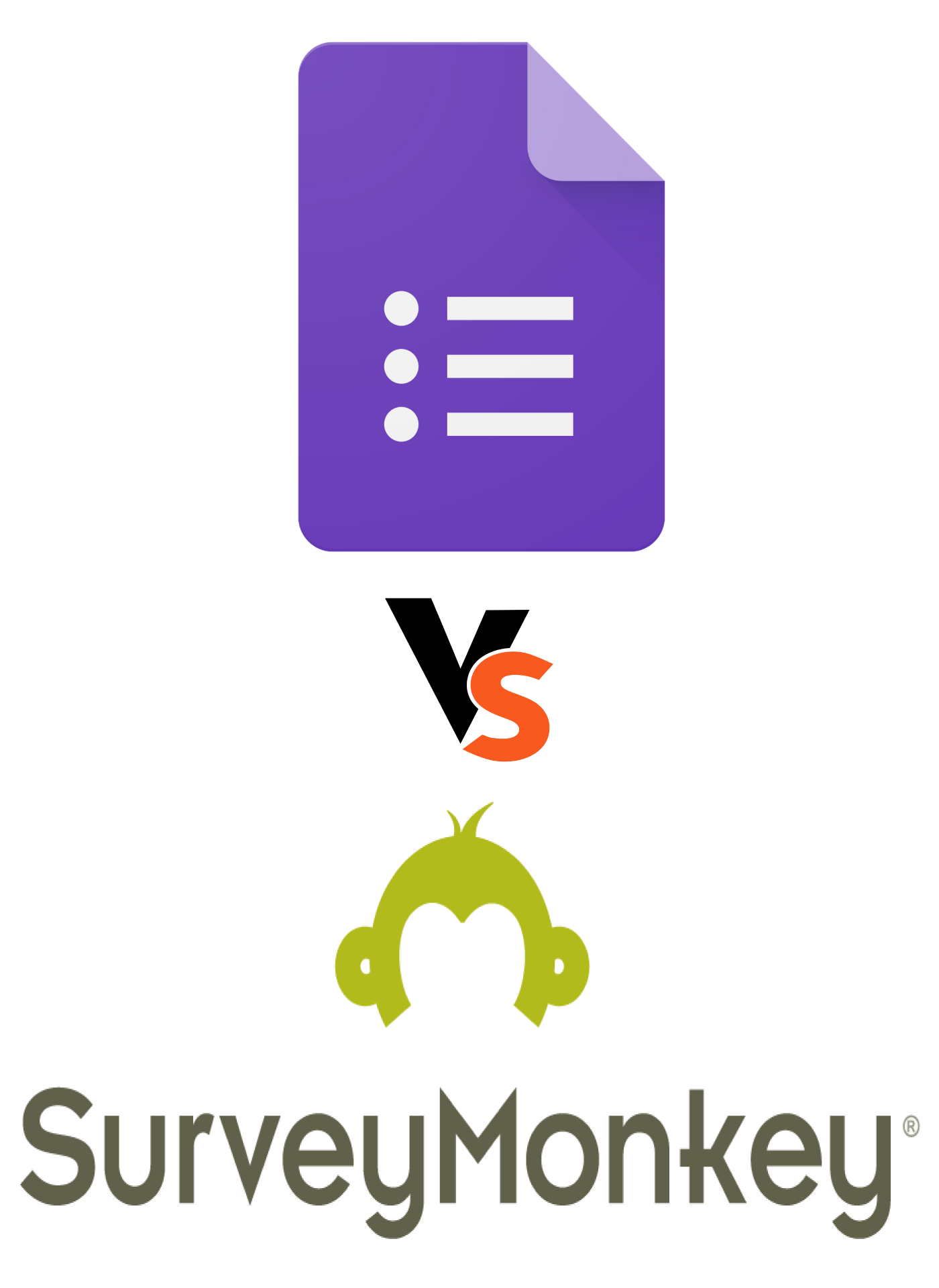
Google’s free survey tool was launched in June 2014. It is one of the best SurveyMonkey alternatives because you can create surveys for your entire audience, and it won’t cost anything to send out invitations via email or direct link (though there are some limitations). You will need a Google account that has reCAPTCHA enabled on it to get started.
Both SurveyMonkey and Google surveys offer a variety of ways to customize your survey experience, but the main difference between them lies in their pricing structure. If you’re looking for an online tool that will give your company access to a wide variety of features for free, Google surveys are the perfect alternative. However, if you’re looking to customize your survey experience and need more advanced tools, SurveyMonkey may be the better option.
One thing that both Google Surveys and SurveyMonkey have in common is their basic analytics features which provide reports on responses so you can see how your survey is doing.
Snap Surveys vs. SurveyMonkey
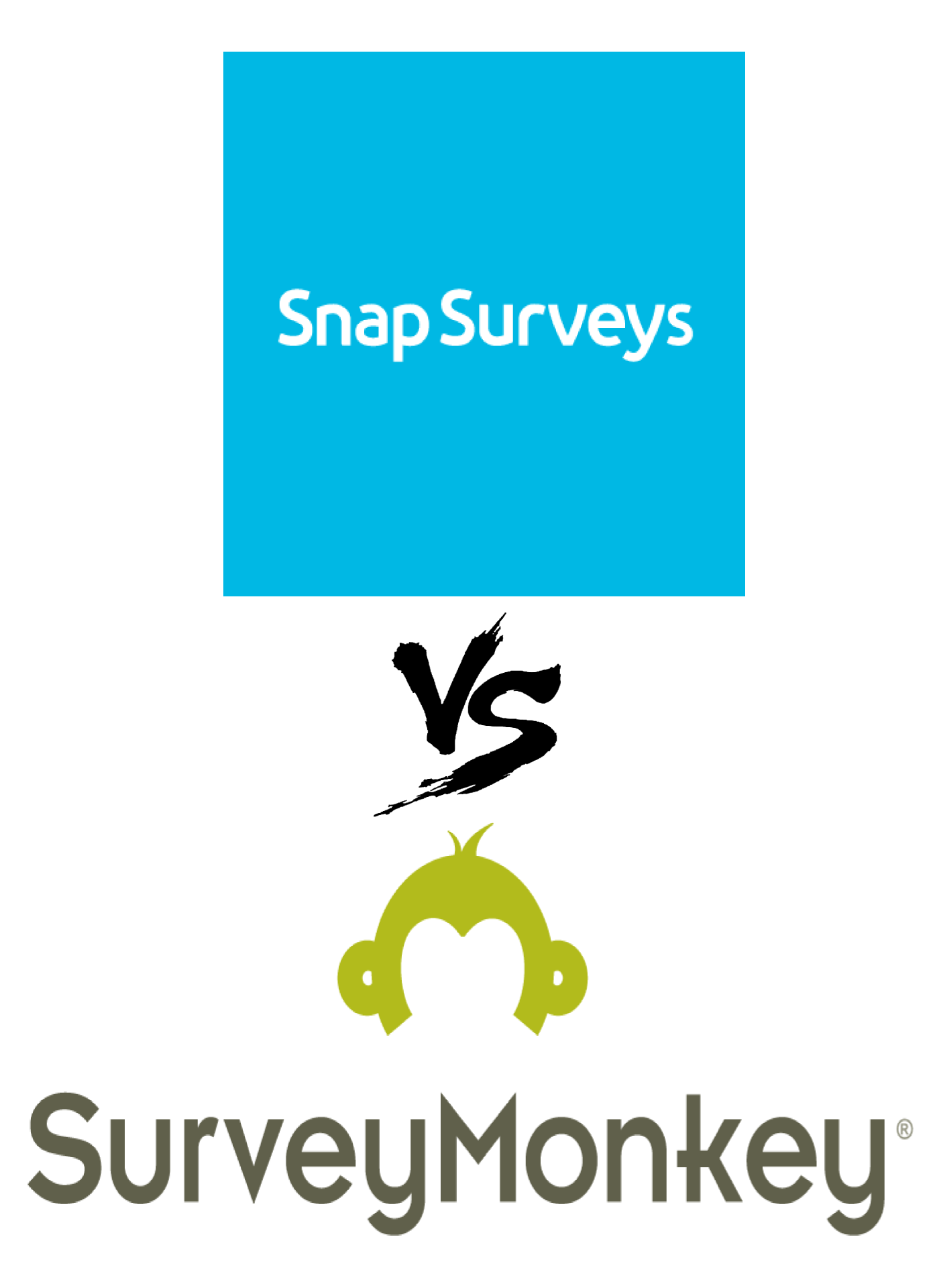
Both Snap Surveys and SurveyMonkey are survey software that allows you to create, send and track surveys. However, they have different features which may make one more suitable for your needs than the other.
Snap Surveys offers a number of advantages over Survey Monkey. Firstly, it is much easier to use – you can create a survey from scratch in less than five minutes, even if you have never done so before. You can also import a survey that someone else has created and customize it to your needs or brand without having to change the coding behind it.
Another advantage of Snap Surveys is the pricing – not only does Snap offer a free plan for individuals with fewer than 100 responses per month, but it is also much more affordable than Survey Monkey for businesses.
Finally, Snap Surveys offers a number of features that are not available in Survey Monkey, such as the ability to create branching surveys (so respondents can only see questions relevant to them) and the ability to randomize questions and answers.
Kwik Surveys vs. SurveyMonkey
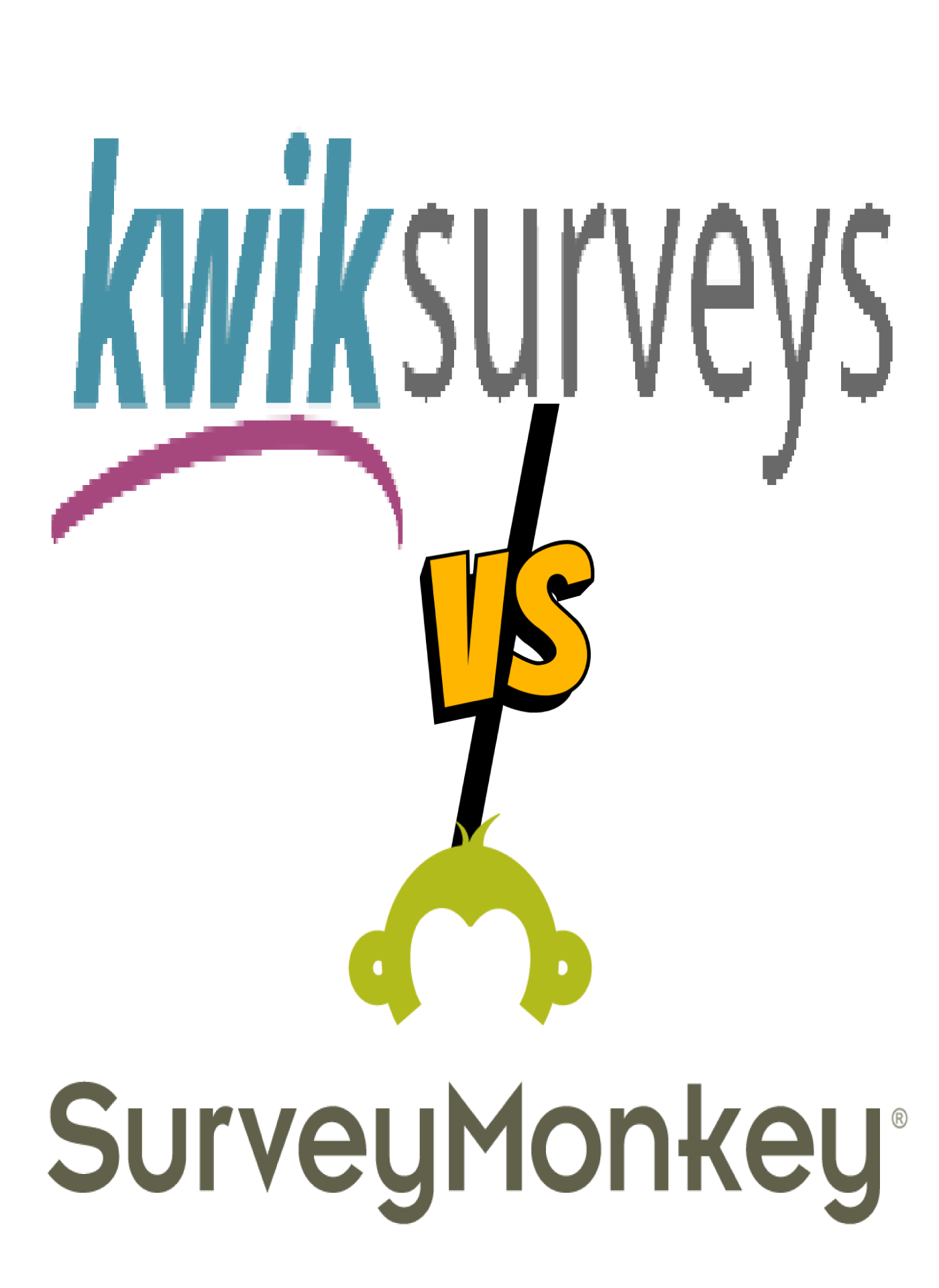
There are many factors to consider when choosing a survey or polling software. Two of the most popular options are Kwik Surveys and SurveyMonkey. Both have their pros and cons, so it can be difficult to decide which is the best option for your needs. Kwik Surveys is a good option for those who need a simple survey builder and want to keep costs low. However, SurveyMonkey offers more features and is better suited for complex surveys.
Which is the best survey builder?
Salesforce surveys and SurveyMonkey are both great options for creating surveys and polls. However, when it comes to deciding which one is the best for your needs, there are a few factors you’ll want to consider.
First, consider how many surveys you need to create. Salesforce only allows you to create five surveys at a time, while SurveyMonkey allows you to create an unlimited number.
Second, consider how many people you need to survey. Salesforce limits responses to 500 per survey, while SurveyMonkey has no limit.
Third, consider the level of customization you need for your surveys. Salesforce offers more customization options than Survey Monkey does.
Finally, consider the level of support you need. Salesforce offers a customer service line while SurveyMonkey has an extensive knowledge base and social media support available on their website.
In conclusion, both survey building services are great options depending on your needs for surveys or polls. However, if it comes to deciding which one is best for you, consider the number of surveys you need to create, how many people are in your audience, whether or not customization is important for your survey/poll questions, and what kind of support you think you’ll need.
Once again, Salesforce offers five surveys at a time while SurveyMonkey has no limit on the amount that can be created.