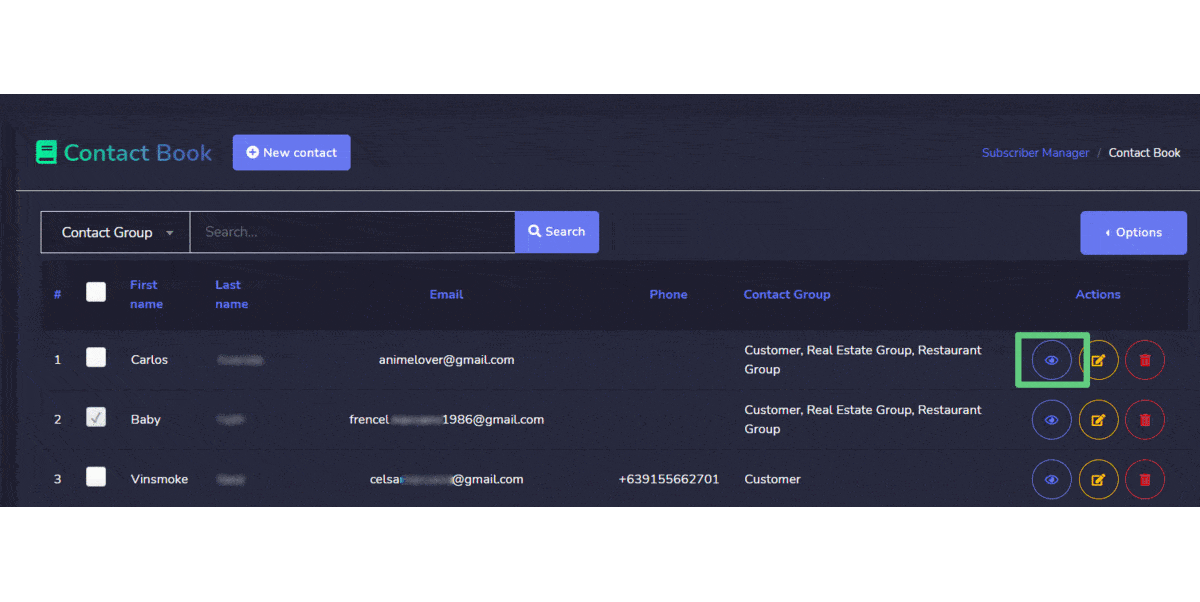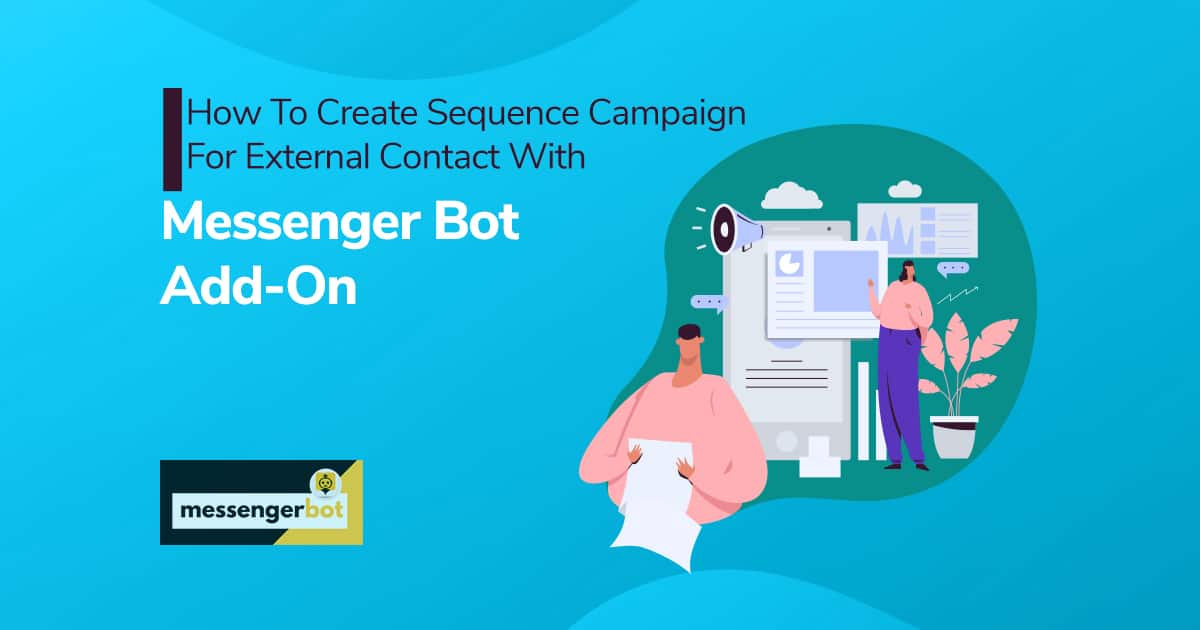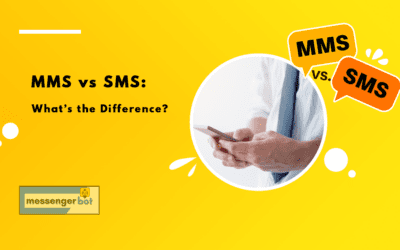Cómo crear y asignar una campaña de secuencia para suscriptores externos:
Además de asignar automáticamente la secuencia de SMS/Email a los suscriptores de Messenger, ahora también puedes crear una campaña de secuencia de SMS/Email para tus suscriptores externos y asignarlas manualmente con Email SMS Sequence Campaigner Add-on. Así que, comencemos.
Crear secuencia para suscriptores externos:
Ve a Difusión -> Campaña de secuencia -> Acciones y haz clic en Botón de agregar secuencia para crear una campaña de secuencia con la información necesaria para suscriptores externos.
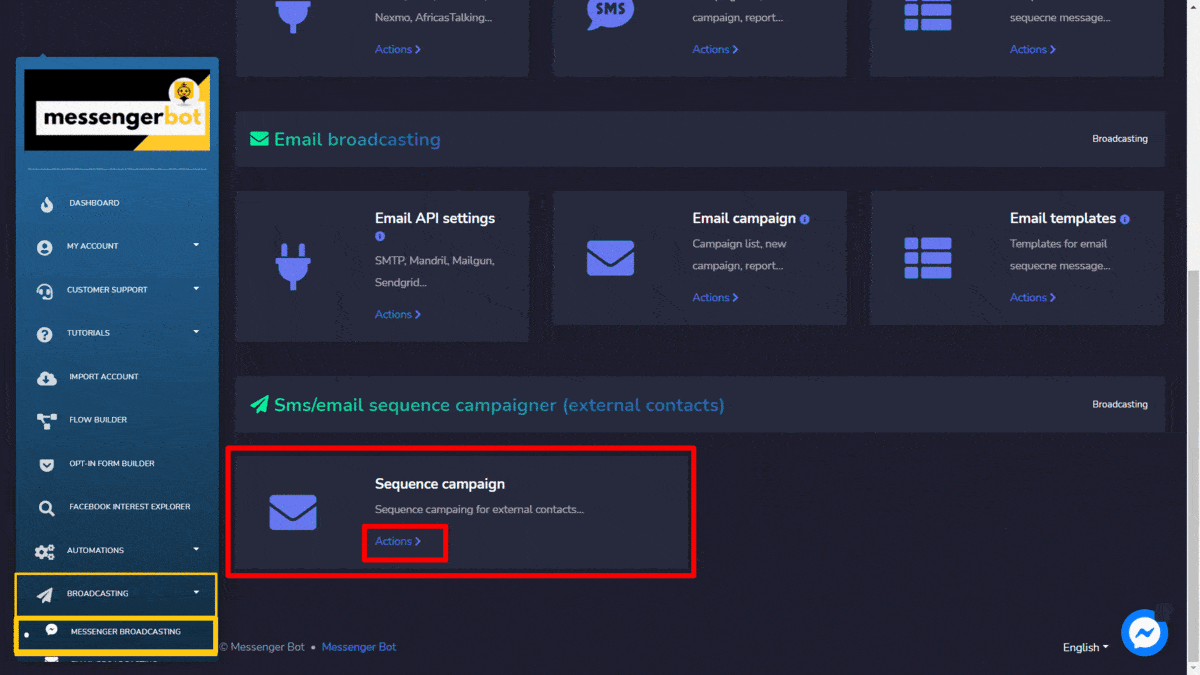
Puedes ver informe de campaña informe de 24H o diario desde la tabla de campañas haciendo clic en el ícono de informe correspondiente.
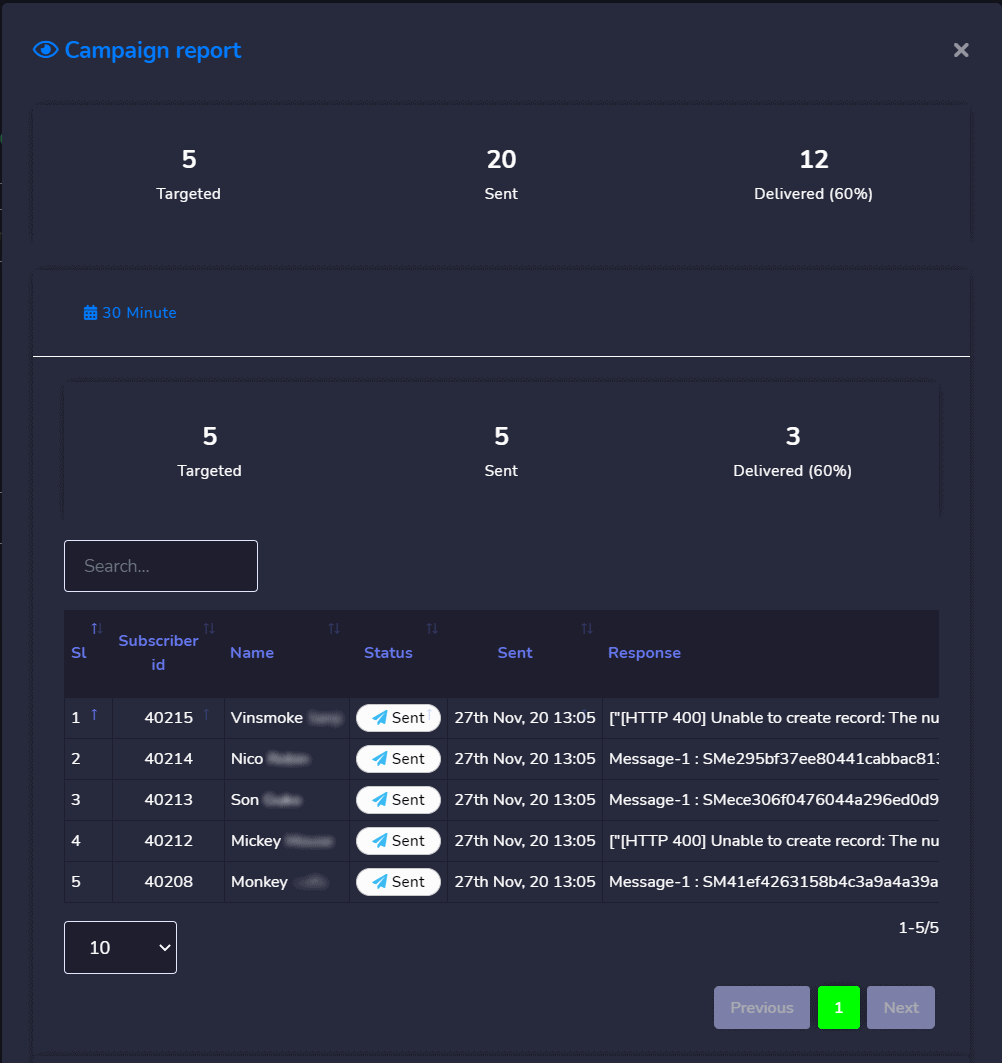
Asignar secuencia a suscriptores externos:
Ve a Administrador de suscriptores -> Libro de contactos sección, selecciona tu contacto y haz clic en Opciones -> Asignar secuencia. Selecciona tu campaña de secuencia del menú desplegable y presiona el Guardar botón.
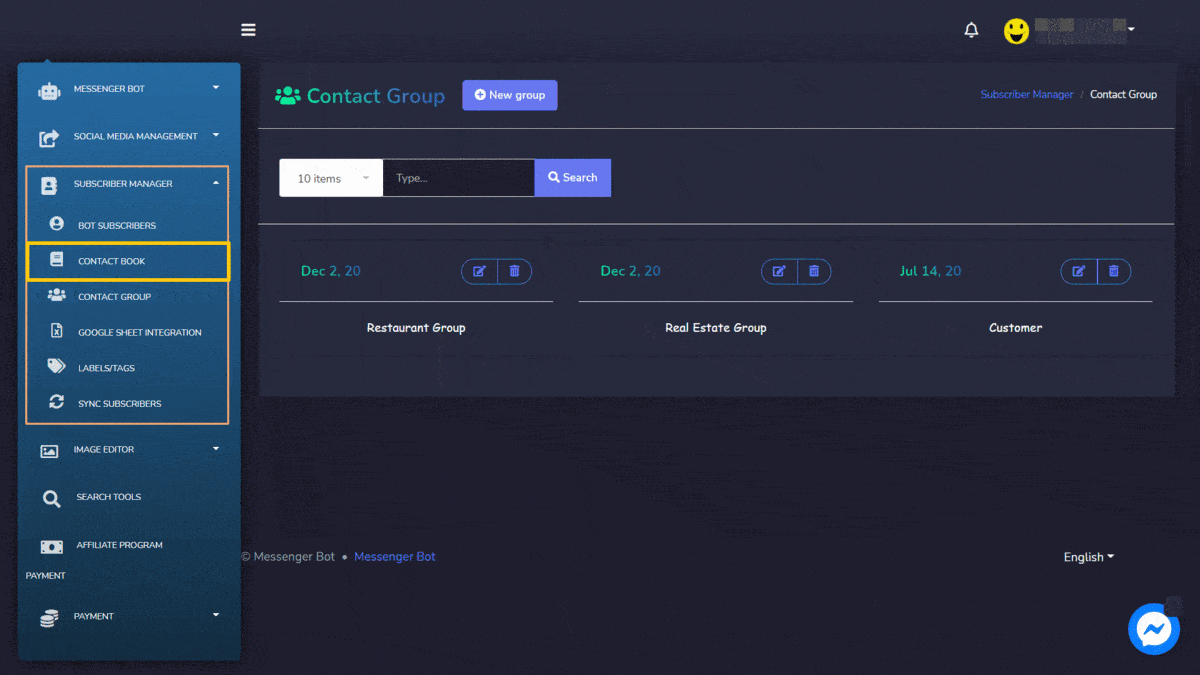
También puedes asignar manualmente a suscriptores individuales haciendo clic en el ícono de detalles de contacto de la tabla.