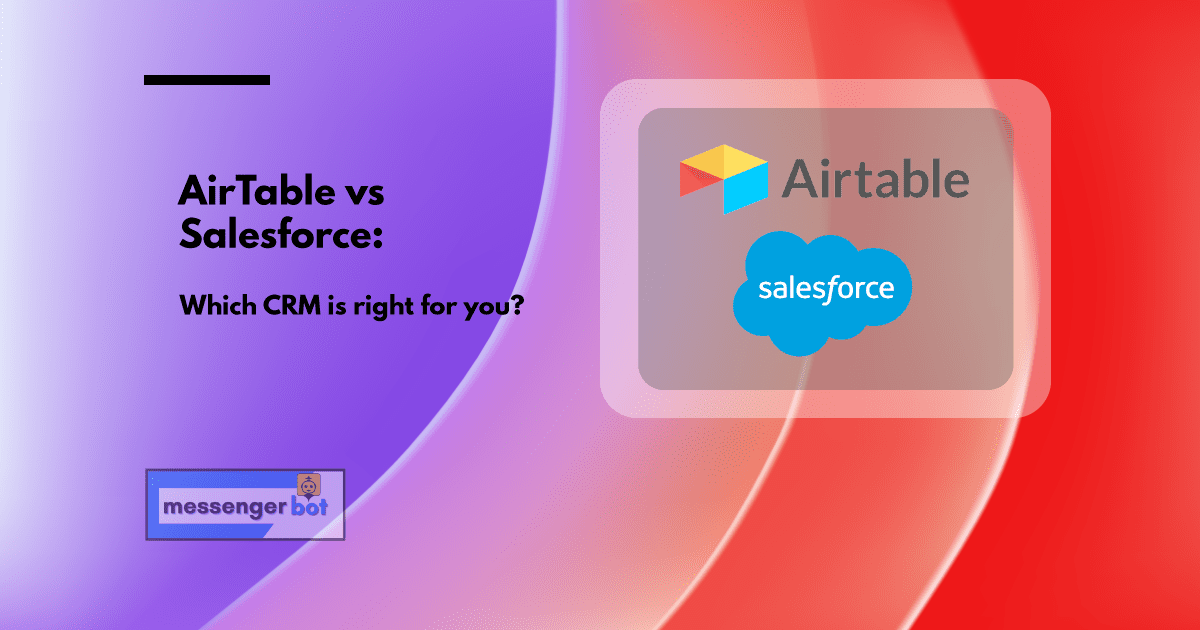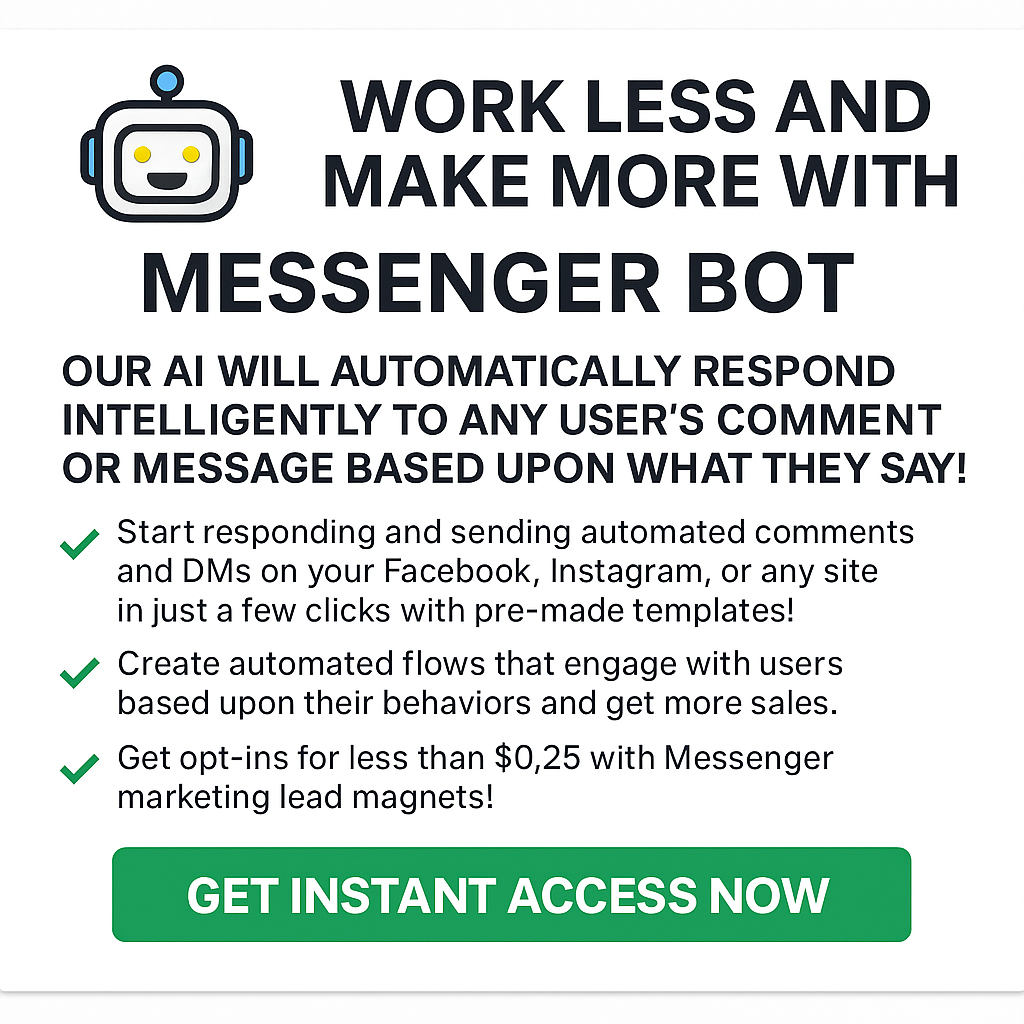Las relaciones con los clientes son importantes para el éxito del marketing. Conocer a tus clientes, sus comportamientos e intereses facilita mucho atenderlos y aumentar las ventas. ¡Y esa es solo una de las muchas razones por las que necesitas un sistema CRM!
Pero con tantos sistemas diferentes por ahí—¡y esos precios!—¿cómo sabes cuál es el adecuado para ti?
Elegir un CRM puede ser una tarea abrumadora. Hay tantas opciones disponibles, y puede ser difícil saber cuál es la correcta para ti. Para las personas que buscan un CRM fácil de usar que no cueste mucho dinero, AirTable podría ser la opción perfecta. En esta publicación del blog, comparamos AirTable con Salesforce para ayudarte a descubrir cuál es el más adecuado para las necesidades de tu negocio!

¿Qué es AirTable?
AirTable es un CRM único en su tipo, ya que enfatiza la flexibilidad y la facilidad de uso, pero también automatiza muchas tareas repetitivas comunes.
AirTable es especialmente útil para cualquiera que tenga que gestionar grandes cantidades de datos en múltiples categorías. Con su potente funcionalidad de búsqueda, puedes encontrar fácilmente la información que necesitas, sin importar cuán grande sea tu base de datos.
Por ejemplo, si deseas crear una lista que se actualice automáticamente cada vez que haya nuevos datos disponibles para un elemento en la lista, lo hará sin que tú tengas que intervenir. Esto ayuda a mantener un seguimiento de la información cambiante y a completar tareas de manera más eficiente.

¿Qué es Salesforce?
Salesforce es una plataforma CRM que es más adecuada para negocios B a C. Tiene todas las características que esperarías de un sistema de software a nivel empresarial, pero también viene con muchas herramientas poderosas para gestionar tus contactos comerciales y oportunidades en un solo lugar.
Pros y Contras de Cada Uno
AirTable y Salesforce ofrecen características que los hacen ideales por diversas razones. Pero, ¿es el adecuado para tu negocio?
Ventajas de Airtable
AirTable es excelente para la colaboración.
La aplicación web de AirTable es muy intuitiva y fácil de usar, por lo que no se necesita mucha capacitación antes de que puedas comenzar a usarla con tu equipo. También tienen una excelente biblioteca de integraciones que facilita más que nunca conectar otras aplicaciones.
Es fácil crear relaciones en Airtable.
Es fácil construir relaciones entre diferentes registros dentro de tu base de datos, lo cual es excelente para crear organigramas o flujos de trabajo más complejos. ¡Incluso puedes usar su herramienta de constructor de fórmulas para realizar cálculos sobre datos en diferentes tablas! Esto facilita mantener tu negocio organizado mientras ahorras tiempo en la entrada manual de datos.
El equipo de Airtable ha construido una serie de integraciones con otras aplicaciones que están conectadas a su plataforma, incluyendo Braintree y Stripe para procesamiento de pagos, tickets de soporte de Zendesk, y más.
Ventajas de Salesforce
Salesforce es un software CRM bien conocido.
Es utilizado por empresas de todo el mundo, desde pequeñas empresas hasta corporaciones con miles de empleados en múltiples ubicaciones.
Salesforce tiene una increíble cantidad de integraciones que incluyen incluso aplicaciones de productividad populares como Gmail y Evernote.
Algunas características clave son la gestión de cuentas, gestión de leads, análisis de ventas, automatización de marketing, servicio al cliente y soporte.
Salesforce ofrece una serie de planes diferentes para adaptarse a las necesidades de cualquier empresa que tenga características específicas que se priorizan sobre otras.
Desventajas de Airtable
AirTable es caro en comparación con Google Sheets.
Puede ser complicado y abrumador para principiantes.
No hay muchas integraciones disponibles para Airtable, lo que significa que no funciona bien con otras herramientas que ya podrías estar utilizando.
Desventajas de Salesforce
Salesforce es difícil de usar y caro.
No hay una aplicación móvil para Salesforce, por lo que no puedes acceder a ella sobre la marcha.
Salesforce requiere una tarifa de suscripción mensual que se acumula con el tiempo si tu empresa no cumple con su cuota cada mes.
Es difícil aprender a usar todas las funciones de Salesforce, especialmente si no eres quien lo utiliza todos los días.
Es difícil hacer cambios o actualizaciones en Salesforce después de tu configuración inicial, ya que cualquiera que necesite usar Salesforce tiene que contactar a alguien en TI para obtener ayuda con cualquier cambio reciente.
AirTable vs Salesforce Features Comparison
Choosing a CRM platform is a big decision.
Some of the factors you should consider are your budget, whether or not you want to use mobile devices and the number of users that will be using them at any given time.
Here is a comparison between AirTable vs Salesforce features:
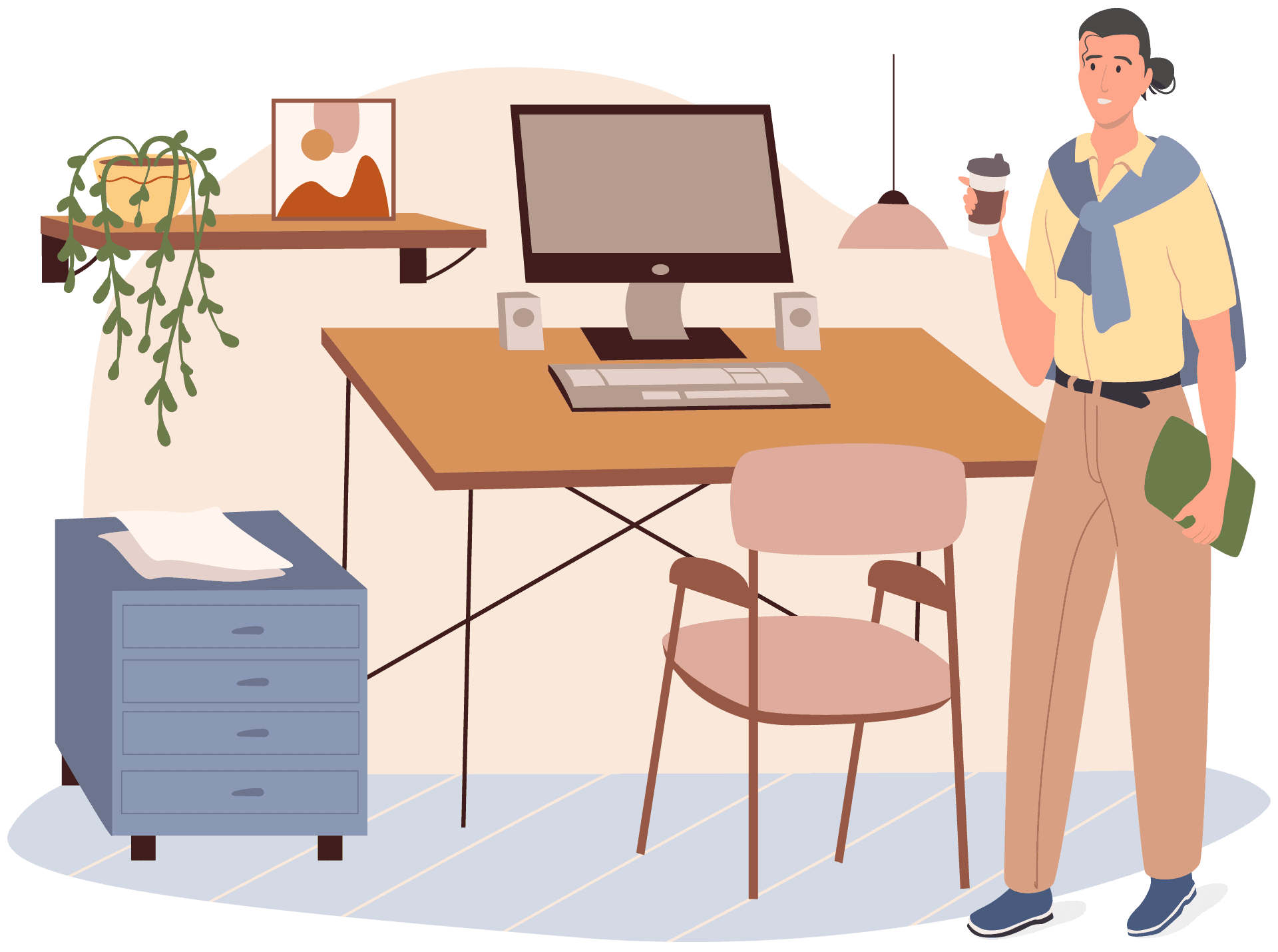
Facilidad de Uso
A CRM platform that is easy to use will allow your team to dedicate less time and energy toward data entry, which in turn allows them more time for value-added activities like sales prospecting. This ease also means that new employees can be onboarded quickly and trained on the platform with minimal effort or frustration; this ensures they are up to speed in their roles much more quickly.
AirTable’s simplicity is its strength. It’s the fastest way to get started with a CRM, and you can create amazing custom workflows in minutes without writing code.
Salesforce provides powerful features that are easy to configure so your team has more time for data entry than training on how to use the platform. It’s also very customizable, so you can adapt it to your unique business needs and processes.
AirTable is hands-down easier than Salesforce if we’re talking about data entry; there are no fields or profiles to configure – just create the tables you need for your business processes, and start adding information.
Salesforce is more customizable than AirTable in terms of data fields so it can be adapted to the specific needs of different types of businesses; however, this customization means that Salesforce takes longer to configure because each field must be configured with its own settings. It also often requires more training to use correctly.
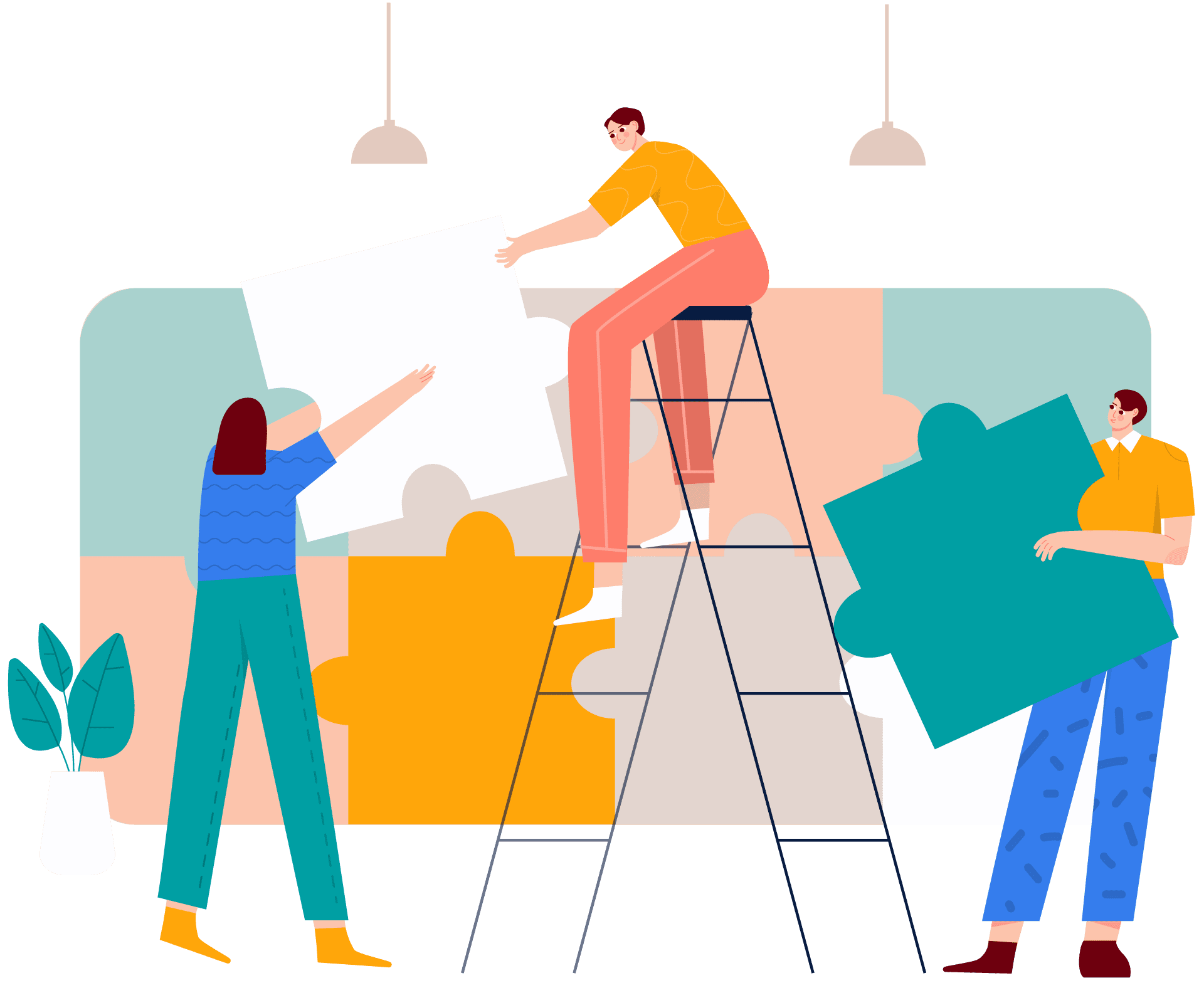
Extensions and Add-Ons
Extensions and add-ons are important in any CRM platform because of the fact that they allow companies to customize their own needs. For example, if a company wants extra task management capabilities or integration with another third-party product, extensions are offered for this purpose.
AirTable has around 40 extensions for common needs – like task management, connection to other apps and templates. These include integrations with other project management tools such as Trello and Asana, task reminder services like Boomerang, and document storage platforms like Dropbox.
Salesforce has over 200 customizations that can be used with different products or services that are integrated into its platform while allowing companies to build their own unique tools. This is why there
With Salesforce there are more than 400+ add-ons available. There are also apps for iOS, Android, and Windows.
AirTable and Salesforce are both excellent platforms, but there are some differences between AirTable and Salesforce when it comes to extensions. The main difference is that while the number of customizations in Salesforce far surpasses those offered by AirTable, not all features are available for use with third-party products or services.
This isn’t a problem because of the fact that AirTable keeps its focus on its main product while Salesforce has more diverse customization options. Companies who are looking for an all-inclusive platform will benefit from this, and companies that need specific features can use extensions or build new ones themselves.
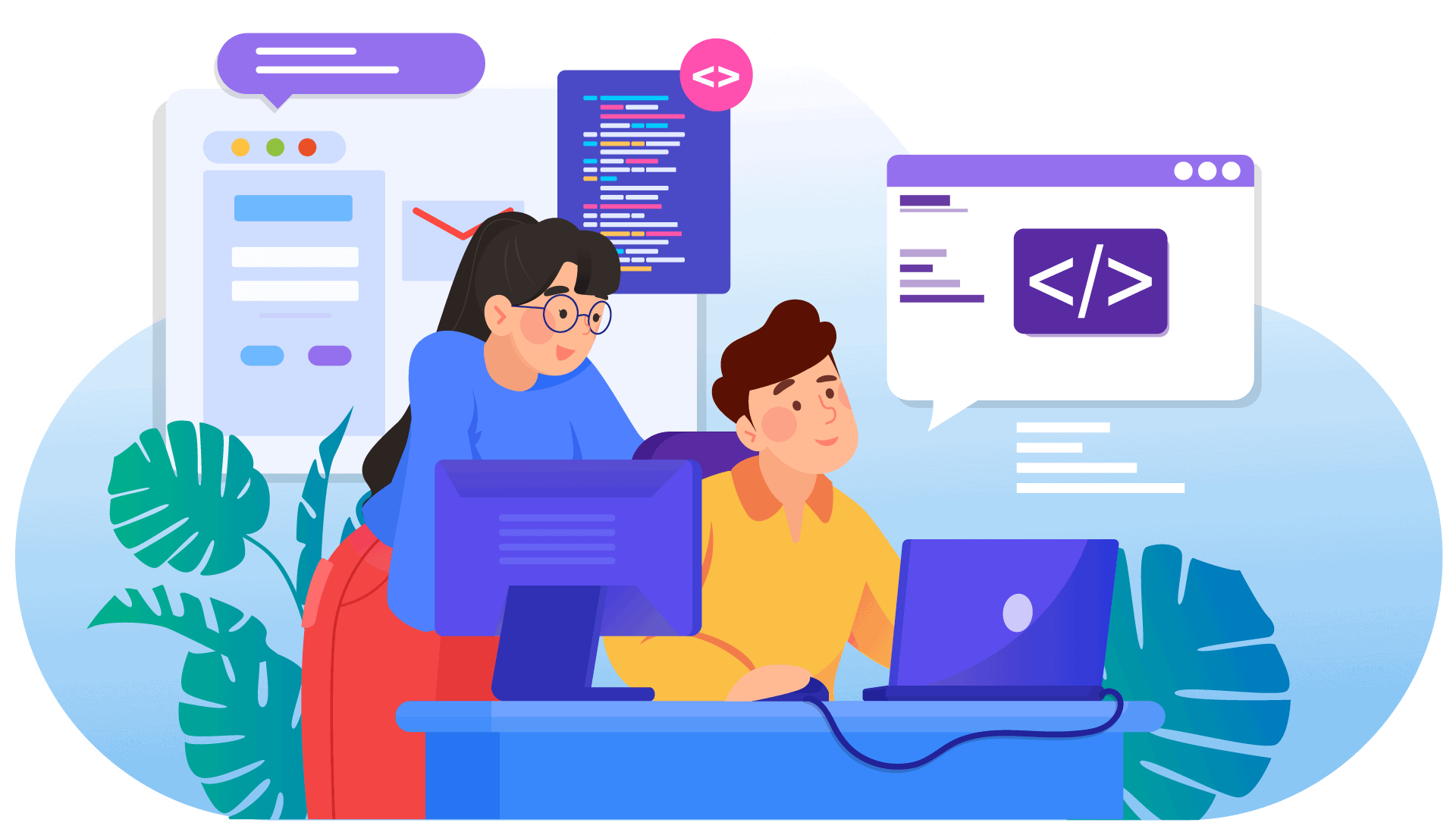
Integraciones
Integrations are important in a CRM platform because they allow for the use of other applications with your tool. This is useful if you have a team that uses multiple tools or just needs to do something outside of Salesforce that pertains to your work inside it.
AirTable offers a selection of integrations including Google Analytics, Salesforce, MailChimp, Slack, and Zapier. These integrations allow you to pull information from one tool into AirTable for your team.
Salesforce has a great selection of integrations that include Adobe Analytics, Google Adwords, Zendesk, Marketo, and more. You can use these tools in conjunction with Salesforce which makes it easier than ever to keep all of your data in one place.
AirTable and Salesforce both offer integrations that allow for the use of multiple tools with their platform, but there are some differences between them. AirTable offers fewer integrations than Salesforce does while also being less expensive overall which makes it a great choice for businesses that need a little bit of everything. Salesforce offers more integrations and is designed specifically with large teams in mind, making it ideal for larger organizations.
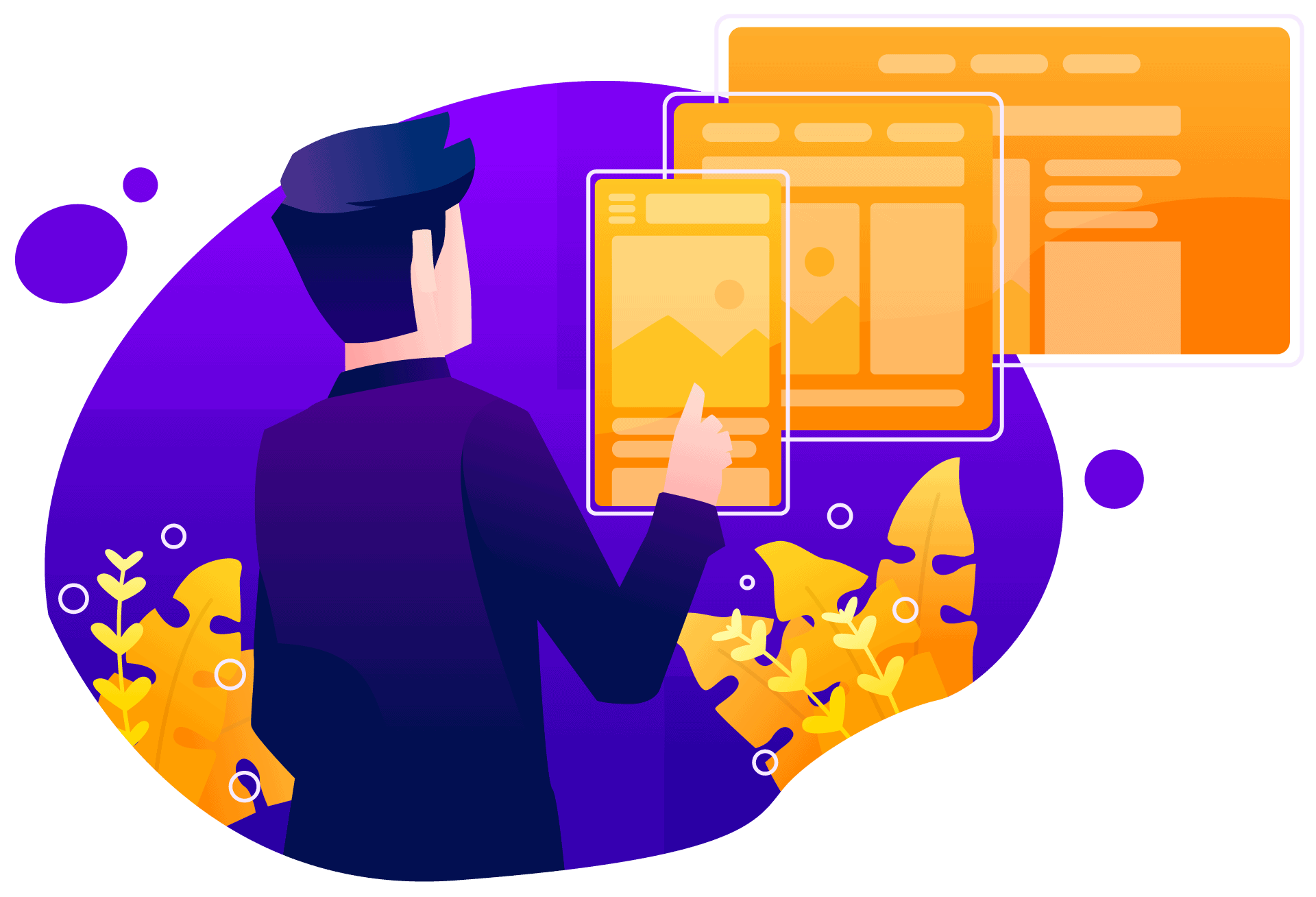
Interfaz de usuario
The user interface is a crucial part of any CRM system. A poorly designed interface will make it difficult to efficiently perform the tasks you need from your CRM, while an efficient and intuitive user interface can help streamline processes that might have been cumbersome or time-consuming before.
Salesforce has many features that help make it simple to use. On the main landing page, you can see all of your deals at a glance and filter them by status or stage in their lifecycle. You’ll also be able to manage contacts with ease on this screen; Salesforce has made managing relationships an integral part of using its CRM system.
Airtable does not have the same level of customization as Salesforce, so its UI will be a bit different. Like Salesforce, you can visualize your data and manage contacts with ease on this screen; however, it is also possible to add columns for other information such as links or notes related to a contact.
When it comes to a user interface, we would recommend Salesforce. Not only is its UI more customizable and intuitive, but it also has a robust ecosystem of partners who can help you further enhance the platform’s capabilities to suit your business needs.
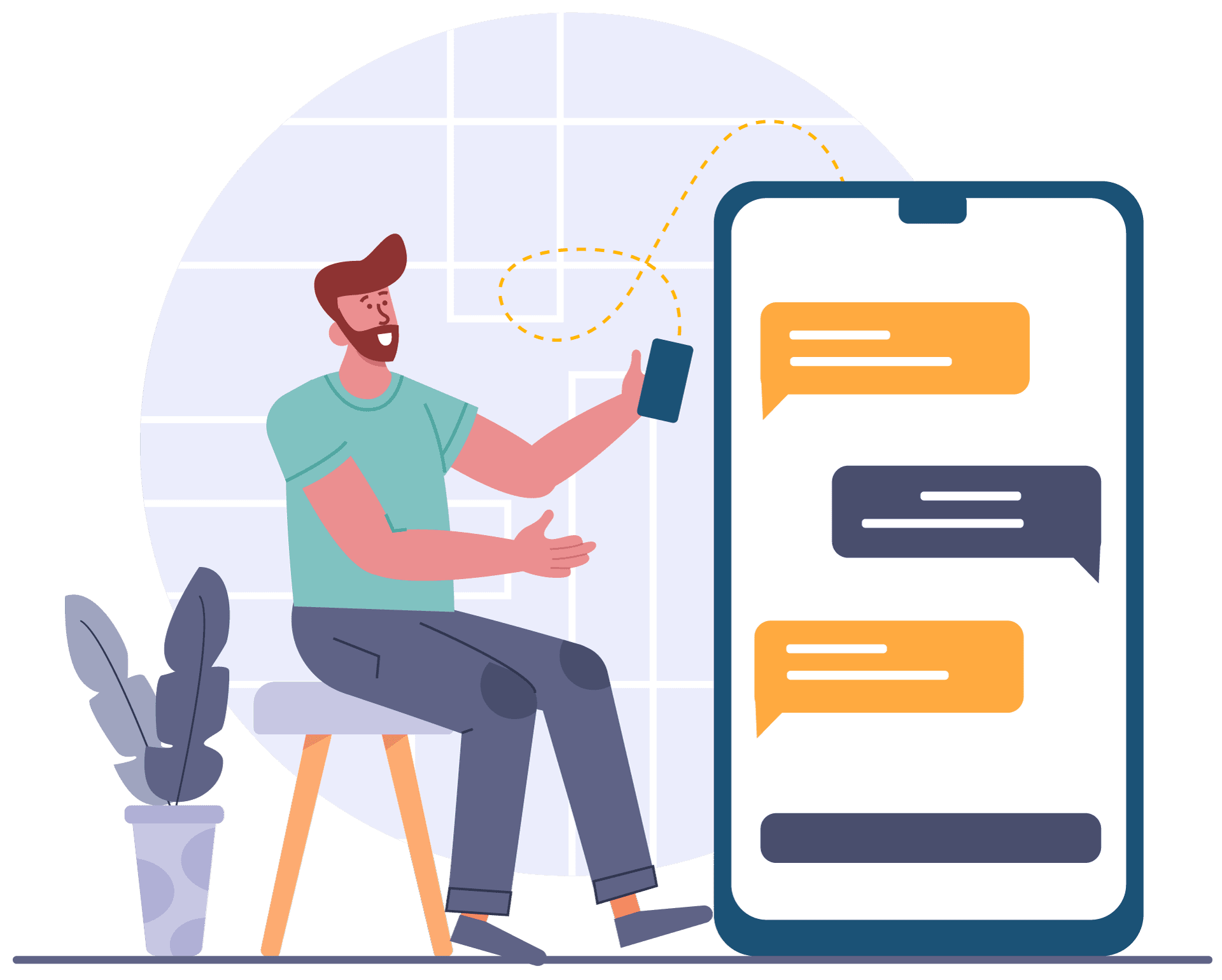
Gestión de Contactos
Contact management is essential to any CRM program. This is because it keeps track of all the people you do business with whether they are clients, volunteers, or employees. If there were no contact management features in a CRM then users would have to keep their contacts on separate lists outside of the platform which could lead to inconsistencies between records and data loss.
AirTable has multiple different ways to manage contacts. Users can either use the tab to create a new record for each contact or they can select multiple records and merge them into one by clicking on “Merge Selected Items”. If you need any further information about merged items then there is even an option under actions that says, “Show Merged Contacts” which will separate all of the contacts back out.
Salesforce’s contact management features are not as complex. It has a tab where users can view all of their contacts in one place, but there is no option to create new records here or merge multiple records into one. Instead, they have the standard search bar that will allow you to find specific contacts and then click “New Contact” which will automatically save this contact’s information to your database.
If you need more than just a simple search function and view of all contacts, then Salesforce is not going to be useful for you. This program will do what it says which is to help with sales and marketing but if that’s not why your company needs a CRM then you should consider another option.
On the other hand, if all your company needs is a simple platform for managing contacts AirTable could be great for you because it has no limits to what users can do with their data, and sharing capabilities are unlimited.
AirTable does not rely on a master-detail relationship like Salesforce so users are able to maintain records without having them be related to each other in any way, while still being tied together by one unique identifier which can be a username, ID number, or email address. AirTable also has the option of merging multiple records into one which is helpful if you have to manage large amounts of contacts all at once.
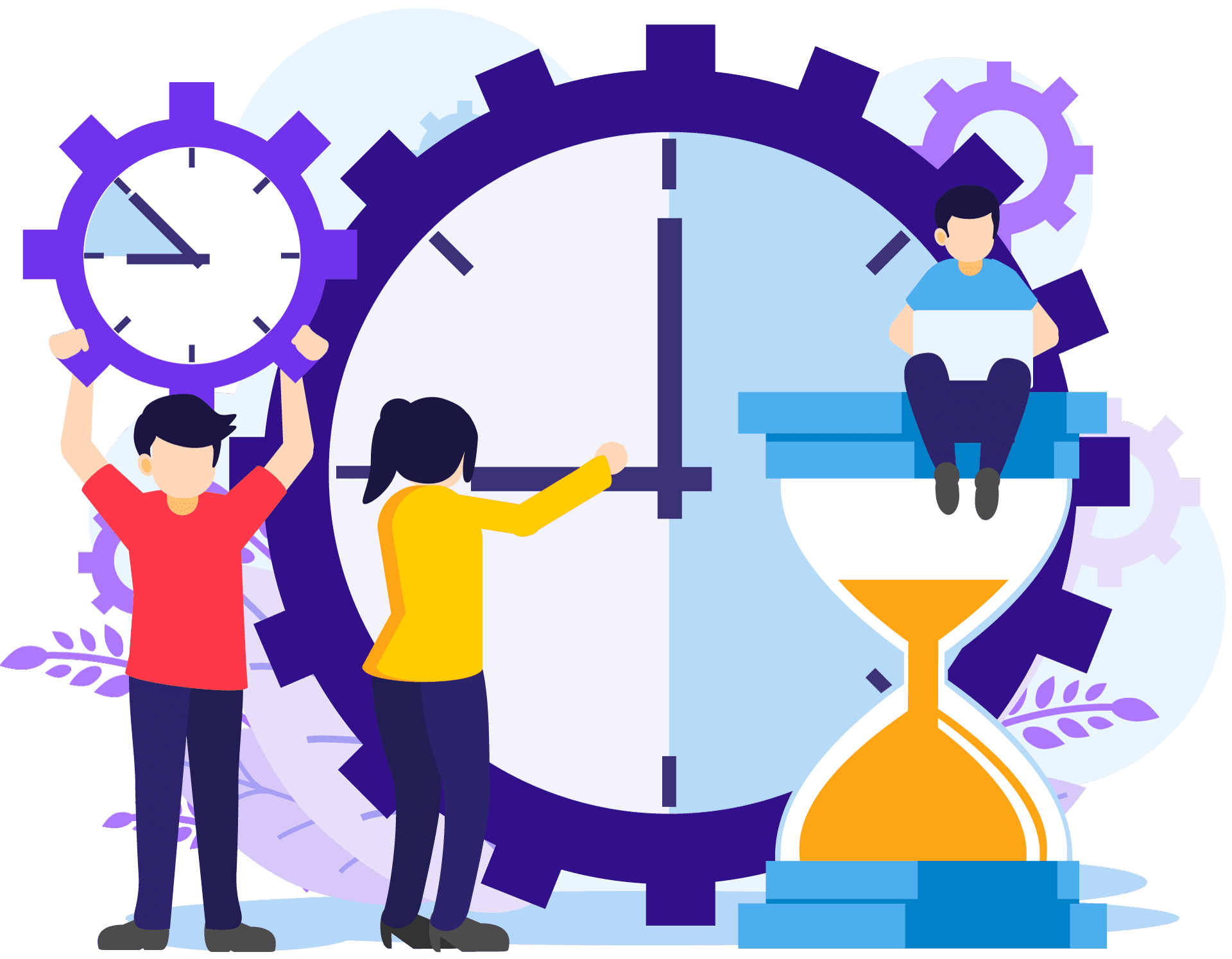
Scheduling
A CRM platform is only as good as its ability to track and store information. Crucial here is the scheduling of follow-up actions, meetings, calls, etc. With this in mind, both AirTable and Salesforce are able to schedule important events on a digital calendar that can then be used for reminders or alerts when it comes time for your sales team to follow up.
While both AirTable and Salesforce offer this basic functionality, each platform has its own unique features for improving the overall scheduling experience. Here are just a few of these advanced options:
-AirTable’s “Schedule” feature allows teams to schedule events with one or more team members at once and then receive automatic reminders when it’s time to act.
-AirTable also has the option of “SmartSchedule”, which automatically schedules follow-up actions based on previous interactions with a customer or prospect. For example, if you’ve already sent an email to someone and then scheduled a call for next week, SmartSchedule will move that action down your list so it’s closer to the top.
-Salesforce’s “Meetings” feature allows users to schedule a meeting on their calendar and then add other attendees from Salesforce, Outlook, or Gmail accounts. If someone from your team is already scheduled for a call with another partner company at that time, Salesforce will notify both teams of this conflict before moving forward with the meeting.
-Salesforce also offers the “Events” feature, which creates a calendar invite for every follow-up action you schedule with one or more people in Salesforce. This is particularly useful if team members are located all over the world and need to be made aware of events as they happen. You’ll never have to send individual emails or reminders when it’s time to follow up again and you’ll be able to keep track of everything in one place.
-Both platforms also give users the ability to make notes on various events for filing, archiving, or sharing with other members of their team. With AirTable, these can easily be shared within your spreadsheet while Salesforce offers “Notes”, which are stored in your Activity Feed and can be accessed by any team member with the proper permissions.
Even though both platforms offer scheduling features, Salesforce takes it one step further. They not only allow you to schedule events on a digital calendar but they give users more control over these events than AirTable does through SmartSchedule and Events.
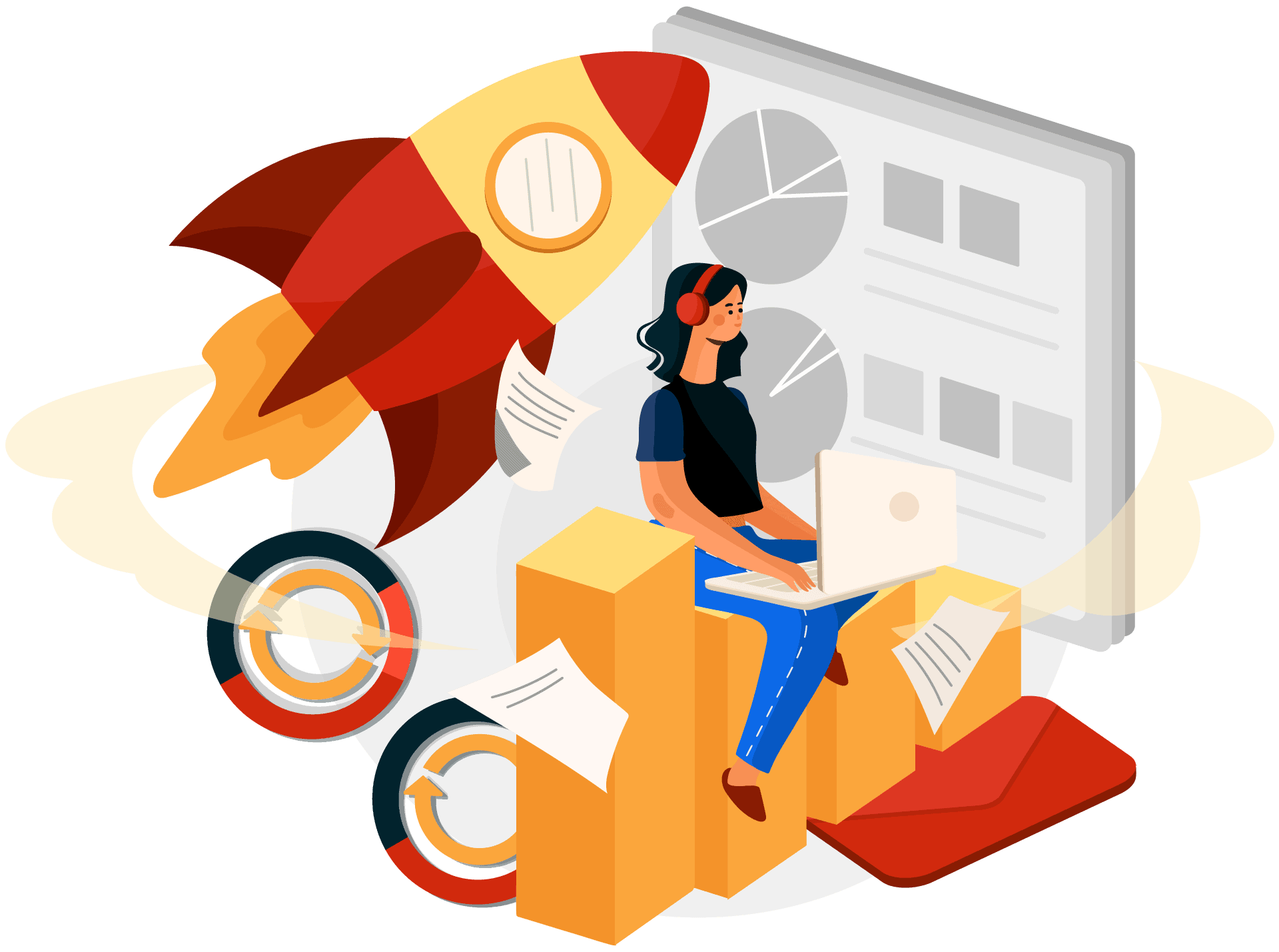
Analítica
Analytics are critical to understanding how your company is performing at any given time. Reporting features are a key component of any CRM system. They allow you to see the big picture, and view your business from different angles.
Salesforce Analytics is aimed at BOTH new customers AND existing ones looking for more insights into how their company is performing/progressing on a daily basis. Everything can be viewed in real-time – there’s no waiting around for reports to be generated.
AirTable’s analytics are more advanced in the sense that they’re specifically built around spreadsheets and not CRM systems. Full-featured spreadsheet programs can offer incredible insights into your business, but it may take some time to get used to working with this type of system if you’ve never done so before.
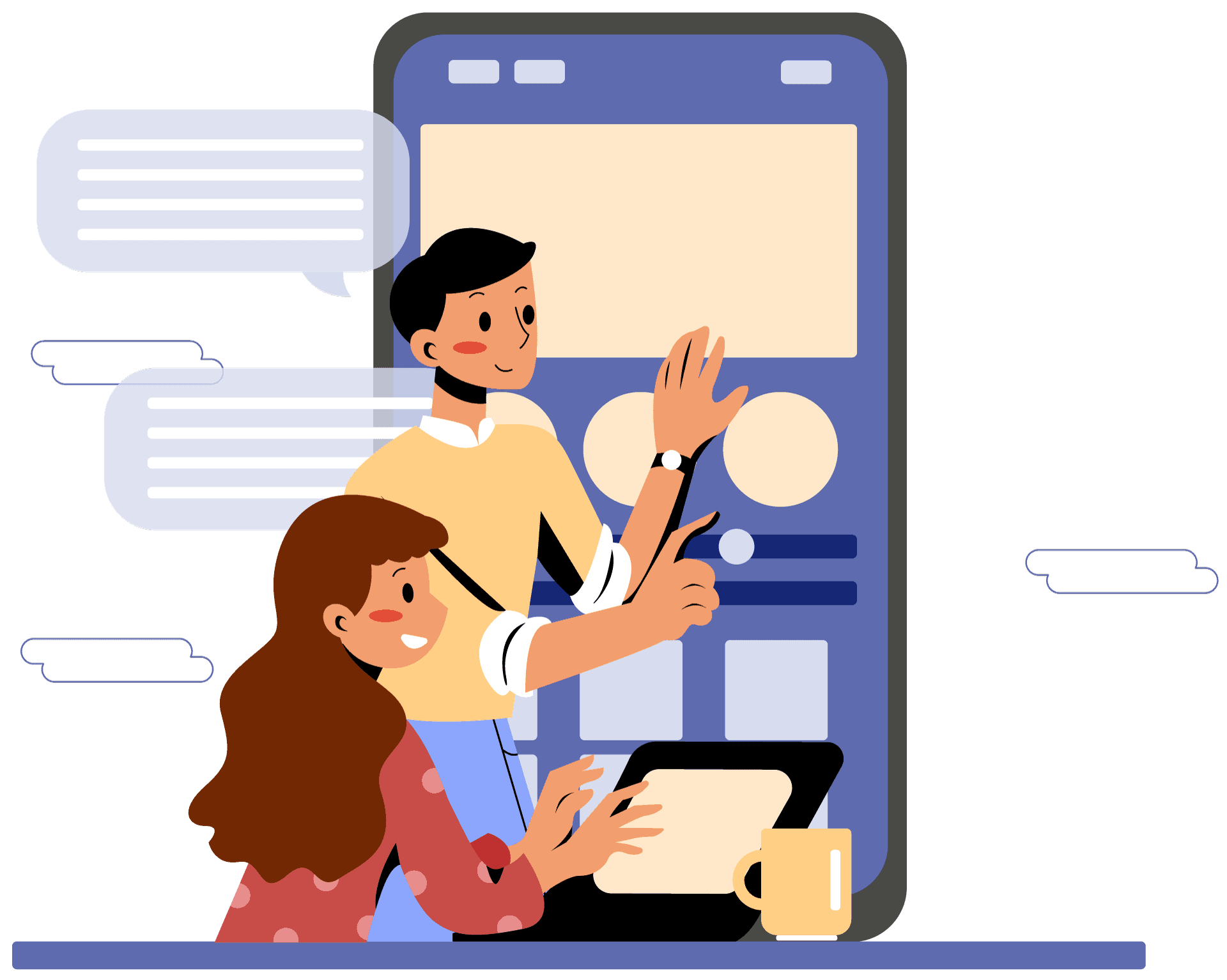
Mobile CRM
A mobile CRM platform is important to consider when choosing a CRM platform because it allows you as a business owner or marketer the ability to engage with your customers on the go.
AirTable provides a mobile CRM functionality that allows users to perform tasks such as creating, edit and viewing records from an iOS or Android device.
SalesForce provides a mobile app for companies seeking to engage customers on the go with their customer relationship management platform. With this app, you can access your CRM system from anywhere.
In terms of a mobile CRM, AirTable and SalesForce are both great options. It is important to consider your company’s needs before choosing a platform. Salesforce may be a better option for companies that want more advanced features and functionality, while AirTable might be the right choice if your company is looking to save money on service fees.
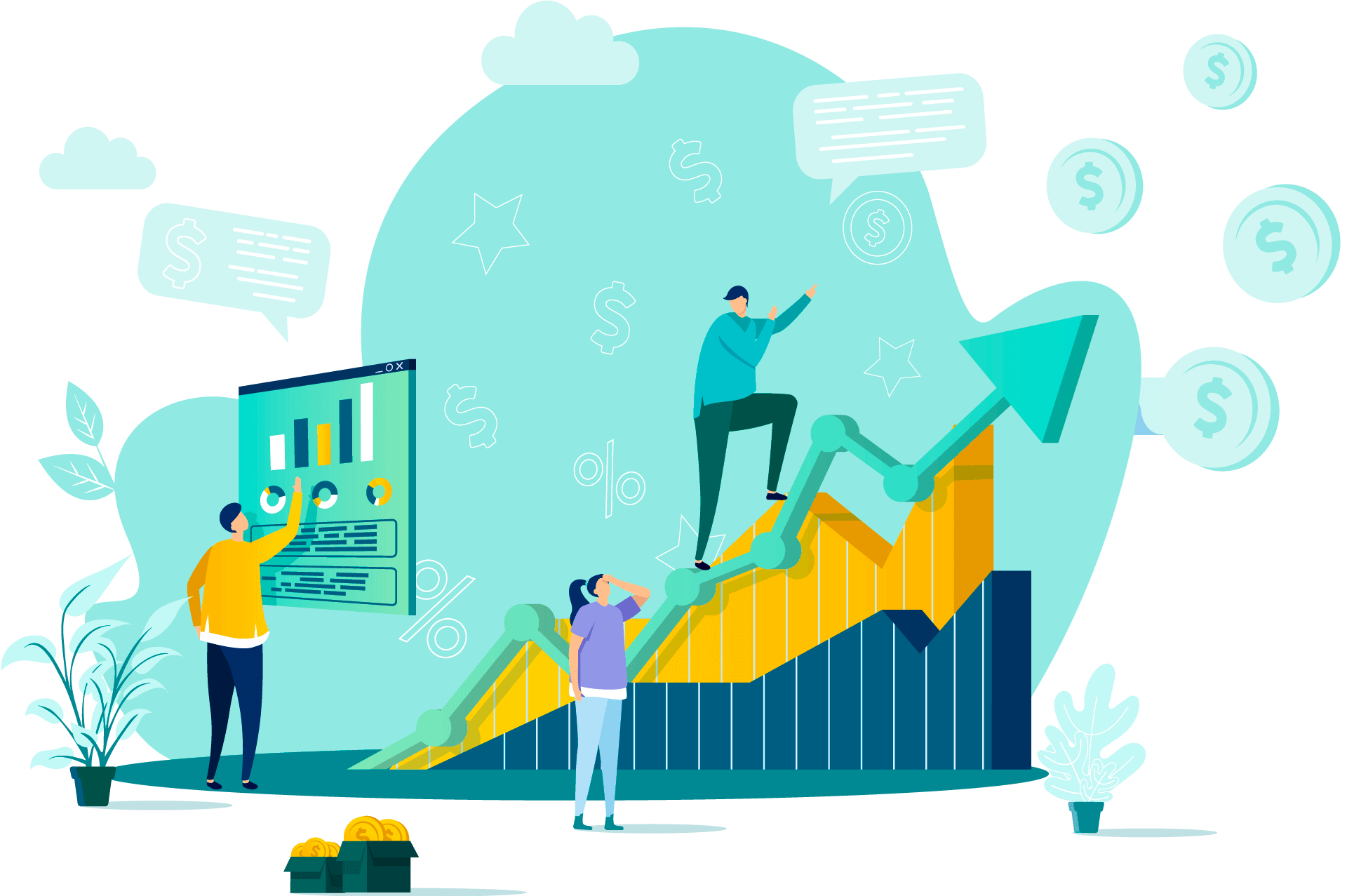
Ventas
A CRM platform should be able to track sales activity, lead management, and opportunities. Salesforce offers robust features for all of these areas while AirTable falls short in this area compared to other CRM platforms on the market.
Salesforce allows users access to a variety of tools that can be used to track leads and opportunities such as custom fields, reports, and charts. These tools can be found under the ‘Reports’ tab of Salesforce.
AirTable does not offer many customizable sales tracking or reporting options on its CRM platform. For this reason, AirTable may not be the best option if you are looking to track sales activity.
Sales features are one of the biggest areas in which Salesforce outshines AirTable. If you are looking for a robust CRM platform that offers features to effectively track your sales data, then Salesforce would be the better option.
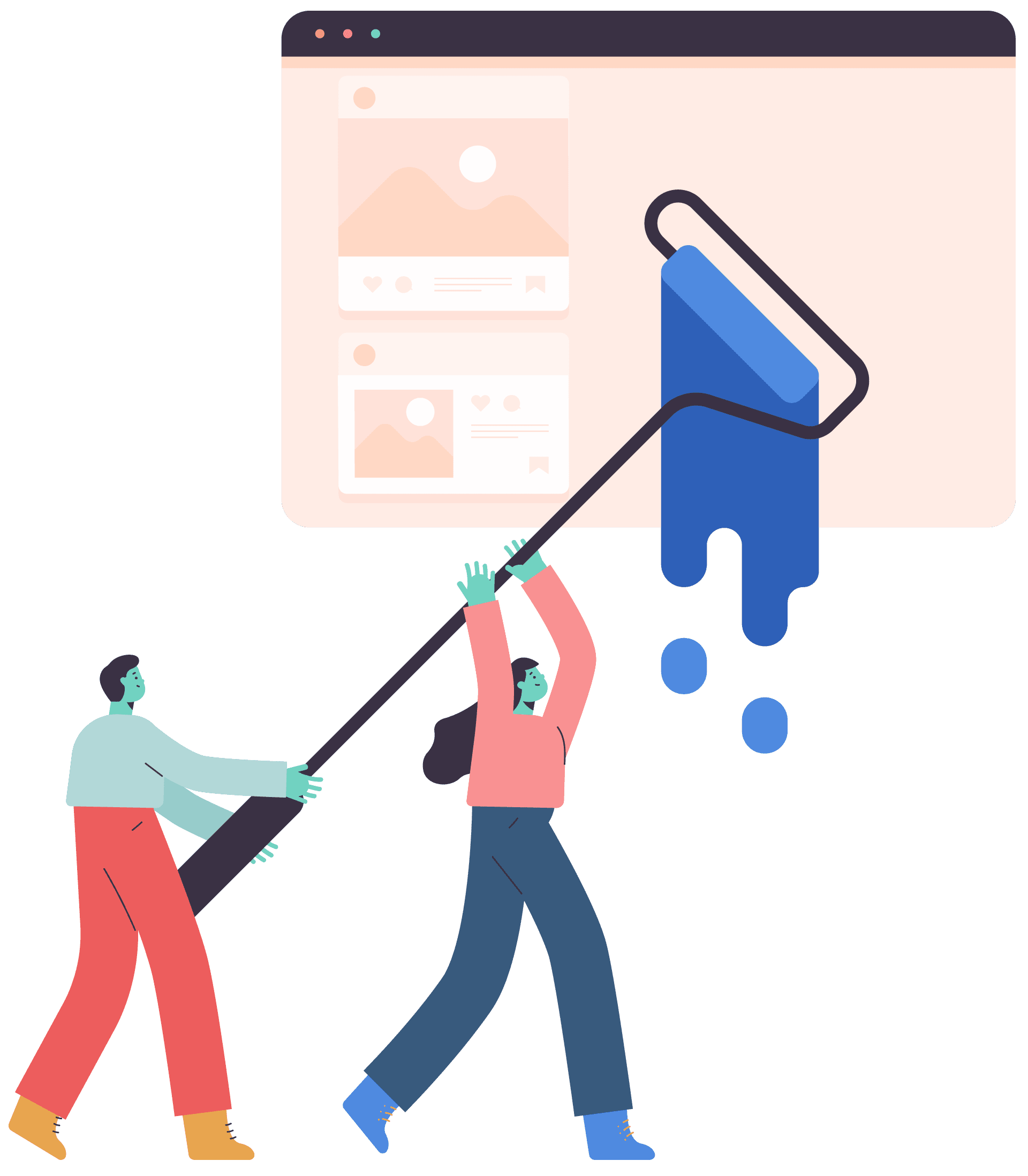
Personalización
Customization is everything in a CRM. Many people think that “off the shelf” software is good enough, but this really isn’t true for everyone. Your employees might need to work with different processes and data fields than an average user would, which means you’ll have to make some changes under the hood.
AirTable has extensive customization capabilities. For example, it’s easy to add new fields and create custom views of your data that are tailored specifically for you or your team. It also lets you use formulas in the same way as Google Sheets does – meaning that if there is any kind of formula available in a spreadsheet program, then you can take advantage of it in your CRM.
Salesforce has extensive customization capabilities as well, but they’re geared toward businesses that manage a large amount of data and processes. This platform is perfect for sales teams who need to handle complex pipelines and sophisticated workflows with multiple stages – it even integrates seamlessly with other applications like MailChimp and Slack.
AirTable and Salesforce both have extensive customization capabilities, but if you need to manage a lot of data and complex workflows, then we would recommend Salesforce.
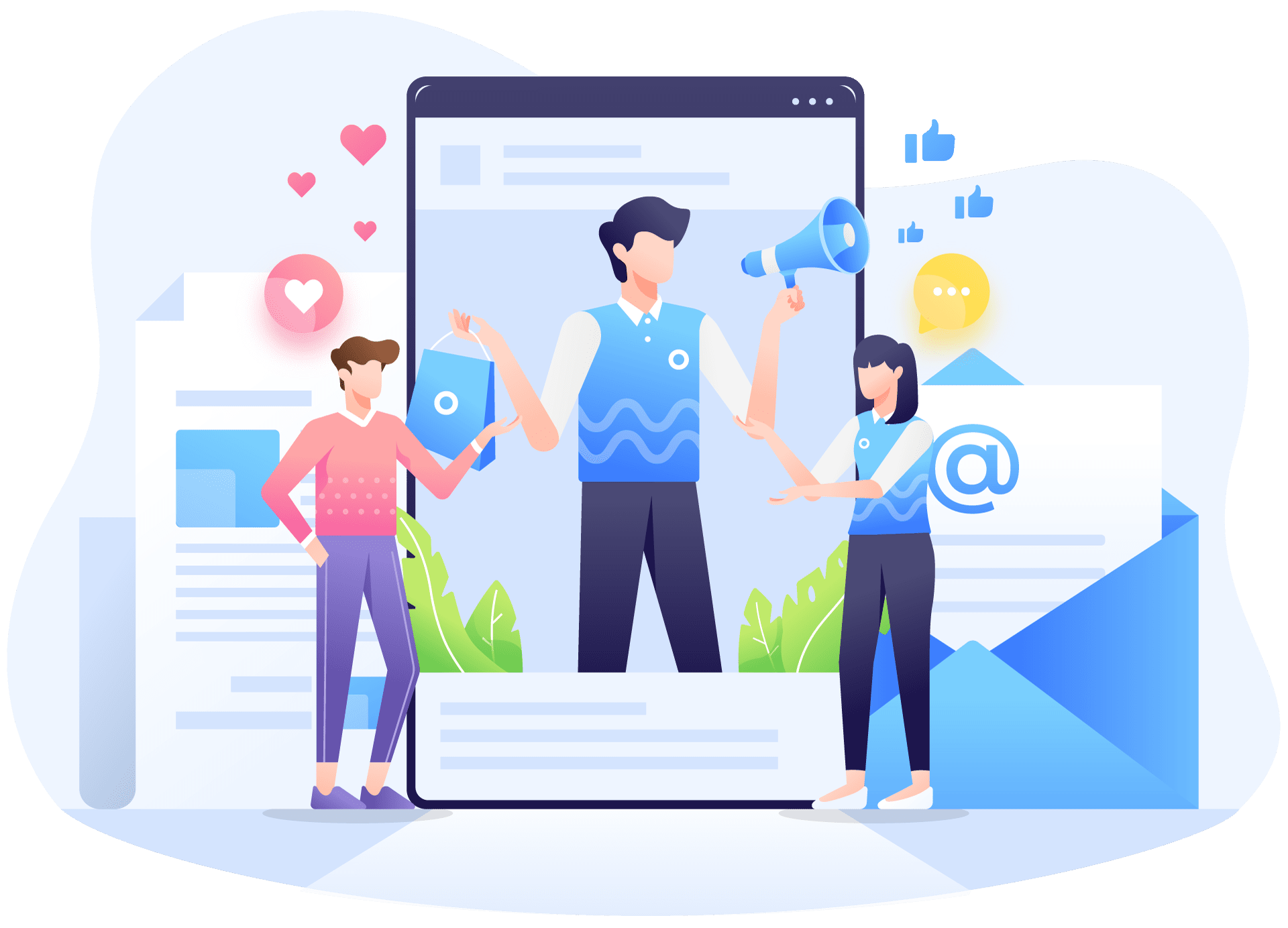
Gestión de Campañas
Campaign management is essential for optimizing marketing efforts and understanding the ROI of each campaign.
AirTable is a powerful option when it comes to managing large volumes of data, allowing you to create custom workflows that suit your team’s needs. You can also view metrics on individual objects and track revenue generated from each campaign.
Salesforce allows you to easily create and manage campaigns through its lead, opportunity, and case management features. You can also use the Marketing Cloud feature of Salesforce to reach your target audience with tailored content at just the right time.
In terms of campaign management, both AirTable and Salesforce are excellent options. Depending on your company’s needs, one may be better than the other for managing campaigns.
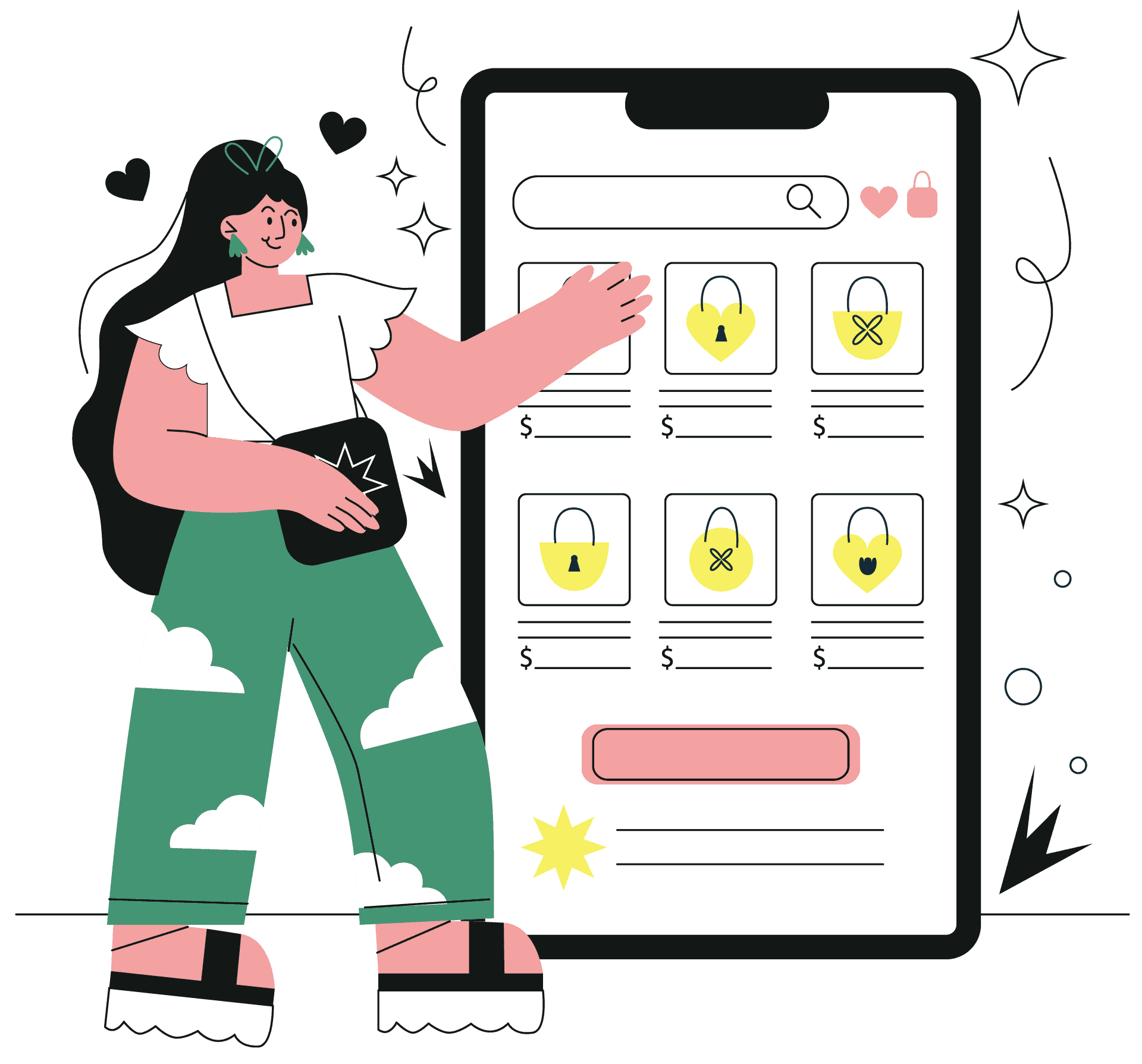
Pricing Details
Pricing for Salesforce starts at $25/user per month.
Salesforce comienza en $25/mes por usuario. Su modelo de precios se adapta según el número de usuarios que tengas.
El precio de AirTable se basa en el número de usuarios que tienes y se ajusta para satisfacer tus necesidades. ¡Si tienes un equipo pequeño, es gratis!
Ambas plataformas ofrecen un plan gratuito, pero AirTable es más asequible para equipos pequeños.
Preguntas frecuentes
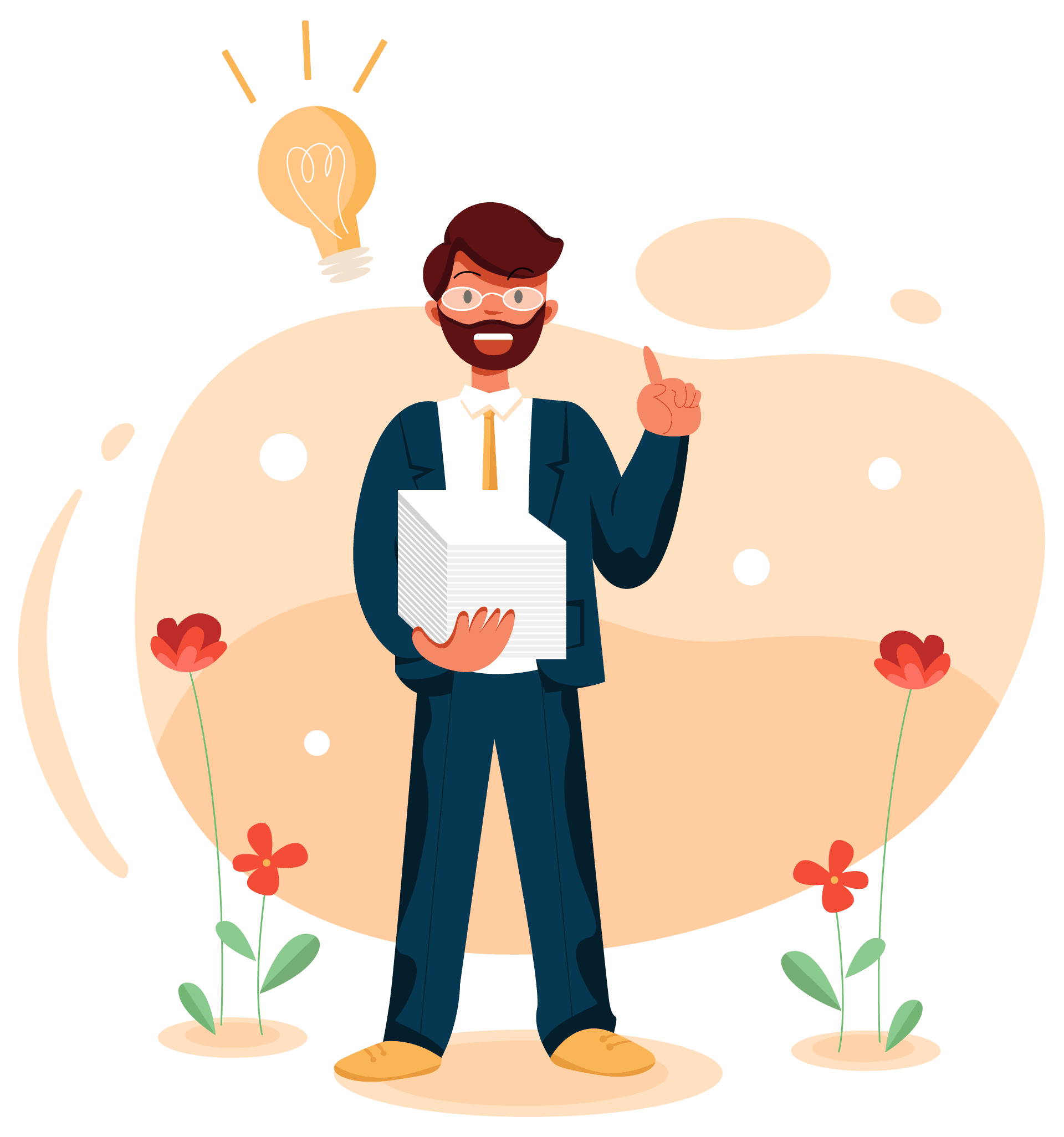
¿Qué tipo de acceso tendrá Airtable a Salesforce?
AirTable tendrá acceso solo de lectura a Salesforce.
Podrán ver, filtrar y buscar registros en tu cuenta, pero no podrán editar ni eliminar ninguna información sobre ellos.
Si buscas una herramienta de integración de datos que pueda seguir todos tus cambios en tiempo real, Airtable puede que no sea la solución adecuada para ti.
Siempre puedes contactar a Salesforce para preguntarles sobre sus propias herramientas de integración, sin embargo, generalmente son más caras que los programas separados de AirTable y no ofrecen capacidades de almacenamiento de datos propias. Creemos que es una gran opción si tu objetivo principal es mantener tus datos accesibles en todos tus dispositivos.
¿Por qué integrar AirTable con Salesforce CRM usando Onlizer?
Onlizer es una herramienta que te ayuda a aprovechar al máximo los datos de tu CRM. Puedes usarla para crear y compartir listas, automatizar tareas de entrada de datos en todos tus sistemas CRM, verificar integraciones con más de 40 aplicaciones.
Puedes integrar AirTable con Salesforce CRM con Onlizer en solo unos pocos pasos.
Onlizer también te ayuda a acelerar tus procesos de negocio creando automatización de flujos de trabajo utilizando disparadores, aplicaciones y acciones para automatizar tareas en todas tus aplicaciones.
Puedes ejecutar flujos de trabajo complejos entre AirTable, Salesforce CRM y Onlizer con facilidad.
Como un bono adicional, puedes crear fácilmente tus propias aplicaciones personalizadas utilizando nuestra API, así como usar aplicaciones listas para usar que hacen de todo, desde encontrar clientes en LinkedIn basándose en su dirección de correo electrónico hasta crear automáticamente una hoja de Google para todos tus leads.
Con Onlizer, puedes integrar fácilmente AirTable con Salesforce CRM.
¿Qué sucede con la sincronización si la cuenta de Salesforce utilizada se desactiva?
Cuando una cuenta de Salesforce se desactiva, los datos vuelven a la última sincronización. Esto significa que cualquier cambio realizado desde la última sincronización se perderá.
¿Qué sucede con la sincronización si eliminas una cuenta de Salesforce?
Si eliminas una cuenta de Salesforce, todos tus datos en AirTable también se eliminan y no se pueden restaurar. Si deseas seguir utilizando esa cuenta de Salesforce en particular, deberías eliminarla en AirTable en lugar de eliminar la cuenta de Salesforce en sí.
¿Cómo se transmiten los datos desde Salesforce?
Los datos se transmiten desde Salesforce a Internet y luego se muestran en tu pantalla a través de un navegador.
Los datos se transmiten desde AirTable directamente a la pantalla de tu dispositivo, facilitando el acceso y la lectura entre otras cosas.
Conclusión
El software de CRM es una gran inversión, por lo que es importante elegir el adecuado para tu empresa. Tanto AirTable como Salesforce son excelentes opciones dependiendo de lo que necesites de ellos, ya sea un mejor seguimiento del pipeline de ventas o una solución todo en uno con características como marketing por correo electrónico y chat en vivo integrados.
Como mencionamos anteriormente, AirTable es la opción adecuada para empresas más pequeñas que buscan gestionar leads, negocios y oportunidades. Salesforce, por otro lado, es más una solución empresarial con un precio más alto pero mayor funcionalidad en términos de marketing por correo electrónico, chat en vivo, etc.
Elegir una plataforma de CRM suele ser una gran decisión para cualquier negocio, por lo que es importante asegurarte de elegir la mejor para tus necesidades.