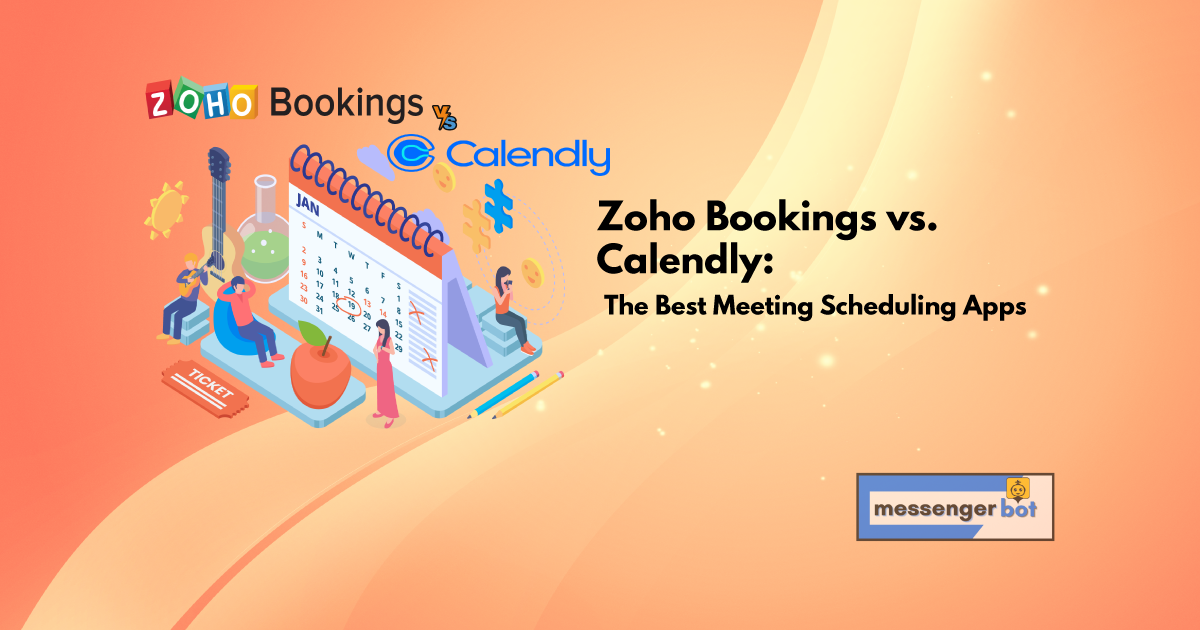En tant que propriétaire d'entreprise, il existe de nombreuses façons de garder votre équipe sur la même longueur d'onde. Vous pouvez utiliser des logiciels de gestion de projet comme Basecamp ou Trello pour rester organisé et communiquer avec vos collègues. Ou vous pourriez communiquer par e-mail et via des applications de messagerie instantanée comme Slack et Hangouts. Mais si vous souhaitez organiser des réunions avec des clients rapidement et facilement tout en gardant un certain contrôle sur la disponibilité, deux excellentes options sont Zoho Bookings et Calendly. Avec ces applications de planification de réunions, il est facile de programmer des réunions pour n'importe quel fuseau horaire dans le monde !
Aperçu de Chaque Logiciel de Planification de Rendez-vous

Les programmes de logiciel de planification de rendez-vous sont très utiles pour les entreprises en ligne. Ils permettent de planifier des rendez-vous, des réunions et des événements avec des clients directement sur le site web sans avoir à passer par des logiciels ou applications tiers. Cela vous permet également d'intégrer des calendriers afin que toutes vos réservations soient synchronisées facilement sur les différentes plateformes.
Certains logiciels de planification de rendez-vous non seulement vous aident à gérer les contacts clients, mais aussi à gérer le calendrier de l'entreprise, à gérer la disponibilité des employés et permettent également de partager différents calendriers avec d'autres membres.
Le marché des logiciels de planification de rendez-vous est encombré, mais il n'y en a que quelques-uns qui se distinguent par leurs fonctionnalités, leur flexibilité ou leurs plans tarifaires, entre autres.
Introduction à Zoho Bookings

Zoho Bookings est un système de calendrier en ligne pour gérer vos réunions. Il est important pour les entreprises de planifier des réunions à l'avance. Cela les aide à suivre combien de temps a été passé avec chaque client, quels services sont fournis et quand ils ont été complétés. Zoho Bookings simplifie la gestion des calendriers pour les entreprises tout en restant organisé.
Zoho Bookings offre d'excellentes fonctionnalités telles que l'intégration personnalisée, des rappels par e-mail ou SMS, un nombre illimité d'utilisateurs et la possibilité d'ajouter des champs personnalisés. Vous pouvez également configurer des réunions ou des réservations récurrentes pour un certain jour de la semaine, du mois ou de l'année.
Zoho Bookings fonctionne avec Google Calendar, ce qui est un excellent moyen de synchroniser tout au même endroit tout en ayant accès depuis n'importe où où vous avez une connexion Internet. Il offre aux entreprises un support client complet et est abordable pour la plupart des budgets.
Introduction à Calendly

Calendly est une application de planification en ligne qui permet aux utilisateurs de programmer des rendez-vous avec d'autres personnes. Elle s'intègre parfaitement à votre compte Google Calendar, Outlook ou Office 365.
Calendly est conçu à la fois pour les clients et les employés afin qu'ils puissent éviter les tracas des échanges d'e-mails pour trouver un moment qui convient. Vous pouvez également partager votre disponibilité avec d'autres grâce à la fonctionnalité « Partager mon Calendly », qui leur permet de choisir n'importe quel moment qui leur convient sans avoir à attendre votre réponse.
Calendly vous permet de créer plusieurs profils sous un seul compte, donc si vous gérez différentes entreprises, vous pouvez utiliser le même compte pour les gérer.
Calendly fonctionne bien avec des entreprises de toutes tailles et dans une large gamme d'industries, des grandes entreprises aux consultants qui ont besoin d'un moyen plus facile de prendre des rendez-vous. C'est également idéal si vous gérez une entreprise de services où les clients pourraient vouloir réserver plusieurs sessions avec vous.
Qui Utilise Zoho Bookings et Calendly ?
Zoho Bookings

Zoho Bookings est une solution idéale pour les professionnels qui souhaitent gagner du temps en automatisant leurs réunions. Les utilisateurs incluent des dentistes, des médecins, des thérapeutes et d'autres professionnels de la santé. De plus, les utilisateurs qui gèrent une entreprise de conseil ou qui ont une boutique en ligne nécessitant de prendre des rendez-vous.
Calendly

Quiconque utilise Google Calendar peut utiliser Calendly, des entrepreneurs et freelances aux consultants en marketing, dentistes, blogueurs et agents immobiliers. Les utilisateurs incluent des entrepreneurs, des marketeurs et même des designers.
Comparaison des Fonctionnalités de Zoho et Calendly
Comparer les fonctionnalités est important pour les entreprises afin de déterminer quelles fonctionnalités répondent le mieux à leurs besoins. Dans cet article de blog, nous allons comparer les fonctionnalités de Zoho et de Calendly pour voir laquelle est la mieux adaptée à leur entreprise.
Zoho propose certaines fonctionnalités uniques qui aident les entreprises à gérer leurs réservations, telles que des créneaux horaires personnalisés, des outils de gestion de réservation orientés client, etc. De plus, ils offrent des options de facturation flexibles, y compris des plans mensuels et des paramètres par agent.
Calendly, en revanche, est une excellente option pour les entreprises avec une main-d'œuvre mobile ou celles qui organisent régulièrement des réunions à travers des fuseaux horaires. En plus de leur processus de planification simple et de leur plan gratuit, Calendly permet aux utilisateurs de configurer des réponses automatiques en fonction de l'endroit où vous vous trouvez dans votre emploi du temps, ce qui facilite la vérification de votre disponibilité.
Capacités d'Intégration CRM
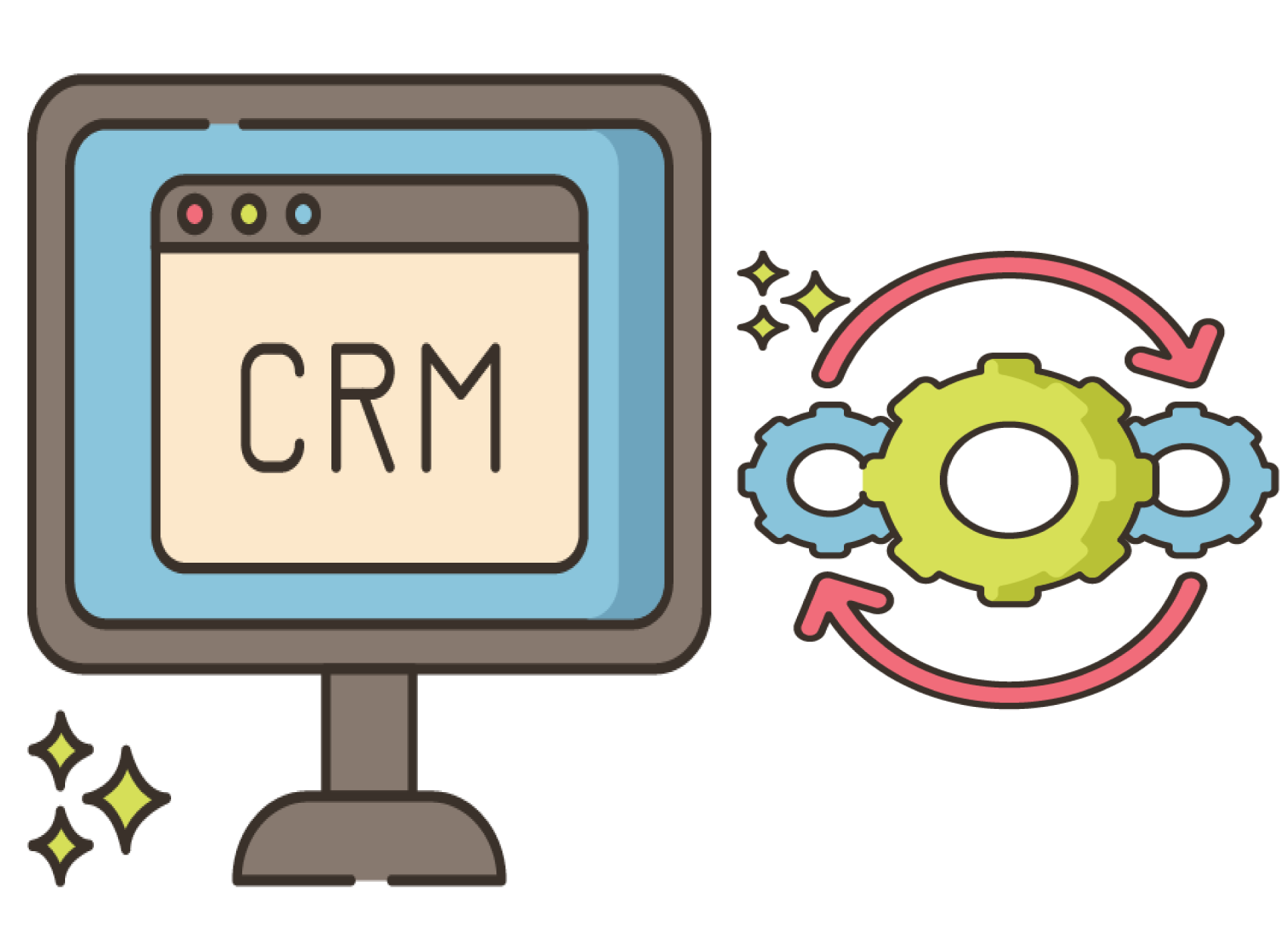
Les capacités d'intégration CRM peuvent être définies comme la capacité d'une application à prendre en charge le partage de données, la communication et les activités de va-et-vient avec votre logiciel de gestion de la relation client. Cette fonctionnalité est très bénéfique car elle permet aux marketeurs d'automatiser des tâches répétitives grâce à l'intégration entre deux plateformes.
Les capacités d'intégration CRM peuvent également vous faire gagner du temps dans la gestion ou la mise à jour des dossiers de l'entreprise dans les deux applications. Avec cette fonctionnalité, vous pouvez accéder à vos données CRM dans l'application sur laquelle vous travaillez.
Les marketeurs devraient se soucier de cette fonctionnalité car elle peut les aider à gagner du temps sur des tâches répétitives telles que la mise à jour des détails des clients ou le suivi des affaires déjà conclues. Avoir une limitation en termes de capacités d'intégration peut affecter la façon dont les marketeurs travaillent avec leur logiciel préféré. C'est pourquoi les marketeurs devraient considérer quelle plateforme a de meilleures capacités d'intégration CRM.
Les capacités d'intégration CRM de Zoho sont un peu limitées car elles ne prennent en charge que l'intégration avec Zoho CRM, qui a une part de marché plus petite par rapport à Salesforce et Microsoft Dynamics. En revanche, les capacités d'intégration CRM de Calendly sont plus étendues car elles offrent des intégrations non seulement pour Zoho mais aussi pour les applications populaires du secteur telles que Marketo, Hubspot et Salesforce.
En termes de capacités d'intégration CRM, Calendly semble être plus efficace et bénéfique pour les marketeurs car elle prend en charge les intégrations avec diverses plateformes CRM en plus de Zoho. C'est pourquoi les marketeurs devraient considérer Calendly comme leur logiciel de planification de calendrier préféré s'ils souhaitent de meilleures capacités de gestion du temps et d'automatisation en matière de gestion de la relation client.
Automated Scheduling
Automated scheduling allows you to reach out to your clients automatically at the right time. This is important because it ensures that they get in touch with you when their mind is most open and receptive to what you have to say. You can schedule automated emails or chats based on factors like location (where are they?), date/time (when will be the best possible time?), and behavior (what are they doing?).
Many studies have found that people’s attention spans drop off considerably after about an hour, which means you should be sending emails at least once a day. The more often your contacts hear from you, the better their chances of remembering who you are and what your business is about.
Zoho’s automated scheduling is slightly more limited as you can only set up emails manually. They do, however, offer a chatbot that is designed to cut back on the amount of time this takes by integrating with your email and calendar directly. It’s also mobile-friendly which means it integrates well into your existing workflow. Also, the automated scheduling feature of Zoho is free which is great for startups.
Calendly’s automated scheduling is much more robust and you can set up automated emails, chats, time-based reminders (e.g., “remind me to follow up in 24 hours”), location-based reminders, etc. This makes it the best option if you’re looking to schedule meetings with potential clients. Aside from that, it’s also great for sales teams that are constantly moving around.
In terms of automated scheduling, both Zoho and Calendly are fairly comparable. However, the fact that they have completely free options is what makes them most attractive to startups or small businesses with limited resources. It’s also worth mentioning that both of these services integrate well with email providers like Gmail, Outlook, etc., so you can easily access your calendar without switching between multiple apps.
In summary, both Zoho and Calendly offer great automated scheduling features that allow you to communicate with your clients at just the right time. If you’re looking for something more advanced then we’d recommend going with Calendly as it has many more automation options than Zoho does. However, if you’re a startup that’s looking for something completely free then Zoho might be the better option as it offers more features than Calendly does.
SMS Notifications

SMS notifications are the best way to connect with your customers. It’s a convenient, easy-to-use tool that can be used for anything from customer engagement to marketing automation and beyond.
SMS notifications help you create friendly interactions between your brand and customers. They’re also great because they require no additional/initial setup, they’re fairly inexpensive (especially when you compare them to other marketing channels like email or social media), and can be sent with simple automation workflows.
SMS notifications are typically set up for one-off campaigns where you send a specific message to a specific set of customers — either via a mobile ad or in an SMS-based marketing automation workflow.
Zoho’s SMS notification tool is a free and powerful tool that’s great for small businesses or freelancers. Calendly, on the other hand, only gives you notifications via email which can be annoying if your client doesn’t check their emails often — especially when it comes to automatically confirming meetings using SMS (the best option).
So, while both Zoho and Calendly are good options for meeting scheduling online tools, they’re not quite the same. That’s why you should choose Zoho if your goal is to cut down on back-and-forth emails (which is typically the case), or if you want a tool that’s completely free to use.
Calendly, on the other hand, only gives you notifications via email which can be annoying if your client doesn’t check their emails often — especially when it comes to automatically confirming meetings using SMS (the best option). So while both Zoho and Calendly are good options for meeting scheduling online tools, they’re not quite the same. That’s why you should choose Zoho if your goal is to cut down on back-and-forth emails (which is typically the case), or if you want a tool that’s completely free to use.
Calendly’s SMS notifications are good for you if you want automatic confirmations, but don’t have the time or money to get into marketing automation. It’s also great because it integrates easily with your current CRM software (if that’s what you’re using) and doesn’t require any extra setup on your part.
In terms of SMS notifications, Zoho wins by a long shot. It’s completely free to use, allows for automatic confirmations using workflows, and can be integrated with any CRM software you’re already using — all of which the other options don’t offer.
Appointments Reminders
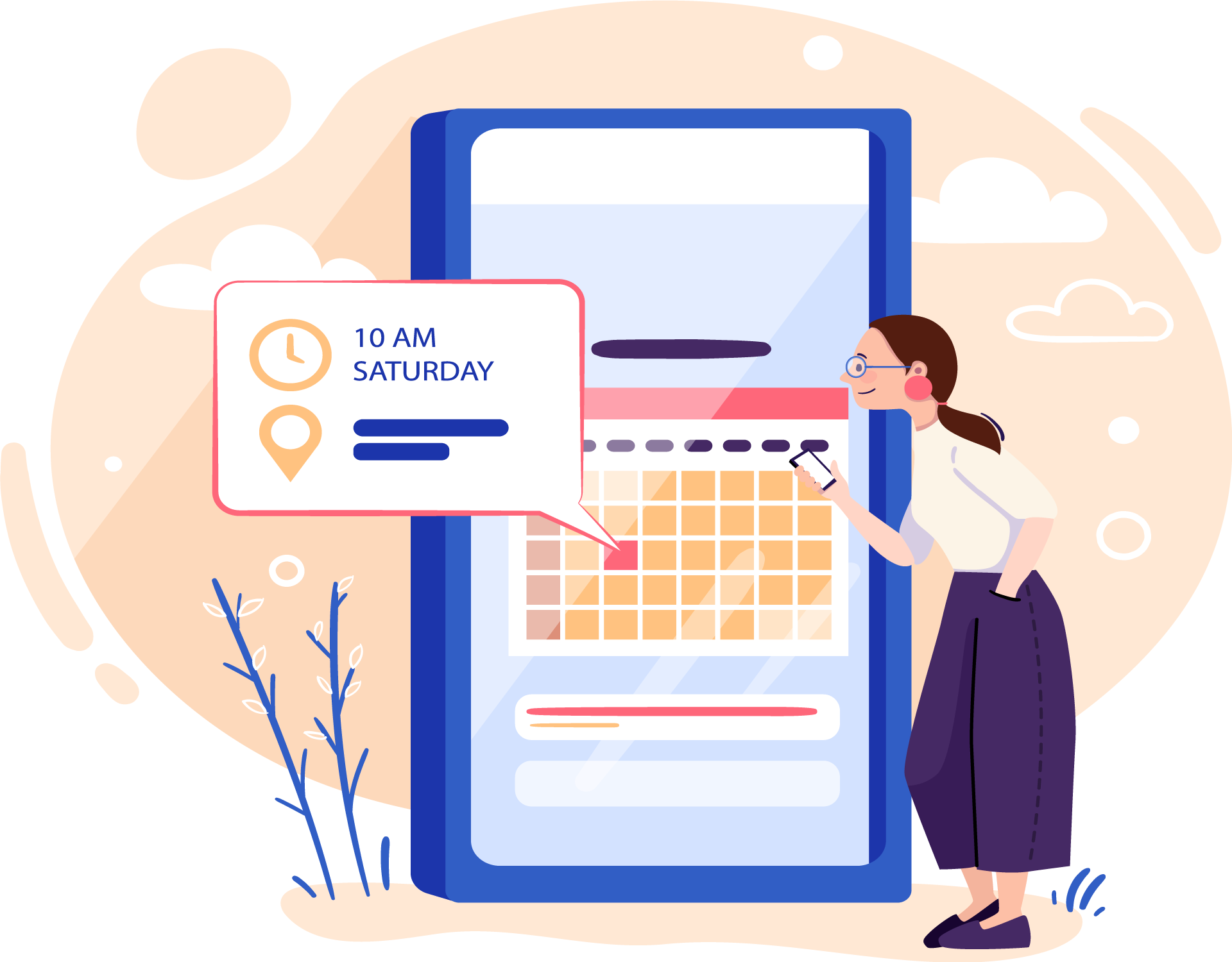
Appointment reminders are an essential part of marketing, especially in the service industry. Sending reminders to clients that have confirmed their appointments for upcoming business meetings or conferences is a great way to keep your organization’s name on their minds. It can also be helpful when they are making decisions about potential purchases and want information from you before taking action.
The best appointment reminder services are those that allow you to schedule reminders in advance and set up emailing or texting notifications. It can also be helpful if the programs have mobile applications so they are easily accessible on a smartphone or tablet device.
Sending appointment reminders is an excellent strategy for marketing because it keeps your business’ name in front of the client. It also shows that you are a professional company and take your work seriously, which can instill confidence when they plan to make their purchase from you.
The Appointment reminders of Zoho and Calendly are both useful for businesses. The service of Zoho allows you to send appointment reminders via SMS, email, or postal mail and has a mobile application that makes it easy for users to keep track of their schedules from anywhere. However, the Appointment reminder feature is only available at its highest plan level which can be expensive if your company does not have a large budget. Calendly does offer SMS appointment reminders but they are only available for paying subscribers of its business plan. The reminder service is free if the subscriber uses their personal account, which can be great for freelancers or small businesses that don’t require an advanced Appointment Reminders feature.
Zoho’s highest plan level can be expensive but it does have a mobile application and SMS Appointment Reminder feature that is excellent for marketing. Calendly doesn’t offer any reminder service unless the user has a paid subscription to their business plan, which makes its free personal account option more appealing. However, the business plan of Calendly is more expensive than Zoho.
Calendly’s highest plan level is less expensive than the one available with Zoho, which makes it better suited for small businesses that are on a tight budget. The reminder service is also free if the user subscribes to the personal account, which is great for freelancers or companies that don’t need an advanced Appointment Reminders feature. The lack of a mobile application and SMS reminder service are downsides but do not affect everyone’s business plan.
In terms of appointment reminders, Zoho and Calendly are both useful programs for different types of business. Zoho has a high-level plan that includes an SMS reminder service, which is great for marketing purposes but it can be expensive if your company does not have a large budget. On the other hand, Calendly provides free reminder services to users with its personal account option and only charges a fee for its business plan. The lack of mobile Appointment Reminders and SMS service are potential downsides but aren’t deal breakers for everyone’s business model.
Détails des prix
Pricing details are an industry standard in the marketing world that allows users to quickly understand what is offered and how much they cost. It also helps marketers who want their visitors to be able to calculate right away if your product/service can help them, or not.
Les détails de tarification sont particulièrement importants pour les produits avec plusieurs plans, comme Zoho Bookings par rapport à Calendly. Vous devez vous assurer que les visiteurs sont informés des différences entre les plans et de ce qu'ils peuvent obtenir s'ils achètent un certain plan, sinon, les gens pourraient finir par choisir une option sans savoir exactement pourquoi.
Zoho’s pricing details are pretty straightforward, as you can see from the image above. It lists each plan with a single price and what features it includes. There is also a note that the free plan only allows one user, but it doesn’t list how many users can be added if you upgrade.
Calendly’s pricing details are a little more complex. It doesn’t have one price for all plans, but instead, you get to choose how many features are included in the plan that best suits your needs. The free plan includes just an individual user while the other two include multiple users. Also, take note of what you will pay if you downgrade your plan.
Zoho’s plans are a little more expensive than those from Calendly, but they also include features that you can’t get if you purchase a cheaper plan. You have to really do your research before deciding on which option is best for you since there isn’t a single plan that can meet all your needs.
In terms of pricing details, Zoho is a little more expensive than Calendly, but they also offer features that you can’t get from the latter option. Both Zoho and Calendly have great options for those looking to purchase meeting scheduling apps with either an individual or multiple users, so it’s best to do your research before choosing which one works better for your business.
Google Calendar Integration

Google Calendar Integration is a feature that allows your clients to add their appointments directly into their Google calendars instead of having them in two different places. This will make it much easier for both you and the client because they won’t have any more missed appointments due to double booking. Also, this integration will update your own Google calendar so you can stay on top of any conflicts that may arise.
Zoho’s Google Calendar Integration allows your clients to add their appointments directly into their Google calendars. While Calendly’s integration only populates the “Free/Busy” information in a user’s calendar and requires manual entry of all events created by meeting scheduling apps.
The Google Calendar Integration of Zoho is very useful for marketing because it allows you to email your clients the appointment directly into their calendar.
Calenly’s Google Calendar integration only populates the “Free/Busy” information in a user’s calendar and requires manual entry of all events created by meeting scheduling apps. Aside from that, it also does not allow your clients to add their own appointments directly into the Google calendar. This is a major downside because you will have to manually feed all of this information back into Google or risk double-booking for your clients.
In terms of Google Calendar Integration, Zoho and Calendly both have unique features that make them useful for different types of businesses. Zoho allows your clients to add their own appointments directly into the calendar, which is incredibly helpful when trying to improve customer satisfaction and organization within a company.
In conclusion, Zoho offers a much more useful integration that allows your clients to add their own appointments directly into the calendar. This makes it much easier for both you and the client to stay on top of any potential conflicts that may arise.
Meeting Scheduler

A meeting scheduler allows you to easily schedule meetings with your prospects by removing the back and forth over email.
In a meeting scheduler, simply select a time that is good for both parties and send an invite via calendar invites or link sharing service, such as Google Calendar or Outlook/iCalendar. If they accept this meeting, they will get a confirmation email with the meeting link. If you selected Google Calendar, Meeting Scheduler will create a new event in their calendar and add the details of your scheduled call.
Zoho’s Meeting Scheduler is part of Zoho Invoice which is included in all paid plans. With this feature, you can easily schedule calls or meetings with your prospects by selecting a time that works for both parties and sending an invite via link-sharing services such as Google Calendar or Outlook/iCalendar. If they accept the invitation, it will be added to their calendar. If you selected Google Calendar, Meeting Scheduler will create a new event in their calendar and add the details of your scheduled call.
Calendly has a separate Booking Page feature that allows you to create an online booking page for your free account. If they accept the meeting, it will be added to their calendar. The other party can review the details of the appointment before accepting or declining it. They have options like “I’m running late” or “No longer interested” to let you know if they are not going to attend the meeting.
In terms of meeting scheduler, Zoho’s is part of Zoho Invoice which is included in all paid plans, while Calendly has a separate Booking Page feature. If you have more features on your checklist for Meeting Scheduler, we recommend using Zoho as it offers multiple options including custom fields and email notifications to increase the effectiveness of marketing campaigns.
Questions fréquemment posées
When it comes to Calendly, what key features does this platform for scheduling appointments offer, and how does it compare with Blab?
Calendly offers features like time zone support, event templates, and available options for your clients. Blab doesn’t offer any of these features.
Blab offers some unique features like free video chats (up to five per month), group meetings with up to four people, unlimited guests, and the ability to “cross-post” events on other social media platforms by putting a widget on your website.
Blab also offers the ability to automatically send out reminders for meetings, an option that Calendly doesn’t offer.
To sum up the comparison between these two scheduling apps, Calendly is more like a traditional calendar app, whereas Blab is a more flexible service that can also be used as an event planner.
In conclusion, if you’re looking for a traditional scheduling app with basic features like availability options, time zone support, and meeting reminders, then Calendly would seem to be your best bet. On the other hand, if you want a more flexible scheduling service with unique features like video chat and cross-posting widgets, then Blab would be better for your needs.
What are the good Calendly alternatives if you’re a service-based business?
If you’re a service-based business, a good alternative for Calendly is Zoho Bookings. It’s a great tool that has similar capabilities to Calendly, and it’s free for up to three bookings per month. It’s also easy to use, and you can even set up automated email templates that will send out your availability for the entire week at once.
If you need more than three bookings or want some other features like multiple calendars or team collaboration, then the paid version starts at $12/month with an annual plan.
Another good alternative is Acuity Scheduling, which costs $15/month or more depending on how many appointments you’re looking to schedule per month. One of the best features with this tool is its integration capabilities with other apps like Google Sheets and Zapier so that if a customer requests an appointment through your website form, you can automatically respond with the availability of your team members, and then they’ll be able to choose their preferred appointment time.
This is an easy way to make sure that customers are getting served quickly through a convenient platform like Acuity Scheduling. You’ll also get tools for tracking analytics about your bookings so you know which meeting times work best and which ones to avoid.
You can also connect it with your current Google or Office 365 calendar so that you always have an idea of what’s on the agenda for your day, even if someone reaches out last minute for a meeting request.
Another good alternative for Calendly is Doodle. It’s a free scheduling app that works by sending out automated polls for different time slots on your calendar, and then it gives you the option to choose which one is best for you or automatically book something else if all of them are unavailable.
Doodle also has an integration with Google Calendar so that you can easily keep track of the availability of all your team members. You can also customize which days and times are available for different people, so you’ll always know who’s free to meet with when someone reaches out.
This is a great alternative to Calendly if you’re looking for something simple that will let customers book appointments on their own without any help.
Which are the best Calendly alternatives if you’re a small sales organization?
If you’re a small sales organization, the best alternative for Calendly is Zoho bookings. Zoho’s free plans allow for appointment scheduling in unlimited calendars, which is perfect if you’re just starting out and don’t know how much your team will be needing to use it. You can also set up availability profiles for different members of the sales organization so that only certain people are able to schedule appointments based on their expertise or role within the company.
Zoho’s paid plans include a number of other great features, including automated follow-ups and reminders, analytics reports on how well your salespeople are doing in terms of meeting their appointments quotas, custom branding options for websites, and email templates that match your existing brand identity to ensure you’re always presenting a consistent image when meeting with prospects, and more.
Une autre bonne alternative à Calendly si vous êtes une petite organisation de vente est ScheduleOnce. Bien qu'il ne soit pas gratuit comme les réservations Zoho, les fonctionnalités que vous obtenez avec ses plans payants sont extrêmement similaires à celles de Calendly pour une fraction du prix. Les économies réalisées pourraient en valoir la peine si votre équipe débute et a besoin de plus de flexibilité lors de la planification des rendez-vous afin de trouver un moment idéal qui convienne à toutes les parties.
L'une des plus grandes différences entre ces deux services est que ScheduleOnce n'offre pas d'options pour les suivis ou rappels automatisés, ce qui sera un facteur déterminant si vous utilisez des outils d'automatisation du marketing par e-mail comme HubSpot pour rester en contact avec vos prospects et leads.
Une autre alternative à Calendly qui vaut le détour est Acuity Scheduling. C'est un excellent choix si vous voulez quelque chose qui soit encore plus similaire à Calendly que les réservations Zoho ou ScheduleOnce. Comme ces deux services, Acuity est conçu pour la planification de rendez-vous et n'offre pas d'autres fonctionnalités comme des options de branding pour le site web et les e-mails. Cependant, il dispose de belles intégrations avec d'autres outils d'automatisation du marketing, tels que HubSpot et Marketo, ce qui en fait un excellent choix si vous utilisez ces services pour communiquer avec vos prospects et leads.
Lequel est le meilleur, Wix Bookings ou Calendly ?
En termes de fonctionnalités, Wix Bookings semble avoir un avantage sur Calendly car il dispose d'un CRM intégré et d'outils marketing. De plus, le fait que vous puissiez utiliser votre propre nom de domaine est un autre avantage pour Wix Bookings. Cependant, Wix est plus cher que Calendly, ce qui pourrait être un facteur décisif pour certains utilisateurs.
Wix Bookings dispose d'un tableau de bord convivial qui vous aide à gérer les rendez-vous, les clients et les employés. Vous pouvez également utiliser des intégrations pour vous connecter à d'autres applications comme Salesforce, Zapier, etc. L'Assistant Wix guidera les utilisateurs sur la façon de planifier des réunions en seulement trois étapes : choisir la disponibilité de votre client, sélectionner un horaire/date préféré, et organiser la réunion.
Wix Bookings, tout comme Calendly, propose des plans gratuits avec des fonctionnalités limitées, mais il est vrai que Wix offre plus de valeur pour votre argent grâce à ses outils CRM supplémentaires. Cependant, si vous avez seulement besoin d'un planificateur de réunions, alors Wix Bookings est plus cher que Calendly.
Si vous recherchez une application de planification de rendez-vous intégrée avec des outils marketing et des fonctionnalités CRM, optez pour Wix Booking en raison de ses tarifs abordables. Cependant, si vous avez besoin d'un planificateur de réunions moins cher sans fonctionnalités supplémentaires, Calendly est la meilleure option.
Quel outil est le meilleur pour votre entreprise ?
Le meilleur outil pour votre entreprise dépendra de vos besoins en matière de planification de réunions.
Si vous avez besoin d'analyses avancées et d'outils de reporting, Zoho Bookings est probablement le meilleur choix pour votre entreprise. Si vous voulez une option plus simple qui ne nécessite aucune formation ou temps de personnel dédié pour la maintenir, Calendly pourrait être ce que vous recherchez.