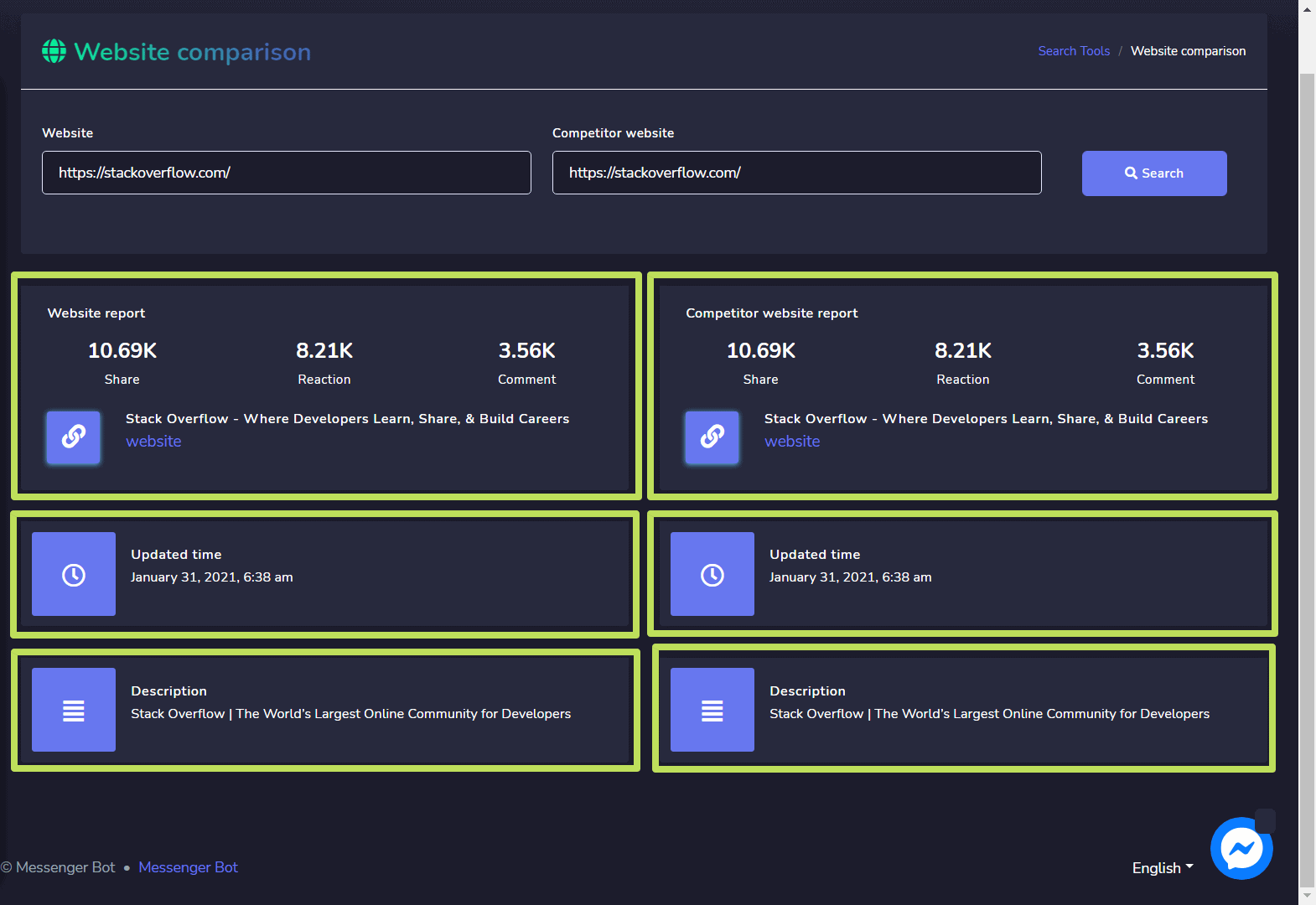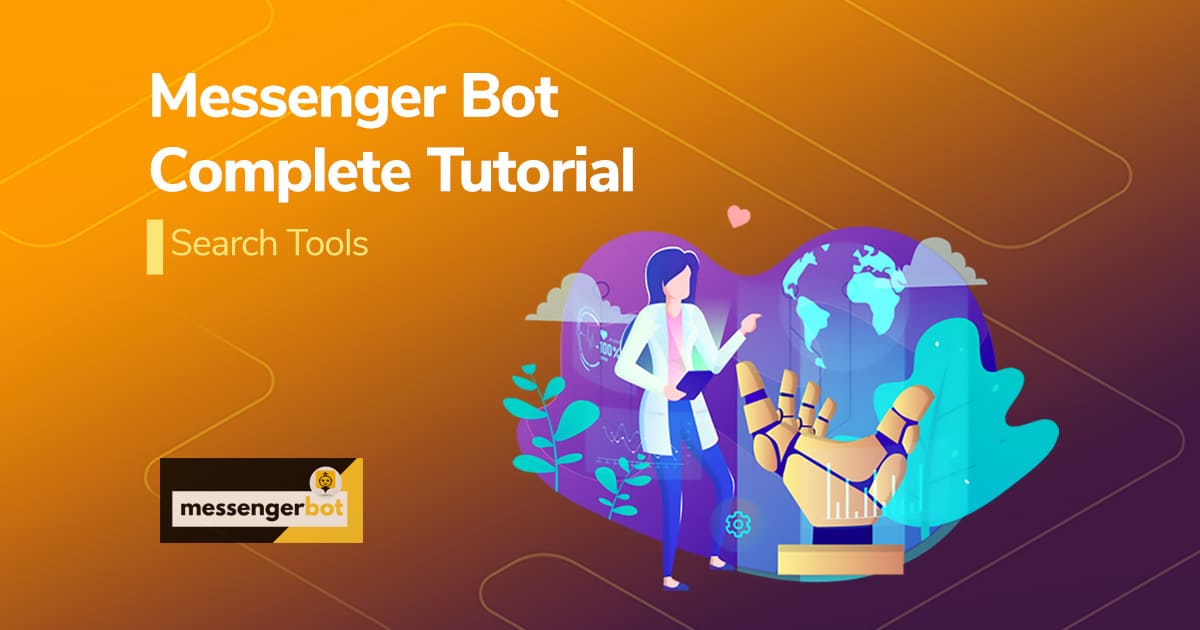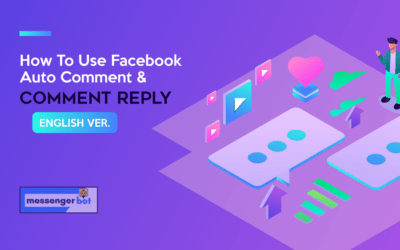Search Tools
Search Tools feature allows you to manage all compare the website and help you search hashtags.
To view this section, navigate to Search Tools from the navigation menu located at the left and click on it.
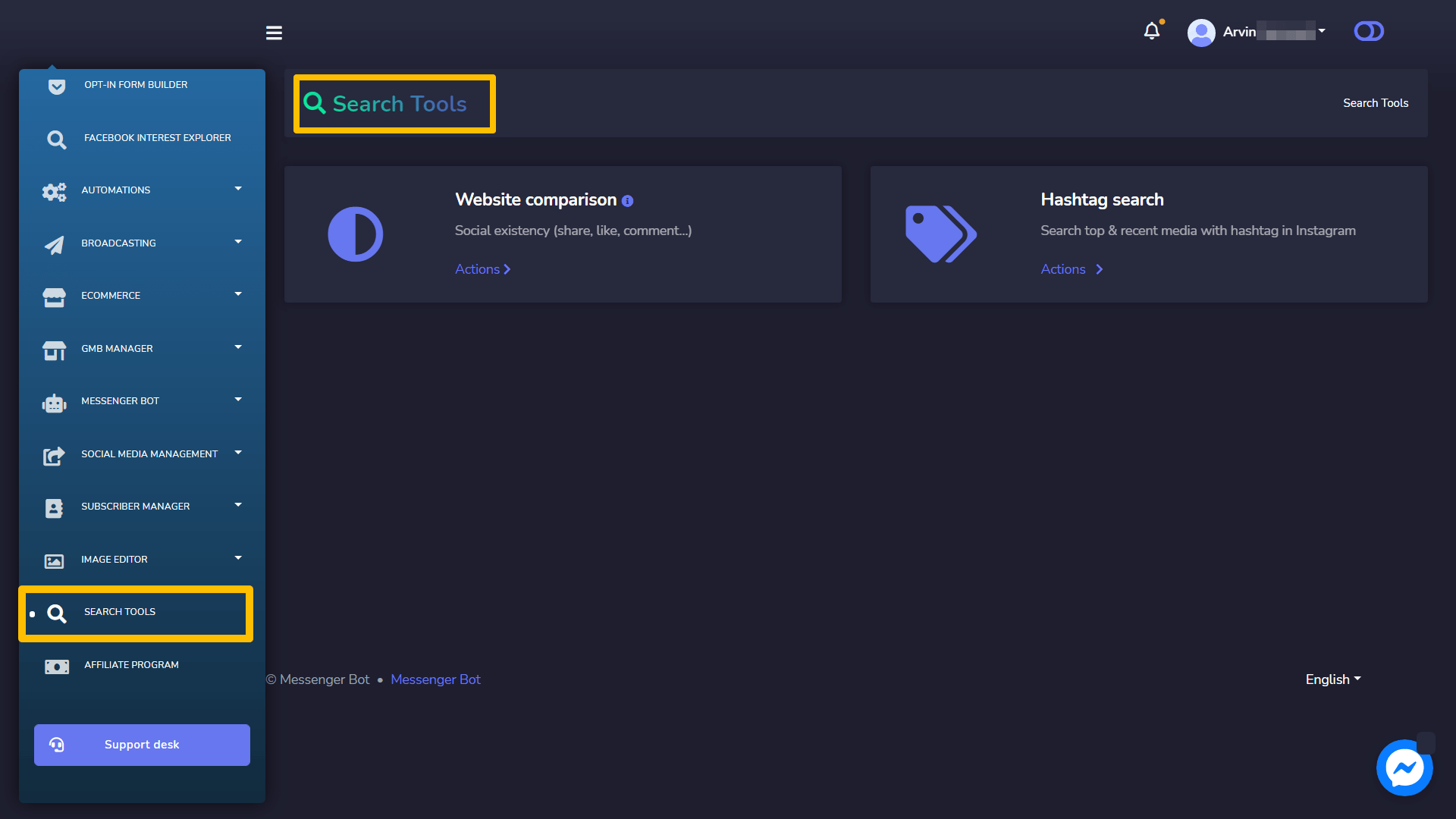
A screen containing the following two sections will appear:
- Website comparison
- Hashtag search
For this section, we only have a Website Comparison demo.
Website comparison
You can compare two websites by using this feature. To access the Website comparison section, select the Mga Aksyon option from the Website comparison na seksyon.
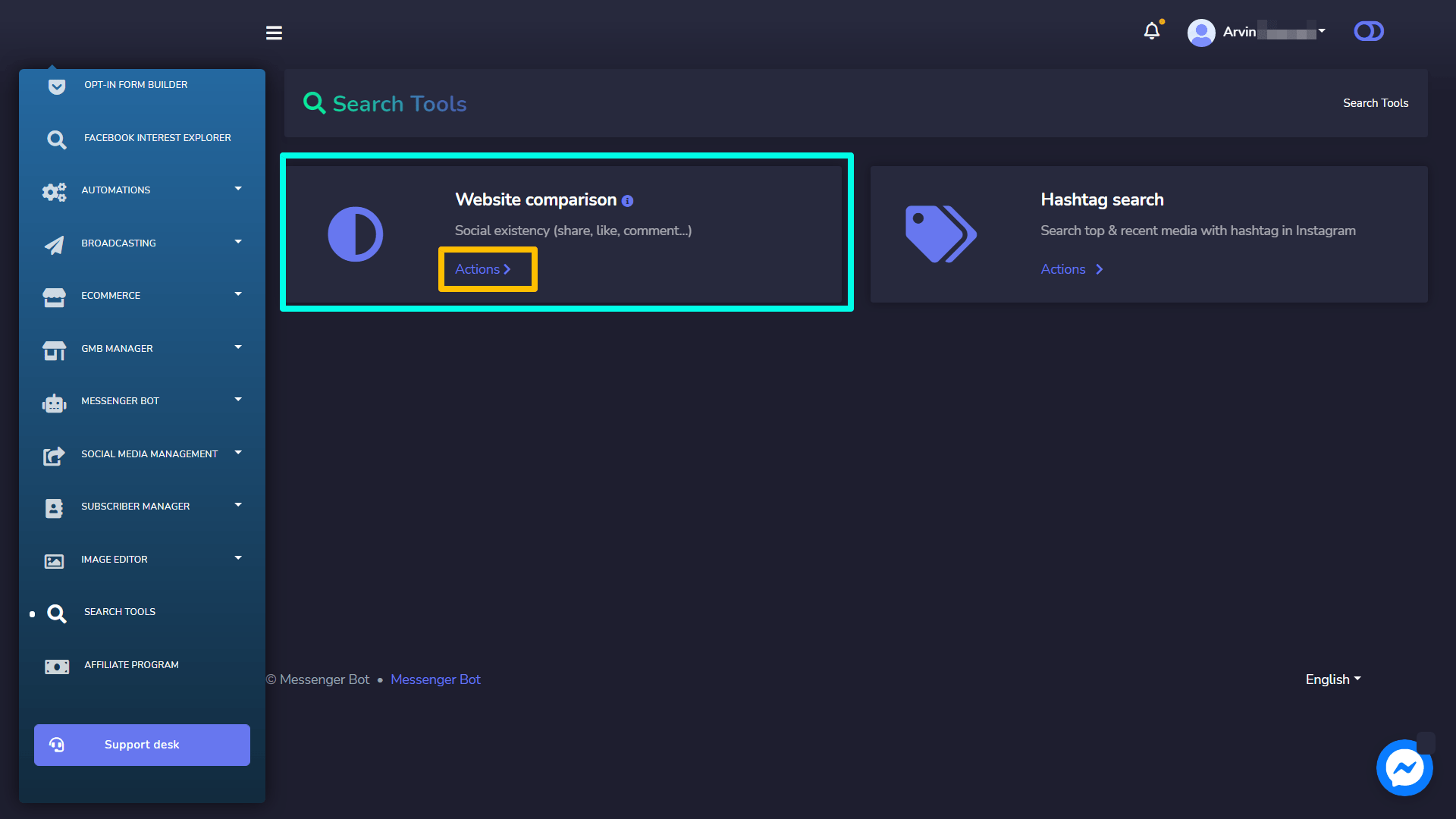
- A Website comparison screen will appear.
- Enter both the websites to be compared in the Website at Competitor website field respectively.
- Hit Search.
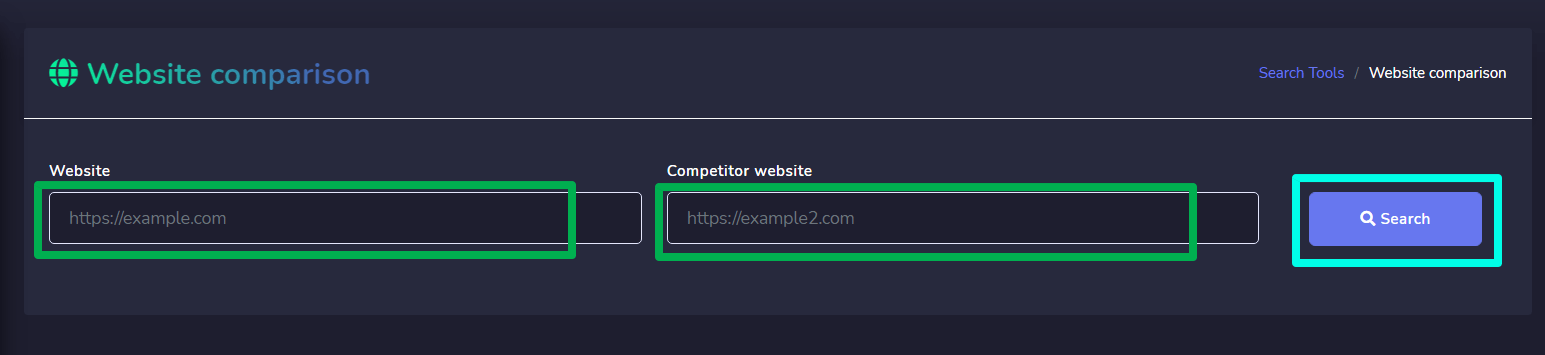
A website comparison report will appear on the screen.