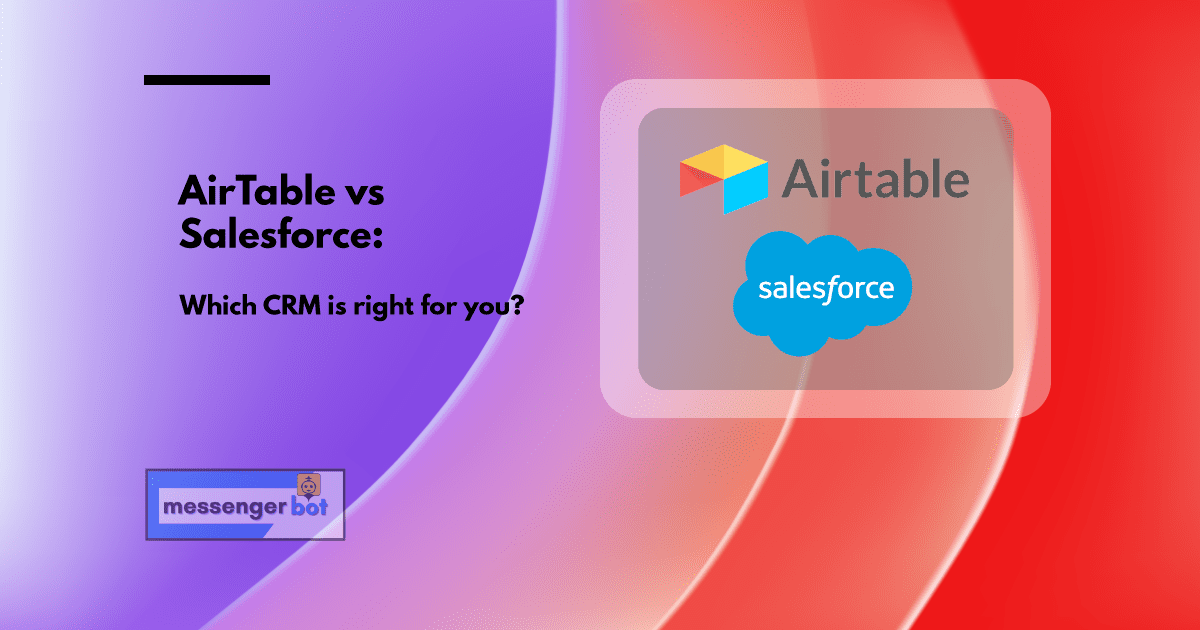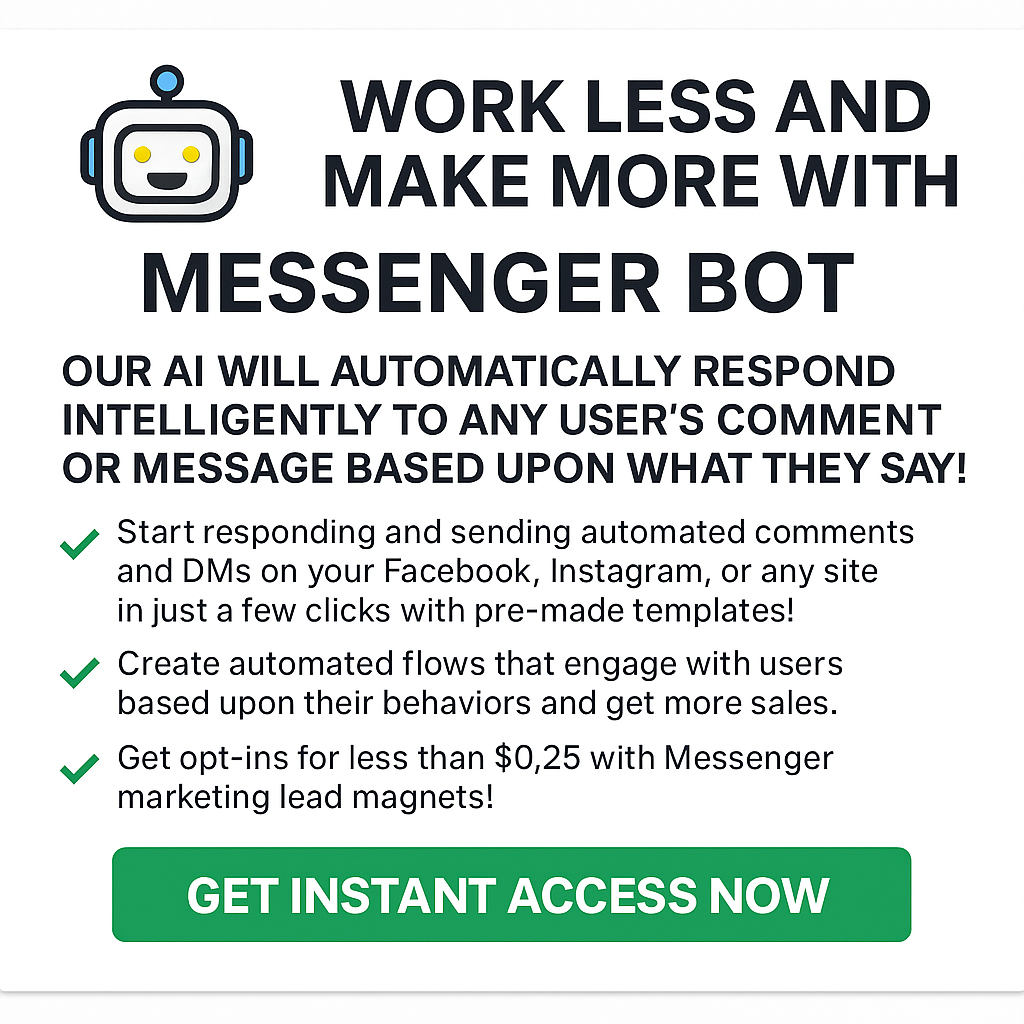Mahalaga ang mga relasyon sa customer para sa tagumpay ng marketing. Ang pagkakaalam sa iyong mga customer, kanilang mga pag-uugali, at interes ay nagpapadali sa serbisyo sa kanila at sa pagtaas ng benta. At isa lamang ito sa maraming dahilan kung bakit kailangan mo ng isang CRM system!
Ngunit sa napakaraming iba't ibang sistema sa labas—at sa mga presyo nito!—paano mo malalaman kung alin ang tama para sa iyo?
Ang pagpili ng isang CRM ay maaaring maging nakakatakot na gawain. Napakaraming pagpipilian sa labas, at maaaring mahirap malaman kung alin ang tama para sa iyo. Para sa mga taong naghahanap ng madaling gamitin na CRM na hindi masyadong mahal, maaaring ang AirTable ang perpektong akma. Sa blog post na ito, ihahambing namin ang AirTable at Salesforce upang matulungan kang malaman kung alin ang pinaka-angkop para sa iyong mga pangangailangan sa negosyo!

Ano ang AirTable?
Ang AirTable ay isang natatanging CRM na nagbibigay-diin sa kakayahang umangkop at kadalian ng paggamit, ngunit awtomatikong isinasagawa rin ang maraming karaniwang paulit-ulit na gawain.
Ang AirTable ay partikular na kapaki-pakinabang para sa sinumang kailangang pamahalaan ang malalaking dami ng data sa iba't ibang kategorya. Sa makapangyarihang kakayahan sa paghahanap nito, madali mong mahahanap ang impormasyong kailangan mo, kahit gaano kalaki ang iyong database.
Halimbawa, kung nais mong lumikha ng isang listahan na awtomatikong nag-uupdate tuwing may bagong data na available para sa isang item sa listahan, magagawa nito nang walang kinakailangang interbensyon mula sa iyo. Nakakatulong ito upang masubaybayan ang nagbabagong impormasyon at makumpleto ang mga gawain nang mas mahusay.

Ano ang Salesforce?
Ang Salesforce ay isang CRM platform na pinaka-angkop para sa mga negosyo mula sa B hanggang C. Ito ay may lahat ng mga tampok na aasahan mo mula sa isang enterprise-level software system, ngunit mayroon din itong maraming makapangyarihang tool para sa pamamahala ng iyong mga contact sa negosyo at mga pagkakataon sa isang lugar.
Mga Bentahe at Disbentahe ng Bawat Isa
Ang AirTable at Salesforce ay parehong nag-aalok ng mga tampok na ginagawang perpekto ang mga ito para sa iba't ibang dahilan. Ngunit tama ba ito para sa iyong negosyo?
Mga Bentahe ng Airtable
Magandang gamitin ang AirTable para sa pakikipagtulungan.
Ang web app ng AirTable ay lubos na intuitive at madaling gamitin, kaya't hindi ito nangangailangan ng maraming pagsasanay bago ka makapagsimula sa paggamit nito kasama ang iyong koponan. Mayroon din silang mahusay na aklatan ng integrasyon na ginagawang mas madali kaysa dati ang pagkonekta ng iba pang mga app.
Madaling lumikha ng mga relasyon sa Airtable.
Madaling bumuo ng mga relasyon sa pagitan ng iba't ibang tala sa iyong database, na mahusay para sa paglikha ng mas kumplikadong organizational charts o workflows. Maaari mo ring gamitin ang kanilang formula builder tool upang magsagawa ng mga kalkulasyon sa data sa iba't ibang talahanayan! Ginagawa nitong madali ang pagpapanatili ng kaayusan sa iyong negosyo habang nag-save ng oras sa manu-manong pagpasok ng data.
Ang koponan ng Airtable ay bumuo ng maraming integrasyon sa iba pang mga aplikasyon na konektado sa kanilang platform, kabilang ang Braintree at Stripe para sa pagproseso ng pagbabayad, Zendesk support tickets, at iba pa.
Mga kalamangan ng Salesforce
Ang Salesforce ay isang kilalang CRM software.
Ginagamit ito ng mga kumpanya sa buong mundo mula sa maliliit na negosyo hanggang sa mga korporasyon na may libu-libong empleyado sa iba't ibang lokasyon.
Mayroon ang Salesforce ng napakaraming integrasyon na kasama pa ang mga sikat na productivity apps tulad ng Gmail at Evernote.
Ilan sa mga pangunahing tampok ay pamamahala ng account, pamamahala ng lead, sales analytics, marketing automation, serbisyo sa customer, at suporta.
Nag-aalok ang Salesforce ng iba't ibang plano upang umangkop sa mga pangangailangan ng anumang kumpanya na may mga tiyak na tampok na mas pinahahalagahan kaysa sa iba.
Mga Disbentahe ng Airtable
Mahal ang AirTable kumpara sa Google Sheets.
Maaaring maging kumplikado at nakaka-overwhelm para sa mga baguhan.
Walang maraming integrasyon na available para sa Airtable, na nangangahulugang hindi ito mahusay na gumagana sa iba pang mga tool na maaaring ginagamit mo na.
Mga kahinaan ng Salesforce
Mahirap gamitin ang Salesforce at mahal.
Walang mobile app para sa Salesforce, kaya't hindi mo ito ma-access habang on the go.
Kailangan ng Salesforce ng buwanang bayad na subscription na nagiging mataas sa paglipas ng panahon kung hindi natutugunan ng iyong kumpanya ang quota nito bawat buwan.
Mahirap matutunan kung paano gamitin ang lahat ng mga tampok sa Salesforce, lalo na kung hindi ka ang gumagamit nito araw-araw.
It’s difficult to make changes or updates on Salesforce after your initial setup since anyone who needs to use Salesforce has to contact someone in IT for help making any recent changes.
AirTable vs Salesforce Features Comparison
Choosing a CRM platform is a big decision.
Some of the factors you should consider are your budget, whether or not you want to use mobile devices and the number of users that will be using them at any given time.
Here is a comparison between AirTable vs Salesforce features:
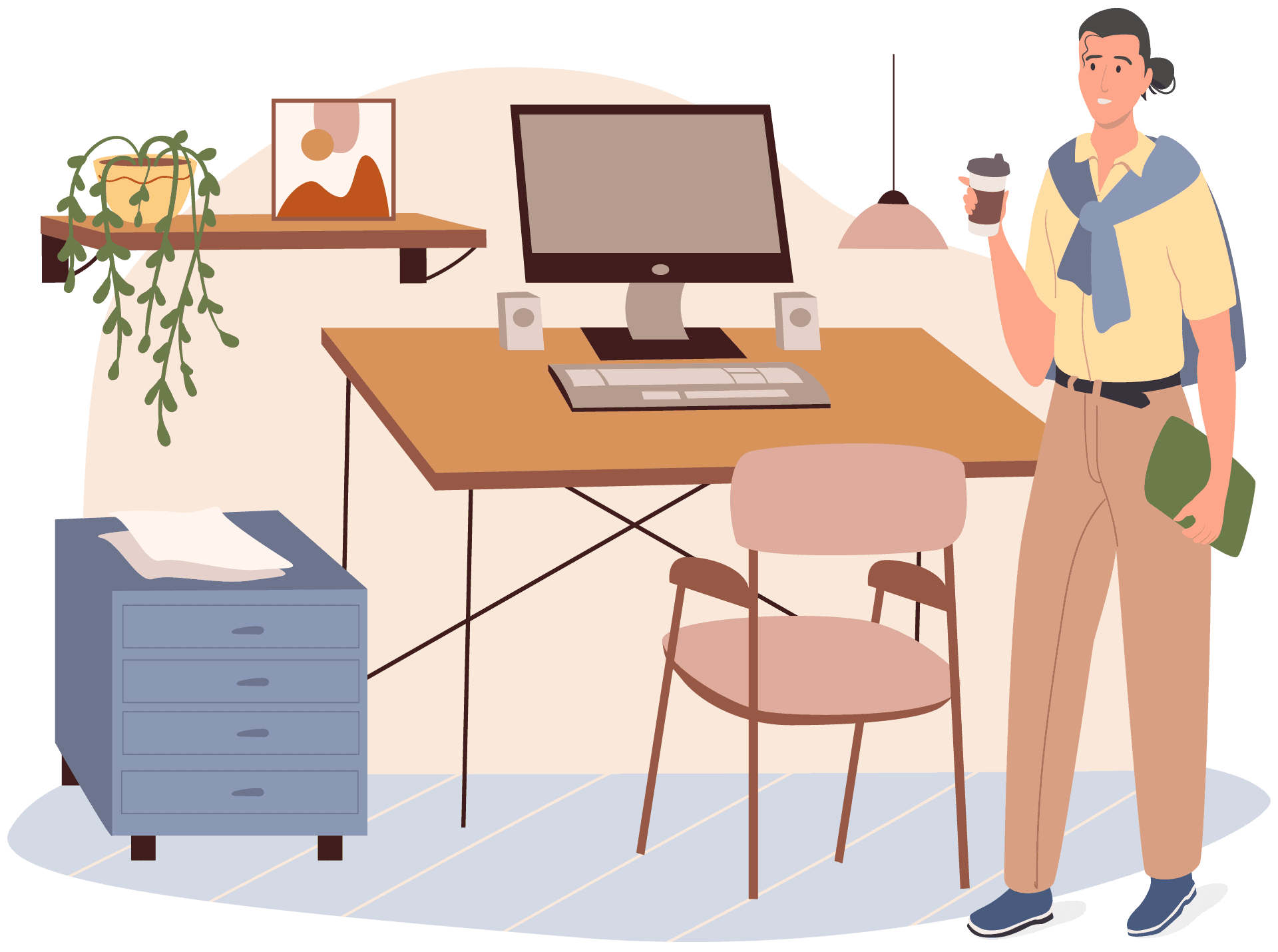
Ease of Use
A CRM platform that is easy to use will allow your team to dedicate less time and energy toward data entry, which in turn allows them more time for value-added activities like sales prospecting. This ease also means that new employees can be onboarded quickly and trained on the platform with minimal effort or frustration; this ensures they are up to speed in their roles much more quickly.
AirTable’s simplicity is its strength. It’s the fastest way to get started with a CRM, and you can create amazing custom workflows in minutes without writing code.
Salesforce provides powerful features that are easy to configure so your team has more time for data entry than training on how to use the platform. It’s also very customizable, so you can adapt it to your unique business needs and processes.
AirTable is hands-down easier than Salesforce if we’re talking about data entry; there are no fields or profiles to configure – just create the tables you need for your business processes, and start adding information.
Salesforce is more customizable than AirTable in terms of data fields so it can be adapted to the specific needs of different types of businesses; however, this customization means that Salesforce takes longer to configure because each field must be configured with its own settings. It also often requires more training to use correctly.
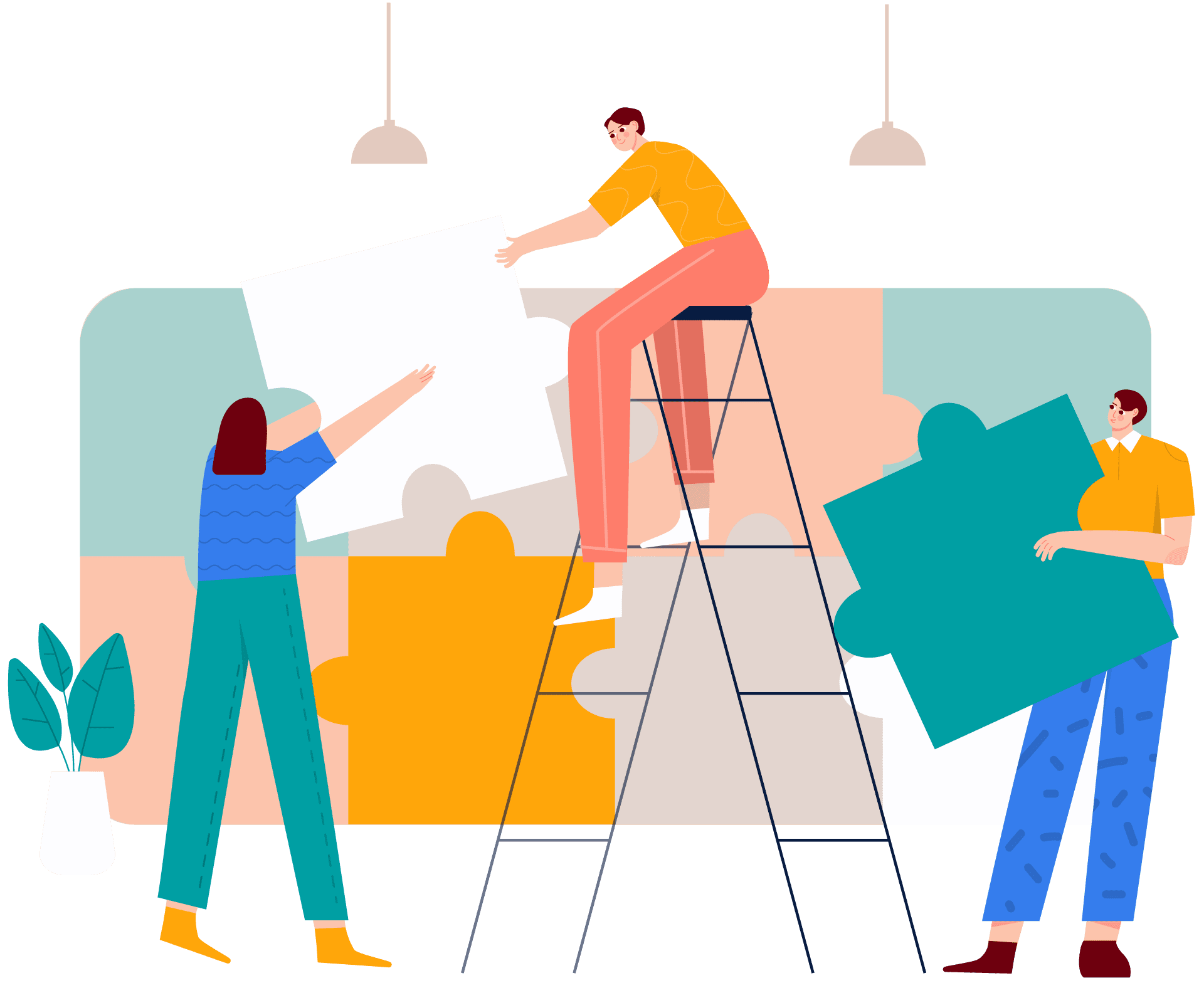
Extensions and Add-Ons
Extensions and add-ons are important in any CRM platform because of the fact that they allow companies to customize their own needs. For example, if a company wants extra task management capabilities or integration with another third-party product, extensions are offered for this purpose.
AirTable has around 40 extensions for common needs – like task management, connection to other apps and templates. These include integrations with other project management tools such as Trello and Asana, task reminder services like Boomerang, and document storage platforms like Dropbox.
Salesforce has over 200 customizations that can be used with different products or services that are integrated into its platform while allowing companies to build their own unique tools. This is why there
With Salesforce there are more than 400+ add-ons available. There are also apps for iOS, Android, and Windows.
AirTable and Salesforce are both excellent platforms, but there are some differences between AirTable and Salesforce when it comes to extensions. The main difference is that while the number of customizations in Salesforce far surpasses those offered by AirTable, not all features are available for use with third-party products or services.
This isn’t a problem because of the fact that AirTable keeps its focus on its main product while Salesforce has more diverse customization options. Companies who are looking for an all-inclusive platform will benefit from this, and companies that need specific features can use extensions or build new ones themselves.
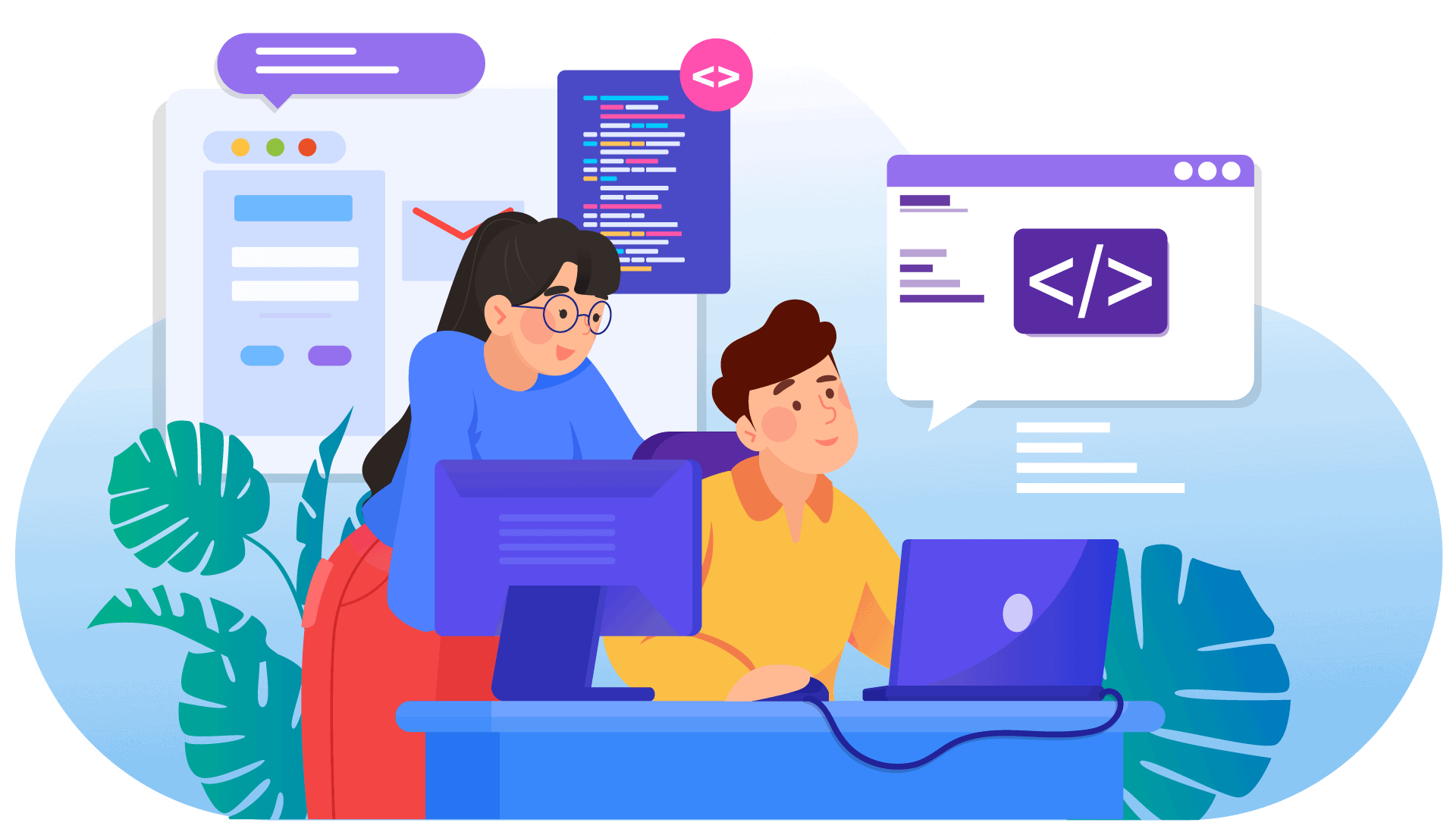
Mga Integrasyon
Integrations are important in a CRM platform because they allow for the use of other applications with your tool. This is useful if you have a team that uses multiple tools or just needs to do something outside of Salesforce that pertains to your work inside it.
AirTable offers a selection of integrations including Google Analytics, Salesforce, MailChimp, Slack, and Zapier. These integrations allow you to pull information from one tool into AirTable for your team.
Salesforce has a great selection of integrations that include Adobe Analytics, Google Adwords, Zendesk, Marketo, and more. You can use these tools in conjunction with Salesforce which makes it easier than ever to keep all of your data in one place.
AirTable and Salesforce both offer integrations that allow for the use of multiple tools with their platform, but there are some differences between them. AirTable offers fewer integrations than Salesforce does while also being less expensive overall which makes it a great choice for businesses that need a little bit of everything. Salesforce offers more integrations and is designed specifically with large teams in mind, making it ideal for larger organizations.
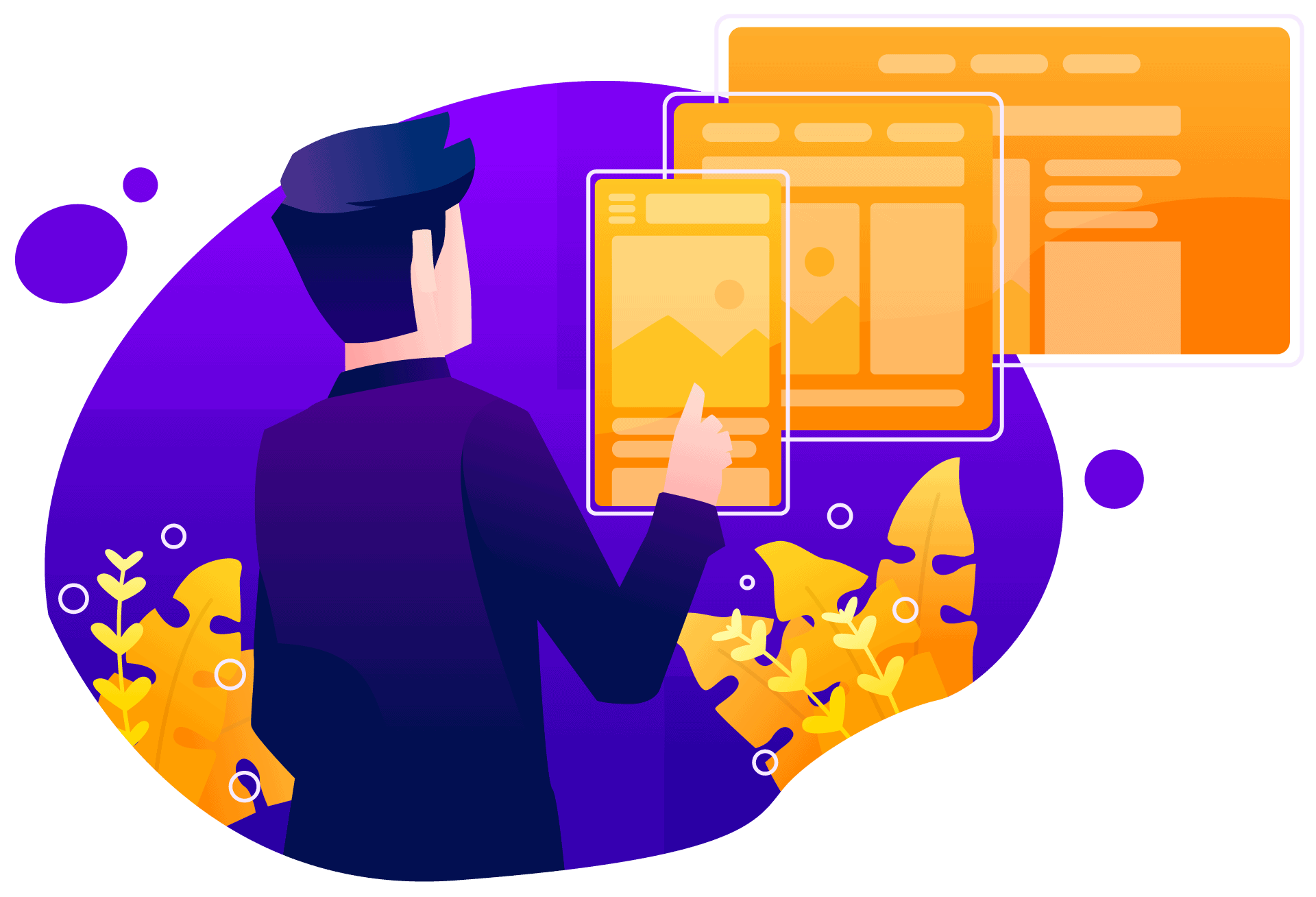
User Interface
The user interface is a crucial part of any CRM system. A poorly designed interface will make it difficult to efficiently perform the tasks you need from your CRM, while an efficient and intuitive user interface can help streamline processes that might have been cumbersome or time-consuming before.
Salesforce has many features that help make it simple to use. On the main landing page, you can see all of your deals at a glance and filter them by status or stage in their lifecycle. You’ll also be able to manage contacts with ease on this screen; Salesforce has made managing relationships an integral part of using its CRM system.
Airtable does not have the same level of customization as Salesforce, so its UI will be a bit different. Like Salesforce, you can visualize your data and manage contacts with ease on this screen; however, it is also possible to add columns for other information such as links or notes related to a contact.
When it comes to a user interface, we would recommend Salesforce. Not only is its UI more customizable and intuitive, but it also has a robust ecosystem of partners who can help you further enhance the platform’s capabilities to suit your business needs.
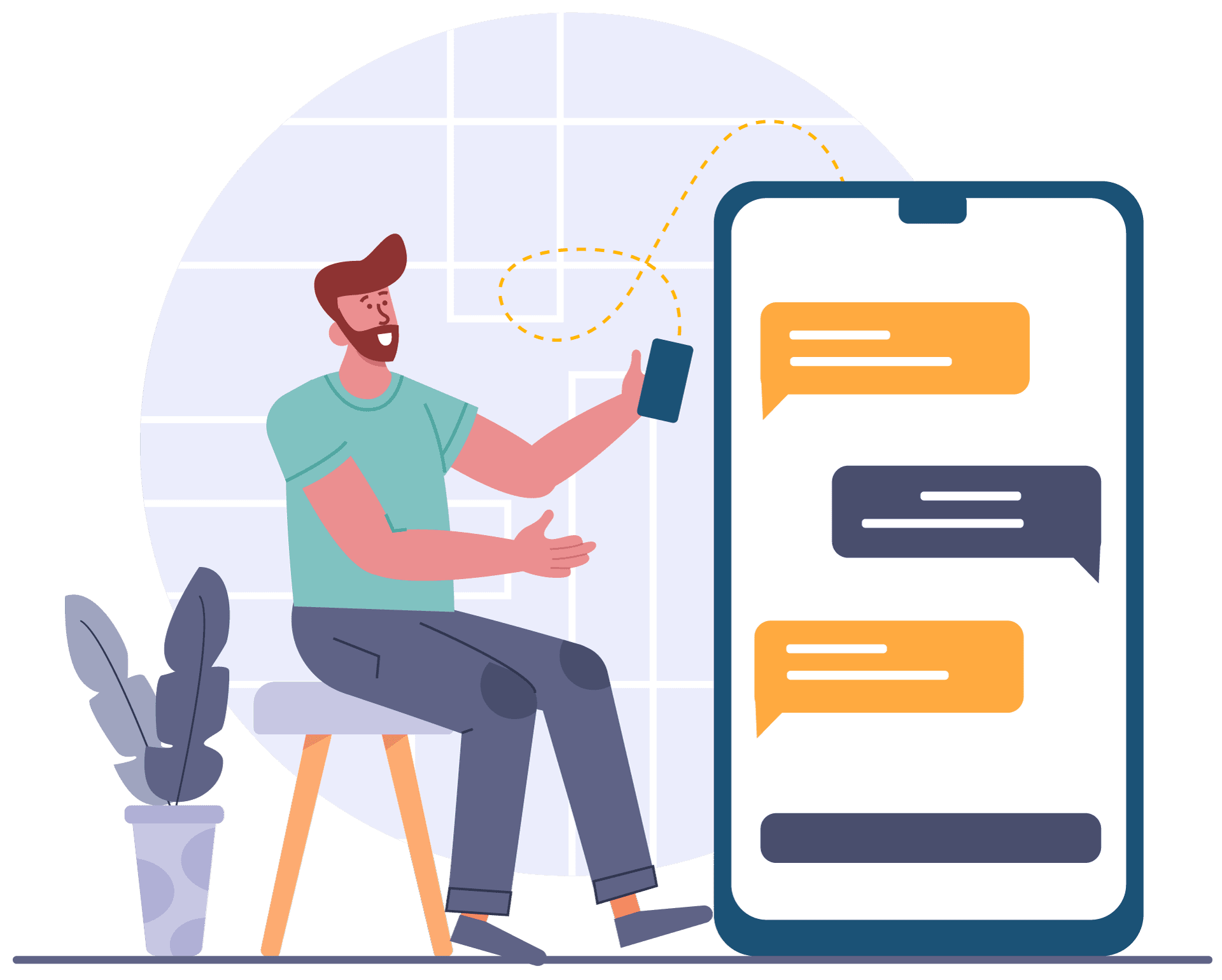
Pamamahala ng Contact
Contact management is essential to any CRM program. This is because it keeps track of all the people you do business with whether they are clients, volunteers, or employees. If there were no contact management features in a CRM then users would have to keep their contacts on separate lists outside of the platform which could lead to inconsistencies between records and data loss.
AirTable has multiple different ways to manage contacts. Users can either use the tab to create a new record for each contact or they can select multiple records and merge them into one by clicking on “Merge Selected Items”. If you need any further information about merged items then there is even an option under actions that says, “Show Merged Contacts” which will separate all of the contacts back out.
Salesforce’s contact management features are not as complex. It has a tab where users can view all of their contacts in one place, but there is no option to create new records here or merge multiple records into one. Instead, they have the standard search bar that will allow you to find specific contacts and then click “New Contact” which will automatically save this contact’s information to your database.
If you need more than just a simple search function and view of all contacts, then Salesforce is not going to be useful for you. This program will do what it says which is to help with sales and marketing but if that’s not why your company needs a CRM then you should consider another option.
On the other hand, if all your company needs is a simple platform for managing contacts AirTable could be great for you because it has no limits to what users can do with their data, and sharing capabilities are unlimited.
AirTable does not rely on a master-detail relationship like Salesforce so users are able to maintain records without having them be related to each other in any way, while still being tied together by one unique identifier which can be a username, ID number, or email address. AirTable also has the option of merging multiple records into one which is helpful if you have to manage large amounts of contacts all at once.
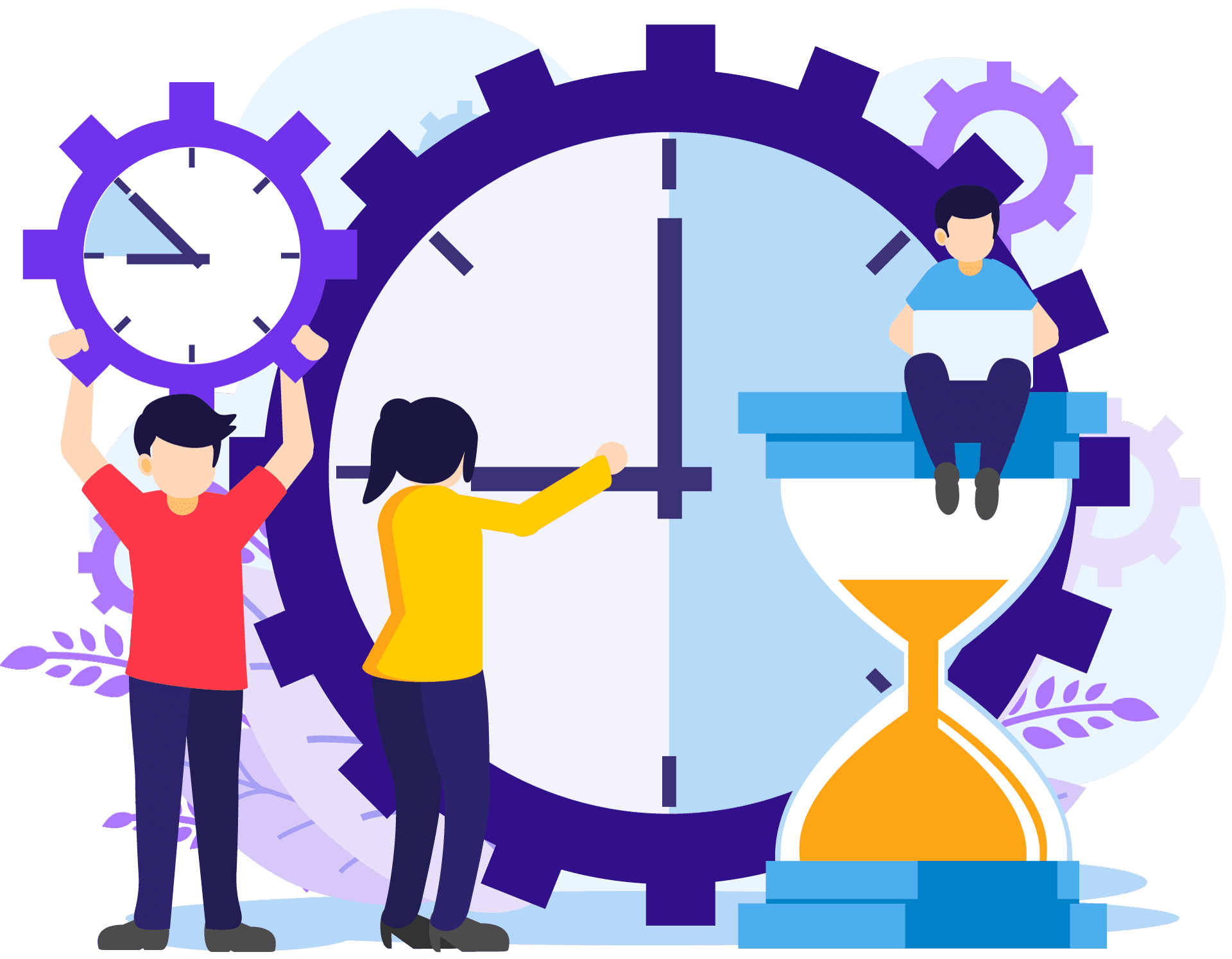
Scheduling
A CRM platform is only as good as its ability to track and store information. Crucial here is the scheduling of follow-up actions, meetings, calls, etc. With this in mind, both AirTable and Salesforce are able to schedule important events on a digital calendar that can then be used for reminders or alerts when it comes time for your sales team to follow up.
While both AirTable and Salesforce offer this basic functionality, each platform has its own unique features for improving the overall scheduling experience. Here are just a few of these advanced options:
-AirTable’s “Schedule” feature allows teams to schedule events with one or more team members at once and then receive automatic reminders when it’s time to act.
-AirTable also has the option of “SmartSchedule”, which automatically schedules follow-up actions based on previous interactions with a customer or prospect. For example, if you’ve already sent an email to someone and then scheduled a call for next week, SmartSchedule will move that action down your list so it’s closer to the top.
-Salesforce’s “Meetings” feature allows users to schedule a meeting on their calendar and then add other attendees from Salesforce, Outlook, or Gmail accounts. If someone from your team is already scheduled for a call with another partner company at that time, Salesforce will notify both teams of this conflict before moving forward with the meeting.
-Salesforce also offers the “Events” feature, which creates a calendar invite for every follow-up action you schedule with one or more people in Salesforce. This is particularly useful if team members are located all over the world and need to be made aware of events as they happen. You’ll never have to send individual emails or reminders when it’s time to follow up again and you’ll be able to keep track of everything in one place.
-Both platforms also give users the ability to make notes on various events for filing, archiving, or sharing with other members of their team. With AirTable, these can easily be shared within your spreadsheet while Salesforce offers “Notes”, which are stored in your Activity Feed and can be accessed by any team member with the proper permissions.
Even though both platforms offer scheduling features, Salesforce takes it one step further. They not only allow you to schedule events on a digital calendar but they give users more control over these events than AirTable does through SmartSchedule and Events.
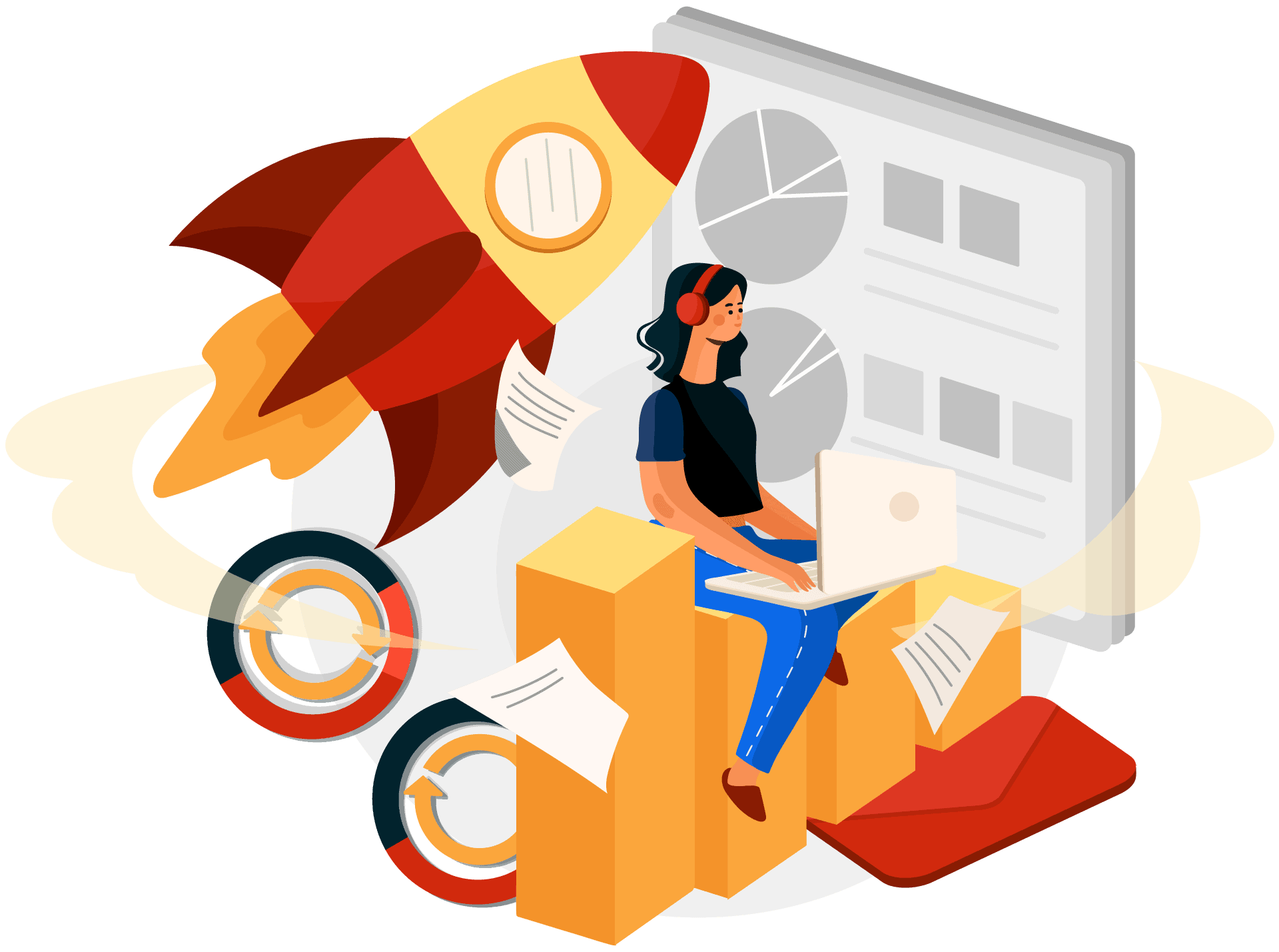
Analitika
Analytics are critical to understanding how your company is performing at any given time. Reporting features are a key component of any CRM system. They allow you to see the big picture, and view your business from different angles.
Salesforce Analytics is aimed at BOTH new customers AND existing ones looking for more insights into how their company is performing/progressing on a daily basis. Everything can be viewed in real-time – there’s no waiting around for reports to be generated.
AirTable’s analytics are more advanced in the sense that they’re specifically built around spreadsheets and not CRM systems. Full-featured spreadsheet programs can offer incredible insights into your business, but it may take some time to get used to working with this type of system if you’ve never done so before.
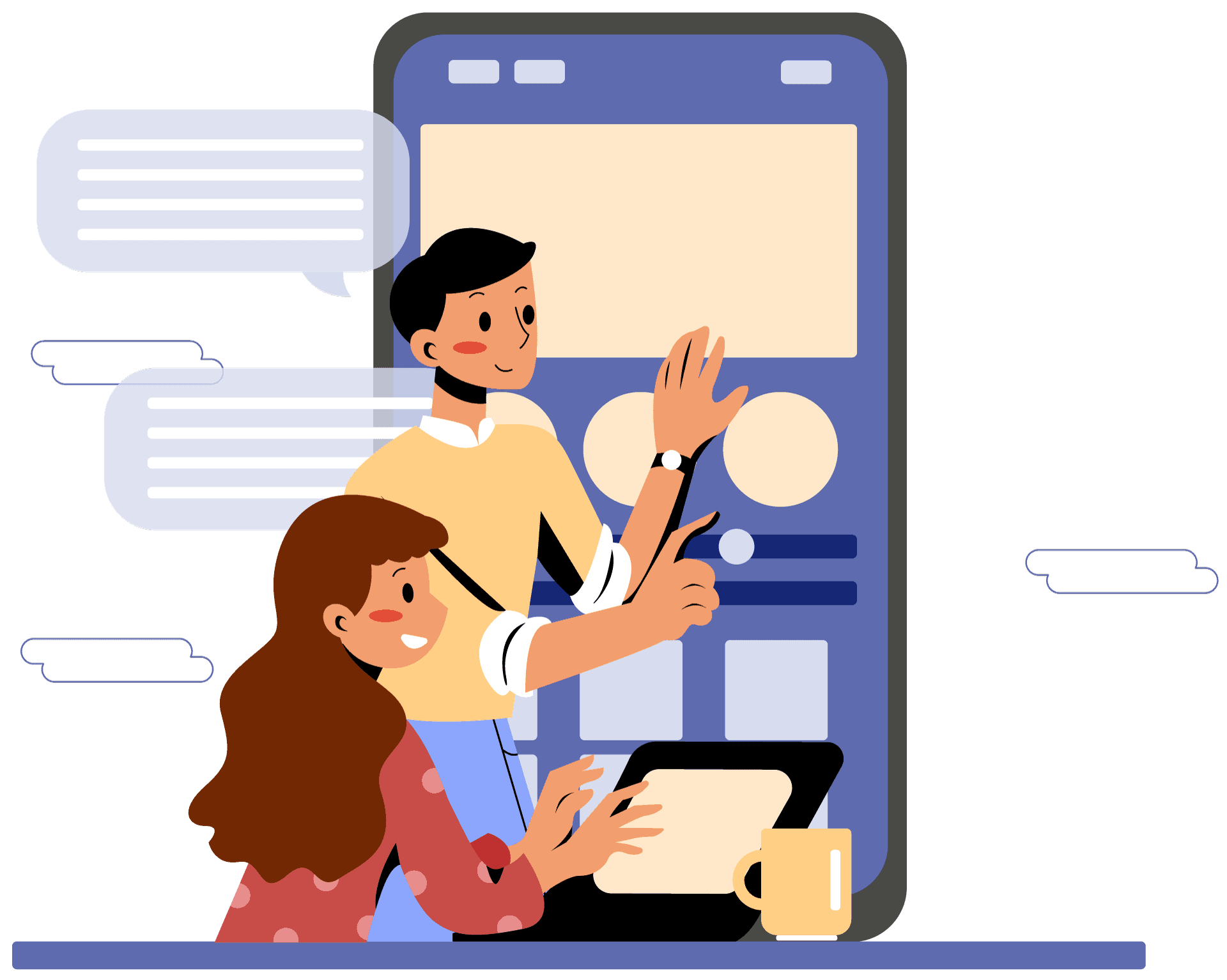
Mobile CRM
A mobile CRM platform is important to consider when choosing a CRM platform because it allows you as a business owner or marketer the ability to engage with your customers on the go.
AirTable provides a mobile CRM functionality that allows users to perform tasks such as creating, edit and viewing records from an iOS or Android device.
SalesForce provides a mobile app for companies seeking to engage customers on the go with their customer relationship management platform. With this app, you can access your CRM system from anywhere.
In terms of a mobile CRM, AirTable and SalesForce are both great options. It is important to consider your company’s needs before choosing a platform. Salesforce may be a better option for companies that want more advanced features and functionality, while AirTable might be the right choice if your company is looking to save money on service fees.
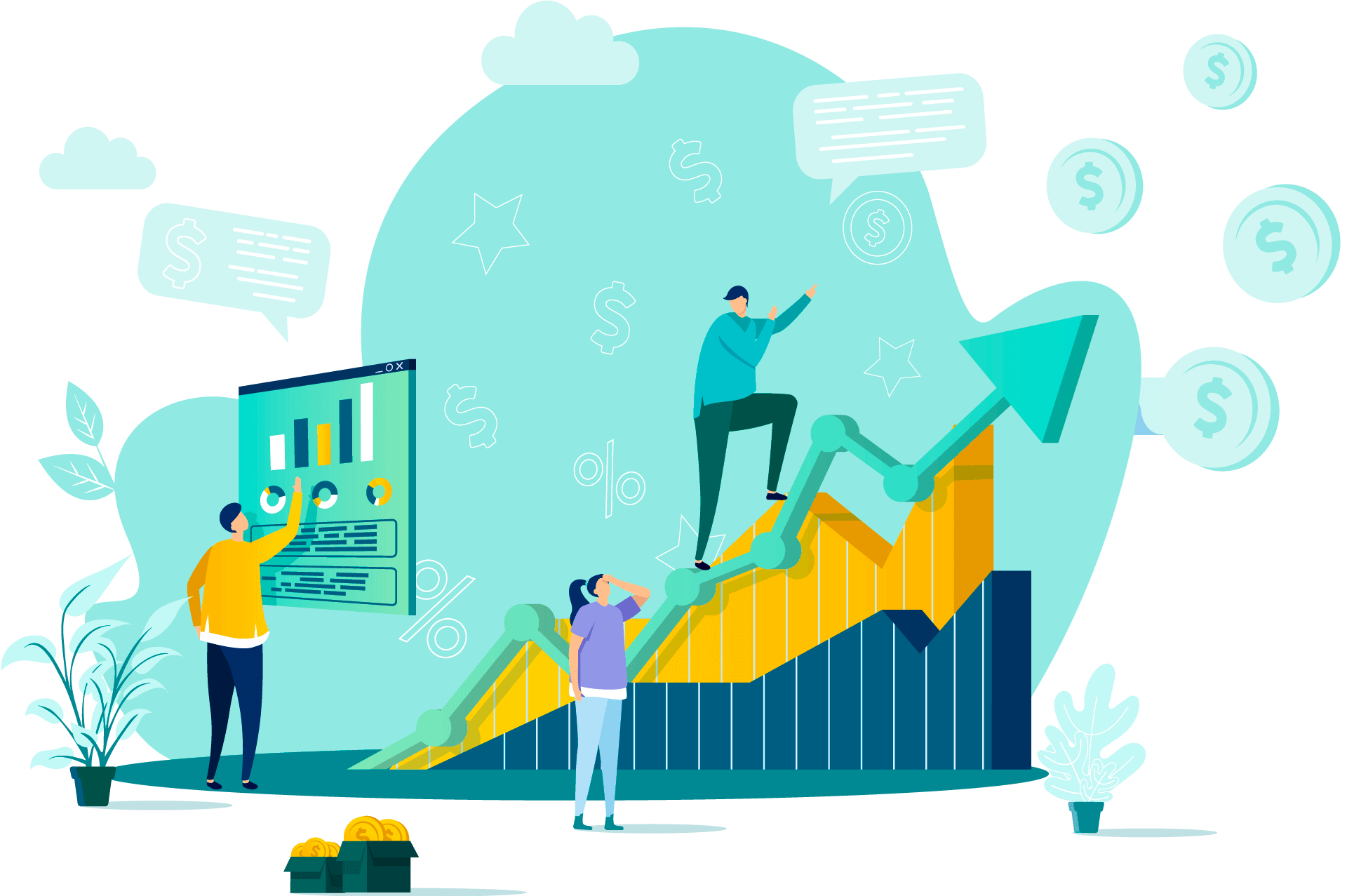
Benta
A CRM platform should be able to track sales activity, lead management, and opportunities. Salesforce offers robust features for all of these areas while AirTable falls short in this area compared to other CRM platforms on the market.
Salesforce allows users access to a variety of tools that can be used to track leads and opportunities such as custom fields, reports, and charts. These tools can be found under the ‘Reports’ tab of Salesforce.
AirTable does not offer many customizable sales tracking or reporting options on its CRM platform. For this reason, AirTable may not be the best option if you are looking to track sales activity.
Sales features are one of the biggest areas in which Salesforce outshines AirTable. If you are looking for a robust CRM platform that offers features to effectively track your sales data, then Salesforce would be the better option.
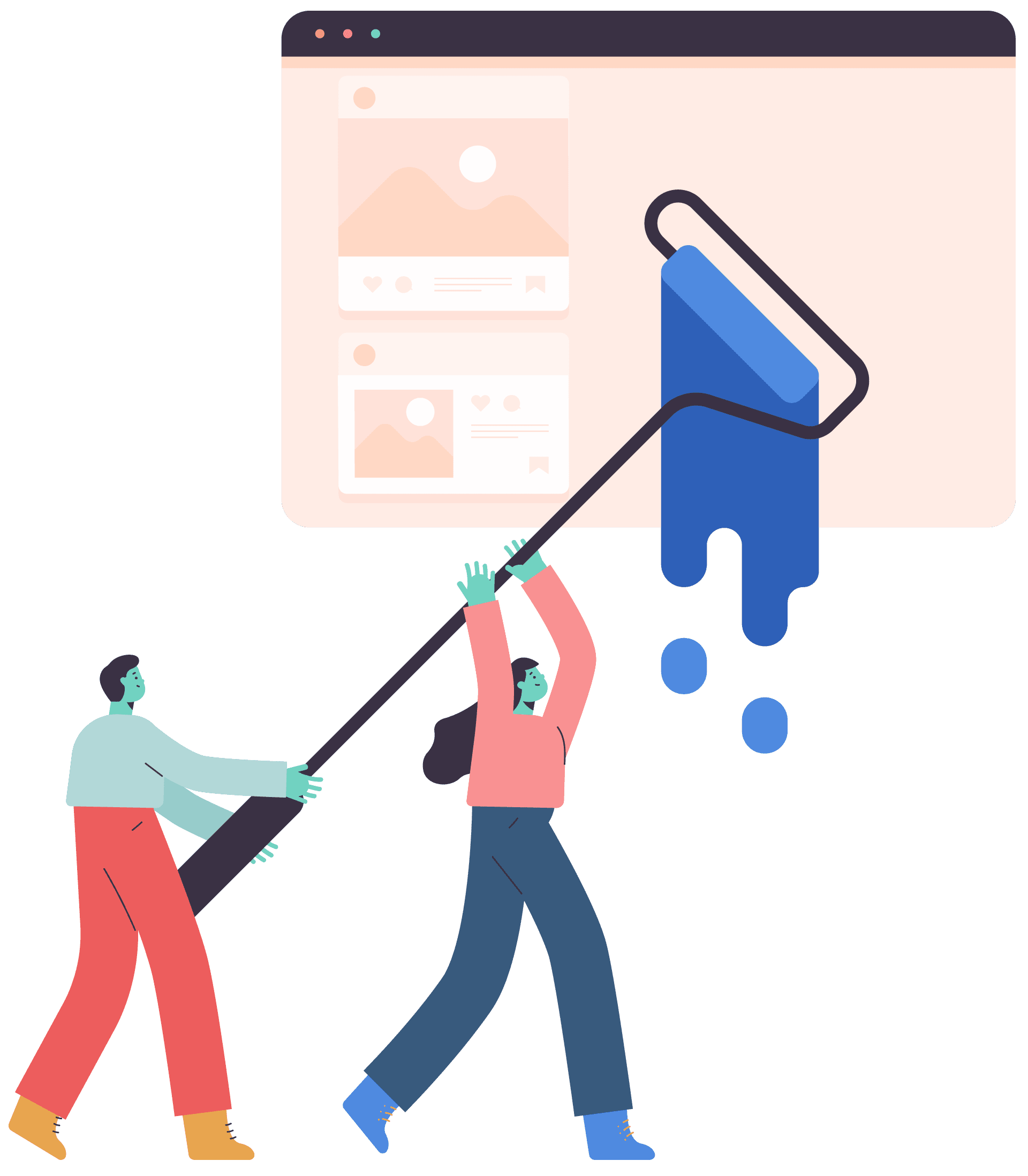
Pag-customize
Customization is everything in a CRM. Many people think that “off the shelf” software is good enough, but this really isn’t true for everyone. Your employees might need to work with different processes and data fields than an average user would, which means you’ll have to make some changes under the hood.
AirTable has extensive customization capabilities. For example, it’s easy to add new fields and create custom views of your data that are tailored specifically for you or your team. It also lets you use formulas in the same way as Google Sheets does – meaning that if there is any kind of formula available in a spreadsheet program, then you can take advantage of it in your CRM.
Salesforce has extensive customization capabilities as well, but they’re geared toward businesses that manage a large amount of data and processes. This platform is perfect for sales teams who need to handle complex pipelines and sophisticated workflows with multiple stages – it even integrates seamlessly with other applications like MailChimp and Slack.
AirTable and Salesforce both have extensive customization capabilities, but if you need to manage a lot of data and complex workflows, then we would recommend Salesforce.
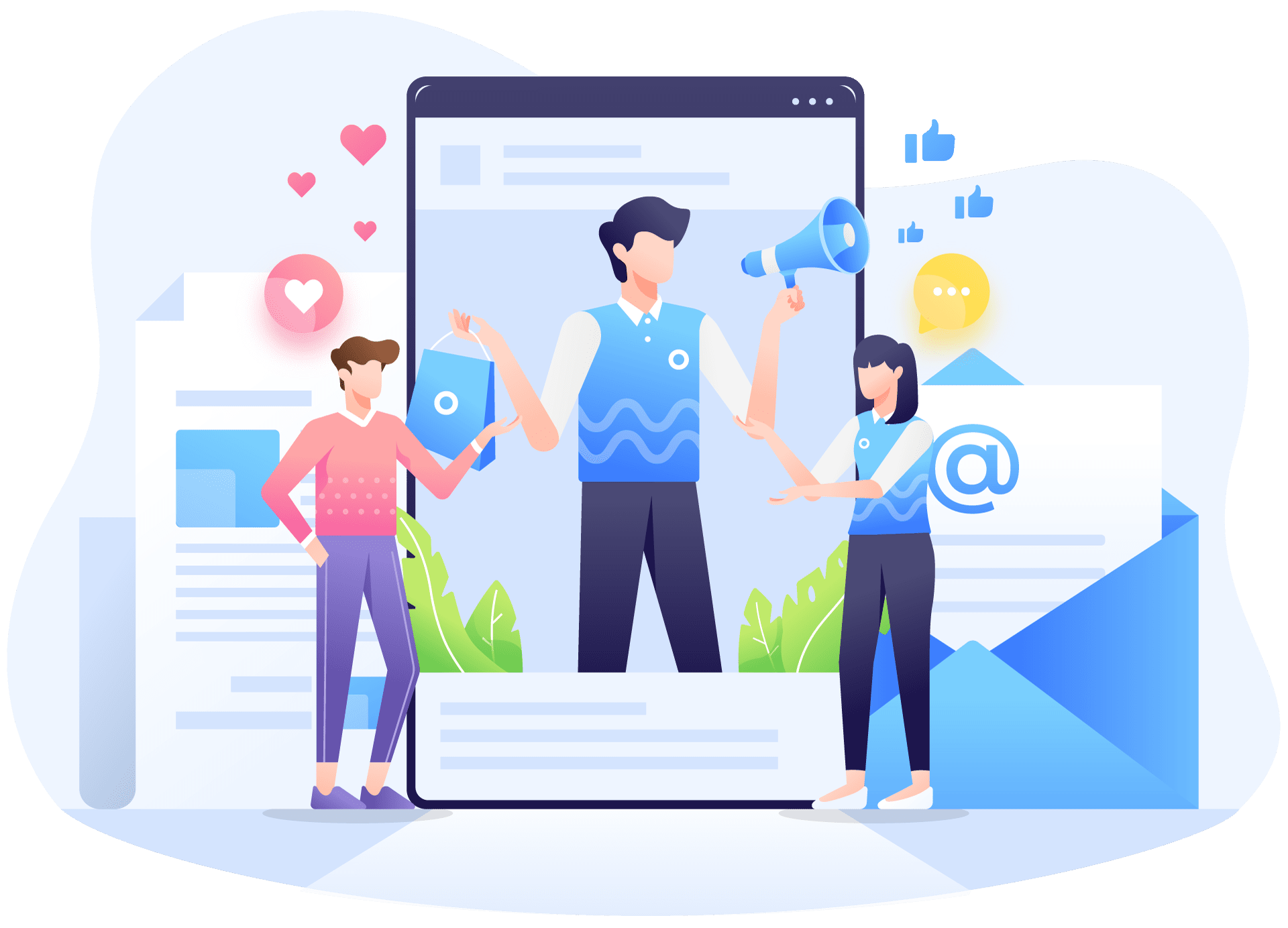
Campaign Management
Campaign management is essential for optimizing marketing efforts and understanding the ROI of each campaign.
AirTable is a powerful option when it comes to managing large volumes of data, allowing you to create custom workflows that suit your team’s needs. You can also view metrics on individual objects and track revenue generated from each campaign.
Salesforce allows you to easily create and manage campaigns through its lead, opportunity, and case management features. You can also use the Marketing Cloud feature of Salesforce to reach your target audience with tailored content at just the right time.
Sa usaping pamamahala ng kampanya, parehong mahusay na pagpipilian ang AirTable at Salesforce. Depende sa pangangailangan ng iyong kumpanya, maaaring mas angkop ang isa kaysa sa isa para sa pamamahala ng mga kampanya.
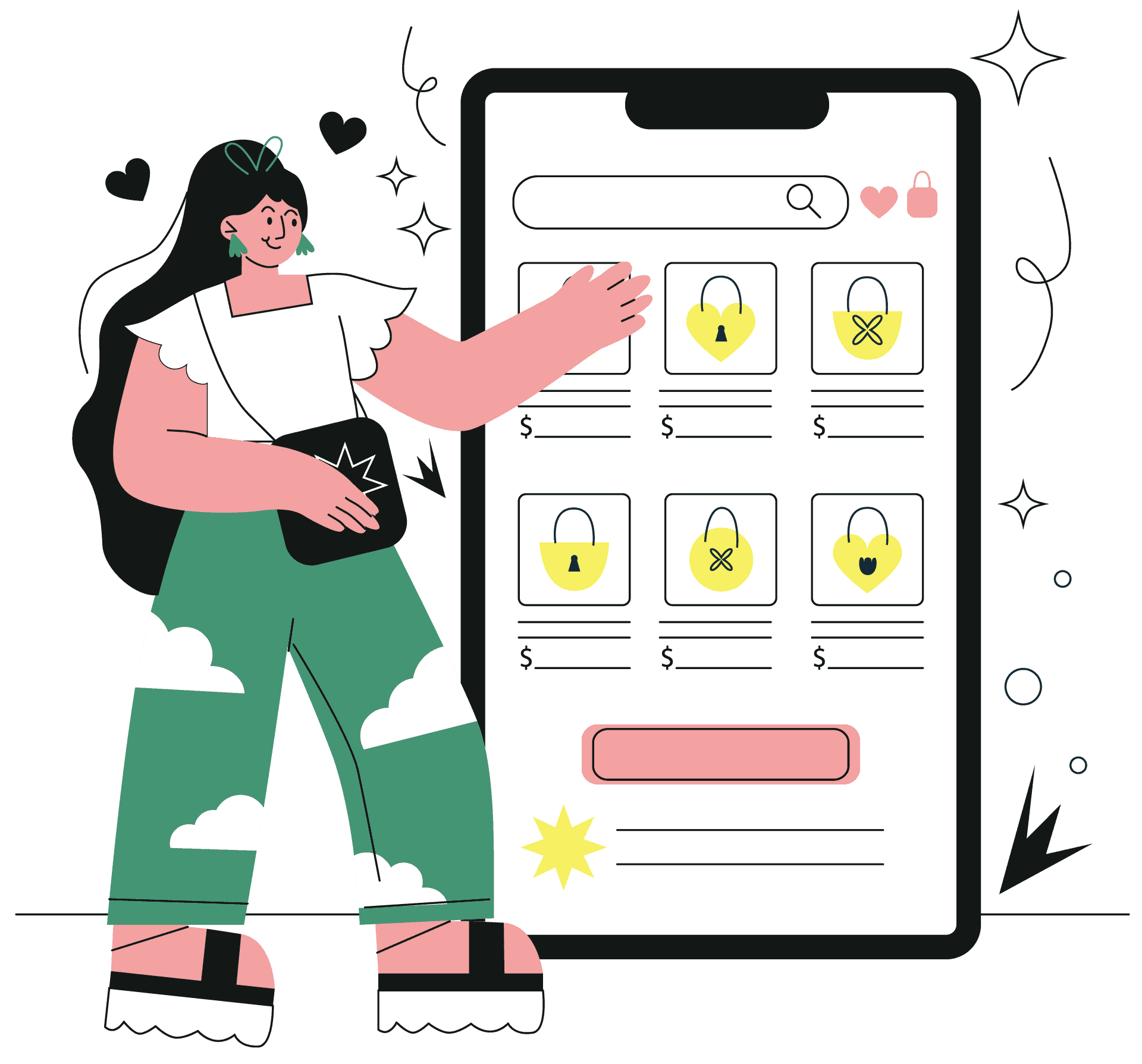
Pricing Details
Nagsisimula ang presyo ng Salesforce sa $25/user bawat buwan.
Nagsisimula ang Salesforce sa $25/buwan bawat user. Ang modelo ng presyo nito ay umaangkop batay sa bilang ng mga user na mayroon ka.
Ang presyo ng AirTable ay batay sa bilang ng mga user na mayroon ka at umaangkop upang matugunan ang iyong mga pangangailangan. Kung mayroon kang maliit na koponan, libre ito!
Parehong nag-aalok ang dalawang platform ng libreng plano, ngunit mas abot-kaya ang AirTable para sa maliliit na koponan.
Mga Madalas Itanong
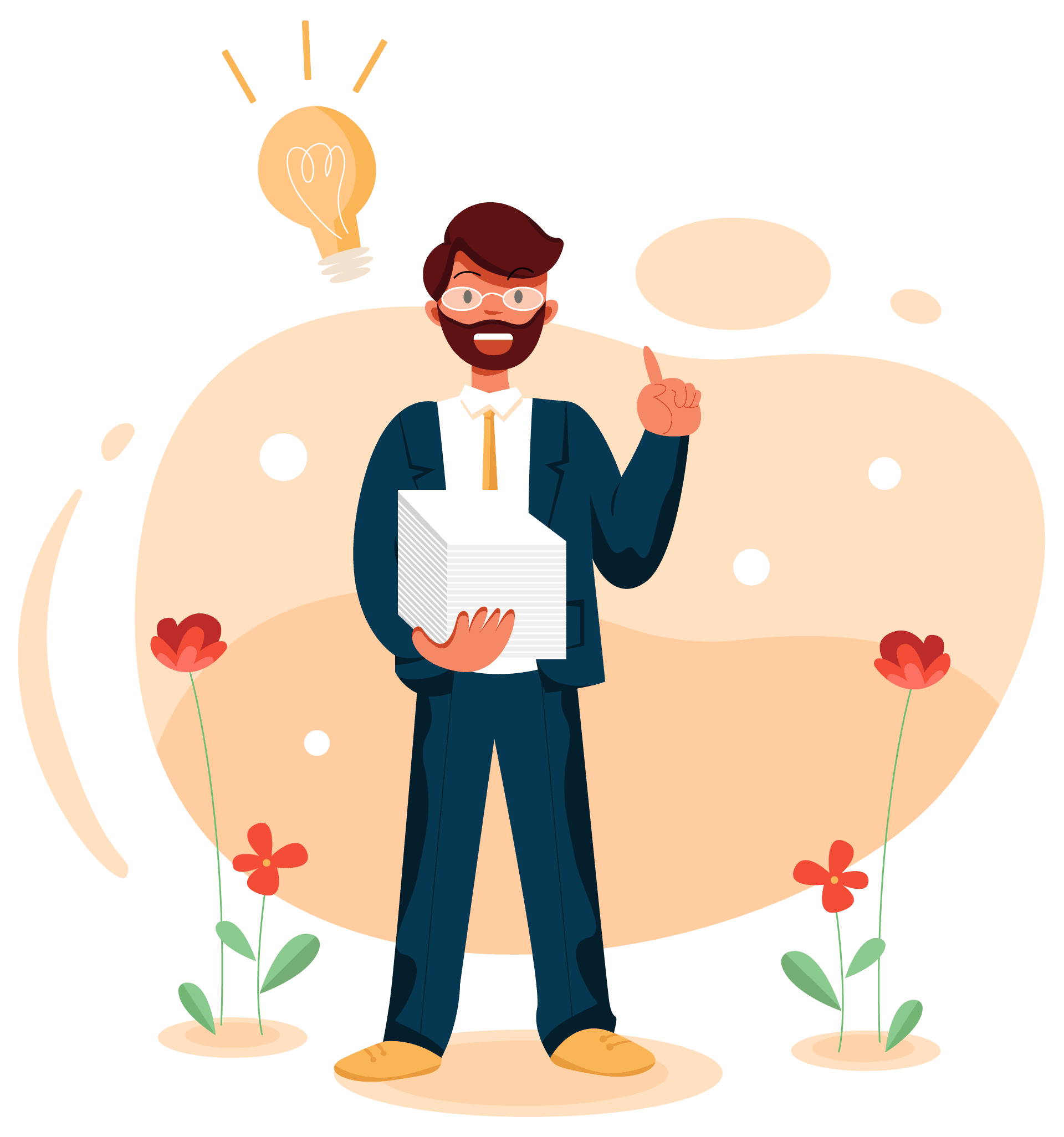
Anong uri ng access ang magkakaroon ang Airtable sa Salesforce?
Magkakaroon ang AirTable ng read-only access sa Salesforce.
Maaari nilang tingnan, salain, at hanapin ang mga talaan sa iyong account ngunit hindi nila ma-edit o ma-delete ang anumang impormasyon tungkol dito.
Kung naghahanap ka ng tool para sa integrasyon ng data na makakasabay sa lahat ng iyong mga pagbabago sa real-time, maaaring hindi ang Airtable ang tamang solusyon para sa iyo.
Maaari kang makipag-ugnayan sa salesforce upang tanungin sila tungkol sa kanilang sariling mga tool sa integrasyon, gayunpaman, kadalasang mas mahal ang mga ito kaysa sa mga hiwalay na programa ng Airtable at hindi nag-aalok ng anumang kakayahan sa pag-iimbak ng data. Sa tingin namin ito ay isang mahusay na akma kung ang pangunahing layunin mo ay panatilihing naa-access ang iyong data sa lahat ng iyong mga device.
Bakit i-integrate ang AirTable sa Salesforce CRM gamit ang Onlizer?
Ang Onlizer ay isang tool na tumutulong sa iyo na makuha ang pinakamataas na benepisyo mula sa iyong data ng CRM. Maaari mo itong gamitin upang lumikha at magbahagi ng mga listahan, i-automate ang mga gawain sa pagpasok ng data sa lahat ng iyong mga sistema ng CRM, suriin ang mga integrasyon sa higit sa 40+ aplikasyon.
Maaari mong i-integrate ang AirTable sa Salesforce CRM gamit ang Onlizer sa ilang hakbang lamang.
Tinutulungan ka rin ng Onlizer na pabilisin ang iyong mga proseso ng negosyo sa pamamagitan ng paglikha ng workflow automation gamit ang mga trigger, app, at aksyon upang i-automate ang mga gawain sa lahat ng iyong mga aplikasyon.
Maaari mong patakbuhin ang mga kumplikadong workflow sa pagitan ng AirTable, Salesforce CRM, at Onlizer nang madali.
Bilang karagdagang benepisyo, madali mong magagawa ang iyong sariling mga custom na app gamit ang aming API pati na rin gamitin ang mga out-of-the-box na app na ginagawa ang lahat mula sa paghahanap ng mga customer sa LinkedIn batay sa kanilang email address hanggang sa awtomatikong paglikha ng Google Sheet para sa lahat ng iyong mga lead.
Sa Onlizer, madali mong mai-integrate ang AirTable sa Salesforce CRM.
Ano ang mangyayari sa sync kung ang ginagamit na Salesforce account ay ma-deactivate?
Kapag ang isang Salesforce account ay na-deactivate, ang data ay bumabalik sa huling sync. Nangangahulugan ito na ang anumang mga pagbabago na ginawa mula noong huling sync ay mawawala.
Ano ang mangyayari sa sync kung i-delete mo ang isang Salesforce Account?
Kung i-delete mo ang isang Salesforce account, lahat ng iyong data sa AirTable ay mabubura rin at hindi maibabalik. Kung nais mong patuloy na gamitin ang partikular na Salesforce account na iyon, dapat mo itong i-delete sa AirTable sa halip na i-delete ang mismong Salesforce account.
Paano naipapadala ang data mula sa Salesforce?
Ang data ay naipapadala mula sa Salesforce papunta sa internet at pagkatapos ay ipinapakita sa iyong screen sa pamamagitan ng isang browser.
Ang data ay naipapadala mula sa AirTable direkta sa screen ng iyong device, na ginagawang mas madali para sa iyo na ma-access at basahin sa iba pang bagay.
Konklusyon
Ang CRM software ay isang malaking pamumuhunan, kaya mahalagang makuha ang tamang isa para sa iyong kumpanya. Parehong mahusay na pagpipilian ang AirTable at Salesforce depende sa kung ano ang kailangan mo mula sa mga ito - kung ito man ay mas mahusay na pagsubaybay sa sales pipeline o mas isang all-in-one na solusyon na may mga tampok tulad ng email marketing at live chat na nakabuilt-in.
Tulad ng nabanggit namin kanina, ang AirTable ay ang tamang pagpipilian para sa mas maliliit na kumpanya na naghahanap na pamahalaan ang mga lead, deal, at oportunidad. Ang Salesforce sa kabilang banda ay higit na isang enterprise solution na may mas mataas na presyo ngunit mas malaking functionality sa mga aspeto ng email marketing, live chat, atbp.
Ang pagpili ng isang CRM platform ay karaniwang isang malaking desisyon para sa anumang negosyo, kaya mahalagang tiyakin na pipiliin mo ang pinakamahusay na isa para sa iyong mga pangangailangan.