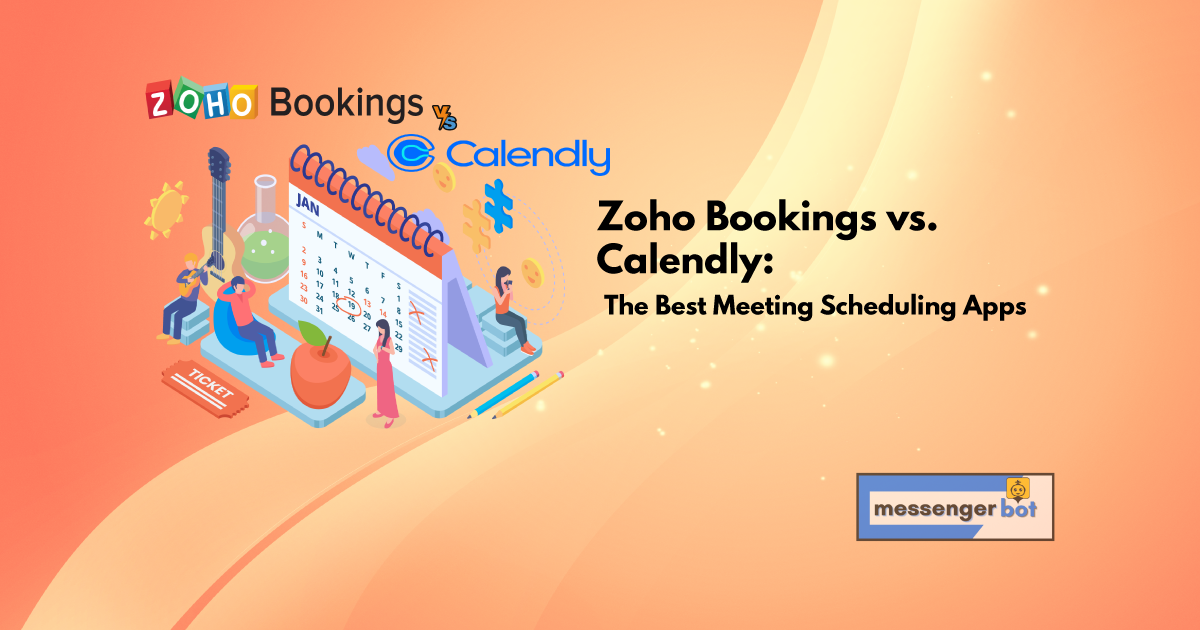作为企业主,有很多不同的方法可以让您的团队保持一致。您可以使用像Basecamp或Trello这样的项目管理软件来保持组织和与同事沟通。或者您可以通过电子邮件和即时通讯应用程序,如Slack和Hangouts进行沟通。但如果您想快速轻松地与客户安排会议,同时仍然保持对可用性的控制,Zoho Bookings和Calendly是两个很好的选择。使用这些会议调度应用程序,您可以轻松安排世界上任何时区的会议!
每种预约调度软件的概述

预约调度软件对在线企业非常有帮助。它们允许在网站上直接安排与客户的预约、会议和活动,而无需通过任何第三方软件或应用程序。它还允许您集成日历,以便所有预订在各个平台之间轻松同步。
一些预约调度软件不仅帮助您管理客户联系人,还帮助管理业务日历、员工的可用性,并允许您与其他成员共享不同的日历。
预约调度软件市场竞争激烈,但只有少数几款因其功能、灵活性或定价计划等而脱颖而出。
Zoho Bookings简介

Zoho Bookings是一个在线日历系统,用于管理您的会议。对于企业来说,提前安排会议非常重要。这有助于他们跟踪与每个客户花费了多少时间,提供了哪些服务以及何时完成。Zoho Bookings使公司能够轻松管理其日历,同时保持组织性。
Zoho Bookings提供了很好的功能,如自定义集成、通过电子邮件或短信发送提醒、无限用户以及添加自定义字段的能力。您还可以为每周、每月或每年的特定日期设置重复会议或预订。
Zoho Bookings与Google日历配合良好,这是将所有内容同步到一个地方的好方法,可以随时随地访问,只要您有互联网连接。它为企业提供了全面的客户支持,并且对大多数预算来说都很实惠。
Calendly简介

Calendly是一个在线调度应用程序,允许用户与其他人安排预约。它可以无缝集成到您的Google日历、Outlook或Office 365帐户中。
Calendly旨在为客户和员工提供便利,以避免反复发送电子邮件寻找合适时间的麻烦。您还可以通过“分享我的Calendly”功能与他人分享您的可用性,让他们选择适合自己的时间,而无需等待您的回复。
Calendly允许您在一个账户下创建多个个人资料,因此如果您经营不同的业务,可以使用同一个账户来管理它们。
Calendly适用于各种规模的企业和广泛的行业,从大型企业到需要更简单的预约方式的顾问。如果您经营的是服务型企业,客户可能希望与您预约多个会议,这也是一个很好的选择。
谁在使用Zoho Bookings和Calendly?
Zoho Bookings

Zoho Bookings是希望通过自动化会议来节省时间的专业人士的理想解决方案。用户包括牙医、医生、治疗师和其他医疗专业人士。此外,还有经营咨询业务或需要预约的电子商务商店的用户。
Calendly

任何使用Google日历的人都可以使用Calendly,从企业家和自由职业者到营销顾问、牙医、博主和房地产经纪人。用户包括企业家、营销人员,甚至设计师。
Zoho与Calendly功能比较
比较功能对企业很重要,以找出哪些功能最适合他们的需求。在这篇博客文章中,我们将比较Zoho和Calendly的功能,以查看哪个更适合他们的业务。
Zoho提供了一些独特的功能,帮助企业管理其预订,例如自定义时间段、面向客户的预订管理工具等。此外,他们提供灵活的计费选项,包括按月计划和按代理设置。
而Calendly则是一个很好的选择,适合拥有移动工作团队的企业或那些定期在不同时间区进行会议的企业。除了简单的调度流程和免费计划外,Calendly还允许用户根据您在日程中的位置设置自动回复,因此很容易查看您是否可用。
CRM集成功能
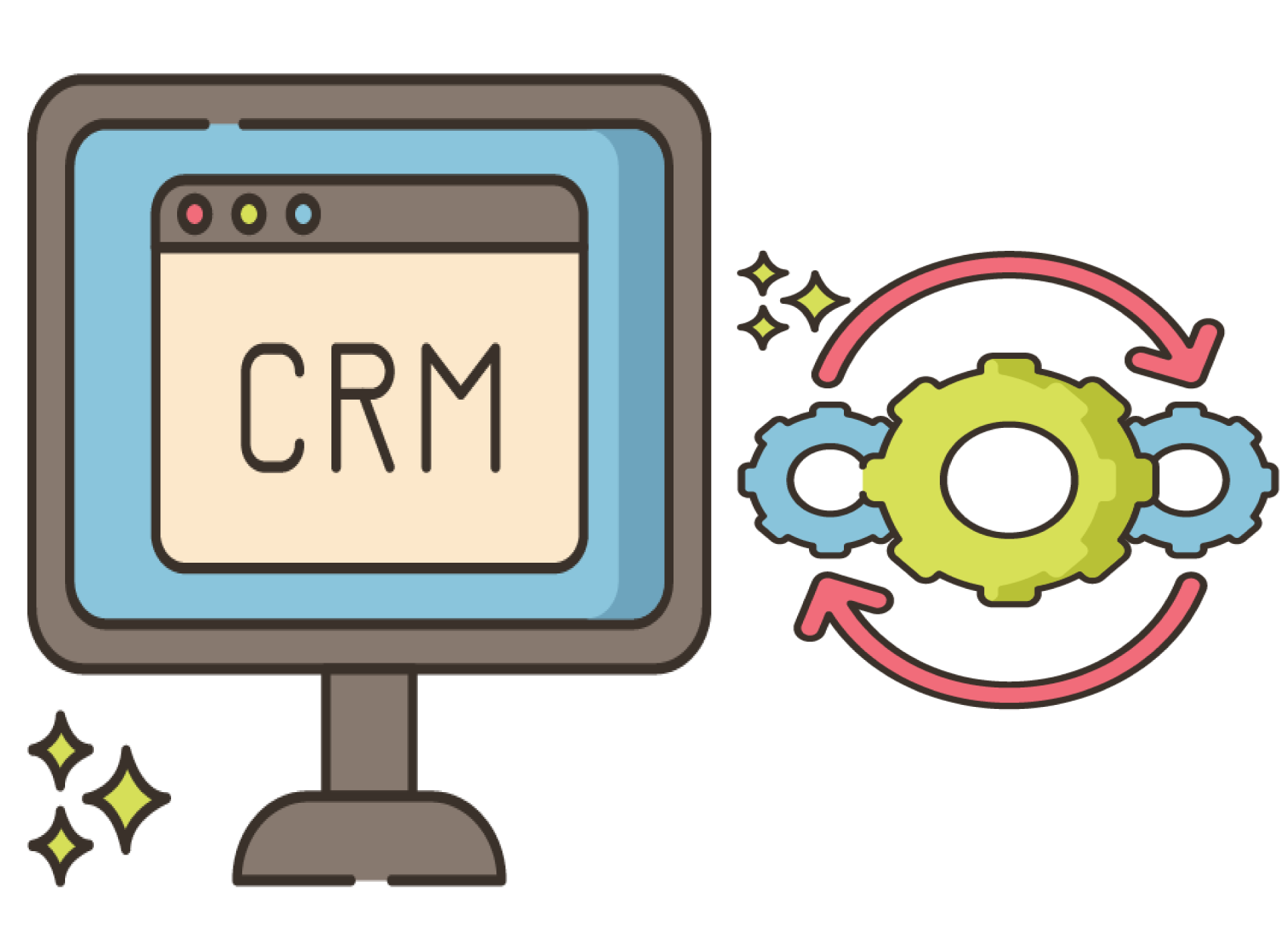
CRM集成功能可以定义为应用程序支持与客户关系管理软件之间的数据共享、沟通和往返活动的能力。这个功能非常有益,因为它允许营销人员通过两个平台之间的集成来自动化重复任务。
CRM集成功能还可以帮助您节省在两个应用程序中管理或更新公司记录的时间。通过此功能,您可以在您正在使用的应用程序中访问您的CRM数据。
营销人员应该关注此功能,因为它可以帮助他们节省在更新客户详细信息或跟踪已关闭交易等重复任务上的时间。在集成功能方面的限制可能会影响营销人员与其首选软件的工作方式。这就是为什么营销人员应该考虑哪个平台具有更好的CRM集成功能。
Zoho的CRM集成功能有些有限,因为它仅支持与Zoho CRM的集成,而Zoho的市场份额较Salesforce和Microsoft Dynamics小。另一方面,Calendly的CRM集成功能更为广泛,因为它不仅支持Zoho的集成,还支持行业中流行的应用程序,如Marketo、Hubspot和Salesforce。
在CRM集成功能方面,Calendly似乎对营销人员更有效和有益,因为它支持与各种CRM平台的集成,除了Zoho。这就是为什么如果营销人员希望在客户关系管理方面获得更好的时间管理和自动化能力,他们应该考虑Calendly作为首选的日历调度软件。
Automated Scheduling
Automated scheduling allows you to reach out to your clients automatically at the right time. This is important because it ensures that they get in touch with you when their mind is most open and receptive to what you have to say. You can schedule automated emails or chats based on factors like location (where are they?), date/time (when will be the best possible time?), and behavior (what are they doing?).
Many studies have found that people’s attention spans drop off considerably after about an hour, which means you should be sending emails at least once a day. The more often your contacts hear from you, the better their chances of remembering who you are and what your business is about.
Zoho’s automated scheduling is slightly more limited as you can only set up emails manually. They do, however, offer a chatbot that is designed to cut back on the amount of time this takes by integrating with your email and calendar directly. It’s also mobile-friendly which means it integrates well into your existing workflow. Also, the automated scheduling feature of Zoho is free which is great for startups.
Calendly’s automated scheduling is much more robust and you can set up automated emails, chats, time-based reminders (e.g., “remind me to follow up in 24 hours”), location-based reminders, etc. This makes it the best option if you’re looking to schedule meetings with potential clients. Aside from that, it’s also great for sales teams that are constantly moving around.
In terms of automated scheduling, both Zoho and Calendly are fairly comparable. However, the fact that they have completely free options is what makes them most attractive to startups or small businesses with limited resources. It’s also worth mentioning that both of these services integrate well with email providers like Gmail, Outlook, etc., so you can easily access your calendar without switching between multiple apps.
In summary, both Zoho and Calendly offer great automated scheduling features that allow you to communicate with your clients at just the right time. If you’re looking for something more advanced then we’d recommend going with Calendly as it has many more automation options than Zoho does. However, if you’re a startup that’s looking for something completely free then Zoho might be the better option as it offers more features than Calendly does.
SMS Notifications

SMS notifications are the best way to connect with your customers. It’s a convenient, easy-to-use tool that can be used for anything from customer engagement to marketing automation and beyond.
SMS notifications help you create friendly interactions between your brand and customers. They’re also great because they require no additional/initial setup, they’re fairly inexpensive (especially when you compare them to other marketing channels like email or social media), and can be sent with simple automation workflows.
SMS notifications are typically set up for one-off campaigns where you send a specific message to a specific set of customers — either via a mobile ad or in an SMS-based marketing automation workflow.
Zoho’s SMS notification tool is a free and powerful tool that’s great for small businesses or freelancers. Calendly, on the other hand, only gives you notifications via email which can be annoying if your client doesn’t check their emails often — especially when it comes to automatically confirming meetings using SMS (the best option).
So, while both Zoho and Calendly are good options for meeting scheduling online tools, they’re not quite the same. That’s why you should choose Zoho if your goal is to cut down on back-and-forth emails (which is typically the case), or if you want a tool that’s completely free to use.
Calendly, on the other hand, only gives you notifications via email which can be annoying if your client doesn’t check their emails often — especially when it comes to automatically confirming meetings using SMS (the best option). So while both Zoho and Calendly are good options for meeting scheduling online tools, they’re not quite the same. That’s why you should choose Zoho if your goal is to cut down on back-and-forth emails (which is typically the case), or if you want a tool that’s completely free to use.
Calendly’s SMS notifications are good for you if you want automatic confirmations, but don’t have the time or money to get into marketing automation. It’s also great because it integrates easily with your current CRM software (if that’s what you’re using) and doesn’t require any extra setup on your part.
In terms of SMS notifications, Zoho wins by a long shot. It’s completely free to use, allows for automatic confirmations using workflows, and can be integrated with any CRM software you’re already using — all of which the other options don’t offer.
Appointments Reminders
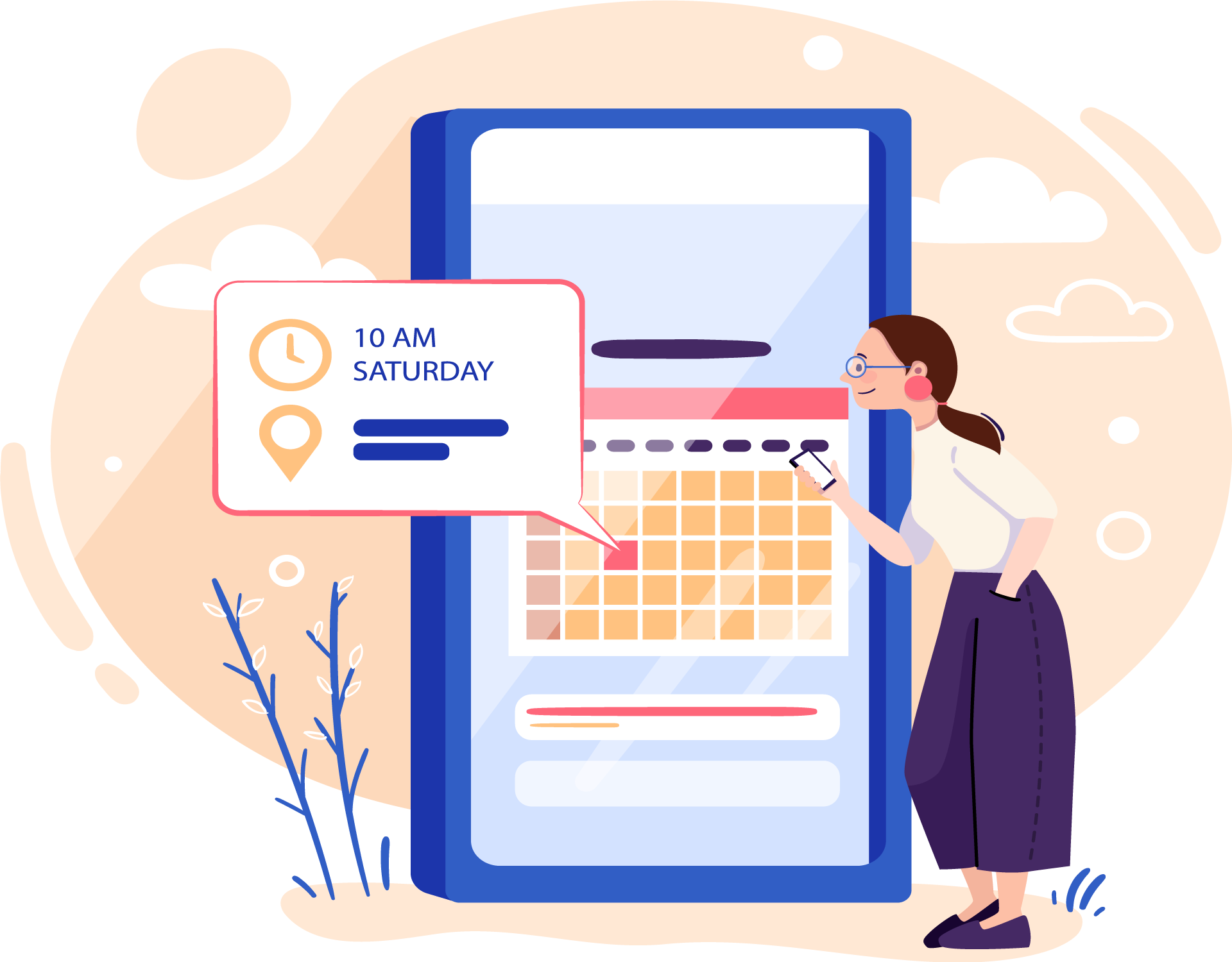
Appointment reminders are an essential part of marketing, especially in the service industry. Sending reminders to clients that have confirmed their appointments for upcoming business meetings or conferences is a great way to keep your organization’s name on their minds. It can also be helpful when they are making decisions about potential purchases and want information from you before taking action.
The best appointment reminder services are those that allow you to schedule reminders in advance and set up emailing or texting notifications. It can also be helpful if the programs have mobile applications so they are easily accessible on a smartphone or tablet device.
Sending appointment reminders is an excellent strategy for marketing because it keeps your business’ name in front of the client. It also shows that you are a professional company and take your work seriously, which can instill confidence when they plan to make their purchase from you.
The Appointment reminders of Zoho and Calendly are both useful for businesses. The service of Zoho allows you to send appointment reminders via SMS, email, or postal mail and has a mobile application that makes it easy for users to keep track of their schedules from anywhere. However, the Appointment reminder feature is only available at its highest plan level which can be expensive if your company does not have a large budget. Calendly does offer SMS appointment reminders but they are only available for paying subscribers of its business plan. The reminder service is free if the subscriber uses their personal account, which can be great for freelancers or small businesses that don’t require an advanced Appointment Reminders feature.
Zoho’s highest plan level can be expensive but it does have a mobile application and SMS Appointment Reminder feature that is excellent for marketing. Calendly doesn’t offer any reminder service unless the user has a paid subscription to their business plan, which makes its free personal account option more appealing. However, the business plan of Calendly is more expensive than Zoho.
Calendly’s highest plan level is less expensive than the one available with Zoho, which makes it better suited for small businesses that are on a tight budget. The reminder service is also free if the user subscribes to the personal account, which is great for freelancers or companies that don’t need an advanced Appointment Reminders feature. The lack of a mobile application and SMS reminder service are downsides but do not affect everyone’s business plan.
In terms of appointment reminders, Zoho and Calendly are both useful programs for different types of business. Zoho has a high-level plan that includes an SMS reminder service, which is great for marketing purposes but it can be expensive if your company does not have a large budget. On the other hand, Calendly provides free reminder services to users with its personal account option and only charges a fee for its business plan. The lack of mobile Appointment Reminders and SMS service are potential downsides but aren’t deal breakers for everyone’s business model.
Pricing Details
Pricing details are an industry standard in the marketing world that allows users to quickly understand what is offered and how much they cost. It also helps marketers who want their visitors to be able to calculate right away if your product/service can help them, or not.
定价细节对于拥有多个计划的产品尤其重要,例如 Zoho Bookings 与 Calendly。您必须确保访客了解各计划之间的差异,以及如果他们购买某个计划可以获得什么,否则,人们可能会在不清楚原因的情况下选择某个选项。
Zoho’s pricing details are pretty straightforward, as you can see from the image above. It lists each plan with a single price and what features it includes. There is also a note that the free plan only allows one user, but it doesn’t list how many users can be added if you upgrade.
Calendly’s pricing details are a little more complex. It doesn’t have one price for all plans, but instead, you get to choose how many features are included in the plan that best suits your needs. The free plan includes just an individual user while the other two include multiple users. Also, take note of what you will pay if you downgrade your plan.
Zoho’s plans are a little more expensive than those from Calendly, but they also include features that you can’t get if you purchase a cheaper plan. You have to really do your research before deciding on which option is best for you since there isn’t a single plan that can meet all your needs.
In terms of pricing details, Zoho is a little more expensive than Calendly, but they also offer features that you can’t get from the latter option. Both Zoho and Calendly have great options for those looking to purchase meeting scheduling apps with either an individual or multiple users, so it’s best to do your research before choosing which one works better for your business.
Google Calendar Integration

Google Calendar Integration is a feature that allows your clients to add their appointments directly into their Google calendars instead of having them in two different places. This will make it much easier for both you and the client because they won’t have any more missed appointments due to double booking. Also, this integration will update your own Google calendar so you can stay on top of any conflicts that may arise.
Zoho’s Google Calendar Integration allows your clients to add their appointments directly into their Google calendars. While Calendly’s integration only populates the “Free/Busy” information in a user’s calendar and requires manual entry of all events created by meeting scheduling apps.
The Google Calendar Integration of Zoho is very useful for marketing because it allows you to email your clients the appointment directly into their calendar.
Calenly’s Google Calendar integration only populates the “Free/Busy” information in a user’s calendar and requires manual entry of all events created by meeting scheduling apps. Aside from that, it also does not allow your clients to add their own appointments directly into the Google calendar. This is a major downside because you will have to manually feed all of this information back into Google or risk double-booking for your clients.
In terms of Google Calendar Integration, Zoho and Calendly both have unique features that make them useful for different types of businesses. Zoho allows your clients to add their own appointments directly into the calendar, which is incredibly helpful when trying to improve customer satisfaction and organization within a company.
In conclusion, Zoho offers a much more useful integration that allows your clients to add their own appointments directly into the calendar. This makes it much easier for both you and the client to stay on top of any potential conflicts that may arise.
Meeting Scheduler

A meeting scheduler allows you to easily schedule meetings with your prospects by removing the back and forth over email.
In a meeting scheduler, simply select a time that is good for both parties and send an invite via calendar invites or link sharing service, such as Google Calendar or Outlook/iCalendar. If they accept this meeting, they will get a confirmation email with the meeting link. If you selected Google Calendar, Meeting Scheduler will create a new event in their calendar and add the details of your scheduled call.
Zoho’s Meeting Scheduler is part of Zoho Invoice which is included in all paid plans. With this feature, you can easily schedule calls or meetings with your prospects by selecting a time that works for both parties and sending an invite via link-sharing services such as Google Calendar or Outlook/iCalendar. If they accept the invitation, it will be added to their calendar. If you selected Google Calendar, Meeting Scheduler will create a new event in their calendar and add the details of your scheduled call.
Calendly has a separate Booking Page feature that allows you to create an online booking page for your free account. If they accept the meeting, it will be added to their calendar. The other party can review the details of the appointment before accepting or declining it. They have options like “I’m running late” or “No longer interested” to let you know if they are not going to attend the meeting.
In terms of meeting scheduler, Zoho’s is part of Zoho Invoice which is included in all paid plans, while Calendly has a separate Booking Page feature. If you have more features on your checklist for Meeting Scheduler, we recommend using Zoho as it offers multiple options including custom fields and email notifications to increase the effectiveness of marketing campaigns.
常见问题
When it comes to Calendly, what key features does this platform for scheduling appointments offer, and how does it compare with Blab?
Calendly offers features like time zone support, event templates, and available options for your clients. Blab doesn’t offer any of these features.
Blab offers some unique features like free video chats (up to five per month), group meetings with up to four people, unlimited guests, and the ability to “cross-post” events on other social media platforms by putting a widget on your website.
Blab also offers the ability to automatically send out reminders for meetings, an option that Calendly doesn’t offer.
To sum up the comparison between these two scheduling apps, Calendly is more like a traditional calendar app, whereas Blab is a more flexible service that can also be used as an event planner.
In conclusion, if you’re looking for a traditional scheduling app with basic features like availability options, time zone support, and meeting reminders, then Calendly would seem to be your best bet. On the other hand, if you want a more flexible scheduling service with unique features like video chat and cross-posting widgets, then Blab would be better for your needs.
What are the good Calendly alternatives if you’re a service-based business?
If you’re a service-based business, a good alternative for Calendly is Zoho Bookings. It’s a great tool that has similar capabilities to Calendly, and it’s free for up to three bookings per month. It’s also easy to use, and you can even set up automated email templates that will send out your availability for the entire week at once.
If you need more than three bookings or want some other features like multiple calendars or team collaboration, then the paid version starts at $12/month with an annual plan.
Another good alternative is Acuity Scheduling, which costs $15/month or more depending on how many appointments you’re looking to schedule per month. One of the best features with this tool is its integration capabilities with other apps like Google Sheets and Zapier so that if a customer requests an appointment through your website form, you can automatically respond with the availability of your team members, and then they’ll be able to choose their preferred appointment time.
This is an easy way to make sure that customers are getting served quickly through a convenient platform like Acuity Scheduling. You’ll also get tools for tracking analytics about your bookings so you know which meeting times work best and which ones to avoid.
You can also connect it with your current Google or Office 365 calendar so that you always have an idea of what’s on the agenda for your day, even if someone reaches out last minute for a meeting request.
Another good alternative for Calendly is Doodle. It’s a free scheduling app that works by sending out automated polls for different time slots on your calendar, and then it gives you the option to choose which one is best for you or automatically book something else if all of them are unavailable.
Doodle also has an integration with Google Calendar so that you can easily keep track of the availability of all your team members. You can also customize which days and times are available for different people, so you’ll always know who’s free to meet with when someone reaches out.
This is a great alternative to Calendly if you’re looking for something simple that will let customers book appointments on their own without any help.
Which are the best Calendly alternatives if you’re a small sales organization?
If you’re a small sales organization, the best alternative for Calendly is Zoho bookings. Zoho’s free plans allow for appointment scheduling in unlimited calendars, which is perfect if you’re just starting out and don’t know how much your team will be needing to use it. You can also set up availability profiles for different members of the sales organization so that only certain people are able to schedule appointments based on their expertise or role within the company.
Zoho的付费计划包括许多其他优秀功能,包括自动跟进和提醒、关于销售人员在满足约会配额方面表现的分析报告、网站的自定义品牌选项,以及与您现有品牌形象相匹配的电子邮件模板,以确保在与潜在客户会面时始终呈现一致的形象,等等。
如果您是一个小型销售组织,ScheduleOnce是另一个不错的Calendly替代品。虽然它不像Zoho预订那样免费,但其付费计划所提供的功能与Calendly非常相似,价格却仅为其一小部分。如果您的团队刚刚起步,并且在安排约会时需要更多灵活性,以找到适合所有方的理想时间,那么节省的成本可能是非常值得的。
这两项服务之间最大的区别之一是ScheduleOnce不提供自动跟进或提醒的选项,如果您使用像HubSpot这样的电子邮件营销自动化工具与潜在客户和线索保持联系,这将是一个决定性因素。
另一个值得关注的Calendly替代品是Acuity Scheduling。如果您想要一个与Calendly更相似的选择,而不是Zoho预订或ScheduleOnce,那么这是一个不错的选择。与这两项服务一样,Acuity旨在进行约会安排,并且不提供网站和电子邮件品牌选项等额外功能。不过,它确实与其他营销自动化工具(如HubSpot和Marketo)有一些不错的集成,如果您使用这些服务与潜在客户和线索进行沟通,这使得它成为一个很好的选择。
Wix Bookings与Calendly,哪个更好?
就功能而言,Wix Bookings似乎在Calendly之上占有优势,因为它内置了CRM和营销工具。此外,您可以使用自己的域名也是Wix Bookings的另一个优势。然而,Wix的费用高于Calendly,这可能会成为一些用户的障碍。
Wix Bookings拥有用户友好的仪表板,帮助您管理约会、客户和员工。您还可以使用集成与Salesforce、Zapier等其他应用程序集成。Wix助手将指导用户如何仅用三步安排会议——选择客户的可用时间、选择首选的时间/日期,并设置会议。
Wix Bookings和Calendly都提供具有有限功能的免费计划,但确实Wix由于其额外的CRM工具提供了更高的性价比。然而,如果您只需要一个会议调度工具,那么Wix Bookings的费用高于Calendly。
如果您正在寻找一个集成了营销工具和CRM功能的预约调度应用程序,选择Wix Booking,因为它的定价合理。然而,如果您需要一个没有任何额外功能的更便宜的会议调度工具,Calendly是更好的选择。
哪个工具最适合您的业务?
最适合您业务的工具将取决于您的会议调度需求。
如果您需要高级分析和报告工具,Zoho Bookings可能是您业务的最佳选择。如果您想要一个更简单的选项,不需要任何培训或专门的员工时间来维护,Calendly可能是您正在寻找的。