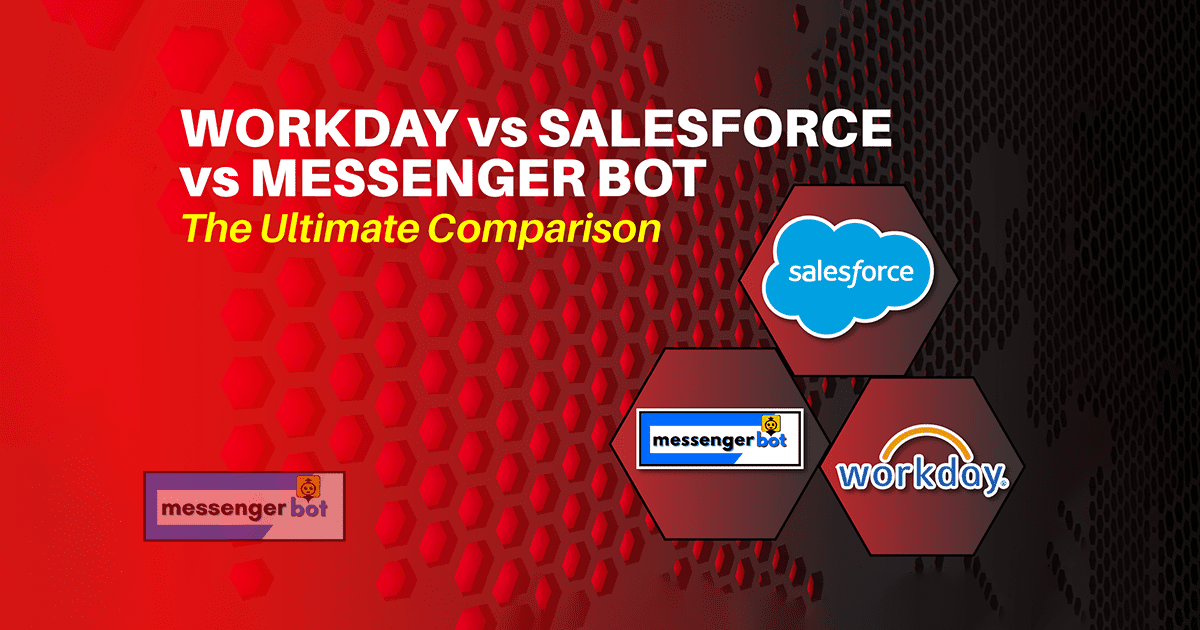自动化和生产力是当今企业面临的两个最重要的问题。Workday、Salesforce和Messenger Bot为这些问题提供了解决方案,但对不同类型的企业效果各异。
当公司希望在不需要随时雇佣大量员工的情况下扩展运营时,自动化的需求尤为明显。一个流行的解决方案是使用聊天机器人,它可以处理许多重复和简单的任务,从而使人类员工只需在必要时处理更复杂的编程。
Workday、Salesforce 和 Messenger Bot 是三种不同类型的软件,可以用来自动化您的业务。您应该使用哪一个?在这篇博客文章中,我们将比较这三种工具的功能,以便您可以决定哪一个是您公司的最佳选择!
简要概述
Workday

Workday是一家专注于财务和人力资源的企业资源规划(ERP)软件公司。该平台专为大型组织设计,因此如果您的公司有很多员工或多个办公室,它将非常合适。
自动化功能使您可以使用Workday作为优化财务部门效率的工具,通过使用节省时间的流程,如自动预算和预测工具;同时,自动化也可以通过人力资源的功能来使用,例如自动招聘请求、绩效评估、职位发布和福利登记。
Salesforce

Salesforce是一款在线客户关系管理(CRM)应用程序,帮助企业从头到尾自动化销售流程——从潜在客户生成到客户保留。
Salesforce的所有领域都可以进行自动化,但某些功能比其他功能更适合。例如,自动化可以与市场营销工具一起使用,如潜在客户评分和社交媒体跟踪——同时还能够每天自动发送用户生成的内容,而无需人工干预。然而,其他功能如电子邮件管理在必要时发送电子邮件之外没有任何自动化能力;这意味着即使只是为了维护(例如添加新潜在客户),您仍然需要员工不时进行检查。
通讯机器人
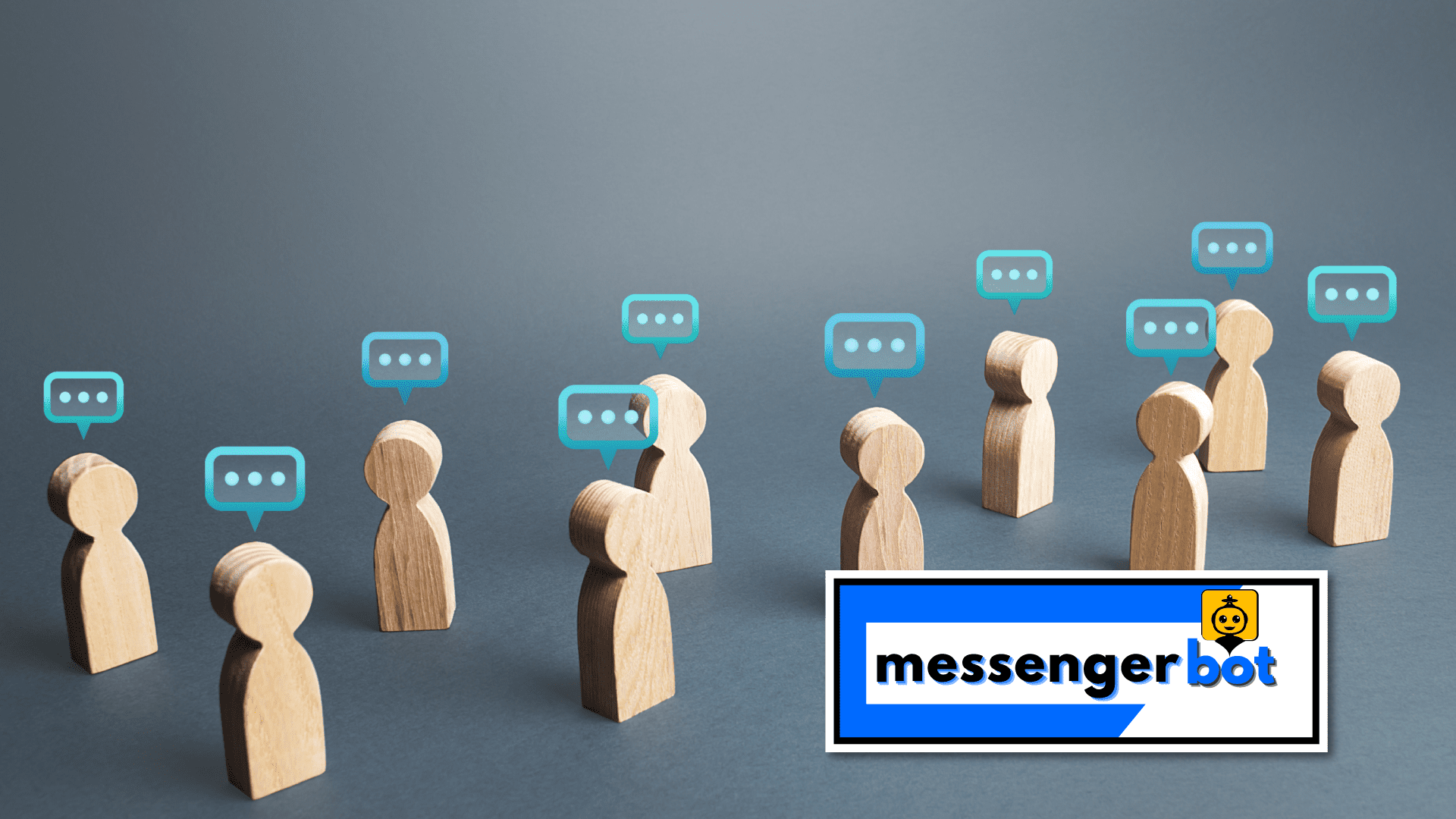
Facebook Messenger聊天机器人允许企业通过聊天直接与客户沟通,无论是在Facebook Messenger上还是在您的网站上。
与Messenger Bots配合良好的某些功能包括客户服务、潜在客户生成和市场营销(尤其是通过Facebook)。然而,您可以执行的自动化类型仍然有限——这使得它不适合某些行业或需要更全面软件的大型公司。
Messenger Bot与Salesforce与Workday比较
集成可能性
集成是任何软件的关键组成部分,因为它们允许不同业务方面之间无缝沟通。Workday和Salesforce都提供与第三方应用程序的集成,帮助简化数据输入;而Messenger Bot与其他Facebook产品如页面和广告管理器建立了合作关系,使公司更容易跟踪其市场营销工作。
Workday集成
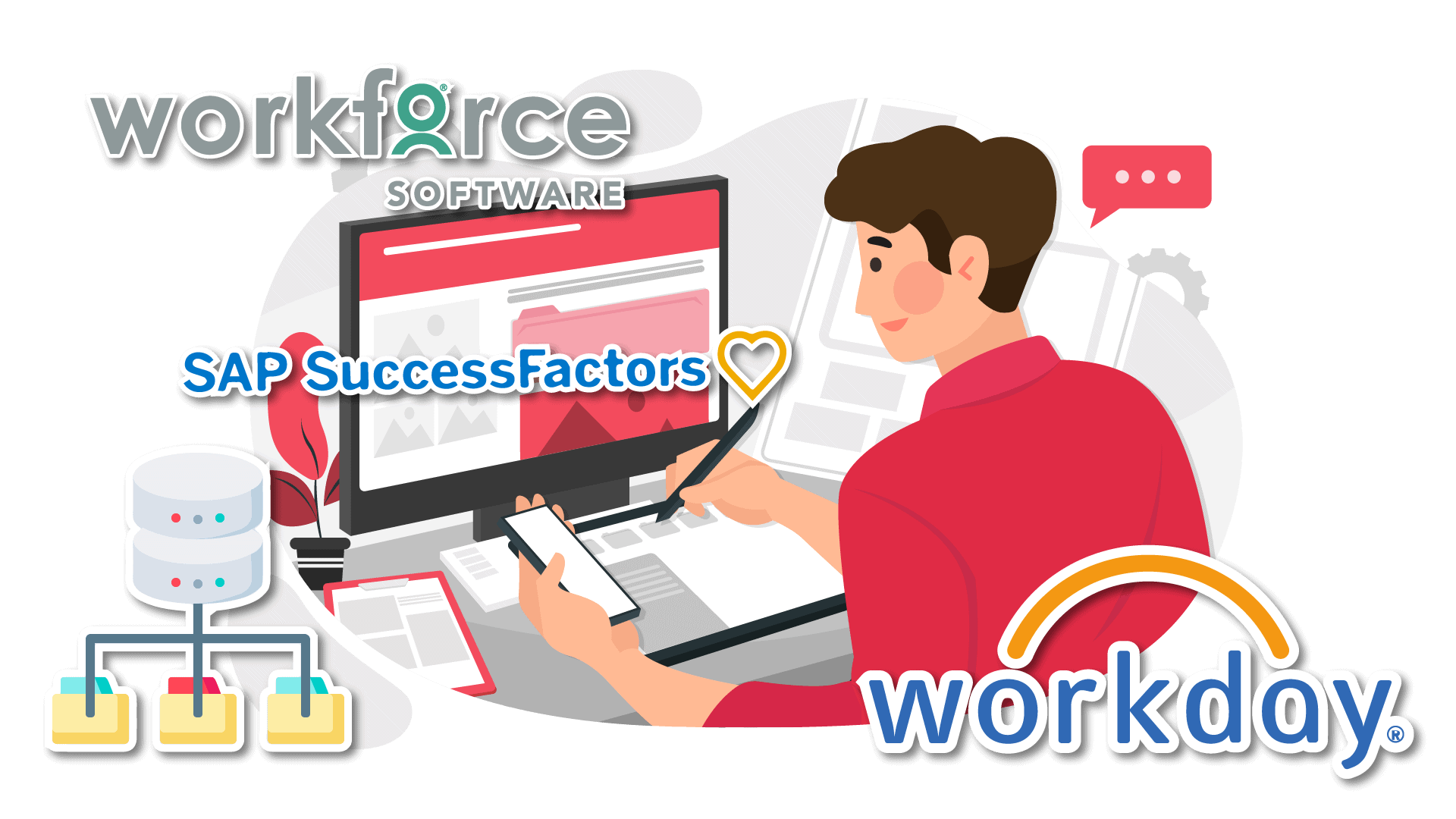
Workday提供与多种第三方应用程序的广泛集成,包括SAP SuccessFactors Workforce Analytics和Salesforce.com客户关系管理数据库。
Salesforce集成
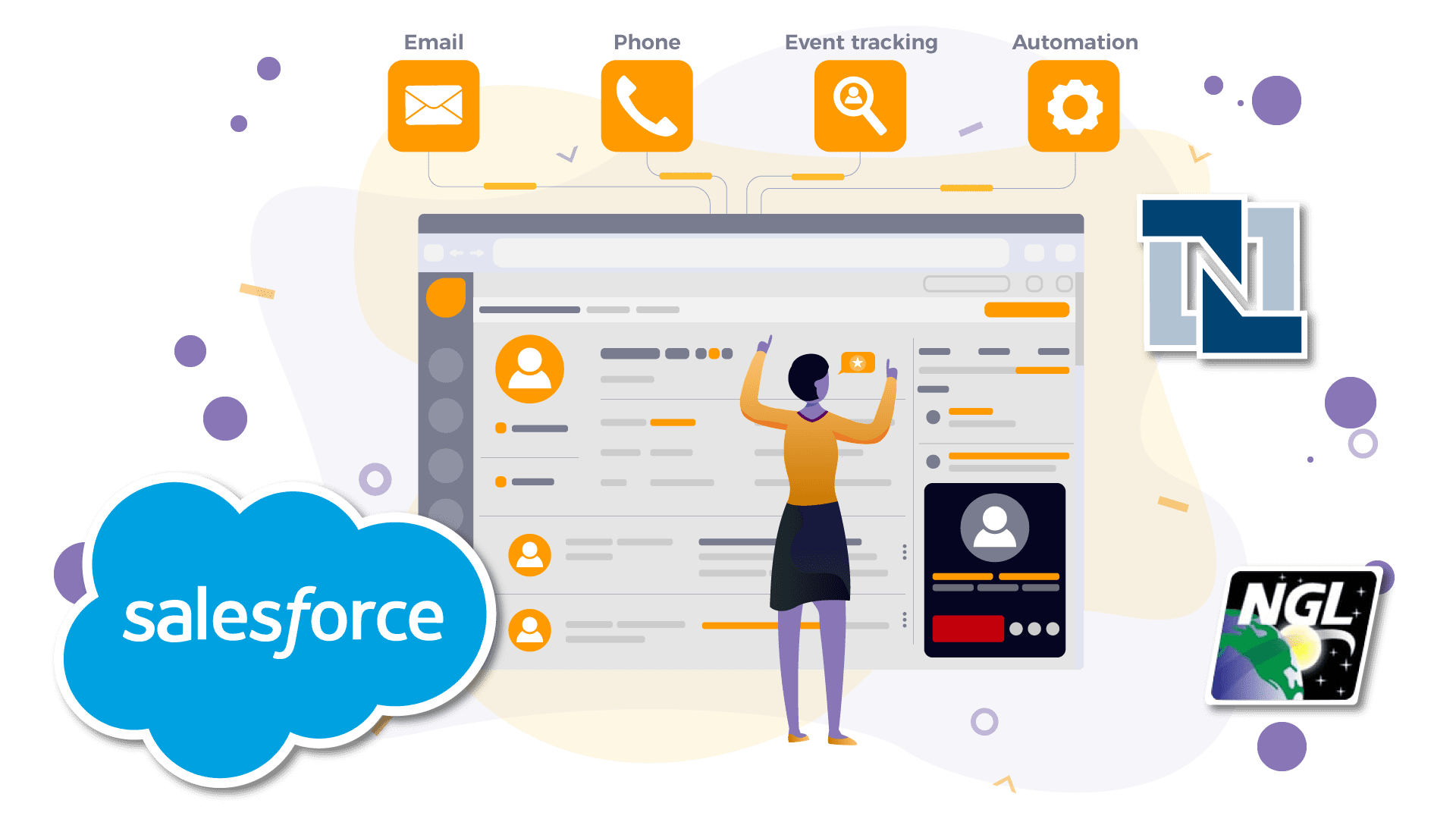
Salesforce还能够与许多不同的第三方CRM应用程序集成,如NetSuite或Microsoft Dynamics TMS。集成过程简单明了,您可以在SalesForce的“如何做”页面上阅读到这一点。这将向您展示如何将移动应用数据连接到Salesforce的潜在客户评分系统,以便员工在外出时知道哪些潜在客户值得他们的时间,这将帮助他们最大化手动开发潜在客户的努力,同时仍然跟进更有前景的联系人。
Messenger Bot集成
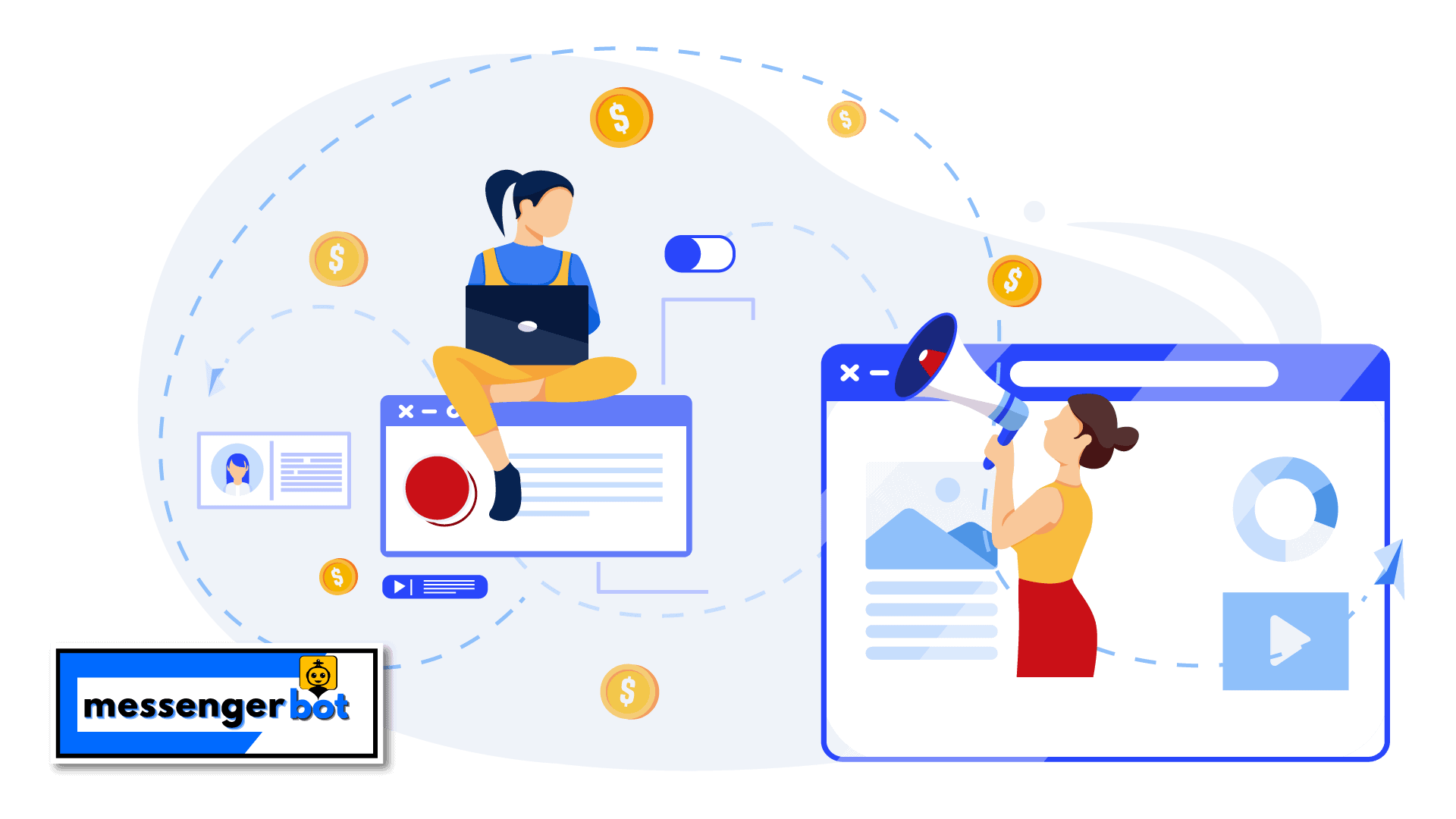
自始至今,Facebook一直在将Messenger和其他Facebook产品纳入其机器人平台。无需在多个网站之间来回切换,轻松跟踪页面或广告管理器上的市场营销工作。这对不断平衡业务不同方面以保持竞争优势的企业来说是一个巨大优势。
关于Workday、Salesforce、Messenger Bot集成的研究调查结果显示,大多数用户更喜欢消息机器人而不是CRM系统,因为它们比传统方法(如电子邮件外展或电话)更易于使用。
数据管理
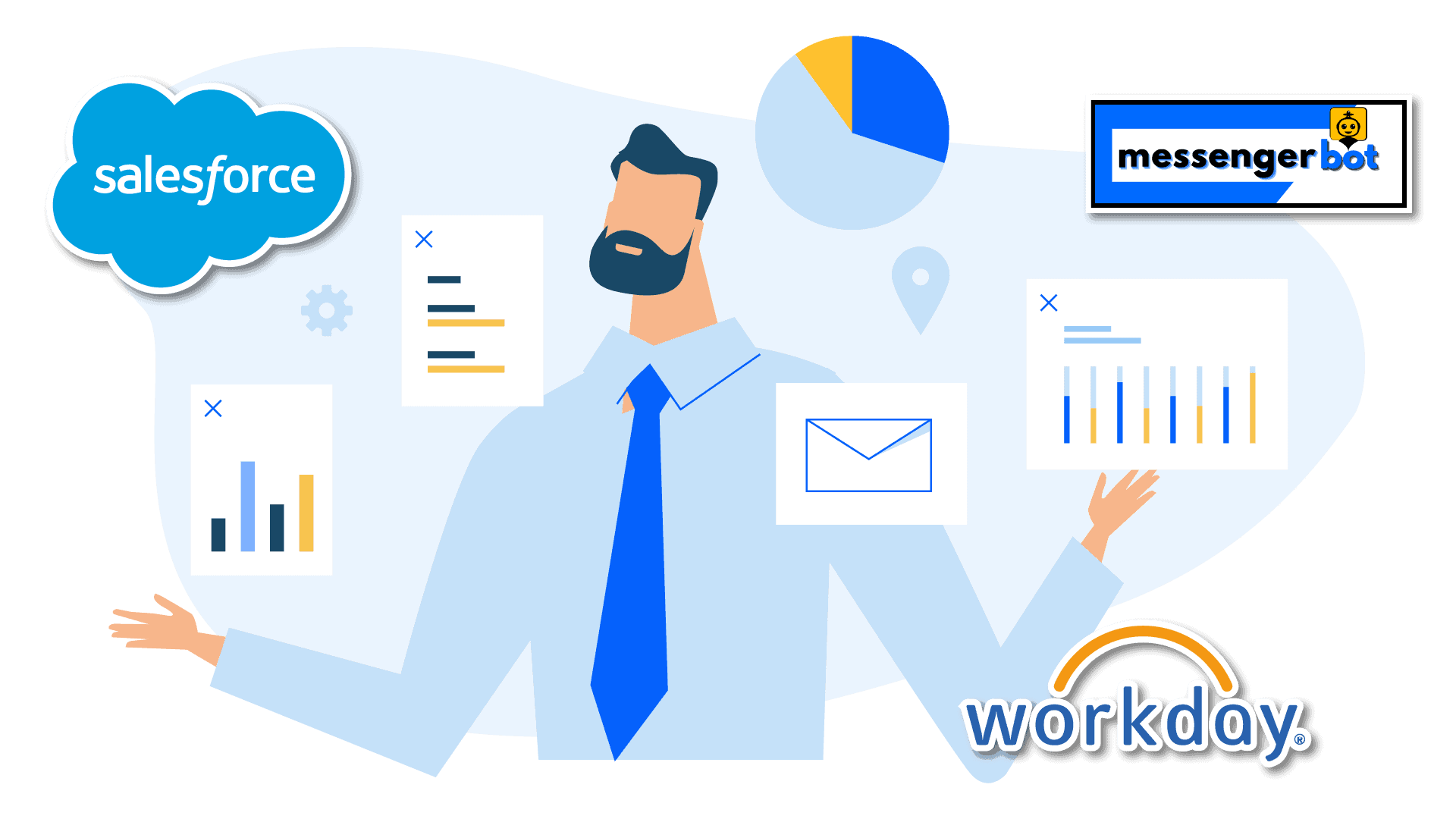
数据管理是大多数企业面临的主要问题。无论您是希望增加客户群、开发新服务和产品,还是创建更深入的销售记录以进行绩效评估,重要的是数据要有条理,以便在需要时可以轻松访问。
这三个系统在访问信息方面采取了不同的方法:Workday使用对象模型方法,用户根据其权限被允许访问;Salesforce允许其客户将数据从其平台导出到第三方应用程序,从而提供更大的控制权,以便他们可以选择如何展示数据(反之亦然);Messenger Bot通过通知和消息提供实时更新,如果自上次登录以来您的聊天界面有任何更改。
Workday依赖于层次结构的数据管理方法。用户被授予不同类型的权限,决定他们可以在系统内访问和执行的内容,而Salesforce则允许其客户在信息展示方面有更多的独立性(反之亦然)。Messenger Bot通过通知和消息提供实时更新,以及自上次登录以来的聊天界面更改。
Salesforce
- 允许将数据导出到第三方应用程序
- 客户对展示/呈现有控制权
- 平台之间的数据同步在用户许可下进行
Workday
- 使用对象模型方法,依赖于从管理层到访问级别授予的权限;这提供了集中安全措施,同时在某些任务上仍然给予用户自主权
- 平台之间的数据同步在用户许可下进行
通讯机器人
- 如果自上次注销以来您的聊天界面有任何更改(例如新消息、文件或附件),则通过通知和消息提供实时更新。由于这些数据从未离线存储,因此只能在平台处于活动状态时访问。
用户界面

用户界面是指用户与产品或服务的交互方式。它指的是所呈现的信息,以及可用于管理这些信息的工具。
这三项服务有不同的用户界面:Workday在屏幕左侧有传统的菜单列表;Salesforce在屏幕顶部呈现四个大标签(报告与仪表板、主页、报价与机会、帮助),而Messenger Bot在聊天程序如Slack和Microsoft Teams中使用对话框作为命令。
Workday的界面没有提供许多功能,因为它们需要您进入其他模块才能执行——这有时可能会让人困惑。然而,他们的界面通常易于理解。在左侧菜单中,有一些顶部菜单项,如主页、报告与仪表板和设置。
Salesforce’s interface is more complicated than Workday because there are four tabs across the top of your screen: Reports & Dashboards, Home, Quotes & Opportunities, Help. The banner at the top of this page always displays what you were last doing in Salesforce – so if it says “Home” then that means you’re on a home dashboard or tab. This can be confusing to navigate when first starting out with Salesforce for many reasons including not knowing where to go next (it takes time). Plus there’s no clear indicator as to which module you are currently viewing on any one given tab without clicking into each individual section individually.
Messenger Bot is the newest of these three services – it has a modern interface and offers simple commands in chat programs like Slack and Microsoft Teams. It’s updated often with new features that help facilitate conversations between customers, employees, or other contacts.
The difference in their interfaces can be seen through how they present different information to users. Workday has a list of sub-menus on the left side of your screen and Salesforce has four tabs that show different types of information, but Messenger Bot only offers commands in chat programs.
分析
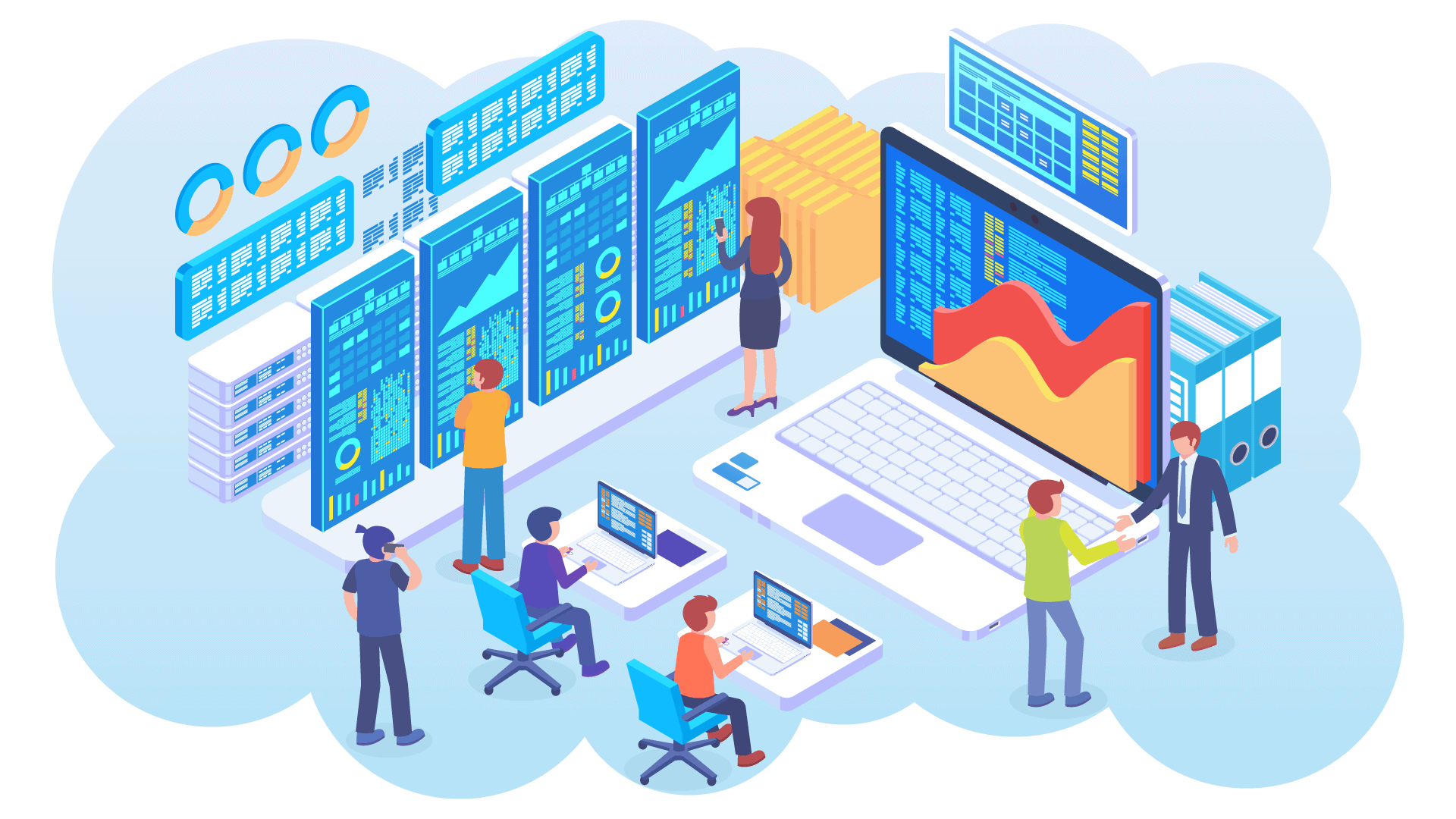
Workday offers a variety of options when it comes to analytics.
There are three types of reports available: Dashboard, Analytics Overview, and Web-based Financials Summary Report. The dashboard shows the company’s performance in areas such as revenue per headcount, gross profit margin, or net income. This type of report provides an overview for top executives on how their company is performing financially. There’s also the “Analytics Overview” which displays information about customer churn rate and account balances among other things; this option can be filtered by region or month so that users get more specific data points if desired (without having to go through all accounts). Finally, there’s the “Web-based Financials Summary Report,” which simply provides a summarized view of the company’s financials.
Salesforce offers three types of analytics reports: Dashboard, Financial Summary Report, and Scorecard Reports.
The dashboard displays information such as revenue per account or total customers for that quarter; it can also be filtered by region or month so users get more specific data points if desired (without having to go through all accounts). The “Financial Summary Report” provides monthly performance metrics like Revenue Per Account Split and Gross Margin Rate while the “Scorecard Reports” give an overview on product usage with Sales Quotas and Accounts Metrics.
Conclusion: Workday offers a variety of options when it comes to analytics, Salesforce has three types of reports available.
Salesforce also provides Scorecard Reports that give an overview on product usage with Sales Quotas and Accounts Metrics while Workday only displays information about customer churn rate and account balances among other things; the dashboard can be filtered by region or month so users get more specific data points if desired (without having to go through all accounts).
In terms of storage for each system, there are pros and cons for each one as well. Workday offers the ability to store data locally on your own computer, which is advantageous for those who want their information in a more secure location. Salesforce does not offer this option but it does have an excellent backup capability that stores all of its data encrypted and off-site so you can get access to any lost or deleted files with ease. Messenger Bot also has automatic backups regardless if you delete messages from within the app or on social media platforms like Twitter; they are stored as well as encrypted on either Amazon SES (Simple Email Service) or Microsoft Azure storage options without charge (depending on what plan you sign up for).
How does Salesforce work?
Salesforce is a CRM system that is cloud-based. It was designed to be used as an all-in-one customer relationship management platform for businesses, with features such as marketing, sales, and service automation built-in.
Salesforce has been around since 1999 and has been a steadily-grown company over time and is still growing today with record-breaking revenues posted back in 2017. They also offer other services like Customer Success Cloud which provides insights into how customers interact with your business so you can provide them better service on future transactions. Their revenue stream includes product licenses, subscriptions fees per user or by seat (including maintenance), professional services, and custom items billed hourly or according to specific project costs assigned upfront before work begins.
Salesforce has customers in 190 countries and territories with over 200,000 companies actively using their product. Some of the most popular features are lead management, marketing automation for both campaigns and day-to-day tasks such as email blasts and workflows, collaboration tools to co-create content with stakeholders or clients before it goes live on a website or social media platform like Facebook Ads Manager that allows you to create targeted ads without needing any coding knowledge at all.
They also offer customer success services where they will help your business achieve desired outcomes by offering things like onboarding support transitioning from other CRM systems, personalization recommendations to encourage engagement among users (their words not mine), upgrading mobile apps so they’re more user friendly, setting up a multi-language website and more.
Salesforce is not the cheapest CRM platform on the market but they do offer a free trial for your business to try so you can see if it’s worth investing in at all.
How to choose the right CRM system for your company?
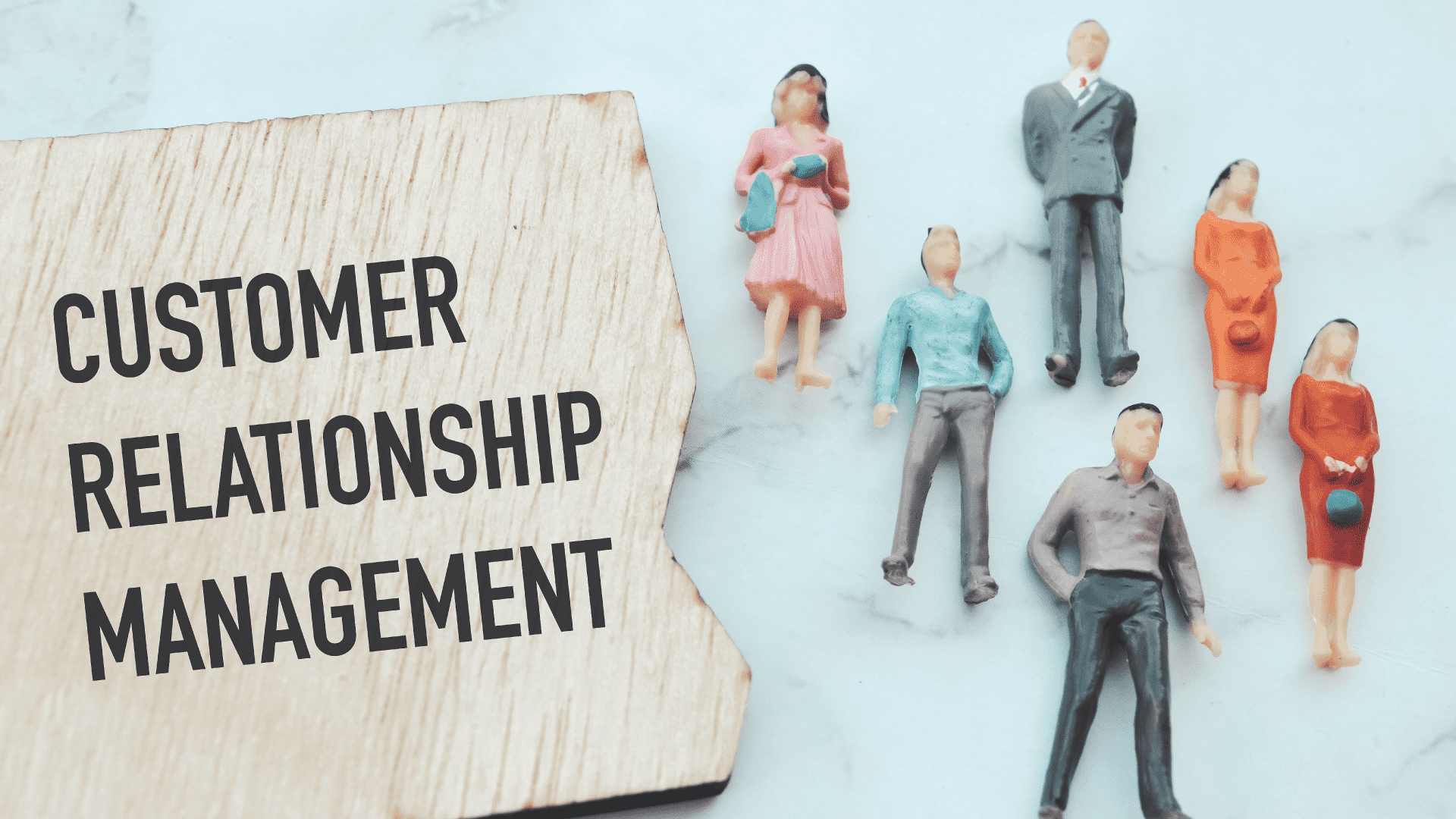
Choosing the right CRM platform for your company can be a daunting task. There are a few things that everyone should consider when making the decision to switch.
It is important to know how your company communicates before you can decide which CRM platform will work for you. Do you prefer email or phone calls? Is instant messaging more convenient than emails? What platforms do your customers use most often, so it’s easier for them to connect with potential leads and clients? Your employees might need access from their mobile devices as well as desktop computers at the office, but this isn’t usually an issue if they’re using one of today’s modern cloud-based systems like Slack or HipChat. Some people might be looking for something more specialized in terms of functionality – there are plenty of CRM software systems out there that specialize in specific industries, such as retail.
When you switch to a new CRM platform like Salesforce or Workday, it can take some time for employees to get used to how things work and what they need to do with certain tasks. It might be worth considering getting an all-new staff training program on these platforms before making the changeover. But once everyone is up-to-date on their responsibilities within the company, your business will have more peace of mind knowing that everything is backed up properly and secure – which means no data loss whatsoever! Your team members will also feel less stressed because they’ll know where every piece of data is stored, and they’ll be able to find it more quickly.
The right platform for your business will always come to what your business needs and how this platform can help you achieve your business goals.
What are the biggest differences between Salesforce and Workday?
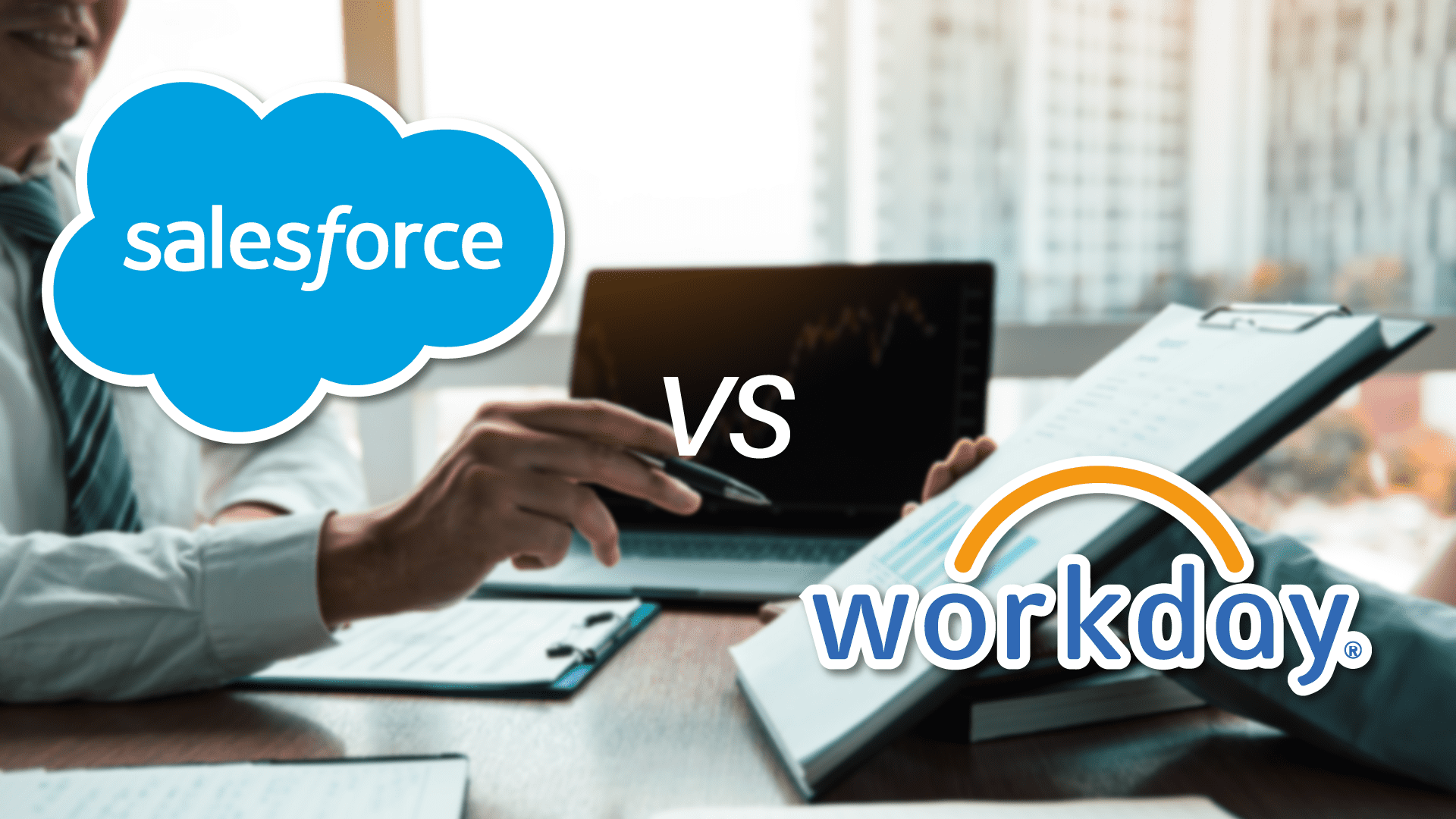
Workday and Salesforce are two of the most commonly used cloud platforms for managing business data and customer relationships. They both offer many tools to help businesses manage their operations, so it can be difficult to decide which one is best suited for your needs.
First, let’s take a look at what Workday offers that Salesforce doesn’t:
-Workday has more robust security features than Salesforce.
-It also supports thousands of integrations with third-party applications (more than 500+) from SAP, Oracle, or Microsoft Dynamics 365; this way you don’t have to sacrifice functionality when switching between systems as they often happen in ERP implementations.
Salesforce is an excellent platform with high standards when it comes to security, but it doesn’t offer the same level of flexibility. Workday also has more enterprise-level features for HR and compliance than Salesforce.
SalesForce is a great ERP with many functionalities that are tailored to businesses in North America, while Workday caters to a global audience by providing localized versions in 26 languages (for both customer service and applications).
In conclusion: if you’re looking for application integration or an all-inclusive platform for managing your business data across different departments then Workday might be the better choice. If you need help finding employees, keeping track of their projects/time & attendance, or just want someone else to handle hiring processes, then Salesforce may suit your needs better.
Choosing the right tools for your business is extremely important. No one wants to switch from a platform they know and love, but it’s always better in the long run if you find an efficient tool that will help your business grow faster than ever before!