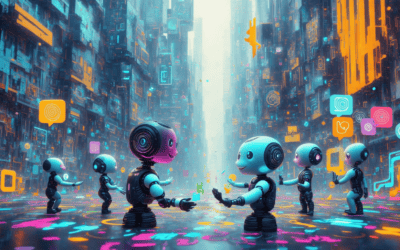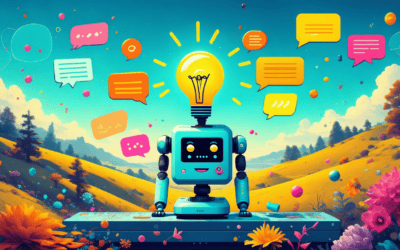Online customer support is very important for any business. It helps to provide a personal touch and make customers happy. But, it can also be time-consuming and difficult to manage all the different channels of communication in one place. This blog post will discuss 3 tools that can help you manage your online customer support – Jira service desk vs Zendesk vs Messenger Bot, so that you have more time to focus on other aspects of running your business!
Company Info
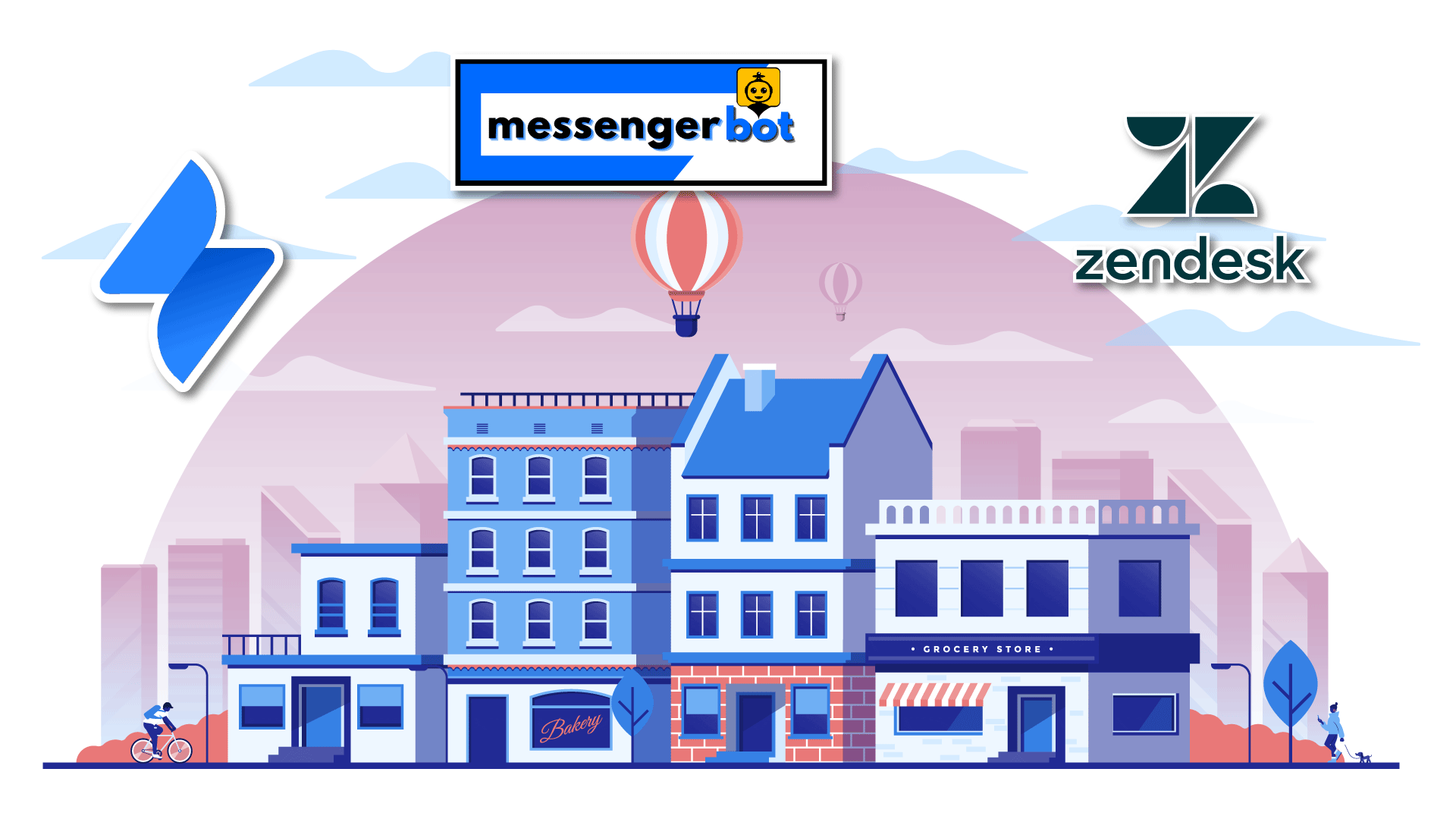
Let’s first take a look at the three platforms and what they offer.
What is Jira Service Desk?
Jira Service Desk is a project management and customer service software solution with tools for managing requests, issues, incidents, tasks, and projects.
It’s ideal for both small teams as well as large organizations that are looking to improve their efficiency in handling routine queries from customers and stakeholders while boosting the productivity of support agents by automatically routing tickets based on their level of urgency. It allows organizational changes made via drag-and-drop to be instantly reflected across all users which speed up the process of fixing bugs or implementing updates.
Jira Service Desk offers intuitive navigation so you will always know where your data is located at any given time; it also has rich integrations with other leading systems such as Salesforce, Basecamp, Google Analytics, and Slack–allowing you to share data seamlessly.
It’s also possible to export your work and integrate the service with other solutions–perfect for when a company decides that Jira Service Desk is not right for them anymore, or they want to use it as part of an enterprise-wide solution (with Active Directory integration).
Lastly, this makes it easier for teams that are geographically dispersed because everything can be done remotely without having any impact on performance. This software helps companies take care of customer requests more efficiently by allowing remote teams to work together.
Qu'est-ce que Zendesk ?
Zendesk is an online customer service software that helps you deliver consistent, high-quality experiences across all channels with easy setup, powerful features, and best-in-class 24/365 support from experts who understand your business challenges like no one else can. It also offers self-service options so customers don’t have to wait for their issue to get resolved–they will find it themselves if they want or need to! And because of its flexibility and scalability, this solution fits into any organization size as well as budget requirements which makes it perfect for businesses of all sizes. You won’t have trouble finding what you need either because it’s designed to be intuitive and simple.
Zendesk is also a very popular solution for startups that want something more than just CRM/helpdesk software–their customer service has become a key differentiator, which will in the long-term help them grow at an exponential rate. It’s so easy to set up too! All you need to do is create your account by linking with Zopim (a chat system) or LiveChat (chat app), Inputting all of your screenshots and settings, then start using it right away on any device without having to worry about IT support! They have integrations with other leading systems such as Google Drive, Gmail, Salesforce, etc., making it easier for users to export data.
Qu'est-ce que Messenger Bot ?
Messenger Bot is a chatbot application that can be integrated with Facebook.
Messenger Bot is a chatbot application that provides businesses the power to automate customer service through conversations on Messenger, even if they don’t have an expensive IT department or team of customer support agents. A messenger bot has three main purposes: firstly, it allows customers to quickly resolve their own issues without having to wait for human assistance; secondly (and most importantly), it gives them the opportunity to submit feedback so you can constantly improve your products and services; thirdly, as more people start interacting with bots in this way – there’s potential for companies to build new revenue streams by filling out forms via Messenger Bots rather than landing pages.
The best thing about using a messenger bot is that it can be integrated with any type of customer service, so you don’t have to worry about whether or not your business is big enough.
Compare Jira Service Desk vs Zendesk vs Messenger Bot
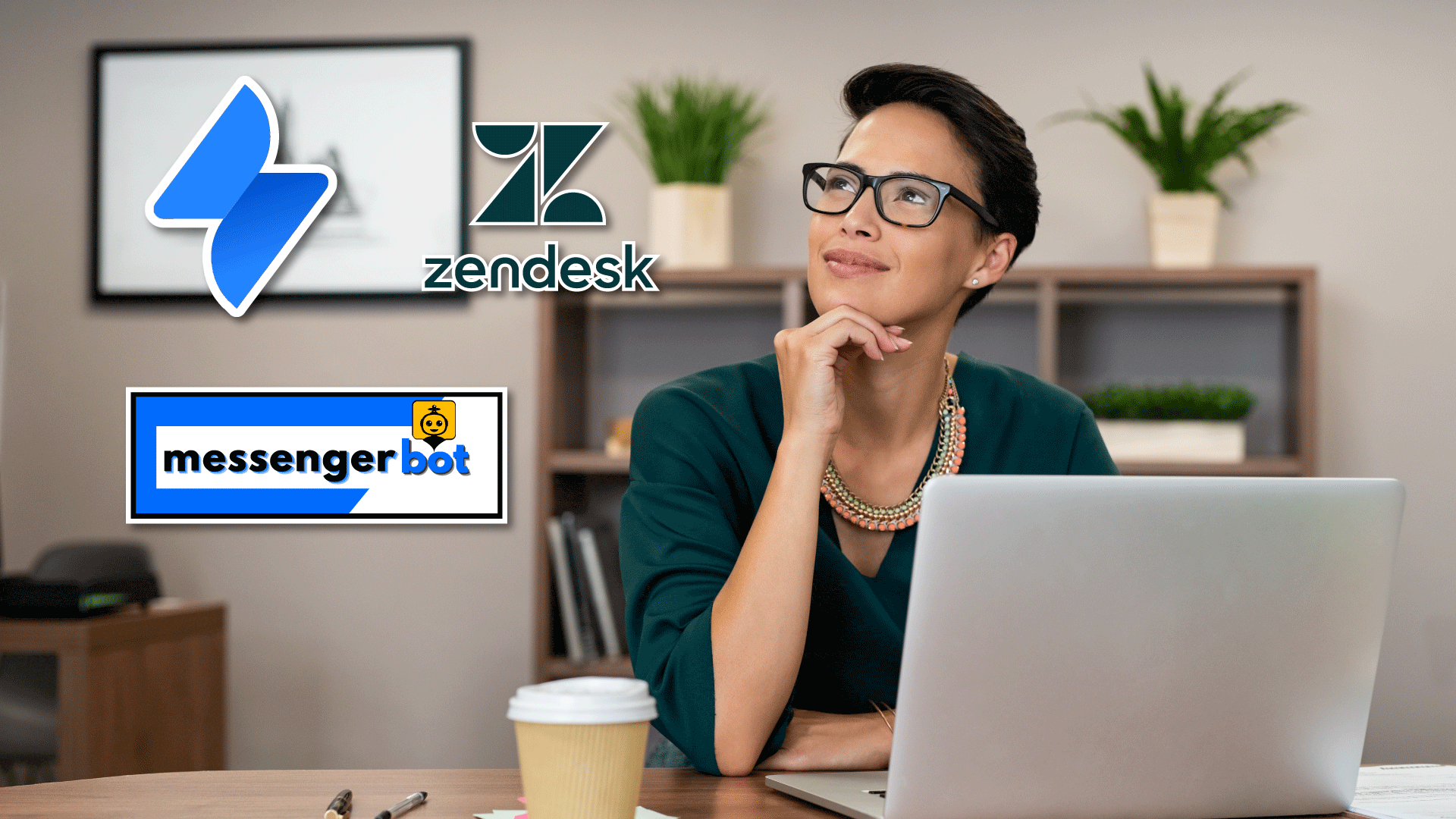
Now that you know what each service has to offer, it’s time for the moment of truth – which one is right for you?
Let’s take a look at how they stack up side-by-side with some pros and cons.
Modèles
Templates are helpful for guiding users through a process, and they can be used for all three apps.
Zendesk
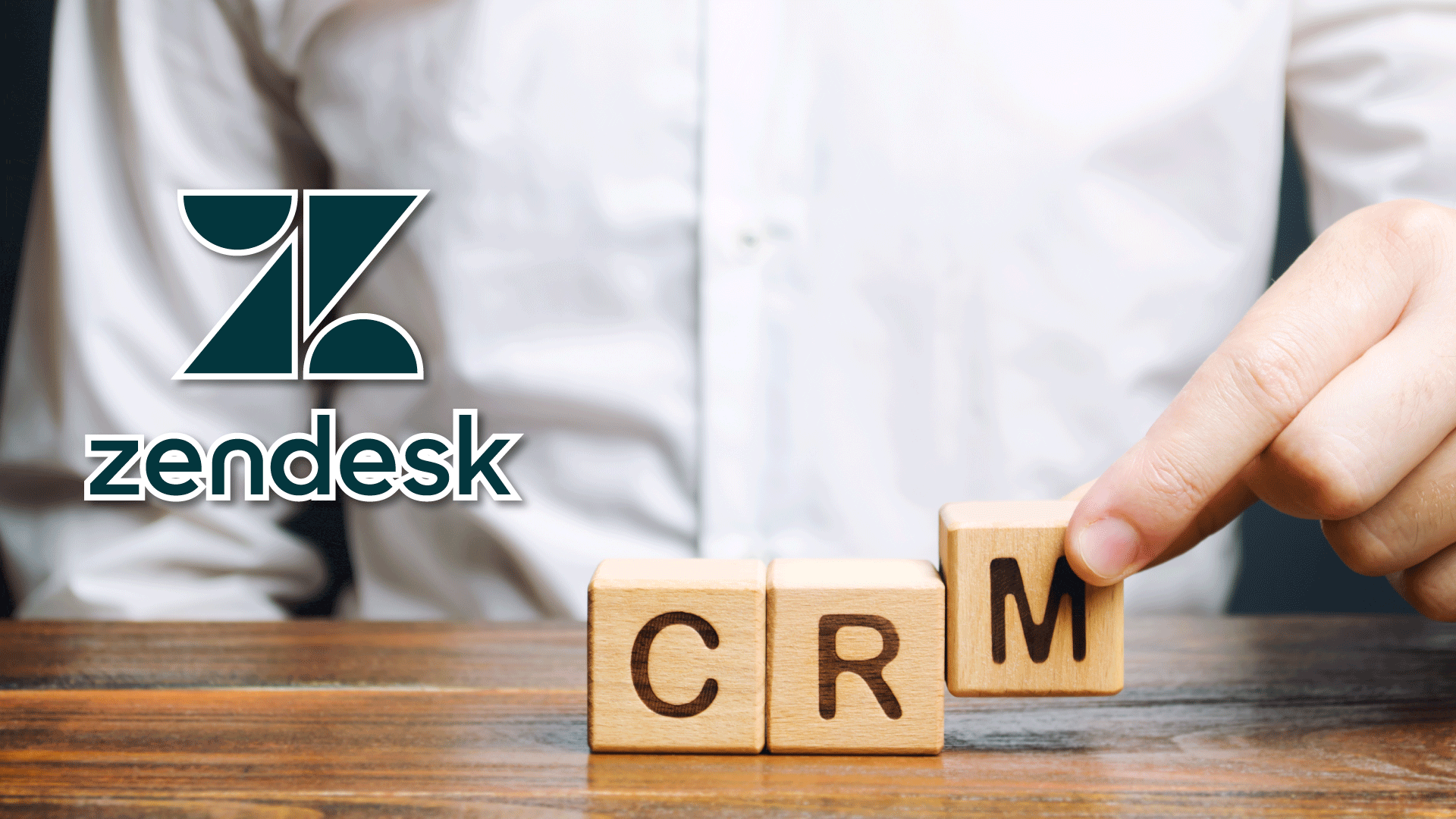
You have the option to either make your own templates or start using pre-made ones for free (and then upgrade if needed). These do require integration with other software like CRMs.
Jira Service Desk
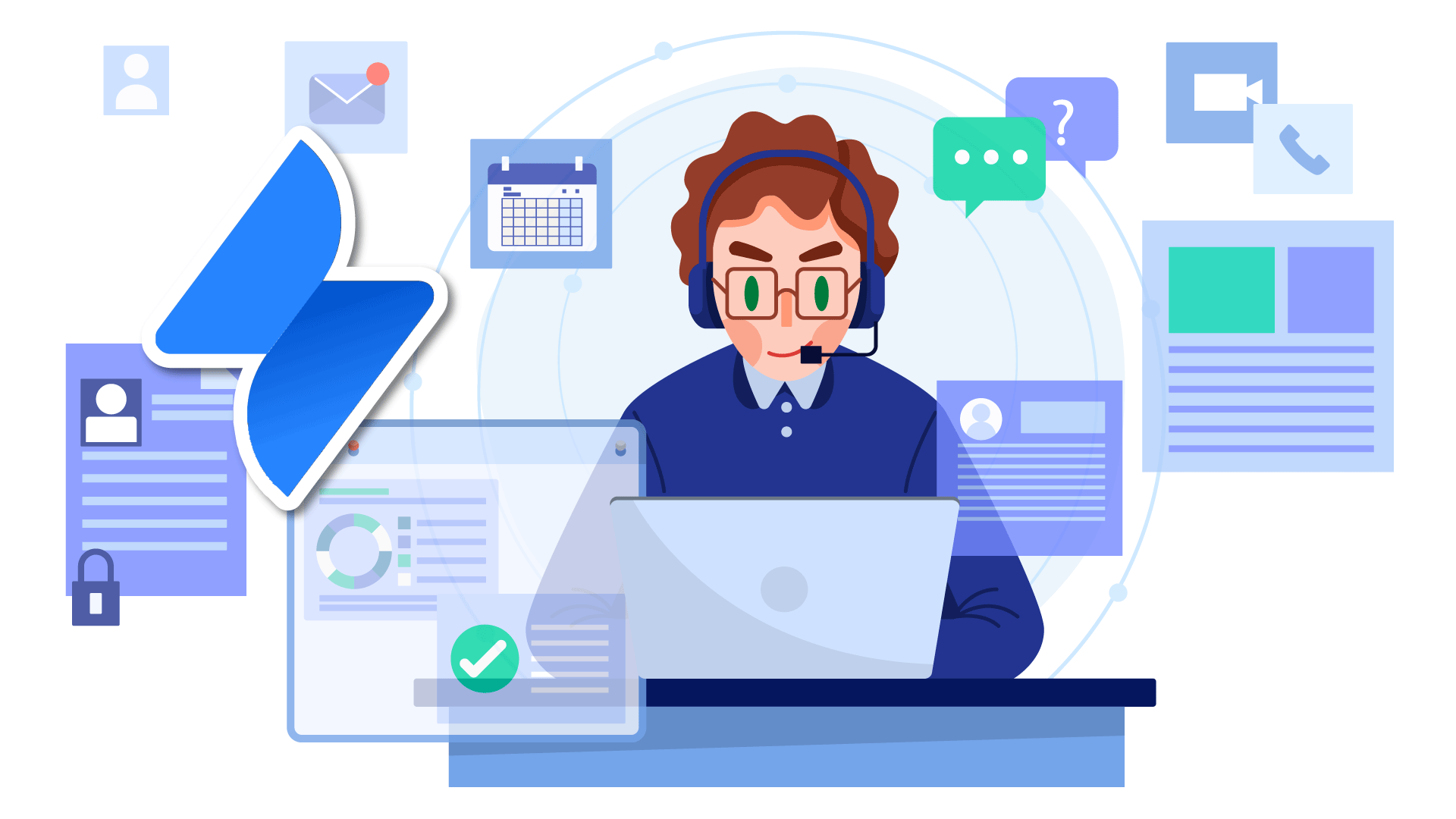
Jira Service Desk offers plenty of templates that make setting up new projects in minutes easy; features such as e-mail alerts can notify users about important events and tasks automatically so there’s no need to constantly check on things manually.
Templates are provided as part of the app with no extra cost – but there is only one template that you can use to guide your customers in asking questions about products or services.
Messenger Bot
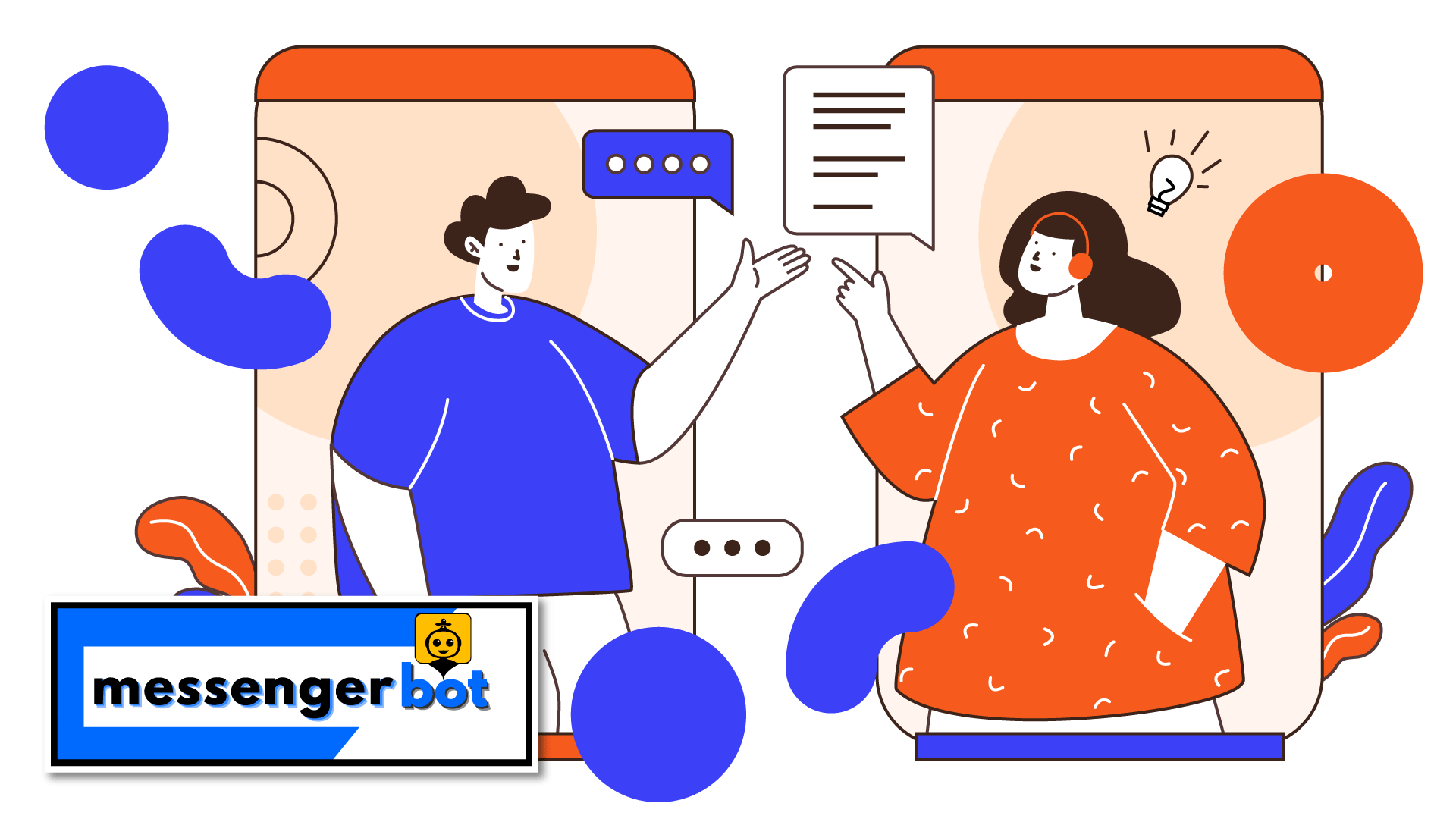
Messenger Bot has templates for your emails and responses. Templates are offered as part of the app at no extra cost, but there are only a few templates available.
Messenger Bot also has an option for live chat support and FAQs that can be updated by you at any time to provide more information about your business or products without having to do anything else!
Intégrations
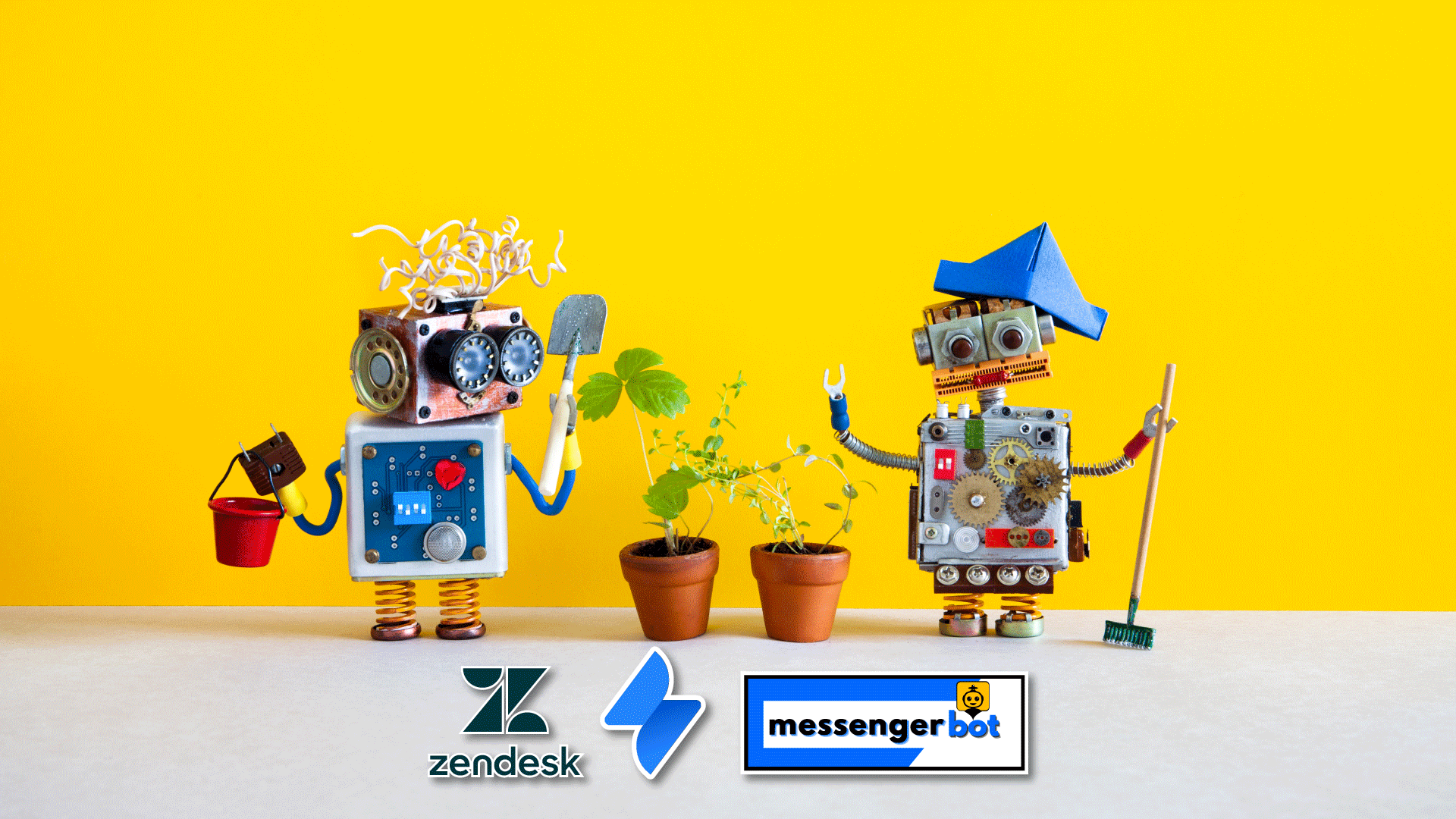
Integrating tools is a key benefit of using chatbots.
Tasks that would previously be assigned to an agent can now be automated, freeing up the support team for other tasks and providing better service to customers.
Chatbot integrations allow you to hand off certain types of customer questions or requests directly from one tool into another without having to navigate away from your current work environment.
The bot receives information about what has been asked in order for it to complete its job inside the target system such as Jira, Zendesk, etcetera. This allows businesses with different toolsets to seamlessly integrate them together so they are available when needed by agents without any extra effort on their part.
What tools integrate with Jira Service Desk?

Vous pouvez intégrer Jira Service Desk avec l'un des outils de chatbot suivants :
-Intercom (chat sur le site web)
-Microsoft Bot Framework ou Skype Bots pour fournir un support client et des réponses à un large éventail de services, produits et marques. Vous pouvez également créer votre propre bot en utilisant leur plateforme.
Notez que vous avez besoin d'un compte utilisateur agent pour utiliser ces intégrations.
L'intégration de Jira Service Desk n'est actuellement disponible que pour Intercom.
Quels outils s'intègrent avec Zendesk ?

Un certain nombre de plugins sont disponibles pour intégrer Zendesk avec d'autres outils. Ces intégrations incluent Jira, Trello, Microsoft, Hootsuite, WordPress et Salesforce.
Zendesk propose également un certain nombre de services qui peuvent être intégrés avec d'autres outils, y compris Zopim Live Chat (anciennement connu sous le nom de "ClickDesk"), Freshdesk, Google Apps for Work, GoToMeeting, Skype for Business pour aider les équipes à mieux collaborer dans un environnement commercial basé sur le cloud.
Une étude publiée par Gartner en 2015 a révélé que "de nombreuses entreprises ont encore du mal à trouver des moyens d'intégrer leur logiciel de service client dans leur pile technologique opérationnelle plus large". Une méthode consiste à utiliser une plateforme d'intégration telle que la plateforme d'intégration d'applications d'Appian ou Mashery, qui permet aux entreprises de toutes tailles - des startups cherchant à se développer sur des plateformes mobiles comme iOS et Android aux organisations mondiales, Hubspot et Magento.
Quels outils s'intègrent avec Messenger Bot ?

Messenger Bot permet une intégration transparente avec d'autres outils. Dans les quelques semaines suivant son lancement, Messenger Bot s'est déjà intégré avec Zapier et Google Sheets, Woocommerce (pour les boutiques Shopify), et JSON API.
Zapier est un service d'automatisation basé sur le web qui aide les utilisateurs à automatiser des actions entre des applications en les "connectant" en quelques secondes sans compétences en programmation nécessaires. Connecter Zendesk à Facebook Messenger via Zapier vous permettra de déclencher des messages automatisés à partir de déclencheurs de chat spécifiques, comme lorsque quelqu'un tague votre entreprise sur Facebook ou vous envoie une mention @ sur Twitter.
Google Sheets permet une saisie de données facile dans des tableurs via des appareils mobiles - ce qui peut être utile si vous gérez des demandes de clients tout en étant hors du bureau lors d'un salon professionnel ou en effectuant des visites clients sur site.
Woocommerce (pour les boutiques Shopify) - Woocommerce est indispensable si vous souhaitez intégrer votre boutique avec Messenger Bot ou des publicités Facebook, car cela permettra un processus de paiement fluide et un suivi des commandes en arrière-plan. Il est également facile de créer des messages produits personnalisés qui peuvent être adaptés par catégorie grâce à un éditeur par glisser-déposer qui vous permet de modifier tous les champs de texte comme les descriptions, les prix, etc. Tous les changements prennent effet immédiatement, donc pas besoin de cliquer sur "mettre à jour".
JSON API offre aux développeurs un moyen facile d'intégrer leurs applications avec Zendesk en utilisant des requêtes JSON RESTful sans avoir à écrire de code manuellement, ce qui signifie moins de temps passé à programmer de nouvelles fonctionnalités et plus de temps à les créer !
Base de connaissances
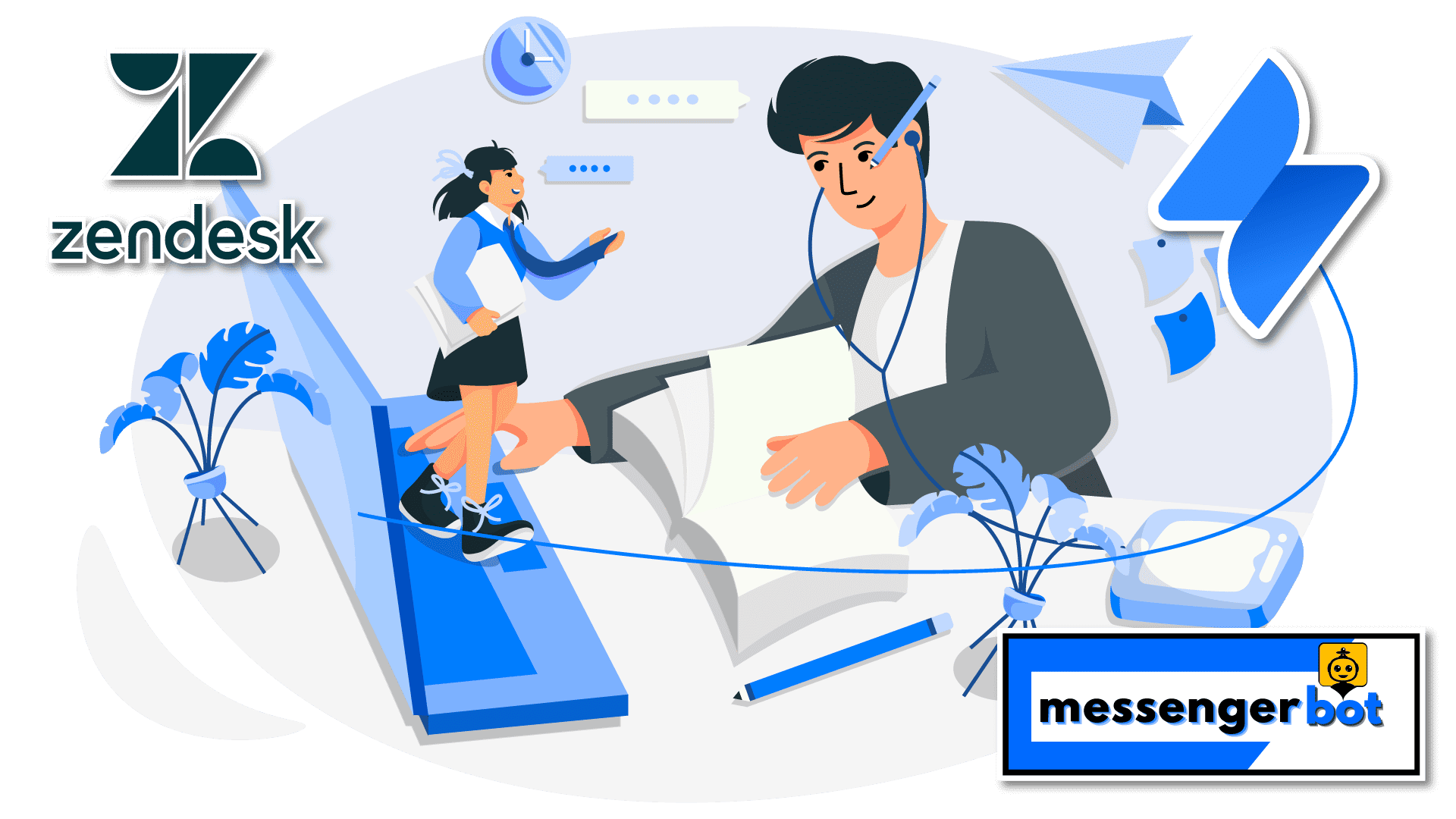
Les outils de base de connaissances sont un excellent moyen pour les équipes de service client de centraliser toutes leurs connaissances afin qu'elles puissent être recherchées et trouvées par quiconque dans l'équipe.
Chaque outil a ses propres forces, mais voici une liste rapide de ce que chacun peut faire :
– Jira Service Desk : Inclut des fonctionnalités puissantes comme des flux de travail, une interface web flexible, un accès mobile, et plus encore.
– Zendesk : Fournit une plateforme de help desk personnalisable avec de nombreuses intégrations, y compris Salesforce Blogs.
– Messenger Bot : Automatisez les tâches routinières pour lesquelles les clients ont besoin d'assistance, comme le paiement des factures ou la demande de tickets de support. Vous trouverez également de la documentation sur le site pour des instructions plus détaillées.
Conclusion :
Il est important de considérer les besoins en matière de base de connaissances lors de l'évaluation des logiciels de service client.
Les outils énumérés sont excellents pour leurs propres objectifs, donc c'est à votre équipe de décider lequel est le mieux adapté pour elle.
Support client
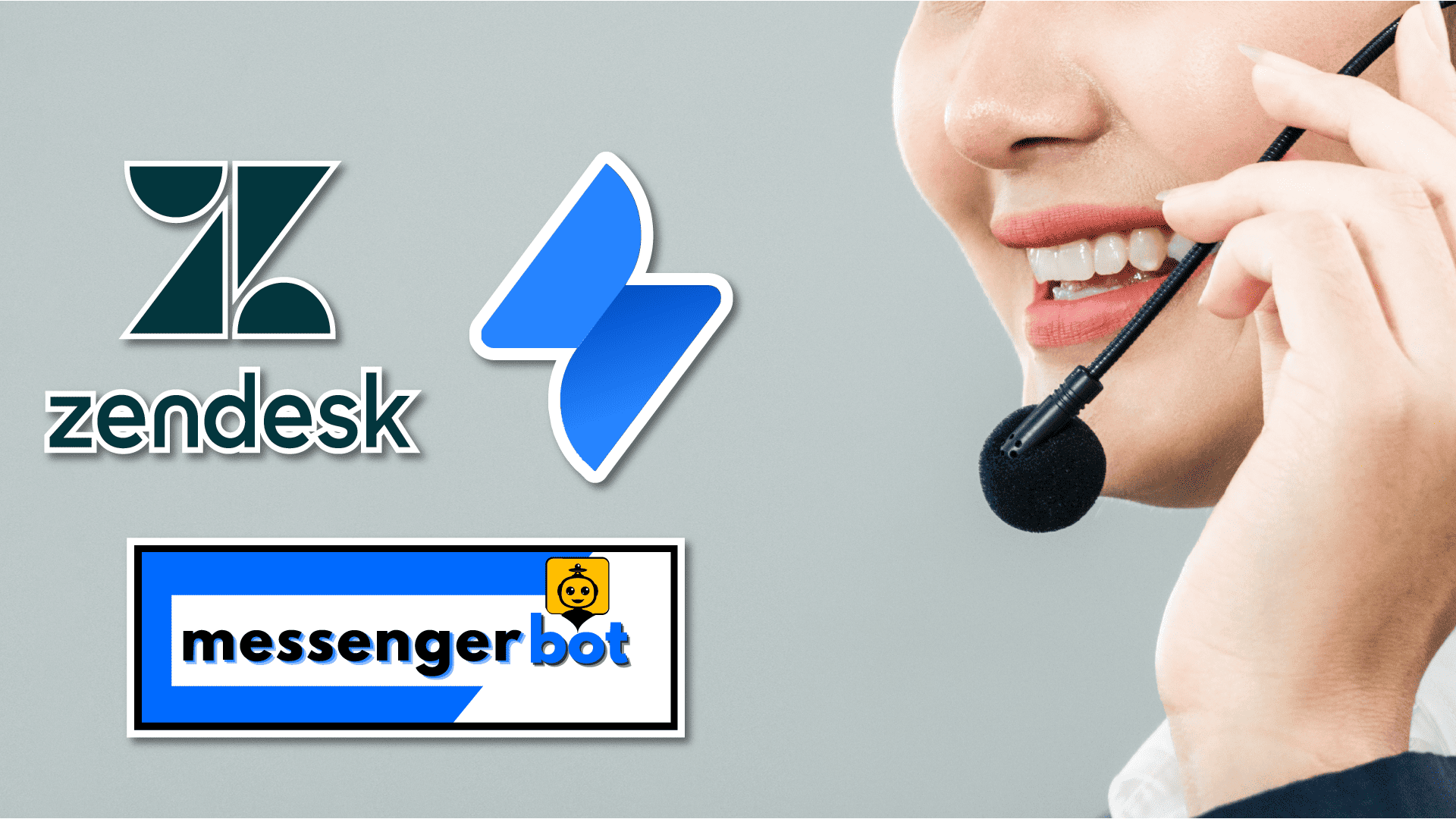
Le support client est une partie importante de toute entreprise. Cela permet aux clients de contacter l'entreprise et de demander de l'aide ou de l'assistance lorsqu'ils en ont le plus besoin. Les entreprises ont généralement une équipe de support client qui gère tous les messages entrants par e-mail, appels téléphoniques, chats en direct ou publications sur les réseaux sociaux.
La meilleure façon de gérer de telles demandes est d'utiliser l'un de ces trois outils : Jira Service Desk, Zendesk ou Messenger Bot. Chacun des trois est utile à sa manière, mais vous voudrez choisir celui qui convient le mieux à vos besoins ! Aujourd'hui, nous allons passer en revue quelques avantages et inconvénients de chaque outil afin que vous puissiez prendre une décision éclairée sur ce qui pourrait mieux fonctionner pour les besoins spécifiques de votre organisation !
Jira Service Management
L'outil de support client de Jira est une solution complète pour le support client. Il intègre toutes les fonctionnalités nécessaires pour aider les organisations dans leurs opérations quotidiennes, y compris le chat en direct, les e-mails, les appels téléphoniques et la gestion des réseaux sociaux !
Cet outil possède d'excellentes fonctions de service client, car il vous permet de fournir un excellent service en offrant des options d'auto-assistance comme des FAQ ou des articles de base de connaissances. L'entreprise peut également offrir une assistance personnalisée grâce à la disponibilité 24/7 des agents via le chat en direct, les e-mails, les appels téléphoniques et les publications sur les réseaux sociaux.
Le processus de résolution des problèmes de Jira facilite l'organisation des problèmes, ce qui permettra aux équipes de les prioriser correctement afin qu'elles aient plus de temps pour traiter les problèmes nécessitant une attention immédiate, tout en ressentant moins de stress globalement, car elles ne seront plus submergées !
Zendesk
Le support client de Zendesk est une plateforme disponible pour les entreprises de toutes tailles, des startups aux grandes entreprises. Cet outil est très facile et intuitif pour les utilisateurs, car il n'y aura pas besoin de formation supplémentaire ou de flux de travail compliqués !
Le système de support client de Zendesk possède d'excellentes fonctionnalités, comme la possibilité pour les agents de discuter en direct avec les clients pendant qu'ils naviguent sur votre site web, vos pages de réseaux sociaux ou votre boutique d'applications, ce qui signifie un temps de disponibilité de 100% pour le service client, même lorsque les gens ne sont pas connectés.
This company also offers solutions for handling phone calls with their voice-powered call center solution called analytics and insights dashboard. They’ll allow you to see who an agent talked to recently so it becomes easier identifying individuals needing attention quickly without having any guesswork involved!
Messenger Bot
Messenger Bot’s customer support is a great option for anyone who wants to create an efficient customer service system that is also easy to use. They offer features like live chat, FAQs, and knowledge base articles which are all self-service meaning the company won’t have any human contact with customers!
Messenger Bot has a simple interface where you can easily find what you’re looking for by scrolling through it quickly because of its design. This tool will make handling customer queries easier than before so if your organization’s goal is efficiency then this might be the right solution for them!
Conclusion :
In this category, we have a tie between Jira service desk, Zendesk, and Messenger Bot. All three of these tools are great in their own ways but they’re better suited for different needs!
It really depends on your organization which one you will want to use because it’ll depend on what features matter the most to them. For example, if you mainly work with live chat then Jira is going to be the best option for customer support. On top of this, there are also other features like problem resolution that might persuade someone who was initially interested in Zendesk or Messenger Bot into choosing Jira instead so make sure that you evaluate all options before making any final decisions about which tool is best for them!
Tarification
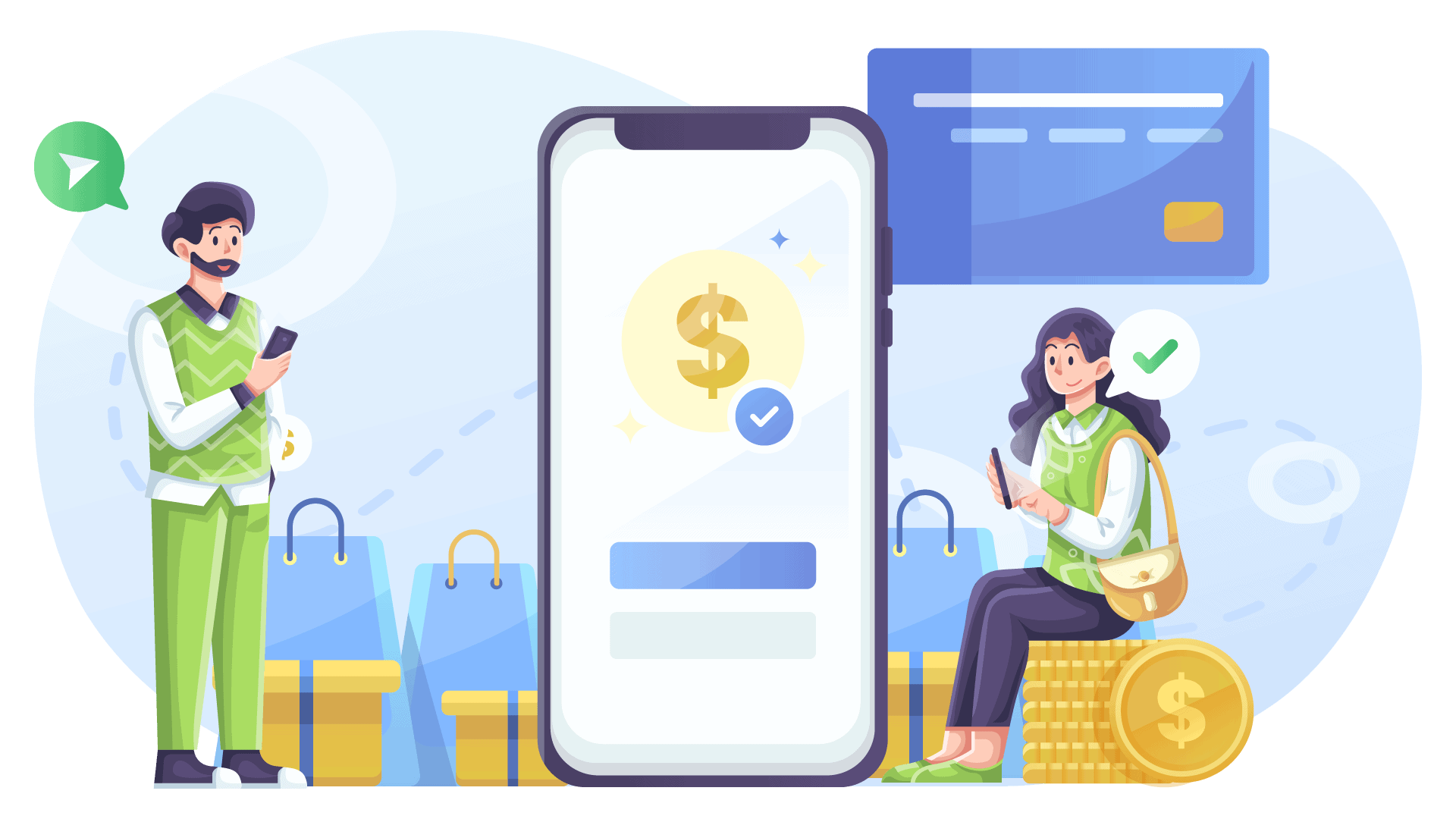
Pricing is also another factor to consider when making a decision about which service desk to use. Let’s take a look at the pricing comparison of the three platforms.
Jira Service Management
You can access the basic features of the Jira Service Desk with their free plan. It also has three more pricing tiers: Standard, Premium, and Enterprise. The Standard plan is $20 per agent, while the Premium plan is $40/agent.
Zendesk
Zendesk has three pricing tiers, each suited for different types of businesses. The Suite Team plan is perfect for small businesses priced at $49/agent/month. The Suite Growth plan starts at $79/agent/month, while Suite Professional starts at $99/agent/month. Your pricing plan may also include integrations with other services, regular admin reports, and on-demand customer service training.
Messenger Bot
Messenger Bot is priced at $4.99 for the first 30 days and $9.99 for the succeeding months. This is a limited offer, so you may want to consider subscribing now.
Conclusion :
Though they have different pricing tiers, all the platforms are fairly priced. However, if you’re looking for a service desk with an affordable price tag that also offers a variety of integrations and admin reports, Zendesk would then be your best bet.
What is better, Jira Service Desk or Zendesk?
Both platforms are designed to help teams manage customer requests with efficiency and grace. Jira’s Service Desk is a popular choice for projects that require many tickets, whereas Zendesk offers more control over the conversation thread.
The service desk used by Jira has been called one of the best tools for managing online support
-Jira service desk does not allow agents to see all conversations in real-time
-Zendesk allows agents to see all conversations at once while also allowing them to switch off conversations when they need to focus elsewhere
JIRA has an easy ticket creation process but it lacks some capabilities found on other platforms such as multi-step forms or email tagging options. This means you’ll have to either use another tool or write your own scripts to handle those tasks.
Zendesk offers a wide range of functions such as making payments, handling refunds or adding helpful messages in the conversation for when agents are on vacation.
-Zendesk is not free and can be difficult to use if you don’t have technical knowledge
Both platforms may also offer integration with other tools, so it’s worth researching which ones might fit your needs best!
Zendesk vs Jira Service Desk vs Messenger Bot – Which tool to choose?
Managing online support is a time-consuming task. You have to reply to all the messages on your customer support service, get their feedback and make sure they are happy with what you do for them.
The three platforms that we recommend are Zendesk, Jira Service Desk, and Messenger Bot. All of these tools offer different advantages so it’s difficult to choose which one is best but by comparing the pros and cons in this article we hope to help you decide easier!