Live Streaming With Pre-recorded Video on Facebook
Facebook Live Streaming Campaign
现在转到 Social Media Management > Live Streaming > Facebook livestreaming and you’ll see your created streaming campaigns with Messenger Bot.
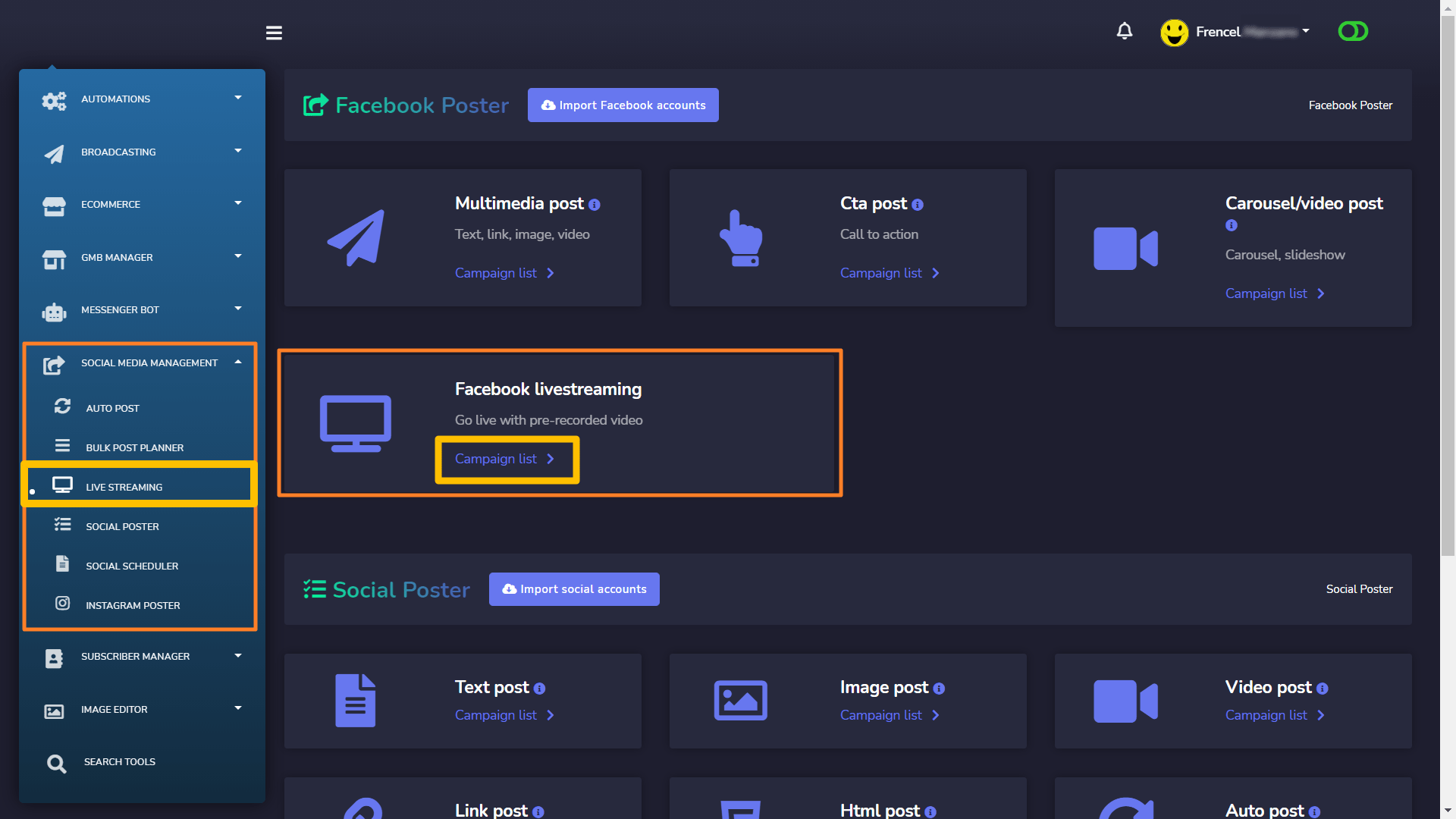
您可以 visit, get embed code, edit, clone, get stream info and delete the campaign 按钮 actions button of the campaign.
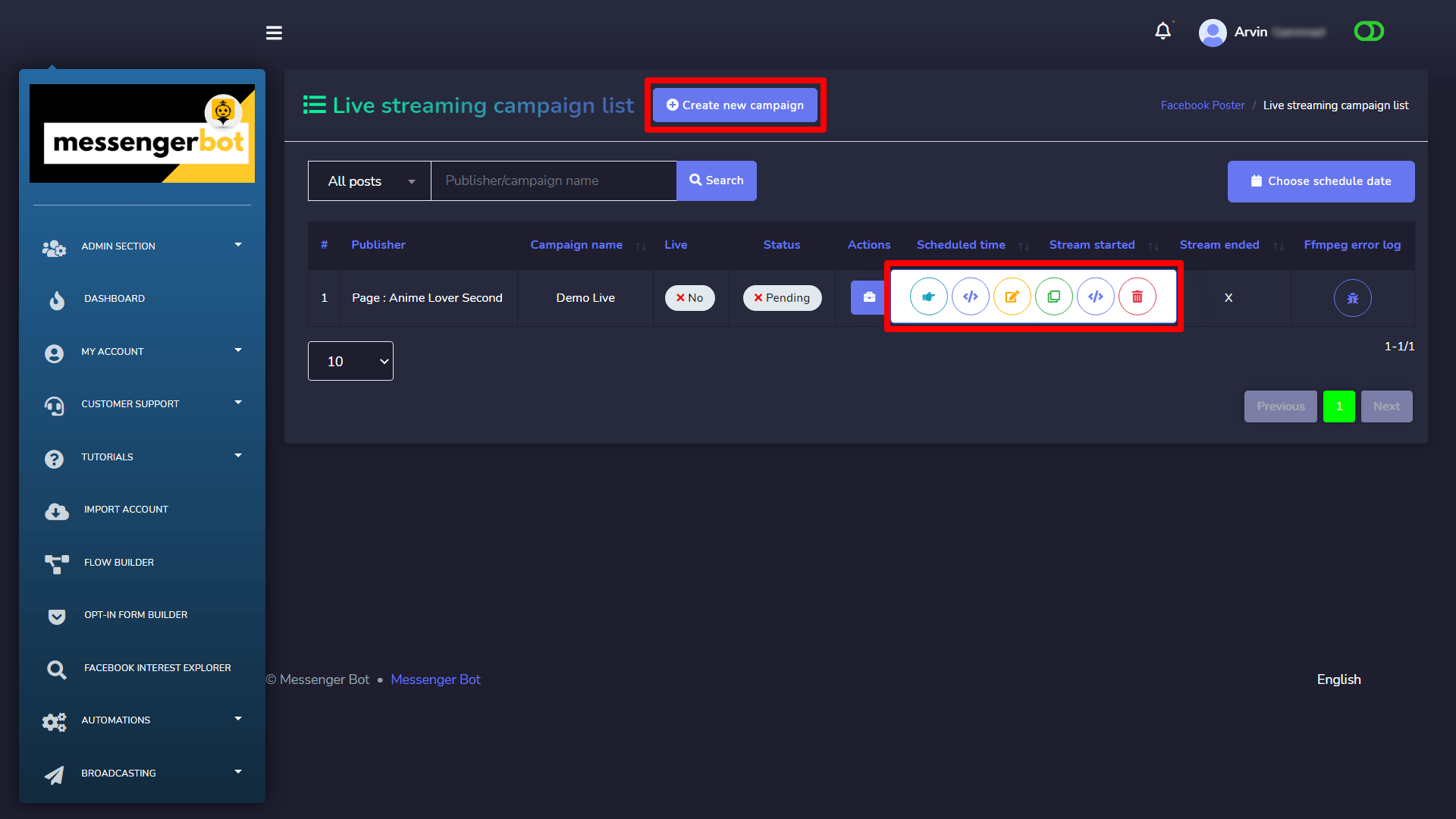
Create Livestreaming Campaign
点击您左侧仪表板上的 Create new campaign button to get the create campaign form.
Create your live Streaming campaign with the required information:
- 上传 你的 video.
- You can choose when to stream, now or later.
- You can also create an event before going live. When you schedule a live event, an announcement post will be published to News Feed letting your fans on Facebook know that the broadcast is coming. People who see the post can opt-in to receive a one-time reminder notification that will alert them shortly before your broadcast begins. Your fans can then join a pre-broadcast lobby directly before 的 live video starts, where they can connect and interact with other viewers.
- You can choose where to post among your pages and groups.
- 您可以 enable auto-share and choose among pages to share the post. It will be automatically shared (only works for page posts).
- 您可以 crosspost to your pages. Crossposting refers to streaming live broadcast 到 multiple Facebook pages without uploading to each page 或者 sharing 的 original live video.
- 您可以 enable auto comment, which means after this post is published, there will be a comment there already on behalf of you.
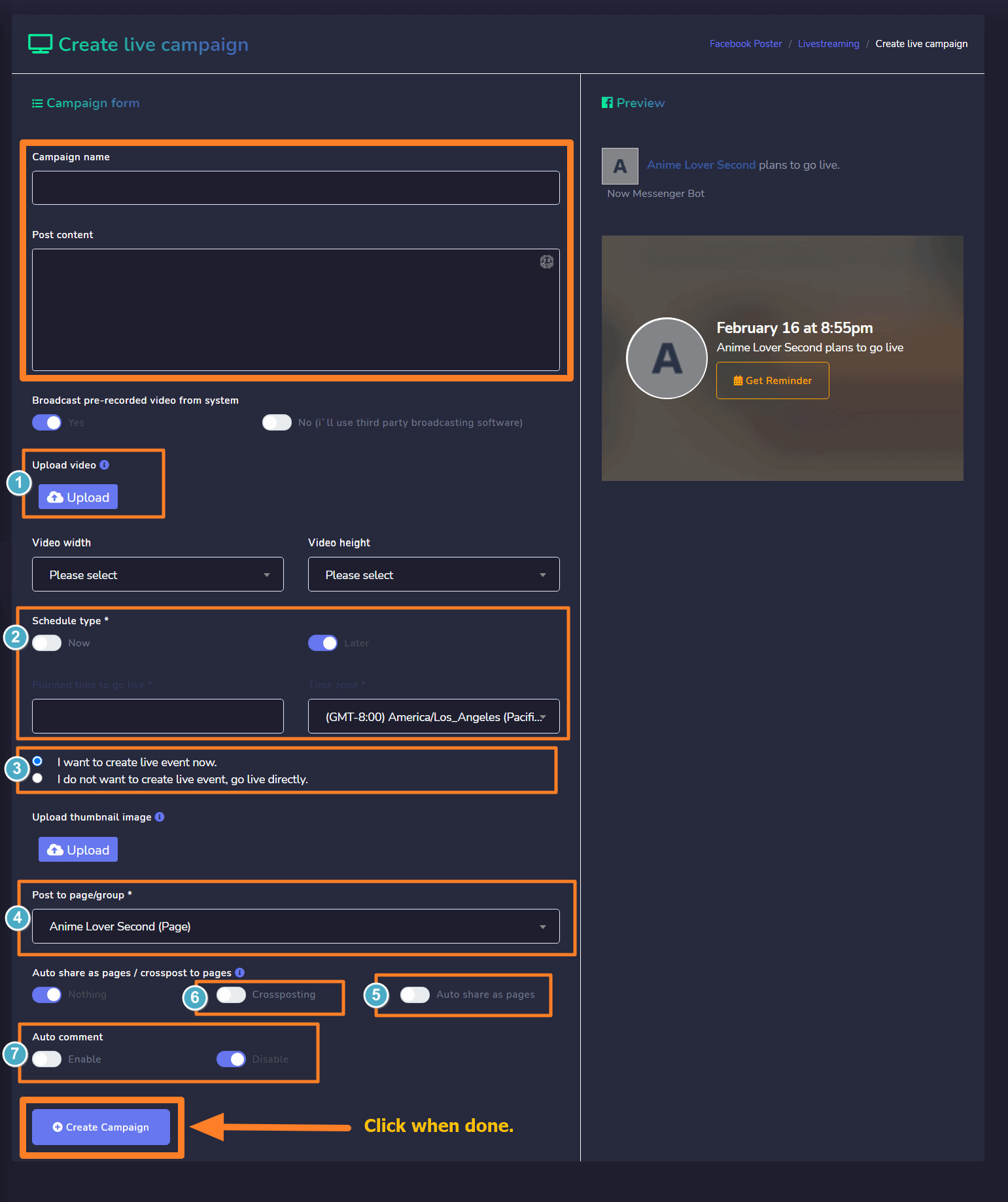
点击 创建活动 完成时。




