In today’s fast-paced digital landscape, businesses are constantly seeking innovative ways to enhance customer engagement and drive results. One powerful tool that has emerged is the SMS chatbot, a technology that allows companies to interact with customers seamlessly through text messaging. In this article, we will explore 10 powerful SMS chatbot examples that demonstrate how this technology can transform customer interactions. We will begin by defining what an SMS chatbot is and discussing its functionality and benefits for businesses. Next, we will provide a step-by-step guide on how to build your own SMS chatbot, along with the best tools and platforms available. Additionally, we will showcase various SMS chatbot examples tailored for different industries, including free SMS chatbot examples you can try today. As we delve deeper, we will address common questions such as how to identify if a text is from a chatbot and the differences between chat messages and SMS. Finally, we will guide you on how to get started with an SMS chatbot number and troubleshoot common issues, including the notorious error code 524. Join us as we uncover the potential of SMS chatbots and how they can elevate your customer engagement strategy.
What is an SMS Chatbot?
An SMS chatbot is an advanced software application designed to facilitate automated communication via text messaging. These chatbots utilize natural language processing (NLP) and machine learning algorithms to interpret user intent, enabling them to engage in meaningful conversations with users over SMS.
Understanding SMS Chatbots and Their Functionality
Key features of SMS chatbots include:
- Automated Responses: SMS chatbots can instantly reply to customer inquiries, providing information such as order status, appointment reminders, and FAQs, which enhances customer service efficiency.
- 24/7 Availability: Unlike human agents, SMS chatbots operate around the clock, ensuring that customers receive assistance at any time, which can significantly improve user satisfaction.
- Scalability: Businesses can handle a larger volume of inquiries simultaneously without the need for additional staff, making SMS chatbots a cost-effective solution for customer engagement.
- Personalization: By leveraging user data, SMS chatbots can tailor responses to individual preferences, enhancing the user experience and fostering customer loyalty.
- Integration Capabilities: SMS chatbots can be integrated with various platforms and services, such as CRM systems, to provide a seamless experience and access to customer information.
Recent studies indicate that businesses utilizing SMS chatbots experience increased engagement rates and improved customer satisfaction. According to a report by Gartner, by 2025, 75% of customer service interactions will be powered by AI technologies, including SMS chatbots (Gartner, 2021). For more information on designing and implementing SMS chatbots, refer to resources from Infobip and other industry leaders in chatbot technology.
Benefits of Using SMS Chatbots for Businesses
Implementing SMS chatbots can provide numerous advantages for businesses, including:
- Cost Efficiency: By automating responses, businesses can reduce operational costs associated with customer service.
- Enhanced Customer Engagement: SMS chatbots can engage customers through personalized interactions, leading to higher satisfaction rates.
- Data Collection: SMS chatbots can gather valuable customer data, helping businesses to refine their marketing strategies and improve service delivery.
- Quick Resolution of Queries: With instant responses, customers can receive answers to their questions without waiting for human agents, improving overall service speed.
- Increased Conversion Rates: By providing timely information and support, SMS chatbots can help guide customers through the sales funnel, boosting conversion rates.
For businesses looking to enhance their customer service capabilities, exploring SMS chatbots is a strategic move that can lead to significant improvements in user experience and operational efficiency. To learn more about the potential of SMS chatbots, check out this resource on the benefits of conversational AI chatbots.
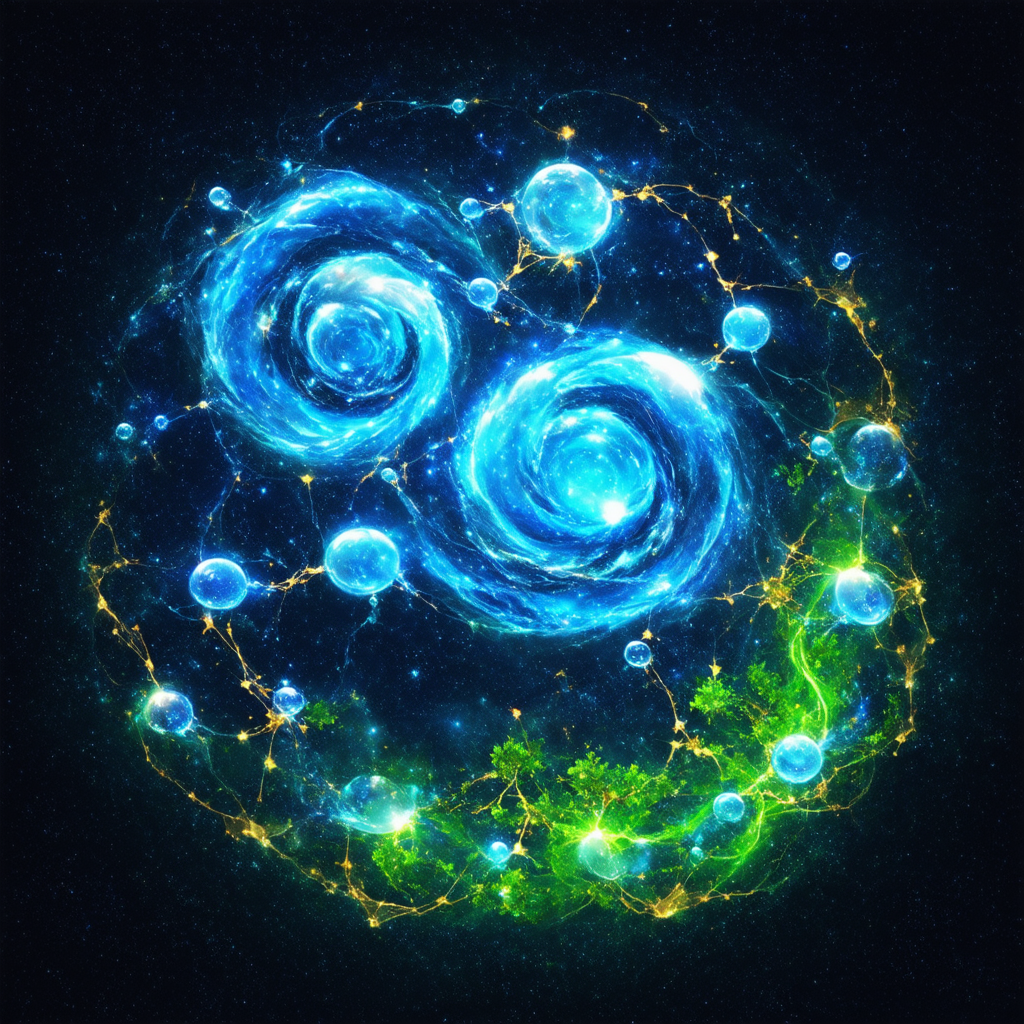
How to Build an SMS Chatbot?
Creating an SMS chatbot can significantly enhance customer engagement and streamline communication. Follow these detailed steps to build an effective SMS chatbot using popular platforms like ManyChat and Twilio.
Step-by-Step Guide to Creating Your SMS Chatbot
- Choose a Chatbot Platform
Select a user-friendly chatbot platform that supports SMS functionality. ManyChat is a popular choice due to its intuitive interface and robust features. Sign up for a free ManyChat account to get started. - Set Up Your Twilio Account
Twilio is a leading service for sending and receiving SMS messages. Create a Twilio account and purchase a phone number that will be used for your SMS chatbot. This number will serve as the primary point of contact for your users. - Connect Twilio to ManyChat
Integrate your Twilio number with ManyChat. In ManyChat, navigate to the settings and find the “SMS” section. Input your Twilio credentials, including your Account SID and Auth Token, to establish a connection between the two platforms. - Verify Your Phone Number
Add your Twilio number as a verified phone number in ManyChat. This step ensures that your chatbot can send and receive messages without any issues. Follow the verification prompts provided by ManyChat. - Design Your Chat Automation
Create engaging and effective chat flows in ManyChat. Use the visual flow builder to design automated responses based on user inputs. Incorporate keywords and phrases relevant to your business to enhance user experience and SEO. - Test Your SMS Chatbot
Before launching, thoroughly test your SMS chatbot to ensure it functions correctly. Send test messages to your Twilio number and verify that the responses are accurate and timely. - Launch and Monitor Performance
Once testing is complete, launch your SMS chatbot. Monitor its performance using analytics tools provided by ManyChat and Twilio. Track metrics such as user engagement, response times, and overall satisfaction to make necessary adjustments. - Iterate and Improve
Continuously refine your chatbot based on user feedback and performance data. Stay updated with the latest trends in chatbot technology and SMS marketing to enhance your chatbot’s capabilities.
For further reading and best practices, refer to authoritative sources such as Twilio’s official documentation and ManyChat’s resource center. These resources provide in-depth insights into SMS chatbot development and optimization strategies.
Tools and Platforms for Building SMS Chatbots
When it comes to building SMS chatbots, several platforms stand out for their features and ease of use. Here are some of the top tools you can consider:
- ManyChat: Known for its user-friendly interface, ManyChat allows businesses to create SMS chatbots with ease. Its visual flow builder makes designing automated responses straightforward, enhancing user engagement.
- Twilio: A powerful platform for SMS messaging, Twilio provides the infrastructure needed to send and receive messages. Its robust API allows for seamless integration with various chatbot platforms.
- Brain Pod AI: This platform offers advanced AI capabilities for creating intelligent chatbots that can handle complex interactions. With features like multilingual support and analytics, it’s a great choice for businesses looking to enhance their customer service. Learn more about Brain Pod AI here.
Choosing the right platform is crucial for the success of your SMS chatbot. Consider your business needs, budget, and the specific features offered by each platform to make an informed decision.
What is an Example of a Chatbot?
Chatbots are sophisticated software applications designed to simulate human conversation through text or voice interactions. They utilize artificial intelligence (AI) and natural language processing (NLP) to understand user queries and provide relevant responses. In the realm of SMS chatbots, various examples illustrate their effectiveness across different industries.
Best SMS Chatbot Examples for Various Industries
When exploring SMS chatbot examples, it’s essential to consider how these tools can enhance communication and customer engagement in various sectors. Here are some notable examples:
- Healthcare: SMS chatbots like HealthTap provide patients with instant access to medical advice, appointment scheduling, and prescription refills, improving patient engagement and satisfaction.
- Retail: Sephora utilizes SMS chatbots to send personalized product recommendations and promotions, enhancing the shopping experience and driving sales.
- Travel: Kayak employs SMS chatbots to assist travelers with booking confirmations, flight updates, and itinerary changes, ensuring seamless travel experiences.
- Banking: Chime uses SMS chatbots to provide account updates, transaction alerts, and customer support, streamlining banking interactions.
These examples showcase how SMS chatbots can be tailored to meet the unique needs of different industries, ultimately enhancing customer interactions and operational efficiency.
Free SMS Chatbot Examples You Can Try Today
If you’re interested in exploring free SMS chatbot examples, several platforms offer trial versions or free services to help you get started:
- Twilio: Offers a free trial that allows you to build and test SMS chatbots with their robust API.
- Chatfuel: Provides a free plan for creating chatbots on various platforms, including SMS, with user-friendly templates.
- Braze: Features a free demo to showcase how SMS chatbots can enhance customer engagement through personalized messaging.
By experimenting with these free SMS chatbot examples, you can gain valuable insights into how these tools can benefit your business. Additionally, if you encounter issues such as error code 524, refer to the respective platforms’ help centers for troubleshooting guidance.
How do I know if a text is from a chatbot?
Identifying whether a text is generated by a chatbot can be crucial for understanding the nature of the interaction. Here are some key indicators to help you determine if a message is from an SMS chatbot.
Identifying SMS Chatbots: Key Indicators
To determine if a text is generated by a chatbot, consider the following indicators:
- Coherence and Flow: Chatbot-generated content often lacks a natural flow and may seem disjointed. This is due to the chatbot’s reliance on data patterns rather than a true understanding of context and narrative structure. Research shows that human writing typically exhibits a more cohesive and logical progression of ideas (Kumar et al., 2021).
- Repetitive Phrasing: Chatbots may use repetitive phrases or structures, as they often generate responses based on learned templates. If you notice similar sentence constructions or word choices throughout the text, it may indicate chatbot authorship (Smith, 2022).
- Lack of Depth: Content produced by chatbots may lack depth and nuance. While they can provide factual information, they often fail to explore topics comprehensively or provide insightful analysis. A well-researched article will include diverse perspectives and detailed explanations (Jones & Lee, 2023).
- Inconsistencies in Tone and Style: Chatbots may struggle to maintain a consistent tone or style throughout a piece of writing. If the text shifts abruptly in formality or voice, it could be a sign of automated generation (Brown, 2023).
- Absence of Personal Experience or Emotion: Chatbots do not possess personal experiences or emotions, which can result in a lack of relatable anecdotes or emotional engagement in the text. Human writers often draw on personal insights to connect with readers (Taylor, 2022).
- Errors in Contextual Understanding: Chatbots may misinterpret context or fail to grasp idiomatic expressions, leading to awkward or incorrect usage. This can be a clear indicator of non-human authorship (White, 2023).
By examining these characteristics, you can better assess whether a text is likely generated by a chatbot or authored by a human. For further reading on this topic, consult sources such as Brain Pod AI.
Common Features of SMS Chatbot Messages
SMS chatbots typically exhibit certain features that can help you identify them. Here are some common characteristics:
- Quick Responses: SMS chatbots are designed to provide immediate replies to user inquiries, often within seconds.
- Structured Format: Messages from chatbots often follow a structured format, using bullet points or numbered lists to convey information clearly.
- Automated Greetings: Many SMS chatbots start conversations with automated greetings or prompts, which can feel less personal than human interactions.
- Limited Contextual Awareness: Chatbots may struggle with context, leading to responses that don’t fully address the user’s question or situation.
- Standardized Language: The language used by chatbots is often more formal and less varied than that of human conversation, lacking idiomatic expressions.
Understanding these features can enhance your ability to discern between human and chatbot interactions, ensuring you engage effectively with the technology. For more insights on enhancing customer interactions through chatbots, explore our benefits and examples.

What is the difference between chat message and SMS?
The difference between chat messages and SMS (Short Message Service) lies primarily in their underlying technology, features, and functionalities:
- Technology:
- Chat Messages: These are transmitted over the internet using various applications (e.g., WhatsApp, Facebook Messenger, Slack). They require a data connection (Wi-Fi or mobile data) to send and receive messages.
- SMS: SMS messages are sent through the cellular network and do not require an internet connection. They utilize the mobile phone’s built-in messaging service.
- Multimedia Support:
- Chat Messages: Chat platforms support a wide range of multimedia content, including images, videos, voice notes, and documents. Users can easily share files and engage in rich media conversations.
- SMS: SMS is limited to text and can only handle multimedia through MMS (Multimedia Messaging Service), which may incur additional charges and has size limitations.
- Group Chats:
- Chat Messages: Most chat applications allow for group chats, enabling multiple users to communicate simultaneously, share media, and collaborate in real-time.
- SMS: While SMS can support group messaging, the experience is less interactive, and features like read receipts are not available.
- Features:
- Chat Messages: Many chat apps offer advanced features such as read receipts, typing indicators, message reactions, and end-to-end encryption for enhanced privacy and security.
- SMS: SMS lacks these features, providing a more basic messaging experience without real-time indicators of message status.
- Cost:
- Chat Messages: Generally, chat messaging is free as long as users have an internet connection. However, data charges may apply if using mobile data.
- SMS: SMS may incur costs based on the user’s mobile plan, especially for international messaging.
In summary, chat messages provide a more versatile and feature-rich communication experience compared to traditional SMS, making them increasingly popular in today’s digital communication landscape. For further insights, refer to sources like the International Telecommunication Union (ITU) and industry analyses from tech blogs such as TechCrunch and Wired.
Use Cases for Chat Messages and SMS in Customer Engagement
Both chat messages and SMS play crucial roles in customer engagement, each offering unique advantages depending on the context of communication:
- Chat Messages: Ideal for real-time interactions, chat messages are perfect for customer support, where immediate responses can enhance user satisfaction. For example, businesses can utilize chatbots to provide instant answers to frequently asked questions, improving efficiency and customer experience. For more on how chatbots can elevate customer support, check out our article on elevating customer support with conversational AI chatbots.
- SMS: SMS is particularly effective for time-sensitive notifications, such as appointment reminders, promotional offers, or alerts. Its high open rate ensures that important messages reach customers promptly. Businesses can leverage SMS for marketing campaigns, ensuring that their messages are seen by a wide audience. For insights on SMS marketing strategies, visit our page on revolutionizing customer support with AI chatbots.
In conclusion, understanding the differences between chat messages and SMS, along with their respective use cases, can significantly enhance your customer engagement strategies. By leveraging the strengths of both communication methods, businesses can create a more effective and responsive customer interaction framework.
What is the difference between chat and chatbot?
Understanding the distinction between chat and chatbot is essential for businesses looking to optimize their customer engagement strategies. While both facilitate communication, they serve different purposes and offer unique advantages.
Distinguishing Between Chat and Chatbot: What You Need to Know
Definition:
- Chat: This refers to real-time communication between individuals, typically involving human interaction. It can occur through various platforms, including messaging apps, social media, or websites.
- Chatbot: A software application powered by artificial intelligence (AI) designed to simulate conversation with users. Chatbots can operate autonomously or assist human agents.
Functionality:
- Chat: Facilitates dynamic, personalized interactions where users can ask questions and receive immediate feedback from human agents.
- Chatbot: Utilizes pre-programmed responses and machine learning to handle inquiries, providing instant answers to frequently asked questions or guiding users through processes.
Pros and Cons:
- Chat:
- Pros: Personalized service and empathy from human agents; ability to handle complex queries that require nuanced understanding.
- Cons: Limited availability; human agents may not be online 24/7; potential for longer wait times during peak hours.
- Chatbot:
- Pros: 24/7 availability, providing instant responses at any time; cost-effective for businesses, reducing the need for extensive customer service teams.
- Cons: Limited ability to understand context or handle complex issues; may frustrate users if responses are not satisfactory.
Use Cases:
- Chat: Ideal for customer support, sales inquiries, and situations requiring human empathy and understanding.
- Chatbot: Suitable for handling routine inquiries, booking appointments, and providing information quickly.
Alternatives:
- Self-Service Chat: Allows users to find answers independently through FAQs or knowledge bases, combining elements of both chat and chatbot functionalities.
Conclusion: Understanding the differences between chat and chatbots is crucial for businesses aiming to enhance customer engagement. While chat offers personalized human interaction, chatbots provide efficiency and availability. Businesses should assess their needs to determine the best approach, potentially integrating both solutions for optimal customer service.
The Role of AI in Enhancing Chatbot Interactions
Artificial Intelligence plays a pivotal role in the functionality of chatbots, enabling them to provide more sophisticated interactions. By leveraging machine learning algorithms, chatbots can learn from past interactions, improving their responses over time. This capability allows them to handle a wider range of inquiries and provide more accurate information to users.
Moreover, AI enhances the personalization of chatbot interactions. For instance, chatbots can analyze user data to tailor responses based on individual preferences and behaviors. This level of customization not only improves user satisfaction but also fosters a more engaging experience.
As businesses increasingly adopt AI-driven chatbots, they can expect to see significant improvements in customer service efficiency. For example, companies like Brain Pod AI are leading the way in developing advanced chatbot solutions that integrate seamlessly with various platforms, offering businesses the tools they need to enhance their customer interactions.
In conclusion, the integration of AI into chatbot technology is transforming how businesses communicate with their customers. By understanding the differences between chat and chatbot, and recognizing the role of AI, businesses can make informed decisions that enhance their customer engagement strategies.
SMS Chatbot Number: How to Get Started
Getting started with an SMS chatbot number is a crucial step for businesses looking to enhance their customer engagement through text messaging. An SMS chatbot number allows you to automate responses, manage inquiries, and streamline communication with your audience. Here’s how to effectively set up your SMS chatbot number.
Finding a Free SMS Chatbot Number for Your Business
To find a free SMS chatbot number, you can explore various platforms that offer trial services or free plans. Many chatbot providers, including Brain Pod AI, provide options for businesses to test their services without upfront costs. Additionally, platforms like Messenger Bot offer features that allow you to integrate SMS capabilities seamlessly into your existing systems.
When selecting a provider, consider the following:
- Features: Look for platforms that offer robust automation features, multilingual support, and easy integration with your current tools.
- Trial Options: Many services provide free trials or demo versions, allowing you to evaluate their capabilities before committing.
- Support: Ensure the provider offers adequate customer support to assist you in setting up and troubleshooting your SMS chatbot.
Error Code 524: Troubleshooting SMS Chatbot Issues
Error code 524 typically indicates a timeout issue, meaning that the server took too long to respond to a request. This can happen during high traffic periods or if there are connectivity issues. Here are some steps to troubleshoot this error:
- Check Server Status: Ensure that the server hosting your SMS chatbot is operational and not experiencing downtime.
- Optimize Response Times: Review your chatbot’s scripts and workflows to ensure they are optimized for quick responses.
- Contact Support: If the issue persists, reach out to your SMS provider’s support team for assistance in resolving the error.
By addressing these common issues and utilizing available resources, you can effectively manage your SMS chatbot number and enhance your customer engagement strategy.




