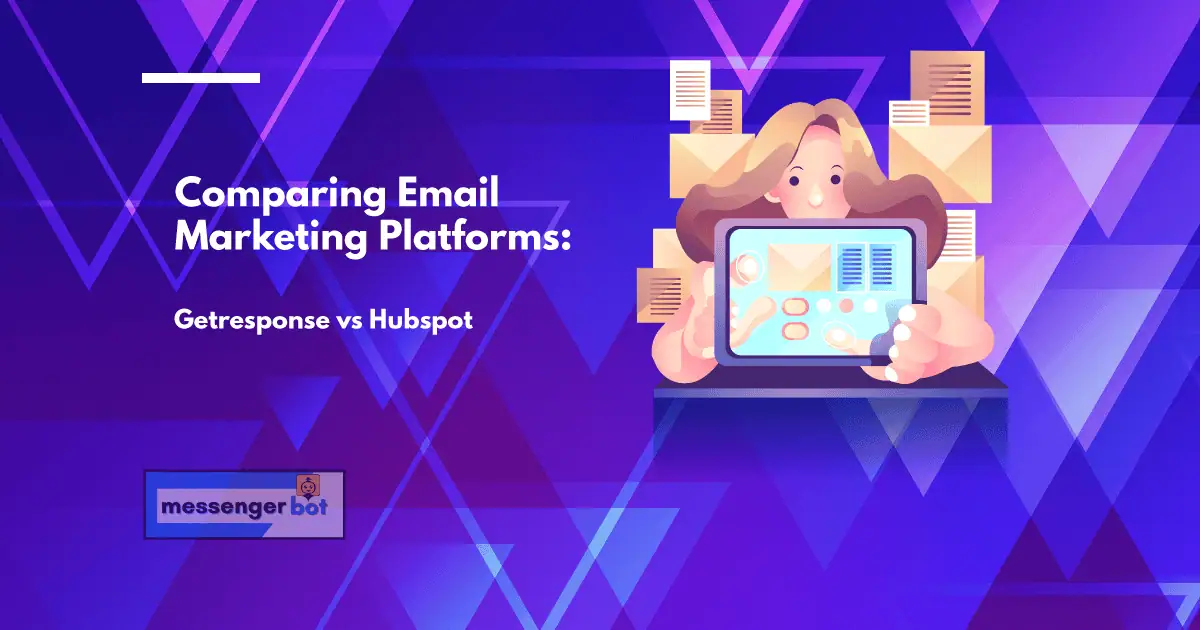Email marketing is the most popular form of content marketing, but it’s not always easy to choose which platform to use. Getresponse and Hubspot are two very different email marketing platforms that offer a variety of features for small businesses. In this blog post, we’ll take an in-depth look at their differences so you can make a more informed decision when choosing your email marketing solution.
When to choose GetResponse

When you want the best email marketing tools and features for your business. GetResponse provides advanced reporting, autoresponders, landing pages, and more. If you’re looking for an easier way to manage your email campaigns or affiliate programs, we recommend using this tool as well. You can also try their free plan to test out all the features.
GetResponse is great for small businesses, entrepreneurs, and bloggers. If you are looking to create engaging email marketing campaigns that will boost revenue quickly then this is the right tool for you!
When to choose HubSpot

HubSpot is a great option for businesses that are looking to build long-term relationships with their audience. This tool has many useful features that allow you to provide the best experience possible for your customers, from lead capture and nurturing emails right through to targeted content delivery. All of these tools work together in one place so there’s no need to use separate platforms for your various marketing needs.
If you’re looking for the best all-around package, then HubSpot is an excellent choice that will help grow your business exponentially. However, if you just want a quick and easy way to create promo campaigns or send newsletters, it might be worth considering other options.
Another thing to look out for with HubSpot is the price, as it’s not cheap and you will need to pay monthly or yearly fees if you go down that route. This means there are no long-term contracts, but again, be sure to compare prices before making your decision.
GetResponse vs. HubSpot Features Comparison
When it comes to choosing an email marketing platform, there are a lot of factors to consider. But two of the most important considerations are the features offered by each platform and how those features compare. In this article, we’ll take a look at some of the key features offered by GetResponse and HubSpot and see how they stack up against each other.
Email Marketing
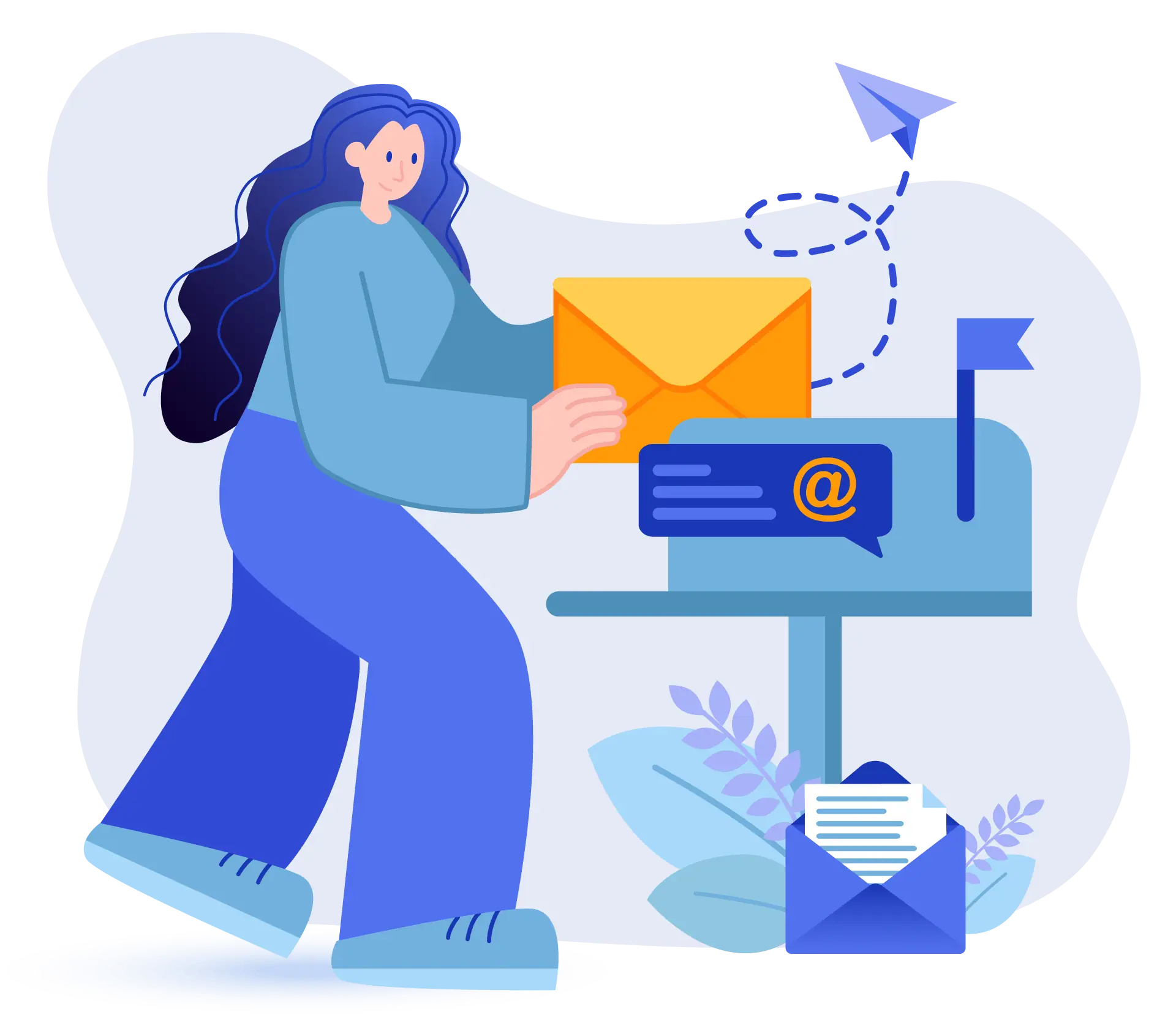
Email marketing is defined as the use of email to communicate with customers or prospects. It can be used for marketing purposes, by sending out information about the business and promotional material such as discounts.
Email marketing is important for a number of reasons. It is one of the most effective ways to keep in touch with customers and prospects, it can help you build relationships, and it can also be used to increase sales.
Email marketing platforms allow businesses to create and send out emails campaign using templates or customized designs. The platform will also track how many people open your email, click on links, or download attachments. It will help you determine how well your campaigns are performing and what is working for your business.
The email marketing of GetResponse is simple to use, even for those without any technical knowledge. Emails can be sent out automatically or manually and you can track the success of your email marketing with detailed reports.
GetResponse’s email marketing platform also offers a number of features that can be used to improve the effectiveness of your campaigns like automatic email responders, which allow you to create a series of emails that will be sent out automatically in response to an action taken by a customer, such as signing up for your mailing list or making a purchase. They also have a feature called A/B testing, which allows you to test two different versions of an email campaign to see which one is more successful.
The email marketing of HubSpot is also simple to use and offers a number of features that can be used to improve the effectiveness of your campaigns. One unique feature offered by HubSpot is the ability to create pop-ups, which are email boxes that appear on a web page when someone visits it. This allows you to capture the attention of potential customers and convert them into leads.
HubSpot also offers a number of features that can be used to improve the effectiveness of your campaigns, like automatic email responders and A/B testing. They also have a feature called lead nurturing, which allows you to create a series of automated emails that will be sent out to leads based on their activity or stage in the buying process.
In terms of email marketing, GetResponse and HubSpot are both simple to use, offer a number of features that can be used to improve the effectiveness of campaigns, and have extensive reporting options. While Getresponse is better for those who want more control over email automation but don’t need complex sales funnels or landing page forms, Hubspot may be better suited for those looking for more features like lead nurturing and pop-ups.
Landing Page Builder
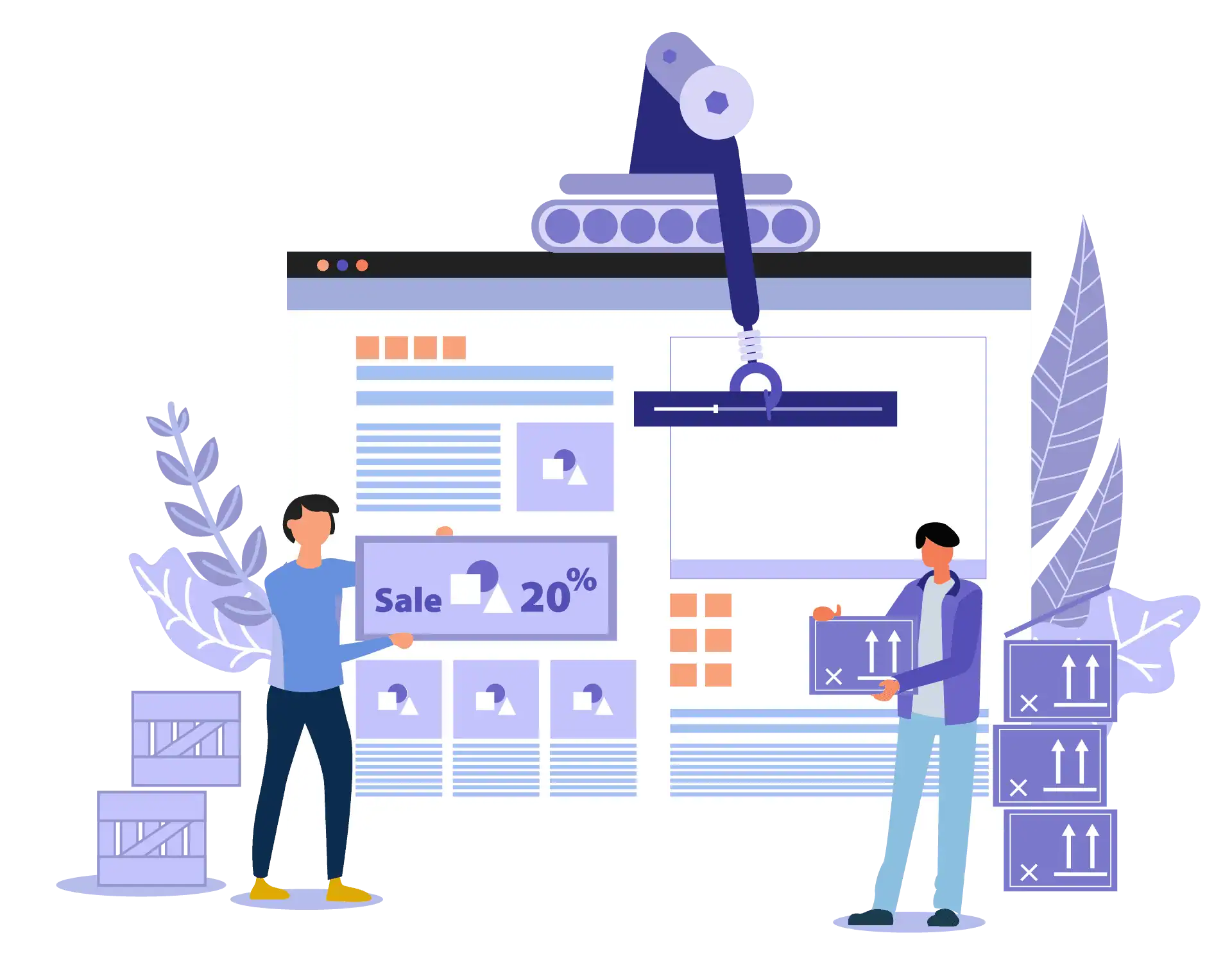
Landing page builder is important in email marketing because it helps create landing pages that convert visitors into leads. Landing pages are essential for any online marketing campaign, and they’re a key part of any lead gen strategy.
Landing page builder is defined as software that allows you to create, customize and publish landing pages without the need for coding or design experience. Landing page builders are often easy to use, even for those who don’t have a lot of technical know-how.
The landing page builder of GetResponse is fairly basic but it gets the job done. You can add text, images and videos, as well as create forms and choose from a range of templates. However, if you want to customize your landing page beyond the basics, you’ll need to use HTML or CSS.
GetResponse allows you to create unlimited landing pages.
GetResponse’s landing page builder is easy to use and makes it possible for you to create landing pages without any technical know-how. At the same time, if you want more control over your page design, HTML or CSS will be required.
The landing page builder of HubSpot is one of its best features, and it’s even more powerful than that of GetResponse because it allows for true customization with intuitive drag-and-drop technology. You can add multiple forms, videos, images, text and social media links.
The landing page builder of HubSpot is great for those who want to create highly customized pages without having to use code or design experience. The drag-and-drop technology will save you a lot of time, but it also means that your pages can’t go beyond what the plugin allows for — no custom HTML or CSS.
HubSpot also offers unlimited landing pages.
HubSpot’s landing page builder is more powerful than GetResponse’s, as it allows for true customization with intuitive drag-and-drop technology. You can add multiple forms, videos, images, text and social media links. This makes HubSpot ideal for those who want to create highly customized pages without having to use code or design experience.
In terms of landing page builder, GetResponse and HubSpot both offer easy-to-use, customizable options. However, if you want more design freedom or to add custom HTML or CSS code, then GetResponse will be a better choice as it allows for that. And while the landing page builder of HubSpot is more powerful than Getresponse’s — allowing for true customization with intuitive drag-and-drop technology — it also means that you can’t go beyond what the plugin offers, meaning no custom HTML or CSS.
Getresponse vs Hubspot landing page builder comparison favors Getresponse because of its ability to customize with code and design experience options. While HubSpot is more powerful in terms of features but limits customization possibilities due to the plugin.
Customer Support

Customer support can be defined as the way to resolve issues and answer queries within a company. It is important because it shows how customers are valued, leading them to either support or abandon your business.
Customer support is a great way to show you value your customers, but it also provides them with an avenue to give feedback and complaints. This allows you as the business owner or manager to make changes that benefit all involved parties; making for happier customers who remain loyal because of how well they are treated.
Customer support is key in marketing strategies because not only does it give you a place to connect with customers but it allows businesses the opportunity to measure customer satisfaction.
The customer support of GetResponse is top-notch. They offer a wide variety of options for getting help, including phone support, email support, and live chat. Additionally, they have a comprehensive knowledge base that includes articles, tutorials, and videos to help customers resolve any issue they may encounter.
GetResponse’s customer support is available 24/11, which is great because it means that customers can get help whenever they need it. In addition to this, the customer support team is knowledgeable and friendly, which makes for a positive experience for customers.
HubSpot’s customer support is also excellent. They offer phone support, email support, and live chat, as well as a comprehensive knowledge base. However, their customer support is not available 24/11 like GetResponse’s is.
HubSpot’s customer support team is very knowledgeable and helpful; they are always willing to go the extra mile to help customers resolve any issue they may have. Additionally, HubSpot offers a wide variety of resources for customers to use, which is great because it means that they are likely to find what they need.
In terms of customer support, GetResponse and HubSpot are both excellent options. They offer a variety of support options, including phone support, email support, and live chat, as well as a comprehensive knowledge base. Additionally, they both have knowledgeable and friendly customer support teams who are always willing to help customers resolve any issue they may have. Ultimately, the choice between GetResponse and HubSpot comes down to personal preference. Both are great options and offer exceptional customer support.
Webinar Tool

Webinar tool is a very important marketing tool. It is used to conduct online seminars and presentations. Through webinars, businesses can educate their customers about their products or services and also build better relationships with them.
A webinar tool is defined as a highly interactive online event where the presenter gets to share their screen with attendees. The webinar tool also allows viewers to post comments and questions as well as give feedback during the presentation.
The webinar tool of GetResponse is highly interactive. It is very user-friendly and allows attendees to view the presentation, use polls, screen sharing among other things.
GetResponse’s webinar tool is also mobile-friendly, which means that attendees can join the webinar from their smartphones or tablets. The tool is also compatible with different browsers such as Chrome, Safari, Firefox, and Opera.
GetResponse’s webinar tool is suitable for businesses of all sizes.
HubSpot’s webinar tool offers a lot of features that are not available on GetResponse’s webinar tool. For example, HubSpot allows attendees to join the webinar from their phones and tablets without having to download an app.
HubSpot also offers a lot of integrations with other tools such as Salesforce, Google Analytics, and Zapier. This means that businesses can get more insights about their webinars by integrating HubSpot’s webinar tool with other tools.
HubSpot’s webinar tool is suitable for businesses of all sizes.
In terms of webinar tools, GetResponse and HubSpot offer similar features. However, HubSpot offers more integrations with other tools which allow businesses to get more insights about their webinars. GetResponse is suitable for businesses of all sizes while HubSpot is suitable for businesses of all sizes. Both platforms are user-friendly and allow attendees to join the webinar from their smartphones or tablets.
Deployment and ease of use

Deployment and ease of use are defined as the time it takes to get a marketer up and running on the platform and how easy it is to use. This is important because if a platform is difficult to use, or takes a long time to set-up, marketers will not use it.
Deployment and ease of use are key to any marketing campaign.
The deployment and ease of use of GetResponse are very simple. Marketers can be up and running on the platform within minutes, and it is easy to use. This makes GetResponse a great choice for any marketing campaign.
GetResponse’s deployment and ease of use are some of the main reasons it is a popular choice for marketers.
GetResponse is the clear winner when it comes to deployment and ease of use.
The deployment and ease of use of HubSpot is slightly more difficult than Getresponse, but still relatively simple. Marketers can be up and running on the platform within minutes as well as it is easy to use. This makes HubSpot a great choice for any marketing campaign.
HubSpot’s deployment and ease of use are some of the main reasons it is a popular choice for marketers.
HubSpot is the clear winner when it comes to deployment and ease of use.
In terms of deployment and ease of use, GetResponse and HubSpot are both very good choices for any marketing campaign. GetResponse is slightly easier to use, but HubSpot has more features. Overall, both platforms are great choices for any marketer.
GetResponse and HubSpot are both excellent choices for email marketing campaigns when it comes to deployment and ease of use. GetResponse is a bit easier to use, while HubSpot has more features. Either platform would be great for any campaign.
List management

List management is an essential part of email marketing, as the success of any campaign depends on managing your lists properly. It is especially important to efficiently segment your contacts into custom audiences that are relevant for each specific campaign you are running.
List management tools allow you to do just that, by helping you easily create and manage your contact lists. They provide a variety of features that make it easy to keep your lists up-to-date, including the ability to add and remove contacts, merge multiple lists into one, filter contacts by criteria such as location or interests, and more.
The list management of GetResponse is especially well-designed and easy to use. It offers all of the features mentioned above, as well as a few others that are unique to GetResponse. One such feature is the ability to create custom fields for your contact lists, which can be used to store extra information about each contact (e.g. their age, gender, or company size).
GetResponse’s list management features are very intuitive and can be accessed from any page in your account, easily making it one of the best list management tools out there.
GetResponse also offers a wide variety of integrations with other software, making it possible to manage your contact lists in ways that are most convenient for you.
The list management of HubSpot is a bit more basic, but still quite effective. It offers all of the features mentioned above and also includes a few other useful tools that are unique to HubSpot (such as smart list building).
The main drawback is that it does not offer custom fields, which may be an issue if you need to add extra information about your contacts. However, HubSpot’s list management is still a great option for most businesses and its integrations are top-notch.
In conclusion, both GetResponse and HubSpot offer great list management tools that can help you manage your contact lists more efficiently. Which tool is best for you will depend on your specific needs, but both are definitely worth considering.
In terms of list management, GetResponse and HubSpot are both excellent tools that can help you manage your contact lists more effectively. Which one is best for you will depend on the specific needs of your business, but either is a great option to consider.
Templates and design
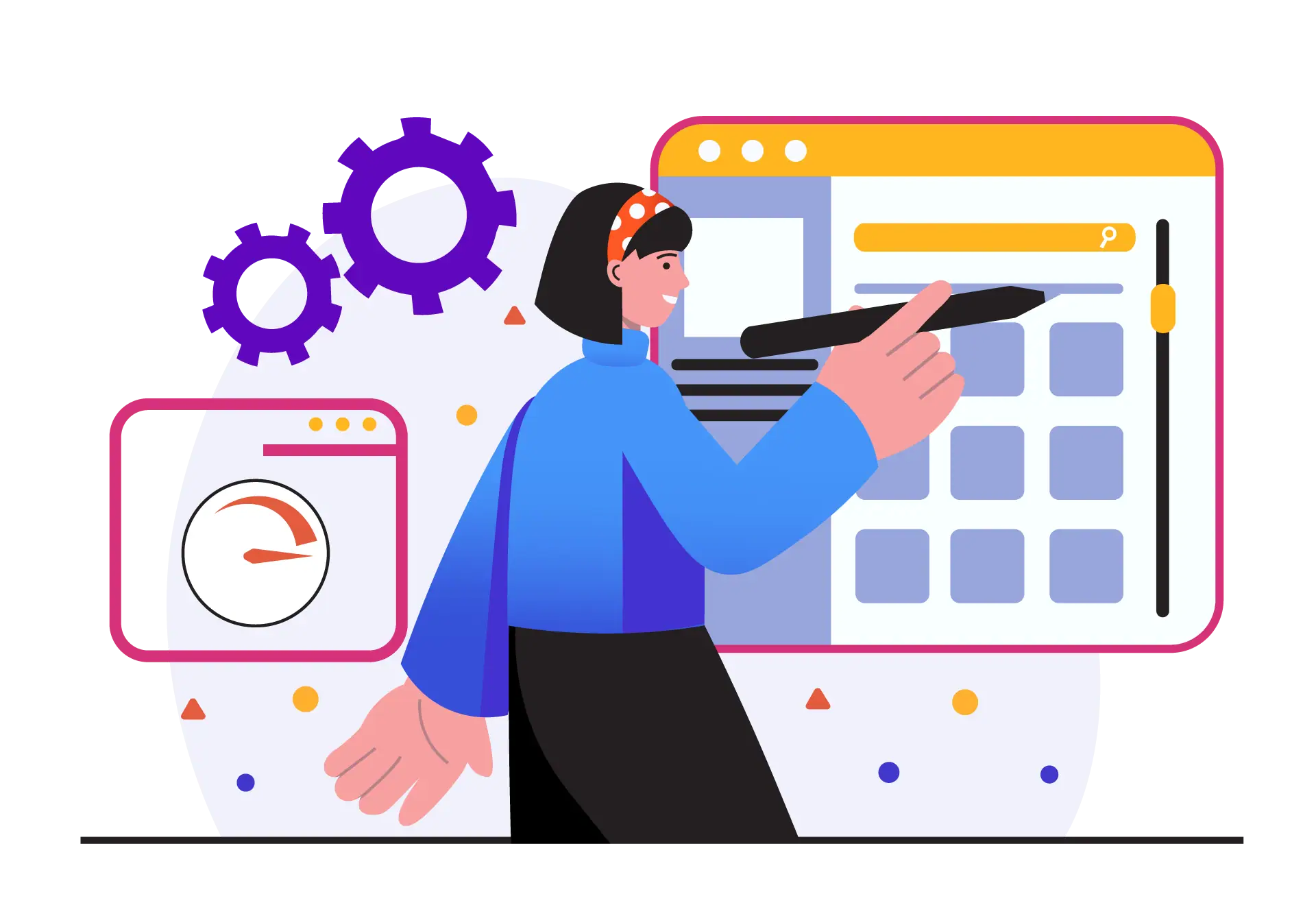
Templates and design are important for all types of marketing campaigns. The look and feel are the first things people see, so they should be professional to encourage trust in your brand or product. If you don’t have a designer on staff or an in-house design team, choosing between Getresponse vs Hubspot becomes tricky because both companies offer templates that work great right out of the box.
Templates and design are defined as the way a website looks. This will include the color scheme, layout, and look of your website as well as how it is responsive on mobile devices or tablets. A professional design can be important for all types of marketing campaigns because first impressions count more than ever before due to social media platforms such as Instagram, Facebook, and Twitter where people share pictures with their friends. If the website looks unprofessional it will be difficult for people to trust your company or product, so professional templates are important when choosing which email marketing platform is right for you.
The templates and design of GetResponse are some of the best in the industry. They have a huge selection to choose from, and they’re all very well-designed. You can also create your own custom templates if you want something that’s more unique. Plus, their responsive design ensures that your emails will look great on any device.
GetResponse’s templates and designs are some of the best in the industry. They have a huge selection to choose from, and they’re all very well-designed. You can also create your own custom templates if you want something that’s more unique. Plus, their responsive design ensures that your emails will look great on any device – which is essential for today’s world where people are using smartphones and tablets to access the internet.
The templates and design of HubSpot work great and their designs are very modern. Plus, they offer a drag-and-drop editor so you can create your own design without having to know how to code.
The templates and design of HubSpot work perfectly in an industry-standard way; however, what is unique about them is that they use a drag and drop interface which allows users to create their own design without needing to understand how to code.
HubSpot’s templates and design are great for any type of business. Their designs are very modern, which means they will look good on all devices people might be using to access the internet in today’s world where smartphones and tablets mean you need a responsive website that looks great no matter what device is being used.
In terms of templates and design, GetResponse and HubSpot are both strong players in the industry. For most businesses, either one will work great; however, if you need something unique or custom-designed Getresponse has an edge because they offer a drag-and-drop editor whereas Hubspot does not.
Automation

Automation is the ability to have your marketing campaign run without any input from you. This is very important because it frees up time for other tasks that are more pressing and/or creative in nature, allows you to scale up quickly when business picks up or down based on seasons, etc., makes sure advertising dollars aren’t wasted on ineffective campaigns (missed opportunities, low CTRs, etc.), and so on.
Automation is also important for scaling up by allowing you to add more people to your team and give them clear instructions on what they should be doing with each campaign.
The automation of GetResponse is a lot more straightforward than Hubspot. GetResponse has the ability to set up triggers for when someone subscribes or unsubscribes from your list, as well as being able to have it send off an autoresponder email either after they’ve been on your list for X number of days (great if you’re building a relationship with them), or when they’ve opened your email a certain number of times (great way to get them back to open another one).
GetResponse’s automation also includes being able to set up “tagging” for when someone does certain things after they’ve subscribed, like clicking on a link in an email you sent them or opening your emails multiple times. You can then have it send that person down different paths based on what tags are assigned to their account.
The automation of HubSpot is a lot more robust than GetResponse’s, but it requires you to be very familiar with HubSpot in order to set up. You can’t just jump into the system and start setting things up – you need someone who understands how it works in order to design your automation flows for you, which is something that may or may not fit within your budget.
HubSpot does a lot more than just letting you set up triggers and autoresponders – it has the ability to track things like your open rates, click-through rates, etc., as well as being able to have different people on your team log into one account with separate access levels so that they can only see what their assigned tasks are.
In terms of automation, GetResponse is a lot more straightforward to use, while HubSpot requires you to be very familiar with it. GetResponse has the ability to set up triggers and autoresponders for certain things people do after they subscribe or unsubscribe from your list, as well as having an automated email sent either X number of days later (good if you’re building a relationship with them), or after they’ve opened your email a certain number of times (a good way to get them back to open another one).
HubSpot’s automation has more features than GetResponse, including being able to track things like click-through rates and how often someone opens your emails. It also allows different people on your team to log in to one account with separate access levels so that they can only see what their assigned tasks are.
Reporting and analytics

Reporting and analytic tools should be a primary consideration when choosing an email marketing platform. Without these tools, it would be impossible to know which campaigns are successful or how many people opened your emails and clicked on links inside of them. The information provided by the reporting tools can help you track trends over time so that you have more data about customer behavior and what works best for your audience.
With the reporting and analytic tools, you will be able to decide which email marketing platform is best for your campaign needs. For example, if a business wanted to test two different emails against each other with similar subject lines but send them out at different times of the day then they would need an analytical tool that can provide this information along with data about when recipients were most likely to open an email.
The reporting and analytics of GetResponse is a great way to get insight into the effectiveness of your marketing campaigns. GetResponse offers reports that can be used with Google Analytics and MailChimp, which makes it easy for users to gain deeper insights about their customers on an individual level.
GetResponse’s reporting and analytics tools are customizable to meet the needs of each business. For example, you can create your own reports or choose from pre-set templates for specific campaigns and goals. There is also a handy heat map tool that will show where customers click on links inside emails so businesses can optimize their content based on customer behaviors.
The reporting and analytics of HubSpot are designed to help businesses track their marketing efforts and measure the success of their campaigns. HubSpot offers a wide variety of reports that can be customized to fit the needs of each business.
The reporting tools are also integrated with other HubSpot features, such as social media, website traffic, and SEO. This allows businesses to get a complete view of their marketing efforts so they can make changes as needed to improve the results of future campaigns.
In terms of reporting and analytics, GetResponse and HubSpot both offer powerful features that will help businesses track their marketing efforts. With GetResponse, you can create reports using Google Analytics or MailChimp so it’s easy to get deeper insights about your customers on an individual level. HubSpot’s reporting tools are designed to provide a complete view of all marketing efforts so businesses can see how different channels work together.
Scalability and pricing

Scalability and pricing are two very important things to consider when looking for an email marketing platform. They both play a huge role in how successful your business can be, and whether or not you will have the ability to grow without running into any roadblocks along the way. And since they affect each other so much, it’s crucial that you choose your email marketing platform carefully, and that you really understand how each one works.
Scalability and pricing are defined as how much the price of a service or product will change, depending on how many units it is being bought in.
The scalability and pricing of GetResponse are simple. You purchase your packages by the number of contacts you have, and each package has a specific range of features that come with it at different levels.
But there is more to scalability than just how much something costs when bought in bulk. For instance, GetResponse also offers unlimited subscribers for all their email marketing plans (which really makes a difference if your list is growing quickly). And they don’t place any limits on the number of emails you can send each month, which is great for businesses that are just starting out or that have a lot of traffic.
HubSpot’s scalability and pricing work a bit differently. They have a few different plans that you can choose from, and each one has a set number of contacts that come with it. But HubSpot also offers additional services and features that you can add to your plan, which makes their pricing more customizable for businesses of all sizes.
HubSpot also offers unlimited emails per month (which is great for businesses that send a lot of emails), and they have different pricing options for companies that are just starting out or that are larger and need more features.
In terms of scalability and pricing, GetResponse and HubSpot are both fairly similar in that they have a lot of customizable options for different businesses. And while Getresponse’s pricing is based on the number of contacts you have, it also offers more features than HubSpot does at each level (especially when considering their unlimited subscribers). But overall, either one will do just fine if you know what you need from your email marketing platform.
Frequently Asked Questions
How often will I send emails to my audience?
You can send weekly, daily, or even hourly emails. Depending on the purpose of your email marketing campaign and the needs of your audience you will have to decide on a schedule that is most effective for reaching them. For example, if you run an e-commerce store then it makes sense to send out promotional offers more often than if you are running a content blog. However, it is important to remember that overloading your audience with emails can have the opposite desired effect and cause them to unsubscribe from your list.
HubSpot offers the ability to send automated email sequences which can be helpful in sending out drip campaigns or educational material over a period of time. GetResponse also has an automated sequence feature, but their automation is not as advanced and only offers the ability to send out one email per day.
Getresponse allows you to schedule emails at a specific time and date whereas HubSpot’s scheduler has more options such as repeating scheduled campaigns each month or week. However, if you do need something that can be scheduled for an exact time then GetResponse is the better option.
What spurs paying and non-paying HubSpot users to look for an alternative?
There are several reasons why users might be considering a different email marketing platform. They include not feeling like they get enough value from HubSpot’s customer success team or inbound internet marketers community, lack of advanced features available in other platforms, and/or want to keep more of their revenue.
HubSpot does offer a free plan, but it has several restrictions that make it less than ideal for most marketers who want to use the platform as part of running a business rather than just doing some marketing on the side. As such, even though HubSpot’s free plan doesn’t require payment, it’s important to consider how much value you get from the platform and whether that value outweighs whatever money you save by not paying.
What are some alternatives?
Mailchimp, Aweber, and Constant Contact are all popular email marketing platforms that offer a wide range of features. They’re also considerably less expensive than HubSpot or GetResponse. If you’re looking for something more affordable, these services might be a better fit. However, they don’t offer the same level of functionality as HubSpot or GetResponse.
Klaviyo vs. GetResponse
Klaviyo is an email marketing platform that provides a highly customizable solution for e-commerce businesses to engage with customers, increase sales and grow revenue.
GetResponse is an email marketing platform that provides a variety of tools for marketers to engage with customers, increase sales and grow revenue.
Klaviyo is similar to Getresponse in that it offers multiple solutions through the same interface but you can save time by using this solution because there are fewer features or you can use more features if you want to. Klaviyo is very customizable and integrates with many third-party applications, while GetResponse offers a lot of templates that are easy to use and don’t require any coding knowledge.
In terms of pricing, Klaviyo starts at $49/month for up to 500 contacts while GetResponse starts at $15/month for up to 1000 contacts.
BeginGetResponse vs. GetResponse
BeginGetResponse Email Marketing Platform is a great choice for any business looking to increase their email ROI. BeginGetResponse offers an easy and affordable way to send emails, track metrics, and improve your user engagement.
For those who like the look of GetResponse’s dashboard but want more features, HubSpot is a great choice. HubSpot offers a wide range of features, including A/B testing, automation rules, and social media integrations. However, it can be more expensive than other options.
What is better HubSpot or GetResponse?
The best email marketing platform for you will depend on factors such as the size of your company, what industry you are in, and how many subscribers you have.
Although both GetResponse and HubSpot provide excellent email campaigns that help businesses grow there is no clear winner between these two platforms.
GetResponse offers a more affordable pricing plan for small businesses, and HubSpot offers more features for larger companies. Ultimately, the best email marketing platform for you will depend on your specific needs.