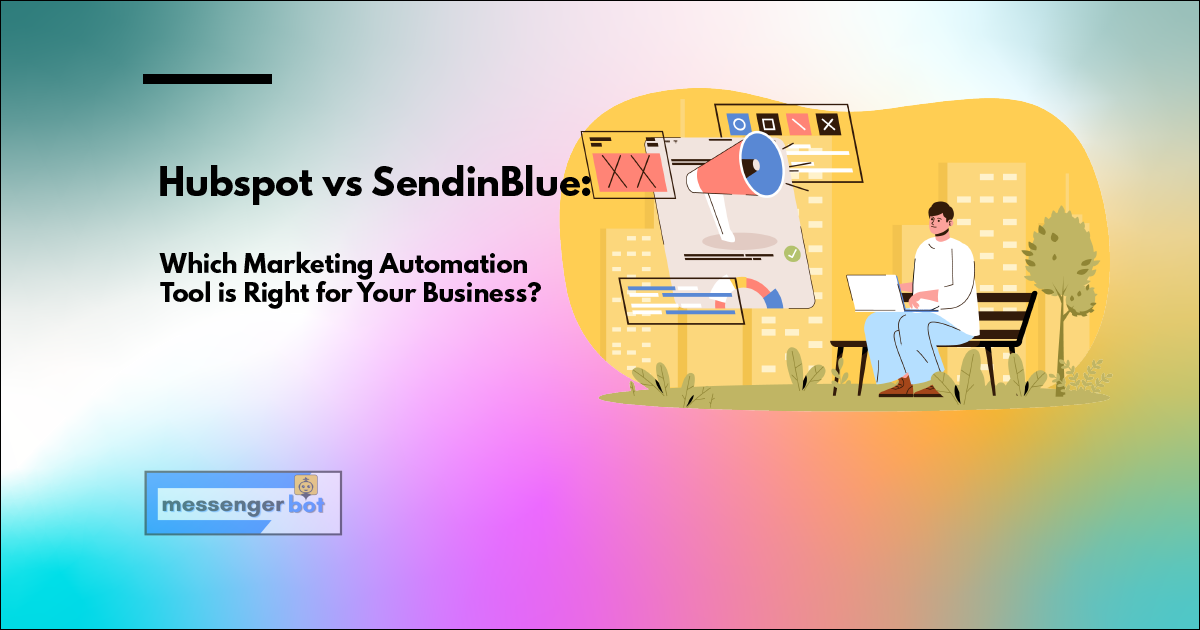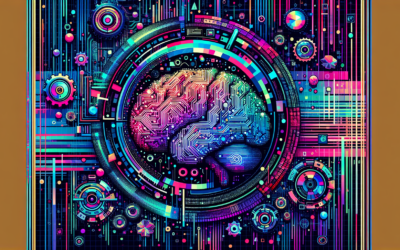Every business needs to have a marketing automation system in order to be successful. There are many great options on the market, but which one is right for your company? In this blog post, we will compare HubSpot vs SendinBlue so you can see which of these two tools would be a better fit for your business.
What is HubSpot?

Hubspot is a powerful marketing automation tool that helps businesses grow their website traffic, convert leads into customers, and improve their sales processes. With Hubspot, businesses can create landing pages, email campaigns, and social media posts that are personalized for each individual customer. Hubspot also includes a CRM system that helps businesses track customer interactions and sales progress.
Hubspot’s marketing automation tools are built around a CRM system that helps businesses manage their customer relationships from start to finish. Hubspot users can create landing pages and email campaigns, which allow them to build lists of leads based on website visitors or on-site behavior. These activities result in more qualified leads for the sales team because they have been targeted specifically by their interest in a business’s products or services. Hubspot also allows businesses to generate reports on their marketing activities, which they can then use to optimize and improve future performance.
What is SendinBlue?

SendinBlue is a popular marketing automation platform that helps businesses connect with customers and understand their behavior. It provides you the tools to manage your email, SMS, and push campaigns across multiple devices.
With comprehensive reporting capabilities, real-time analytics, and full transparency on campaign performance – it’s simple to measure success in terms of ROI and customer engagement.
The platform allows you to send highly targeted messages that will result in more conversions, greater revenue, and higher profits for your business. You’ll get a 360-degree view of each campaign’s performance so you can learn what works best for different types of customers.
Compare SendinBlue vs HubSpot Features
Sendinblue and HubSpot are both popular marketing automation tools. They offer a wide range of features to help businesses grow their email lists, create and send newsletters, track website visitors, and more. So which tool is right for your business?
To help you decide, we’ve compared the features of SendinBlue and HubSpot. Keep in mind that these tools can do different things, so your final decision will depend on your specific needs.
Landing pages and signup forms

Landing pages and signup forms are two of the most important tools in a marketer’s toolkit. They are essential for capturing leads and turning them into customers.
A landing page is a web page that appears in response to clicking on an online advertisement. The goal of the business owner or marketer who creates this type of webpage is to maximize conversions, i.e., getting as many visitors as possible into their sales funnel (to download free content for example). This can be achieved through persuasive design, copywriting, and user experience.
A signup form is a web form used to collect contact information from website visitors. The primary purpose of this type of form is to convert website visitors into leads. Most signup forms include fields for name, email address, company name, job title, and country.
SendinBlue offers a landing page builder that makes it easy to create high-converting pages without any design or coding experience. The tool includes dozens of templates and allows you to add your own custom fonts, images, and videos. You can also A/B test different versions of your pages to see which performs best.
SendinBlue’s signup form builder makes it easy to create signup forms with all the features you will need. It includes four different types of fields, custom CSS and HTML code, automatic spam checker, A/B testing for each field, analytics integration (Google Analytics), and more.
Hubspot includes a landing page builder that allows you to create pages quickly and easily. You can also configure the form’s fields, colors, layout, etc., using Hubspot’s drag-and-drop interface.
You will find SendinBlue’s signup forms very easy to use because they are designed with non-technical users in mind. Hubspot, on the other hand, offers a lot more customization options but can be a little overwhelming for beginners.
In terms of landing pages and signup forms, SendinBlue is the clear winner. The builder is easy to use, and there are plenty of templates to choose from. Hubspot offers more customization options but can be a little overwhelming for beginners. So if you’re looking for an easy-to-use landing page builder with all the features you need, SendinBlue is the tool for you. If, however, you want more control over the design and layout of your pages, Hubspot is a better choice.
List management

List management is an important part of any marketing campaign. It allows you to keep track of your contacts and target them with specific content or offers. HubSpot and SendinBlue both offer powerful list management tools that make it easy to manage your contact lists.
List management is defined as the process of adding, removing, and updating contact information for current customers.
SendinBlue allows you to create sign-up forms that can be embedded on your website. The forms are easy to use and allow customers to subscribe to your list quickly and easily. You can also create custom fields so that you can collect specific information from your customers.
SendinBlue’s list management tools allow you to create custom fields, manage contacts, and subscribe to customers.
Hubspot offers a wide range of features that allow you to manage your contact lists. You can create custom fields, target specific customers and track the results of your marketing campaigns. HubSpot also offers powerful reporting tools that allow you to see how well your campaigns are performing.
HubSpot’s list management tools offer powerful features that allow you to target specific customers and track the results of your marketing campaigns.
In terms of list management, HubSpot offers more features. SendinBlue’s list management tools are easy to use and allow you to create custom fields, however, Hubspot offers a wider range of options.
Reporting and analytics

Reporting and analytics are a critical part of marketing. Without the ability to track and monitor activities, it is difficult for marketers to know what’s working and what isn’t – making it challenging to shape future strategy accordingly.
Every marketer wants their efforts in content or email campaigns to make an impact on sales or lead generation, but they don’t always get to see the results in real-time. Marketing automation tools like HubSpot and SendinBlue offer robust reporting and analytics features that make it easy to track all of your marketing data in one place.
This information is essential for understanding how well your campaigns are performing, where you should focus future efforts, and what changes you need to make to improve results.
SendinBlue’s reporting and analytics are very comprehensive. You can see how many people opened your email, clicked on any links, or filled out a form. You can also track conversions (such as sales or leads generated) and measure the ROI of your campaigns.
SendinBlue’s reporting and analytics are easily accessible from the left-side panel of your dashboard. From here, you can view emails sent or forms submitted in real-time for any specific campaign. You can also monitor stats over a given period of time to see how your efforts are impacting conversions and ROI on an ongoing basis
For example, if you want to know which features have the highest conversion rates, you can use SendinBlue’s multi-channel attribution feature to see how many people who were exposed to a blog post or email campaign also went on to complete your signup form.
Hubspot’s reporting and analytics are also very comprehensive. You can see when people opened, clicked on links in an email, or filled out a form from your campaign.
Hubspot also allows you to track conversions (such as sales or leads generated) and measure the ROI of your campaigns. Hubspot’s reporting and analytics are easily accessible from the left-side panel of your dashboard, where you can monitor real-time stats for any specific campaign.
Hubspot also offers a number of features that aren’t found in SendinBlue. For example, you can use the activity reports feature to track how many times your contact form is visited per month or year; it also provides data on where people are clicking within your emails (e.g., which links they clicked on most).
In terms of reporting and analytics, both SendinBlue and Hubspot offer comprehensive tools that help you track the success of your campaigns.
HubSpot’s reporting and analytics are more advanced than those offered by other marketing automation platforms, such as MailChimp or ActiveCampaign. However, if you’re looking for a tool with features like activity reports or multi-channel attribution capabilities, then SendinBlue is the better option.
Overall, both platforms offer great reporting and analytics features that make it easy to track your marketing data in one place. Whichever platform you choose, be sure to make use of its reporting capabilities to help improve your campaigns’ performance.
Deliverability
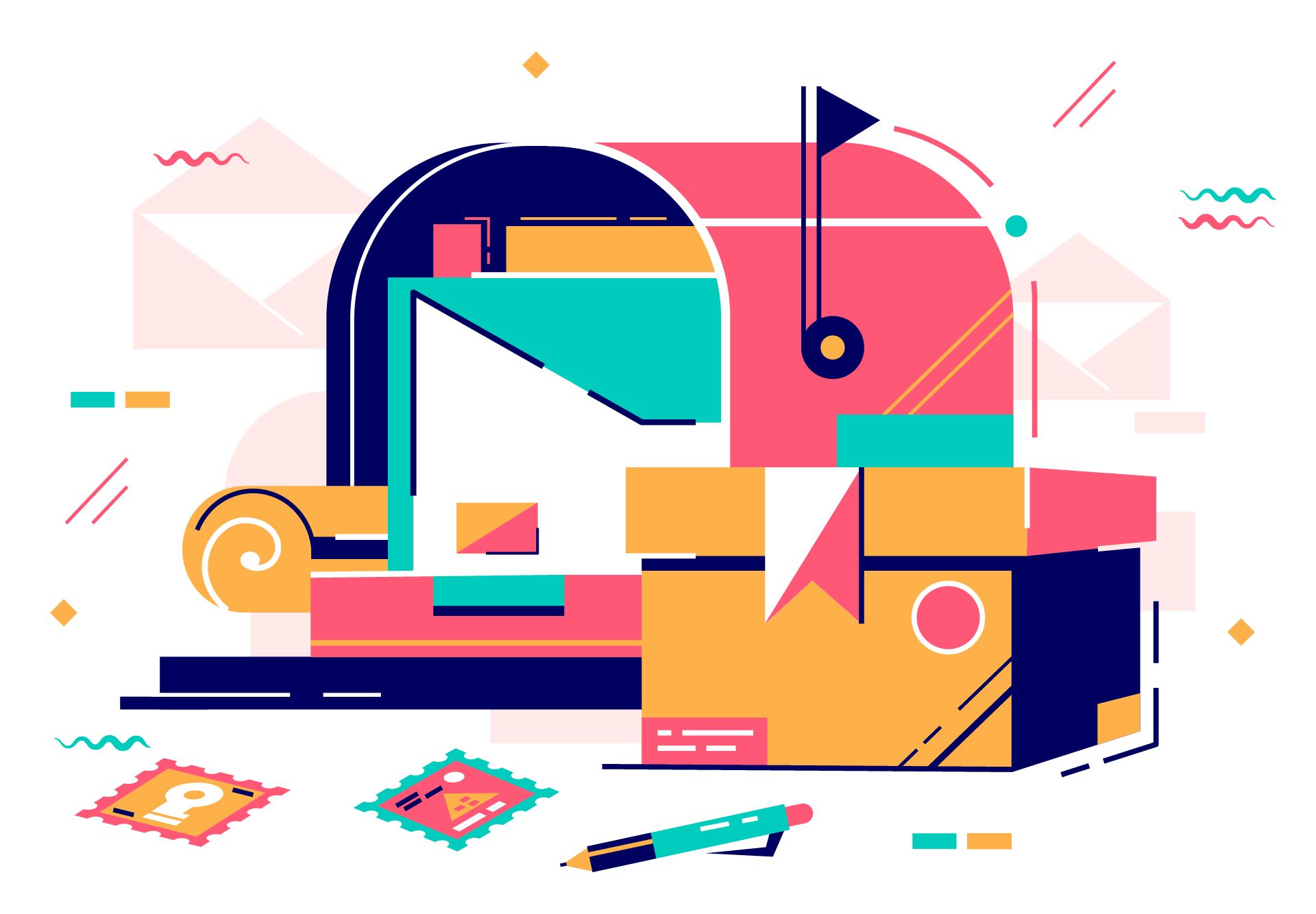
Deliverability is the ability to successfully deliver emails to the intended recipient’s inbox. This is determined by a number of factors, including the email service provider (ESP), internet service provider (ISP), and mailbox provider.
Email deliverability is important for two reasons. First, if your emails aren’t delivered, you’re not going to reach your audience. Second, ISPs may put your emails in a junk or spam folder where they won’t be seen by the audience you’re trying to reach.
SendinBlue has a deliverability rate of 99.99%, which is one of the highest in the industry. This is because SendinBlue takes measures to ensure that your emails are delivered to the intended recipient’s inbox. For example, SendinBlue has a dedicated IP address for each customer and monitors email engagement levels to prevent spam complaints.
Sendinblue also has a partnership with Google Cloud, which gives SendinBlue access to Gmail’s deliverability infrastructure. This helps ensure that your emails reach the intended recipient’s inbox.
Hubspot’s deliverability rate is lower than SendinBlue’s. Hubspot achieves a deliverability rate of around 95%, which is still high, but not as good as Sendinblue.
One reason for this is that Hubspot does not have a dedicated IP address for each customer. This means that your emails are more likely to be blocked or sent to the spam folder, as ISPs see them as coming from a shared IP address.
Hubspot also does not have a partnership with Google Cloud. This means that your emails are less likely to reach the intended recipient’s inbox.
In terms of deliverability, SendinBlue is the clear winner. Its deliverability rate of 99.99% is much higher than Hubspot’s 95%. This means that your emails are more likely to be delivered to the intended recipient’s inbox if you use SendinBlue, which is important for reaching your audience.
If you’re looking for a marketing automation tool with high deliverability, SendinBlue is the way to go.
Automation

Automation is a crucial part of any marketing strategy. It streamlines the process, saves time and money, and helps your business grow quickly. It is defined as the use of technology to control and monitor a process or sequence of events. In marketing, automation can be used to schedule emails, send out social media posts, create custom audiences on Facebook, and more.
SendinBlue offers a wide range of automation options, including email marketing, SMS marketing, and automated customer journeys. Email marketing can be automated to send out pre-written emails at set intervals, or in response to customer actions (such as subscribing to your list or making a purchase). You can also use automation to send targeted SMS messages based on customer preferences or location. Automated customer journeys allow you to create a series of actions that will be automatically triggered by specific customer behaviors. This can include anything from sending an email or SMS message, to adding the customer to a list or tagging them on Facebook.
HubSpot’s marketing automation is called ‘Accelerate’. It allows you to create automated workflows, send emails and SMS messages based on customer behaviors (like visiting your website or making a purchase), and track conversions. You can even use it to automate social media posts, manage calendars for multiple users, publish blog content, and monitor inbound traffic.
Hubspot and SendinBlue both offer a wide range of automation options, but Hubspot’s is more extensive and easier to use.
In terms of automation, SendinBlue and HubSpot are both very similar. They offer email marketing, social media management, automated workflows, and more. The main difference is that SendinBlue’s automation options are limited to email marketing (including an auto-responder), customer journeys, SMS messaging, and tracking conversions. On the other hand, HubSpot offers a much wider range of automation options, including social media management, automated workflows, and more.
Which tool is right for your business will depend on the specific needs of your company. If you’re looking for a comprehensive marketing automation solution with a wide range of features, HubSpot is the best option. However, if you only need email marketing automation or SMS messaging, SendinBlue is a good choice.
Customer support

Customer support is important for any business, but it is especially crucial for marketing automation. When something goes wrong with your campaign or you have a question about how to use the tool, you need someone to help you out.
Customer support can make or break your experience with a marketing automation tool.
SendinBlue offers excellent customer support, with knowledgeable and friendly staff who are always happy to help. You can reach them by phone, email, or chat, and they usually respond very quickly.
Sendinblue’s customer support is top-notch, with fast and friendly support staff. Also, they have many different ways to get in touch with them, including phone support and chat.
Hubspot’s customer support leaves a lot to be desired. It can take days or even weeks for them to respond, and when they do it is often only with the most basic information that you could have found in their documentation.
Hubspot’s customer service doesn’t compare well against SendinBlue’s – it generally takes much longer for Hubspot to get back to you, and their responses can be quite basic.
In terms of customer service, Sendinblue is the clear winner. Hubspot’s customer service leaves much to be desired, while SendinBlue’s staff are friendly and knowledgeable.
The data shows that in terms of customer support, both companies perform similarly – however it is good to know that if you do need help with your campaign there will always be someone available at SendinBlue.
Design and templates
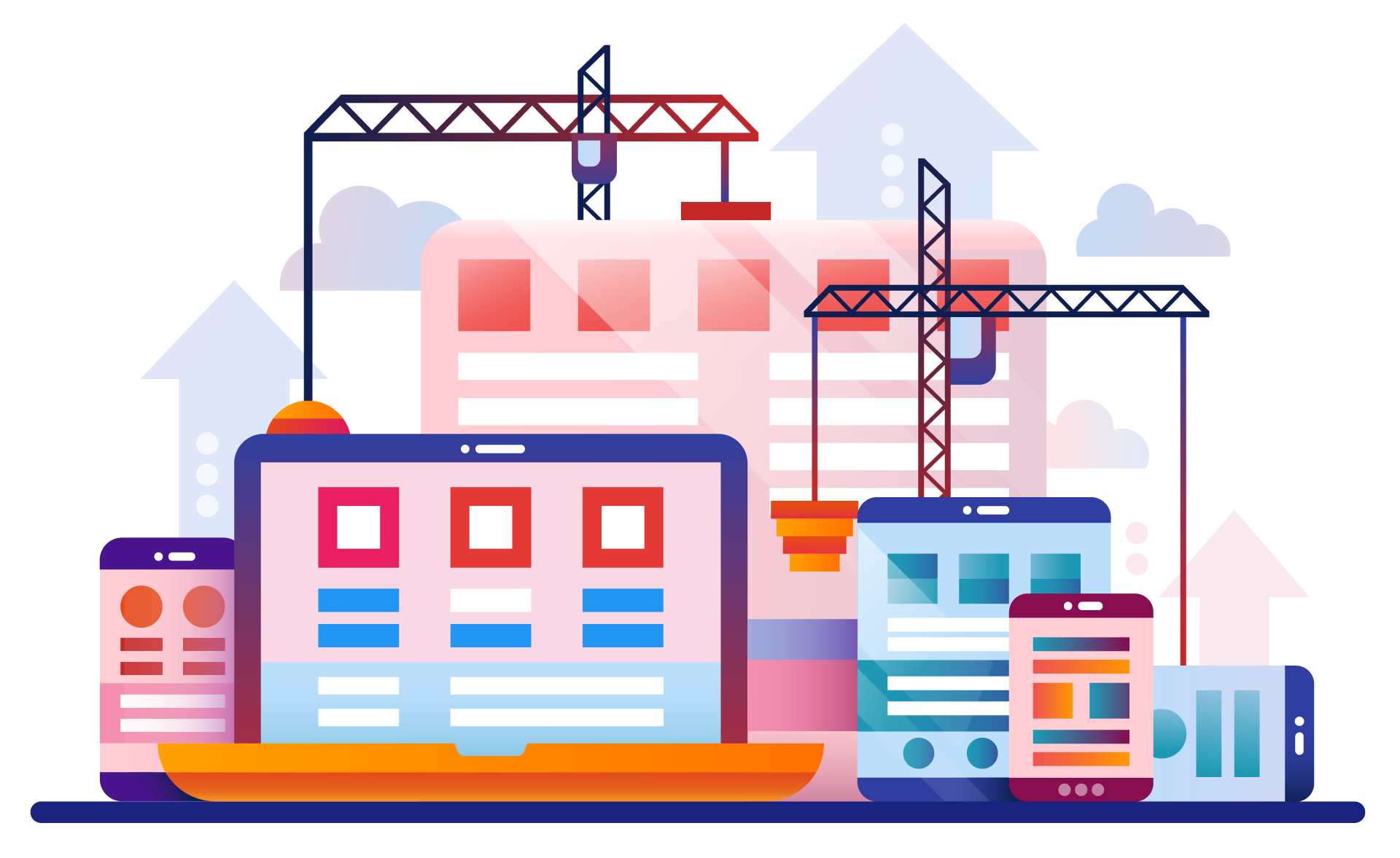
Design and templates are important in marketing because it is what attracts customers to your business. Customers are more likely to purchase from a company that looks professional and has the potential for growth than they are with one that doesn’t look like they know what they’re doing or have not grown yet.
Design and templates are important in marketing because they are what attract customers to your business. A professional and well-put-together design shows that you’re invested in your company and have the potential for growth. Customers are more likely to purchase from a company that looks like it knows what it’s doing than one that doesn’t look as though they’re putting much effort into their business.
SendinBlue’s design is simplistic and clean. It’s very user-friendly, which makes it easy to navigate the system for both customers and businesses alike. The colors are bright and bold without being overwhelming or distracting from what you’re trying to communicate with your content in the first place.
SendinBlue’s templates are also very user-friendly. You can easily drag and drop different elements to create the exact look you want, without having any prior design experience. There are also a variety of templates to choose from so you’re not limited in your creativity.
HubSpot’s design is very clean and user-friendly, but it falls short in comparison to SendinBlue. HubSpot’s templates are limited which can get frustrating if you don’t know how to code or have a designer on your team that knows what they’re doing with HTML/CSS. You also cannot customize the look of your site beyond changing images or colors.
HubSpot does have a few more design features than SendinBlue, but they’re not as user-friendly and can be overwhelming for people who are not familiar with coding or design. Overall, HubSpot’s templates are just not as good as SendinBlue’s. They don’t offer the same level of flexibility or customization which can be a deal-breaker for some businesses.
In terms of design and templates, SendinBlue is the clear winner. It’s easier to use and offers a wider range of options so you can create something that truly reflects your brand. HubSpot has a few more features in this area, but it falls short in comparison to what SendinBlue has to offer, making it difficult for users who don’t have any design/coding experience. If design and templates are important to you, then SendinBlue is the better option.
CRM
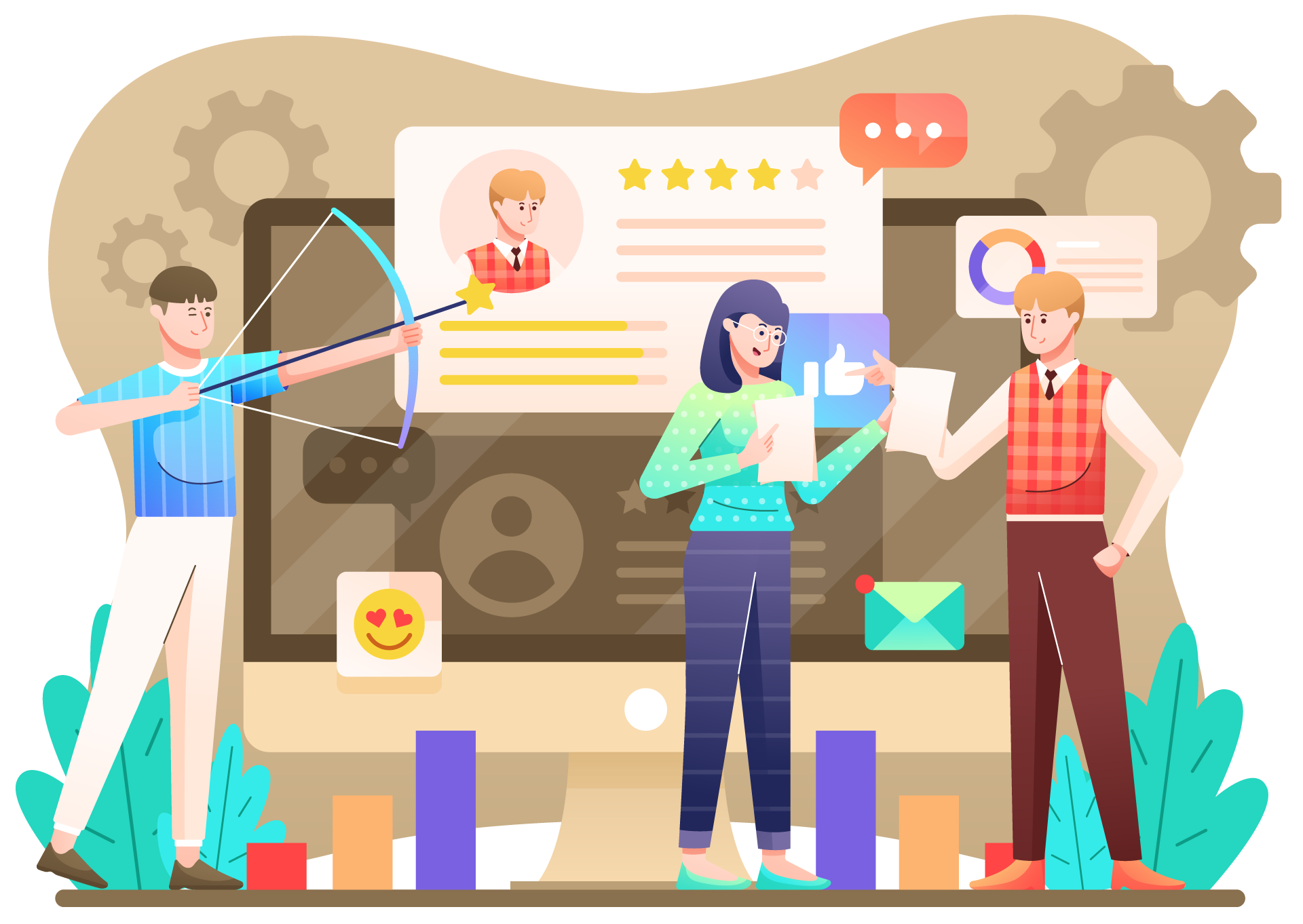
CRM is a system that provides deep insight into your customers and prospects. It can help you engage them more effectively by understanding their interests, preferences, location, etc.
CRM is a powerful tool and is an important part of any marketing automation stack. It is defined as a system that helps you manage and nurture customer relationships.
Sendinblue’s CRM is very comprehensive and provides a lot of useful insights into your customers. It allows you to track customer interactions across all channels, including email, phone, chat, etc. This gives you a complete view of your customer’s history and helps you engage them more effectively.
Sendinblue’s CRM also allows you to organize your contacts in a hierarchical structure and build segments based on different parameters.
Hubspot’s CRM is less comprehensive than Sendinblue’s. It does not allow you to track customer interactions across all channels. This can be a disadvantage if you want to have a complete view of your customer’s history.
Hubspot also does not allow you to organize your contacts in a hierarchical structure or build segments based on different parameters. However, it allows you to build custom lists for specific contacts.
In terms of CRM, Sendinblue is the clear winner. It provides a lot of useful insights into your customers and allows you to track customer interactions across all channels. This gives you a complete view of your customer’s history and helps you engage them more effectively. Hubspot’s CRM is less comprehensive and does not allow you to track customer interactions across all channels. This can be a disadvantage if you want to have a complete view of your customer’s history.
Email Marketing
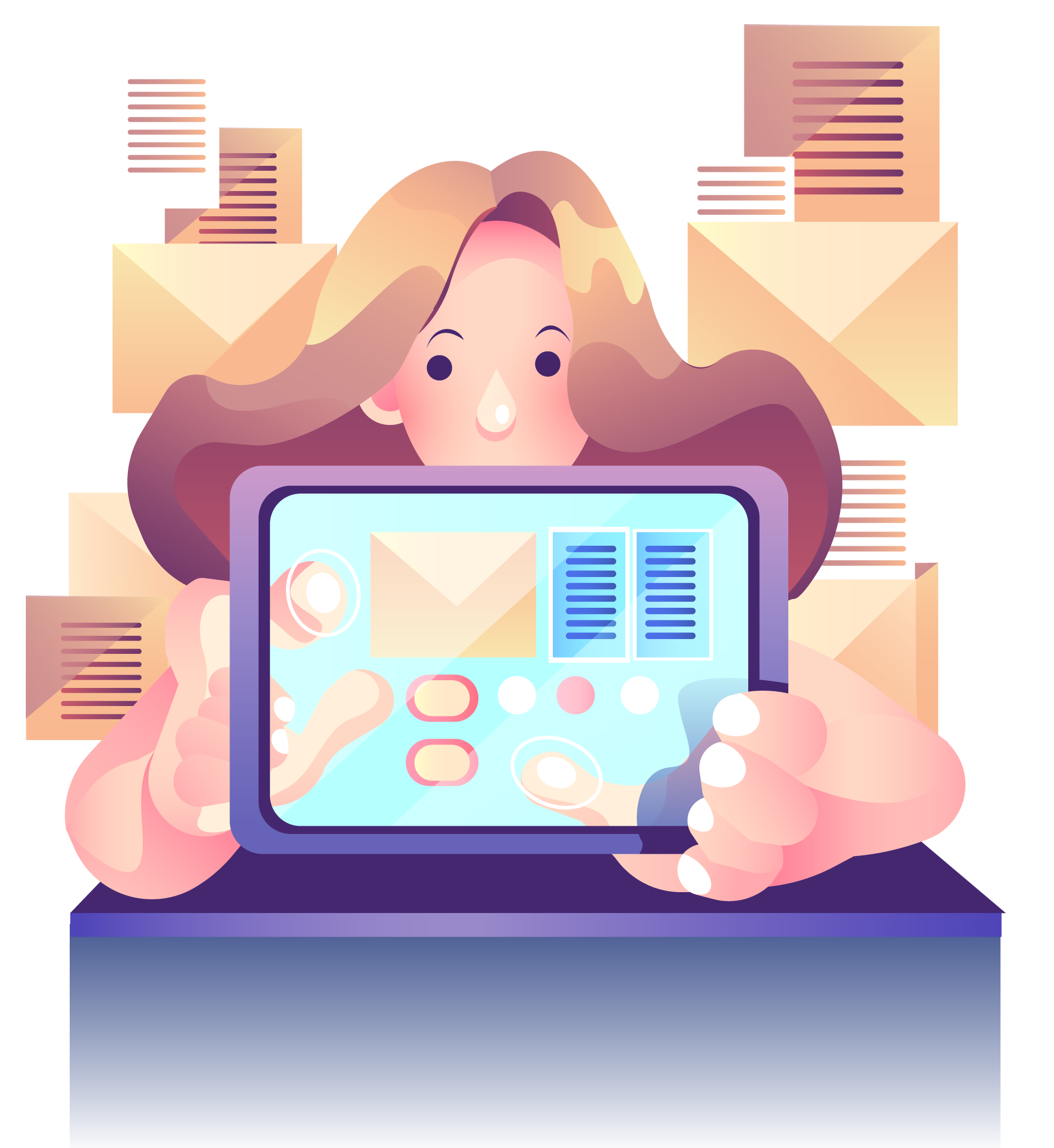
Email marketing is one of the most effective digital marketing channels, and it’s no surprise that Hubspot and SendinBlue are two of the most popular marketing automation tools.
Email marketing is defined as the process of sending a commercial message, typically to a group of people, using email.
Email marketing is important for two reasons. First, it’s one of the most effective channels for reaching customers. According to MarketingSherpa, email is the third most effective channel for generating ROI, behind paid search and organic search. Second, email is a great way to nurture leads and build relationships with customers.
SendinBlue offers a number of features that make it an attractive email marketing tool. First, SendinBlue allows you to send unlimited emails to up to 300 contacts for free. Second, SendinBlue offers detailed reports that show you how many people opened your email, clicked on your links, and unsubscribed from your list. Third, SendinBlue integrates with a number of marketing tools, including Hubspot.
SendinBlue provides a free plan, which allows you to send unlimited emails and track up to 300 contacts. SendinBlue’s paid plans start at $15/month for sending emails to 1500 contacts.
Hubspot and SendinBlue both offer a range of features that make them attractive email marketing tools. That being said, there are some key differences between Hubspot and SendinBlue’s email capabilities. First, you can send up to 12,000 emails per month with the free version of Hubspot. Second, while SendinBlue tracks open rates, clicks, and unsubscribes, Hubspot’s reports are more detailed. With Hubspot you can see how many emails were opened on different devices (laptop vs mobile), which links your contacts clicked on most often, and much more. Third, while SendinBlue integrates with other marketing tools like Google Analytics or Salesforce, the integration is relatively limited.
In terms of email marketing, Hubspot and SendinBlue are both strong options. If you need to send a large number of emails per month, Hubspot is the better option. If you’re looking for detailed reports on email opens, clicks, and unsubscribes, Hubspot is also the better option. However, if you need more integrations with other marketing tools, SendinBlue is a better option. Ultimately, the best tool for your business depends on your individual needs.
Pricing Details
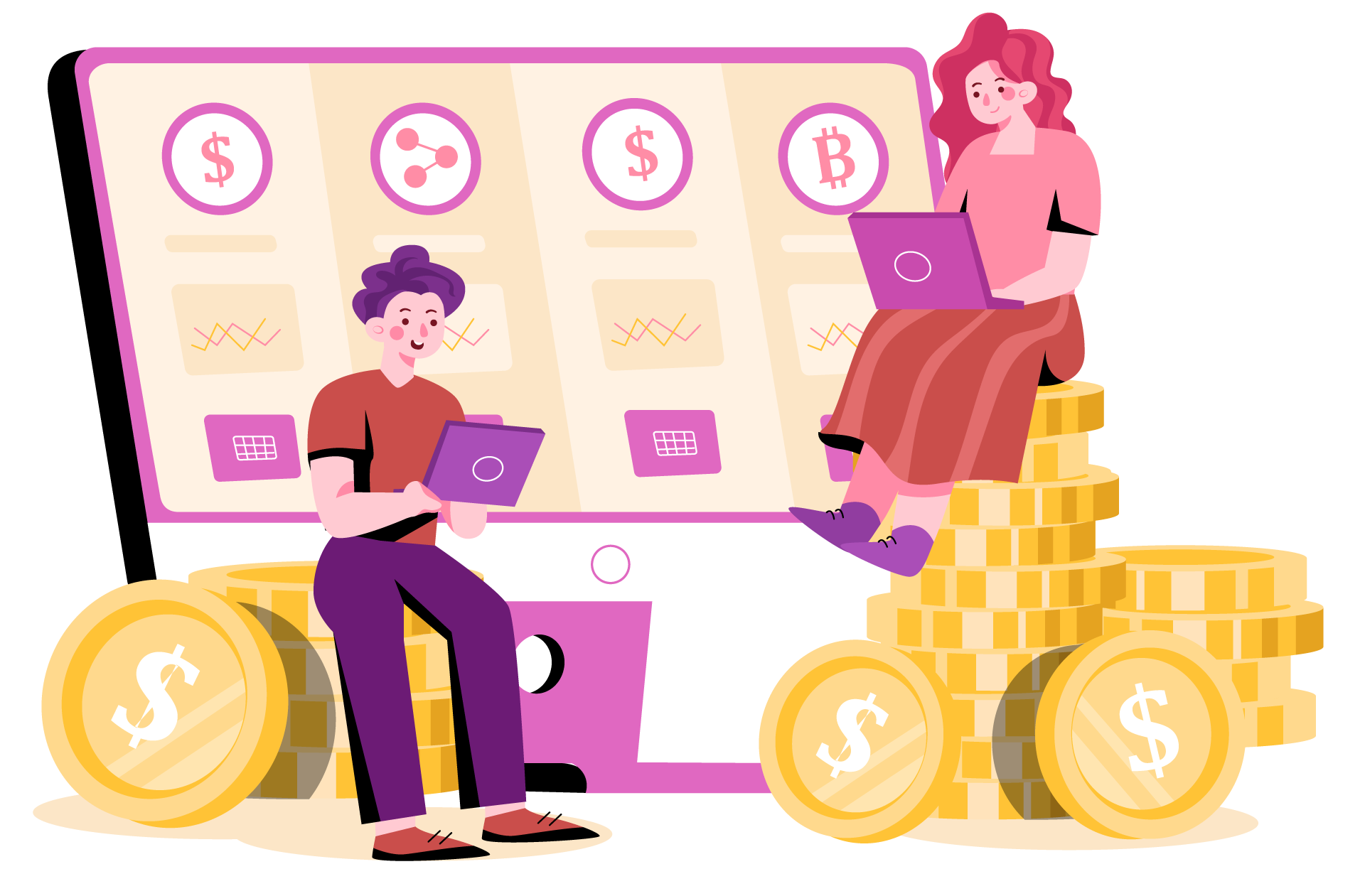
Pricing details are important when considering a marketing automation tool. It is defined as a platform that can determine which contacts are potential customers and use the data to sort, organize, and market these leads. Marketing automation tools automate repetitive processes such as sending emails or organizing tasks for sales teams.
Sendinblue’s pricing details are based on the number of subscribers a company has. The pricing starts at $25 per month for up to 9000 contacts and goes up to $700 per month for companies with more than 500,000 contacts. Hubspot’s pricing is based on user seats rather than the number of subscribers a company has. The pricing starts at $200 per month for up to 25 users and goes up from there.
SendinBlue’s pricing is very affordable. The cost per contact for companies with under 9000 subscribers is only $0.0035, which makes it easier to acquire new customers without having to spend a lot of money.
HubSpot’s pricing is based on user seats rather than the number of subscribers a company has. The pricing starts at $200 per month for up to 25 users and goes up from there. This can be beneficial for companies that have a lot of customers because they will only need to pay for the number of users that are actually using HubSpot. However, this can be a disadvantage for companies that do not have many users because they will need to pay more than other market automation tools, even if their business does not really require the use of every single user.
HubSpot also offers a free trial for up to 1000 contacts. This can be beneficial for small businesses that are just starting out and want to test out the features of HubSpot before they commit to a subscription.
In terms of pricing details, Sendinblue is more affordable for companies with under 9000 subscribers. HubSpot’s pricing is based on user seats, which can be beneficial for companies that have a lot of customers. However, HubSpot is not as affordable as SendinBlue for companies with less than 1000 contacts. Both marketing automation tools offer free trials so businesses can try out the features before committing to a subscription.
When to choose Sendinblue
When you have a small operation and limited resources, SendinBlue is the best solution for your business. There are no monthly minimums or contracts to worry about. You pay as you go based on how many contacts you send messages to each month. If expenses suddenly skyrocket, it’s easy to scale back down just as quickly when they come back down.
When to choose HubSpot
HubSpot is a great option for businesses that are just starting out with marketing automation and want to invest in a tool that will grow with them. HubSpot also offers a wide range of features, which can be valuable for businesses that want to do more with their marketing. Additionally, HubSpot’s customer support is top-notch, so you can rest easy knowing that you’ll have a great resource right there when you need it.
Frequently Asked Questions

What tools integrate with HubSpot?
HubSpot integrates with a variety of tools, including Salesforce, Marketo, and Pardot. It also has its own integration tool, which allows businesses to connect HubSpot to other applications they use.
Salesforce is a popular CRM tool that integrates with HubSpot. If you use Salesforce, you can connect your account to HubSpot and manage your leads in one place.
Marketo is a popular marketing automation tool that also integrates with HubSpot. You can use Marketo to create landing pages, send email campaigns, and track the results of your campaigns.
Pardot is another popular marketing automation tool that integrates with HubSpot. Pardot allows you to create landing pages, send email campaigns, and track the results of your campaigns. It also has features that allow you to segment your lists and target your campaigns to specific groups of people.
If you use any of these tools, or if you want to start using marketing automation, HubSpot is a good option because it integrates with so many different tools.
HubSpot also has its own integration tool, which allows businesses to connect HubSpot to other applications they use. This tool lets you import data from other applications into HubSpot, track leads and customers across multiple applications, and create automated workflows that transfer data between apps.
This is a great tool because it allows you to connect HubSpot with tools like Marketo and Pardot in order to manage your leads in one place. It also simplifies the process of adding new contacts, importing existing ones from other applications, or syncing files across multiple platforms when you need to.
If you’re looking for a marketing automation tool that integrates with HubSpot, these are some of the best options. But if you’re not sure which tool is right for you, or if you want to explore other options, HubSpot has a free trial so you can try it out before you decide.
What tools integrate with SendinBlue?
SendinBlue integrates with almost every major email marketing service.
Some of the popular integrations include MailChimp, AWeber, Campaign Monitor, ActiveCampaign, and InfusionSoft.
MailChimp and AWeber are the most widely used email marketing service and SendinBlue provides one-click integration with both of them.
You can also integrate your list from any other popular email marketing platform by using our API or Webhooks.
Campaign Monitor and ActiveCampaign both offer a Zapier integration and you can use this method to integrate your lists.
InfusionSoft is the only e-commerce tool we support at SendinBlue, which means that all of its features are included with every plan (there’s no need for an extra paid subscription).
You can find out more about our integrations and how to use them in our knowledge base.
How does SendinBlue-HubSpot integration work?
The SendinBlue-HubSpot integration is based on the HubSpot API. The data is sent by your site visitors through forms that are connected to both our platform and yours (e.g.: lead form, newsletter subscribe form).
It processes every request in real-time so you can keep track of your leads and subscribers in HubSpot. Similarly, you can also use the SendinBlue interface to create or manage your automation.
SendinBlue-HubSpot integration is available in the SendinBlue Pro and Enterprise plans.
It works firstly by, importing your contacts data from HubSpot to SendinBlue. This allows you to use our email marketing automation features with the same people database as yours, without having to create new subscribers or leads on both platforms.
Then, it automatically tracks every form submission on your sites and triggers a workflow for each one of them: either by creating a contact record or by adding it to your existing one.
It also allows you to send newsletters or personalized emails to targeted groups of contacts, using the HubSpot forms as a data source for segmentation rules.
For example, if people subscribe themselves to know more information on your latest product, you can automatically send them a product launch email.
Which is better: Zapier, SendinBlue, HubSpot?
Each tool has its own set of pros and cons, so it’s important to decide which one will work best for your business. HubSpot is a great all-in-one option with lots of features, while SendinBlue is great for businesses that need more flexibility in terms of automation rules and segmentation options. Zapier is perfect for businesses that need to connect multiple tools together.
What are some alternatives?
Some alternatives to HubSpot and SendinBlue are Marketo, Infusionsoft, and Pardot. All of these platforms offer a wide range of features that can help businesses automate their marketing efforts. It’s important to do your research and determine which platform will best meet the needs of your business.
Each platform has its own strengths and weaknesses. Some may be better for large businesses with a lot of resources, while others might work best for small companies looking to run an efficient marketing campaign on the cheap. There’s no one-size-fits-all answer when it comes to choosing between HubSpot vs SendinBlue as each company offers different benefits depending on its needs.
Marketo is a popular marketing automation tool that’s been around for a while. It offers a lot of features, including email marketing, lead scoring, and website tracking. However, it can be quite expensive for small businesses.
Infusionsoft is another option that’s geared towards small businesses. It’s known for being easy to use, but it doesn’t offer as many features as some of the other tools on this list.
Pardot is a great option that works well with small and medium-sized businesses. It offers an excellent user interface, lead scoring and nurturing campaigns, and lifetime value tracking. Outbound prospecting campaigns are also included.
It’s essential to do your research and determine which platform will best meet the needs of your business. All three tools offer different benefits depending on their unique functions and features, so it’s important that you find a marketing automation tool that works for you.
What is better HubSpot or Sendinblue?
The best marketing automation tool is the one that meets your company’s needs.
There are many different factors to consider when choosing between sending platforms like HubSpot or SendinBlue, but the biggest thing is knowing what you want out of a marketing automation tool and comparing it with features offered by each platform.
HubSpot is a popular all-in-one marketing automation tool that offers many features, including email marketing, lead nurturing, social media publishing and reporting, website tracking, and more.
SendinBlue is a France-based company that also offers an all-in-one marketing automation platform with similar features to HubSpot, but it has expanded beyond email marketing to offer other features like SMS marketing and transactional email.
So, which tool is better for your business? It depends on what you’re looking for. If you want a platform with all the bells and whistles, HubSpot is probably your best bet. But if you’re looking for more specialized features (like SMS marketing), SendinBlue might be the way to go.