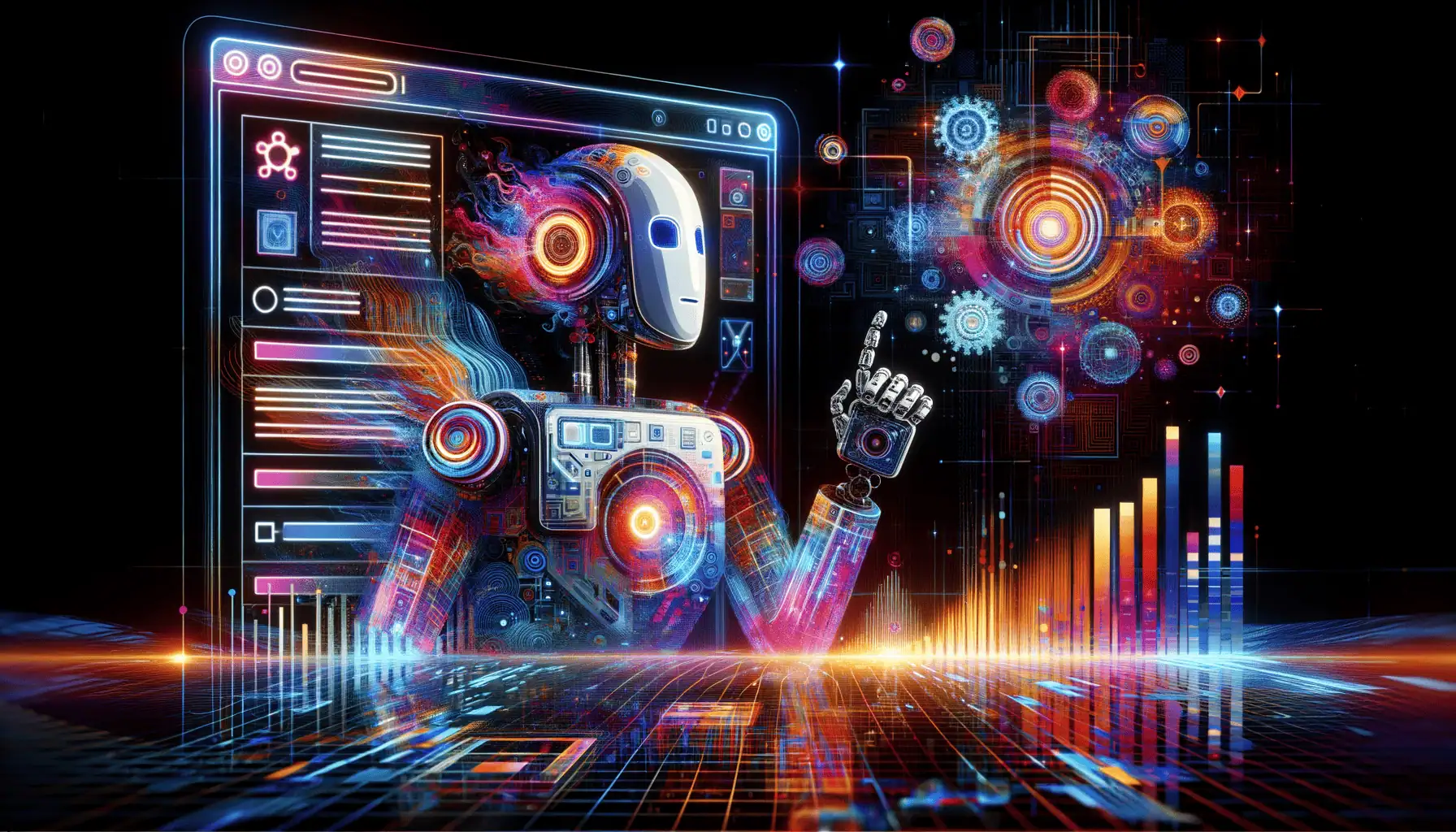In today’s digital landscape, enhancing website functionality and user experience is crucial for business success. One powerful tool that’s revolutionizing online interactions is the chatbot. But how do you install chatbot on your website, and what benefits can it bring? This comprehensive guide will walk you through the process of choosing, implementing, and optimizing a chatbot for your site. From exploring free options to understanding AI-powered solutions, we’ll cover everything you need to know about adding this invaluable feature to your web presence. Whether you’re looking to boost engagement, streamline customer support, or leverage the latest in NLP technology, this article will equip you with the knowledge to successfully integrate a chatbot and take your website to the next level.
Understanding Chatbots and Their Benefits
As an AI-driven customer interaction platform, I’ve witnessed firsthand the transformative impact of chatbots on websites. Chatbots are revolutionizing the way businesses engage with their audience, offering round-the-clock support and enhancing user experience. By leveraging advanced Natural Language Processing (NLP) techniques, these intelligent assistants can understand and respond to user queries with remarkable accuracy, making them an invaluable asset for any website looking to optimize its SEO and engagement levels.
How do I install chatbot?
Installing a chatbot on your website is a straightforward process that can significantly boost your online presence. Here’s a comprehensive guide to help you get started:
1. Define Your Chatbot’s Purpose and Functionality
– Identify specific user needs and business goals
– Outline key features and conversation flows
– Determine integration requirements with existing systems
2. Choose the Right Chatbot Platform
– Evaluate options like Dialogflow, IBM Watson, or MobileMonkey
– Consider factors such as ease of use, scalability, and pricing
– Ensure compatibility with your website’s technology stack
3. Design the Conversational User Interface (CUI)
– Create a personality and tone aligned with your brand
– Develop a comprehensive dialogue tree
– Design user-friendly buttons and quick replies
4. Develop and Train the Chatbot
– Implement natural language processing (NLP) capabilities
– Program responses and decision-making logic
– Train the chatbot with diverse datasets and real-world scenarios
5. Set Up the Backend Infrastructure
– Configure servers and databases to handle chat data
– Implement security measures to protect user information
– Establish API connections for third-party integrations
6. Conduct Thorough Testing
– Perform unit testing on individual components
– Execute integration testing to ensure smooth interactions
– Carry out user acceptance testing (UAT) with real users
7. Embed the Chatbot on Your Website
– Generate the chatbot widget code from your chosen platform
– Insert the code into your website’s HTML, typically before the closing </body> tag
– Customize the widget’s appearance to match your site’s design
8. Launch and Monitor Performance
– Gradually roll out the chatbot to a subset of users
– Analyze key metrics like user engagement and task completion rates
– Collect and review user feedback for continuous improvement
9. Optimize and Iterate
– Regularly update the chatbot’s knowledge base
– Refine conversation flows based on user interactions
– Implement A/B testing to optimize performance
10. Ensure Compliance and Accessibility
– Adhere to data protection regulations (e.g., GDPR, CCPA)
– Implement accessibility features for users with disabilities
– Clearly disclose that users are interacting with a chatbot
By following these steps, you can successfully install a chatbot that not only enhances your website’s functionality but also contributes to improved SEO rankings and user engagement. For a more detailed guide on setting up an AI chatbot, check out our tutorial on setting up your first AI chatbot in less than 10 minutes.
Exploring the advantages of chatbots for websites
Implementing chatbots on your website offers numerous benefits that can significantly impact your online presence and customer satisfaction. Here are some key advantages:
1. 24/7 Availability: Chatbots provide round-the-clock support, ensuring that your customers can get assistance at any time, even outside of business hours.
2. Instant Responses: With chatbots, users receive immediate answers to their queries, reducing wait times and improving overall customer experience.
3. Cost-Effective Customer Service: By automating routine inquiries, chatbots can handle a large volume of customer interactions, reducing the need for human agents and lowering operational costs.
4. Improved Lead Generation: Chatbots can engage visitors, qualify leads, and collect valuable information, streamlining your sales process and boosting conversion rates.
5. Personalized User Experience: Advanced chatbots can analyze user data and behavior to provide tailored recommendations and responses, enhancing customer satisfaction.
6. Multilingual Support: Many chatbots, including our Messenger Bot, offer multilingual capabilities, allowing you to serve a global audience effectively.
7. Data Collection and Analysis: Chatbots can gather valuable insights about customer preferences and pain points, helping you refine your products or services.
8. Increased Engagement: Interactive chatbots can keep visitors on your site longer, potentially improving your SEO rankings and reducing bounce rates.
9. Scalability: As your business grows, chatbots can easily handle increased traffic without the need for proportional increases in staff.
10. Consistency in Brand Voice: Chatbots ensure that your brand message and tone remain consistent across all customer interactions.
By leveraging these advantages, you can create a more efficient, engaging, and user-friendly website that stands out in today’s competitive digital landscape. For more insights on how chatbots can revolutionize your customer service, explore our article on AI-powered customer service bots.
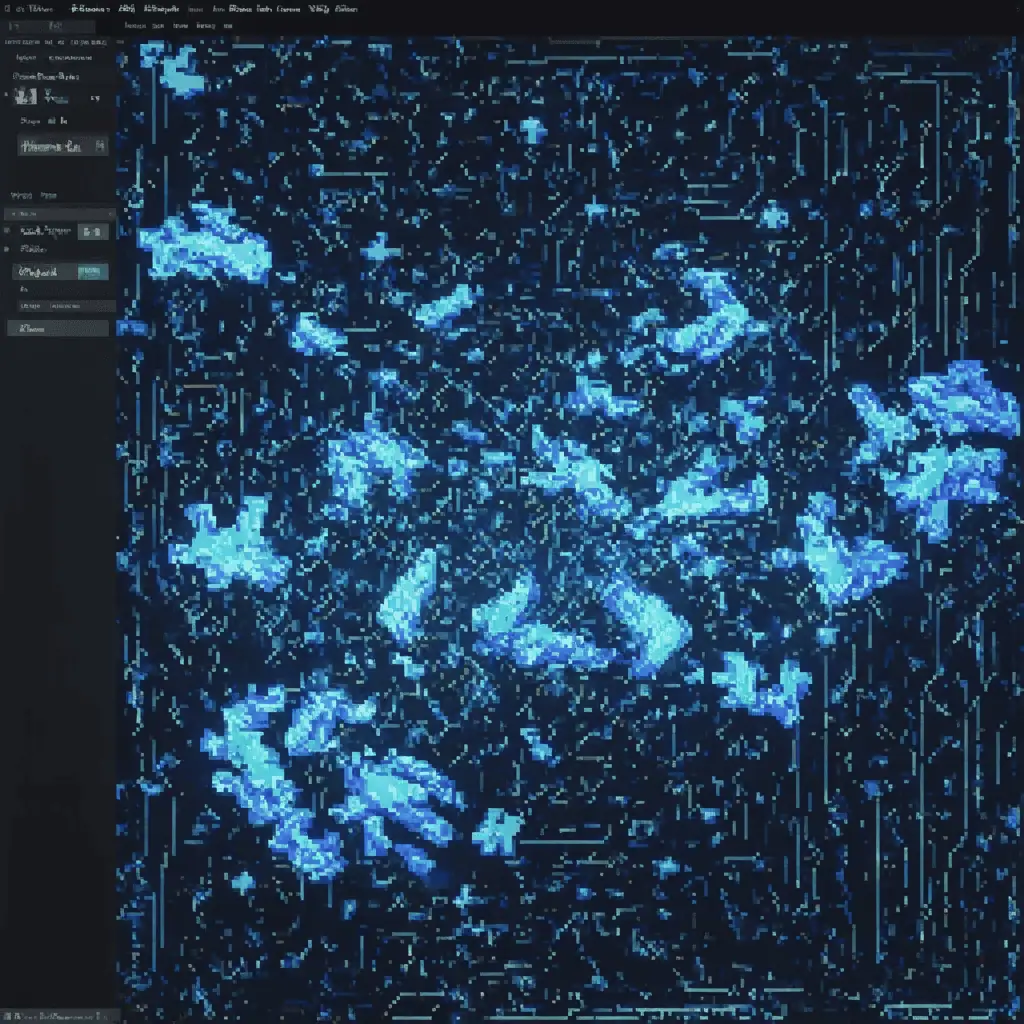
Choosing the Right Chatbot for Your Website
Selecting the perfect chatbot for your website is crucial for enhancing user experience and achieving your business goals. As an AI-driven platform, I understand the importance of finding a solution that aligns with your specific needs. Let’s explore the options available, including free alternatives, and discuss key features to consider.
Can I get chatbot for free?
Yes, you can get a chatbot for free. There are several platforms offering free chatbot creation tools with varying features and limitations. Here’s a comprehensive guide for 2024:
1. Tidio: Create an account for unlimited access to the chatbot editor. The free plan allows unlimited chats for up to 100 monthly users.
2. MobileMonkey: Offers a free plan with basic chatbot features for Facebook Messenger and Instagram.
3. ManyChat: Provides a free plan for Facebook Messenger bots with limited features.
4. Dialogflow (Google): Free tier available for building AI-powered chatbots with natural language processing capabilities.
5. Botpress: Open-source platform allowing free chatbot creation with self-hosting options.
6. Chatfuel: Free plan available for Facebook Messenger bots with up to 50 users.
7. Landbot.io: Offers a free plan with limited features for website chatbots.
8. Tars: Provides a free trial period for creating website chatbots.
9. Botsify: Free plan available with basic features for Facebook Messenger bots.
10. Flow XO: Offers a free plan for creating multi-platform chatbots with limited features.
When choosing a free chatbot platform, consider:
– Platform compatibility (website, social media, messaging apps)
– Customization options
– AI capabilities
– Integration with other tools
– Scalability for future growth
Remember, free plans often have limitations on features, user capacity, or message volume. As your needs grow, you may need to upgrade to a paid plan for advanced functionality. At Messenger Bot, we offer a range of plans to suit businesses of all sizes, including a free trial to help you get started.
Evaluating different chatbot options and features
When evaluating chatbot options for your website, it’s essential to consider various features and capabilities to ensure you choose the best solution for your needs. Here’s a comprehensive guide to help you assess different chatbot options:
1. Natural Language Processing (NLP) Capabilities:
– Look for chatbots with advanced NLP to understand and respond to user queries accurately.
– Consider platforms that offer multilingual support, like our Messenger Bot, to cater to a global audience.
2. Integration Options:
– Ensure the chatbot can integrate seamlessly with your existing systems (CRM, helpdesk, e-commerce platforms).
– Check for compatibility with popular messaging platforms like Facebook Messenger, WhatsApp, and Slack.
3. Customization and Branding:
– Look for options that allow you to customize the chatbot’s appearance and personality to match your brand.
– Consider platforms that offer visual flow builders for easy conversation design.
4. Analytics and Reporting:
– Choose a chatbot with robust analytics to track performance metrics and user interactions.
– Look for features that provide insights into customer behavior and preferences.
5. Machine Learning Capabilities:
– Opt for chatbots that can learn from interactions and improve over time.
– Consider solutions that offer sentiment analysis to gauge customer emotions.
6. Scalability:
– Ensure the chatbot can handle increasing volumes of conversations as your business grows.
– Look for platforms that offer flexible pricing plans to accommodate your evolving needs.
7. Security and Compliance:
– Verify that the chatbot adheres to data protection regulations like GDPR and CCPA.
– Check for encryption and secure data storage options.
8. Omnichannel Support:
– Consider chatbots that can provide consistent experiences across multiple channels (website, mobile app, social media).
9. Human Handoff:
– Look for options that allow smooth transitions to human agents for complex queries.
– Consider chatbots with live chat integration capabilities.
10. Ease of Use and Maintenance:
– Choose a platform with an intuitive interface for easy setup and management.
– Look for options with regular updates and reliable customer support.
11. AI-Powered Features:
– Consider chatbots with advanced AI capabilities like intent recognition and entity extraction.
– Look for platforms that offer pre-built templates and industry-specific solutions.
12. E-commerce Capabilities:
– If you run an online store, look for chatbots with product recommendation engines and order tracking features.
– Consider options that integrate with popular e-commerce platforms like WooCommerce.
When evaluating these features, it’s crucial to align them with your specific business goals and customer needs. At Messenger Bot, we offer a comprehensive set of features designed to meet the diverse requirements of modern businesses. Our platform combines advanced NLP, seamless integrations, and robust analytics to deliver an exceptional chatbot experience.
For a deeper dive into AI-powered customer service solutions, check out our article on AI-powered customer service bots. This resource provides valuable insights into how AI chatbots can elevate your brand’s support experience and help you stay ahead in the competitive digital landscape.
Remember, the right chatbot solution should not only meet your current needs but also have the flexibility to adapt as your business evolves. Take advantage of free trials and demos to test different options and find the perfect fit for your website.
Implementing AI-Powered Chatbots
AI-powered chatbots are revolutionizing the way businesses interact with their customers. By leveraging advanced Natural Language Processing (NLP) and machine learning algorithms, these chatbots can understand and respond to user queries with unprecedented accuracy and efficiency. At Messenger Bot, we’re at the forefront of this AI revolution, offering cutting-edge solutions that seamlessly integrate with your existing systems.
Is chatbot GPT free to use?
ChatGPT offers both free and paid options. The basic version is free to use, allowing users to engage in conversations, generate text, and access general knowledge. However, OpenAI also provides ChatGPT Plus, a subscription service at $20/month, offering benefits like faster response times, priority access during peak hours, and early access to new features. For developers, the GPT-3.5 and GPT-4 APIs are available on a pay-per-use basis. While the free version is sufficient for casual users, professionals and businesses often opt for paid tiers to leverage advanced capabilities and ensure consistent access. It’s important to note that usage policies and pricing may change, so checking OpenAI’s official website for the most current information is recommended.
While ChatGPT is a powerful tool, it’s important to consider specialized chatbot solutions designed specifically for business applications. At Messenger Bot, we offer a range of AI-powered chatbot solutions tailored to meet the unique needs of businesses across various industries. Our platform combines the power of advanced NLP with industry-specific knowledge to deliver exceptional customer experiences.
Here’s how our AI-powered chatbots compare to general-purpose models like ChatGPT:
1. Customization: Our chatbots can be fully customized to align with your brand voice and specific business needs.
2. Integration: Seamlessly integrate with your existing systems, including CRM, e-commerce platforms, and customer support tools.
3. Multi-channel support: Engage customers across various platforms, including websites, Facebook Messenger, and SMS.
4. Analytics and insights: Gain valuable insights into customer behavior and preferences to continually improve your chatbot’s performance.
5. Scalability: Our solutions are designed to grow with your business, handling increasing volumes of conversations without compromising on quality.
To explore how our AI-powered chatbots can transform your customer engagement strategy, sign up for our free trial and experience the power of Messenger Bot firsthand.
Integrating advanced NLP capabilities for enhanced user engagement
Integrating advanced Natural Language Processing (NLP) capabilities into your chatbot is crucial for enhancing user engagement and delivering a superior customer experience. At Messenger Bot, we leverage cutting-edge NLP technologies to create chatbots that can understand and respond to user queries with remarkable accuracy and context-awareness.
Here’s how we integrate advanced NLP capabilities to enhance user engagement:
1. Intent Recognition:
Our AI-powered chatbots use sophisticated algorithms to accurately identify user intents, even when queries are phrased in various ways. This allows for more natural and fluid conversations, improving user satisfaction and engagement.
2. Entity Extraction:
By extracting key entities from user inputs, our chatbots can provide more precise and relevant responses. This is particularly useful for tasks like product recommendations or appointment scheduling.
3. Sentiment Analysis:
Our NLP engine can detect the sentiment behind user messages, allowing the chatbot to adjust its tone and responses accordingly. This emotional intelligence helps create more empathetic and personalized interactions.
4. Contextual Understanding:
Our chatbots maintain context throughout the conversation, enabling them to handle complex, multi-turn dialogues without losing track of the user’s original query or intent.
5. Multilingual Support:
With advanced NLP capabilities, our chatbots can communicate effectively in multiple languages, breaking down language barriers and expanding your global reach. Learn more about our multilingual chatbot integration to see how it can benefit your business.
6. Continuous Learning:
Our AI models are designed to learn from each interaction, continuously improving their understanding and response accuracy over time.
7. Custom Knowledge Integration:
We can integrate your specific business knowledge and FAQs into the NLP model, ensuring that the chatbot provides accurate, industry-specific information.
8. Voice Recognition and Text-to-Speech:
For enhanced accessibility, our chatbots can incorporate voice recognition and text-to-speech capabilities, allowing for seamless voice-based interactions.
9. Personalization:
By analyzing user data and interaction history, our chatbots can offer personalized recommendations and responses, significantly enhancing user engagement.
10. Proactive Engagement:
Advanced NLP allows our chatbots to initiate conversations based on user behavior or predefined triggers, proactively engaging users and improving conversion rates.
To see these advanced NLP capabilities in action, explore our features and discover how Messenger Bot can transform your customer engagement strategy.
Integrating these advanced NLP capabilities not only enhances user engagement but also provides valuable insights into customer preferences and behavior. This data can be leveraged to continually refine your marketing strategies and improve overall customer satisfaction.
For businesses looking to stay ahead in the competitive digital landscape, implementing AI-powered chatbots with advanced NLP capabilities is no longer optional—it’s essential. By choosing Messenger Bot, you’re not just getting a chatbot; you’re investing in a powerful tool that can significantly boost your customer engagement, streamline operations, and drive business growth.
To learn more about how AI-powered chatbots are revolutionizing customer service, check out our article on AI-powered customer service bots. This resource provides valuable insights into how these advanced technologies can elevate your brand’s support experience and help you stay competitive in today’s fast-paced digital environment.
Ensuring Security and Safety
At Messenger Bot, we prioritize the security and safety of our users above all else. As AI-powered chatbots become increasingly prevalent in business operations, it’s crucial to address concerns about their safety and implement best practices for secure installation and usage.
Is it safe to download chatbot?
Downloading and installing chatbots can be safe when you take the necessary precautions. At Messenger Bot, we’ve implemented rigorous security measures to ensure that our chatbot solution is safe and reliable for businesses of all sizes.
Here are some key factors to consider when evaluating the safety of downloading a chatbot:
1. Source Verification: Always download chatbots from reputable sources. Our chatbot solution is available directly through our official website, ensuring you’re getting a genuine, secure product.
2. Privacy Policies: We maintain a transparent privacy policy that clearly outlines how we collect, use, and protect your data. We encourage all users to review our policy to understand our commitment to data protection.
3. Permissions: Our chatbot only requests necessary permissions to function effectively. We never ask for excessive access to your device or data.
4. Data Encryption: We use state-of-the-art end-to-end encryption to secure all communications between our chatbot and your systems, protecting sensitive information from potential breaches.
5. Regular Updates: We continuously update our chatbot software to address any potential vulnerabilities and enhance its features. Our team is always working to stay ahead of emerging security threats.
6. Limited Personal Information: Our chatbot is designed to operate effectively without requiring sensitive personal data. We advise users to avoid sharing critical information like credit card details or social security numbers through any chatbot interface.
7. AI Ethics: At Messenger Bot, we adhere to strict ethical AI principles, ensuring responsible data handling and unbiased operations.
8. User Reviews: We encourage potential users to check out testimonials and reviews from our satisfied customers to gain insights into their experiences with our chatbot solution.
9. Antivirus Compatibility: Our chatbot is designed to work seamlessly with all major antivirus software, providing an additional layer of security for your systems.
10. Secure Network Integration: We offer guidance on integrating our chatbot into your secure network environment, minimizing potential risks associated with public Wi-Fi usage.
It’s worth noting that according to a 2022 study by the Cybersecurity and Infrastructure Security Agency (CISA), 78% of chatbot-related security incidents were due to user error rather than inherent bot vulnerabilities. This underscores the importance of proper training and usage guidelines, which we provide to all our clients.
To further enhance security, we recommend implementing multi-factor authentication when using chatbots that handle sensitive information, in line with recommendations from the National Institute of Standards and Technology (NIST).
By choosing Messenger Bot, you’re not just getting a chatbot; you’re investing in a secure, reliable, and continuously monitored AI solution. Our commitment to security ensures that you can harness the power of AI-driven customer engagement without compromising on safety.
For more information on how we prioritize security in our AI solutions, check out our article on revolutionizing customer experience with AI-driven chatbot optimization.
Best practices for secure chatbot installation and data protection
Ensuring the secure installation and operation of your chatbot is crucial for protecting your business and customer data. At Messenger Bot, we’ve developed a comprehensive set of best practices to guide you through the process of implementing and maintaining a secure chatbot environment.
1. Secure Installation Process:
– Always download our chatbot directly from our official website or through authorized channels.
– Verify the integrity of the downloaded files using checksums provided on our website.
– Install the chatbot on a secure, isolated server or cloud environment with limited access.
2. Strong Authentication:
– Implement multi-factor authentication (MFA) for all users who have access to the chatbot’s backend.
– Use strong, unique passwords for all accounts associated with the chatbot.
– Regularly rotate access keys and tokens used by the chatbot to interact with other systems.
3. Data Encryption:
– Ensure all data transmissions between the chatbot and your systems are encrypted using TLS 1.3 or higher.
– Implement end-to-end encryption for sensitive customer interactions.
– Use strong encryption algorithms for data at rest, including any logs or conversation histories stored by the chatbot.
4. Regular Updates and Patching:
– Keep your chatbot software up to date by enabling automatic updates or regularly checking for and applying the latest patches.
– Maintain an up-to-date inventory of all systems and dependencies associated with your chatbot.
5. Access Control:
– Implement the principle of least privilege, granting users and systems only the minimum necessary access to perform their functions.
– Regularly audit and review access permissions to ensure they remain appropriate.
6. Data Minimization:
– Configure your chatbot to collect only the necessary data required for its operation.
– Implement data retention policies that automatically delete or anonymize data after it’s no longer needed.
7. Monitoring and Logging:
– Set up comprehensive logging for all chatbot activities, including user interactions and system events.
– Implement real-time monitoring to detect and alert on suspicious activities or potential security breaches.
8. Incident Response Plan:
– Develop and regularly test an incident response plan specific to your chatbot implementation.
– Ensure all team members are familiar with the plan and their roles in case of a security incident.
9. Compliance and Regulations:
– Ensure your chatbot implementation complies with relevant data protection regulations such as GDPR, CCPA, or industry-specific standards.
– Regularly conduct compliance audits and address any gaps identified.
10. User Education:
– Provide clear guidelines to your customers on how to interact safely with your chatbot.
– Educate your staff on best practices for managing and interacting with the chatbot system.
11. Third-Party Integrations:
– Carefully vet any third-party integrations or plugins used with your chatbot.
– Regularly review and update integration permissions to ensure they align with your security policies.
12. Backup and Recovery:
– Implement regular, secure backups of your chatbot configuration and data.
– Test your recovery procedures periodically to ensure you can quickly restore service in case of an incident.
By following these best practices, you can significantly enhance the security of your chatbot installation and protect your valuable business and customer data. At Messenger Bot, we’re committed to helping you implement these practices effectively.
For more insights on optimizing your chatbot for peak performance and security, check out our guide on revolutionizing your customer experience with AI-driven chatbots.
Remember, security is an ongoing process. We recommend regularly reviewing and updating your security measures to stay ahead of evolving threats. Our team at Messenger Bot is always available to provide guidance and support in maintaining the highest standards of security for your chatbot implementation.
By prioritizing security and following these best practices, you can confidently leverage the power of AI-driven chatbots to enhance your customer engagement and streamline your business operations, all while maintaining the trust and confidence of your customers.
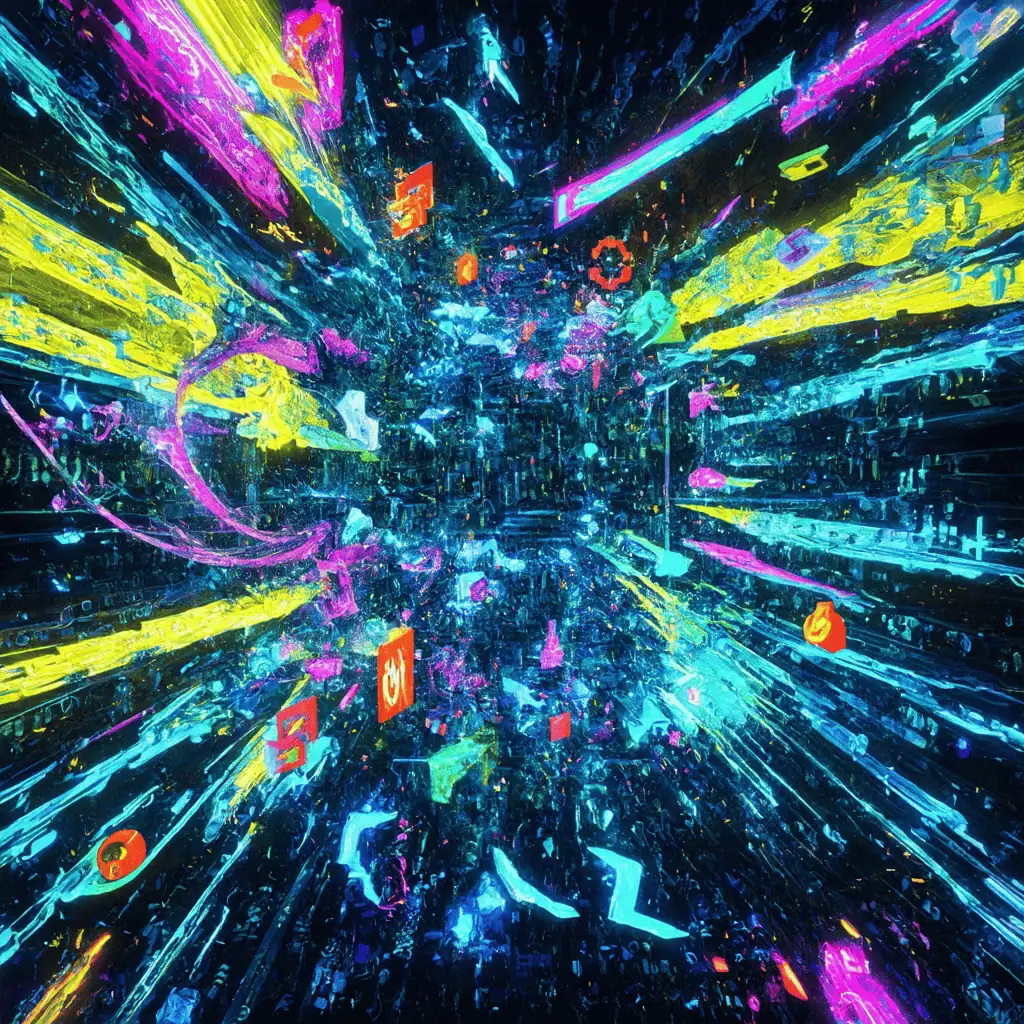
Chatbot Deployment Methods
At Messenger Bot, we understand that deploying a chatbot effectively is crucial for maximizing its impact on your business. Our platform offers flexible deployment options to suit various needs and technical environments. Let’s explore the nature of chatbots and the methods for integrating them into your digital presence.
Is chatbot an app?
While chatbots and apps share some similarities, they are distinct entities with unique characteristics. Chatbots are conversational interfaces designed to simulate human-like interactions, whereas apps are standalone software applications installed on devices. At Messenger Bot, our chatbot solution bridges this gap by offering app-like functionality within a conversational framework.
Key distinctions between chatbots and apps include:
1. Integration: Our chatbots seamlessly integrate into existing platforms like websites and messaging apps, while traditional apps require separate installation.
2. User Interface: Messenger Bot chatbots primarily use conversational interfaces, making them intuitive and user-friendly. Apps, on the other hand, typically have graphical user interfaces (GUIs).
3. Development and Deployment: Our chatbots are generally faster to develop and deploy compared to full-fledged apps, allowing for quicker implementation of customer service solutions.
4. Accessibility: Messenger Bot chatbots are easily accessible through messaging platforms or websites, eliminating the need for users to download and install additional software.
5. Updates and Maintenance: We can update our chatbots server-side without requiring user intervention, ensuring you always have the latest features and security enhancements.
6. Resource Efficiency: Our chatbots consume minimal device resources as they run primarily on our servers, making them light on user devices.
7. Customization: While apps offer extensive customization, our chatbots provide focused functionality that can be tailored to specific business needs efficiently.
8. Use Cases: Messenger Bot chatbots excel in customer service, information retrieval, and guided user interactions, complementing more complex app functionalities.
It’s worth noting that the line between chatbots and apps is becoming increasingly blurred. For instance, Intercom, a leading customer messaging platform, offers chatbot functionality that can be integrated into websites and apps, showcasing the versatility of modern chatbot solutions.
At Messenger Bot, we’ve designed our chatbot platform to offer the best of both worlds – the conversational ease of a chatbot with the robust functionality often associated with apps. This approach allows businesses to enhance their customer engagement without the complexities of traditional app development.
How to add chatbot in website using HTML
Adding a Messenger Bot chatbot to your website is a straightforward process that can significantly enhance your customer engagement. Here’s a step-by-step guide on how to integrate our chatbot using HTML:
1. Sign Up and Configure:
First, sign up for a Messenger Bot account and configure your chatbot according to your business needs.
2. Generate Embed Code:
Once your chatbot is set up, navigate to the integration settings in your Messenger Bot dashboard. Here, you’ll find an embed code specifically generated for your chatbot.
3. Prepare Your Website:
Identify where you want the chatbot to appear on your website. Common locations include the bottom right corner or as a floating button.
4. Insert the Embed Code:
Copy the provided embed code and paste it into your website’s HTML, typically just before the closing