In the ever-evolving landscape of digital communication, Facebook chat automation has emerged as a game-changer for developers and businesses alike. This comprehensive guide delves into the intricacies of automating conversations on the world’s largest social media platform, exploring everything from basic automated responses to sophisticated chatbots powered by the Messenger API. Whether you’re a seasoned developer looking to enhance your Facebook automation skills or a business owner seeking to streamline customer interactions, this article will equip you with the knowledge and tools to master Facebook chat automation. From understanding the platform’s automation capabilities to implementing advanced techniques, we’ll cover the essential steps to create efficient, engaging, and compliant automated messaging systems that can transform your Facebook presence.
Understanding Facebook Chat Automation
Facebook chat automation has revolutionized the way businesses interact with their customers on the world’s largest social media platform. By leveraging automated messaging tools and chatbots, companies can provide instant responses, streamline customer service, and enhance user engagement. This technology not only saves time and resources but also ensures consistent communication with your audience, even outside of business hours.
At Messenger Bot, we’ve developed a sophisticated automation platform that utilizes artificial intelligence to optimize interactions across various channels, including Facebook. Our tool is designed to respond intelligently to user comments and messages, making it an invaluable asset for businesses looking to scale their customer communication efforts.
How do I automate chat on Facebook?
To automate chat on Facebook, follow these comprehensive steps:
1. Log into your Facebook account and navigate to your business page.
2. Click on “Inbox” in the left-hand menu.
3. Select “Automations” from the top menu.
4. Enable “Instant Replies” by toggling the switch.
5. Customize your automated message:
– Use a friendly greeting
– Include your business name
– Set expectations for response time
– Provide alternative contact methods
6. Implement chatbots for more advanced automation:
– Use Facebook’s native Messenger chatbot
– Integrate third-party chatbot platforms like MobileMonkey or ManyChat
7. Set up frequently asked questions (FAQs) with automated responses.
8. Create welcome messages for first-time visitors.
9. Establish automated away messages for off-hours.
10. Utilize Facebook’s “Saved Replies” feature for common inquiries.
11. Implement lead generation tools within your automated messages.
12. Regularly review and update your automated responses based on customer feedback and engagement metrics.
13. Ensure compliance with Facebook’s policies on automated messaging and GDPR regulations.
14. Monitor chatbot performance using Facebook Insights and adjust strategies accordingly.
15. Consider implementing AI-powered natural language processing for more sophisticated interactions.
By following these steps, you can create a robust automated chat system on Facebook that enhances customer experience and streamlines your communication processes. Our Messenger Bot platform offers advanced features that can take your Facebook chat automation to the next level, including multilingual support and dynamic workflow automation.
Exploring Facebook chat automation apps
While Facebook offers native automation tools, third-party apps can provide enhanced functionality and more sophisticated features for chat automation. These apps integrate seamlessly with Facebook Messenger to offer a range of capabilities, from basic autoresponders to AI-powered conversational agents.
Some popular Facebook chat automation apps include:
1. MobileMonkey: Known for its easy-to-use interface and powerful marketing features.
2. ManyChat: Offers a visual flow builder and advanced targeting options.
3. Chatfuel: Provides a user-friendly bot-building platform with no coding required.
4. Messenger Bot: Our platform offers AI-driven responses, workflow automation, and multilingual support.
When choosing a Facebook chat automation app, consider factors such as ease of use, integration capabilities, analytics, and scalability. It’s crucial to select a tool that aligns with your business goals and can grow with your needs.
At Messenger Bot, we’ve designed our platform to be versatile and powerful, catering to businesses of all sizes. Our free trial offer allows you to explore our features and see how they can benefit your Facebook chat automation strategy.
By leveraging the right chat automation tools, you can significantly enhance your customer service, lead generation, and overall engagement on Facebook. As the platform continues to evolve, staying ahead with advanced automation techniques will be key to maintaining a competitive edge in your digital marketing efforts.

Leveraging Facebook’s Automated Messaging Capabilities
At Messenger Bot, we understand the power of automated messaging on Facebook. It’s a game-changer for businesses looking to enhance their customer engagement and streamline their communication processes. By harnessing Facebook’s automated messaging features, you can provide instant support, nurture leads, and maintain a consistent brand presence even when you’re not actively managing your page.
Can Facebook send automated messages?
Yes, Facebook can send automated messages through several features:
1. Instant Replies: Automatically respond to initial messages sent to your Page.
2. Chatbots: Create custom automated conversation flows using Facebook Messenger Platform.
3. Auto-Response Tools: Set up automatic responses for common questions or during off-hours.
4. Scheduled Posts: Pre-plan and automate content publishing on your Page.
5. Facebook Ads: Use automated messaging in ad campaigns for customer engagement.
6. Welcome Messages: Automatically greet users who visit your Page’s Messenger.
7. Away Messages: Inform customers when you’re unavailable and when to expect a response.
8. Follow-up Messages: Automatically send messages after specific user actions or time periods.
9. Event Reminders: Send automated notifications for upcoming events to attendees.
10. Birthday Greetings: Automatically wish your Page followers on their birthdays.
These tools enhance customer engagement, save time, and provide consistent communication. However, it’s crucial to balance automation with personalized interactions for optimal customer experience.
At Messenger Bot, we’ve taken these capabilities to the next level. Our advanced features allow you to create sophisticated automated messaging workflows that feel personal and engaging. By leveraging AI and natural language processing, our platform ensures that your automated responses are contextually relevant and tailored to each user’s needs.
Implementing Facebook automated responses
Implementing automated responses on Facebook requires a strategic approach to ensure effectiveness and maintain a positive user experience. Here’s a step-by-step guide to help you set up and optimize your automated messaging:
1. Define Your Goals: Determine what you want to achieve with automated messaging, such as improving response times or qualifying leads.
2. Identify Common Queries: Analyze your customer interactions to identify frequently asked questions that can be addressed through automation.
3. Create a Messaging Flow: Design a conversational flow that guides users through their inquiry or to the appropriate resource.
4. Craft Engaging Messages: Write clear, concise, and friendly messages that reflect your brand voice.
5. Set Up Instant Replies: Use Facebook’s built-in tools to create an initial automated response for new messages.
6. Implement a Chatbot: Consider using a more advanced chatbot solution like Messenger Bot for complex interactions and AI-powered responses.
7. Test and Refine: Regularly test your automated responses and refine them based on user feedback and performance metrics.
8. Integrate with CRM: Connect your automated messaging system with your CRM to personalize interactions and track customer journeys.
9. Provide an Option for Human Support: Always include a way for users to connect with a human agent if needed.
10. Monitor Analytics: Use Facebook Insights and your chatbot’s analytics to track performance and identify areas for improvement.
11. Stay Compliant: Ensure your automated messaging practices comply with Facebook’s policies and data protection regulations.
By following these steps and utilizing our Messenger Bot platform, you can create a robust automated messaging system that enhances customer satisfaction and drives business growth. Our comprehensive tutorials provide in-depth guidance on maximizing the potential of Facebook chat automation.
Remember, while automation is powerful, the key to success lies in striking the right balance between automated efficiency and human touch. At Messenger Bot, we’re committed to helping you achieve this balance, ensuring that your Facebook messaging strategy is both effective and engaging.
Setting Up Automated Messages for Facebook Pages
At Messenger Bot, we understand the importance of efficient communication with your audience. Setting up automated messages for your Facebook page is a crucial step in maintaining consistent engagement and providing timely responses to your customers. Let’s dive into how you can leverage this powerful feature to enhance your page’s responsiveness.
How to make an automated message on a Facebook page?
Creating an automated message on your Facebook page is a straightforward process that can significantly improve your customer service and engagement. Here’s a step-by-step guide to help you set up effective automated messaging:
1. Access Page Settings: Start by navigating to your Facebook page and clicking on ‘Settings’ at the top of the page.
2. Locate Messaging Options: In the left sidebar of the Settings page, find and select ‘Messaging’.
3. Configure Response Assistant: Scroll down to the ‘Response Assistant’ section, where you’ll find various automation options.
4. Enable Instant Replies: Toggle on the option to ‘Send Instant Replies to anyone who messages your Page’.
5. Customize Your Message: Click ‘Change’ to edit the default message. This is where you can craft a personalized greeting, include relevant information about your business, and set expectations for response times.
6. Utilize Personalization: Make use of placeholders like {user_first_name} to address recipients by name, adding a personal touch to your automated responses.
7. Add Call-to-Action: Include links to your FAQ page, product listings, or contact information to guide users to helpful resources.
8. Set Up During Away Hours: Enable the option to ‘Stay responsive when you can’t get to your computer or phone’ for after-hours messaging support.
9. Test Your Auto-Reply: Send a test message to your page to ensure the automated response works as intended.
10. Monitor and Adjust: Regularly review the performance of your automated messages and adjust them as needed to improve effectiveness.
By implementing these steps, you’ll create a responsive system that keeps your audience engaged even when you’re not actively managing your page. At Messenger Bot, we take this automation a step further by offering advanced customization options and AI-powered responses that can handle more complex interactions.
Facebook page message auto reply sample
Crafting the perfect automated message is crucial for making a great first impression and setting the right expectations for your customers. Here’s a sample auto-reply message that you can customize for your Facebook page:
“Hello {user_first_name}! 👋
Thank you for reaching out to [Your Business Name]. We’ve received your message and appreciate your interest in our
.Our team is committed to providing excellent customer service and will respond to your inquiry as soon as possible, typically within 24 hours during business days.
In the meantime, you might find these resources helpful:
• 📚 Check out our FAQ page: [Link to FAQ]
• 🛒 Browse our latest offerings: [Link to product/service page]
• 📞 For urgent matters, call us at: [Phone number]
We’re excited to assist you and thank you for your patience!
Best regards,
The [Your Business Name] Team”
This sample message incorporates several key elements:
1. Personalized greeting using the user’s first name
2. Acknowledgment of the received message
3. Setting expectations for response time
4. Providing helpful resources and links
5. Alternative contact method for urgent matters
6. Friendly and professional tone
At Messenger Bot, we understand that every business is unique. That’s why our platform features allow you to create highly customized auto-replies that align perfectly with your brand voice and customer service strategy. Our AI-powered tools can even analyze customer queries and provide more specific, contextual responses, taking your automated messaging to the next level.
Remember, the key to effective automated messaging is striking the right balance between efficiency and personalization. By using tools like Messenger Bot, you can create automated responses that feel personal and engaging, enhancing your customer’s experience from the very first interaction.
To further optimize your Facebook page’s messaging strategy, consider integrating a full-fledged chatbot solution. Our guide on setting up your first AI chatbot can help you take your Facebook chat automation to new heights, ensuring that your page is always ready to engage with visitors, qualify leads, and provide superior customer service.
Facebook’s Stance on Automation
At Messenger Bot, we understand the importance of staying compliant with platform guidelines while maximizing the benefits of automation. Facebook’s stance on automation is nuanced, allowing for certain automated processes while maintaining strict guidelines to ensure a positive user experience.
Does Facebook allow automation?
Yes, Facebook does allow automation, but with specific guidelines and limitations. As a platform that values authentic engagement, Facebook has established a framework that enables businesses to leverage automation tools while maintaining the integrity of user interactions.
Here’s a breakdown of Facebook’s approach to automation:
1. Content Scheduling: Facebook fully supports and even provides native tools for scheduling posts. Our Messenger Bot features seamlessly integrate with Facebook’s API to offer advanced scheduling capabilities, allowing you to plan your content strategy well in advance.
2. Chatbots and Automated Messaging: Facebook encourages the use of chatbots for customer service and engagement. Our AI-powered chatbots are designed to comply with Facebook’s policies, providing instant responses while maintaining a conversational tone.
3. Ad Management: Automated ad management tools are permitted and can significantly enhance your marketing efforts. While we focus on messaging automation, many of our clients use our platform in conjunction with ad automation tools for a comprehensive strategy.
4. Analytics and Reporting: Facebook allows and even provides APIs for automated data collection and reporting. Our platform offers detailed analytics that comply with Facebook’s data policies, giving you valuable insights into your messaging performance.
5. Lead Generation: Automated lead capture and nurturing processes are allowed, provided they adhere to Facebook’s privacy policies. Our AI chatbot setup guide shows you how to create compliant lead generation flows.
It’s important to note that while Facebook allows these forms of automation, they strictly prohibit certain activities:
– Spam and bulk messaging
– Artificially inflating engagement metrics
– Automated friend requests or page likes
– Scraping user data without consent
At Messenger Bot, we ensure that all our automation features are fully compliant with Facebook’s policies, allowing you to harness the power of automation without risking your account’s standing.
Navigating automation constraints on the platform
Navigating Facebook’s automation constraints requires a strategic approach. Here are some best practices we recommend to our clients:
1. Maintain a Human Touch: While automation can handle many tasks, it’s crucial to have human oversight. Our platform allows for easy human takeover in conversations when needed, ensuring that complex queries are addressed personally.
2. Respect User Privacy: Facebook is stringent about user data protection. Our automation tools are designed with privacy in mind, ensuring that all data collection and usage comply with Facebook’s policies and global privacy laws like GDPR.
3. Focus on Value-Added Automation: Instead of automating every possible interaction, focus on areas where automation truly enhances the user experience. For example, use chatbots to provide instant answers to FAQs, but allow for human escalation for more complex issues.
4. Regular Content Reviews: While scheduling posts is allowed, it’s important to regularly review and update your content calendar. Our platform includes features that make it easy to manage and adjust your scheduled content, ensuring it remains relevant and timely.
5. Transparent Bot Identification: Facebook requires that chatbots identify themselves as automated services. Our chatbot templates are designed to clearly communicate their automated nature to users, maintaining transparency and trust.
6. Limit Frequency of Automated Messages: To prevent spam-like behavior, we recommend setting reasonable limits on the frequency of automated messages. Our platform includes features to help you manage message frequency and avoid overwhelming your audience.
7. Utilize Facebook’s Official APIs: All of our automation features are built using Facebook’s official APIs, ensuring compatibility and compliance with the platform’s latest guidelines.
8. Stay Informed About Policy Changes: Facebook’s automation policies can evolve. We stay on top of these changes and regularly update our platform to ensure ongoing compliance. Our tutorials section is frequently updated with the latest best practices.
By following these guidelines and leveraging compliant tools like Messenger Bot, you can effectively navigate Facebook’s automation constraints. This approach allows you to reap the benefits of automation – increased efficiency, improved response times, and enhanced user engagement – while maintaining the authenticity that Facebook values.
Remember, the key to successful automation on Facebook is to enhance, not replace, genuine human interaction. By striking the right balance, you can create a powerful, efficient, and compliant social media strategy that drives real results for your business.
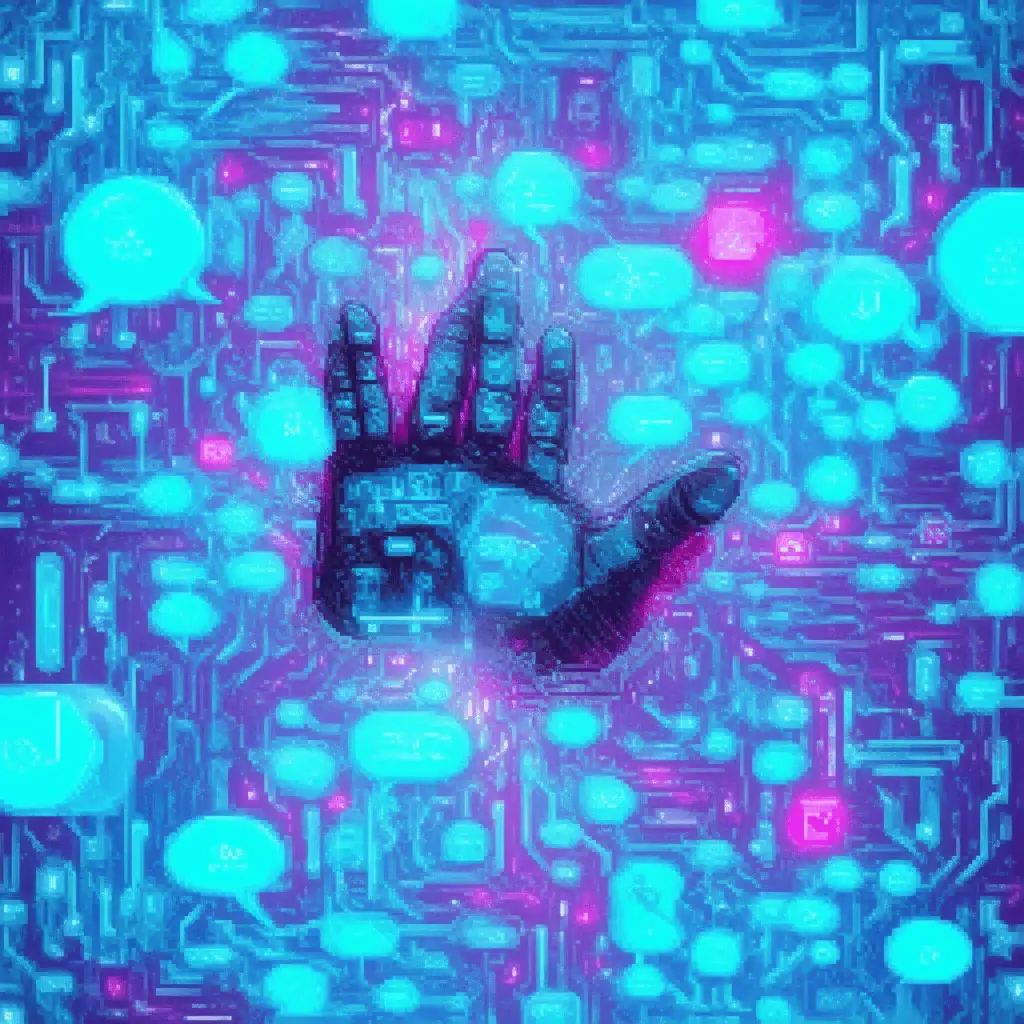
Introduction to Facebook Chatbots
At Messenger Bot, we’re at the forefront of Facebook chat automation, and we understand the transformative power of chatbots for businesses. Let’s dive into the world of Facebook chatbots and explore how they’re revolutionizing customer interactions.
What is Facebook chat bot?
A Facebook chatbot is an AI-powered conversational interface integrated into Facebook Messenger, designed to automate customer interactions for businesses. These sophisticated programs utilize natural language processing (NLP) and machine learning algorithms to understand user queries, provide instant responses, and perform various tasks without human intervention. Facebook chatbots can handle multiple functions, including customer support, product recommendations, appointment scheduling, and order processing, operating 24/7 to enhance user engagement and streamline business operations.
Key features of Facebook chatbots include:
1. Personalized interactions based on user data and preferences
2. Multi-language support for global audience engagement
3. Integration with Facebook’s advertising platform for targeted marketing
4. Analytics and insights to improve bot performance and user experience
5. Seamless handoff to human agents for complex inquiries
At Messenger Bot, we’ve harnessed these features to create a powerful Facebook chat automation app that helps businesses leverage the full potential of chatbots. Our platform allows you to create sophisticated chatbots that can handle a wide range of tasks, from answering FAQs to processing orders and generating leads.
Developing chatbots for Messenger
Developing chatbots for Facebook Messenger is an exciting process that combines creativity with technical expertise. Here’s how we approach chatbot development at Messenger Bot:
1. Define Your Objectives: Before diving into development, it’s crucial to identify what you want your chatbot to achieve. Whether it’s customer support, lead generation, or sales, having clear goals will guide your development process.
2. Design Conversation Flows: Map out the various paths a conversation might take. This includes greetings, responses to common queries, and handling unexpected inputs. Our platform offers intuitive tools to design these flows visually.
3. Implement Natural Language Processing (NLP): Leverage NLP to help your bot understand user intent and respond appropriately. Our AI-powered system can recognize variations in language and context, ensuring more natural conversations.
4. Integrate with Facebook’s API: Utilize Facebook’s Messenger Platform API to access features like quick replies, buttons, and carousels. This enhances the user experience and makes interactions more engaging.
5. Personalization: Use Facebook’s user data to personalize interactions. Our system can tailor responses based on user preferences, past interactions, and demographic information.
6. Testing and Iteration: Rigorously test your chatbot to ensure it handles various scenarios correctly. Use insights from real conversations to continually refine and improve your bot’s performance.
7. Compliance and Privacy: Ensure your chatbot adheres to Facebook’s policies and data protection regulations. Our platform is designed with privacy in mind, helping you stay compliant while delivering exceptional service.
8. Multilingual Support: Develop your bot to communicate in multiple languages. Our multilingual chatbot capabilities allow you to reach a global audience effectively.
9. Analytics and Reporting: Implement robust analytics to track your chatbot’s performance. Our dashboard provides detailed insights into user interactions, helping you optimize your bot over time.
10. Human Handoff: Set up a system for seamless transition to human agents when needed. This ensures that complex queries are handled appropriately while maintaining a smooth user experience.
While Facebook offers its own tools for chatbot development, using a specialized platform like Messenger Bot can significantly streamline the process. Our intuitive interface and powerful features make it easy for businesses of all sizes to create sophisticated chatbots without extensive coding knowledge.
It’s worth noting that other platforms like Brain Pod AI also offer AI chat assistants that can be integrated with various platforms, including Facebook Messenger. These tools can provide additional capabilities and may be worth exploring depending on your specific needs.
Developing a chatbot for Facebook Messenger is an investment in your business’s future. As more customers turn to messaging platforms for support and engagement, having a well-designed chatbot can give you a significant competitive advantage. With Messenger Bot, you’re not just building a chatbot; you’re creating a powerful tool for customer engagement, lead generation, and business growth.
Remember, the key to a successful Facebook chatbot is to focus on providing value to your users. Whether it’s through quick support, personalized recommendations, or engaging content, your chatbot should enhance the user experience and reflect your brand’s voice and values. With the right approach and tools, your Facebook chatbot can become an invaluable asset to your business, driving engagement and fostering customer loyalty in the digital age.
Enabling and Configuring Chatbots
At Messenger Bot, we understand the transformative power of chatbots for businesses on Facebook. Let’s explore how to enable and integrate these powerful tools to enhance your customer engagement and streamline your operations.
How do I enable chat bot on Facebook?
Enabling a chatbot on Facebook is a straightforward process that can significantly enhance your customer interaction capabilities. Here’s a step-by-step guide to get you started:
1. Access Facebook Business Suite or Creator Studio: Log into your Facebook account and navigate to the management tools for your business page.
2. Find Messaging Tools: Look for the “Inbox” or “Messaging Tools” section within your dashboard.
3. Locate Automated Responses: Click on “Automated Responses” or “Chatbots” to begin setting up your bot.
4. Initiate Chatbot Creation: Select “Create Chatbot” or “Set Up Automated Responses” to start the process.
5. Choose or Create Responses: You can select from pre-built templates or create custom responses tailored to your business needs.
6. Define Triggers and Actions: Set up keywords that will trigger specific bot actions or responses.
7. Set Up Welcome Messages: Create a warm greeting for users who interact with your bot for the first time.
8. Configure Navigation: Set up menu options to help users easily find the information they need.
9. Test Thoroughly: Before going live, test your chatbot to ensure it’s functioning as intended.
10. Activate: Once you’re satisfied with the setup, activate the chatbot for your Facebook Page.
For more advanced features and customization, you might consider integrating third-party platforms. While there are several options available, our Messenger Bot platform offers a comprehensive suite of tools designed specifically for Facebook chat automation. We provide intuitive interfaces for creating sophisticated chatbots without requiring extensive coding knowledge.
Integrating chatbots with Facebook pages
Integrating chatbots with your Facebook page can dramatically improve your customer service and engagement. Here’s how we at Messenger Bot approach this integration:
1. Customization: We help you create a chatbot that aligns with your brand voice and meets your specific business needs. Whether you’re looking to handle customer inquiries, generate leads, or process orders, our platform can be tailored to your goals.
2. Natural Language Processing: Our advanced NLP capabilities ensure that your chatbot can understand and respond to a wide range of user inputs, making conversations more natural and effective.
3. Seamless Integration: Our system integrates smoothly with your Facebook page, ensuring that the chatbot becomes an extension of your brand’s online presence.
4. Multi-channel Support: While focused on Facebook, our chatbots can also be integrated across other platforms, ensuring consistent messaging across all your digital touchpoints.
5. Analytics and Insights: We provide robust analytics tools that help you understand user interactions, allowing you to continually refine and improve your chatbot’s performance.
6. Human Handoff: For complex queries that require human intervention, our system allows for smooth transitions from bot to human agents, ensuring no customer query goes unanswered.
7. Compliance and Security: We ensure that all our chatbot integrations comply with Facebook’s policies and data protection regulations, giving you peace of mind.
It’s worth noting that while we offer comprehensive solutions, other platforms like Brain Pod AI also provide AI chat assistants that can be integrated with Facebook pages. These tools offer additional features that might suit specific business needs.
When integrating chatbots with your Facebook page, it’s crucial to focus on providing value to your users. Whether it’s through quick support, personalized recommendations, or engaging content, your chatbot should enhance the user experience and reflect your brand’s voice and values.
Remember, the key to successful Facebook chat automation is continuous optimization. Regularly update your chatbot’s responses based on user interactions and feedback. Utilize the insights provided by our platform to refine your chatbot’s performance and ensure it’s meeting your business objectives.
By leveraging the power of chatbots through platforms like Messenger Bot, you’re not just automating conversations – you’re creating opportunities for meaningful engagement, lead generation, and business growth. In the rapidly evolving digital landscape, having a well-integrated chatbot on your Facebook page is no longer a luxury – it’s a necessity for staying competitive and meeting the expectations of today’s tech-savvy consumers.
Advanced Facebook Chat Automation Techniques
At Messenger Bot, we’re always pushing the boundaries of what’s possible with Facebook chat automation. Let’s explore some advanced techniques that can take your customer engagement to the next level.
Exploring Facebook chat automation for Android
Facebook chat automation for Android opens up a world of possibilities for businesses looking to engage with mobile users. Here’s how we leverage this technology:
1. Mobile-Optimized Responses: We design chatbot responses that are concise and easily readable on smaller screens, ensuring a smooth user experience for Android users.
2. Push Notifications: Our system integrates with Android’s notification system, allowing businesses to send timely alerts and prompts to users, increasing engagement rates.
3. Voice Integration: By tapping into Android’s voice recognition capabilities, we enable users to interact with chatbots using voice commands, making the experience more accessible and convenient.
4. App Integration: Our chatbots can seamlessly connect with other Android apps, allowing for more complex interactions such as scheduling appointments or making reservations directly through the chat interface.
5. Offline Functionality: We implement features that allow chatbots to provide basic responses even when users are offline, ensuring continuous engagement.
6. Location-Based Services: Utilizing Android’s GPS capabilities, our chatbots can offer location-specific information and services, enhancing the relevance of interactions.
While we specialize in these advanced techniques, it’s worth noting that other platforms like Brain Pod AI also offer robust AI chat assistants that can be tailored for Android devices, providing businesses with diverse options to suit their specific needs.
Utilizing the Messenger API for developers
The Messenger API is a powerful tool for developers looking to create sophisticated chat automation solutions. Here’s how we at Messenger Bot harness its capabilities:
1. Custom Integrations: We use the API to integrate chatbots with various business systems, such as CRM platforms and inventory management tools, creating a seamless flow of information.
2. Rich Media Messaging: The API allows us to incorporate images, videos, and interactive elements into chat conversations, making interactions more engaging and informative.
3. User Profile Access: With user permission, we can access profile information to personalize interactions, making conversations more relevant and context-aware.
4. Webhooks Implementation: We set up webhooks to receive real-time updates about user interactions, allowing for immediate and relevant responses.
5. Natural Language Processing: By leveraging the API’s NLP capabilities, we create chatbots that can understand and respond to a wide range of user inputs more accurately.
6. Multi-Platform Support: The API enables us to create chatbots that work across Facebook Messenger, Instagram, and WhatsApp, providing a unified messaging experience.
7. Analytics Integration: We utilize the API’s analytics features to gather insights on user interactions, helping businesses refine their chatbot strategies over time.
It’s important to note that while we offer comprehensive solutions using the Messenger API, developers can also explore other platforms for creating chat automation tools. For instance, Brain Pod AI’s AI writer can be a valuable resource for generating conversational content for chatbots.
When implementing advanced Facebook chat automation techniques, it’s crucial to prioritize user experience and continually optimize your chatbot’s performance. Regularly analyze user interactions, gather feedback, and refine your automation strategies to ensure they align with your business goals and user expectations.
By leveraging these advanced techniques and tools, you can create highly sophisticated and effective chat automation solutions that not only meet but exceed user expectations, driving engagement and business growth in the process. Remember, the key to successful chat automation lies in striking the right balance between technological innovation and human-like interaction, ensuring that your automated conversations feel natural, helpful, and personalized.




