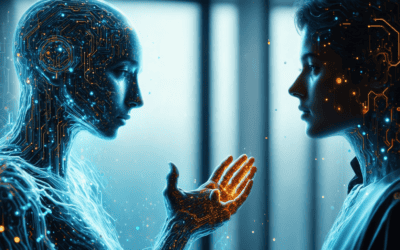In today’s digital landscape, the ability to build a chatbot from scratch has become an invaluable skill for developers and businesses alike. This comprehensive guide will walk you through the essential steps to create your own Python chatbot, from understanding the basics of chatbots to exploring advanced techniques for making an AI chatbot that reflects your unique personality. We will address key questions such as, Can you create a chatbot from scratch? and How hard is it to build a chatbot?, while providing insights into the costs and timelines associated with chatbot development. Whether you’re a beginner looking to learn how to build a chatbot in Python or an experienced developer seeking to refine your skills, this article will equip you with the knowledge and resources needed to succeed. Join us as we delve into the world of chatbots in Python and uncover the strategies that can lead to a profitable chatbot venture.
Can you create a chatbot from scratch?
Creating a chatbot from scratch is an exciting venture that combines technical skills with creativity. Whether you’re looking to enhance customer service or streamline user interactions, understanding the fundamentals of chatbot development is crucial. In this section, we will explore the basics of chatbots and the different types you can build.
Understanding the Basics of Chatbots
A chatbot is an artificial intelligence program designed to simulate conversation with human users. The primary goal of a chatbot is to provide automated responses to user inquiries, improving efficiency and user experience. Here are some essential elements to consider when diving into chatbot development:
- Purpose: Define what you want your chatbot to achieve, such as answering FAQs, providing customer support, or facilitating transactions.
- Technology: Choose the right programming language and frameworks. Popular choices include Python for its simplicity and extensive libraries.
- User Interaction: Understand how users interact with chatbots to create a more intuitive experience.
By grasping these fundamentals, you can lay a solid foundation for building your chatbot.
Types of Chatbots: Which One to Build?
When considering how to create a chatbot, it’s essential to understand the different types available. Each type serves unique purposes and caters to various user needs:
- Rule-Based Chatbots: These bots follow predefined rules and scripts. They are best for simple tasks like answering common questions.
- AI-Powered Chatbots: Utilizing machine learning and natural language processing, these chatbots can understand and respond to a broader range of inquiries. They are ideal for complex interactions and can learn from user interactions over time.
- Hybrid Chatbots: Combining both rule-based and AI capabilities, hybrid chatbots offer flexibility and efficiency, making them suitable for various applications.
Choosing the right type of chatbot depends on your specific needs and the complexity of interactions you wish to facilitate. For instance, if you’re interested in building a Python chatbot, consider leveraging frameworks that support AI functionalities to enhance user engagement.
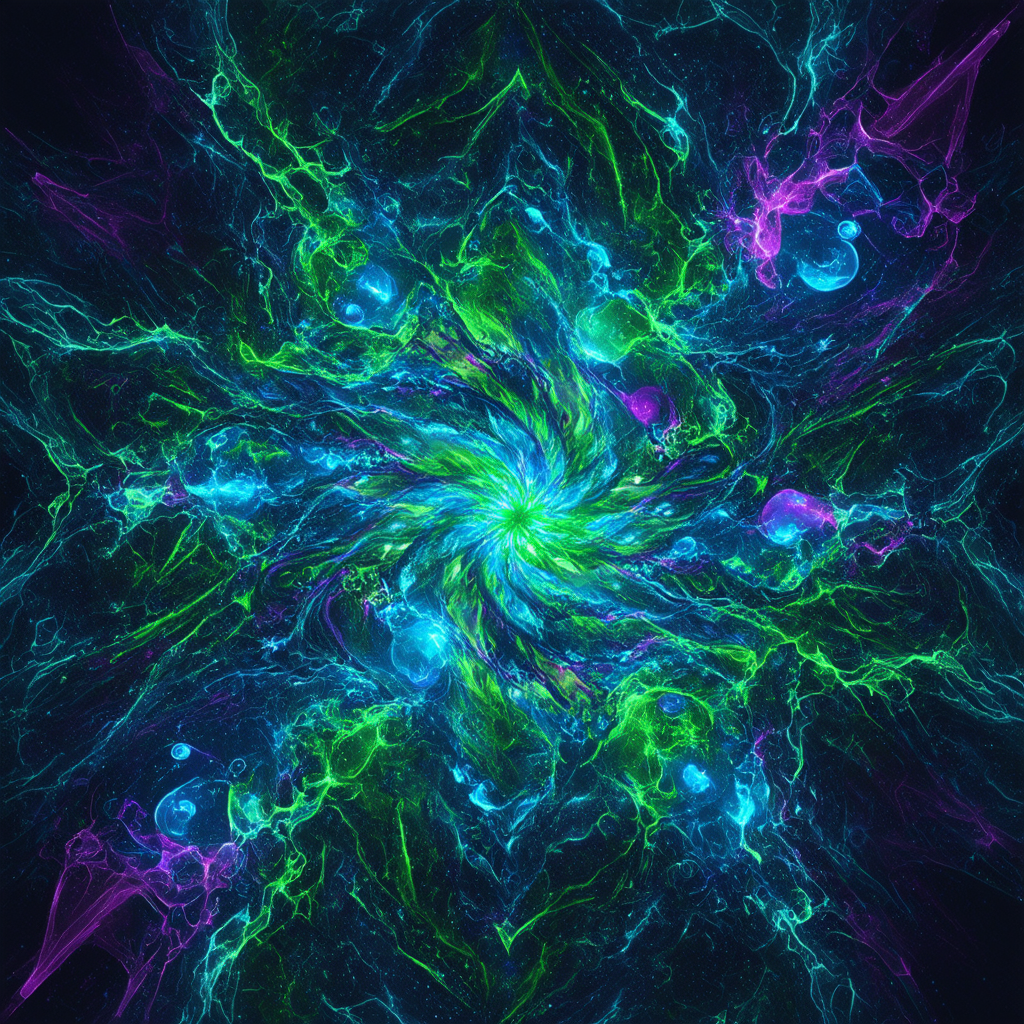
How much does it cost to build a chatbot?
The cost of building a chatbot can vary significantly based on several factors, including the complexity of the bot, the technology used, and the development approach. Here’s a breakdown of the typical pricing structures:
- Custom Development: For a fully customized chatbot, businesses can expect to invest between $75,000 and $150,000 or more. This price range reflects the extensive development time, design, and integration required to create a tailored solution that meets specific business needs.
- Chatbot as a Service (CaaS): For those looking for more budget-friendly options, CaaS platforms provide AI-powered chatbot solutions starting at around $5,000 to $30,000. However, these solutions often come with limitations in terms of customization and scalability.
- Maintenance and Updates: It’s essential to consider ongoing costs, which can range from $1,000 to $5,000 per month for maintenance, updates, and improvements to ensure the chatbot remains effective and relevant.
- Additional Costs: Depending on the chatbot’s purpose, additional expenses may include:
- Integration with existing systems (CRM, ERP, etc.): $10,000 – $50,000
- Natural Language Processing (NLP) capabilities: $20,000 – $100,000
- User training and support: $2,000 – $10,000
- Industry Variations: Costs can also vary by industry. For example, healthcare and finance sectors may require more robust security and compliance features, leading to higher development costs.
In summary, the total cost of building a chatbot can range from $5,000 for basic CaaS solutions to over $150,000 for complex custom builds, depending on the specific requirements and features desired. For more detailed insights, refer to resources such as Master of Code and industry reports on chatbot development trends.
Budgeting for Your Chatbot Project
When budgeting for your chatbot project, it’s crucial to consider not only the initial development costs but also the long-term expenses associated with maintaining and updating the chatbot. A well-planned budget will help you allocate resources effectively and ensure that your chatbot remains functional and relevant over time. Here are some key points to consider:
- Initial Investment: Determine whether you will opt for custom development or a CaaS solution, as this will significantly impact your budget.
- Ongoing Costs: Factor in monthly maintenance fees, which can add up over time. Regular updates and improvements are essential for keeping your chatbot effective.
- Training and Support: Allocate funds for user training and support to ensure your team can effectively manage and utilize the chatbot.
- Integration Costs: If your chatbot needs to integrate with existing systems, budget for these additional expenses to avoid surprises later on.
By carefully considering these factors, you can create a realistic budget that supports the successful development and operation of your chatbot.
Free Resources to Build a Chatbot from Scratch
If you’re looking to build a chatbot from scratch without incurring significant costs, there are several free resources available that can help you get started. Here are some valuable tools and platforms:
- Messenger Bot Tutorials: Access a variety of tutorials that guide you through the process of creating your own chatbot using our platform.
- Brain Pod AI Help Center: Explore comprehensive documentation and support resources to assist you in building your chatbot.
- AI Chat Assistant: Utilize Brain Pod AI’s chat assistant to enhance your chatbot’s capabilities without additional costs.
These resources can provide you with the foundational knowledge and tools needed to create a chatbot effectively, allowing you to experiment and learn without a financial commitment.
How long does it take to build a chatbot from scratch?
The time it takes to build a chatbot from scratch can vary significantly based on several factors, including the complexity of the chatbot, the technology stack used, and the development team’s expertise. On average, the development process typically ranges from 4 to 12 weeks. Below is a breakdown of estimated timelines based on the type of chatbot:
- Simple Rule-Based Chatbots: These can often be developed in as little as a few days to 2 weeks. They operate on predefined rules and are suitable for straightforward tasks such as FAQs or basic customer service inquiries.
- Moderately Complex Chatbots: For chatbots that require integration with APIs, databases, or more advanced functionalities, the development time can extend to 2 to 6 weeks. These chatbots can handle more complex interactions and provide personalized responses.
- Advanced AI-Powered Chatbots: Building sophisticated chatbots that utilize machine learning and natural language processing (NLP) can take 6 to 12 weeks or more. These chatbots learn from interactions and improve over time, making them suitable for dynamic customer engagement.
Timeline for Building a Chatbot: What to Expect
When embarking on the journey to build a chatbot from scratch, it’s essential to set realistic expectations regarding the timeline. The development process can be broken down into several key phases:
- Planning and Design: This initial phase involves defining the chatbot’s purpose, target audience, and key functionalities. Depending on the complexity, this can take 1 to 2 weeks.
- Development: Actual coding and integration of the chatbot functionalities occur in this phase. For simple chatbots, this may take 1 to 2 weeks, while more complex bots could require up to 6 weeks.
- Testing: Rigorous testing is crucial to ensure the chatbot functions correctly and meets user expectations. This phase can take 1 to 3 weeks, depending on the number of features and the need for iterations.
- Deployment: Finally, deploying the chatbot to the desired platform can take 1 week, including any necessary adjustments based on user feedback.
Factors Affecting Chatbot Development Time
Several factors can influence the timeline for building a chatbot:
- Project Scope: The more features and integrations required, the longer the development time. A comprehensive chatbot that handles multiple tasks will naturally take longer to develop.
- Team Experience: A skilled team can expedite the process significantly. Experienced developers are likely to encounter fewer obstacles and implement solutions more efficiently.
- Testing and Iteration: Adequate time must be allocated for testing and refining the chatbot to ensure optimal performance. This is crucial for delivering a user-friendly experience.
For further insights into chatbot development timelines and methodologies, refer to resources such as the Harvard Business Review on AI implementation and the Chatbot Magazine for industry trends and best practices.
Can anyone create a chatbot?
Creating a chatbot has become increasingly accessible, thanks to advancements in technology and a plethora of user-friendly platforms available today. Here’s a comprehensive guide on how anyone can create their own AI chatbot in 2024:
Skills Needed to Build a Chatbot from Scratch
To build a chatbot from scratch, you don’t need to be a coding expert, but having a basic understanding of certain skills can significantly enhance your development process. Here are the essential skills you should consider:
- Basic Programming Knowledge: Familiarity with programming languages such as Python is beneficial. Learning how to create a chat bot in Python can be a great starting point.
- Understanding of APIs: Knowing how to work with APIs will help you integrate your chatbot with various platforms and services.
- Natural Language Processing (NLP): A grasp of NLP concepts will enable your chatbot to understand and process user inputs more effectively.
- Design Skills: Being able to design a user-friendly conversation flow is crucial for enhancing user experience.
By developing these skills, you’ll be well-equipped to tackle the challenges of building a chatbot from scratch.
Resources for Beginners: How to Build a Chatbot from Scratch Free
For those looking to dive into chatbot development without incurring costs, numerous free resources are available. Here are some valuable tools and platforms:
- Chatbot Development Platforms: Platforms like Botpress and Dialogflow offer free tiers that allow you to experiment with building chatbots.
- Online Tutorials: Websites like Messenger Bot Tutorials provide step-by-step guides on how to create a chatbot.
- Community Forums: Engaging with communities on platforms like Reddit can provide insights and support from fellow developers.
- Documentation and Help Centers: Utilize resources from platforms like Brain Pod AI Help Center for comprehensive guides and troubleshooting.
By leveraging these resources, anyone can embark on their journey to build a chatbot from scratch, enhancing their skills and understanding of this exciting technology.

How Hard Is It to Build a Chatbot?
Building a chatbot can range from straightforward to complex, depending on your goals and the technology you choose to use. Here’s a comprehensive guide to understanding the process:
Challenges in Building a Chatbot: What You Should Know
Creating a chatbot involves several challenges that can impact the development process. Understanding these challenges can help you prepare and strategize effectively:
- Technical Expertise: Depending on the type of chatbot you want to build, you may need varying levels of technical knowledge. For instance, AI-powered chatbots require a solid understanding of machine learning and natural language processing (NLP), while rule-based chatbots can be simpler to implement.
- Defining User Intent: Accurately capturing user intent is crucial for effective interactions. Misinterpretations can lead to user frustration and disengagement.
- Integration with Existing Systems: Ensuring your chatbot works seamlessly with your existing platforms (like CRM systems or e-commerce sites) can be a technical hurdle.
- Ongoing Maintenance: After deployment, chatbots require continuous updates and training to adapt to new user queries and improve performance.
To navigate these challenges, consider utilizing resources such as tutorials and guides that can provide step-by-step assistance in building your chatbot.
Simplifying the Process: How to Build a Chatbot in Python
For those interested in a more hands-on approach, building a chatbot in Python can be a rewarding experience. Here’s a simplified process to get you started:
- Define the Purpose: Clearly outline what you want your chatbot to achieve, such as customer support, lead generation, or information dissemination.
- Choose the Right Libraries: Utilize libraries such as ChatterBot or NLTK to facilitate the development of your Python chatbot.
- Design the Conversation Flow: Map out how interactions will occur, including potential user questions and bot responses. This can be done using flowcharts or conversation trees.
- Develop and Train the Bot: If using AI, train your chatbot with relevant data to improve its understanding and response accuracy. This may involve feeding it sample conversations and continuously refining its algorithms.
- Testing and Iteration: Conduct thorough testing to identify any issues in the conversation flow or understanding. Gather user feedback and make necessary adjustments.
By leveraging Python and following these steps, you can create a functional chatbot tailored to your specific needs. For additional insights, consider exploring resources like Brain Pod AI’s help center for comprehensive guidance on chatbot development.
Is Chatbot Profitable?
Yes, chatbots can be highly profitable for businesses across various sectors. Here’s how they can generate revenue effectively:
Monetizing Your Chatbot: Strategies for Success
Chatbots can significantly enhance revenue through several strategic approaches:
- Upselling and Cross-Selling: Chatbots can analyze customer behavior and preferences to suggest related products or services, significantly increasing the average transaction value. According to a study by Juniper Research, chatbots are expected to help businesses save over $8 billion annually by 2022 through improved sales strategies.
- 24/7 Customer Support: By providing round-the-clock assistance, chatbots enhance customer satisfaction and retention. A report from IBM indicates that businesses can reduce customer service costs by up to 30% by implementing AI-driven chatbots, allowing them to allocate resources more efficiently.
- Lead Generation: Chatbots can engage visitors on websites, qualify leads through interactive conversations, and gather essential information, which can then be used for targeted marketing campaigns. Research from HubSpot shows that companies using chatbots for lead generation see a 50% increase in qualified leads.
- Personalized Marketing: Utilizing data analytics, chatbots can deliver personalized recommendations and promotions, leading to higher conversion rates. A study published in the Journal of Marketing Research found that personalized marketing can increase customer engagement by 20%.
- Streamlined Operations: By automating repetitive tasks such as appointment scheduling and FAQs, chatbots reduce operational costs and free up human agents for more complex inquiries. According to a report by McKinsey, automation can increase productivity by 20-25% in customer service environments.
- Enhanced User Experience: Chatbots improve user experience by providing instant responses and tailored interactions, which can lead to increased customer loyalty and repeat business. A survey by Salesforce found that 69% of consumers prefer chatbots for quick communication with brands.
Case Studies: Successful Chatbots and Their Profitability
Numerous businesses have successfully implemented chatbots, leading to impressive profitability:
- Sephora: The beauty retailer uses a chatbot to provide personalized product recommendations, resulting in increased sales and customer engagement.
- H&M: Their chatbot assists customers in finding clothing items based on preferences, enhancing the shopping experience and driving sales.
- Domino’s Pizza: By allowing customers to order pizza through a chatbot, Domino’s has streamlined the ordering process, leading to higher sales volumes.
In conclusion, chatbots not only enhance operational efficiency but also drive revenue growth through various strategies, making them a valuable asset for businesses looking to improve profitability. For further reading, refer to sources such as Juniper Research, IBM, HubSpot, and McKinsey.
How to build a chatbot from scratch in Python
Building a chatbot from scratch in Python is an exciting venture that allows you to create a customized solution tailored to your specific needs. Python is a versatile programming language that offers various libraries and frameworks, making it an ideal choice for developing chatbots. In this section, we will explore a step-by-step guide to create your own chatbot in Python, along with advanced techniques to enhance its capabilities.
Step-by-Step Guide to Create Your Own Chatbot in Python
To build a chatbot from scratch, follow these essential steps:
- Define the Purpose: Determine what you want your chatbot to achieve. Whether it’s customer support, lead generation, or providing information, having a clear goal will guide your development process.
- Choose the Right Libraries: Utilize Python libraries such as NLTK for natural language processing, Rasa for building conversational AI, or python-telegram-bot for Telegram bots.
- Set Up Your Development Environment: Install Python and the necessary libraries. You can use IDEs like PyCharm or Visual Studio Code to streamline your coding process.
- Design the Conversation Flow: Create a flowchart that outlines how users will interact with your chatbot. This will help you visualize the conversation paths and responses.
- Implement the Logic: Write the code to handle user inputs and generate responses. Use conditional statements to guide the conversation based on user choices.
- Test Your Chatbot: Conduct thorough testing to identify and fix any issues. Gather feedback from users to improve the chatbot’s performance.
- Deploy Your Chatbot: Once satisfied with its functionality, deploy your chatbot on platforms like Facebook Messenger or your website using integration tools.
By following these steps, you can successfully build a chatbot in Python that meets your specific requirements.
Advanced Techniques: Make an AI Chatbot of Yourself
To take your chatbot to the next level, consider implementing advanced techniques that enhance its intelligence and user engagement:
- Integrate Machine Learning: Use machine learning algorithms to improve your chatbot’s ability to understand and respond to user queries. Libraries like Scikit-learn can be beneficial for this purpose.
- Utilize APIs: Incorporate external APIs to provide real-time information or services. For example, integrating a weather API can allow your chatbot to provide weather updates.
- Implement Contextual Awareness: Enhance your chatbot’s ability to remember past interactions and provide contextually relevant responses, making conversations feel more natural.
- Multilingual Support: Consider adding multilingual capabilities to reach a broader audience. This can be achieved by leveraging libraries like NLP.js.
By applying these advanced techniques, you can create a sophisticated AI chatbot that not only serves its purpose but also engages users in meaningful conversations.