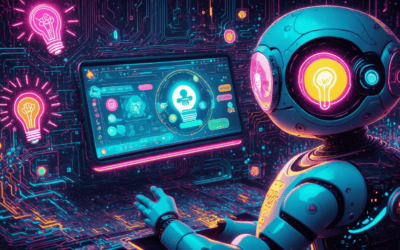In today’s digital landscape, leveraging technology to enhance customer engagement is crucial for businesses of all sizes. One powerful tool at your disposal is the Facebook business chatbot, a feature that can transform how you interact with your audience on the platform. This ultimate guide will walk you through the essential steps to set up a Facebook Messenger chatbot for free, ensuring you can automate responses and improve customer service without breaking the bank. We will explore key topics such as the benefits of using a chatbot for Facebook Messenger, how to integrate advanced AI like ChatGPT into your chatbot, and the best practices for optimizing your Facebook chatbot messenger for maximum engagement. Whether you’re wondering, does Facebook have a chatbot? or looking for the best Facebook chatbot options available, this comprehensive resource will equip you with the insights needed to elevate your business communication strategy.
Does Facebook Have a Chat Bot?
Yes, Facebook does have chatbots, which are automated programs designed to interact with users through the Messenger platform. These chatbots can significantly enhance customer engagement and streamline communication for businesses. Here’s a comprehensive overview of Facebook chatbots:
- Functionality: Facebook chatbots utilize artificial intelligence (AI) to understand and respond to user inquiries. They employ natural language processing (NLP) to interpret messages and provide relevant answers, making interactions feel more conversational and personalized.
- Business Applications: Many businesses leverage Facebook chatbots to handle customer service inquiries, provide product recommendations, and facilitate transactions. This automation helps reduce response times and improve customer satisfaction. According to a study by HubSpot, 71% of consumers say they would be more likely to use a chatbot if it could provide instant responses to their questions.
- Integration with Facebook Business Pages: Users can access these chatbots by messaging businesses that have set up a Facebook business page. This integration allows for seamless communication and enhances the user experience by providing immediate assistance.
- Customization and Development: Businesses can customize their chatbots using platforms like ManyChat or Chatfuel, which offer user-friendly interfaces for creating and managing chatbot interactions without extensive programming knowledge. This flexibility allows companies to tailor their bots to meet specific customer needs.
- Future Trends: As AI technology continues to evolve, Facebook chatbots are expected to become more sophisticated, incorporating machine learning to improve their responses over time. Businesses should stay updated on these advancements to leverage the full potential of chatbots in their customer engagement strategies.
For further reading on the effectiveness and development of Facebook chatbots, refer to sources such as the official Facebook for Developers documentation and industry reports from platforms like Gartner and Forrester.
Overview of Facebook Business Chatbots
Facebook business chatbots are powerful tools that allow companies to automate interactions with customers on the Messenger platform. By integrating a Facebook Messenger chatbot, businesses can enhance their customer service capabilities and improve overall engagement. These chatbots can handle a variety of tasks, including:
- Providing instant responses to frequently asked questions.
- Assisting with order tracking and customer inquiries.
- Facilitating bookings and appointments.
- Offering personalized product recommendations based on user preferences.
With the rise of digital communication, utilizing a chatbot for Facebook can significantly improve a business’s efficiency and customer satisfaction.
Benefits of Using a Facebook Chatbot for Your Business
Implementing a Facebook chatbot can provide numerous advantages for businesses looking to enhance their online presence and customer interactions. Here are some key benefits:
- 24/7 Availability: Chatbots can operate around the clock, ensuring that customers receive assistance at any time, even outside of regular business hours.
- Cost Efficiency: Automating customer interactions reduces the need for extensive customer service teams, allowing businesses to save on labor costs while maintaining high service levels.
- Improved Customer Engagement: By providing instant responses and personalized interactions, chatbots can significantly enhance customer engagement and satisfaction.
- Data Collection and Insights: Chatbots can gather valuable data on customer preferences and behaviors, helping businesses refine their marketing strategies and improve service offerings.
By leveraging a Facebook Messenger chatbot, businesses can not only streamline their operations but also create a more engaging and responsive customer experience.

Can I chat with Facebook Business support?
Yes, you can chat with Facebook Business support by following these steps:
- Log into Your Business Account: Ensure you are logged into your Facebook Business Manager account.
- Access the Accounts Center: Navigate to the ‘Accounts Center’ located under the settings menu. This is where you can manage your business assets.
- Find the Support Option: Look for the ‘Support’ or ‘Help’ section within the Accounts Center. This area provides various support options tailored for business accounts.
- Initiate a Chat: If you are an active advertiser, you will see the option to directly message Facebook support. Click on this option to start a chat with a support representative.
- Provide Necessary Information: Be prepared to provide details about your issue to help the support team assist you effectively.
For more information on contacting Facebook support, you can refer to the official Facebook Business Help Center.
Understanding Facebook Business Support Options
Facebook offers a variety of support options for businesses, ensuring that you can get the assistance you need when managing your Facebook presence. The primary support channels include:
- Live Chat Support: As mentioned, active advertisers can access live chat support, allowing for real-time assistance.
- Email Support: For less urgent inquiries, businesses can submit support requests via email, which will be addressed by the support team.
- Help Center Resources: The Facebook Business Help Center provides extensive articles and FAQs covering common issues and questions.
- Community Forums: Engaging with other business users in community forums can provide insights and solutions based on shared experiences.
Utilizing these support options can significantly enhance your experience with Facebook Business tools, including the Facebook business chatbot, which can automate responses and improve customer engagement.
How Chatbots Enhance Customer Support on Facebook
Integrating a Facebook Messenger chatbot into your customer support strategy can revolutionize how you interact with clients. Here are some key benefits:
- 24/7 Availability: Chatbots can provide round-the-clock support, ensuring that customer inquiries are addressed at any time, enhancing user satisfaction.
- Instant Responses: With automated replies, customers receive immediate answers to their questions, reducing wait times and improving engagement.
- Scalability: Chatbots can handle multiple inquiries simultaneously, making them ideal for businesses experiencing high volumes of customer interactions.
- Data Collection: Chatbots can gather valuable customer data, which can be analyzed to improve services and tailor marketing strategies.
By leveraging a free Facebook chatbot, businesses can enhance their customer support capabilities while also driving engagement through personalized interactions. This integration not only streamlines communication but also fosters a more responsive and customer-centric approach.
How to use ChatGPT in Facebook?
Integrating ChatGPT with your Facebook Messenger chatbot can significantly enhance your business’s communication strategy. By leveraging this advanced AI technology, you can create a more engaging and personalized experience for your customers. ChatGPT is an AI language model that can assist in generating engaging content for Facebook posts, comments, and messages. It can help brands and individuals create tailored content that resonates with their audience.
Integrating ChatGPT with Your Facebook Messenger Chatbot
To effectively integrate ChatGPT into your Facebook Messenger chatbot, follow these steps:
- Accessing ChatGPT: Visit the OpenAI website or use integrated platforms that offer ChatGPT services.
- Choosing the Right Model: Select the appropriate version of ChatGPT that suits your needs, whether for casual conversation or more formal content creation.
- Using Prompt Templates: Formulate clear and concise prompts to guide ChatGPT in generating relevant content. For example, “Generate five engaging post ideas for an e-commerce brand promoting summer sales.”
- Exploring Different Writing Styles: Utilize the various writing styles available in ChatGPT, such as informative, persuasive, or casual, to match your brand voice.
By following these steps, you can seamlessly incorporate ChatGPT into your Facebook Messenger chatbot, enhancing user interaction and satisfaction.
Use Cases for ChatGPT in Facebook Business Chatbots
There are numerous use cases for ChatGPT in Facebook business chatbots that can drive engagement and improve customer service:
- Generating Content Ideas: Ask ChatGPT for specific content types, such as promotional posts, customer testimonials, or interactive questions to engage your audience.
- Visual Content Suggestions: Request ideas for accompanying visuals or graphics that can enhance your posts.
- Refining Generated Content: Review and edit the content generated by ChatGPT to ensure it aligns with your brand’s tone and messaging. Incorporate relevant keywords to improve visibility on Facebook and search engines.
- Engagement Strategies: Include strong calls-to-action in your posts to encourage audience interaction, such as “Comment below with your favorite summer product!”
- Analyzing Performance: Use Facebook Insights to track the performance of posts generated with ChatGPT, adjusting strategies based on engagement metrics.
For best practices in social media marketing and content creation, refer to resources such as the HubSpot Blog and the Social Media Examiner for updated strategies and insights.
Can You Use ChatBot for Business?
Utilizing a Facebook business chatbot can significantly enhance your business operations by automating customer interactions and streamlining communication. These chatbots are designed to engage users effectively, providing instant responses to inquiries and facilitating a seamless customer experience. By integrating a chatbot for Facebook Messenger, businesses can ensure they are available to their customers 24/7, thus improving customer satisfaction and engagement.
Exploring the Functionality of Chatbots for Businesses
Chatbots serve a multitude of functions that can be tailored to meet the specific needs of your business. Here are some key functionalities:
- Automated Customer Support: A facebook messenger chatbot can handle common customer queries, reducing the workload on human agents and allowing them to focus on more complex issues. This automation leads to quicker response times and improved customer satisfaction.
- Lead Generation: By engaging users through interactive conversations, chatbots can effectively capture leads and gather essential information, making it easier for businesses to follow up and convert prospects into customers.
- Personalized Marketing: Chatbots can analyze user interactions and preferences, enabling businesses to deliver personalized content and offers, enhancing the overall customer experience.
- Multilingual Support: With the ability to communicate in multiple languages, a chatbot in Facebook Messenger can cater to a diverse audience, breaking down language barriers and expanding your market reach.
Key Features of a Facebook Messenger Chatbot for Business
When considering a chat bot for Facebook Messenger, it’s essential to understand the features that can maximize its effectiveness:
- Integration Capabilities: A robust facebook chatbot messenger can integrate with various platforms and tools, such as CRM systems and e-commerce platforms, to streamline operations and enhance functionality.
- Analytics and Reporting: Monitoring performance metrics is crucial for optimizing chatbot interactions. A good chatbot provides insights into user behavior, engagement rates, and conversion metrics, allowing businesses to make data-driven decisions.
- Customizable Templates: Many chatbot platforms offer customizable templates that allow businesses to create unique conversational flows that align with their brand voice and objectives.
- AI and Machine Learning: Leveraging AI capabilities can significantly enhance the chatbot’s ability to understand user intent and provide accurate responses, making interactions more human-like and effective.
For businesses looking to implement a free facebook chatbot, exploring platforms like Messenger Bot can provide a cost-effective solution to enhance customer engagement and streamline operations.

What is the best Facebook ChatBot?
When it comes to selecting the best Facebook business chatbot, several platforms stand out due to their unique features and capabilities. Each of these chatbots offers distinct advantages that cater to different business needs, making it essential to evaluate them based on your specific requirements.
Comparing the Best Chatbots for Facebook
Here are some of the top contenders in the chatbot for Facebook Messenger space:
- Chatfuel: Known for its user-friendly interface, Chatfuel allows businesses to create chatbots without any coding knowledge. It offers AI-driven responses, API integrations, and analytics to track user engagement. Businesses using Chatfuel have reported a 30% increase in customer engagement rates, according to a study by Chatbot Magazine.
- ManyChat: Specializing in marketing automation, ManyChat features a visual drag-and-drop builder for creating interactive chat flows. It supports SMS marketing and provides robust analytics tools. Research from HubSpot indicates that chatbots can increase conversion rates by up to 20%, making ManyChat a powerful tool for businesses.
- TARS: TARS focuses on creating conversational landing pages that integrate with Facebook Messenger. This platform enhances user experience and lead generation by guiding users through specific journeys. A report from Drift highlights that conversational marketing can boost lead conversion rates by 300%.
- Botsify: Offering versatility, Botsify allows for chatbot deployment across Facebook Messenger and other platforms. It features a simple interface and AI capabilities, making it accessible for businesses. A survey by Business Insider found that 80% of businesses plan to use chatbots by 2023, underscoring Botsify’s importance in the chatbot landscape.
- Flow XO: This platform provides comprehensive solutions for creating chatbots across multiple platforms, including Facebook Messenger. With advanced features like workflow automation and integration with over 100 apps, Flow XO is a strong contender. A study by Gartner predicts that by 2025, 75% of customer service interactions will be powered by AI, highlighting Flow XO’s relevance.
- Pandorabots: Ideal for developers, Pandorabots allows for extensive customization using AIML (Artificial Intelligence Markup Language). This platform is suited for businesses requiring sophisticated chatbot solutions. Juniper Research reports that chatbots are expected to save businesses over $8 billion annually by 2022.
- Botpress: An open-source platform, Botpress provides a flexible environment for building chatbots with natural language processing capabilities. It can be integrated with various messaging platforms, including Facebook Messenger. Forrester Research indicates that companies using AI-driven chatbots can improve customer satisfaction by 20%.
User Reviews and Ratings of Facebook Chatbots
User feedback plays a crucial role in determining the effectiveness of a facebook messenger chatbot. Many users appreciate the ease of use and the ability to automate customer interactions, which significantly enhances engagement. Platforms like Brain Pod AI also offer innovative solutions that can be integrated with Facebook Messenger, providing businesses with additional options for optimizing their customer interactions.
In conclusion, the best Facebook ChatBot for your needs will depend on your specific requirements, such as ease of use, integration capabilities, and the level of customization you desire. Each of these platforms offers unique features that can enhance customer engagement and streamline communication. For more insights on how to leverage chatbots effectively, check out our guide on revolutionizing customer support.
How to set up ChatBot on Meta Business Suite?
Setting up a Facebook business chatbot on Meta Business Suite is a straightforward process that can significantly enhance your customer engagement. By automating responses and managing interactions efficiently, you can provide a seamless experience for your users. Here’s a step-by-step guide to help you get started:
Step-by-Step Guide to Setting Up Your Facebook Chatbot
- Log in to Meta Business Suite
Access your Meta Business Suite account by navigating to business.facebook.com and entering your credentials. - Navigate to the ‘Inbox’ Section
Once logged in, locate the ‘Inbox’ section on the left-hand menu. This is where you can manage messages and interactions across your Facebook and Instagram accounts. - Select ‘Automated Responses’
In the Inbox, find the ‘Automated Responses’ option. This feature allows you to create and manage chatbots effectively. - Create a New Chatbot
Click on ‘Create’ or ‘Add’ to start setting up your chatbot. You will be prompted to choose a template or start from scratch. - Customize Your Chatbot
- Define the Purpose: Clearly outline what you want your chatbot to achieve (e.g., customer service, lead generation).
- Add Quick Replies: Incorporate quick reply buttons to facilitate user interaction.
- Set Up Keywords: Identify keywords that trigger specific responses from the chatbot.
- Integrate with Your Website
- Enable the Chat Plugin: Go to the ‘Settings’ section within your chatbot setup and enable the Chat Plugin tool.
- Copy the Code: After enabling, you will receive a code snippet.
- Paste the Code: Insert this code into the HTML of your website where you want the chatbot to appear, typically in the footer or just before the closing body tag.
- Test Your Chatbot
Before going live, thoroughly test your chatbot to ensure it responds correctly to various queries and interactions. - Monitor and Optimize
After launching, regularly monitor the chatbot’s performance through the analytics provided in Meta Business Suite. Use insights to refine responses and improve user engagement.
Tips for Optimizing Your Facebook Messenger Bot for Engagement
To maximize the effectiveness of your Facebook Messenger chatbot, consider the following tips:
- Personalize Interactions: Use the user’s name and tailor responses based on their previous interactions to create a more engaging experience.
- Utilize Rich Media: Incorporate images, videos, and quick reply buttons to make conversations more interactive and visually appealing.
- Regularly Update Content: Keep your chatbot’s responses fresh and relevant by updating them based on user feedback and changing business needs.
- Analyze User Data: Leverage analytics to understand user behavior and preferences, allowing you to refine your chatbot’s performance continuously.
By following these steps and tips, you can effectively set up and optimize your Facebook business chatbot to enhance customer engagement and streamline communication.
Facebook Business Chatbot Free
Exploring free options for Facebook chatbots can significantly enhance your business’s customer engagement without straining your budget. Many platforms offer free Facebook chatbots that allow businesses to automate responses, manage inquiries, and improve overall customer satisfaction. These free tools often come with essential features that can help small to medium-sized enterprises (SMEs) leverage the power of automation.
Advantages of Using a Free Facebook Chat Bot for Your Business
Utilizing a free Facebook chatbot offers numerous advantages, including:
- Cost-Effectiveness: Free chatbots eliminate the need for significant upfront investments, making them accessible for businesses of all sizes.
- Enhanced Customer Interaction: With automated responses, businesses can engage with customers 24/7, ensuring that inquiries are addressed promptly.
- Lead Generation: Free chatbots can help capture leads through interactive conversations, guiding potential customers through the sales funnel.
- Easy Integration: Most free chatbots can be easily integrated into your existing Facebook page, allowing for a seamless transition into automated customer service.
By implementing a free chatbot for Facebook Messenger, you can streamline your customer service processes and enhance user experience without incurring additional costs.
Exploring Free Options for Facebook Chatbots
When considering free options for a Facebook business chatbot, it’s essential to evaluate the features offered. Many platforms provide basic functionalities such as:
- Automated responses to frequently asked questions.
- Integration with e-commerce platforms for order tracking.
- Analytics tools to monitor user interactions and engagement.
For businesses looking to enhance their customer support, exploring free chatbot solutions can be a strategic move. Platforms like Brain Pod AI offer various AI-driven tools that can be integrated into your Facebook Messenger strategy, providing a robust solution for customer engagement.