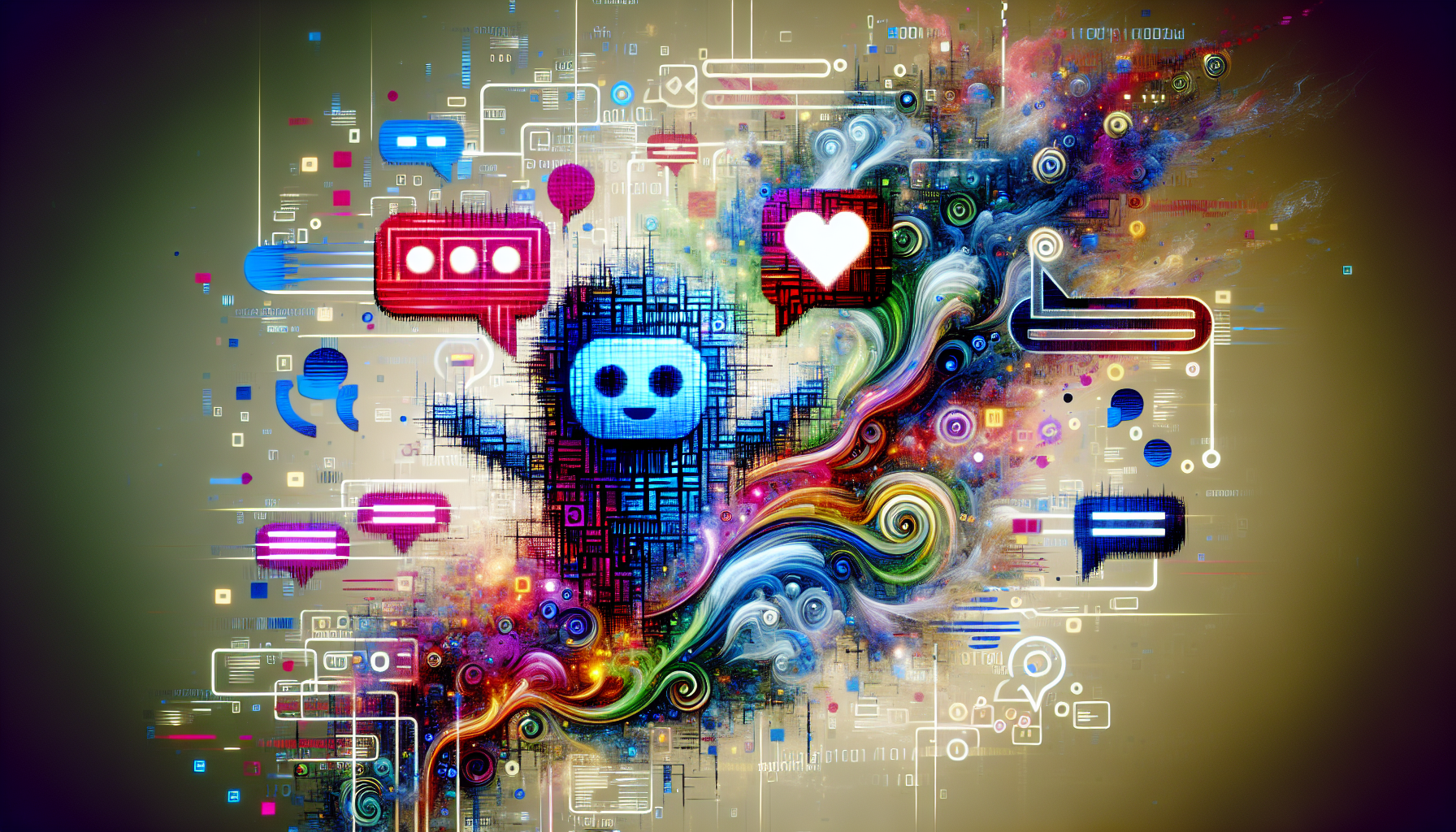In today’s digital landscape, enhancing customer engagement is paramount for businesses, and one of the most effective tools at your disposal is a chat bot in Messenger. This article delves into the world of Messenger chat bots, exploring their functionalities and the myriad benefits they offer to businesses looking to connect with their audience more effectively. We will begin by defining what a Messenger chat bot is and how it operates, followed by a discussion on the integration of advanced AI technologies like ChatGPT within Messenger. Additionally, we will provide practical guidance on managing these bots, including how to remove them if necessary and identifying their presence in your conversations. As we navigate through the various types of bots for Facebook Messenger, you will gain insights into the best free options available and learn how to leverage these tools to maximize your customer interactions. Join us as we uncover the potential of chat bots on Messenger and transform the way you engage with your customers.
What is a Messenger chat bot?
A Messenger chatbot is an automated software application designed to facilitate interactions between businesses and users through Facebook Messenger. These chatbots utilize artificial intelligence (AI) and natural language processing (NLP) to understand and respond to customer inquiries in real-time. By leveraging these technologies, businesses can enhance their communication strategies and improve user engagement.
Understanding the Basics of Chat Bots in Messenger
Messenger chatbots are equipped with several key features that make them invaluable for businesses:
- Automated Customer Support: Messenger chatbots can handle frequently asked questions, provide product information, and assist with order tracking, significantly reducing response times and improving customer satisfaction.
- 24/7 Availability: Unlike human agents, Messenger chatbots are available around the clock, ensuring that customers can receive assistance at any time, which enhances user experience and engagement.
- Personalization: Advanced chatbots can analyze user data and past interactions to deliver personalized responses, making the conversation feel more tailored and relevant to the individual user.
- Integration with Business Tools: Messenger chatbots can be integrated with various business applications, such as CRM systems and e-commerce platforms, allowing for seamless data exchange and improved operational efficiency.
- Lead Generation and Sales: By engaging users in conversation, Messenger chatbots can qualify leads and guide them through the sales funnel, ultimately driving conversions and revenue growth.
According to a report by Business Insider, the use of chatbots in customer service is expected to save businesses over $8 billion annually by 2022, highlighting their growing importance in the digital landscape.
Benefits of Using a Chat Bot on Messenger for Businesses
Implementing a chat bot in Messenger offers numerous advantages for businesses:
- Cost Efficiency: Automating customer interactions reduces the need for extensive customer service teams, leading to significant cost savings.
- Enhanced Customer Engagement: With instant responses and personalized interactions, businesses can foster stronger relationships with their customers.
- Scalability: Messenger chatbots can handle a large volume of inquiries simultaneously, making it easier for businesses to scale their operations without compromising service quality.
- Data Collection: Chatbots can gather valuable insights from customer interactions, helping businesses refine their marketing strategies and improve product offerings.
- Easy Integration: Platforms like Messenger Bot provide user-friendly tools to create and manage chatbots, making it accessible for businesses of all sizes.
In summary, Messenger chatbots represent a powerful tool for businesses to improve customer interaction, automate support processes, and drive sales, making them an essential component of modern digital marketing strategies.
Can I use ChatGPT on Messenger?
Integrating ChatGPT with Messenger: A Step-by-Step Guide
Yes, you can use ChatGPT on Messenger through integration with automation tools like Zapier. This integration allows you to set up automated responses to incoming Facebook Messenger messages, enhancing your communication efficiency. Here’s how you can do it:
- Create a Zap: Sign up for a Zapier account if you don’t have one. Create a new Zap that connects Facebook Messenger with ChatGPT.
- Set Up Trigger: Choose Facebook Messenger as the trigger app. You can select triggers such as “New Message” to initiate the workflow whenever you receive a message.
- Connect ChatGPT: For the action step, select ChatGPT as the app to respond to the incoming messages. You can customize the response based on the content of the message received.
- Test Your Zap: Before going live, test your Zap to ensure that the integration works seamlessly and that ChatGPT generates appropriate responses.
- Activate Your Zap: Once everything is set up and tested, activate your Zap. Now, ChatGPT will automatically respond to messages on Facebook Messenger, providing thoughtful and relevant replies.
This integration not only streamlines communication but also leverages the capabilities of AI to enhance user engagement on your Messenger platform. For more detailed guidance, you can refer to the official Zapier documentation on Facebook Messenger integration and ChatGPT.
Advantages of Using AI Chat Bots like ChatGPT in Messenger
Utilizing AI chat bots like ChatGPT in Messenger offers numerous advantages for businesses looking to enhance their customer interactions. Here are some key benefits:
- 24/7 Availability: ChatGPT can provide instant responses to customer inquiries at any time, ensuring that your audience receives support whenever they need it.
- Personalized Interactions: By analyzing user data, ChatGPT can tailor responses to individual preferences, creating a more engaging experience for users.
- Cost Efficiency: Implementing a chat bot in Messenger reduces the need for extensive customer service teams, allowing businesses to allocate resources more effectively.
- Scalability: As your business grows, ChatGPT can handle an increasing volume of messages without compromising response quality, making it an ideal solution for expanding operations.
- Enhanced User Engagement: By providing quick and relevant answers, AI chat bots can significantly improve user satisfaction and encourage repeat interactions.
For businesses interested in exploring the capabilities of chat bots, consider checking out the features of messenger bots that can help streamline your communication efforts.
How do I remove chatbot from Messenger?
Removing a chat bot in Messenger can be a straightforward process if you follow the right steps. Whether you’re looking to streamline your messaging experience or simply want to eliminate unnecessary bots, here’s how to do it effectively.
Step-by-Step Instructions to Remove a Chat Bot from Messenger
To remove a chatbot from Messenger, follow these detailed steps:
- Access Facebook Settings:
- Open your Facebook page and log in to your account.
- Click on the downward arrow in the top right corner of the page to access the drop-down menu.
- Select “Settings & Privacy,” then click on “Settings.”
- Navigate to Messaging Settings:
- In the left-hand menu, find and click on “Messaging.”
- This section contains various options related to your Messenger settings.
- Manage Messenger Bots:
- Scroll down to the “Messenger Platform” section.
- Look for the “Chatbots” or “Messenger AI” settings.
- Here, you will see a list of any active chatbots associated with your account.
- Disable or Remove the Chatbot:
- Click on the chatbot you wish to remove.
- You will have options to either disable or delete the chatbot.
- Confirm your choice to ensure the chatbot is removed from your Messenger.
- Check for Confirmation:
- After making changes, return to the Messenger app to verify that the chatbot has been successfully removed.
For further assistance, you can refer to Facebook’s Help Center, which provides comprehensive guides on managing Messenger settings and chatbots (source: Facebook Help Center).
Troubleshooting Common Issues When Removing Bots on Messenger
If you encounter issues while trying to remove a bot on Facebook Messenger, consider the following troubleshooting tips:
- Ensure Proper Permissions: Make sure you have the necessary permissions to manage bots on the Facebook page. If you are not the admin, you may need to contact the page owner.
- Refresh Your Settings: Sometimes, changes may not reflect immediately. Refresh your settings page or log out and back into your account to see if the bot has been removed.
- Check for Multiple Bots: If you have multiple bots, ensure you are selecting the correct one to remove. Double-check the names and settings to avoid confusion.
- Consult Facebook Support: If problems persist, consider reaching out to Facebook support for assistance. They can provide guidance tailored to your specific situation.
By following these steps and troubleshooting tips, you can effectively manage your messenger bots Facebook experience and ensure a smoother communication process.
Are there bots on Facebook Messenger?
Yes, there are bots on Facebook Messenger, commonly referred to as Messenger bots. These AI-driven tools enable businesses to engage in automated conversations with users, enhancing customer interaction and support. Messenger bots are widely utilized for various purposes, including:
- Lead Generation: Bots can capture user information and qualify leads through interactive conversations, streamlining the sales process.
- Customer Support: They provide instant responses to frequently asked questions, reducing wait times and improving customer satisfaction. According to a study by HubSpot, 90% of consumers expect an immediate response when they have a customer service question.
- Sales and Marketing: Messenger bots can facilitate product recommendations, send promotional messages, and even process transactions directly within the chat interface.
- User Engagement: Bots can deliver personalized content, reminders, and updates, keeping users engaged and informed about new products or services.
- Feedback Collection: Businesses can use Messenger bots to gather customer feedback efficiently, helping to improve products and services.
For businesses looking to implement Messenger bots, platforms like ManyChat and Chatfuel offer user-friendly interfaces to create and manage these bots without extensive coding knowledge. Furthermore, Facebook’s own Messenger API provides developers with the tools needed to build custom bots tailored to specific business needs.
Exploring the Different Types of Bots for Facebook Messenger
Facebook Messenger hosts a variety of bots designed to cater to different business needs. Here are some common types:
- Customer Service Bots: These bots handle inquiries and provide support, ensuring customers receive timely assistance.
- Sales Bots: Focused on driving sales, these bots can recommend products, process orders, and follow up with customers post-purchase.
- Survey Bots: Designed to collect feedback, these bots engage users in surveys to gather insights about products and services.
- Entertainment Bots: These bots provide fun interactions, such as games or quizzes, to keep users entertained while promoting brand engagement.
Incorporating these messenger bot capabilities into your strategy can significantly enhance user experience and operational efficiency, making them a valuable asset in today’s digital landscape.
How to Find and Use Bots on Facebook Messenger
Finding and using bots on Facebook Messenger is straightforward. Here’s how you can get started:
- Search for Bots: Use the search bar in Messenger to look for specific bots or browse through categories.
- Interact with Bots: Once you find a bot, click on it to start a conversation. Most bots will guide you through their functionalities.
- Save Your Favorite Bots: You can save bots for easy access later by adding them to your favorites.
- Explore Bot Features: Many bots offer unique features, such as games or personalized recommendations, so take the time to explore what each bot can do.
For more information on setting up and using a chat bot in messenger, check out our detailed tutorials.
How do you tell if a chat is a bot?
Identifying whether a chat participant is a bot or a human can significantly enhance your interaction experience on platforms like Messenger. Understanding the key indicators can help you discern between a chat bot in Messenger and a real person, ensuring more meaningful conversations.
Identifying Bots on Messenger: Key Indicators
To determine if a chat participant is a bot or a human, consider the following indicators:
- Response Patterns: Bots often exhibit predictable response times. If replies are consistently immediate or occur at regular intervals, this may suggest automated responses. Human users typically have varied response times influenced by their engagement level and thought process.
- Understanding Context and Subtext: Bots struggle with nuanced language, such as sarcasm, idioms, or emotional undertones. You can test this by using subtle sarcasm or complex phrases to see if the response aligns with human-like comprehension. For example, asking a sarcastic question like, “Oh, great, another rainy day, right?” may yield a literal response from a bot.
- Complex Queries: Pose open-ended questions that require critical thinking or personal opinions. Bots often provide generic or scripted responses to complex inquiries, while humans are more likely to share unique perspectives or experiences.
- Engagement in Conversation: Observe how the entity engages in back-and-forth dialogue. Bots may struggle to maintain a natural flow in conversation, often failing to ask follow-up questions or acknowledge previous statements effectively.
- Error Patterns: Look for grammatical errors or unnatural phrasing. While some bots are programmed to mimic human language, they may still produce odd sentence structures or misuse words.
- Use of Emojis and Slang: Bots may not effectively use emojis or contemporary slang, which can be indicative of a human touch. If the chat lacks these elements or uses them inappropriately, it may be a bot.
- Testing with Messenger Bots: If the chat platform allows, you can directly inquire if the participant is a bot. Many Messenger bots are programmed to respond to such questions, providing a straightforward confirmation.
The Role of AI in Enhancing Bot Interactions on Messenger
AI technology plays a crucial role in improving the interactions of messenger bots Facebook users encounter. With advancements in natural language processing, bots are becoming increasingly adept at understanding and responding to human queries in a more conversational manner. This evolution allows for:
- Personalized Responses: AI enables bots to tailor their replies based on user data and previous interactions, enhancing user experience.
- Contextual Understanding: Improved algorithms allow bots to grasp context better, making them more effective in handling complex queries.
- 24/7 Availability: AI-driven bots can operate around the clock, providing instant support and information to users at any time.
- Integration with Other Platforms: Many AI chat solutions, like those offered by Brain Pod AI, can integrate seamlessly with various messaging platforms, enhancing their functionality and reach.
For more insights on how to leverage AI in your messaging strategies, explore the features of messenger bots and discover how they can transform your business communication.
How do I stop bots on Messenger?
Stopping unwanted bots on Messenger can enhance your user experience and ensure that your conversations remain relevant and engaging. Here are effective strategies to block those pesky bots:
Effective Strategies to Block Unwanted Bots on Messenger
To stop bots on Messenger, follow these steps:
- Block Automated Messages: Messenger may send you automated messages for updates and tips. To stop these, you can block the Messenger bot by tapping the name at the top of the chat and selecting “Block.” This action prevents the bot from sending you further messages.
- Adjust Privacy Settings: Navigate to your Messenger settings by tapping your profile picture in the top left corner. Under “Privacy,” you can manage who can send you messages and limit interactions with bots.
- Report Spam or Unwanted Bots: If you receive messages from a bot that you believe is spam, you can report it. Tap on the message, select “Report,” and follow the prompts to notify Facebook about the unwanted bot.
- Use the “Ignore” Feature: If you prefer not to block a bot entirely, you can choose to ignore the conversation. This will move the chat to your “Message Requests” folder, reducing notifications without completely severing the connection.
- Stay Informed About Bot Interactions: Familiarize yourself with the types of bots that exist on Messenger. Some bots are designed for customer service or information dissemination, while others may be less reputable. Understanding their purpose can help you manage interactions more effectively.
For further reading on managing bots on Messenger, refer to Facebook’s official help center: Facebook Help Center.
Utilizing Messenger Settings to Manage Bot Interactions
Messenger provides several settings that can help you manage your interactions with bots effectively:
- Notification Settings: Adjust your notification preferences to limit alerts from bots. This can help reduce distractions and keep your focus on important messages.
- Message Filtering: Use the filtering options to separate messages from bots and friends. This way, you can prioritize your conversations and avoid unwanted interactions.
- Review Active Bots: Regularly check the list of bots you have interacted with. You can remove or block any bots that no longer serve your needs.
- Engagement Preferences: Set your preferences for how you want to engage with bots. Some users may prefer to receive updates from specific bots while blocking others.
By utilizing these settings, you can create a more tailored Messenger experience, ensuring that your interactions are meaningful and relevant. For more information on the features of Messenger, visit Messenger Bot Features.
Best Free Chatbot for Facebook Messenger
Top Free Chat Bots for Messenger: Features and Benefits
When looking for the best free chat bot for Facebook Messenger, several options stand out due to their unique features and benefits. These chat bots in messenger can enhance user engagement and streamline communication for businesses. Here are some of the top contenders:
- ManyChat: Known for its user-friendly interface, ManyChat allows businesses to create automated responses and engage users through interactive content. Its drag-and-drop builder makes it easy to set up without any coding knowledge.
- Chatfuel: This platform offers a robust set of features for building bots on Facebook Messenger. It supports rich media responses and can integrate with various APIs, making it versatile for different business needs.
- MobileMonkey: With a focus on marketing automation, MobileMonkey provides tools for lead generation and customer engagement. Its ability to manage multiple messaging platforms, including SMS, makes it a comprehensive solution.
- Flow XO: This bot offers a wide range of integrations and supports complex workflows, allowing businesses to create personalized user experiences. Its analytics feature helps track performance and optimize interactions.
These bots for Facebook Messenger not only enhance customer interaction but also provide valuable insights into user behavior, helping businesses refine their strategies.
How to Make a Messenger Bot for Free: Tools and Resources
Creating a messenger bot for free is easier than ever with the right tools and resources. Here’s a step-by-step guide to get you started:
- Choose a Platform: Select a free chatbot builder like ManyChat or Chatfuel. These platforms offer free plans with essential features to create your bot.
- Sign Up: Create an account on your chosen platform. Most require you to connect your Facebook account to access Messenger functionalities.
- Design Your Bot: Use the platform’s visual builder to design your bot’s conversation flow. Incorporate automated responses and interactive elements to engage users effectively.
- Test Your Bot: Before launching, test your bot to ensure it responds correctly to user inputs. Make adjustments as necessary to improve the user experience.
- Launch and Monitor: Once satisfied with the setup, launch your bot on Facebook Messenger. Monitor its performance using the analytics tools provided by the platform to optimize interactions.
Utilizing these steps, you can create a chat bot for messenger that enhances customer engagement without incurring costs. For more advanced features, consider exploring paid options that offer additional capabilities.