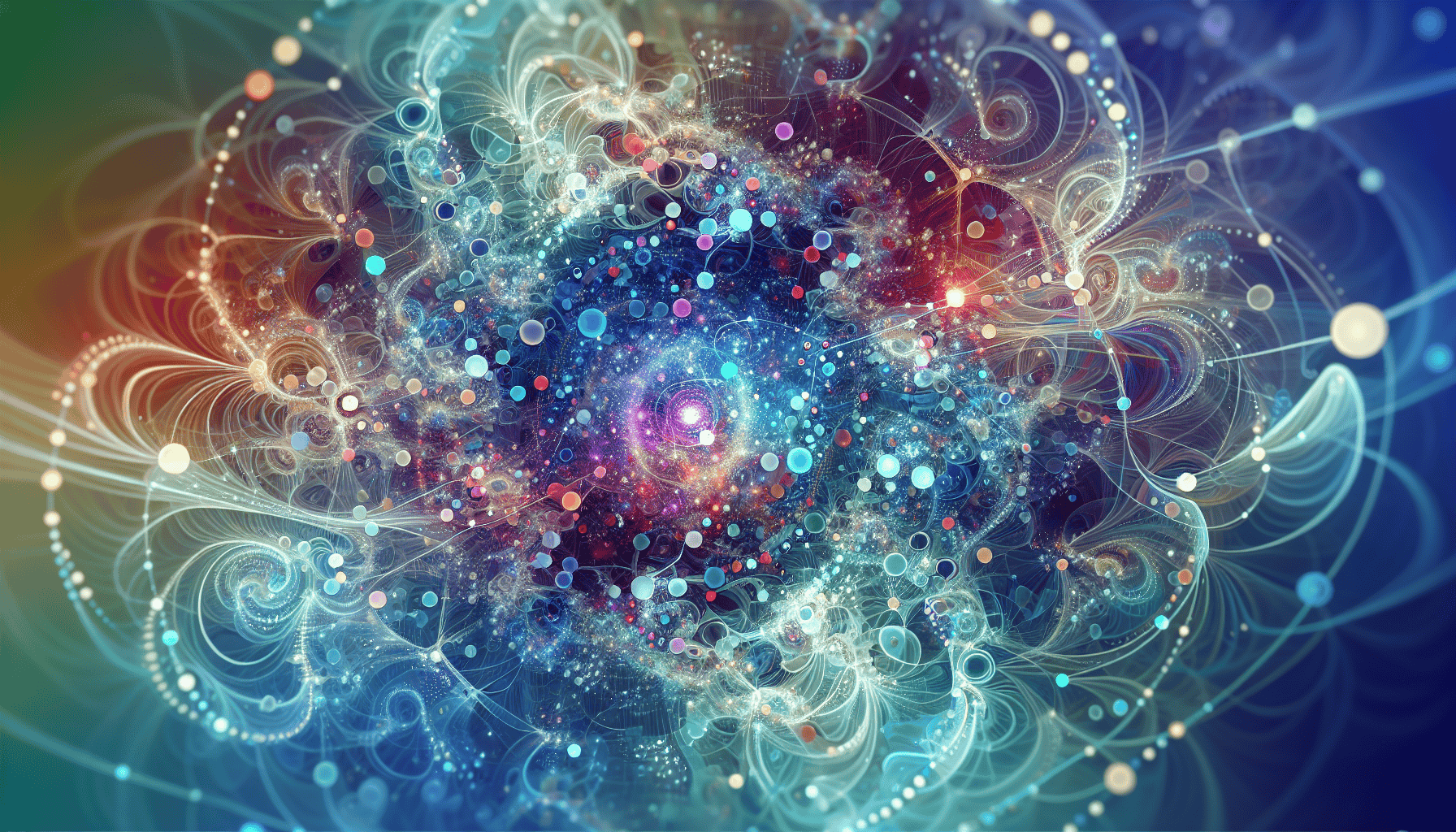In today’s digital landscape, the ability to build a WhatsApp chatbot has become an essential skill for businesses looking to enhance customer engagement and streamline communication. This comprehensive guide will walk you through the process of creating your own WhatsApp bot, from understanding the basics of WhatsApp chatbots to exploring the key features that make them effective. We will address common questions such as how to make a chatbot in WhatsApp and whether you can create a WhatsApp chatbot for free, while also examining the costs associated with development. Additionally, you will learn how to integrate AI into your WhatsApp bot and discover popular frameworks that can elevate your chatbot’s capabilities. By the end of this article, you will have a clear roadmap to create a WhatsApp chat bot that meets your specific needs, along with best practices for designing user interactions. Whether you’re a beginner or looking to refine your skills, this guide is your go-to resource for creating WhatsApp chatbots that deliver real value.
Understanding the Basics of WhatsApp Chatbots
Creating a WhatsApp chatbot can significantly enhance your business’s communication strategy. WhatsApp bots are automated systems designed to interact with users on the platform, providing instant responses and facilitating seamless engagement. With over 2 billion users on WhatsApp, the potential for customer interaction is immense. Understanding the fundamentals of WhatsApp chatbots is essential for leveraging this powerful tool effectively.
Key Features of a WhatsApp Bot
WhatsApp bots come equipped with various features that enhance user experience and streamline communication. Here are some of the key functionalities:
- Automated Responses: WhatsApp bots can provide instant replies to frequently asked questions, ensuring users receive timely information without human intervention.
- Personalization: Bots can tailor interactions based on user data, creating a more engaging experience that resonates with individual preferences.
- Integration Capabilities: Many WhatsApp bots can integrate with other platforms, such as CRM systems, allowing for a more cohesive customer service experience.
- Analytics and Reporting: WhatsApp bots can track user interactions, providing valuable insights into customer behavior and preferences, which can inform future marketing strategies.
Step-by-Step Guide: Building Your WhatsApp Chatbot in 5 Minutes
- Set Up a WhatsApp Business Profile
- Importance and Benefits: Creating a WhatsApp Business Profile is crucial as it establishes your brand’s presence on the platform. This profile allows you to provide essential information such as your business name, description, address, and website link, which helps in building trust with your customers. According to a study by Statista, over 2 billion users utilize WhatsApp, making it a powerful tool for customer engagement (Statista, 2023).
- Choose a Chatbot Platform
- Select a reliable chatbot development platform that integrates seamlessly with WhatsApp. Popular options include Twilio, Chatfuel, and Wati. These platforms offer user-friendly interfaces and pre-built templates that simplify the chatbot creation process. Research indicates that businesses using chatbots can reduce operational costs by up to 30% (IBM, 2023).
- Design Your Chatbot’s Flow
- Utilize tools like Wati to design the conversational flow of your chatbot. Focus on creating a natural dialogue that addresses common customer inquiries. Incorporate decision trees and quick reply buttons to enhance user experience. A well-structured flow can significantly improve user engagement and satisfaction, as highlighted in a report by Gartner, which states that 85% of customer interactions will be managed without a human by 2025 (Gartner, 2023).
- Integrate with Messenger Bots (Optional)
- If you wish to expand your reach, consider integrating your WhatsApp chatbot with Messenger Bots. This allows for cross-platform communication, enabling users to interact with your brand on multiple channels. This strategy can enhance customer experience and increase engagement rates.
- Launch and Promote Your WhatsApp Chatbot
- Once your chatbot is ready, launch it and promote it through your existing marketing channels. Encourage users to interact with the bot by highlighting its capabilities, such as 24/7 support and instant responses. Utilize social media, email marketing, and your website to drive traffic to your WhatsApp chatbot.
By following these steps, you can effectively create and implement a WhatsApp chatbot that not only enhances customer interaction but also drives business growth. For further reading on chatbot development and best practices, refer to resources from the Chatbots.org and the WhatsApp Business API documentation.

Understanding the Basics of WhatsApp Chatbots
Creating a WhatsApp chatbot can significantly enhance your customer engagement and streamline communication. A WhatsApp bot functions as an automated assistant, capable of handling inquiries, providing information, and even facilitating transactions. To build a WhatsApp chatbot, it’s essential to grasp the foundational concepts, including how these bots operate and the benefits they offer.
WhatsApp chatbots utilize the WhatsApp Business API, allowing businesses to automate responses and engage with users effectively. This API enables the integration of various functionalities, such as sending notifications, answering frequently asked questions, and managing customer interactions seamlessly. With the rise of messaging apps, understanding how to create a bot in WhatsApp is crucial for businesses looking to stay competitive.
Key Features of a WhatsApp Bot
When creating a WhatsApp chatbot, several key features can enhance its functionality and user experience:
- Automated Responses: A WhatsApp bot can provide instant replies to user inquiries, ensuring that customers receive timely information without the need for human intervention.
- Personalization: By utilizing user data, chatbots can tailor responses to individual preferences, enhancing customer satisfaction and engagement.
- Multilingual Support: Many WhatsApp bots can communicate in multiple languages, making them accessible to a broader audience.
- Integration with Other Platforms: WhatsApp bots can connect with CRM systems, e-commerce platforms, and other tools to streamline operations and improve service delivery.
For those interested in creating a chatbot for WhatsApp, understanding these features is essential for developing an effective solution that meets user needs.
Can I create a WhatsApp chatbot for free?
Yes, you can create a WhatsApp chatbot for free, although there may be limitations on features and usage. Here’s a comprehensive guide on how to get started:
- Choose a No-Code Platform: Several platforms allow you to create WhatsApp chatbots without coding. Popular options include:
- Engati: Offers a free tier that allows you to build and deploy a basic chatbot on WhatsApp. Engati provides user-friendly tools to design conversational flows and integrate with various APIs.
- Chatfuel: While primarily known for Facebook Messenger bots, Chatfuel also supports WhatsApp integration. It offers a free plan with limited features.
- ManyChat: Similar to Chatfuel, ManyChat allows you to create bots for multiple platforms, including WhatsApp, with a free tier available.
- Sign Up and Set Up: After selecting a platform, sign up for an account. Most platforms will guide you through the setup process, which typically involves:
- Verifying your phone number.
- Connecting your WhatsApp Business account.
- Designing your chatbot’s conversation flow using visual builders.
- Utilize Templates: Many platforms provide pre-built templates for common use cases, such as customer support, FAQs, and appointment scheduling. These can save you time and help you get started quickly.
- Testing Your Bot: Before launching, thoroughly test your chatbot to ensure it responds correctly to user inputs. Most platforms offer testing environments where you can simulate conversations.
- Launch and Monitor: Once satisfied with your bot’s performance, launch it. Monitor interactions and gather analytics to improve its functionality over time.
- Consider Upgrading: While you can start for free, many platforms offer premium features such as advanced analytics, integrations, and increased message limits for a fee. Evaluate your needs as your bot grows.
For further reading and detailed guides, you can refer to Engati’s official documentation on creating WhatsApp chatbots, Chatfuel’s resources on WhatsApp integration, and ManyChat’s blog for tips on optimizing chatbot performance.
How to Make a Chatbot in WhatsApp?
Understanding the Basics of WhatsApp Chatbots
Creating a WhatsApp chatbot involves understanding its fundamental features and functionalities. A WhatsApp bot is designed to automate conversations, providing users with instant responses to their inquiries. This automation enhances customer engagement and streamlines communication. To build a WhatsApp chatbot, you need to familiarize yourself with the WhatsApp Business API, which allows businesses to interact with customers at scale.
WhatsApp chatbots can handle various tasks, such as answering FAQs, processing orders, and providing customer support. They can be programmed to recognize specific keywords and respond accordingly, making them versatile tools for businesses. Additionally, integrating AI capabilities can further enhance the bot’s performance, enabling it to learn from interactions and improve over time.
Key Features of a WhatsApp Bot
When creating a chatbot for WhatsApp, it’s essential to consider the key features that will enhance user experience:
- Automated Responses: WhatsApp bots can provide immediate answers to common questions, reducing wait times for users.
- Personalization: Bots can tailor responses based on user data, creating a more engaging experience.
- Multilingual Support: With the ability to communicate in multiple languages, WhatsApp bots can cater to a global audience.
- Integration Capabilities: Bots can integrate with other platforms, such as CRM systems, to streamline operations.
- Analytics: Tracking user interactions helps businesses refine their chatbot strategies and improve service delivery.
For those interested in exploring advanced functionalities, consider utilizing platforms like Brain Pod AI, which offers AI-driven solutions for creating WhatsApp chatbots that can enhance user interactions significantly.
How to Create Your Own AI in WhatsApp?
Creating your own AI in WhatsApp can significantly enhance user interactions and streamline communication. By leveraging AI capabilities, you can automate responses and provide users with instant information. Here’s how to get started:
- Open WhatsApp: Launch the WhatsApp application on your device.
- Select a Chat: Navigate to the individual or group chat where you want to use the AI.
- Invoke Meta AI: In the message input field, type “@” followed by “Meta AI.” This will prompt the AI feature.
- Input Your Prompt: After invoking the AI, type “imagine me” followed by your specific text prompt. This could be a question or a request for information.
- Receive Generated Content: Tap send, and the AI will process your request, generating a response that will appear in the chat.
- Utilize Messenger Bots (Optional): If you want to enhance your experience further, consider integrating a Messenger Bot. These bots can automate responses and provide more complex interactions. You can create a Messenger Bot using platforms like ManyChat or Chatfuel, which allow you to design conversational flows and integrate them with WhatsApp.
For more detailed guidance, refer to the official WhatsApp Business API documentation and resources from Meta on how to effectively implement AI features in your chats.
Integrating AI into Your WhatsApp Bot
Integrating AI into your WhatsApp bot can elevate its functionality and user engagement. Here are some key aspects to consider:
- Natural Language Processing (NLP): Utilize NLP technologies to enable your WhatsApp bot to understand and respond to user queries more effectively. This enhances the user experience by making interactions feel more human-like.
- Machine Learning Capabilities: Implement machine learning algorithms that allow your bot to learn from user interactions over time, improving its responses and recommendations.
- Multilingual Support: Consider integrating multilingual capabilities to cater to a diverse audience. This can be achieved through AI chat assistants that can communicate in various languages, enhancing accessibility.
- Analytics and Insights: Use analytics tools to track user interactions and gather insights. This data can help you refine your bot’s responses and improve overall performance.
For advanced AI solutions, explore Brain Pod AI, which offers a robust multilingual AI chat assistant that can be integrated into your WhatsApp bot.

How do I make my own WhatsApp chat?
Step-by-Step Guide to Creating a WhatsApp Chat Bot
To create your own WhatsApp chat, follow these detailed steps:
- Open WhatsApp: Launch the WhatsApp application on your smartphone.
- Access Contacts: Tap on the chat icon (speech bubble) located at the bottom right corner of the screen.
- Find Your Contact Card: Scroll through the list of contacts. Your own contact card will appear at the top of the list, typically labeled with your name or phone number.
- Start Messaging: Click on your contact card. This will open a chat window where you can send messages to yourself. You can use this feature to save notes, links, or any information you want to keep handy.
- Utilize WhatsApp Features: You can send text messages, images, videos, and documents to your own chat. This is a great way to organize personal reminders or share files across devices.
- Access on Multiple Devices: If you use WhatsApp Web or WhatsApp Desktop, you can also access your self-chat there, allowing for seamless file transfer and note-taking.
For more advanced functionalities, consider using a Messenger Bot to automate messages or reminders within your self-chat. Bots can help streamline your communication and enhance productivity by scheduling messages or providing reminders based on your preferences.
Best Practices for Designing User Interactions
When creating a WhatsApp chat bot, it’s essential to focus on user interactions to ensure a smooth experience. Here are some best practices:
- Keep Conversations Natural: Design your bot to mimic human conversation. Use friendly language and respond promptly to user inquiries.
- Utilize Quick Replies: Implement quick reply buttons to facilitate easy navigation and reduce user effort in responding.
- Personalize Interactions: Use user data to tailor responses and make interactions feel more personalized, enhancing user satisfaction.
- Test and Iterate: Regularly test your WhatsApp bot with real users to gather feedback and make necessary adjustments for improvement.
- Provide Clear Instructions: Ensure users know how to interact with your bot by providing clear instructions or prompts at the beginning of the conversation.
By following these best practices, you can create a WhatsApp chat bot that not only meets user needs but also enhances engagement and satisfaction.
How to Create Your Own AI in WhatsApp?
Integrating AI into Your WhatsApp Bot
To create your own AI chatbot for WhatsApp, follow these comprehensive steps:
1. **Define Your Use Case**: Identify the specific problem your chatbot will solve or the service it will provide. Consider whether it will assist with customer service, provide information, or facilitate transactions.
2. **Select the Appropriate Channel**: Choose the platform where your chatbot will operate. Options include websites, messaging apps like Facebook Messenger, or standalone applications. Each platform has unique features and user interactions.
3. **Choose a Tech Stack**: Decide on the programming languages and frameworks that will support your chatbot. Popular choices include Python with libraries like Rasa or TensorFlow, JavaScript with Node.js, or using chatbot development platforms like Dialogflow or Microsoft Bot Framework.
4. **Build a Knowledge Base**: Create a comprehensive database of information that your chatbot will use to respond to user queries. This can include FAQs, product details, or service descriptions. Ensure the knowledge base is regularly updated to maintain accuracy.
5. **Design the Conversation Flow**: Map out how interactions will occur. Use flowcharts to visualize user paths and responses. Incorporate natural language processing (NLP) techniques to enhance understanding of user inputs.
6. **Integrate and Test the Chatbot**: Connect your chatbot to the chosen platform and conduct thorough testing. Use both automated tests and real user feedback to identify and fix issues. Ensure the chatbot can handle various user inputs and scenarios.
7. **Launch and Monitor Your AI Chatbot**: Once testing is complete, launch your chatbot. Monitor its performance using analytics tools to track user engagement, satisfaction, and areas for improvement. Regularly update the chatbot based on user interactions and feedback.
For further insights on chatbot development, consider reviewing resources from reputable sources such as the Forbes on chatbot trends or Chatbots.org for industry best practices.
Popular AI Frameworks for WhatsApp Bots
When creating a WhatsApp chatbot, leveraging popular AI frameworks can significantly enhance its capabilities. Here are some of the most widely used frameworks:
– **Dialogflow**: A Google-owned platform that provides a robust natural language understanding (NLU) engine, making it easier to create conversational interfaces for WhatsApp bots. It supports multiple languages and integrates seamlessly with various messaging platforms.
– **Rasa**: An open-source framework that allows developers to build contextual AI chatbots. Rasa provides flexibility in designing conversation flows and is ideal for those looking to create a highly customized WhatsApp bot.
– **Microsoft Bot Framework**: This framework offers a comprehensive set of tools for building and deploying chatbots across various channels, including WhatsApp. It supports rich media and provides extensive documentation for developers.
– **Brain Pod AI**: This platform offers advanced AI solutions, including a multilingual AI chat assistant that can be integrated into WhatsApp. It provides tools for creating engaging and interactive chatbots that can cater to a global audience. For more information, visit Brain Pod AI.
By utilizing these frameworks, you can create a powerful WhatsApp chatbot that meets your specific needs and enhances user engagement.
How to make a chatbot in WhatsApp?
Understanding the Basics of WhatsApp Chatbots
Creating a WhatsApp chatbot involves understanding the platform’s capabilities and limitations. WhatsApp bots are automated systems that can interact with users through messages, providing information, answering questions, and even facilitating transactions. These bots can be programmed to handle various tasks, making them essential for businesses looking to enhance customer engagement. To build a WhatsApp chatbot, you need to familiarize yourself with the WhatsApp Business API documentation, which outlines the requirements and functionalities available for bot development.
Key Features of a WhatsApp Bot
When creating a WhatsApp chatbot, several key features can enhance its functionality:
- Automated Responses: Bots can provide instant replies to common inquiries, improving response times and customer satisfaction.
- Interactive Messaging: Utilizing buttons and quick replies allows users to engage more effectively with the bot.
- Multilingual Support: With tools like Brain Pod AI, you can create a multilingual chatbot that caters to a diverse audience.
- Integration with Other Services: WhatsApp bots can connect with CRM systems, e-commerce platforms, and more, streamlining business operations.
Can I create a WhatsApp chatbot for free?
Free Tools for Creating WhatsApp Chatbots
Yes, you can create a WhatsApp chatbot for free using various tools available online. Platforms like Messenger Bot offer free trials that allow you to explore WhatsApp bot options without any initial investment. These tools typically provide user-friendly interfaces that simplify the bot creation process, enabling you to build a functional bot quickly.
Exploring Open Source Options on GitHub
For those with programming skills, open-source projects on GitHub can be a great way to create a WhatsApp chatbot at no cost. These projects often include templates and libraries that facilitate the development process. By leveraging community support and existing code, you can customize your bot to meet specific needs. Searching for “WhatsApp chatbot” on GitHub will yield numerous repositories that can serve as a foundation for your project.
How much does it cost to develop a WhatsApp chatbot?
Factors Influencing WhatsApp Bot Development Costs
The cost of developing a WhatsApp chatbot can vary significantly based on several factors, including:
- Complexity of Features: More advanced functionalities, such as AI integration or multi-channel support, will increase development costs.
- Development Method: Building a bot from scratch typically costs more than using a pre-built platform.
- Maintenance and Updates: Ongoing costs for maintaining and updating the bot should also be considered.
Comparing Costs: DIY vs. Professional Development
When deciding between DIY and professional development, consider your budget and technical expertise. DIY solutions can be cost-effective, especially if you utilize free tools or open-source options. However, hiring professionals may lead to a more polished product and save time. Platforms like Messenger Bot provide various pricing plans that cater to different business needs, making it easier to find a solution that fits your budget.
How to create your own AI in WhatsApp?
Integrating AI into Your WhatsApp Bot
Integrating AI into your WhatsApp bot can significantly enhance its capabilities. AI can be used for natural language processing, allowing the bot to understand and respond to user queries more effectively. Tools like Brain Pod AI offer AI-driven solutions that can be integrated into your WhatsApp bot, enabling it to learn from interactions and improve over time.
Popular AI Frameworks for WhatsApp Bots
Several AI frameworks can be utilized for developing WhatsApp bots, including:
- Dialogflow: A Google-owned platform that provides natural language understanding capabilities.
- Microsoft Bot Framework: Offers comprehensive tools for building and deploying bots across various platforms.
- Rasa: An open-source framework that allows for customizable AI solutions.
How do I make my own WhatsApp chat?
Step-by-Step Guide to Creating a WhatsApp Chat Bot
To create your own WhatsApp chat bot, follow these steps:
- Sign up for the WhatsApp Business API.
- Choose a development platform or framework that suits your needs.
- Design the conversation flow and user interactions.
- Develop and test your bot using the chosen tools.
- Deploy your bot and monitor its performance for continuous improvement.
Best Practices for Designing User Interactions
When designing user interactions for your WhatsApp bot, consider the following best practices:
- Keep it Simple: Ensure that interactions are straightforward and easy to navigate.
- Use Quick Replies: Implement buttons for common responses to enhance user experience.
- Personalize Interactions: Use user data to tailor responses and make interactions more engaging.
Can I make my own chatbot?
Resources for Building Your Own WhatsApp Chatbot
Yes, you can make your own chatbot using various resources available online. Websites like Messenger Bot Tutorials provide step-by-step guides and tips for creating effective WhatsApp bots. Additionally, forums like Build WhatsApp Chatbot Reddit offer community insights and support for developers.
Community Insights: Build WhatsApp Chatbot Reddit
Engaging with communities on platforms like Reddit can provide valuable insights and support as you build your WhatsApp chatbot. Users often share their experiences, challenges, and solutions, which can help you navigate the development process more effectively. Participating in discussions can also keep you updated on the latest trends and tools in chatbot development.
WhatsApp chatbot API
Understanding the WhatsApp API for Bot Development
The WhatsApp API is essential for developing a chatbot on the platform. It allows developers to send and receive messages, manage contacts, and access various features necessary for bot functionality. Familiarizing yourself with the API documentation is crucial for successful integration and development.
Setting Up Your WhatsApp Chatbot with the API
To set up your WhatsApp chatbot using the API, follow these steps:
- Register for a WhatsApp Business Account.
- Access the API documentation to understand the setup process.
- Implement the API in your chosen development environment.
- Test your bot to ensure it functions correctly before deployment.