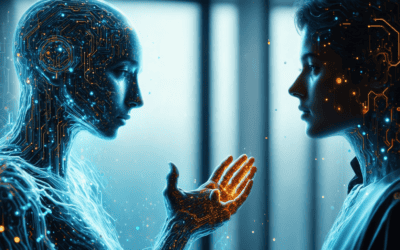In today’s digital landscape, creating a WhatsApp chatbot has become an essential tool for businesses looking to enhance customer engagement and streamline communication. This comprehensive guide will walk you through the process of building your own AI assistant on WhatsApp, starting with the basics of WhatsApp chatbots and their key features. We will explore how to get a WhatsApp AI chatbot up and running, including insights into the WhatsApp Chatbot API and the integration of AI technologies. Additionally, we will address common questions such as, “Can I use a chatbot on WhatsApp?” and “Is WhatsApp chatbot free?” to provide clarity on the available options. By the end of this article, you will have a clear understanding of how to use ChatGPT for WhatsApp, along with a step-by-step guide to create your WhatsApp chatbot using Python. Join us as we delve into the future of WhatsApp chatbots and AI integration, ensuring you are equipped with the knowledge to create an effective and engaging chatbot for your audience.
Understanding the Basics of WhatsApp Chatbots
Creating a WhatsApp chatbot can significantly enhance your business’s communication strategy. By leveraging the capabilities of WhatsApp, you can automate responses, engage customers, and streamline interactions. Understanding the fundamentals of WhatsApp chatbots is essential for any business looking to improve customer service and operational efficiency.
Step-by-Step Guide: Creating Your WhatsApp Chatbot in Under 5 Minutes
- Set Up a WhatsApp Business Profile
- Importance and Benefits: Establishing a WhatsApp Business Profile is crucial as it provides your customers with essential information about your business, such as your address, business description, and website link. This profile enhances credibility and allows for better customer engagement (WhatsApp, 2023).
- Choose a Chatbot Platform
- Design Your Chatbot’s Flow
- Utilize Flowchart Tools: Use tools like Wati or ManyChat to design the conversation flow. Consider the user experience by mapping out common queries and responses. Incorporate decision trees to guide users through various paths based on their inputs, ensuring a smooth interaction (ManyChat, 2023).
- Integrate AI and NLP Capabilities
- Enhance Interaction: To improve user engagement, consider integrating AI and Natural Language Processing (NLP) capabilities. This allows your chatbot to understand and respond to user inquiries more naturally, making interactions feel more personalized (IBM Watson, 2023).
- Test Your Chatbot
- Conduct Thorough Testing: Before launching, rigorously test your chatbot to identify any issues. Use a variety of scenarios to ensure it can handle different user inputs effectively. Gather feedback from beta testers to refine the chatbot’s responses (Chatfuel, 2023).
- Launch and Promote Your WhatsApp Chatbot
- Marketing Strategies: Once your chatbot is ready, promote it through your existing marketing channels. Utilize social media, email newsletters, and your website to inform customers about the new feature. Encourage users to interact with the bot by highlighting its benefits, such as 24/7 availability and instant responses (HubSpot, 2023).
- Monitor Performance and Optimize
- Analytics and Feedback: After launch, continuously monitor your chatbot’s performance using analytics tools provided by your chosen platform. Analyze user interactions to identify areas for improvement and optimize the chatbot’s responses based on user feedback (Google Analytics, 2023).
By following these steps, you can create an effective WhatsApp chatbot that enhances customer interaction and streamlines communication for your business.
Key Features of a WhatsApp Chatbot
Understanding the key features of a WhatsApp chatbot is vital for maximizing its potential. Here are some essential functionalities:
- Automated Responses: WhatsApp chatbots can provide instant replies to customer inquiries, ensuring that users receive timely information without the need for human intervention.
- Personalization: By utilizing AI and NLP, chatbots can tailor responses based on user behavior and preferences, creating a more engaging experience.
- 24/7 Availability: Unlike traditional customer service, chatbots can operate around the clock, allowing businesses to assist customers at any time.
- Integration with Other Tools: WhatsApp chatbots can be integrated with CRM systems and other marketing tools, enhancing overall business efficiency.
- Analytics and Reporting: Many platforms provide analytics features that allow businesses to track user interactions and optimize chatbot performance over time.
By leveraging these features, businesses can create a WhatsApp chatbot that not only meets customer needs but also drives engagement and satisfaction.

Understanding the Basics of WhatsApp Chatbots
Creating a WhatsApp chatbot is an innovative way to enhance customer engagement and streamline communication. WhatsApp chatbots utilize automated responses to interact with users, providing instant support and information. These chatbots can handle various tasks, from answering frequently asked questions to facilitating transactions, making them a valuable tool for businesses looking to improve their customer service.
Key Features of a WhatsApp Chatbot
When considering how to create a WhatsApp chatbot, it’s essential to understand its core features. A well-designed WhatsApp chatbot can offer:
- Automated Responses: Quickly respond to user inquiries without human intervention, ensuring 24/7 availability.
- Personalized Interactions: Tailor responses based on user data and preferences, enhancing the customer experience.
- Integration with Other Platforms: Connect with CRM systems or e-commerce platforms to streamline operations and improve efficiency.
- Multilingual Support: Cater to a diverse audience by providing responses in multiple languages, which can be facilitated by tools like the Brain Pod AI chat assistant.
To create a WhatsApp chatbot quickly, you can leverage platforms that simplify the process, allowing you to focus on crafting engaging content for your users.
How to get WhatsApp AI chatbot?
To get the WhatsApp AI chatbot, follow these steps:
- Update WhatsApp: Ensure you have the latest version of WhatsApp installed on your device. Go to your app store (Google Play Store for Android or Apple App Store for iOS) and check for updates.
- Open WhatsApp: Launch the WhatsApp Messenger app on your smartphone.
- Access the AI Feature: Once updated, look for the “Ask Mei” feature at the top of your chat list. This is the AI chatbot integrated into WhatsApp.
- Start a Chat: Tap on the “Ask Mei” icon, which appears as a circular icon. This will initiate a chat with the AI chatbot.
- Interact with the Chatbot: You can now ask questions or request assistance from the AI. The chatbot is designed to provide helpful responses based on your inquiries.
For more detailed guidance and updates on WhatsApp’s AI features, refer to the WhatsApp official site or Meta’s announcements regarding their AI integrations.
Exploring WhatsApp Chatbot API
The WhatsApp Chatbot API is a powerful tool that allows businesses to create and manage their chatbots effectively. By utilizing this API, you can integrate your chatbot with existing systems, automate responses, and track user interactions. This API supports various functionalities, including sending messages, managing contacts, and retrieving chat history, making it an essential component for businesses looking to enhance their communication strategies.
To learn more about how to leverage the WhatsApp Chatbot API, consider exploring resources like Twilio for chatbots or Zapier automation tools for seamless integration.
How can I create WhatsApp chatbot?
Understanding the Basics of WhatsApp Chatbots
Creating a WhatsApp chatbot begins with understanding its core functionalities. WhatsApp chatbots are automated systems designed to interact with users through the WhatsApp platform. They can handle inquiries, provide information, and facilitate transactions, all while enhancing user engagement. To create a WhatsApp chatbot, you need to familiarize yourself with the WhatsApp Business API, which allows businesses to connect with customers effectively.
Key Features of a WhatsApp Chatbot
When developing a WhatsApp chatbot, it’s essential to consider the key features that will enhance its effectiveness:
- Instant Responses: Chatbots can provide immediate answers to frequently asked questions, reducing wait times for users.
- 24/7 Availability: Unlike human agents, chatbots are available around the clock, ensuring that users can get assistance at any time.
- Personalized Interactions: Advanced chatbots can learn from user interactions, allowing them to offer tailored responses based on previous conversations.
- Multilingual Support: This feature enables businesses to communicate with a diverse audience by responding in the user’s preferred language.
- Integration Capabilities: WhatsApp chatbots can integrate with various platforms, enhancing their functionality and user experience.
How to Use ChatGPT for WhatsApp?
Integrating ChatGPT into WhatsApp can significantly enhance your communication experience, allowing for more interactive and intelligent conversations. Here’s how you can set up ChatGPT for WhatsApp integration:
Setting Up ChatGPT for WhatsApp Integration
To use ChatGPT on WhatsApp, follow these detailed steps:
- Save ChatGPT’s Number as a Contact: Begin by saving the official ChatGPT WhatsApp number in your phone’s contacts. This is essential for initiating a conversation.
- Open WhatsApp: Launch the WhatsApp application on your device. Ensure you have a stable internet connection for seamless communication.
- Locate ChatGPT: In your contacts list, find the saved ChatGPT contact. Tap on it to open the chat interface.
- Start the Conversation: Type your message or question in the chat box. You can ask ChatGPT anything from general knowledge queries to specific advice.
- Utilize ChatGPT’s Features: ChatGPT can assist with a variety of tasks, including providing information, generating creative content, or answering FAQs. Be clear and specific in your queries to receive the most accurate responses.
- Explore Messenger Bot Integration: If you’re interested in automating responses or creating a more interactive experience, consider integrating ChatGPT with a Messenger Bot. This allows for enhanced functionalities, such as automated replies and personalized interactions, making your experience more efficient.
Customizing ChatGPT Responses for Your Audience
To maximize the effectiveness of your ChatGPT integration on WhatsApp, consider customizing the responses to better suit your audience. Here are some strategies:
- Understand Your Audience: Analyze the demographics and preferences of your target audience. Tailor the tone and style of ChatGPT’s responses to resonate with them.
- Utilize User Feedback: Encourage users to provide feedback on their interactions with ChatGPT. Use this information to refine and improve the chatbot’s responses.
- Incorporate Personalization: Implement features that allow ChatGPT to remember user preferences and past interactions. This can create a more personalized experience, enhancing user satisfaction.
- Regular Updates: Keep the content and knowledge base of ChatGPT updated. Regularly review and refresh the information it provides to ensure accuracy and relevance.
By following these steps and strategies, you can effectively leverage ChatGPT on WhatsApp, creating a more engaging and responsive communication channel for your users.

How do I make my own WhatsApp chat?
Step-by-Step Guide to Create WhatsApp Chatbot Python
Creating a WhatsApp chatbot using Python can be an exciting project that enhances your digital communication. Here’s a straightforward step-by-step guide to help you get started:
1. **Set Up Your Development Environment**: Begin by installing Python on your machine. Ensure you have the necessary libraries, such as Flask for web applications and Twilio for WhatsApp integration.
2. **Register for Twilio**: Sign up for a Twilio account and obtain a WhatsApp-enabled phone number. Twilio provides a robust API that allows you to send and receive messages through WhatsApp.
3. **Create Your Python Script**: Write a Python script that utilizes the Twilio API to handle incoming messages and send automated responses. You can use Flask to create a webhook that listens for incoming messages.
4. **Test Your Chatbot**: Run your Python script locally and use tools like ngrok to expose your local server to the internet. This allows you to test your WhatsApp chatbot in real-time.
5. **Deploy Your Chatbot**: Once testing is complete, deploy your chatbot on a cloud platform like Heroku or AWS to ensure it runs continuously.
By following these steps, you can effectively create a WhatsApp chatbot using Python, enabling automated interactions with your users.
Testing and Deploying Your WhatsApp Chatbot
Testing and deploying your WhatsApp chatbot is crucial to ensure it functions as intended. Here’s how to effectively test and deploy your chatbot:
– **Conduct Thorough Testing**: Before deployment, simulate various user interactions to identify any issues. Test different scenarios, including edge cases, to ensure your chatbot handles all potential user inputs gracefully.
– **Gather User Feedback**: Once your chatbot is live, encourage users to provide feedback on their experience. This information is invaluable for making improvements and enhancing user satisfaction.
– **Monitor Performance**: After deployment, regularly monitor your chatbot’s performance using analytics tools. This will help you understand user engagement and identify areas for optimization.
– **Iterate and Improve**: Based on user feedback and performance data, continuously refine your chatbot. Implement updates to enhance functionality and user experience.
By following these testing and deployment strategies, you can ensure your WhatsApp chatbot operates smoothly and meets user expectations. For more detailed guidance on setting up your first AI chatbot, check out this [tutorial](https://messengerbot.app/how-to-set-up-your-first-ai-chat-bot-in-less-than-10-minutes-with-messenger-bot/).
How do I make my own WhatsApp chat?
Step-by-Step Guide to Create WhatsApp Chatbot Python
To create your own WhatsApp chatbot using Python, follow these detailed steps:
1. **Set Up Your Environment**: Ensure you have Python installed on your system. You can download it from the official Python website.
2. **Install Required Libraries**: Use pip to install necessary libraries such as Flask for web framework and Twilio for WhatsApp API integration. You can do this by running:
“`bash
pip install Flask twilio
“`
3. **Create a Twilio Account**: Sign up for a Twilio account and obtain your WhatsApp sandbox credentials. This will allow you to send and receive messages through WhatsApp.
4. **Write Your Bot Logic**: Create a Python script that defines how your bot will respond to incoming messages. Use Flask to set up a webhook that Twilio can call when a message is received.
5. **Deploy Your Bot**: Host your bot on a cloud service like Heroku or AWS to make it accessible over the internet. Ensure your webhook URL is correctly configured in your Twilio console.
6. **Test Your Bot**: Send messages to your WhatsApp number linked to Twilio to see how your bot responds. Make adjustments to your code as necessary to improve interactions.
For a more detailed tutorial on setting up your first AI chatbot, check out the resources available at Messenger Bot tutorials.
Testing and Deploying Your WhatsApp Chatbot
Once you’ve developed your WhatsApp chatbot, thorough testing is crucial to ensure it functions as intended. Here are some key steps to follow:
1. **Simulate User Interactions**: Use various scenarios to test how your bot handles different types of inquiries. This will help identify any gaps in the bot’s logic or responses.
2. **Monitor Performance**: Utilize analytics tools to track user interactions and engagement metrics. This data can provide insights into how well your bot is performing and where improvements are needed.
3. **Gather User Feedback**: Encourage users to provide feedback on their experience with the chatbot. This can help you refine its capabilities and enhance user satisfaction.
4. **Iterate and Improve**: Based on testing results and user feedback, make necessary adjustments to your bot’s responses and functionalities. Continuous improvement is key to maintaining an effective WhatsApp chatbot.
5. **Deploy Updates**: Once you’ve made improvements, redeploy your bot to ensure users have access to the latest features and fixes.
By following these steps, you can effectively create, test, and deploy your WhatsApp chatbot, enhancing communication and engagement with your audience. For more information on chatbot features, visit Messenger Bot features.
How do I make my own WhatsApp chat?
Creating your own WhatsApp chatbot can significantly enhance your communication strategy, allowing for automated interactions with users. Below is a step-by-step guide to help you create a WhatsApp chatbot quickly using Python.
Step-by-Step Guide to Create WhatsApp Chatbot Python
- Set Up Your Environment: Start by installing Python on your machine. Ensure you have the necessary libraries, such as Flask for web applications and Twilio for WhatsApp integration.
- Create a Twilio Account: Sign up for a Twilio account and obtain a WhatsApp-enabled phone number. This number will be used to send and receive messages.
- Build Your Chatbot Logic: Write the logic for your chatbot using Python. This includes defining how the bot will respond to different user inputs.
- Integrate with Twilio API: Use the Twilio API to connect your Python application with WhatsApp. This involves setting up webhooks to handle incoming messages.
- Test Your Chatbot: Before deploying, thoroughly test your chatbot to ensure it responds correctly to various inputs. You can use tools like Postman for testing API endpoints.
- Deploy Your Chatbot: Once testing is complete, deploy your chatbot on a cloud platform like Heroku or AWS to make it accessible online.
For a more detailed tutorial, you can access Messenger Bot tutorials that guide you through the process of setting up your first AI chatbot.
Testing and Deploying Your WhatsApp Chatbot
After creating your WhatsApp chatbot, testing and deployment are crucial steps to ensure its functionality and reliability.
- Conduct User Testing: Involve real users in testing your chatbot. Gather feedback on its performance and make necessary adjustments based on user interactions.
- Monitor Performance: Use analytics tools to monitor how users interact with your chatbot. This data can help you refine responses and improve user experience.
- Deploy on a Reliable Server: Choose a reliable hosting service to deploy your chatbot. Ensure that the server can handle the expected load and provides uptime guarantees.
- Regular Updates: Keep your chatbot updated with new features and improvements based on user feedback and technological advancements.
By following these steps, you can successfully create and deploy a WhatsApp chatbot that enhances user engagement and streamlines communication. For more information on features and pricing, visit explore chatbot features and view pricing options.