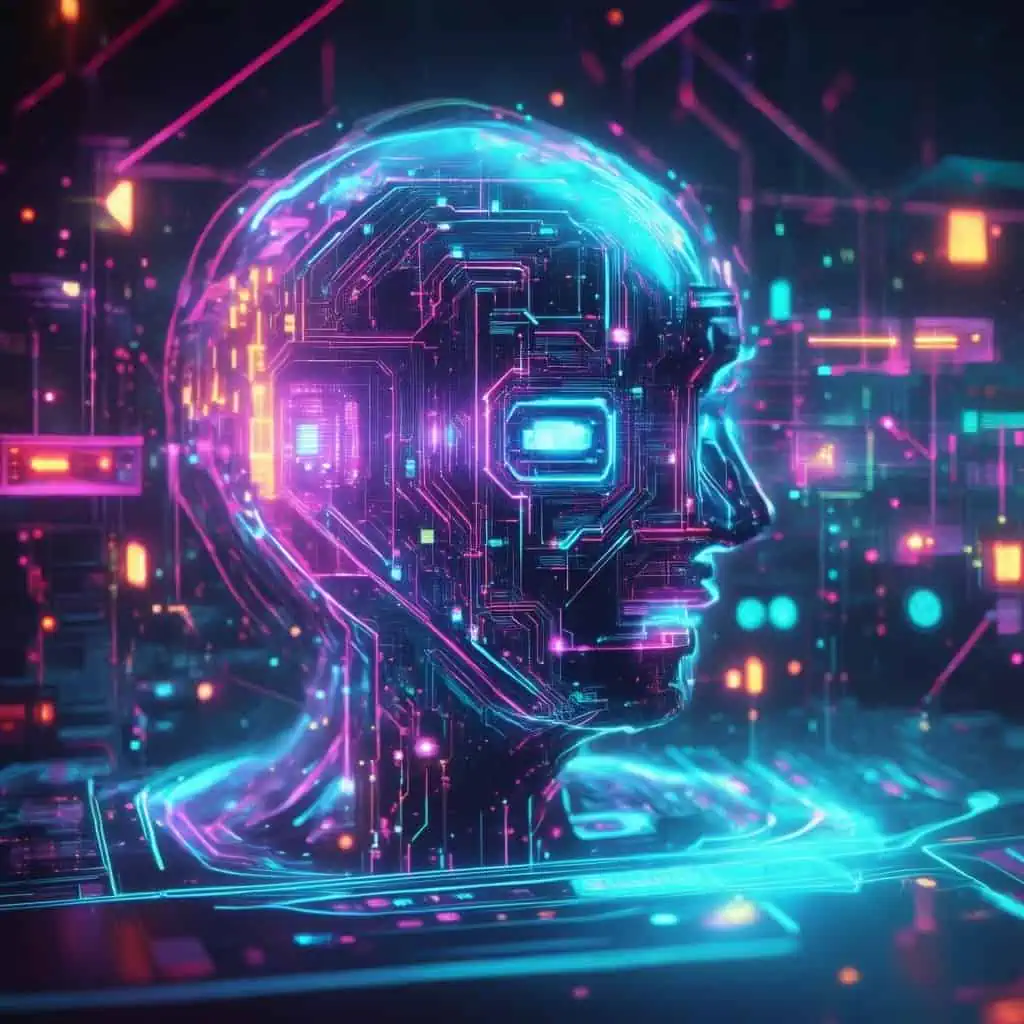Key Takeaways
- Understand Chatbot Types: Familiarize yourself with different chatbot types, including rule-based and AI-powered, to choose the right one for your business needs.
- Focus on User-Friendly Design: Prioritize intuitive navigation and clear prompts in your chatbot interface to enhance user engagement and satisfaction.
- Leverage NLP and Personalization: Implement Natural Language Processing for better understanding of user queries and personalize interactions to improve user experience.
- Utilize Analytics: Incorporate analytics tools to track user interactions, enabling continuous improvement of your chatbot’s performance.
- Explore Design Templates: Use pre-designed chatbot UI templates to save time and ensure adherence to best practices in user interface design.
- Stay Updated on Trends: Keep up with emerging trends like voice integration and emotional intelligence to future-proof your chatbot interface.
In today’s digital landscape, mastering the chatbot interface is essential for businesses aiming to enhance customer interaction and streamline communication. This article delves into the intricacies of chatbot UI, exploring its significance, key features, and the benefits of a well-designed chatbot user interface. We will examine the four main types of chatbots, including rule-based and AI-powered options, and provide actionable steps on how to create an effective chatbot interface. Additionally, we will discuss popular frameworks for chatbot development and clarify the role of APIs in enhancing chatbot functionality. As we navigate through chatbot UI design trends and innovations, you will gain valuable insights into chatbot design examples and best practices that can elevate your AI interactions. Join us as we unlock the potential of AI chatbot UI and transform your approach to customer engagement.
Understanding the Importance of Chatbot Interfaces
A chatbot interface is a digital communication platform that allows users to interact with a chatbot, which is a software application designed to simulate human conversation. These interfaces can be found on various platforms, including websites, mobile apps, and messaging services like Facebook Messenger. The significance of a well-designed chatbot interface cannot be overstated, as it directly impacts user engagement and satisfaction.
Key Features of a Chatbot User Interface
Key features of a chatbot interface include:
- User-Friendly Design: A well-designed chatbot interface is intuitive and easy to navigate, ensuring users can quickly find the information they need. This includes clear prompts and buttons that guide the conversation flow.
- Natural Language Processing (NLP): Advanced chatbots utilize NLP to understand and interpret user inputs more effectively. This technology enables chatbots to analyze phrases and keywords, providing relevant responses based on the context of the conversation.
- Pre-Written Responses: Chatbots often rely on a database of pre-written responses that are triggered by specific keywords or phrases from the user. This allows for quick and efficient answers to common queries, enhancing user satisfaction.
- Learning Capabilities: Many modern chatbots incorporate machine learning algorithms that allow them to improve their responses over time based on user interactions. This adaptive learning helps in providing more accurate and personalized answers.
- Integration with Other Services: Chatbot interfaces can be integrated with various APIs and services, allowing them to perform tasks such as booking appointments, processing orders, or providing customer support seamlessly.
- Analytics and Feedback: Effective chatbot interfaces include analytics tools that track user interactions, helping businesses understand user behavior and improve the chatbot’s performance.
For example, Messenger Bot, a popular chatbot platform, exemplifies these features by allowing businesses to create interactive and engaging chatbot experiences directly within the Facebook Messenger app. This integration enhances customer engagement and provides a convenient way for users to access services.
Benefits of a Well-Designed Chatbot UI
A well-designed chatbot user interface (UI) offers numerous benefits that can significantly enhance user experience and business outcomes:
- Improved User Engagement: An intuitive chatbot UI encourages users to interact more frequently, leading to higher engagement rates. By providing a seamless experience, users are more likely to return for future interactions.
- Increased Efficiency: A well-structured chatbot interface streamlines communication, allowing users to find answers quickly without navigating through complex menus. This efficiency can lead to reduced response times and increased customer satisfaction.
- Enhanced Brand Image: A professional and user-friendly chatbot UI reflects positively on a brand, showcasing its commitment to customer service and innovation. This can help build trust and loyalty among users.
- Cost-Effective Customer Support: By automating responses and interactions, businesses can reduce the need for extensive customer support teams, leading to significant cost savings while maintaining high service levels.
- Data Collection and Insights: A well-designed chatbot interface can gather valuable data on user preferences and behaviors, enabling businesses to tailor their services and marketing strategies effectively.
In conclusion, investing in a robust chatbot interface design is essential for maximizing user engagement and satisfaction. For further insights into effective chatbot UI design, explore our chatbot UI design templates and effective chatbot user interface design.
Understanding the Importance of Chatbot Interfaces
The chatbot interface is a critical component of any digital communication strategy, especially for businesses looking to enhance user engagement. A well-designed chatbot user interface not only facilitates seamless interactions but also significantly impacts user satisfaction and retention. By understanding the importance of chatbot interfaces, businesses can leverage these tools to optimize their customer service and streamline communication processes.
Key Features of a Chatbot User Interface
When designing a chatbot UI, several key features should be prioritized to ensure an effective user experience:
- Intuitive Navigation: Users should easily navigate through the chatbot interface, whether through buttons or quick replies. This simplicity enhances user engagement and reduces frustration.
- Personalization: A chatbot that can tailor responses based on user data creates a more engaging experience. This is particularly effective in AI-powered chatbots, which utilize machine learning to adapt to user preferences.
- Multilingual Support: Offering responses in multiple languages can broaden the reach of your chatbot, making it accessible to a diverse audience.
- Visual Elements: Incorporating images, videos, or carousels can make interactions more engaging and informative, enhancing the overall user experience.
For more insights on effective chatbot user interface design, explore our comprehensive guide.
Benefits of a Well-Designed Chatbot UI
A well-crafted chatbot UI design offers numerous benefits that can transform user interactions:
- Increased Efficiency: A streamlined interface allows users to find information quickly, reducing the time spent on inquiries and improving overall efficiency.
- Enhanced User Satisfaction: By providing a user-friendly experience, businesses can foster greater satisfaction and loyalty among their customers.
- Higher Conversion Rates: A well-designed chatbot can guide users through the sales funnel, leading to increased conversions and sales.
- Data Collection: Chatbots can gather valuable user data during interactions, which can be analyzed to improve services and tailor marketing strategies.
Utilizing chatbot UI design templates can further streamline the design process, ensuring that your chatbot meets user expectations while maintaining brand consistency. For examples and templates, check out our resource on chatbot UI design templates.
Steps to Create an Effective Chatbot Interface
Creating a successful chatbot interface is essential for enhancing user engagement and satisfaction. A well-designed chatbot user interface (UI) not only facilitates seamless interactions but also reflects the brand’s identity. Here are the key elements to consider when developing your chatbot interface:
Designing Your Chatbot UI: Best Practices
To create an effective chatbot interface, consider the following design elements and best practices:
1. **User Input Area**: Position a user text box prominently in the bottom center of the interface. This area should be easily accessible for users to type their messages.
2. **Send Button**: Place a clearly labeled send button in the bottom right corner. This button should be visually distinct to encourage users to submit their messages.
3. **Attachments and Emojis**: Include options for attachments and emojis in the bottom left corner. This feature enhances user engagement and allows for richer interactions.
4. **Profile Picture or Avatar**: Display the user’s profile picture or avatar in the top left corner. This personalizes the experience and helps users feel more connected to the chatbot.
5. **Menu or Preferences**: Integrate a menu or preferences button in the top right corner. This allows users to access settings, help, or additional features easily.
6. **Visual Hierarchy**: Ensure a clear visual hierarchy with contrasting colors and fonts to guide users’ attention to important elements.
7. **Responsive Design**: Optimize the interface for various devices, ensuring it is mobile-friendly and accessible on different screen sizes.
8. **Feedback Mechanism**: Incorporate a feedback option for users to rate their experience, which can help improve the chatbot’s performance over time.
9. **Natural Language Processing (NLP)**: Utilize advanced NLP techniques to enhance the chatbot’s understanding of user queries, making interactions more fluid and intuitive.
10. **Testing and Iteration**: Regularly test the interface with real users and iterate based on feedback to continuously improve usability and functionality.
For further insights on chatbot design, refer to resources such as the Nielsen Norman Group’s research on user experience and the latest guidelines from the Interaction Design Foundation.
Utilizing Chatbot UI Design Templates
Leveraging chatbot UI design templates can significantly streamline the development process. These templates provide a foundation that can be customized to fit your brand’s needs while ensuring a user-friendly experience. Here are some benefits of using chatbot UI design templates:
– **Time Efficiency**: Templates save time by providing pre-designed elements that can be easily modified, allowing you to focus on functionality rather than starting from scratch.
– **Consistency**: Utilizing templates ensures a consistent look and feel across different chatbot interfaces, reinforcing brand identity.
– **Best Practices**: Many templates are designed based on industry best practices, ensuring that your chatbot UI adheres to usability standards and enhances user experience.
– **Customization Options**: Most templates offer customization features, enabling you to tailor the design to align with your brand’s aesthetics and user preferences.
For examples of effective chatbot UI design templates, explore resources like [Chatbot UI design templates](https://messengerbot.app/mastering-chatbot-ui-essential-design-templates-and-open-source-examples-for-enhanced-user-interaction/) that can inspire your design process.
Steps to Create an Effective Chatbot Interface
Creating a compelling chatbot interface is essential for enhancing user engagement and ensuring seamless interactions. A well-designed chatbot user interface (UI) not only improves user satisfaction but also drives conversions. Here are the key steps to consider when developing an effective chatbot interface.
Designing Your Chatbot UI: Best Practices
1. **Understand User Needs**: Begin by identifying the primary goals of your chatbot. What problems does it solve? Understanding user intent is crucial for designing a chatbot interface that meets their needs.
2. **Keep It Simple**: A clean and intuitive design is vital. Avoid clutter and ensure that users can navigate the chatbot easily. Use clear language and straightforward prompts to guide users through interactions.
3. **Incorporate Visual Elements**: Utilize images, buttons, and quick replies to enhance the chatbot UI. Visual elements can make interactions more engaging and help convey information quickly.
4. **Test and Iterate**: Regularly test your chatbot interface with real users. Gather feedback and make necessary adjustments to improve usability. Continuous iteration is key to refining the chatbot user experience.
5. **Utilize Chatbot UI Design Templates**: Leverage existing chatbot UI design templates to save time and ensure best practices. These templates can provide a solid foundation for your design, allowing you to focus on customization and functionality. For more insights, check out our collection of chatbot UI design templates.
Utilizing Chatbot UI Design Templates
Chatbot UI design templates are invaluable resources that can streamline the development process. Here’s how to effectively utilize them:
1. **Choose the Right Template**: Select a template that aligns with your chatbot’s purpose and target audience. Consider factors such as industry standards and user preferences.
2. **Customize for Branding**: Adapt the chosen template to reflect your brand’s identity. This includes adjusting colors, fonts, and logos to create a cohesive look and feel.
3. **Focus on Functionality**: Ensure that the template supports the necessary features for your chatbot, such as quick replies, buttons, and multimedia support. A functional design enhances user interaction and satisfaction.
4. **Incorporate Feedback Mechanisms**: Use templates that allow for easy integration of feedback options. This can help you gather insights on user experiences and make informed improvements.
5. **Explore Chatbot Design Examples**: Look at successful chatbot design examples to inspire your customization. Analyzing what works well for others can provide valuable insights into effective design strategies. For more examples, visit our page on effective chatbot user interface design.
By following these steps and utilizing chatbot UI design templates, you can create an engaging and effective chatbot interface that enhances user experience and drives business success.
Chatbot UI Design Trends and Innovations
As the landscape of digital communication evolves, so too does the design of chatbot user interfaces (UIs). Staying ahead of the curve in chatbot interface design is crucial for businesses looking to enhance user engagement and satisfaction. In this section, we will explore the latest trends and innovations in chatbot UI design, focusing on how these developments can improve user interactions and overall effectiveness.
Future of Chatbot User Interfaces
The future of chatbot UIs is bright, driven by advancements in artificial intelligence and user experience design. Here are some key trends shaping the future:
- Personalization: Modern AI chatbot UIs are increasingly capable of delivering personalized experiences. By leveraging user data, chatbots can tailor interactions based on individual preferences and past behaviors, making conversations more relevant and engaging.
- Voice Integration: With the rise of voice-activated devices, integrating voice capabilities into chatbot interfaces is becoming essential. This allows users to interact with chatbots through voice commands, enhancing accessibility and convenience.
- Multimodal Interfaces: Future chatbot UI designs will likely incorporate multimodal interactions, combining text, voice, and visual elements. This approach caters to diverse user preferences and improves the overall experience.
- Emotional Intelligence: Advanced AI chatbot interfaces are being designed to recognize and respond to user emotions. By understanding emotional cues, chatbots can adjust their responses to create a more empathetic interaction.
Chatbot UI Design Examples and Inspirations
To inspire your own chatbot UI design, consider these examples that showcase innovative approaches:
- Interactive Storytelling: Some chatbots utilize storytelling techniques to engage users, guiding them through interactive narratives that enhance user involvement.
- Visual Elements: Incorporating images, GIFs, and videos into chatbot UIs can make interactions more dynamic and visually appealing, capturing user attention effectively.
- Gamification: Adding game-like elements, such as rewards and challenges, can motivate users to engage more deeply with the chatbot, making the experience enjoyable and rewarding.
- Minimalist Design: A clean and simple chatbot interface reduces cognitive load, allowing users to focus on the conversation without distractions.
For those looking to implement these trends, utilizing chatbot UI design templates can streamline the process and ensure a professional appearance. By embracing these innovations, businesses can create chatbots UI that not only meet user expectations but also exceed them, paving the way for more effective digital communication.
Chatbot UI Design Trends and Innovations
As the digital landscape evolves, so does the design of chatbot user interfaces (UIs). Staying updated with the latest trends in chatbot interface design is crucial for businesses looking to enhance user engagement and satisfaction. Here, we explore the future of chatbot UIs and provide examples that inspire effective design.
Future of Chatbot User Interfaces
The future of chatbot UI design is leaning towards more intuitive and user-friendly experiences. Key trends include:
- Personalization: Chatbots are increasingly utilizing AI to offer personalized interactions based on user behavior and preferences. This customization enhances user satisfaction and engagement.
- Voice Integration: With the rise of voice-activated devices, integrating voice capabilities into chatbots is becoming essential. This allows users to interact with chatbots through voice commands, making the experience more accessible.
- Visual Elements: Incorporating rich media such as images, videos, and GIFs into chatbot conversations can significantly enhance user engagement. This trend is particularly effective in e-commerce, where visual appeal can drive sales.
- Multi-Platform Compatibility: As users interact with chatbots across various platforms, ensuring a consistent experience is vital. Future designs will focus on seamless integration across websites, social media, and mobile applications.
Chatbot UI Design Examples and Inspirations
To illustrate effective chatbot UI designs, here are some notable examples:
- Sephora: The beauty retailer’s chatbot offers personalized product recommendations and beauty tips, utilizing a clean and engaging interface that enhances user interaction.
- Duolingo: This language-learning app employs a chatbot that uses gamification elements, making learning fun and interactive through a visually appealing UI.
- H&M: The fashion retailer’s chatbot provides users with outfit suggestions based on their preferences, showcasing a sleek design that prioritizes user experience.
For those looking to create their own chatbot interfaces, utilizing chatbot UI design templates can streamline the process and ensure best practices are followed. These templates offer a foundation for building engaging and effective chatbot UIs that resonate with users.
Chatbot UI Design Trends and Innovations
As the digital landscape evolves, so do the chatbot interfaces. Staying updated with the latest trends in chatbot UI design is crucial for businesses aiming to enhance user engagement and satisfaction. Here, we explore the future of chatbot user interfaces and provide examples that inspire effective design.
Future of Chatbot User Interfaces
The future of chatbot interfaces is characterized by increased personalization and interactivity. Users expect chatbots to not only respond to queries but also to engage in meaningful conversations. Key trends shaping the future include:
- Natural Language Processing (NLP): Enhanced NLP capabilities allow chatbots to understand and respond to user queries more effectively, making interactions feel more human-like.
- Voice Integration: With the rise of voice-activated devices, integrating voice recognition into chatbot UI can provide a seamless user experience.
- Visual Elements: Incorporating rich media such as images, videos, and GIFs can make interactions more engaging and informative.
- Multilingual Support: As businesses expand globally, offering multilingual capabilities in AI chatbot interfaces becomes essential for reaching diverse audiences.
These innovations not only enhance user experience but also improve the overall effectiveness of chatbots UI in various applications, from customer service to e-commerce.
Chatbot UI Design Examples and Inspirations
Looking at successful chatbot UI designs can provide valuable insights for creating effective interfaces. Here are some notable examples:
- Sephora: Their chatbot offers personalized product recommendations based on user preferences, showcasing how tailored interactions can enhance customer satisfaction.
- Duolingo: The language learning app uses a chatbot to engage users in conversational practice, making learning interactive and fun.
- H&M: This fashion retailer’s chatbot helps users find outfits based on their style preferences, demonstrating the power of visual elements in chatbot interface design.
For those looking to create their own chatbot UI designs, utilizing chatbot UI design templates can streamline the process and ensure a professional look. Exploring effective chatbot user interface design can also provide guidance on best practices for enhancing user interaction.