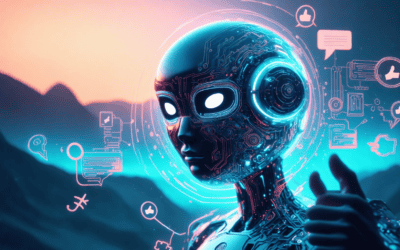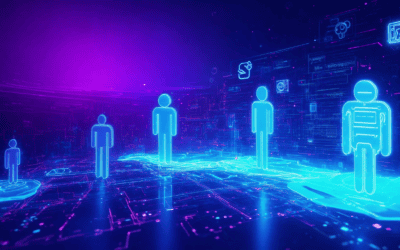Key Takeaways
- Enhance Chatbot User Experience: Prioritize a clear and intuitive chatbot user interface to boost user engagement and satisfaction.
- Personalization Matters: Tailor interactions using user data to create meaningful and relevant conversations that foster loyalty.
- Quick Response Times: Implement efficient chatbot design for fast replies, ensuring users receive immediate support and information.
- Continuous Improvement: Regularly gather user feedback and test the chatbot to refine its functionality and enhance the overall chatbot experience.
- Utilize Best Practices: Follow essential chatbot UX design best practices to create a seamless and effective user journey.
In today’s digital landscape, enhancing chatbot user experience has become a pivotal focus for businesses aiming to improve customer engagement and satisfaction. Understanding what chatbot user experience entails is crucial for designing intuitive chat interfaces that resonate with users. This article delves into the key elements of an effective chatbot user interface and explores how chatbots improve customer experience by streamlining interactions and providing instant support. We will also discuss essential chatbot UX best practices, showcase inspiring chatbot design examples, and highlight the most advanced chatbots currently available. Additionally, we will outline the requirements for successful chatbot development and guide you on crafting compelling chatbot user stories that enhance overall chatbot experience. Join us as we uncover the strategies that can elevate your chatbot’s performance and ensure a seamless user journey.
What is chatbot user experience?
The chatbot user experience (UX) refers to how users interact with chatbots and the overall satisfaction they derive from these interactions. A well-designed chatbot user experience is crucial for ensuring that users find value in the chatbot’s capabilities, leading to higher engagement and satisfaction rates. Understanding the nuances of chatbot UX is essential for businesses looking to leverage this technology effectively.
Understanding the Importance of Chatbot User Experience
Chatbot user experience is pivotal in determining how effectively a chatbot can serve its purpose. A positive chatbot experience can significantly enhance customer engagement and retention. Here are some key reasons why focusing on chatbot UX is essential:
- Increased User Engagement: A seamless and intuitive chatbot user interface encourages users to interact more frequently, leading to higher engagement rates.
- Improved Customer Satisfaction: When users find it easy to navigate and receive relevant responses from a chatbot, their overall satisfaction increases, which can translate into loyalty.
- Enhanced Brand Perception: A well-designed chatbot reflects positively on a brand, showcasing its commitment to customer service and innovation.
- Higher Conversion Rates: By providing quick and accurate responses, chatbots can guide users through the sales funnel more effectively, boosting conversion rates.
Key Elements of an Effective Chatbot User Interface
To create an effective chatbot user interface, several key elements must be considered:
- Clarity and Simplicity: The interface should be straightforward, allowing users to easily understand how to interact with the chatbot.
- Personalization: Tailoring responses based on user data can enhance the relevance of interactions, making users feel valued.
- Responsiveness: Quick response times are crucial; users expect immediate feedback from chatbots.
- Multilingual Support: Offering support in multiple languages can broaden the chatbot’s reach and improve user experience for diverse audiences.
By focusing on these elements, businesses can create a chatbot UX that not only meets user expectations but also drives engagement and satisfaction. For more insights on designing effective chatbots, check out our guide on Designing an Effective Chatbot User Interface.

How chatbots improve customer experience?
Chatbots play a pivotal role in enhancing customer experience by providing immediate assistance, personalized interactions, and efficient service delivery. By leveraging artificial intelligence, chatbots can engage users in meaningful conversations, ensuring that their needs are met promptly. This section explores how chatbots improve customer engagement and the specific benefits they bring to customer service.
The Role of Chatbots in Enhancing Customer Engagement
Chatbots significantly enhance customer engagement by offering 24/7 availability and instant responses. This accessibility allows businesses to connect with customers at any time, addressing inquiries and resolving issues without delay. Key benefits include:
- Personalized Interactions: Chatbots can analyze user data to tailor conversations, making interactions feel more relevant and engaging. This personalization fosters a stronger connection between the brand and the customer.
- Increased Efficiency: By automating routine inquiries, chatbots free up human agents to focus on more complex issues, improving overall service efficiency. This leads to faster resolution times and higher customer satisfaction.
- Proactive Engagement: Chatbots can initiate conversations based on user behavior, such as abandoned carts or frequent inquiries, encouraging users to engage further with the brand.
For example, platforms like Zendesk chatbots utilize these principles to enhance user interactions, demonstrating how effective chatbot user experience can lead to improved customer loyalty.
Chatbots for Customer Service: User Experience and Motivation
In the realm of customer service, chatbots are transforming the way businesses interact with their clients. The user experience provided by chatbots is crucial for motivating customers to engage with the service. Here are some critical aspects:
- Instant Support: Customers appreciate quick answers to their questions. Chatbots can provide immediate responses, which is essential for maintaining user satisfaction and reducing frustration.
- Consistency in Service: Chatbots deliver consistent information, ensuring that all customers receive the same level of service regardless of when they reach out. This reliability builds trust in the brand.
- Feedback Collection: Chatbots can easily gather customer feedback after interactions, providing valuable insights into user satisfaction and areas for improvement. This data can inform future chatbot design and functionality.
By focusing on these elements, businesses can create a superior chatbot experience that not only meets but exceeds customer expectations, ultimately driving engagement and loyalty.
What are chatbot UX best practices?
Understanding and implementing effective chatbot user experience (UX) best practices is crucial for creating engaging and efficient interactions. A well-designed chatbot can significantly enhance user satisfaction and drive engagement, making it essential to focus on key design principles that cater to user needs.
Essential Chatbot UX Design Best Practices
To optimize the chatbot user interface and ensure a seamless experience, consider the following best practices:
- Clarity and Simplicity: The chatbot should communicate clearly and avoid jargon. Users appreciate straightforward language that helps them understand the bot’s capabilities and limitations.
- Personalization: Tailoring interactions based on user data can enhance the chatbot experience. Use previous interactions to inform responses and make users feel valued.
- Quick Responses: Users expect fast replies. Implementing efficient chatbot design that minimizes wait times can significantly improve user satisfaction.
- Fallback Options: Always provide users with an option to connect with a human agent if the chatbot cannot resolve their queries. This ensures that users do not feel abandoned.
- Visual Elements: Incorporate images, buttons, and quick replies to make interactions more engaging. A visually appealing chatbots UI can enhance user interaction.
Chatbot UX Design Examples: Learning from the Best
Examining successful chatbots UX can provide valuable insights into effective design strategies. Here are some notable examples:
- Zendesk Chatbots: Known for their user-friendly interfaces, Zendesk chatbots prioritize customer service by providing quick access to information and support, showcasing the importance of a responsive design.
- Intercom: This platform excels in personalized interactions, utilizing user data to tailor conversations, which enhances the overall chatbot user experience.
- IBM Chatbot Solutions: IBM’s chatbots integrate advanced AI capabilities, allowing for complex queries to be handled efficiently, demonstrating the power of robust chatbot development methodology.
By adopting these best practices and learning from leading examples, businesses can create best chatbot experiences that not only meet user expectations but also drive engagement and satisfaction.
What is the most advanced chatbot?
When discussing chatbot user experience, it’s essential to explore what defines the most advanced chatbots available today. These chatbots not only enhance user interaction but also incorporate sophisticated features that significantly improve overall chatbot experiences. The most advanced chatbots leverage artificial intelligence and machine learning to provide personalized and context-aware responses, making them invaluable tools for businesses aiming to enhance customer engagement.
Exploring the Features of Advanced Chatbots
Advanced chatbots are characterized by several key features that set them apart from traditional bots. Here are some of the standout functionalities:
- Natural Language Processing (NLP): This allows chatbots to understand and respond to user queries in a conversational manner, making interactions feel more human-like.
- Multilingual Capabilities: Advanced chatbots can communicate in multiple languages, catering to a global audience and improving accessibility.
- Integration with CRM Systems: By connecting with platforms like Zendesk, chatbots can provide personalized support based on customer history and preferences.
- Contextual Awareness: These chatbots can remember previous interactions, allowing for more relevant and tailored responses, enhancing the chatbot user experience.
- Analytics and Reporting: Advanced chatbots offer insights into user interactions, helping businesses refine their strategies and improve chatbot UX.
Case Studies of the Best Chatbot Experiences
To understand the impact of advanced chatbots, let’s look at a few case studies that highlight exceptional chatbot user experiences:
- IBM Watson: Known for its powerful NLP capabilities, IBM Watson has been utilized in various sectors, providing tailored customer support and significantly reducing response times.
- Salesforce Einstein: This chatbot integrates seamlessly with Salesforce’s CRM, offering personalized customer interactions and automating routine tasks, which enhances overall customer experience.
- Intercom: By utilizing advanced segmentation and targeting, Intercom’s chatbot delivers relevant messages to users, improving engagement and satisfaction rates.
These examples illustrate how advanced chatbots can transform interactions, making them more efficient and user-friendly. By focusing on chatbot UX design and leveraging cutting-edge technology, businesses can create the best chatbot experiences that not only meet but exceed user expectations.

What are the requirements for chatbot development?
Understanding the requirements for chatbot development is crucial for creating a successful chatbot user experience. A well-designed chatbot not only enhances user interaction but also meets the specific needs of the business. Here are the key requirements to consider:
Key Requirements for Successful Chatbot Design
- Clear Objectives: Define the primary purpose of the chatbot. Whether it’s for customer service, lead generation, or providing information, having clear objectives will guide the design process.
- User-Centric Design: Focus on the chatbot user interface (UI) and user experience (UX). A well-structured chatbot UI ensures that users can easily navigate and interact with the bot.
- Natural Language Processing (NLP): Implement advanced NLP capabilities to allow the chatbot to understand and respond to user queries effectively. This enhances the overall chatbot experience and makes interactions feel more human-like.
- Integration Capabilities: Ensure the chatbot can integrate with existing systems, such as CRM platforms or e-commerce tools. This is essential for providing seamless service and accessing relevant data.
- Testing and Iteration: Regularly test the chatbot to identify areas for improvement. Gathering user feedback is vital for refining the chatbot’s performance and ensuring it meets user expectations.
Chatbot Development Methodology: Steps to Success
Following a structured chatbot development methodology can significantly enhance the effectiveness of your chatbot. Here are the essential steps:
- Research and Planning: Conduct thorough research to understand user needs and expectations. This includes analyzing existing chatbot experiences and identifying gaps in the market.
- Design the Conversation Flow: Create a detailed conversation flow that outlines how users will interact with the chatbot. This should include various user scenarios and responses to ensure a smooth interaction.
- Develop and Integrate: Build the chatbot using appropriate technologies and integrate it with necessary platforms. Ensure that it can handle multiple user queries effectively.
- Testing: Perform extensive testing to identify bugs and ensure the chatbot functions as intended. This includes usability testing to gauge user satisfaction.
- Launch and Monitor: Once the chatbot is live, continuously monitor its performance. Use analytics to track user interactions and make data-driven improvements.
By adhering to these requirements and following a structured development methodology, you can create a chatbot that not only meets user needs but also enhances the overall chatbot user experience.
How to create effective chatbot user stories?
Creating effective chatbot user stories is essential for enhancing the chatbot user experience. User stories help in understanding the needs and motivations of users, allowing developers to design chatbots that provide meaningful interactions. By focusing on real user scenarios, we can ensure that the chatbot meets user expectations and improves overall satisfaction.
Crafting Compelling Chatbot User Stories
To craft compelling chatbot user stories, follow these key steps:
- Identify User Personas: Start by defining the target audience for your chatbot. Understanding who your users are will help tailor the chatbot’s responses and functionalities to their specific needs.
- Define User Goals: Clearly outline what users aim to achieve when interacting with the chatbot. This could range from seeking information to completing a purchase.
- Map User Journeys: Create a flowchart of the user journey, detailing each interaction point with the chatbot. This helps visualize how users will navigate through the conversation.
- Incorporate Feedback: Utilize feedback from actual users to refine the user stories. Engaging with users on platforms like Chatbot User Experience Reddit can provide valuable insights.
By following these steps, you can develop user stories that resonate with your audience, ultimately enhancing the chatbot experience and ensuring that the chatbot effectively meets user needs.
Utilizing User Stories to Enhance Chatbot UX
Utilizing user stories effectively can significantly enhance chatbot UX. Here are some strategies:
- Prioritize Features: Use user stories to prioritize features that align with user goals. For instance, if many users seek quick answers, focus on improving the chatbot’s response time.
- Test Scenarios: Create test scenarios based on user stories to evaluate how well the chatbot performs in real-world situations. This can help identify areas for improvement.
- Iterate Based on Insights: Continuously iterate on the chatbot design based on insights gained from user interactions. This ensures that the chatbot evolves alongside user expectations.
- Benchmark Against Competitors: Analyze user stories from successful competitors like Zendesk chatbots to identify best practices and innovative features that can be incorporated into your own chatbot.
By leveraging user stories, you can create a chatbot user interface that not only meets but exceeds user expectations, leading to improved engagement and satisfaction.
What are chatbot UI design templates?
Chatbot UI design templates are pre-designed frameworks that facilitate the creation of user-friendly interfaces for chatbots. These templates help streamline the design process, ensuring that the chatbot user experience is both engaging and efficient. By utilizing established design patterns, businesses can enhance their chatbot’s usability, making it easier for users to interact with the bot and receive the information they need quickly.
Overview of Chatbot UI Design Templates
Chatbot UI design templates typically include various elements such as buttons, text fields, and response options that are optimized for user interaction. These templates can be customized to align with a brand’s visual identity, ensuring consistency across all digital touchpoints. Key features of effective chatbot UI design templates include:
- Responsive Design: Templates should be adaptable to different screen sizes and devices, ensuring a seamless experience across platforms.
- User-Centric Layout: The layout must prioritize user needs, making it easy for users to navigate and engage with the chatbot.
- Interactive Elements: Incorporating buttons, quick replies, and rich media options can enhance user engagement and satisfaction.
- Accessibility Features: Ensuring that the chatbot is usable for people with disabilities is crucial for inclusivity.
Utilizing these templates can significantly improve the chatbot user interface and overall chatbot user experience.
Customizing Chatbot UI for Optimal User Experience
Customization of chatbot UI design templates is essential to create a unique and effective user experience. Here are some strategies to enhance the chatbot interface:
- Branding Elements: Incorporate brand colors, logos, and fonts to create a cohesive brand identity within the chatbot.
- Personalization: Use user data to tailor interactions, making the chatbot feel more relevant and engaging to individual users.
- Testing and Feedback: Regularly test the chatbot interface with real users to gather feedback and make necessary adjustments to improve usability.
- Integration with Other Tools: Ensure that the chatbot UI can integrate seamlessly with other platforms and tools, such as CRM systems, to enhance functionality.
By focusing on these customization strategies, businesses can create a best chatbot experience that not only meets user expectations but also drives engagement and satisfaction.