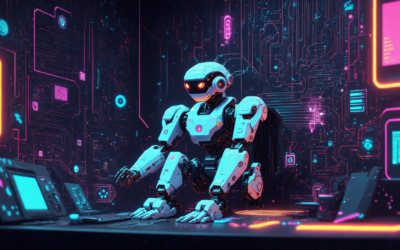Key Takeaways
- WhatsApp Bots Enhance Engagement: Automate customer interactions with WhatsApp bots to improve engagement and streamline business operations.
- Legality is Crucial: Ensure compliance with WhatsApp policies and data protection regulations like GDPR to operate your WhatsApp bot legally.
- Safety Measures Matter: Implement strong security practices, such as data encryption and user authentication, to protect sensitive information when using WhatsApp bots.
- Best Practices for Usage: Choose reputable bot providers and regularly update your WhatsApp bot to maintain security and enhance user experience.
- Identify Bots Effectively: Recognize common signs of bots in WhatsApp chats, such as vague responses and rapid reply times, to distinguish them from real users.
- Utilize AI for Better Communication: Incorporate AI chatbots on WhatsApp to facilitate customer service and enhance interaction quality through personalized responses.
Welcome to our Comprehensive Guide to WhatsApp Bots, where we delve into the fascinating world of whatsapp bots and their multifaceted applications. As businesses and individuals increasingly turn to automation, understanding the bot on WhatsApp landscape is essential. In this article, we will explore key topics such as the legality of WhatsApp bots, the safety measures necessary for their effective usage, and practical steps for setting up a chat bot on WhatsApp. We will also address common concerns, including how to identify bots in WhatsApp chats and the best practices for utilizing these innovative tools. Whether you’re looking to enhance customer engagement with a whatsapp business chatbot or simply curious about the technology behind chatbots on WhatsApp, this guide will equip you with the insights you need to navigate this evolving digital landscape.
Is there a bot for WhatsApp?
Yes, there is a bot for WhatsApp, commonly referred to as a WhatsApp bot. These bots are designed to automate interactions on the platform, enhancing customer engagement and streamlining business operations. Here’s a comprehensive overview of WhatsApp bots, their functionalities, and how to implement one for your business:
Overview of WhatsApp Bots
A WhatsApp bot is an automated software application that interacts with users via the WhatsApp messaging platform. It can handle various tasks, such as answering frequently asked questions, providing customer support, and facilitating transactions.
Benefits of Using a WhatsApp Bot:
- 24/7 Availability: WhatsApp bots can operate around the clock, ensuring that customers receive immediate responses regardless of the time.
- Scalability: Businesses can manage a high volume of inquiries simultaneously, which is particularly beneficial during peak times.
- Enhanced Customer Experience: Bots can provide personalized responses based on user data, improving overall satisfaction.
- Cost-Effective Marketing: Automating responses can reduce the need for extensive customer service teams, lowering operational costs.
Key Features of WhatsApp Bots:
- Automated Responses: Set up predefined answers to common questions, allowing for quick resolutions.
- Integration with CRM Systems: Connect your bot with customer relationship management tools to track interactions and gather insights.
- Rich Media Support: Send images, videos, and documents to enhance communication.
- Payment Processing: Facilitate transactions directly through the chat, streamlining the purchasing process.
Types of Bots on WhatsApp
When exploring bots on WhatsApp, it’s essential to understand the different types available:
1. Customer Support Bots:
These bots are designed to assist customers with inquiries, providing instant responses to frequently asked questions and troubleshooting common issues.
2. Marketing Bots:
Marketing bots engage users through promotional messages, product recommendations, and updates about sales or new offerings, enhancing customer engagement and driving sales.
3. Transactional Bots:
Transactional bots facilitate purchases directly within the chat, allowing users to browse products, place orders, and make payments seamlessly.
Implementing a WhatsApp bot can significantly enhance your business’s communication strategy, providing a scalable and efficient way to interact with customers. For more insights on how to create a WhatsApp bot, check out this comprehensive guide.

Are WhatsApp Bots Legal?
Yes, WhatsApp bots are legal, provided they comply with applicable laws and WhatsApp’s terms of service. Here are key considerations regarding the legality of WhatsApp bots:
Legal Considerations for WhatsApp Bots
- Compliance with WhatsApp Policies: WhatsApp has specific guidelines for using bots, particularly around user consent and data privacy. Bots must not send unsolicited messages, and users should opt-in to receive communications.
- Data Protection Regulations: Depending on your location, you must adhere to data protection laws such as the General Data Protection Regulation (GDPR) in Europe or the California Consumer Privacy Act (CCPA) in the United States. These regulations require that personal data be handled responsibly and transparently.
- Purpose of the Bot: The intended use of the bot matters. Bots designed for customer service, information dissemination, or engagement can be legal, but those that engage in spamming or fraudulent activities are not.
- User Experience: WhatsApp encourages a positive user experience. Bots should provide value, such as answering queries or facilitating transactions, rather than overwhelming users with irrelevant messages.
- Integration with Other Platforms: While WhatsApp bots can be integrated with other messaging platforms, such as Messenger, ensure that each platform’s guidelines are followed to maintain compliance across channels.
For further information, refer to WhatsApp’s official site and the latest updates on data protection laws from authoritative sources like the European Commission and the Federal Trade Commission.
Compliance with WhatsApp Policies
To ensure that your WhatsApp chat bot operates within legal boundaries, it is crucial to understand WhatsApp’s policies. These policies emphasize the importance of user consent and prohibit unsolicited messages. By adhering to these guidelines, you can create a chatbot for WhatsApp that enhances user engagement while remaining compliant.
Is the WhatsApp Bot Safe?
The safety of using a WhatsApp bot largely depends on the security measures implemented by the service provider. Here are key considerations regarding the safety of WhatsApp bots:
Security Risks Associated with WhatsApp Bots
- Data Encryption: WhatsApp employs end-to-end encryption for messages, which means that only the sender and recipient can read the messages. This encryption extends to interactions with bots, ensuring that sensitive information remains confidential during transmission.
- Compliance with Regulations: Reputable WhatsApp bot providers, such as eDAS, adhere to industry-standard security protocols and comply with data protection regulations like GDPR. This compliance is crucial for safeguarding user data and maintaining privacy.
- User Authentication: Many WhatsApp bots implement user authentication processes to verify the identity of users before granting access to sensitive functionalities. This adds an additional layer of security.
- Regular Security Audits: Trustworthy bot developers conduct regular security audits and vulnerability assessments to identify and mitigate potential risks. This proactive approach helps maintain the integrity of the bot and the data it handles.
- User Control: Users should have control over their data, including the ability to delete conversations and revoke permissions. This transparency is essential for maintaining trust.
- Third-party Integrations: If a WhatsApp bot integrates with other platforms (like Messenger Bots), it is important to ensure that those platforms also adhere to strict security standards to prevent data breaches.
In conclusion, while WhatsApp bots can be safe when developed by reputable providers who prioritize security, users should remain vigilant and informed about the measures in place to protect their data. For more detailed information on WhatsApp’s security features, refer to the official WhatsApp Security page and the General Data Protection Regulation (GDPR) guidelines.
Best Practices for Safe Usage of WhatsApp Bots
- Choose Reputable Providers: Always opt for WhatsApp bots from established providers that demonstrate a commitment to security and compliance.
- Regularly Update Bots: Ensure that the WhatsApp bot is regularly updated to incorporate the latest security features and patches.
- Educate Users: Inform users about the potential risks associated with bots and encourage them to practice safe online behaviors, such as not sharing sensitive information.
- Monitor Bot Activity: Keep an eye on the bot’s interactions and performance to quickly identify any unusual behavior that may indicate a security issue.
- Implement Feedback Mechanisms: Allow users to report any suspicious activity or concerns regarding the bot, fostering a community of vigilance.
By following these best practices, users can enhance their safety while interacting with WhatsApp bots, ensuring a secure and efficient communication experience.
How to Use AI Bot on WhatsApp?
Using an AI bot on WhatsApp can significantly enhance your communication experience, whether for personal use or business interactions. Here’s a step-by-step guide to effectively engage with a whatsapp bot.
- Open WhatsApp: Launch the WhatsApp application on your device.
- Select Chat: Navigate to the individual or group chat where you want to engage with the AI bot.
- Initiate Interaction: In the message field, type “@” followed by the bot’s name (e.g., Meta AI). This action will prompt the bot to respond.
- Accept Terms: If it’s your first time using the AI bot, you may be prompted to read and accept the terms of service. Ensure you review these terms to understand the bot’s capabilities and limitations.
- Type Your Query: Enter your question or prompt clearly in the message field. The AI bot is designed to understand natural language, so feel free to ask anything within its scope.
- Receive Response: Tap send, and the AI bot will process your request. Its response will appear in the chat shortly after.
For optimal use, consider the following tips:
- Be Specific: The more detailed your question, the more accurate the AI’s response will be.
- Use Keywords: Incorporate relevant keywords related to your inquiry to help the AI understand the context better.
For further insights on utilizing AI in messaging platforms, refer to resources from WhatsApp’s official site and user guides, which provide comprehensive information on features and functionalities.
Setting Up a WhatsApp Chat Bot
Setting up a whatsapp chat bot involves several key steps to ensure seamless integration and functionality. Here’s how to get started:
- Choose a Bot Framework: Select a suitable framework for your bot for whatsapp. Popular options include WhatsApp Business API and various third-party platforms.
- Register Your Number: Ensure your WhatsApp number is registered with the chosen bot framework. This step is crucial for the bot to operate effectively.
- Develop the Bot Logic: Utilize programming languages like Python with the whatsapp python api to create the bot’s logic. This includes defining how the bot will respond to user queries.
- Test the Bot: Before going live, conduct thorough testing to ensure the bot functions as intended. Check for response accuracy and user experience.
- Deploy the Bot: Once testing is complete, deploy your chat bot on whatsapp and monitor its performance to make necessary adjustments.
For more detailed guidance on creating your own AI chatbot, check out our comprehensive guide.

How do you know if someone is a bot on WhatsApp?
Identifying a bot on WhatsApp can be crucial for maintaining meaningful conversations and avoiding spam. Here are some key indicators to help you discern whether you are interacting with a bot or a real person.
Identifying Bots in WhatsApp Chats
When engaging in conversations on WhatsApp, there are several signs that can indicate you are chatting with a bot:
- Vague Responses: Bots often provide generic or vague replies that lack specificity. They may respond with phrases that could apply to various contexts, making it difficult to discern their true intent.
- Difficulty with Subtext: Bots typically struggle to understand nuances such as sarcasm, humor, or emotional tone. If the conversation feels overly literal or lacks emotional depth, it may indicate you are interacting with a bot.
- Repetitive Patterns: Bots often exhibit repetitive behavior, using the same phrases or responses in multiple interactions. If you notice a lack of variation in replies, it could be a sign of automated responses.
- Delayed Responses: While humans may take time to think or respond, bots can generate replies almost instantly. If responses are consistently quick and lack the natural pauses typical of human conversation, it may suggest a bot is involved.
- Limited Contextual Understanding: Bots may fail to follow the flow of conversation, often missing references to previous messages or failing to connect related topics. If the responses seem disconnected from the ongoing dialogue, it could indicate a bot.
- Inability to Answer Complex Questions: Bots are generally programmed to handle straightforward inquiries. If you ask a complex or open-ended question and receive a simplistic or irrelevant answer, it may be a sign of a bot.
- Lack of Personalization: Bots often do not personalize their responses based on previous interactions. If the conversation feels impersonal and lacks tailored responses, it may indicate you are chatting with a bot.
For further insights into distinguishing bots from humans, consider reviewing studies on conversational AI and user interaction, such as those published by the Association for the Advancement of Artificial Intelligence and the International Journal of Human-Computer Studies.
Common Signs of Bots on WhatsApp
In addition to the indicators mentioned, here are some common signs that may help you identify a bot on WhatsApp:
- Unusual WhatsApp Bot Numbers: Bots often operate from specific numbers that may not appear in your contacts. If you receive messages from unfamiliar or suspicious numbers, it could be a bot.
- Spam Messages: If you notice repetitive promotional messages or unsolicited content, it’s likely you are dealing with a bot designed for marketing purposes.
- Requests for Personal Information: Be cautious if a contact asks for sensitive information, such as your WhatsApp number or personal details. Bots may attempt to gather data for malicious purposes.
- Links to Unknown Sites: Bots may send links that lead to suspicious websites. Always verify the authenticity of links before clicking.
By being aware of these signs, you can better protect yourself from unwanted interactions with bots on WhatsApp and ensure your conversations remain genuine and secure.
How to Enable WhatsApp Bot
Enabling a WhatsApp bot involves several key steps to ensure effective integration and functionality. Here’s a detailed guide to help you set up your bot for WhatsApp successfully.
Step-by-Step Guide to Enable WhatsApp Bots
- Create a WhatsApp Business Account
To begin, you need to set up a WhatsApp Business account. Download the WhatsApp Business app from the App Store or Google Play, and follow the prompts to register your business phone number. Ensure that your business profile is complete with relevant information such as your business name, description, and contact details. - Choose a Chatbot Platform
Select a chatbot platform that supports WhatsApp integration. Popular options include Kommunicate, Twilio, and Chatfuel. These platforms provide tools to create and manage your chat bot on WhatsApp without extensive coding knowledge. - Build Your Chatbot
Log in to your chosen platform and navigate to the bot creation section. Use the platform’s interface to design your WhatsApp chat bot‘s conversation flow. This includes setting up responses for common inquiries, creating interactive elements like buttons, and defining the bot’s personality. - Configure WhatsApp Integration
Once your bot is built, configure the WhatsApp integration. This typically involves linking your WhatsApp Business account to the chatbot platform. Follow the platform’s instructions to authenticate your account and set up the necessary API keys. - Test Your WhatsApp Bot
Before going live, thoroughly test your bot to ensure it functions correctly. Simulate various user interactions to check for response accuracy and flow. Make adjustments as needed based on your testing results. - Launch and Monitor
After testing, launch your WhatsApp bot. Monitor its performance through analytics provided by your chatbot platform. Pay attention to user engagement metrics and feedback to continuously improve the bot’s responses and functionality.
Utilizing WhatsApp API for Bot Activation
To activate your WhatsApp bot, you will need to utilize the WhatsApp Business API. This API allows you to send and receive messages programmatically, enabling your chatbot on WhatsApp to interact with users effectively. Here are some key points to consider:
- API Access: Ensure you have access to the WhatsApp Business API, which may require approval from WhatsApp.
- Integration: Use the WhatsApp API Python or other programming languages to integrate your bot with the API, allowing for seamless communication.
- Compliance: Adhere to WhatsApp’s policies regarding messaging to avoid being flagged as spam, ensuring a positive user experience.
For more insights on creating and managing your WhatsApp chat bots, consider exploring resources like this comprehensive guide on building your own AI chatbot.
Exploring WhatsApp Bot Options
As businesses increasingly turn to automation, understanding the various WhatsApp bot options available is crucial. This section delves into free resources and tools, as well as notable GitHub projects that can help you create and implement a chat bot for WhatsApp.
WhatsApp Bot Free Resources and Tools
There are numerous free resources available for those looking to develop a bot on WhatsApp. These tools often provide templates and frameworks that simplify the process of creating a WhatsApp chat bot. Here are some of the best options:
- WhatsApp Business API: This official API allows businesses to communicate with customers at scale. It provides a robust framework for building chatbots in WhatsApp and automating responses.
- Dialogflow: A Google service that enables developers to create conversational interfaces. It can be integrated with the WhatsApp API to enhance user interactions.
- Twilio: Offers a user-friendly platform for sending messages via WhatsApp. Twilio’s API can be used to build chatbots on WhatsApp without extensive coding knowledge.
- Brain Pod AI: Provides tools for creating AI-driven chatbots that can be integrated with WhatsApp. Their AI Chat Assistant is particularly useful for businesses looking to enhance customer engagement.
WhatsApp Bot GitHub Projects and Examples
GitHub is a treasure trove of open-source projects that can help you understand how to build a bot for WhatsApp. Here are some notable projects:
- whatsapp-web.js: A powerful library for interacting with WhatsApp Web, allowing developers to create chatbots in WhatsApp using JavaScript.
- python-whatsapp: This Python library simplifies the process of creating a WhatsApp bot using the WhatsApp API. It’s ideal for those familiar with Python programming.
- whatsapp-bot: A comprehensive project that showcases various functionalities of a WhatsApp bot, including automated replies and user interaction tracking.
- whatsapp-bot-python: A GitHub repository that provides a straightforward example of how to set up a chat bot on WhatsApp using Python, making it accessible for beginners.
By leveraging these resources and examples, you can effectively create and deploy your own WhatsApp chat bot, enhancing your customer communication and engagement strategies.