Key Takeaways
- Leverage free chatbot generators to create personalized customer interactions without upfront costs.
- Choose user-friendly, no-code platforms like Chatfuel and Jotform AI Agents for easy chatbot development.
- Design effective conversation flows to enhance user engagement and streamline interactions.
- Incorporate AI capabilities for advanced features, improving response accuracy and user satisfaction.
- Explore various AI chatbot makers to find the best fit for your specific needs and objectives.
- Utilize free trials and sandbox accounts to test functionalities before committing to paid plans.
- Focus on customization options to ensure your chatbot reflects your brand’s voice and meets user expectations.
In today’s digital landscape, the demand for personalized customer interactions has never been greater, making the role of a chatbot generator crucial for businesses and individuals alike. Whether you’re looking to enhance customer service or create engaging user experiences, understanding how to create your own chatbot can unlock a world of possibilities. This article will guide you through the essentials of chatbot generators, exploring key features to consider when selecting a free chatbot generator and the capabilities of advanced AI chatbot makers. We will delve into comparisons between popular AI chatbots, including ChatGPT, and evaluate the best options available on the market. Additionally, we will discuss the benefits of using free chatbots online and provide a step-by-step guide to building your own AI chatbot, complete with tips on personalizing your bot’s name and enhancing interactions with an artificial intelligence story generator. Join us as we explore the exciting world of AI chatbot creators and discover how you can leverage these tools to create custom solutions tailored to your needs.
How can I create my own chatbot?
Creating your own chatbot can be an exciting and rewarding project. Here’s a comprehensive guide to help you through the process:
Understanding the Basics of Chatbot Generators
To start your journey in building a chatbot, it’s essential to understand the different types of chatbot generators available. These tools simplify the process of creating chatbots, allowing you to focus on functionality rather than technical details. Here are the key steps to consider:
- Define Purpose and Target Audience:
- Clearly outline what your chatbot will do. Is it for customer service, lead generation, or providing information? Understanding your target audience will help tailor the chatbot’s responses and functionalities.
- Choose a Platform or Approach:
- No-Code Platforms: These user-friendly interfaces allow you to design conversation flows without programming knowledge. Popular options include:
- Chatfuel: Ideal for Facebook Messenger bots, offering a free tier for basic usage.
- Jotform AI Agents: Enables quick chatbot creation with minimal setup.
- Zapier AI Chatbots: Integrates various apps to automate tasks through your chatbot.
- Coding-Based Approaches: For those with programming skills, leveraging Large Language Models (LLMs) can provide advanced capabilities. Use platforms like:
- Hugging Face: Offers tools for training and deploying LLMs.
- OpenAI: Provides APIs for creating sophisticated chatbots.
- Benefits: No-code platforms are great for beginners, while coding allows for customization and advanced features.
- No-Code Platforms: These user-friendly interfaces allow you to design conversation flows without programming knowledge. Popular options include:
- Design Conversation Flows:
- Map out the interactions your chatbot will have. Use flowcharts to visualize the conversation paths, ensuring a logical progression of questions and answers.
- Train and Fine-Tune (if using LLMs):
- If you opt for LLMs, prepare your dataset by cleaning and structuring it. Use libraries like TensorFlow or PyTorch to train your model, focusing on fine-tuning it for better accuracy in responses.
- Test and Iterate:
- Conduct thorough testing to identify any issues in conversation flow or response accuracy. Gather user feedback to make iterative improvements, enhancing the chatbot’s performance over time.
- Deploy and Integrate:
- Once satisfied with your chatbot, deploy it on your chosen platform, whether it’s a website, social media, or messaging apps. Ensure it integrates smoothly with existing systems, such as CRM tools or databases, for a seamless user experience.
By following these steps, you can create a functional and engaging chatbot tailored to your specific needs. For further reading and resources, consider consulting authoritative sources like the Journal of Artificial Intelligence Research or industry blogs on chatbot development.
Key Features to Look for in a Free Chatbot Generator
When selecting a free chatbot generator, it’s crucial to identify features that will enhance your chatbot’s effectiveness. Here are some key functionalities to consider:
- User-Friendly Interface: A simple drag-and-drop interface allows you to create and manage your chatbot without needing extensive technical skills.
- Customization Options: Look for a generator that offers customizable templates and the ability to personalize responses, ensuring your chatbot reflects your brand’s voice.
- Integration Capabilities: Ensure the chatbot can integrate with your existing tools, such as CRM systems or social media platforms, to streamline operations.
- Analytics and Reporting: Access to performance metrics helps you understand user interactions and improve your chatbot over time.
- Multilingual Support: If you have a diverse audience, choose a generator that supports multiple languages to enhance user engagement.
By focusing on these features, you can select a free AI chatbot generator that meets your needs and enhances user experience. For more insights on the best free chatbot options, check out our guide on the best free AI chatbot for websites.
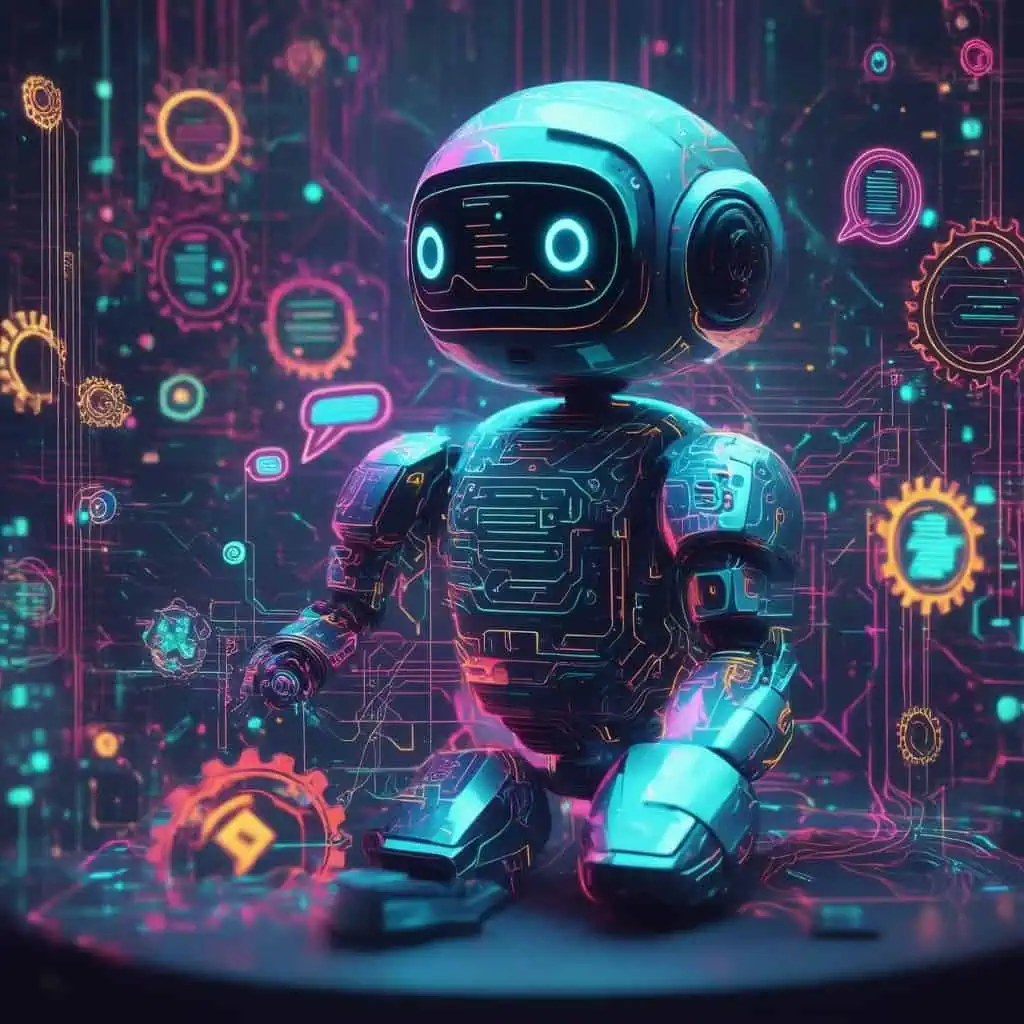
Can I create my own AI like ChatGPT?
Yes, you can create your own AI chatbot similar to ChatGPT by following a structured approach. Here are the key steps to guide you through the process:
- Choose a Natural Language Processing (NLP) Framework: Selecting the right NLP framework is crucial. Popular open-source options include:
- NLTK (Natural Language Toolkit): Ideal for beginners, it provides easy-to-use interfaces for various NLP tasks.
- SpaCy: Known for its speed and efficiency, SpaCy is suitable for production-level applications.
- Gensim: Best for topic modeling and document similarity analysis.
- Define Your Use Case: Clearly outline the purpose of your chatbot. Whether it’s for customer service, personal assistance, or educational purposes, having a defined goal will shape your design and functionality.
- Data Collection and Preparation: Gather a diverse dataset relevant to your chatbot’s domain. This could include conversation transcripts, FAQs, or user queries. Clean and preprocess the data to ensure quality input for training.
- Model Selection: Depending on your requirements, you can choose from various models:
- Transformer Models: Models like GPT-3 or BERT are powerful for generating human-like text. You can access these through APIs or fine-tune them on your dataset.
- Rule-Based Systems: For simpler applications, a rule-based approach may suffice, using predefined responses based on keywords.
- Training the Model: Utilize your prepared dataset to train the selected model. This step may require substantial computational resources, so consider using cloud-based platforms like Google Cloud or AWS for scalability.
- Testing and Iteration: After training, rigorously test your chatbot to identify areas for improvement. Gather user feedback and iterate on the design and responses to enhance performance.
- Deployment: Once satisfied with the chatbot’s performance, deploy it on your desired platform, such as a website or messaging app. Ensure it is easily accessible to users.
- Continuous Learning: Implement mechanisms for your chatbot to learn from interactions over time. This could involve retraining the model with new data or using reinforcement learning techniques.
For further insights and resources, consider exploring academic papers on NLP advancements and industry blogs that discuss the latest trends in chatbot development. Sources like the Association for Computational Linguistics (ACL) and arXiv.org can provide valuable research findings to enhance your understanding and implementation.
Exploring AI Chatbot Makers and Their Capabilities
When considering the creation of your own AI chatbot, exploring various AI chatbot makers can provide you with the tools and capabilities needed to develop a sophisticated solution. Many platforms offer user-friendly interfaces and robust features that simplify the chatbot creation process. For instance, Brain Pod AI provides an array of services, including an AI chat assistant that can be customized to meet specific needs. This versatility allows users to generate a story or engage in meaningful conversations with their audience.
Additionally, utilizing a free chatbot generator can help you get started without incurring costs. These tools often come equipped with templates and pre-built functionalities, making it easier to launch your chatbot quickly. By leveraging these resources, you can create an effective AI chat generator that enhances user engagement and satisfaction.
Comparing AI Chatbots: ChatGPT vs. Other AI Chatbots
In the landscape of AI chatbots, comparing ChatGPT with other AI chatbot options is essential for understanding their unique capabilities. While ChatGPT excels in generating human-like text and engaging in natural conversations, other platforms may offer specialized features tailored to specific industries or use cases. For example, some chatbots focus on customer service automation, while others may prioritize content generation, such as an AI story writer that can assist in crafting narratives.
When evaluating these options, consider factors such as ease of use, integration capabilities, and the specific functionalities that align with your goals. By doing so, you can select the most suitable AI chatbot that meets your needs and enhances your digital communication strategy.
Is there a better AI than ChatGPT?
When evaluating the landscape of AI chatbot generators, it’s essential to consider various options that may outperform ChatGPT in specific areas. Each AI has unique strengths that cater to different user needs, making it crucial to explore these alternatives to find the best fit for your requirements.
Evaluating the Best Chatbot Generators on the Market
Several chatbot generators have emerged as strong contenders in the AI space, each offering distinct features and capabilities. Here are some noteworthy alternatives:
- Perplexity AI: Known for its robust research capabilities, Perplexity AI excels in providing real-time data access and accurate information from various sources. This makes it particularly effective for users seeking reliable, fact-based answers.
- Google Gemini (formerly Bard): With its advanced natural language processing and integration with Google Search, Google Gemini stands out for real-time information retrieval and creative content generation, making it a powerful tool for fact-checking.
- Claude: Recognized for its ability to generate nuanced, long-form content, Claude is ideal for users needing deep contextual understanding, especially in creative writing.
- Microsoft Copilot: Integrated with Bing Search, Microsoft Copilot is excellent for data analysis and business research, providing actionable insights that are valuable for professionals.
- Jasper AI: Tailored for marketers, Jasper AI focuses on content creation at scale, allowing users to generate engaging material efficiently.
- Meta AI: With unique social integration and visual capabilities, Meta AI enhances user interaction and content creation, particularly in social media contexts.
While ChatGPT remains a strong option, these alternatives may offer specialized features that better suit specific tasks, such as research, creative writing, or data analysis.
User Experiences: What Makes a Chatbot Stand Out?
User experiences play a pivotal role in determining the effectiveness of a chatbot generator. Here are key factors that contribute to a chatbot’s success:
- Ease of Use: A user-friendly interface is crucial for both developers and end-users. Chatbot generators that offer intuitive design and straightforward setup processes tend to receive higher satisfaction ratings.
- Customization Options: The ability to personalize chatbots, including choosing chatbot names and adjusting responses, enhances user engagement and satisfaction.
- Integration Capabilities: Chatbots that seamlessly integrate with existing platforms, such as social media and e-commerce sites, provide a more cohesive user experience and streamline interactions.
- Support and Resources: Access to comprehensive support and tutorials can significantly impact user experience. Platforms that offer extensive documentation and responsive customer service are often preferred.
By focusing on these aspects, users can identify which chatbot generator aligns best with their needs, ensuring a more effective and engaging interaction.
Is Chatbot Builder AI Free?
Yes, many chatbot builder AI platforms offer free options, allowing users to create and test chatbots without any initial investment. For instance, Brain Pod AI provides a free sandbox account that enables users to capture up to 25 leads at no cost. This sandbox is designed for unlimited use during the testing phase, allowing users to explore the platform’s features and capabilities effectively. Additionally, users can request an extension of the free sandbox period after the initial 14 days if they need more time to evaluate the service. This flexibility is beneficial for businesses looking to assess the chatbot’s performance before committing to a paid plan.
It’s important to note that while many platforms offer free trials or sandbox accounts, the features available in these free versions may be limited compared to paid subscriptions. Users should carefully review the terms and conditions of each platform to understand what is included in the free offerings.
The Benefits of Using Free Chatbots Online
Utilizing free chatbots online can significantly enhance your business operations without straining your budget. Here are some key benefits:
- Cost-Effective Solution: Free chatbot generators allow businesses to implement automated customer service solutions without upfront costs, making them ideal for startups and small enterprises.
- Ease of Use: Most free chatbot platforms are designed with user-friendly interfaces, enabling users to create and customize their chatbots easily, even without technical expertise.
- Testing and Experimentation: Free versions provide an excellent opportunity to test various chatbot functionalities and workflows, helping businesses refine their customer interaction strategies.
- Lead Generation: Many free chatbots can capture leads and gather customer data, which can be invaluable for marketing and sales efforts.
Top Free AI Chatbot Generators You Should Try
When looking for a reliable chatbot generator, consider these top free options:
- Messenger Bot: Known for its robust features and ease of integration, it allows users to create chatbots that can engage customers across multiple platforms.
- Brain Pod AI: Offers a multilingual AI chat assistant that can enhance user engagement and support diverse customer bases.
- ChatBotBuilderAI: Provides a free sandbox account for users to explore its capabilities and create effective chatbots.
- AI Story Generator: This tool not only helps in generating stories but also integrates chatbot functionalities for interactive storytelling.

How much does a simple chatbot cost?
The cost of a simple chatbot can vary significantly based on several factors, including the complexity of the bot, the platform used, and the level of customization required. Here’s a breakdown of typical pricing structures:
- Basic Chatbots: You can start with a basic chatbot for approximately $50 to $60 per month. This pricing usually covers a single bot with limited functionalities.
- Multiple Bots: If you need to deploy multiple bots across various domains, costs can exceed $100 per month. Many platforms offer tiered pricing models that accommodate additional bots and features.
- Enterprise Solutions: For businesses requiring advanced customization, security features, and integration capabilities, enterprise plans are available. These can range from $200 to over $1,000 per month, depending on the specific needs and scale of deployment.
- Additional Costs: Keep in mind that there may be extra costs for premium features, such as AI capabilities, analytics, and customer support. Some platforms may also charge for API access or integration with other software.
- Messenger Bots: If you are considering a Messenger Bot, platforms like ManyChat or Chatfuel offer specific pricing plans that cater to Facebook Messenger integrations. These can start at around $10 per month for basic features but can increase based on user engagement and additional functionalities.
In summary, the cost of a simple chatbot can range from $50 to over $1,000 per month, influenced by the number of bots, required features, and the chosen platform. For more detailed insights, consider reviewing resources from industry leaders like Gartner and Forrester, which provide comprehensive analyses of chatbot pricing models and trends.
Understanding Pricing Models for AI Chatbot Creators
When exploring chatbot pricing, it’s essential to understand the various models available. Most chatbot creators, including Messenger Bot, offer flexible pricing structures that cater to different business needs. Here are some common models:
- Subscription-Based Pricing: This model charges a monthly fee for access to the chatbot platform. It often includes a set number of features and functionalities, making it ideal for small to medium-sized businesses.
- Pay-As-You-Go: Some platforms allow you to pay based on usage, which can be beneficial for businesses with fluctuating needs. This model is often used for chatbots that handle a variable volume of interactions.
- Freemium Model: Many chatbot generators, such as free chat bots, offer basic functionalities for free, with the option to upgrade for advanced features. This is a great way to test the platform before committing financially.
Understanding these pricing models can help you choose the right chatbot generator that fits your budget and requirements.
Budget-Friendly Options for Custom Chatbots
If you’re looking for budget-friendly options for custom chatbots, consider the following:
- Free AI Chatbot Generators: Platforms like chatbots online free provide essential features without any cost, allowing you to create a functional bot without financial commitment.
- Open Source Solutions: Open source chatbot frameworks can be an economical choice for businesses with technical expertise. These solutions allow for extensive customization without licensing fees.
- Trial Offers: Many chatbot creators, including Messenger Bot, offer free trials. This allows you to explore features and functionalities before making a financial investment.
By leveraging these budget-friendly options, you can effectively implement a chatbot solution that meets your needs without breaking the bank.
How to Create Your Own ChatGPT?
Creating your own custom ChatGPT can be an exciting venture, especially if you want to leverage the power of an AI chatbot generator for personalized interactions. Here’s a step-by-step guide to help you build your own AI chatbot.
Step-by-Step Guide to Building an AI Chatbot
- Log In: Visit chat.openai.com and log in to your OpenAI account. If you don’t have an account, you’ll need to sign up.
- Access GPT Creation: In the side panel, click on “Explore GPTs.” This section allows you to view existing models and start creating your own.
- Initiate Creation: Click on the “Create” button to begin the process of developing your custom GPT.
- Input Instructions: In the message bar of the Create page, enter clear and concise instructions that define the behavior and personality of your custom GPT. Be specific about the tasks you want it to perform.
- Advanced Customizations: Click on “Configure” to add advanced customizations. Here, you can adjust parameters such as tone, style, and specific functionalities to tailor the AI to your needs.
- Finalize Creation: After configuring your settings, click “Create” to finalize your custom GPT.
- Sharing Options: Decide how you want to share your custom GPT. You can keep it private for personal use or share it with others through a link.
For further insights on creating effective AI models, consider reviewing resources from OpenAI’s documentation and community forums, which provide valuable tips and best practices for optimizing your custom GPT experience.
Utilizing AI Story Generators for Enhanced Chatbot Interactions
Incorporating an artificial intelligence story generator into your chatbot can significantly enhance user engagement. These tools allow you to generate a story that can be used to create interactive narratives within your chatbot. Here are some benefits of using an AI story generator:
- Dynamic Content Creation: With an AI chat generator, you can create unique and engaging content that keeps users interested.
- Personalization: Tailor stories to individual users by integrating their preferences and previous interactions, making the experience more relatable.
- Efficiency: Save time by automating story creation, allowing your chatbot to respond with rich narratives without manual input.
- Versatility: Use the story writing AI to craft various types of content, from casual conversations to detailed storytelling.
For those looking to explore AI-generated stories, platforms like Brain Pod AI offer comprehensive tools that can help you create engaging narratives for your chatbot, enhancing the overall user experience.
Make an AI Chatbot of Yourself
Creating a personalized AI chatbot can be an exciting venture, allowing you to embody your unique personality and style in a digital format. This section will guide you through the essential steps to make your chatbot truly reflect who you are.
Personalizing Your Chatbot: Choosing the Right Bot Name
The first step in creating your AI chatbot is selecting an engaging and memorable bot name. A well-chosen name not only captures attention but also sets the tone for interactions. Here are some tips for choosing the right chatbot name:
- Reflect Your Personality: Choose a name that resonates with your character or the persona you wish to convey. For instance, if you want a friendly vibe, opt for something casual and approachable.
- Keep It Simple: A short and easy-to-pronounce name will make it easier for users to remember and engage with your chatbot.
- Consider Your Audience: Tailor the name to appeal to your target demographic. For example, a chatbot aimed at children might have a playful name, while one for professionals might be more formal.
- Use a Name Generator: If you’re struggling to come up with ideas, consider using a chatbot name generator to spark creativity.
Once you have a name, you can start integrating it into your chatbot’s personality, making interactions feel more personal and engaging.
Creating Engaging Conversations with AI Chat Generators
To ensure your chatbot provides valuable interactions, focus on crafting engaging conversations. Here are some strategies to enhance your chatbot’s conversational abilities:
- Utilize AI Story Generators: Incorporate an artificial intelligence story generator to create dynamic narratives that can captivate users. This can help your chatbot generate a story or provide interesting content during interactions.
- Personalize Responses: Use data from user interactions to tailor responses. This can include remembering user preferences or previous conversations, making the chatbot feel more intuitive and responsive.
- Incorporate Humor: A touch of humor can make conversations more enjoyable. Use light-hearted responses or witty remarks to keep users engaged.
- Ask Open-Ended Questions: Encourage users to share more by asking questions that require more than a yes or no answer. This can lead to richer conversations and a better user experience.
By focusing on these elements, you can create a chatbot that not only represents you but also engages users in meaningful ways. For those looking to explore more about AI chat generators, consider checking out resources like Brain Pod AI for advanced capabilities.





