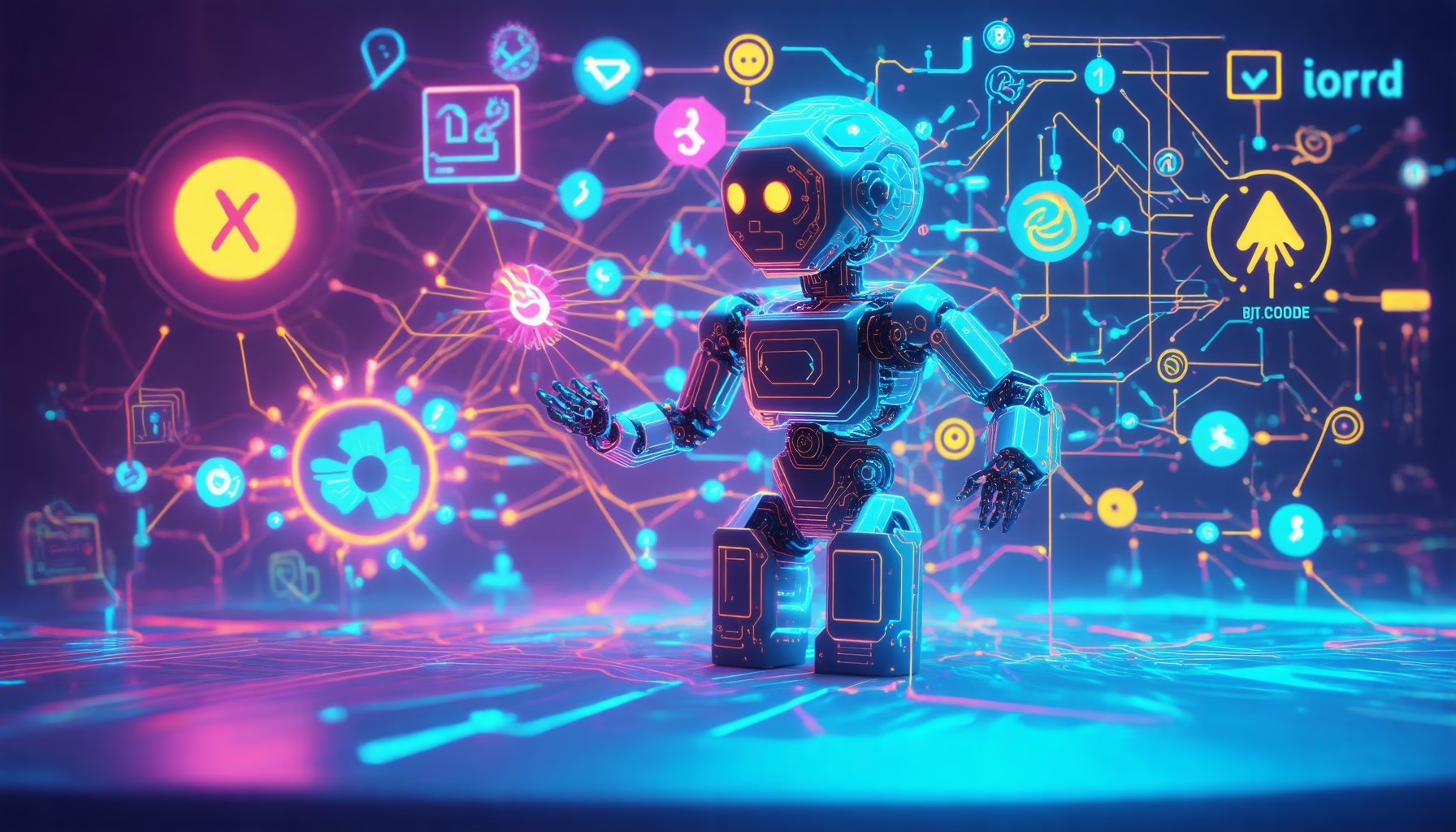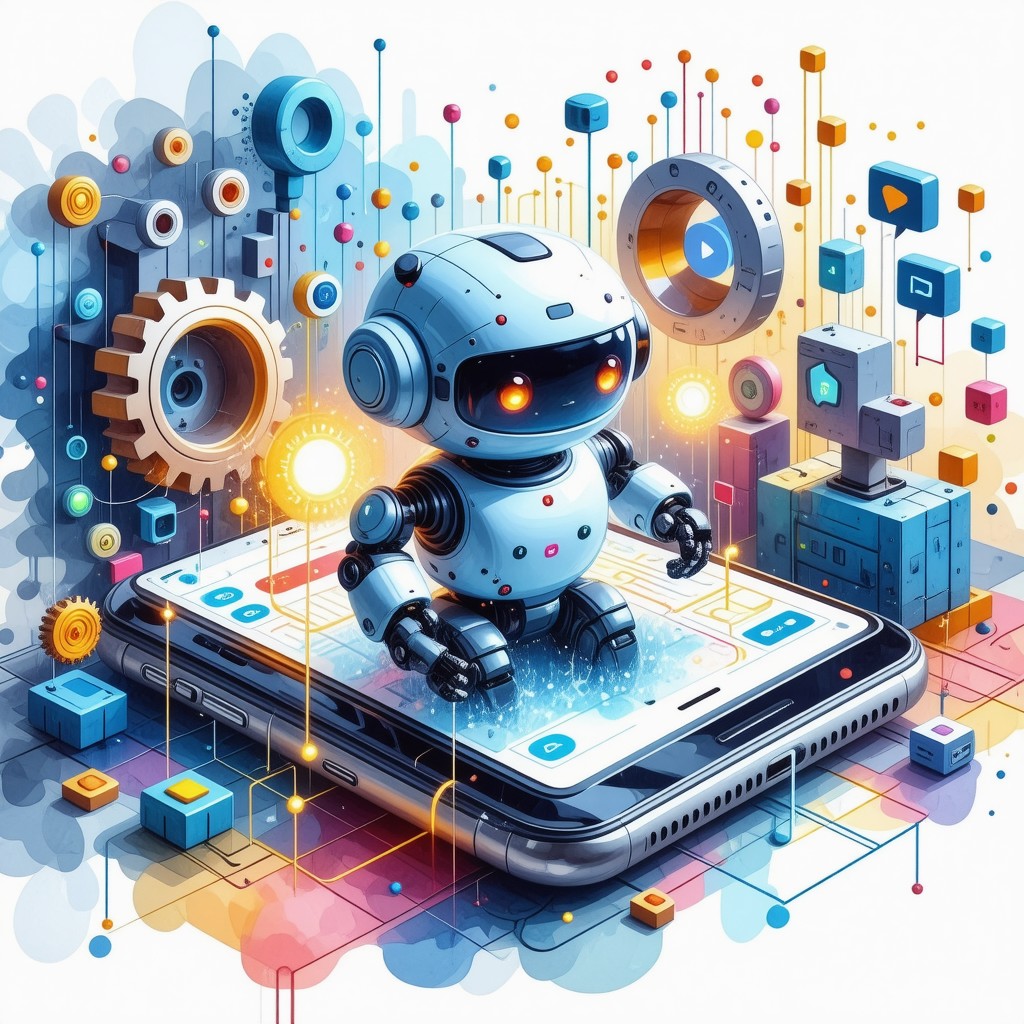Key Takeaways
- Create a Discord bot for free: Utilize no-code platforms like Bot Studio and Discord Bot Maker to build engaging bots effortlessly.
- User-friendly interfaces: Most free bot makers offer intuitive drag-and-drop tools, making bot creation accessible for everyone.
- Rapid deployment: Launch your bot in hours with pre-built templates and easy customization options.
- Cost-effective solutions: Free bot makers eliminate upfront costs, allowing users to enhance community interaction without financial barriers.
- Stay compliant: Understand legal considerations and Discord’s terms of service to ensure your bot operates within legal boundaries.
Are you ready to dive into the exciting world of bot creation without the hassle of coding? In this comprehensive guide, we will explore how to create your own free bot maker tailored specifically for Discord. Whether you’re a gaming enthusiast or a community manager, understanding the ins and outs of Discord’s Developer Portal can empower you to build engaging bots that enhance user interaction. We’ll answer pressing questions like, Can you make a bot for free? and Is there a free Discord bot maker without code?, while also highlighting the best free bot maker tools available. From exploring no-code options to assessing the legal considerations of bot creation, this article will equip you with the knowledge and resources needed to embark on your bot-building journey. So, let’s get started and unlock the potential of a free Discord bot maker that can elevate your server experience!
Can you make a bot for free?
Creating a chatbot for free is entirely feasible and accessible to anyone, thanks to a variety of no-code platforms and tools available online. Here’s a comprehensive guide on how to create your own chatbot without any programming skills:
Understanding Free Bot Makers
1. Choose a No-Code Chatbot Builder: Platforms like Chatfuel, ManyChat, and Tidio offer user-friendly interfaces that allow you to design chatbots effortlessly. These tools often provide templates and drag-and-drop features to streamline the process.
2. Define Your Bot’s Purpose: Before diving into development, clarify what you want your chatbot to achieve. Whether it’s for customer service, lead generation, or providing information, having a clear objective will guide your design.
3. Design the Conversation Flow: Map out the conversation paths your bot will take. Consider common questions users might ask and how the bot should respond. Tools like Botmock can help visualize these flows.
4. Integrate with Messaging Platforms: Many chatbot builders allow integration with popular messaging platforms such as Facebook Messenger, WhatsApp, and Slack. This can enhance your bot’s reach and usability.
5. Test Your Chatbot: Before launching, conduct thorough testing to ensure the bot responds accurately and effectively. Gather feedback from users to make necessary adjustments.
6. Launch and Monitor Performance: Once satisfied with the bot’s functionality, launch it on your desired platform. Use analytics tools provided by the chatbot builder to monitor user interactions and improve the bot over time.
7. Stay Updated with Trends: Keep an eye on emerging trends in chatbot technology, such as AI-driven responses and natural language processing, to enhance your bot’s capabilities.
Benefits of Using a Free Bot Maker
Utilizing a free bot maker offers numerous advantages:
- Cost-Effective Solution: Free bot makers eliminate the financial barrier, allowing businesses and individuals to create chatbots without upfront costs.
- User-Friendly Interfaces: Most free bot makers are designed for non-technical users, making it easy to build and deploy chatbots without coding knowledge.
- Quick Deployment: With pre-built templates and intuitive design tools, you can launch your chatbot in a matter of hours, enhancing your engagement strategy.
- Access to Features: Many free platforms offer essential features like automated responses and analytics, enabling you to optimize your bot’s performance.
For more information on creating effective chatbots, check out the ultimate guide to crafting chatbots for business success.

Is there a free Discord bot maker without code?
Creating a Discord bot without any coding knowledge is entirely possible, thanks to various free bot makers available today. These platforms are designed to simplify the bot creation process, allowing users to focus on functionality and engagement rather than technical details. One standout option is Bot Studio, a free, no-code Discord bot maker that offers an intuitive interface for users of all skill levels.
Exploring No-Code Options for Discord Bots
Bot Studio is a leading platform designed for creating Discord bots without any coding knowledge required. It features an intuitive drag-and-drop interface that allows users to easily customize their bot’s functionalities, aesthetics, and interactions. Here are some key advantages of using Bot Studio:
- User-Friendly Interface: The drag-and-drop functionality simplifies the bot creation process, making it accessible for beginners and non-technical users.
- Customization Options: Users can personalize their bots with various features, including commands, responses, and integrations, ensuring a unique experience tailored to their community’s needs.
- No Limitations: Bot Studio provides extensive capabilities, allowing users to create complex bots without the constraints often found in other platforms.
- Community Support: The platform has an active community and resources, including tutorials and forums, to assist users in troubleshooting and enhancing their bots.
- Integration Capabilities: While primarily focused on Discord, Bot Studio can also integrate with other platforms, enhancing its versatility for users who may want to expand their bot’s functionality beyond Discord.
For those interested in exploring additional options, platforms like Discord Bot Maker and other no-code solutions are also available, but Bot Studio stands out for its ease of use and comprehensive features. For more information on bot creation and the latest trends in no-code development, you can refer to resources from reputable sites like TechCrunch and Medium, which frequently discuss advancements in bot technology and user engagement strategies.
Top Free Bot Maker Discord Platforms
In addition to Bot Studio, there are several other free bot maker platforms that cater to Discord users. These platforms offer unique features and functionalities that can enhance your bot-building experience:
- Brain Pod AI: Known for its AI-driven capabilities, it provides tools for creating intelligent bots that can engage users effectively.
- Discord Bot Maker: This platform offers a user-friendly interface and a variety of templates to help users get started quickly.
- MEE6: A popular choice among Discord communities, MEE6 provides moderation tools and customizable commands.
Choosing the right platform depends on your specific needs and the level of customization you desire. Each of these platforms has its strengths, making it easier than ever to create a free bot maker tailored to your Discord community.
How do I create my own bot?
Creating your own bot can be an exciting venture, especially with the availability of various free bot maker tools. Here’s a step-by-step guide to help you navigate the process effectively.
Step-by-Step Guide to Creating Your Own Bot
1. **Define the Purpose**: Clearly outline what you want your bot to accomplish. This could range from automating simple tasks to providing customer support.
2. **Choose the Right Platform**: Select a bot-building platform that suits your needs. Popular options include Microsoft Bot Framework, Dialogflow, and Botpress. For Messenger Bots, consider using Facebook’s Messenger API for integration.
3. **Set Up Your Development Environment**: Ensure your system meets the necessary requirements. Install any required software or SDKs based on the platform you choose.
4. **Design the Conversation Flow**: Map out how interactions will occur. Use flowcharts to visualize user journeys and responses.
5. **Develop the Bot**:
– **Record Tasks**: Identify repetitive tasks that your bot will automate.
– **Write the Code**: Use programming languages like Python or JavaScript to build your bot. Implement Natural Language Processing (NLP) for better understanding of user inputs.
6. **Add Conditions and Variables**: Incorporate conditions to handle different scenarios. For example, check for specific keywords or phrases to trigger responses. Use variables to personalize interactions, such as replacing customer names dynamically.
7. **Test Your Bot**: Conduct thorough testing to identify bugs and ensure the bot responds accurately. Use both automated tests and user feedback for improvements.
8. **Deploy Your Bot**: Upload your bot to the control room or the chosen platform. Ensure it is accessible to users.
9. **Schedule and Monitor**: Set up a schedule for your bot to run tasks automatically. Monitor its performance and user interactions to make necessary adjustments.
10. **Iterate and Improve**: Continuously gather user feedback and analytics to refine your bot’s functionality and enhance user experience.
For further reading on bot development, refer to resources such as the Microsoft Bot Framework documentation and Google’s Dialogflow guide, which provide comprehensive insights into building effective bots.
Utilizing the Discord Developer Portal for Bot Creation
To create a bot specifically for Discord, you can utilize the Discord Developer Portal, which offers a user-friendly interface for bot creation. Here’s how to get started:
1. **Create a Discord Account**: If you don’t already have one, sign up for a Discord account.
2. **Access the Developer Portal**: Navigate to the [Discord Developer Portal](https://discord.com/developers/applications).
3. **Create a New Application**: Click on “New Application” and give your bot a name. This application will serve as the foundation for your bot.
4. **Add a Bot User**: In the application settings, go to the “Bot” tab and click “Add Bot.” This will create a bot user that you can customize.
5. **Set Permissions**: Configure the permissions your bot will need to operate effectively within servers. This includes permissions for sending messages, managing roles, and more.
6. **Generate a Token**: The bot token is crucial for authentication. Keep it secure and never share it publicly.
7. **Invite Your Bot to a Server**: Use the OAuth2 URL generator in the Developer Portal to create an invite link for your bot, allowing it to join your Discord server.
8. **Develop and Test**: Use libraries like Discord.js or Discord.py to code your bot. Test its functionality within your server to ensure it operates as intended.
By following these steps, you can leverage the Discord Developer Portal to create a robust bot that enhances your server’s functionality. For more detailed guidance, check out the [Messenger Bot tutorials](https://messengerbot.app/messenger-bot-tutorials/).
How to Make Discord Bot for Free?
Creating a Discord bot for free is an exciting venture that allows you to automate tasks and enhance user engagement on your server. With various free bot maker tools available, you can easily design and deploy your bot without incurring any costs. Below, I’ll explore the best free bot maker tools and no-coding solutions that can help you get started.
Best Free Bot Maker Tools Available
When it comes to building a Discord bot, several free bot maker tools stand out for their user-friendly interfaces and robust features:
- Discord Bot Maker: This tool offers a comprehensive platform for creating bots without coding. It provides a visual interface that simplifies the bot creation process, making it accessible for beginners.
- BotGhost: A free Discord bot maker that allows you to create and manage your bot through a web interface. It offers various features, including custom commands and moderation tools.
- Dyno: While primarily a moderation bot, Dyno also allows users to create custom commands and automate tasks, making it a versatile option for those looking to enhance their Discord experience.
- Free Discord Bot Maker No Coding: Platforms like Messenger Bot provide no-code solutions that enable you to create bots effortlessly. These tools often come with templates and pre-built functionalities that streamline the process.
Free Discord Bot Maker No Coding Solutions
If you’re looking for a no-code approach to building your Discord bot, several platforms cater to this need:
- Chatbot.com: This platform allows you to create chatbots for Discord without any coding knowledge. Its drag-and-drop interface makes it easy to design conversational flows and automate responses.
- Zapier: While not exclusively a Discord bot maker, Zapier can connect Discord with other apps to automate tasks. You can set up triggers and actions that help manage your server efficiently.
- Brain Pod AI: With its AI chat assistant solutions, Brain Pod AI offers a way to create intelligent bots that can engage users in meaningful conversations without requiring coding skills.
By utilizing these free bot maker tools and no-coding solutions, you can create a Discord bot that enhances your server’s functionality and user experience. Whether you’re automating responses or managing tasks, these resources provide the necessary support to get started on your bot-building journey.

Is Making Bots Illegal?
The legality of bots largely depends on their intended use and the context in which they operate. While creating bots is not inherently illegal, their application can lead to legal issues, particularly when they are used for malicious purposes. Here are key points to consider:
Legal Considerations for Bot Creation
- Definition of Bots: Bots are automated programs designed to perform tasks online. They can range from simple scripts that automate repetitive tasks to complex algorithms that interact with users, such as chatbots.
- Legal Uses of Bots: Many businesses utilize bots for legitimate purposes, such as customer service automation, data collection, and enhancing user engagement. For example, Messenger Bots are widely used by companies to facilitate communication with customers on platforms like Facebook.
- Illegal Activities: Bots become illegal when they are employed for harmful activities, such as:
- Spamming: Sending unsolicited messages or advertisements.
- Data Scraping: Collecting data from websites without permission, violating terms of service.
- Fraudulent Activities: Engaging in deceptive practices, such as creating fake accounts or manipulating online polls.
- Regulatory Framework: Various laws and regulations govern bot usage, including the Computer Fraud and Abuse Act (CFAA) in the United States, which addresses unauthorized access to computer systems. Additionally, the General Data Protection Regulation (GDPR) in Europe imposes strict guidelines on data collection and user privacy, impacting how bots can operate.
- Best Practices: To ensure compliance, businesses should:
- Clearly disclose the use of bots to users.
- Obtain consent for data collection.
- Adhere to platform-specific guidelines when deploying bots.
In summary, while bots themselves are not illegal, their usage can lead to legal ramifications if they are used for unethical or malicious purposes. It is crucial for businesses to understand the legal landscape and implement best practices to avoid potential violations. For further reading, consult resources such as the Electronic Frontier Foundation (EFF) and the Federal Trade Commission (FTC) guidelines on automated systems.
Understanding Discord’s Terms of Service
When creating bots for platforms like Discord, it’s essential to familiarize yourself with their specific terms of service. Discord has clear guidelines regarding bot usage, which include:
- Respecting User Privacy: Bots must not collect personal data without user consent.
- Prohibited Activities: Bots should not engage in spamming or disruptive behavior that affects the user experience.
- Compliance with API Guidelines: Developers must adhere to Discord’s API usage policies to avoid account suspension or banning.
By understanding and following these guidelines, you can ensure that your bot operates within legal boundaries while providing valuable services to users. For more information on bot creation and compliance, check out the Discord Developer Policy.
Is it difficult to create a bot?
Creating a bot can vary in difficulty depending on the complexity of the bot and the tools used. Here’s a comprehensive guide to understanding the process:
Assessing the Difficulty of Bot Creation
- Understanding Bot Types:
- Simple Bots: These can handle basic tasks like FAQs or simple commands. They often require minimal coding and can be created using no-code platforms.
- Advanced Bots: These utilize AI and machine learning to understand natural language and provide personalized responses. Building these requires a deeper understanding of programming and AI concepts.
- Choosing the Right Tools:
- No-Code Platforms: Tools like Microsoft Power Virtual Agents and Chatfuel allow users to create bots without programming knowledge. These platforms provide templates and drag-and-drop interfaces, making bot creation accessible.
- Low-Code Solutions: For those with some coding experience, platforms like Dialogflow and Botpress offer more customization while still simplifying the development process.
- Designing the Bot:
- User Experience (UX): Focus on the conversation flow. A well-designed bot should anticipate user needs and provide intuitive responses.
- Testing: Regularly test the bot with real users to gather feedback and improve its performance.
- Integration and Deployment:
- Channels: Decide where your bot will operate (e.g., websites, messaging apps like Facebook Messenger, or customer service platforms).
- Analytics: Implement tracking to analyze user interactions and improve the bot over time.
- Continuous Improvement: Regular updates based on user feedback and advancements in AI technology are essential for maintaining a bot’s effectiveness.
Tips for Simplifying the Bot Development Process
- Start with a clear goal for your bot. Define its primary functions and the audience it will serve.
- Utilize free bot maker tools like Messenger Bot for easy setup and management.
- Leverage resources and tutorials available online, such as Messenger Bot tutorials, to guide you through the process.
- Consider using a multilingual AI chat assistant to enhance user engagement across different languages.
- Regularly review analytics to understand user interactions and refine your bot’s performance.
Conclusion
In summary, utilizing a free bot maker can significantly enhance your digital communication strategy. Whether you’re looking to automate responses, streamline workflows, or generate leads, the right tools can make a substantial difference. With options available that require no coding, such as free Discord bot maker no coding solutions, anyone can create a bot tailored to their needs.
Recap of Key Points on Free Bot Makers
- Free bot makers provide accessible solutions for automating interactions across various platforms.
- Many tools offer no-code options, making it easy for users without technical expertise to create functional bots.
- Features like multilingual support and SMS capabilities enhance user engagement and broaden reach.
- Legal considerations are crucial; always ensure compliance with platform terms, such as those outlined by Discord.
Encouragement to Start Building Your Own Discord Bot
Now is the perfect time to dive into the world of bot creation. With numerous resources available, including tutorials and guides, you can easily start building your own Discord bot. Explore platforms like Brain Pod AI for additional AI-driven solutions that can complement your bot’s functionality. Embrace the opportunity to enhance your digital presence and engage with your audience like never before!