Key Takeaways
- Effective chatbot UI design enhances user experience by prioritizing clarity, simplicity, and intuitive navigation.
- Incorporating personalization and context awareness in chatbots leads to more engaging interactions that resonate with users.
- Utilizing multimodal interaction—text, images, and buttons—creates a richer user experience, catering to diverse preferences.
- Regular testing and iteration of the chatbot UI based on user feedback is crucial for continuous improvement and satisfaction.
- Integrating AI capabilities in chatbots allows for dynamic interactions and personalized responses, elevating overall user engagement.
- Staying updated with emerging trends like voice integration and AR technology is essential for future-proofing chatbot designs.
In the rapidly evolving digital landscape, the chatbot user interface plays a pivotal role in shaping user interactions and experiences. As businesses increasingly adopt chatbots UI to enhance customer engagement, understanding the nuances of effective chatbot UI design becomes essential. This article delves into the intricacies of designing an effective chatbot user interface, exploring various types of chatbots and their unique interfaces, as well as best practices that can significantly improve user experience. We will examine key elements that contribute to successful chatbot UX design, analyze real-world chatbot UI examples from leading brands, and discuss the impact of AI on chatbot interfaces. Additionally, we will highlight emerging trends and future directions in chatbot design, providing you with valuable insights and resources, including chatbot design templates. Join us as we navigate the essential components of chatbot UI and unlock the potential for enhanced user satisfaction and engagement.
What is UI in chatbot?
Understanding the Importance of Chatbot User Interface
User Interface (UI) in chatbots refers to the design elements that facilitate interaction between users and the chatbot. A well-designed chatbot UI is crucial for enhancing user experience, ensuring that interactions are intuitive, engaging, and efficient. Here are key components and considerations for creating an effective chatbot UI:
- Clarity and Simplicity: The UI should be straightforward, allowing users to easily understand how to interact with the chatbot. This includes using clear language and avoiding jargon.
- Visual Design: Aesthetic elements such as color schemes, fonts, and icons should be visually appealing and consistent with the brand identity. Effective use of whitespace can also enhance readability and user engagement.
- Conversational Flow: The UI should support a natural conversational flow, allowing users to navigate through options seamlessly. This can be achieved through quick replies, buttons, and suggested responses that guide users without overwhelming them.
- Feedback Mechanisms: Providing users with immediate feedback, such as typing indicators or confirmation messages, can enhance the interaction experience. This reassures users that their input has been received and is being processed.
- Accessibility: The chatbot UI should be designed to be accessible to all users, including those with disabilities. This includes considerations for screen readers, keyboard navigation, and color contrast.
- Integration with Platforms: For example, Messenger Bot offers a platform where chatbots can be integrated to reach a wider audience. Designing a UI that aligns with the specific features and functionalities of such platforms can enhance user engagement.
- Testing and Iteration: Regularly testing the chatbot UI with real users can provide valuable insights into usability issues. Iterating based on user feedback ensures the UI evolves to meet user needs effectively.
According to a study by the Nielsen Norman Group, effective chatbot UIs can significantly improve user satisfaction and engagement rates (Nielsen Norman Group, 2021). By focusing on these elements, developers can create a chatbot UI that not only meets user expectations but also drives successful interactions.
Key Elements of Effective Chatbot UI Design
Effective chatbot UI design is essential for creating a positive chatbot user experience. Here are some key elements to consider:
- Personalization: Tailoring interactions based on user preferences and past behavior can enhance engagement. Utilizing data to customize responses makes users feel valued.
- Multimodal Interaction: Incorporating various forms of communication, such as text, images, and buttons, can create a richer user experience. This allows users to choose their preferred method of interaction.
- Context Awareness: A chatbot should be able to understand the context of a conversation, allowing for more relevant and timely responses. This can significantly improve user satisfaction.
- Clear Call-to-Action: Each interaction should guide users toward a clear next step, whether it’s making a purchase, signing up for a newsletter, or accessing support.
- Consistent Branding: The chatbot UI should reflect the brand’s identity, using consistent colors, logos, and tone of voice to reinforce brand recognition.
By integrating these elements into chatbot UI design templates, developers can create more effective and engaging chatbots that resonate with users.
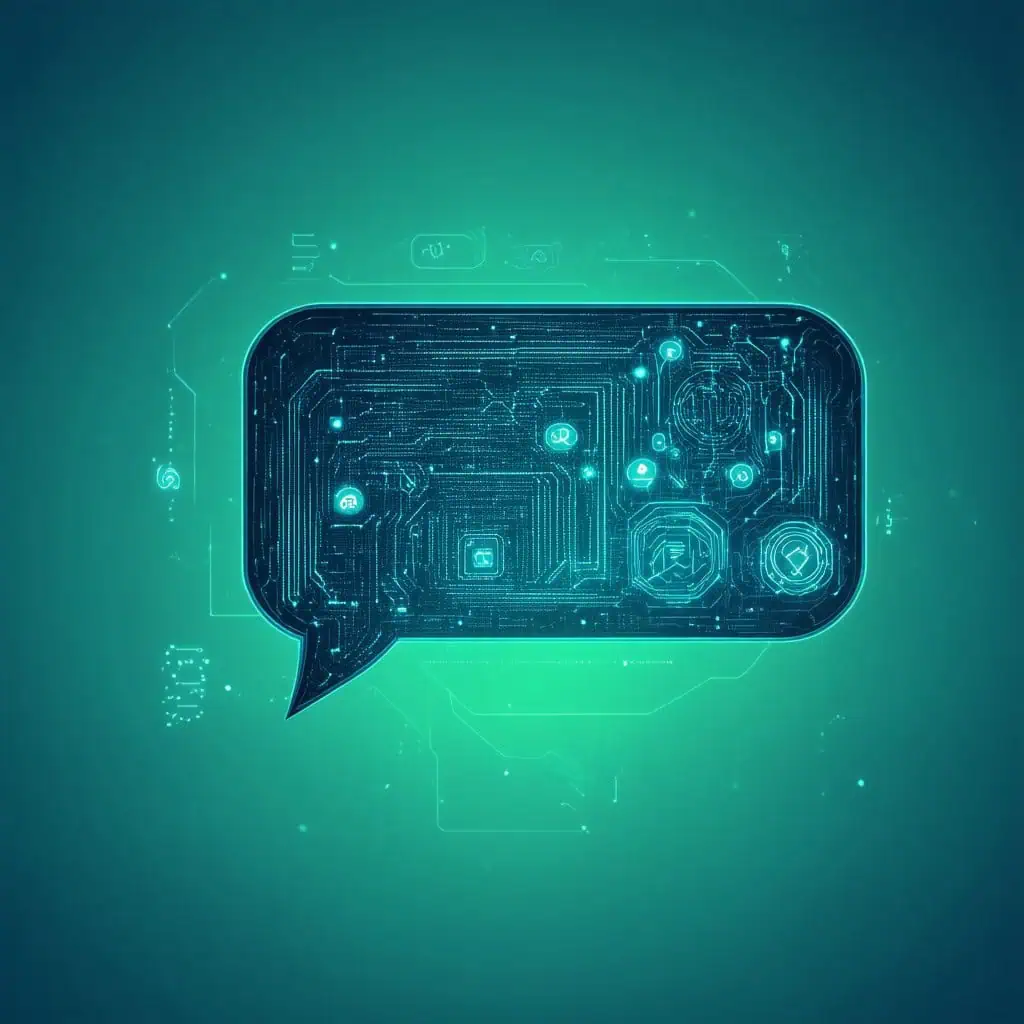
What are the 4 types of chatbots?
Understanding the different types of chatbots is crucial for optimizing the chatbot user interface and enhancing user experience. Here are the four primary types:
- Menu-based chatbots: These are the simplest form of chatbots that guide users through a predefined set of options. Users select from a menu, and the chatbot responds based on their choice. This type is effective for straightforward queries and is commonly used in customer service settings.
- Rule-based chatbots: Building on the menu-based model, rule-based chatbots utilize an if/then decision tree to provide responses. They can handle more complex interactions by following specific rules set by developers. However, their capabilities are limited to the scenarios programmed into them, making them less flexible than other types.
- AI-powered chatbots: These chatbots leverage artificial intelligence and natural language processing (NLP) to understand and respond to user queries more dynamically. They learn from interactions, improving their responses over time. AI-powered chatbots can handle a wide range of topics and provide personalized experiences, making them increasingly popular in various industries.
- Hybrid chatbots: Combining the strengths of rule-based and AI-powered chatbots, hybrid chatbots can switch between scripted responses and AI-driven interactions. This versatility allows them to handle both simple inquiries and complex conversations, providing a seamless user experience. They are particularly effective in applications like customer support and e-commerce.
In addition to these types, chatbots like Messenger Bots are integrated into platforms such as Facebook Messenger, allowing businesses to engage with customers directly through social media. This integration enhances user accessibility and provides a convenient channel for communication.
How Chatbot Types Influence User Experience and Design
The type of chatbot significantly influences the chatbot UI design and overall user experience. For instance, menu-based chatbots often require a straightforward interface that clearly presents options to users. In contrast, AI-powered chatbots necessitate a more sophisticated design that accommodates natural language processing, allowing users to interact in a conversational manner.
When designing chatbots UI, it’s essential to consider the specific needs of each chatbot type. For example, exploring chatbot features can help identify which elements are most effective for enhancing user engagement. Additionally, utilizing chatbot design tutorials can provide insights into best practices for creating intuitive interfaces that cater to different user interactions.
Ultimately, understanding the nuances of each chatbot type allows for more effective chatbot UX design, ensuring that users have a positive and efficient experience when interacting with chatbots across various platforms.
How to Design a Chatbot UI/UX?
Designing an effective chatbot user interface (UI) and user experience (UX) is crucial for ensuring that users engage positively with your chatbot. A well-crafted chatbot UI not only enhances user satisfaction but also drives better interaction rates. Here are some best practices to consider:
Best Practices for Designing Chatbot UI and UX
To design an effective chatbot UI/UX, consider the following comprehensive principles:
- Choose a Color Scheme: Select colors that align with your brand identity and evoke the desired emotional response. Research indicates that color can influence user perception and engagement.
- Design for Your Use Case: Tailor the chatbot’s functionality to meet specific user needs. Understand the primary tasks users will perform and ensure the design facilitates these actions seamlessly.
- Organize the Chatbot Layout: Structure the interface intuitively. Use clear headings, buttons, and icons to guide users through interactions. A well-organized layout enhances usability and reduces cognitive load.
- Choose the Chatbot Tone and Personality: Define a consistent tone that reflects your brand’s voice. Whether friendly, professional, or casual, the personality should resonate with your target audience, enhancing relatability and user engagement.
- Keep the Conversation Going: Implement features that encourage ongoing dialogue, such as follow-up questions and contextual prompts. This keeps users engaged and improves the overall experience.
- A/B Test and Analyze the Chatbot UI: Regularly conduct A/B testing to evaluate different design elements and conversational flows. Analyze user feedback and interaction data to refine the UI/UX continuously.
- Optimize the User Experience: Focus on minimizing friction points in the user journey. Ensure quick response times, easy navigation, and clear instructions to enhance satisfaction and retention.
By integrating these principles, you can create a chatbot UI/UX that not only meets user expectations but also drives engagement and satisfaction. For further insights, refer to sources such as the Nielsen Norman Group and recent studies on user interface design trends.
Tools and Resources for Chatbot UI Design Templates
Utilizing the right tools and resources can significantly streamline the process of designing your chatbot interface. Here are some recommended tools that provide chatbot UI design templates:
- Figma: A collaborative interface design tool that offers a variety of templates and plugins specifically for chatbots UI.
- Adobe XD: This tool allows designers to create interactive prototypes and offers templates that can be customized for chatbot design.
- Sketch: Known for its vector-based design capabilities, Sketch provides numerous resources and templates for chatbot UI designs.
- Chatbot Design Frameworks: Platforms like Brain Pod AI offer frameworks that can help in designing effective chatbot interfaces.
By leveraging these tools, you can enhance your chatbot UX design and create a more engaging experience for users. For more detailed tutorials on chatbot design, explore our chatbot design tutorials.
What is the User Interface in AI?
The user interface (UI) in artificial intelligence (AI) refers to the means by which users interact with AI systems. It encompasses various elements designed to facilitate effective communication between humans and machines. An intelligent user interface (IUI) enhances this interaction by integrating AI techniques to improve usability and efficiency. Understanding the role of the user interface in AI-powered chatbots is essential for creating engaging and effective chatbot user experiences.
The Role of User Interface in AI-Powered Chatbots
In AI-powered chatbots, the user interface plays a pivotal role in shaping user interactions. A well-designed chatbot user interface can significantly enhance user engagement and satisfaction. Key components of an intelligent user interface include:
- Natural Language Processing (NLP): This allows users to communicate with AI systems using everyday language, making interactions more intuitive. For example, chatbots and virtual assistants utilize NLP to understand and respond to user queries effectively.
- Personalization: AI can analyze user behavior and preferences to tailor the interface experience. This means that the UI can adapt to individual users, providing relevant suggestions and content based on their past interactions.
- Context Awareness: Intelligent UIs can understand the context of user interactions, which enhances the relevance of responses. For instance, a virtual assistant can adjust its recommendations based on the time of day or location.
- Visual and Interactive Elements: Incorporating visual aids and interactive components can significantly enhance user engagement. For example, dashboards that visualize data can help users make informed decisions quickly.
- Feedback Mechanisms: Intelligent UIs often include features that allow users to provide feedback, which can be used to improve the system over time. This iterative process is crucial for refining AI capabilities.
Recent studies indicate that effective user interfaces in AI can lead to increased user satisfaction and productivity. By leveraging intelligent user interfaces, organizations can enhance user experience, leading to better engagement and outcomes.
Differences Between Traditional UI and AI Chatbot Interfaces
When comparing traditional user interfaces with AI chatbot interfaces, several key differences emerge that impact user experience:
- Interactivity: Traditional UIs often rely on static elements, while AI chatbot interfaces are dynamic and can adapt in real-time based on user input.
- Complexity Handling: AI chatbots can manage complex queries and provide contextual responses, whereas traditional UIs may struggle with multi-layered interactions.
- Learning Capabilities: AI interfaces can learn from user interactions, improving over time, while traditional UIs typically require manual updates for enhancements.
- User Engagement: Chatbots can engage users through conversational interfaces, making interactions feel more personal and less transactional compared to traditional UIs.
Understanding these differences is crucial for businesses looking to implement effective chatbot functionalities that resonate with users and enhance their overall experience.

What is a UI example?
When discussing the chatbot user interface, it’s essential to analyze successful chatbot UI examples that effectively engage users and enhance their experience. A well-designed chatbot interface not only facilitates seamless interaction but also reflects the brand’s identity and values. Here are some notable examples:
- Sephora’s Virtual Artist: This AI-powered chatbot on Facebook Messenger allows users to try on makeup virtually. The interface is visually appealing and user-friendly, guiding users through the process of selecting products and applying them in a fun, interactive manner.
- Duolingo’s Chatbot: Duolingo employs a conversational interface that helps users practice language skills. The chatbot engages users with personalized dialogues, making learning enjoyable and effective.
- H&M’s Shopping Assistant: This chatbot provides fashion advice and product recommendations based on user preferences. Its intuitive chatbot UI design enhances the shopping experience by making it easy for users to find what they are looking for.
- Bank of America’s Erica: As a virtual financial assistant, Erica helps users manage their finances through a simple and interactive interface. The chatbot’s design focuses on clarity and ease of use, ensuring users can navigate their banking needs effortlessly.
Chatbot User Interface Examples from Leading Brands
Leading brands have set the standard for chatbot UI designs that prioritize user experience. Here are a few more examples that illustrate effective chatbot UX design:
- Pizza Hut’s Chatbot: This chatbot allows customers to order pizza through a conversational interface. The design is straightforward, enabling users to customize their orders easily while providing a fun interaction.
- Lyft’s Ride Request Bot: Lyft’s chatbot simplifies the ride-hailing process by allowing users to request rides directly through messaging platforms. The interface is clean and efficient, focusing on quick responses and user convenience.
- Slack’s Workflow Builder: Slack’s chatbot interface helps teams automate tasks and streamline communication. Its user-friendly design encourages collaboration and enhances productivity.
These chatbot design examples highlight the importance of a well-structured chatbot user experience. By focusing on intuitive design and user engagement, brands can create effective chatbots that meet user needs and expectations. For those looking to develop their own chatbots, exploring chatbot design tutorials can provide valuable insights into best practices and chatbot UI design templates.
What is UI vs AI?
UI (User Interface) and AI (Artificial Intelligence) are two distinct yet interrelated fields in technology, each serving unique purposes and functionalities. Understanding their differences is essential for effective chatbot design and user experience.
Understanding the Differences Between UI and AI in Chatbots
Definition and Focus:
- AI (Artificial Intelligence): AI refers to the simulation of human intelligence processes by machines, particularly computer systems. This includes learning, reasoning, and self-correction. AI technologies analyze data, recognize patterns, and make decisions based on algorithms and machine learning models.
- UI (User Interface): UI design focuses on the aesthetics and functionality of the interface through which users interact with a product or service. It encompasses the design of buttons, icons, spacing, colors, and overall layout to enhance user experience (UX). Effective UI design ensures that users can navigate applications intuitively and efficiently.
Key Differences:
- Purpose: AI aims to automate processes and enhance decision-making through data analysis, while UI focuses on creating an engaging and user-friendly experience.
- Components: AI involves complex algorithms and data processing, whereas UI involves visual design elements and user interaction principles.
The Impact of AI on Chatbot User Interface Design
The integration of AI into UI design can significantly enhance user experiences. For instance, AI can personalize user interfaces based on individual preferences and behaviors, leading to more intuitive interactions. AI-driven chatbots, such as Messenger Bots, provide real-time assistance and improve user engagement by offering personalized responses and support.
Understanding the distinction between UI and AI is crucial for developers and designers. While AI enhances functionality through intelligent data processing, UI ensures that these capabilities are accessible and enjoyable for users. As technology evolves, the synergy between AI and UI will continue to shape the future of user experiences in digital products.
For more insights on chatbot design and user experience, explore our chatbot design tutorials and discover chatbot features that enhance user interactions.
Chatbot UI Design Trends and Future Directions
As the landscape of digital communication evolves, so too does the chatbot user interface. Staying ahead of the curve means understanding the latest trends and anticipating future directions in chatbot UI design. This section explores emerging trends and innovations that are shaping the future of chatbots UI.
Emerging Trends in Chatbot UI and UX Design
Recent advancements in technology have led to several key trends in chatbot UI and UX design. Here are some notable trends:
- Personalization: Users expect tailored experiences. Modern chatbots UI designs incorporate user data to provide personalized interactions, enhancing the overall chatbot user experience.
- Voice Integration: With the rise of voice-activated devices, integrating voice capabilities into chatbot interfaces is becoming essential. This allows for a more natural interaction style, catering to users who prefer speaking over typing.
- Visual Elements: Incorporating rich media such as images, videos, and GIFs into chatbot UI designs can significantly enhance engagement. Visuals help convey information quickly and effectively, making interactions more enjoyable.
- Multilingual Support: As businesses expand globally, chatbots that can communicate in multiple languages are increasingly important. This trend ensures that brands can connect with diverse audiences effectively.
The Future of Chatbots UI: Innovations and Predictions
Looking ahead, several innovations are set to redefine the chatbot user interface:
- AI-Driven Insights: Future chatbots UI will leverage AI to analyze user interactions and provide insights that can improve chatbot UX design. This data-driven approach will enable continuous optimization of chatbot interfaces.
- Augmented Reality (AR): The integration of AR into chatbots could revolutionize how users interact with brands. Imagine a chatbot UI that allows users to visualize products in their environment before making a purchase.
- Seamless Integration Across Platforms: Future chatbots will likely offer seamless experiences across various platforms, from websites to social media. This will ensure that users can engage with brands wherever they are, enhancing the overall chatbot user experience.
By embracing these trends and innovations, brands can create more effective chatbot designs that not only meet user expectations but also drive engagement and satisfaction. For those looking to explore chatbot UI design templates, resources are available to help streamline the design process and ensure best practices are followed.




